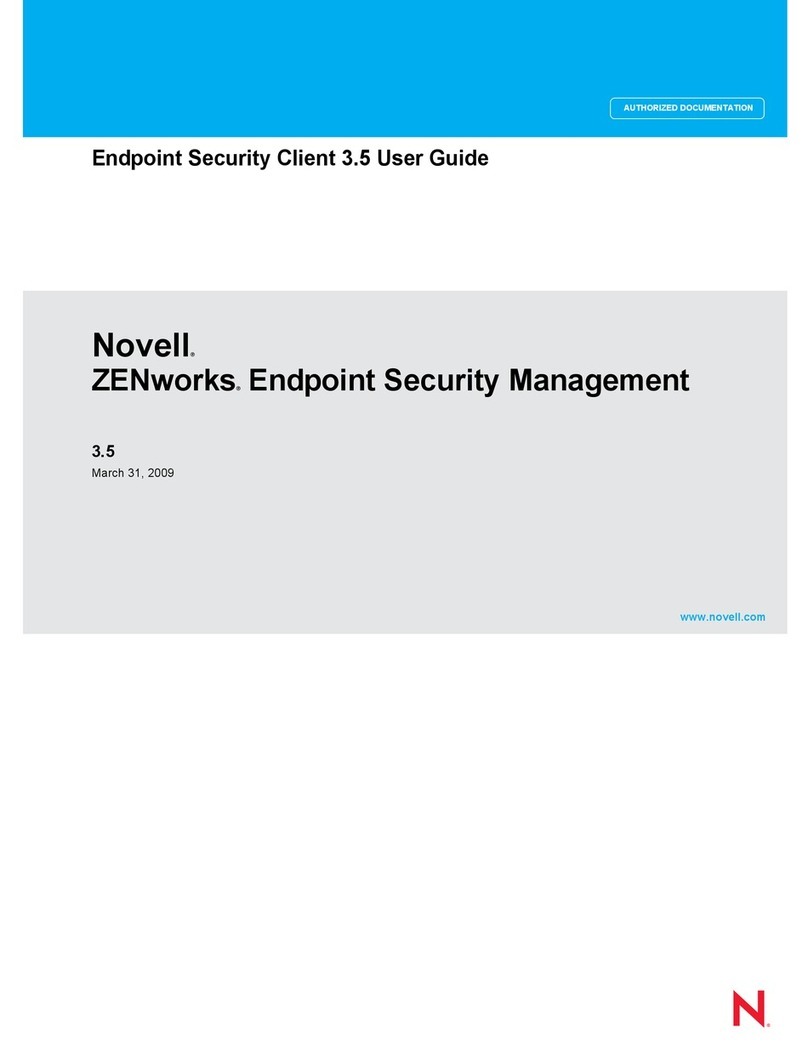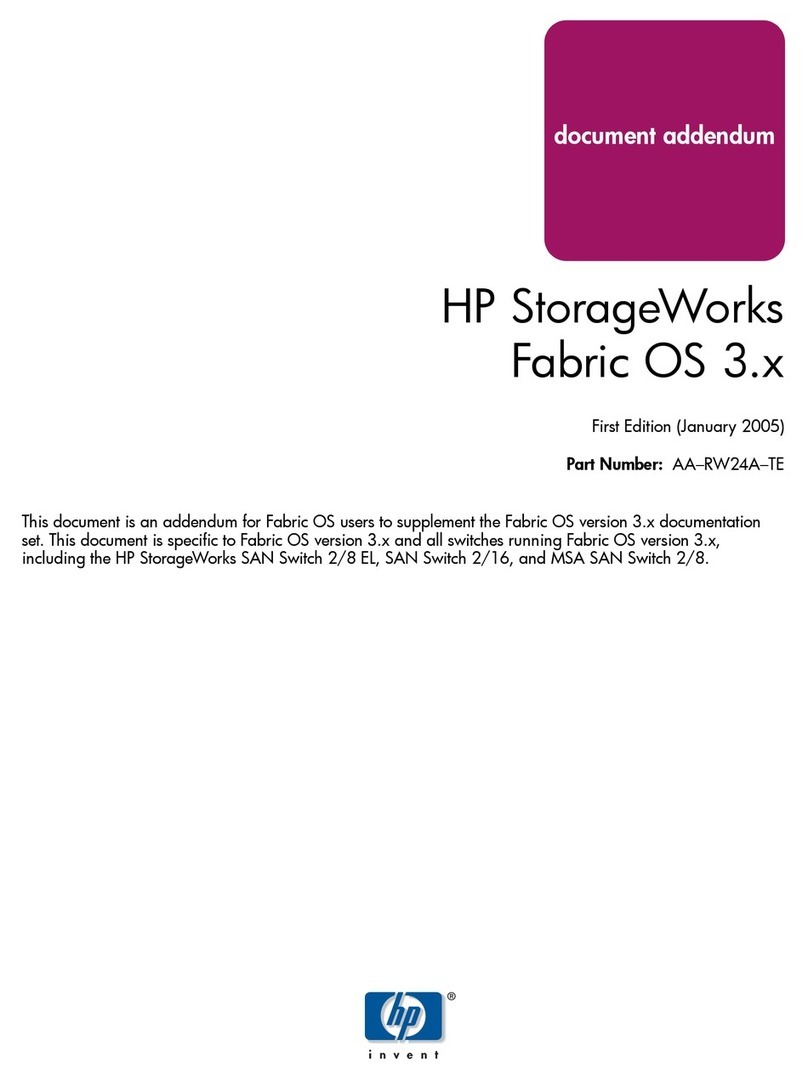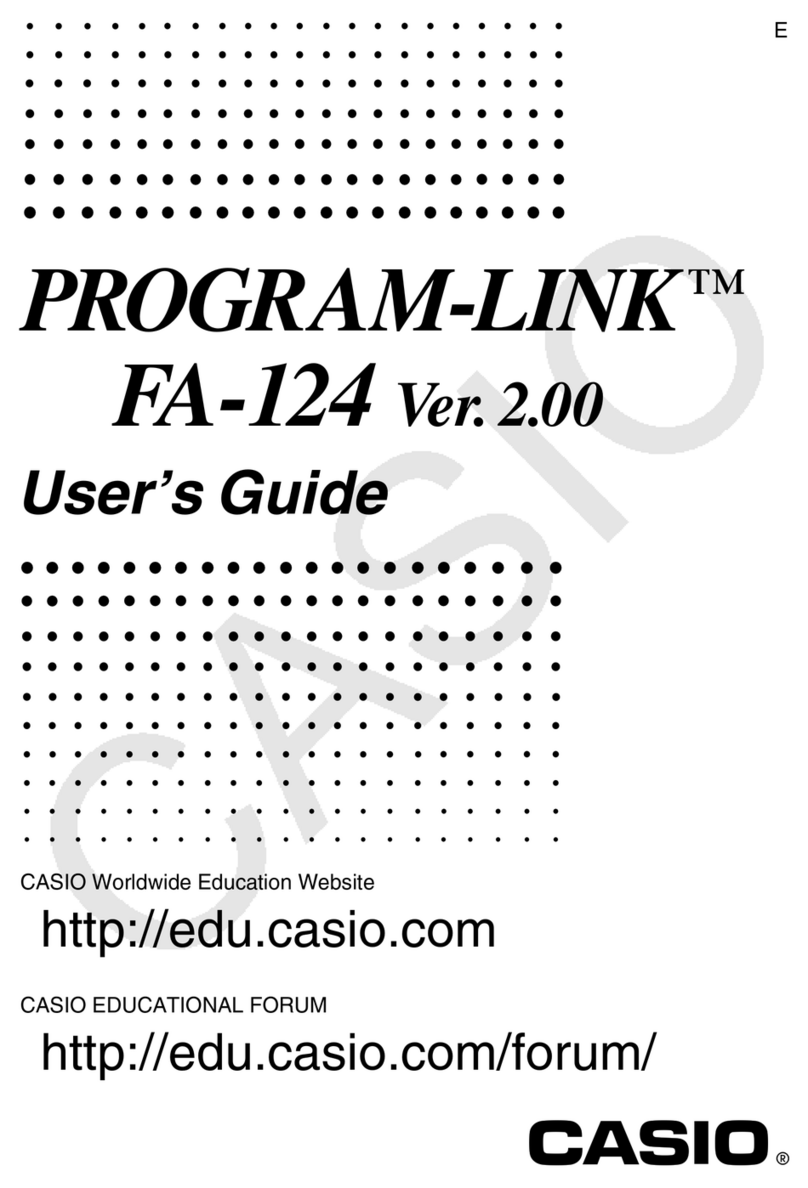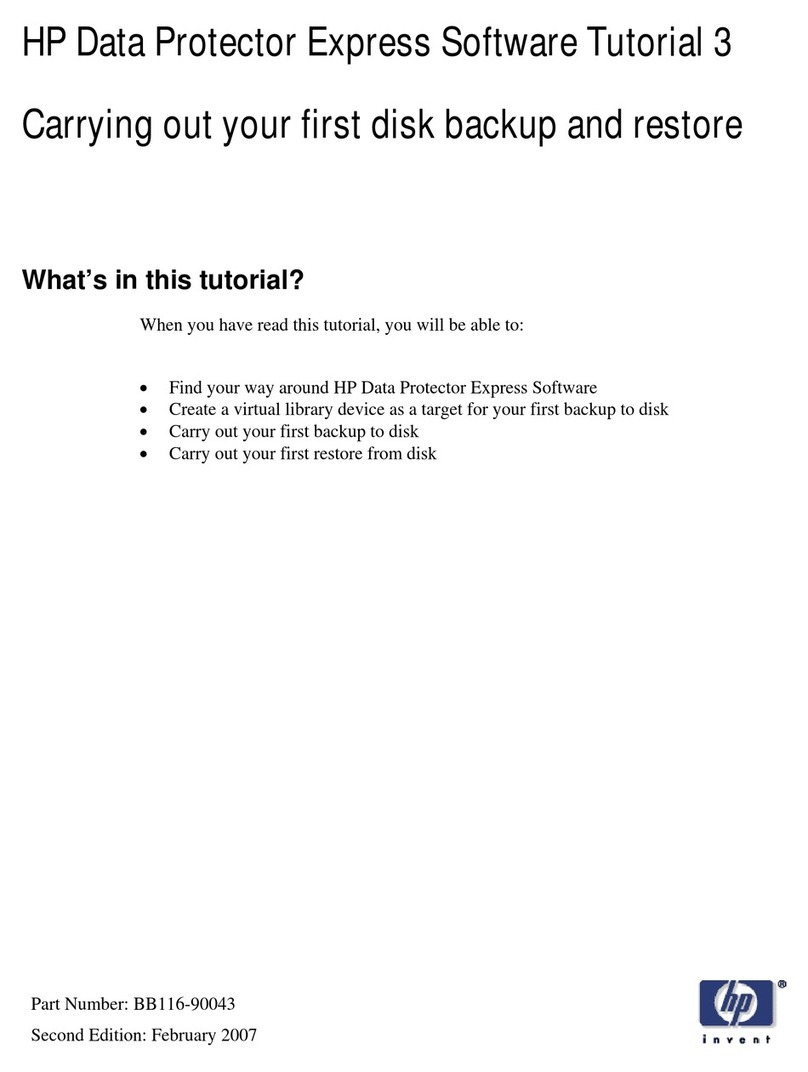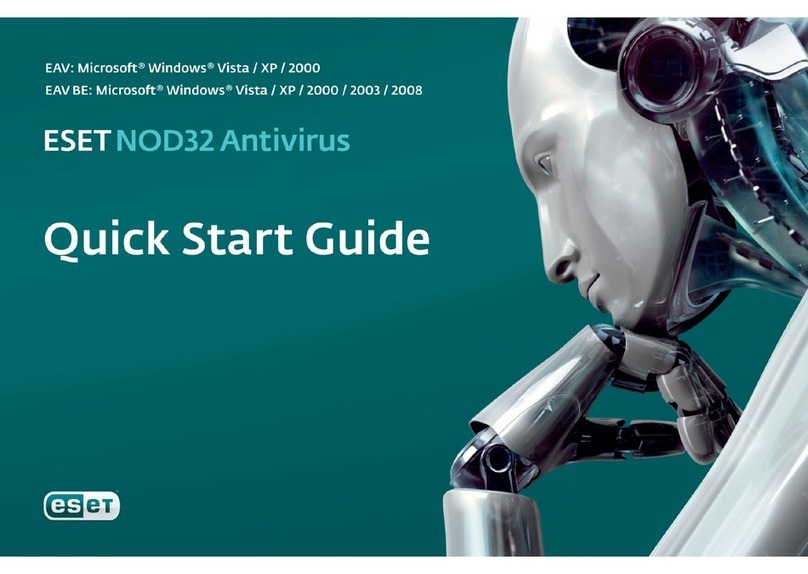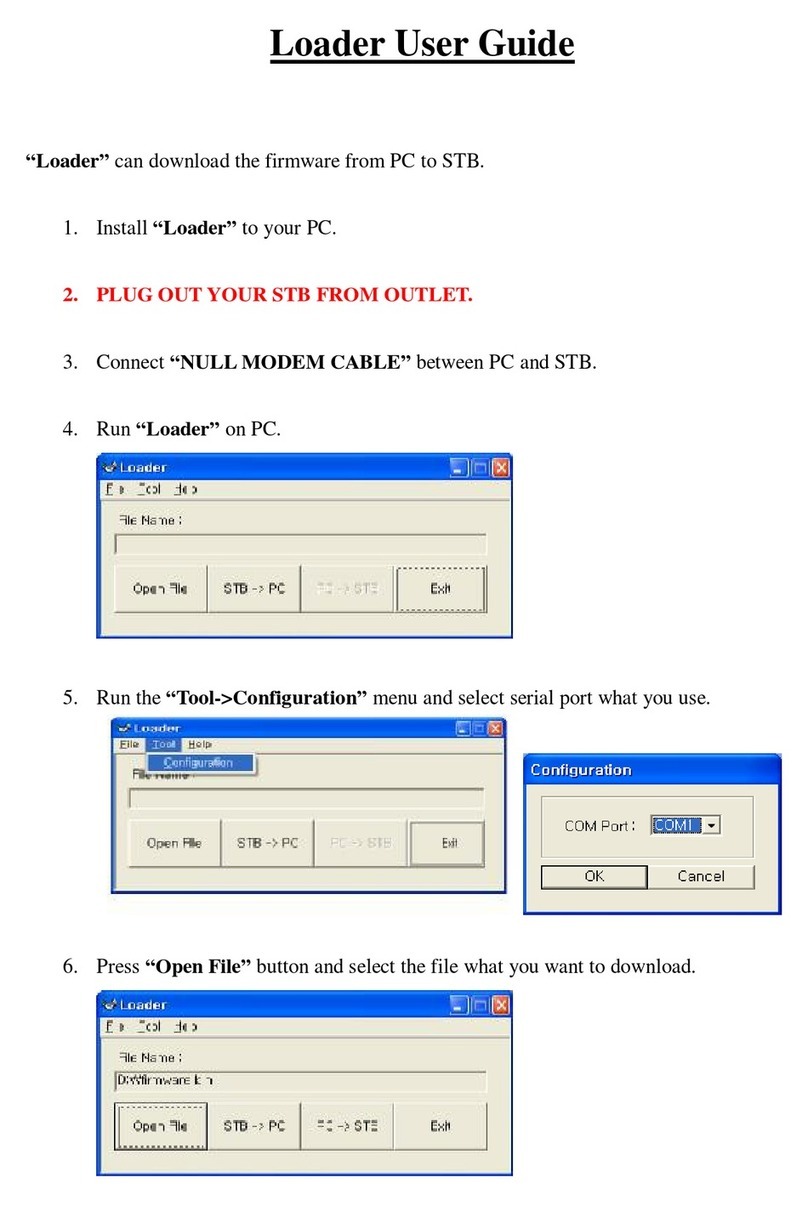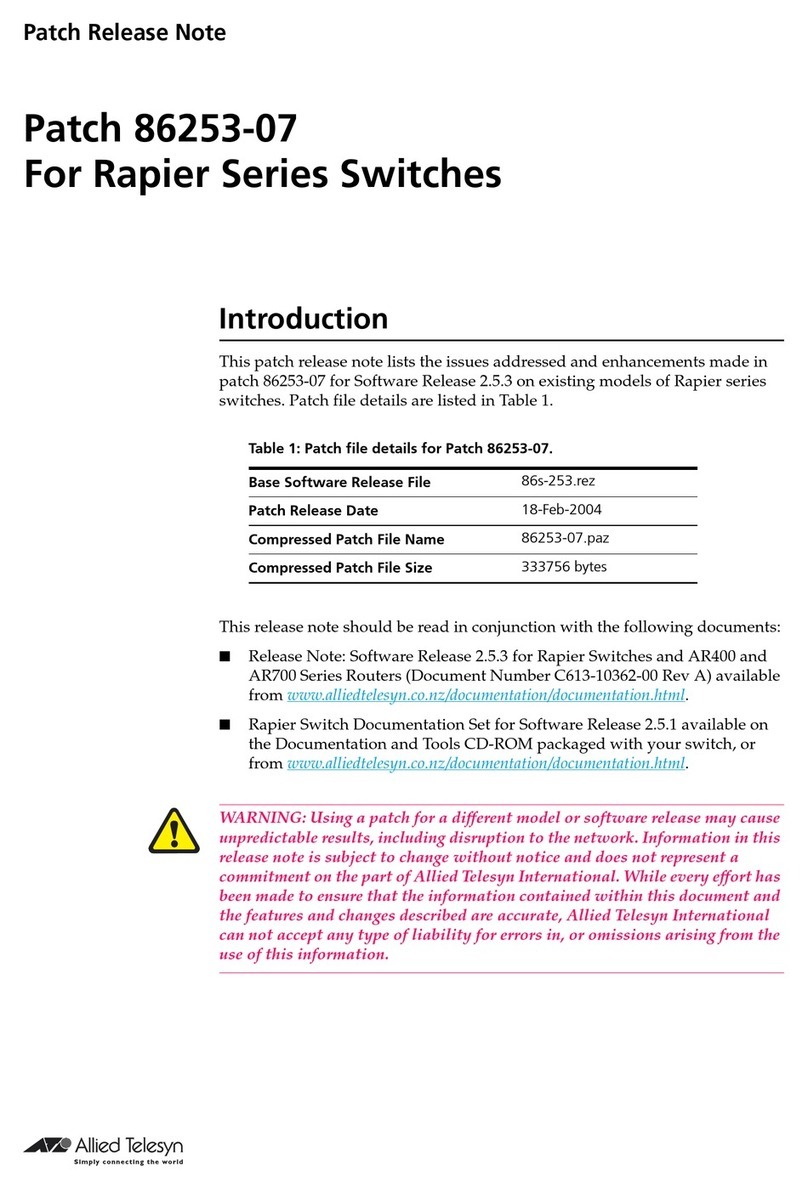Blamsoft VK-1 Viking User manual

1.0.6 User Manual

2
© 2013 Blamsoft, Inc. All rights reserved.
Overview
Viking is a monophonic synthesizer. It has three variable wave oscillators, two filters for a Dual
Lowpass or Highpass/Lowpass configuration, a multi-wave LFO, and two modulation busses.
Viking uses state of the art DSP technology to achieve a hardware-like sound without
overheating your CPU.
Patches
Viking comes with 75 patches in the categories Bass, Bright Lead, FX (Effects), Perc Lead
(Percussive Lead), and Soft Lead. These categories are well suited to a monophonic instrument
like Viking.
Performance Control
Patches do not affect the Pitch and Mod Wheels. These performance controls are used in all
patches. The Pitch Wheel affects the pitch of the three oscillators. The Mod Wheel controls the
amount of modulation due to the Mod Wheel modulation bus. The Pitch Range sets the
maximum number of semitones that the Pitch Wheel can adjust the oscillator pitch.

3
© 2013 Blamsoft, Inc. All rights reserved.
Oscillators
The middle three columns of the front panel control the three oscillators.
Octave
The Octave selector sets the octave of the oscillator. Note that the octave labeled 4’ directly
matches the keyboard pitch.
Frequency
The Frequency knob adjusts the pitch of the oscillator. The knob adjusts the pitch in the range
of -7 to +7 semitones away from the true pitch. When fine frequency adjustment is enabled in
the programmer, the knob adjusts the pitch in the range of -0.7 to +0.7 semitones. The fine
adjustments are useful for subtly fattening the sound of a patch.
Wave
The Wave knob adjusts the waveform of the oscillator. The waveform changes from triangle to
saw to square to PWM as the knob is swept from left to right. A triangle is useful as a mellow
sound, a saw as a bright and buzzy sound, a square as a hollow digital sound, and a PWM as a

4
© 2013 Blamsoft, Inc. All rights reserved.
thin grainy sound. Since the knob is continuously variable, the in between sounds offer many
possibilities.
This image shows the oscillator with the Wave knob between triangle and saw. The downward
slope of the triangle becomes shorter and lower as the knob moves toward saw.
This image shows the oscillator with the Wave knob slightly past saw toward square. As the
waveform transitions from saw to square the pulse becomes wider and the ramp becomes
lower and shorter.

5
© 2013 Blamsoft, Inc. All rights reserved.
From square to PWM the waveform looks more typical. The pulse continues to widen past the
square shape and the whole waveform shift downward. What used to be the saw ramp
eventually ends up as a short negative pulse.
1-2 Sync Switch
The 1-2 Sync Switch locks oscillator 2 to the frequency of oscillator 1. This is done by resetting
oscillator 2 to the beginning of its waveform whenever oscillator 1 repeats its waveform.
3-1 FM Switch
The 3-1 FM Switch hooks the output of oscillator 3 into the frequency control input of oscillator
1. Both the waveform and frequency of oscillator 3 can greatly affect the resulting sound.
3 KB Cont
The Oscillator 3 Keyboard Control Switch selects whether or not the keyboard controls the pitch
of Oscillator 3. When set to on, Oscillator 3 tracks the keyboard. When set to off, Oscillator 3 is
a C#3 pitch.
Oscillator 2
Oscillator 1

6
© 2013 Blamsoft, Inc. All rights reserved.
3 Freq
The Oscillator 3 Frequency Switch selects whether Oscillator 3 is high or low frequency. When it
is set to high frequency, octave 4’ matches the keyboard notes as usual. When it is set to low
frequency, the pitch of Oscillator 3 is six octaves below what it would be in the high frequency
setting.

7
© 2013 Blamsoft, Inc. All rights reserved.
Mixer
The mixer section is used to adjust the volume of the oscillators and external input. The mixer
sources are summed and output to the filter.
External
The external audio input is available on the back of the
device. The switch turns the input on and the knob adjusts
the level.
Oscillators
The switches enable the audio of each oscillator and the
knobs adjust their level.
Noise
The switch turns on the audio from the noise source and
the knob adjusts its level.
At first it may seem like the switches enable the oscillators
and noise source themselves. But actually the oscillators
and noise are always available as modulation sources.
These switches and knobs control the audio mix.

8
© 2013 Blamsoft, Inc. All rights reserved.
Filters
The filter in Viking is actually two filters. These filters are modeled after the classic transistor
ladder filter. In Dual Lowpass mode the filters are in parallel in the left and right output
channels. In HP/LP mode the filters are in series, one highpass and one lowpass. The number of
poles is adjustable from 1 to 4. More poles create a steeper slope and a sharper cutoff.
Resonance
The resonance knob adjusts the gain of positive feedback from the output of the filter to the
input. It creates a peak in the filter response at the cutoff frequency. A narrow bandpass filter is
created at that frequency resulting in a ringing sound.
Cutoff
The cutoff frequency is known by many names. It is often
called the 3dB point, transition point, or knee of the filter. It
is where the pass-band ends and the downward slope
begins. In a lowpass filter the response slopes down at 6 dB
per octave per pole above this frequency. You can consider
frequencies above this frequency to be mostly rejected or
“filtered out” by the filter. And in Viking’s band-pass filter
(HP/LP), the cutoff is at the high end of the pass-band since
it is controlling the lowpass part of the bandpass, see
Spacing for more detail.
Spacing
Spacing is where the two filters come into play. Spacing
adjusts the frequency difference, in octaves, between the
two filters. In Dual Lowpass mode, one filter is heard in the
left channel and the other in the right. Spacing adjusts the
cutoff frequency of the left filter with respect to the right.
In Highpass/Lowpass mode, Spacing also adjusts the
difference in octaves. But in this case the two filters are in
mono, and spacing adjusts the highpass filter with respect
to the lowpass. The highpass filter is one octave below the
lowpass when the knob is fully turned to the right, and
decreases in frequency as the knob is turned to the left. So,
turning the knob to the left widens the pass band.

9
© 2013 Blamsoft, Inc. All rights reserved.
KB. Amount
Keyboard Amount controls the tracking of the filter with respect to the keyboard notes. When
Keyboard Amount is turned to zero, the filter cutoff frequency does not depend on the note
being played. When Keyboard Amount is turned all the way up, the filter cutoff frequency
moves one semitone per key and exactly tracks the keyboard.
Mode
Mode selects whether the filter is Dual Lowpass, one filter in the left channel and the other in
the right, or Highpass/Lowpass, a bandpass filter created by a highpass and lowpass in series.
Frequency Response
This image shows the frequency response of Viking’s 24 dB per octave lowpass filter. The low
frequencies have a flat response and frequencies past the cutoff point are attenuated. When
less the 4 poles are used, the slope is not as steep.
Frequency
Gain

10
© 2013 Blamsoft, Inc. All rights reserved.
Now the resonance knob has been turned up. Notice the peak at the cutoff frequency.
Gain
Frequency

11
© 2013 Blamsoft, Inc. All rights reserved.
When in Highpass/Lowpass mode, one of the filters is a highpass filter. The two filters are
connected in series to create a bandpass filter. Here is the highpass filter section.
Note that the lowpass filter is always the resonant filter. The highpass filter does not resonate.
Frequency
Gain

12
© 2013 Blamsoft, Inc. All rights reserved.
This image shows a side by side comparison of an analog lowpass filter and Viking’s lowpass
filter with a cutoff frequency of 2.2 kHz and a setting of 7 on the resonance knob. The left side
of the curve shows the flat response, then a peak at the resonant frequency, followed by a
steady downward slope of 24 dB per octave. Half an octave of downward slope is marked on
the graph to show that the slope is truly 24 dB per octave.
1/2 Octave
(1 per 5 divisions)
12 dB
(10 per division)

13
© 2013 Blamsoft, Inc. All rights reserved.
Envelopes
The envelopes control the filtering and volume of the sound to create movement within a note.
The filter envelope controls the filter cutoff frequency. The volume envelope controls the
output amplitude of the sound.
Attack
Attack is a measurement of the time it takes the envelope
to go from zero to full amount in the initial phase. The
attack time ranges from 1 millisecond to 10 seconds.
Decay
Decay is a measurement of the time it takes the envelope
to go from the maximum to the sustain level in the second
phase. The decay time ranges from 1 millisecond to 10
seconds.
Sustain
Sustain is an amplitude measurement. It is the settling
amplitude of the third phase of the envelope, while a key is
held.
Release
Release is a measurement of the time it takes the envelope
to go from the sustain level back to zero when a key is
released.
When a key is press the first three phases occur. When the
key is released the Release phase occurs.
Attack
Decay
Sustain
Release

14
© 2013 Blamsoft, Inc. All rights reserved.
Amount
The Amount knob controls how the filter cutoff is affected by the filter envelope. When it is set
to zero the envelope has no effect on the cutoff. When it is set to +5 the filter cutoff will move
seven octaves above its original value at the envelope maximum. When it is set to -5 it will
move a maximum of seven octaves below its original value.
Volume
The Volume knob is the last stage of the synth. It controls the overall volume after mixing and
enveloping has occurred.
Env. Mod
On the back of the device there is a toggle switch for envelope modification. When the switch is
in the down position the envelopes behave like analog synthesizer circuits, which can often
have clicking sounds on quick attacks for highly filtered sounds and bass. When the switch is in
the up position the clicks are prevented. The switch default is the click free position. If you
desire classic attack clicks, turn the envelope modification switch to the Classic mode.
Sustain Pedal
When the sustain pedal is depressed the envelope will stay in the sustain phase as if a key is
held down.

15
© 2013 Blamsoft, Inc. All rights reserved.
LFO
The LFO is a low frequency oscillator used for modulation. Its output is a triangle wave, a square
wave, and sample and hold.
Notice that the triangle wave is positive and negative while the square wave is only zero or
positive. The Sample and Hold signal is positive and negative. The Sample and Hold signal gets
its name because an input is sampled and then that value is held during one period of the LFO.
Normally, this input is noise, so the held value is random. The Sample and Hold input signal may
optionally come from a CV input.
Rate
The Rate knob controls the rate of the LFO. In free running mode the
frequency ranges from 0.2 Hz to 50 Hz. In synced mode, rhythmic
divisions of the current tempo are available.
LFO Sync
LFO Sync can be used to optionally reset the LFO or lock the LFO to
the song tempo. When Free is selected the LFO is not locked to the
tempo. When Gate is selected, the LFO waveform resets to the
beginning of a period whenever the gate opens. This occurs when a
key is pressed without another one held. When Keyboard is selected,
the LFO waveform resets any time a key is pressed. Sync locks the
LFO to the current tempo and changes the meaning of the Rate knob
to beat divisions.
Triangle
Square
S+H

16
© 2013 Blamsoft, Inc. All rights reserved.
Tuning
There are many parameters that affect tuning in Viking. Tuning is a very important factor in
achieving an analog sound.
Fine Tune
Fine Tune adjusts the overall tuning, including all three oscillators.
Generally, it would be used to transpose the instrument or adjust the
pitch of the oscillators simultaneously. It is the only way to adjust the
pitch of Oscillator 1.
Glide
Glide Rate, also known as portomento, adjusts how quickly the
oscillator pitch changes to a new note. Turning the Glide Rate up
makes the pitch transition smooth between notes.
Oscillator Frequency
Both Oscillators 2 and 3 have a frequency control for adjusting their
pitch with respect to Oscillator 1. Detuning notes by semitones can
create chords. Fine adjustments of these knobs can widen or fatten
the sound of a patch.
KB Stretch
Keyboard Stretch adjusts the tuning of the
keyboard notes. Normally, each key is one
semitone apart. Analog keyboards often go out
of tune, and the keyboard spacing is no longer
one semitone. The note spacing can be adjusted
from 0.98 semitones to 1.02 semitones. C5 is at
the center while the rest of the notes become
detuned. If you don’t want C5 to be in tune you
can adjust the Fine Tune or the oscillator
frequency controls.
Drift
Drift simulates the instability oscillators have
in their frequency. Even when the tuning trim
pots have been set very accurately the
oscillator frequency of an analog oscillator
drifts slightly up and down at a slow rate,
causing it to be slightly out of tune. Turning
this control down will fix the frequency at an
exact rate. Turning it up magnifies the effect.

17
© 2013 Blamsoft, Inc. All rights reserved.
Modulation Busses
The Modulation Busses allow you to route signals that can subtly or drastically impact aspects
of the sound of a patch depending on how much or what is modulated. They allow for much
more complex sounds than can be achieved with the oscillators and filters by themselves.
There are two modulation busses, MW for Mod Wheel, and On. The Mod Wheel bus has its
final amount controlled by the Mod Wheel. The On bus is always on, its amount is set with the
Amount knob.
Shaping
Shaping can be used to increase the effect of the source on the destination, increasing the
amount of modulation. Shaping values are in a positive range, zero or more. As the Shaping
parameter increases the effect of the source increases. For example, if the shaping is set to
Pressure, lightly holding down a key will result in the typical amount of modulation. But pushing
the key down harder will increase the modulation. Filt Env uses the Filter Envelope as shaping.
Velocity uses the MIDI velocity of the current note. Pressure uses MIDI aftertouch. And PGM
mean the option is selected in the programmer.
Source
The busses can be thought of as electrical busses, or
simply connections to a common circuit. The Source
selects the input to be connected to the bus. The
source can be one of the LFO waveforms, an external
CV connection called Mod1/Mod2, or PGM which
means that the option is selected in the programmer.
Destination
The Destination connects the bus to a control input of
another part of the synth. It effectively connects the
source to the destination. Pitch affects the pitch of all
three oscillators. OSC 2 and OSC 3 affect only the pitch
of Oscillator 2 and Oscillator 3 respectively. Filt, or
Filter Cutoff, controls the Filter Cutoff frequency.
Wave controls all three oscillator wave-shapers
concurrently. And PGM means that the destination is
selected in the programmer.

18
© 2013 Blamsoft, Inc. All rights reserved.
Common Tricks
One common trick is to use filter envelope (Filt Env) shaping with the filter envelope (Filt Env)
as the source and the filter (Filt) as the destination. This technique can greatly increase the filter
cutoff movement. Note that the source would be selected in the programmer as Filt Env.
Another trick is to use velocity to control the filter cutoff. For this you can use Constant as the
Source, filter (Filt) as the Destination and Velocity as the Shaping. In general, when you want to
use the shaping as an effect you may want to choose Constant as the Source.
If you don’t want to use a modulation bus, set its Amount to zero or choose the source as PGM
with Off selected in the programmer.
See the Programmer section for an explanation of more modulation parameters.

19
© 2013 Blamsoft, Inc. All rights reserved.
Programmer
The VP-1 Viking Programmer is an optional unit that can be connected to the VK-1 through its
bottom dock connector. See the installation guide. The Programmer gives access to internal
settings that would normally be fixed values. It allows the PGM settings on the modulation
busses to be set to user programmable settings. It also allows for tweaking of other device
settings in Viking.
Modulation Bus Programming
The Mod Wheel and On busses have PGM settings on their Source, Destination, and Shaping
knobs. When PGM is selected, the Programmer takes control of the routing based on the user’s
selection from a list of choices.
Source
Off – Zero
Constant, -Constant – A steady value
Noise – A noise source
Filt Env – The filter envelope
-Filt Env – Zero minus the filter envelope, or the envelope negated
S - Filt Env – The filter sustain amount minus the filter envelope. This results in a
positive value initially, going to a zero value during the sustain phase,
then back positive
Filt Env - S – The filter envelope minus the filter sustain amount. This results in a
negative value initially, going to a zero value during the sustain phase,
then back negative
Vol Env – The volume envelope
-Volume Env – Zero minus the volume envelope, or the volume negated
S - Vol Env – The volume sustain amount minus the volume envelope. This results in
a positive value initially, going to a zero value during the sustain phase,
then back positive
Vol Env – S – The volume envelope minus the volume sustain amount. This results in
a negative value initially, going to a zero value during the sustain phase,
then back negative
S+H Filt - The Sample and Hold waveform smoothed by a filter
Osc 1 - Oscillator 1
Osc 2 - Oscillator 2

20
© 2013 Blamsoft, Inc. All rights reserved.
Destination
LFO Rate – LFO Frequency
Resonance – Filter Resonance Amount
Spacing – Filter Spacing
Pan - Output panning
Ext Amt - External input volume level
Osc 1 Amt - Oscillator 1 volume level
Osc 2 Amt - Oscillator 2 volume level
Osc 3 Amt - Oscillator 3 volume level
Noise Amt - Noise volume level
Master Vol - Master volume level
Shaping
Off - Zero
Constant - A steady value
PW - Pitch Wheel
MW - Mod Wheel
Note - MIDI Note
Mod 1 - Mod 1 CV input signal
Mod 2 - Mod 2 CV input signal
MW Bus - The other modulation bus
On Bus - The other modulation bus
All of the other shaping values are simply knob settings with the same name.
Filter Programming
The filter configuration and DSP algorithm can be modified using these settings. The number of
poles sets the steepness of the filter frequency response past the cutoff frequency. Each pole
results in 6 dB per octave slope. Fewer poles results in a brighter less filtered, sound.
1 pole – 6 dB per octave
2 poles – 12 dB per octave
3 poles – 18 dB per octave
4 poles – 24 dB per octave
The Circuit setting chooses between two DSP algorithms. The Linear method uses a transfer
function in the z domain that was derived using frequency domain concepts. This is the most
common form of DSP algorithm and enables fast computation. The Nonlinear method uses
Table of contents
Popular Software manuals by other brands
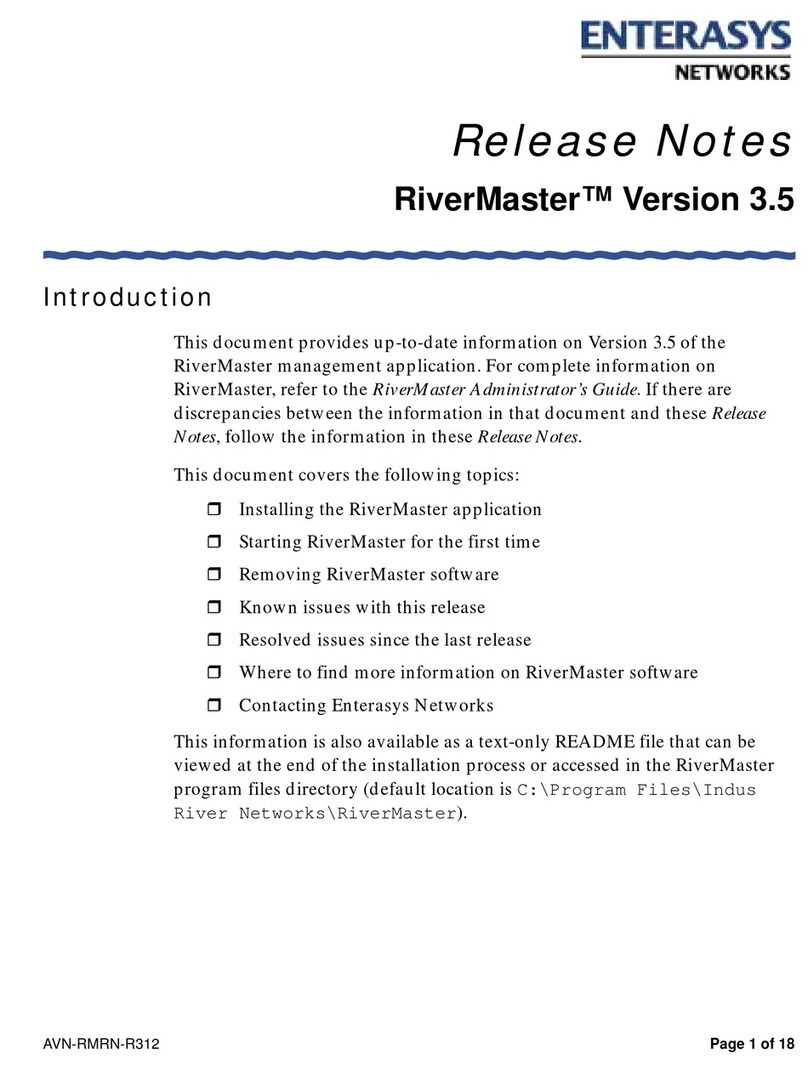
Enterasys
Enterasys Aurorean ANG-3000 Release notes
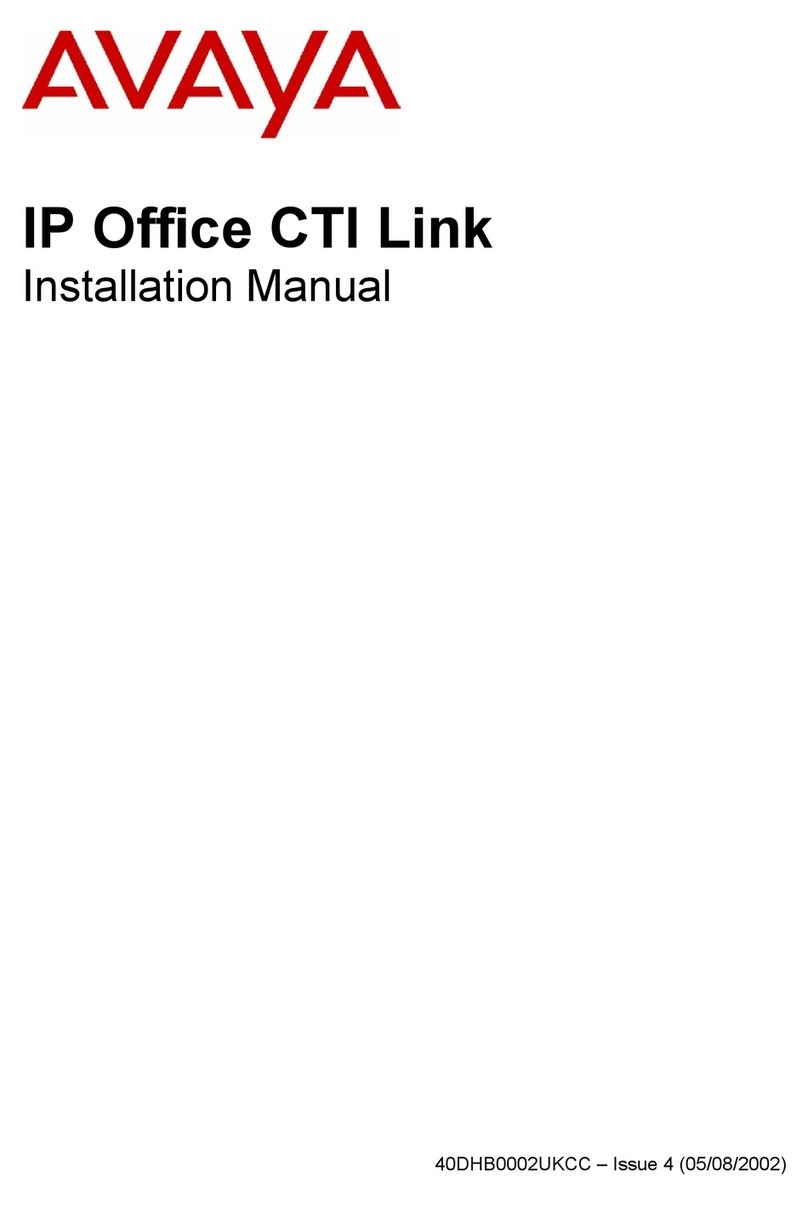
Avaya
Avaya IP Office CTI Link installation manual

American Dynamics
American Dynamics Intellex Intellex LT Upgrade instructions

Texas Instruments
Texas Instruments Derive 6 Introduction manual
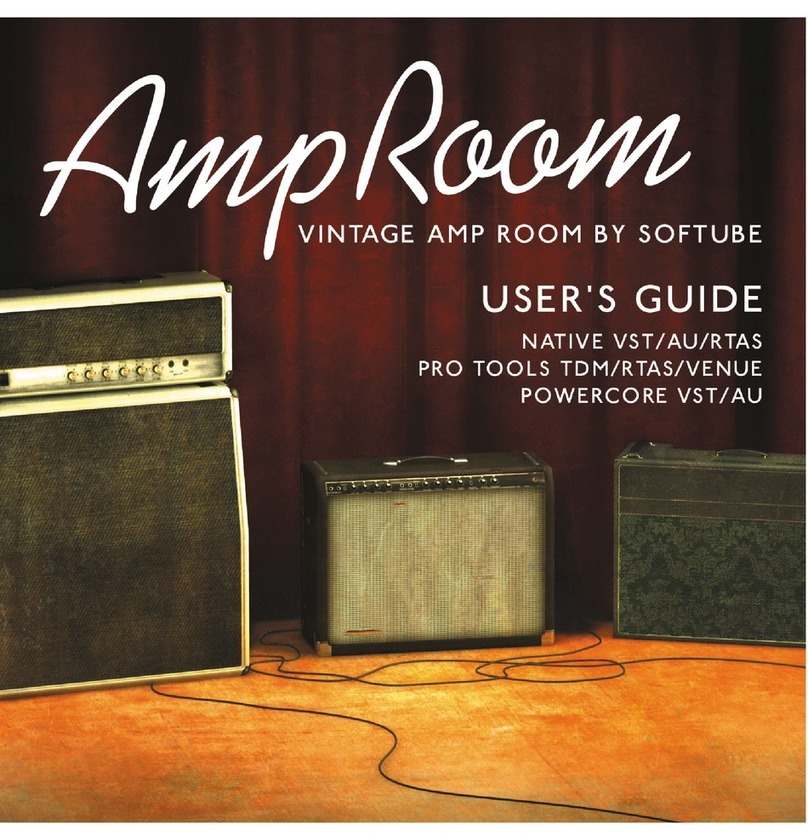
Vintage
Vintage TDM/RTAS user guide

JVC
JVC GZ MG21 - Everio Camcorder - 800 KP manual