BlueChip AOP-12D User manual




















Table of contents
Other BlueChip Computer Hardware manuals
Popular Computer Hardware manuals by other brands
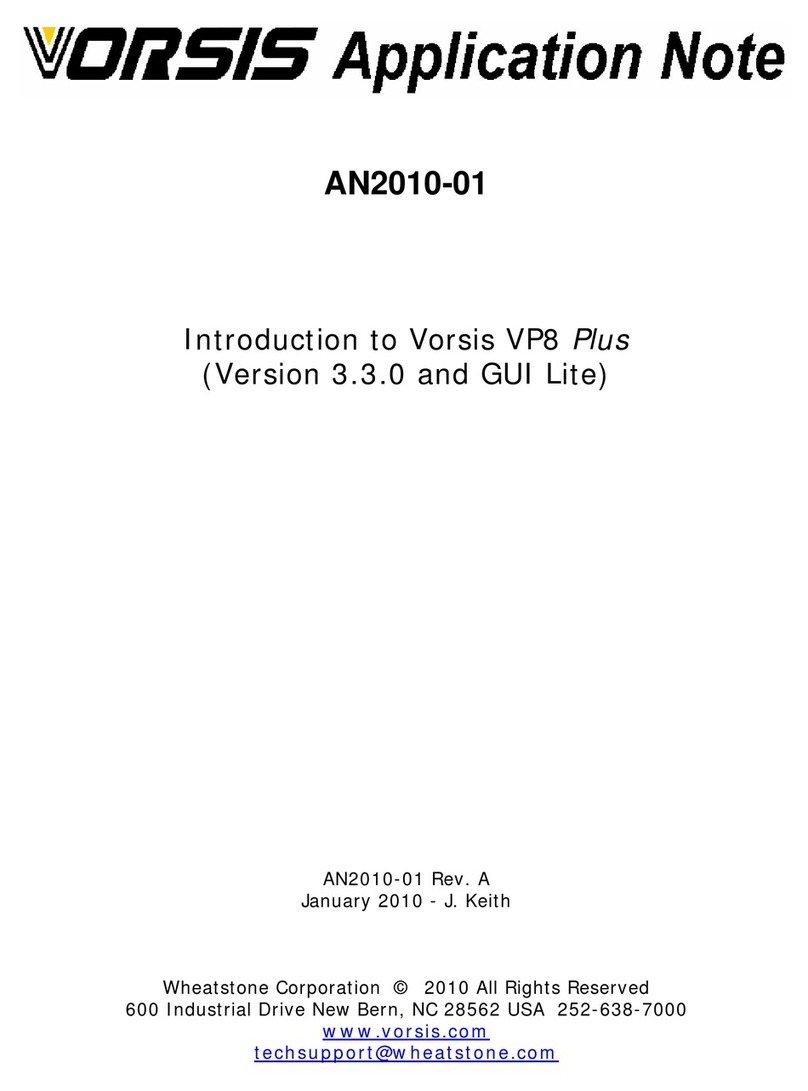
Vorsis
Vorsis VP8 Plus Application note
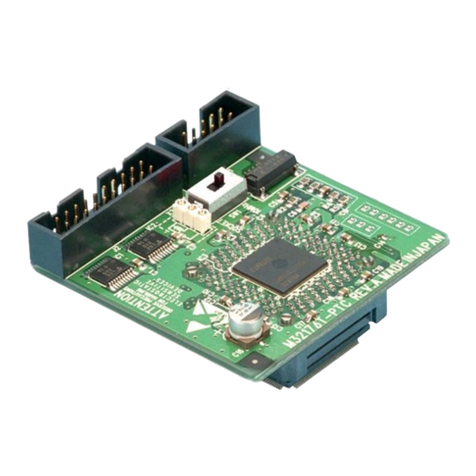
Renesas
Renesas M32176T-PTC user manual

Mitsubishi Electric
Mitsubishi Electric Q80BD-J71GP21-SX user manual

Banana Pi
Banana Pi BPI-M2 Series user manual
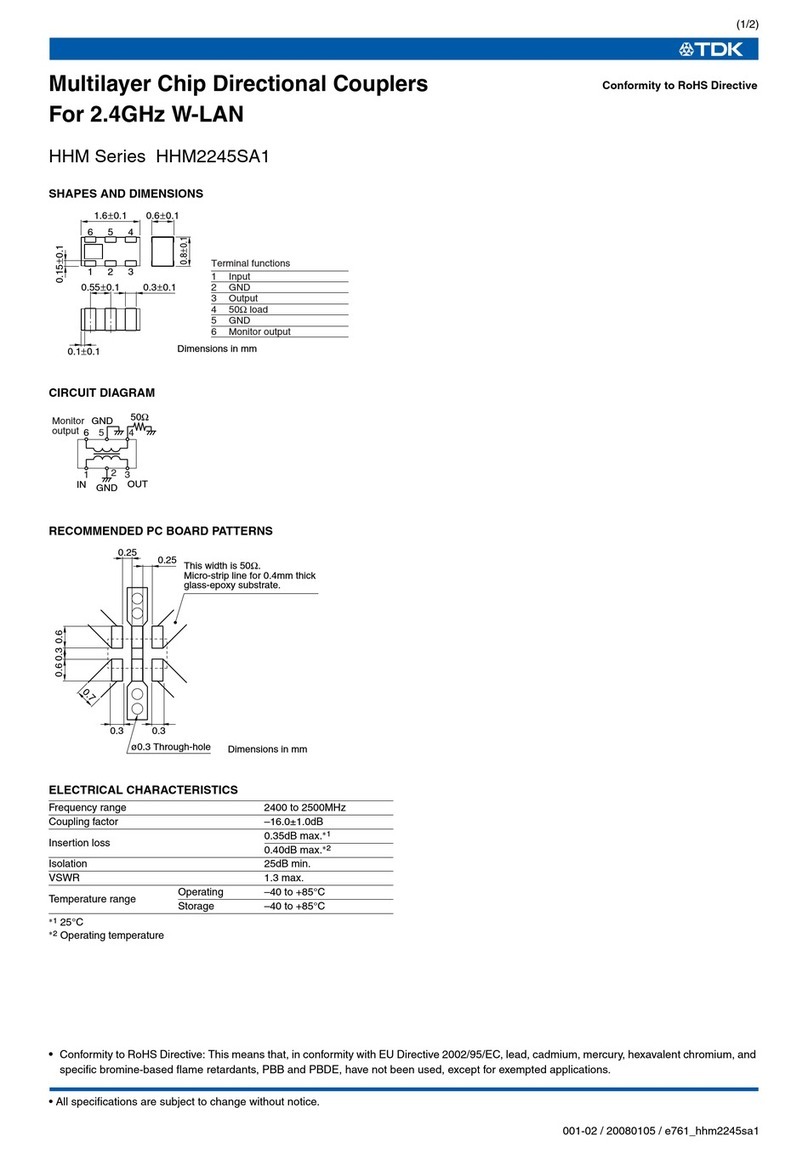
TDK
TDK HHM Series HHM2245SA1 Specifications
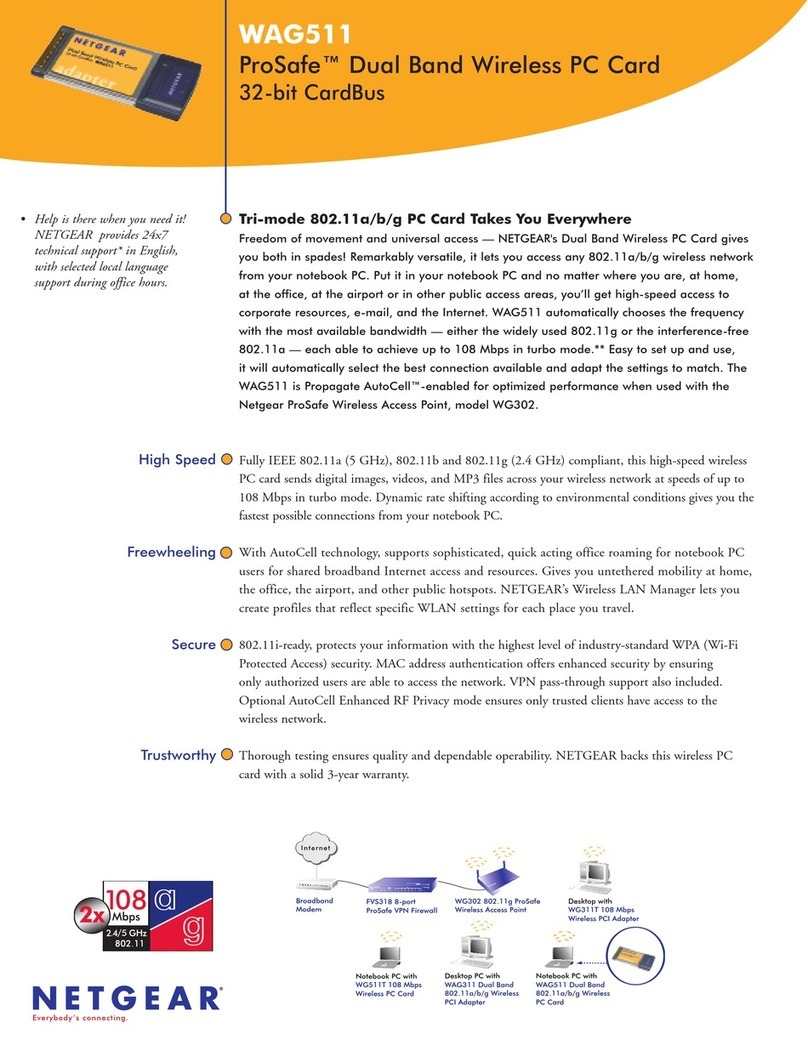
NETGEAR
NETGEAR WAG511 - 802.11a/b/g Dual Band Wireless PC... Specifications

Siemens
Siemens SIMATIC NET CP 443-5 Extended manual

Alphacool
Alphacool EISBLOCK AURORA Acryl GPX-N RTX 3090 GAMING X... quick start guide
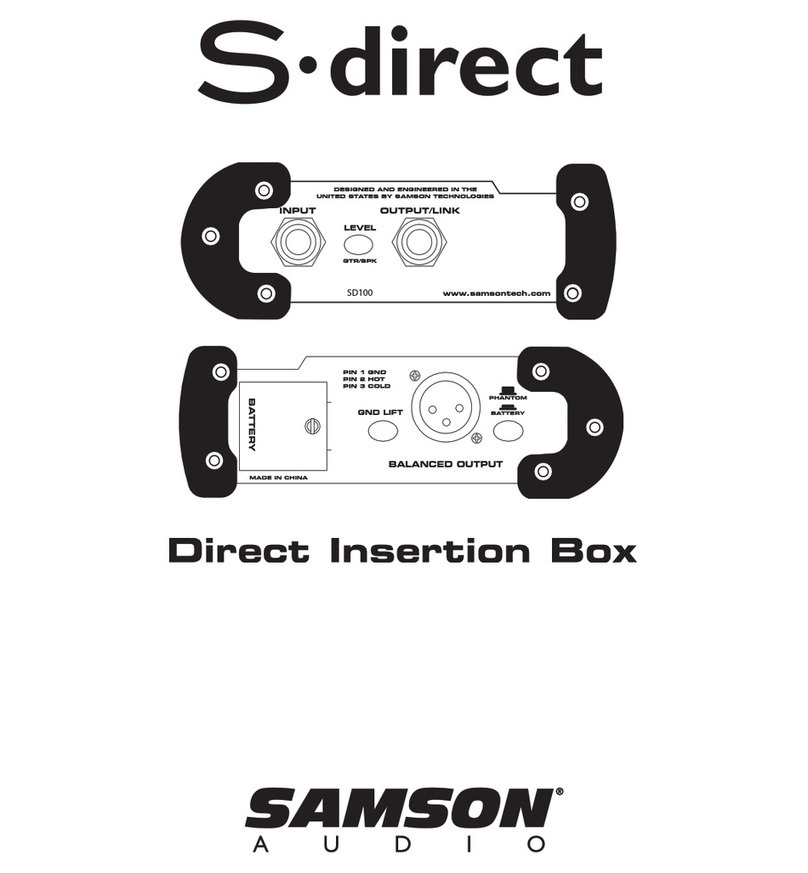
Samson
Samson S-direct owner's manual

BTSX
BTSX BIT-MSE-U1-312 manual

Telos Alliance
Telos Alliance LINEAR ACOUSTIC AERO.10 Quick start installation guide
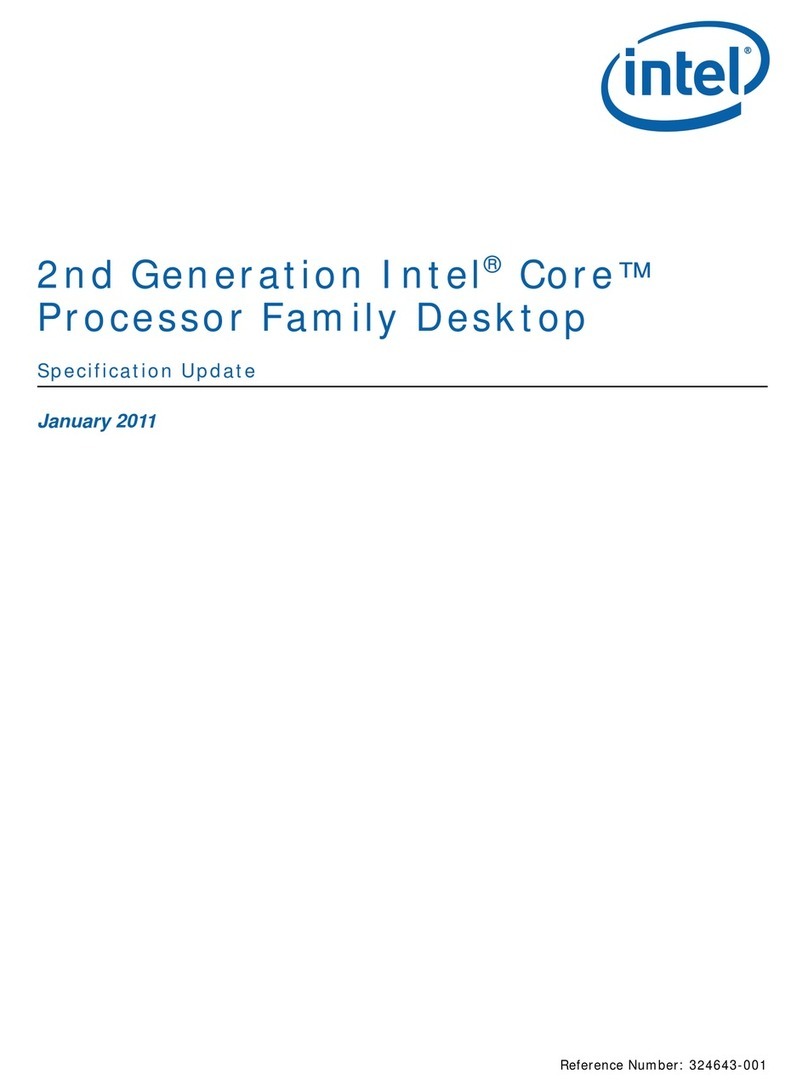
Intel
Intel 2ND GENERATION INTEL CORE PROCESSOR FAMILY MOBILE - SPECIFICATION UPDATE... specification
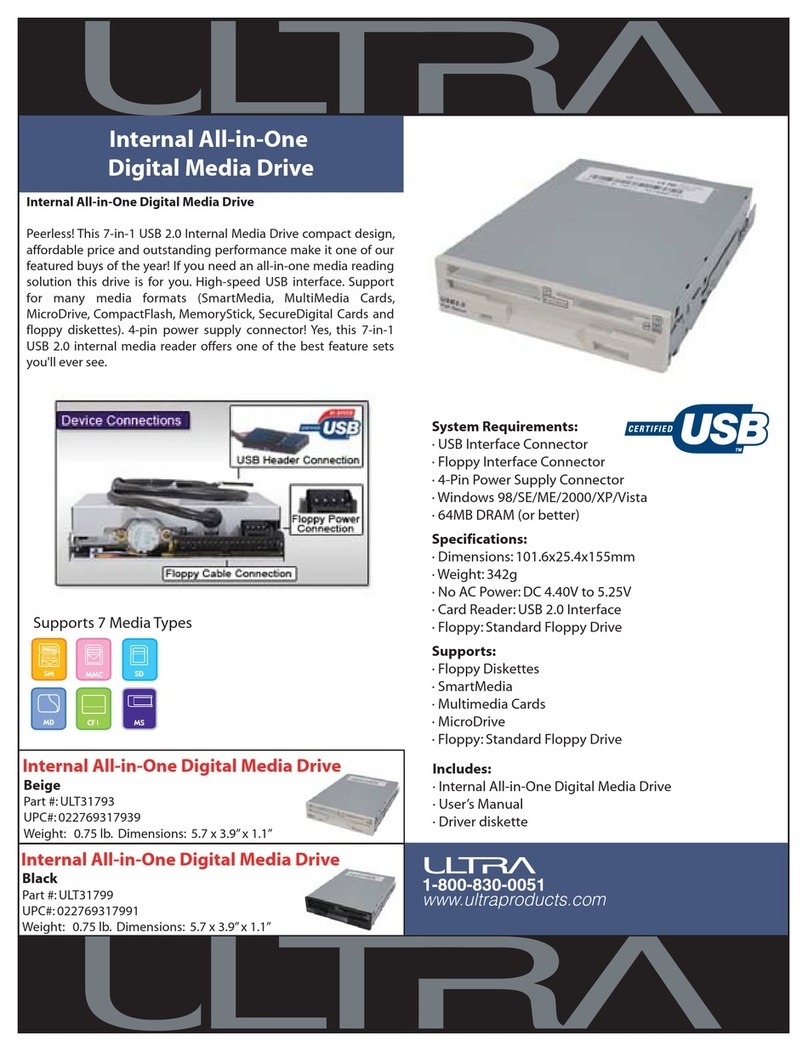
Ultra Products
Ultra Products Internal All-in-One Digital Media Drive... Specifications

Arctic
Arctic Alpine 11 Passive Welcome guide

Ascon tecnologic
Ascon tecnologic TLZ 20 operating instructions

CyClone
CyClone 600-2708 PCI Express user manual

Orange Pi
Orange Pi R1 Plus user manual
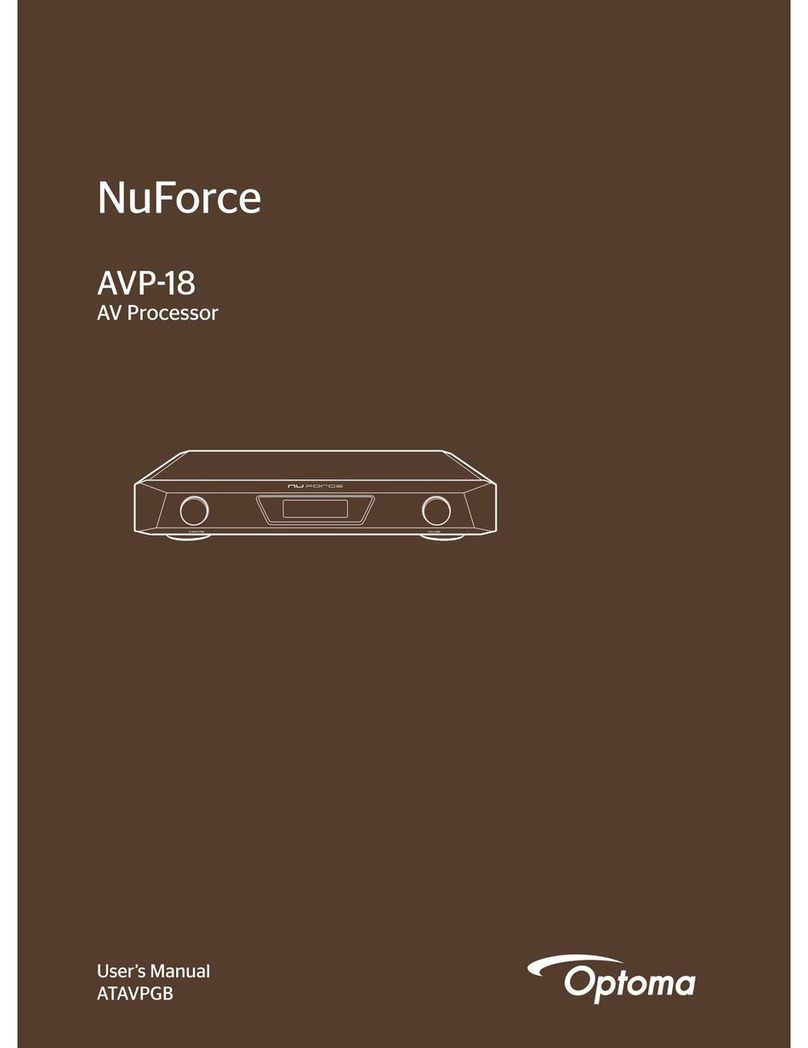
Optoma
Optoma NuForce AVP-18 user manual
