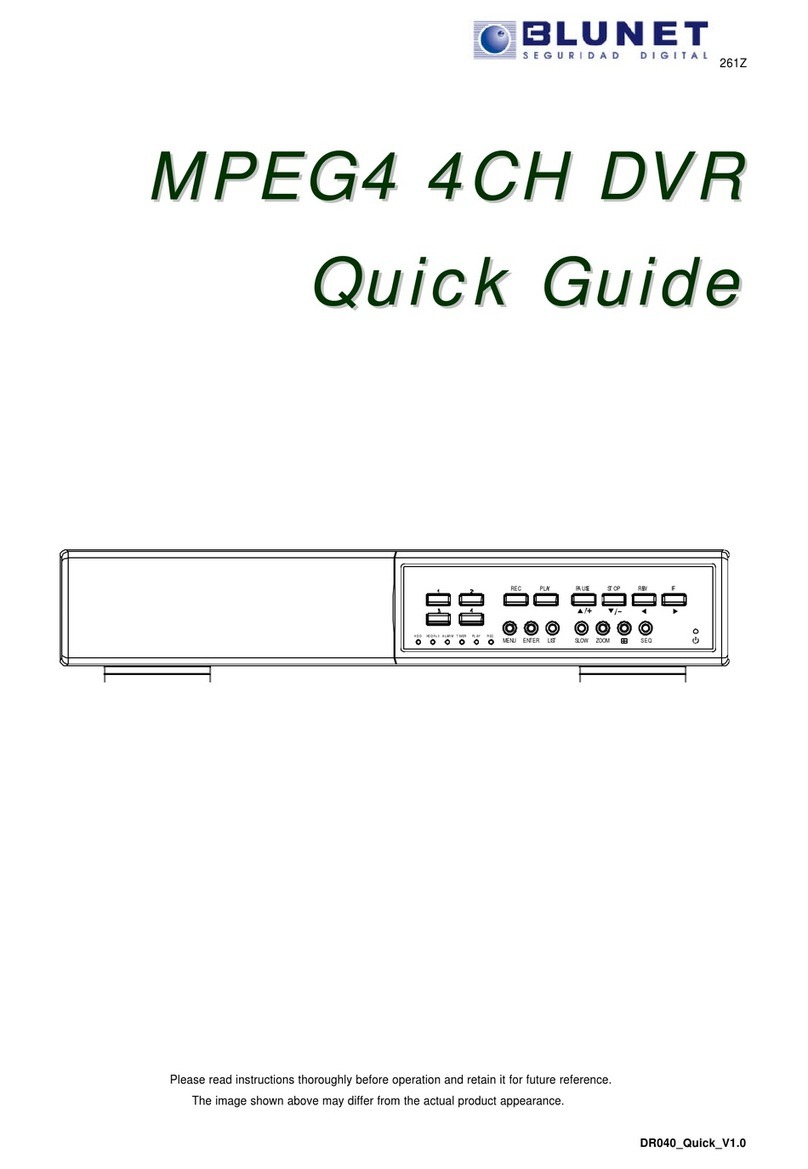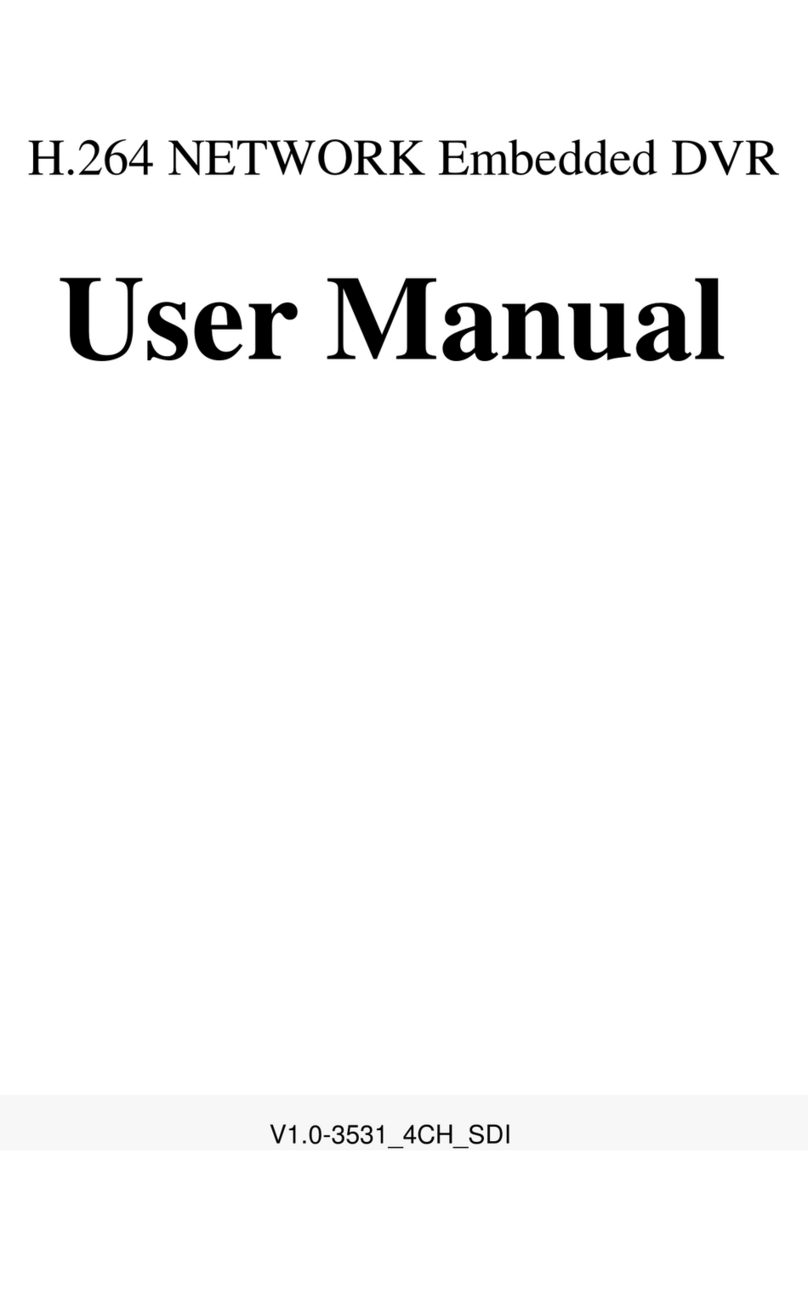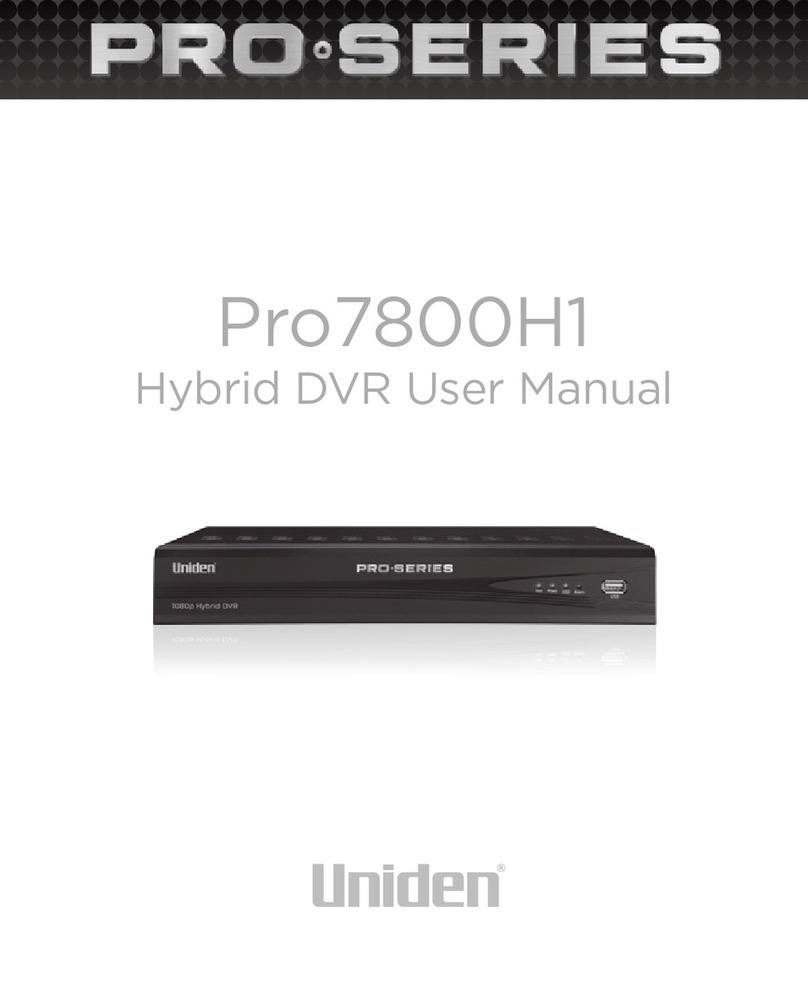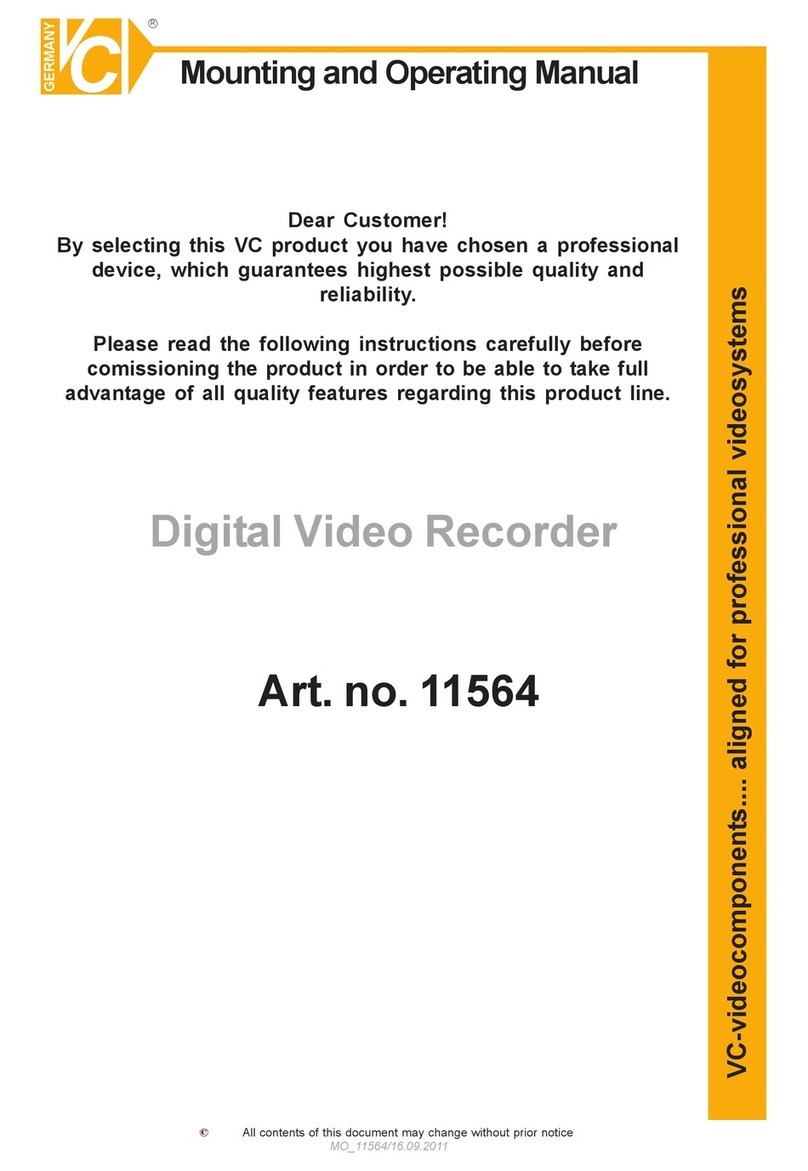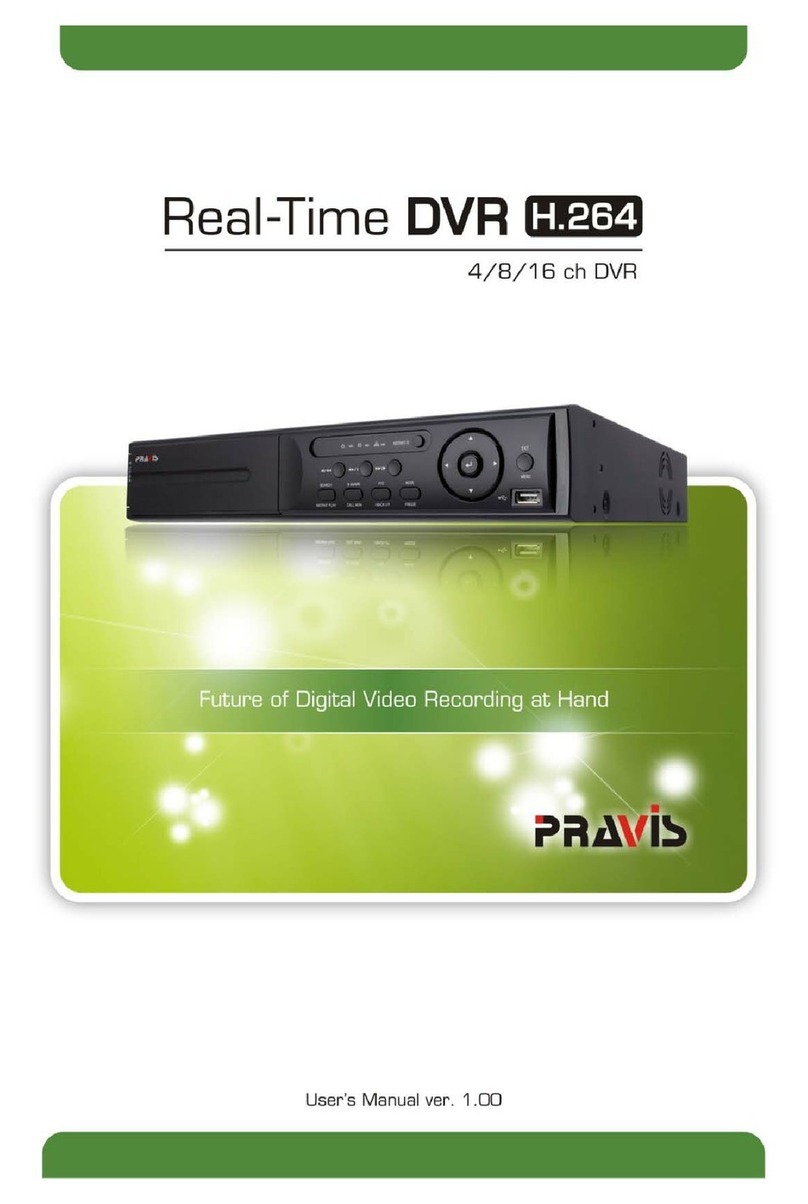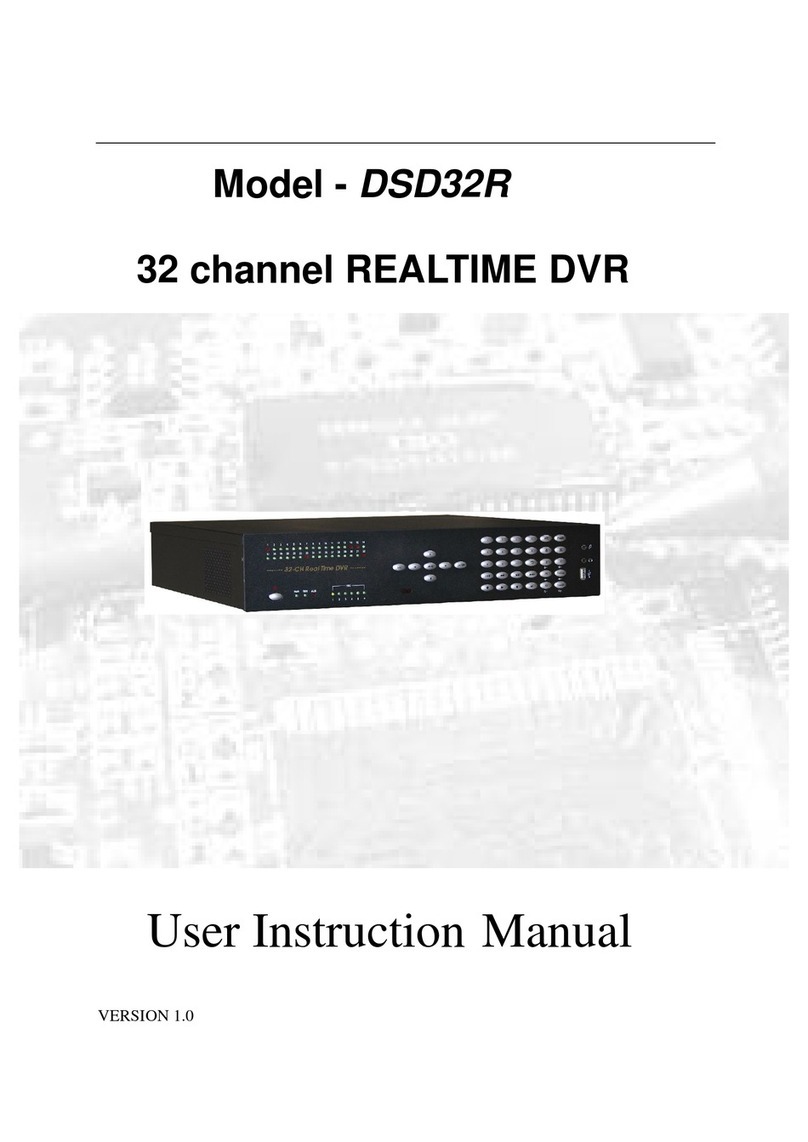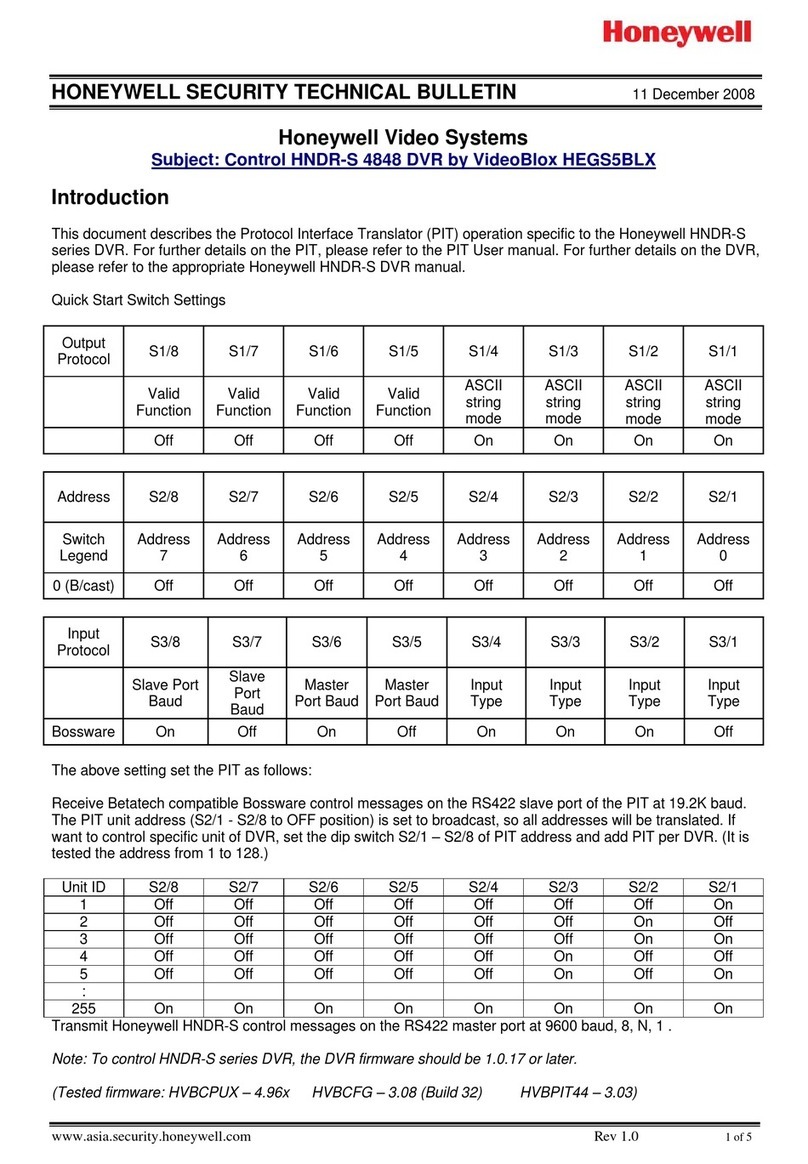Blunet BL-32960M Operation manual

DVR Installation & User’s Guide
BL-1680A/BL-32960M
(v 1.4)

Caution
Since this device is operation purpose and registered as suitable electromagnetic waves, seller or user
should be cautios on this point. If the device is sold or purchasedwrongly, it is required to replace as
Home use.
FCC Compliance Statement
Caution : Any changes or modifications in construction of this device which are not expressly approved
the party responsible for compliance could void the user's authority to operate the equipment.
NOTE : This equipment has been tested and found to comply with the limits for a Class A digital
device, pursuant to part 15 of the FCC Rules. These limits are designed to provide reasonable protection
against harmful interference when the equipment is operated in a commercial environment. This
equipment generates, uses, and can radiate radio frequency energy and, if not installed and used in
accordance with the instruction manual, may cause harmful interference to radio communications,
Operation of this equipment in a residential area is likely to cause harmful interference in which case
the user will be required to correct the interference at his own expense.
Warning
This is a class A product. In a domestic environment this product may cause radio interference in which
case the user may be required to take adequate measures
Warning
1. In case of changing built-in lithum battery, it should be replaced as same or kindred one to prevent a
danger of explosion. Since old batteries could be a factor of environment contamination, be cautios to
treat them.
2. Do not throw the batteries to fire or heating. Neither short circuiut or disassembly is prohibited.
3. Do not charge the batteries provided with Remote Controller

Important Notice
1. Do not place heavy objects on the top of the product.
2. Product is for indoor use. It is not weatherproof. Use product with referring to its environmental
specifications (Temperature & Humidity). To clean the product, gently wipe the outside with a clean dry
cloth.
3. Product uses AC power of 110V ~ 240V. Be cautious not to cause electric damages to product.
4. Be careful not to drop the product. Physical shocks may harm the product including internal HDD. In
addition, be sure the product is secured after installation.
5. Product is made of metal. Therefore you can hurt human beings if you throw it to them or hit on them.
When installing product, be cautious to locate on safe places where children are unreachable.
6. If Product does not operate properly, please contact the closest BLUNET distributor for after sales
service. Tampering or disassembling the product will void the warranty.
7. Security surveillance laws may differ for each country. Therefore, please contact the local region first
to avoid any surveillance law violations.
The content of this manual can differ according to firmware or Software upgrading, and the standard and
appearance of products may be changed for the improvement of quality without an advance notice.

4
Contents
Installation Guide .......................................................................................................................11
Overview .....................................................................................................................................11
1. Introduction ........................................................................................................................11
2. Supplied accessories ............................................................................................................14
3. Description & Function........................................................................................................15
Installation and Connection..........................................................................................................17
4. Connecting & Running.........................................................................................................17
4.1. Connecting camera.......................................................................................................17
4.2. Connecting monitor......................................................................................................17
4.3. Connecting Audio.........................................................................................................18
4.4. Supplying power ..........................................................................................................18
5. Running OSD menu.............................................................................................................20
5.1. Using menu .................................................................................................................20
5.2. Dialogue box to edit a word...........................................................................................20
6. Setting remote controller ......................................................................................................22
6.1. Setting ID of eDVR......................................................................................................22
6.2. Selecting eDVR ...........................................................................................................23
6.3. Operable range of remote controller...............................................................................23
6.4. Loading the batteries into remote controller....................................................................23
7. eDVR configuration.............................................................................................................24
7.1. Basic configuration.......................................................................................................24
7.2. Advanced configuration................................................................................................24
7.3. External storage & Back up configuration ......................................................................25
7.4. Internet/ Intranet configuration ......................................................................................25
8. eDVR basic setting ..............................................................................................................26
8.1. Viewing Image.............................................................................................................26
8.2. Setting Date & Time.....................................................................................................27
8.2.1. Time Zone............................................................................................................27
8.2.2. Daylight Saving ....................................................................................................27
8.2.3. Sync with NTP......................................................................................................27
8.2.4. Time Format.........................................................................................................28

5
8.2.5. Date.....................................................................................................................28
8.2.6. Time ....................................................................................................................28
8.2.7. Apply Date/Time...................................................................................................28
8.3. Setting recording condition ...........................................................................................29
8.3.1. Configuration Status..............................................................................................29
8.3.2. Recording Speed/Quality.......................................................................................30
8.3.3. Speed(ips) ............................................................................................................30
8.3.4. Quality.................................................................................................................30
8.3.5. Audio Recording...................................................................................................30
8.3.6. Alarm Recording...................................................................................................30
8.3.7. Apply...................................................................................................................30
9. Connecting and configuring DIO ports ..................................................................................31
9.1. Connecting and configuring sensor ................................................................................31
9.1.1. Specification.........................................................................................................31
9.1.2. Connecting sensor input.........................................................................................32
9.1.3. Configuring sensor at OSD menu ...........................................................................33
9.2. Connecting & configuring relay out ...............................................................................34
9.2.1. Specifications .......................................................................................................34
9.2.2. Connecting relay out .............................................................................................34
9.2.3. Configuring relay out as OSD menu........................................................................36
9.3. Connecting serial port...................................................................................................37
9.3.1. Configuring serial ports for Pan/Tilt/Zoom..............................................................37
9.3.2. Diagram of serial ports ..........................................................................................38
9.3.3. Configuring Serial.................................................................................................39
9.4. Connecting external device with serial port.....................................................................40
9.4.1. Connecting text inout device (ATM / POS / Access Control).....................................40
9.4.2. Configuring serial setup (COM1) at OSD menu.......................................................41
9.4.3. Configuring text....................................................................................................42
9.5. Connecting USB device................................................................................................43
9.6. Connecting video in/output ...........................................................................................44
10. Connecting External Storage.............................................................................................45
10.1. IEEE1394 port..........................................................................................................45
10.2. Connecting IEEE1394 Device....................................................................................45
10.3. Available HDD.........................................................................................................46
10.4. Registering & Formating HDD ..................................................................................46
11. Network monitoring & managing......................................................................................47

6
11.1. Connecting Ethernet..................................................................................................47
11.2. Configuring Network infomraiton of eDVR................................................................48
12. Using Control Center Lite.................................................................................................49
12.1. Starting....................................................................................................................49
12.1.1. PC system requirements for running Control Center Lite..........................................49
12.2. Installing Control Center Lite.....................................................................................49
12.3. Log-In .....................................................................................................................50
12.4. Configuration Tool....................................................................................................51
12.5. Monitor....................................................................................................................51
12.6. Playback..................................................................................................................52
User’s Guide ................................................................................................................................53
13. Description......................................................................................................................53
13.1. Front Part.................................................................................................................53
13.2. Rear Part..................................................................................................................55
13.3. Summery of Installation ............................................................................................55
Basic Structure ..........................................................................................................................57
14. Monitoring ......................................................................................................................57
14.1. Basic Screen monitoring............................................................................................57
14.2. Single full screen mode .............................................................................................57
14.3. Multi screen mode ....................................................................................................57
14.4. Manual Recording ....................................................................................................58
14.5. Auto Switch mode ....................................................................................................58
14.5.1. System Standard mode...........................................................................................58
14.5.2. User Sequence mode .............................................................................................59
14.6. Alarm mode .............................................................................................................60
14.7. Zoom Screen mode...................................................................................................61
14.8. Pause Live screen .....................................................................................................61
14.9. PTZ Control.............................................................................................................61
14.9.1. Pan/Tilt Control ....................................................................................................61
14.9.2. Zoom/Focus Control..............................................................................................62
14.9.3. Utilizing Load Preset.............................................................................................62
14.9.4. Utilizing Save Preset .............................................................................................62
14.9.5. Utilizing Clear Preset ............................................................................................62
14.9.6. Utilizing Auxiliary On...........................................................................................62
14.9.7. Utilizing Auxiliary Off ..........................................................................................62

7
14.10. Relay control............................................................................................................63
14.11. Screen Lock control..................................................................................................63
14.12. Utilizing Quad monitor .............................................................................................64
14.12.1. MD1600H Monitoring.......................................................................................64
14.12.2. MD1600H Monitoring & Playback.....................................................................65
14.12.3. MD1600M Monitoring ......................................................................................65
14.12.4. MD1600M Monitoring & Playback.....................................................................66
14.12.5. MD3200M Monitoring ......................................................................................67
14.12.6. MD3200M Monitoring & Playback.....................................................................68
15. Playback .........................................................................................................................69
15.1. Various Playback mode(Playback)..............................................................................69
15.1.1. Playback on standard monitor (16 division).............................................................69
15.1.2. Playback to divided Channel(4/9/16) ......................................................................69
15.1.3. Playback channel no. 5~16 at 4/9 channel division...................................................69
15.1.4. Zoon Playback screen............................................................................................69
15.1.5. Various Playback functions ....................................................................................70
15.2. Search mode.............................................................................................................71
15.3. Copy / Backup / Delete .............................................................................................72
15.3.1. Copy Image..........................................................................................................72
15.3.2. Backup Data.........................................................................................................73
15.3.3. Delete Data...........................................................................................................74
16. Configuration ..................................................................................................................75
16.1. Recording Setup.......................................................................................................75
16.1.1. Time Setup (Date/Time).........................................................................................77
16.1.2. Camera Setup (Camera).........................................................................................80
16.1.3. Quick Recording Setup..........................................................................................82
16.1.4. Normal Schedule Recording...................................................................................85
16.1.5. Alarm Recording Setup .........................................................................................97
16.1.6. Manual Recording Setup (Manual Rec.)................................................................109
16.2. Alarm Action setup (Alarm Act.)..............................................................................111
16.2.1. Schedule.............................................................................................................112
16.2.2. Setup..................................................................................................................113
16.2.3. System Alarm .....................................................................................................114
16.3. Monitor Setup ........................................................................................................115
16.4. System Setup..........................................................................................................117
16.4.1. Audio Setup........................................................................................................117

8
16.4.2. Time Schedule Setup...........................................................................................118
16.4.3. Special Time.......................................................................................................118
16.4.4. Security Setup.....................................................................................................119
16.4.5. Disk Setup..........................................................................................................122
16.4.6. Network Setup....................................................................................................123
16.4.7. Serial Setup ........................................................................................................128
16.4.8. Status Overview..................................................................................................128
16.4.9. Miscellaneous.....................................................................................................130
16.5. Disk Manager (Utility) ............................................................................................132
16.5.1. Disk Manager .....................................................................................................132
16.5.2. USB Utility ........................................................................................................134
17. Web Viewer...................................................................................................................137
17.1. LOGIN ..................................................................................................................137
17.1. User Connection setup ............................................................................................137
17.2. Usable Browser ......................................................................................................139
17.3. Monitor..................................................................................................................141
17.3.1. Screen division & Change of video location ..........................................................141
17.3.2. Change to Resolution ..........................................................................................143
17.3.3. Change of Frame Rate.........................................................................................143
17.3.4. Moving Playback................................................................................................144
17.3.5. Channel On/Off ..................................................................................................144
17.3.6. Sensor Indication ................................................................................................144
17.3.7. Relay Operation..................................................................................................145
17.3.8. Using Microphone...............................................................................................146
17.3.9. Event data ..........................................................................................................146
17.3.10. Video Recording & recording Pause Video ........................................................147
17.3.11. Using PTZ ......................................................................................................147
17.3.12. Using Audio....................................................................................................149
17.3.13. Closing Video Channel ....................................................................................150
17.4. Playback................................................................................................................150
17.4.1. Video Division & Changing Channel....................................................................151
17.4.2. Image recording..................................................................................................152
17.4.3. Printing..............................................................................................................152
17.4.4. Backup...............................................................................................................153
17.4.5. Web Monitor.......................................................................................................154
17.4.6. Channel On/Off ..................................................................................................154
17.4.7. Saving time & Checking Rec. Capacity.................................................................155

9
17.4.8. Searching Calander .............................................................................................155
17.4.9. Functional function at the buttom of monitor.........................................................155
18. Control Center Lite-D Configuration Tools ......................................................................157
18.1. Log in Configuration Tool .......................................................................................157
18.2. Interface.................................................................................................................158
18.2.1. Site Tree.............................................................................................................158
18.2.2. Menu .................................................................................................................158
18.2.3. Configuration page..............................................................................................159
18.3. Setting DVR...........................................................................................................159
18.3.1. System Setting....................................................................................................159
18.3.2. Camera...............................................................................................................163
18.3.3. Time/Date...........................................................................................................164
18.3.4. Connectivity.......................................................................................................165
18.3.5. COM Port...........................................................................................................169
18.3.6. PTZ ...................................................................................................................170
18.3.7. Text ...................................................................................................................173
18.3.8. Audio.................................................................................................................173
18.3.9. User...................................................................................................................174
18.3.10. IP Filtering......................................................................................................176
18.3.11. Storage ...........................................................................................................177
18.3.12. Miscellaneous .................................................................................................178
18.3.13. System Log.....................................................................................................178
18.3.14. Time Schedule.................................................................................................179
18.3.15. MD ................................................................................................................180
18.3.16. Input...............................................................................................................181
18.3.17. Relay..............................................................................................................181
18.3.18. E-mail ............................................................................................................182
18.3.19. System Alarm..................................................................................................183
18.3.20. Recording.......................................................................................................184
18.3.21. Alarm Recording.............................................................................................185
18.3.22. Manual Recording...........................................................................................186
Extension..................................................................................................................................187
19. External device connection .............................................................................................187
19.1. Using Text device ...................................................................................................187
19.1.1. Setup in Text.......................................................................................................187
19.1.2. Setup in RS232 menu of Serial Setup....................................................................188

10
19.1.3. Setup in Alarm Rec .............................................................................................189
19.1.4. Setup in Recording..............................................................................................190
19.2. Using Keyboard......................................................................................................191
19.2.1. Setup in COM1 menu of Serial Setup....................................................................191
19.2.2. Setup in PTZ menu of Serial Setup .......................................................................191
19.3. Using PTZ .............................................................................................................192
19.3.1. Serial Setup at COM port.....................................................................................192
19.3.2. Setup from Camera .............................................................................................193
19.3.3. Check PTZ operation...........................................................................................194
APPENDIX ................................................................................................................................195
#1. HDD.............................................................................................................................196
#1.1. Fundamental notions & terms ..................................................................................196
#1.2. Installation of HDD ...............................................................................................199
#1.3. Installing HDD.......................................................................................................206
#2. Using CD-ROM.............................................................................................................215
#3. Utilizing IP address in Local network ..............................................................................216
#4. How to recognize manufacturing date..............................................................................220
#5. Specification..................................................................................................................221

11
Installation Guide
Overview
1. Introduction
eDVR Series is DVR(Digital Video Recorder) that can record analog video channel, Audio, text data,
alarm info. etc in regard to all channel simultaneously. Also using MPEG-4 algorithm increases the
quality and video file size innovatively.
Quick Setup menu in eDVR Series makes possible to direct recording by only connection between Power
& CCTV video. Quick Setup menu is programmed to optimize video quality and recording performance.
Also, eDVR Series can extend the storage to maximum 8TB through IEEE 1394, eSATA and Network
Storage. For easy backup, it is easy to apply through user PC for HDD backup by FAT32 which is man
Window format type. Through 1 USB port, F/W upgrading and saing & retrieving setting value and copy
smalle size images is available.
<Note>
Extension through NVS04, IEEE 1394b will be supported later.
For the details, please contact to local distributor.
eDVR Series offers with Control Center Lite-D software. Control Center Lite-D S/W makes available for
easy setup, saving, playback via remote PC.

12
Main features
-It supports 16ch (32ch) video
-Supports 4 ch bi-directional audio
-Supports recording, playback, network recording, network playback simultaneously (Pentaplex)
-Recording speed
nD1, 480(MD1600H) ips1
nHalf, 480(MD1600M) ips
nHalf, 960(MD3200M) ips
-Real-time display speed
nMax. 480(MD1600H, H1600M) ips
nMax. 960(MD3200M) ips
-Real time video surveilliance and recording via PC monitor & CCTV monitor
-Support Quad CCTV monitor (H1600M supports Dual CCTV Monitor)
-Internal hardware Quad Splitter for analog channel
-Internal software multiplexer for 16channel division monitoring
(1 / 4 / 9 / 16 channel mode)
-Max. 8TB storage (External HDD expansion via IEEE 1394, eSATA, Network Storage)
-Various Recording & playback
-Independent file system for effective alarm data management
-Recording text data from ATM/POS in relevant to video data
-16 sensor input & 4 alarm output
-MD searching (64 different specified MD area set, when Control Center operates)
-Text Searching (when Control Center operates)
-Internal CD-R/DVD-R backup
-PTZ control through RS232, RS485
-32bit True Color graphic OSD menu for easy to use (Support Anti-Flicker)
-Support Static IP and DHCP, dynamic IP and xDSL, cable modem user
-Apply embedded Linux OS for reliability and efficiency
-Support Remote controller
-Firmware upgrading, Setup, retrieving through USB memory device
-Digital Water Mark
-Register max. 16 units eDVR to Control Center Lite-D (PC user interfacer)
[Total 256 channel managements (16 eDVR MD1600H x 16ch) through one S/W program]
1ips = image per second

13
<Note>
It supports only DVD backup. CD backup will be supported later.
For the details, please contact to local distributor.
<Note>
Extension through NVS04, IEEE 1394b will be supported later.
For the details, please contact to local distributor.

14
2. Supplied accessories
Unpack and check all the items as below;
1. eDVR (1EA)
2. AC Power Cord (1EA)
3. CD (Including Software) (1EA)
4. Remote Controller (1EA)
5. RACK FIXING KIT (1SET)
6. R-HDD screw (8EA)
<Note>
Attention for the system without HDD installed
In case of system without HDD, HDD only can only be installed in R-HDD(Removable Hard disk
rack).
For the internal installation of HDD additionally, For the details, please contact to local distributor.

15
3. Description & Function
front
(1) Power switch
(2) Function buttons
(3) LED
(4) USB port
(5) Remote controller receiver
(6) CD/DVD-RW ROM
(7),(8) Built-in Hard Disk Rack

16
rear
(9) AC power connector
(10) BNC connector for video input
(11) BNC connector for video output(MD1600H,MD1600M)/BNC connector for video input(MD3200M)
(12) Terminal block for sensor, relay, and serial input/output
(13)RS232 connector
(14) VGA connector
(15) IEEE1394 connector
(16) eSATA connector
(17) Network Storage connector(RJ45)
(18) GND
(19) Ethernet connector
(20) Audio input/ output connector
(21) BNC connector for monitor output

17
Installation and Connection
4. Connecting & Running
4.1. Connecting camera
(1) Connect CCTV camera to eDVR with BNC cable as below.
<Note>
1. The video type for all channels should be either NTSC or PAL, not be combined both.
2. eDVR sets video signal’s impedance (75O) automatically.
Impedance is set as 75O basically. If connecting a device to video output, impedance will be “Hi-
z” status. Please refer to “9.6 connecting Video In/Output” on page 12
3. Video Type(NTSC/PAL) should be changed after opeting eDVR. The order of camera recognition
follows Ch1 camera through Ch16 camera and 1st recognized camera type leads other camera type.
4.2. Connecting monitor
(1) Connect CCTV monitor to eDVR with BNC cable as shown below;

18
<Note>
eDVR’s monitor output divided into Video Out 1~4(H1600L, H3200M) / 1~2(H1600M), and connect to
Video Out 1 for the use of 1 monitor only
4.3. Connecting Audio
(1) Connect auto signal to eDVR with using RCA cable.
4.4. Supplying power
(1) Connect power cable as shown below

19
<Note>
1. When supplying power, eDVR starts booting
automatically.
2. In order to cut off power, press the power switch on
eDVR front during 4 seconds and enter admin
password after appearing a pop window.
3. For supplying again, push the power switch.

20
5. Running OSD menu
5.1. Using menu
Press the [MENU] in keypad of front to open the OSD Configuration Menu
(1) Main Menu : The selected tab is shown in blue and the related sub-menu will be shown below the
tab. To movo to the previous/next Main Menu tab, use the [?/?] arrow buttons. To move to a sub-menu,
press the [?]/[?] arrow buttons.
(2) Sub-menu : The selected sub-menu is shown in blue and the relaed setting will be shown the right of
the sub-menu. Use the [?/?]arrow buttons to move within the sub-menu list. To move to the setting
page, press [?]button. To exit the setting page, press the [EXIT] button.
(3) Setting Page : The selected sub-menu is shown as a circle on the left side of the name and gray color
for setting value. To move within each page, use the [?/?] or [?/?] arrow butons. Press the [?] button to
change the value of a setting. When setting value is a word, a dialogue box to edit the word will open.
When setting value is a number, it should be set with using [?/?] or [?/?]arrow buttons. After the value
is set, press the [EXIT] button. To exit the Setting page, press the [EXIT] button.
5.2. Dialogue box to edit a word
There are two methods to input a word..
?
Main Menu
?
Sub
-
menu
?
Setting Page
Table of contents
Other Blunet DVR manuals
Popular DVR manuals by other brands

SHENZHEN COOINTECH TECHNOLOGY CO., LTD.
SHENZHEN COOINTECH TECHNOLOGY CO., LTD. HZ-VN-2001-4S user manual

Channel Vision
Channel Vision 43GKIT1 instructions

EzwatchPro
EzwatchPro M4229RGDDT user manual

Vido
Vido AU-DVRS-04AL user manual
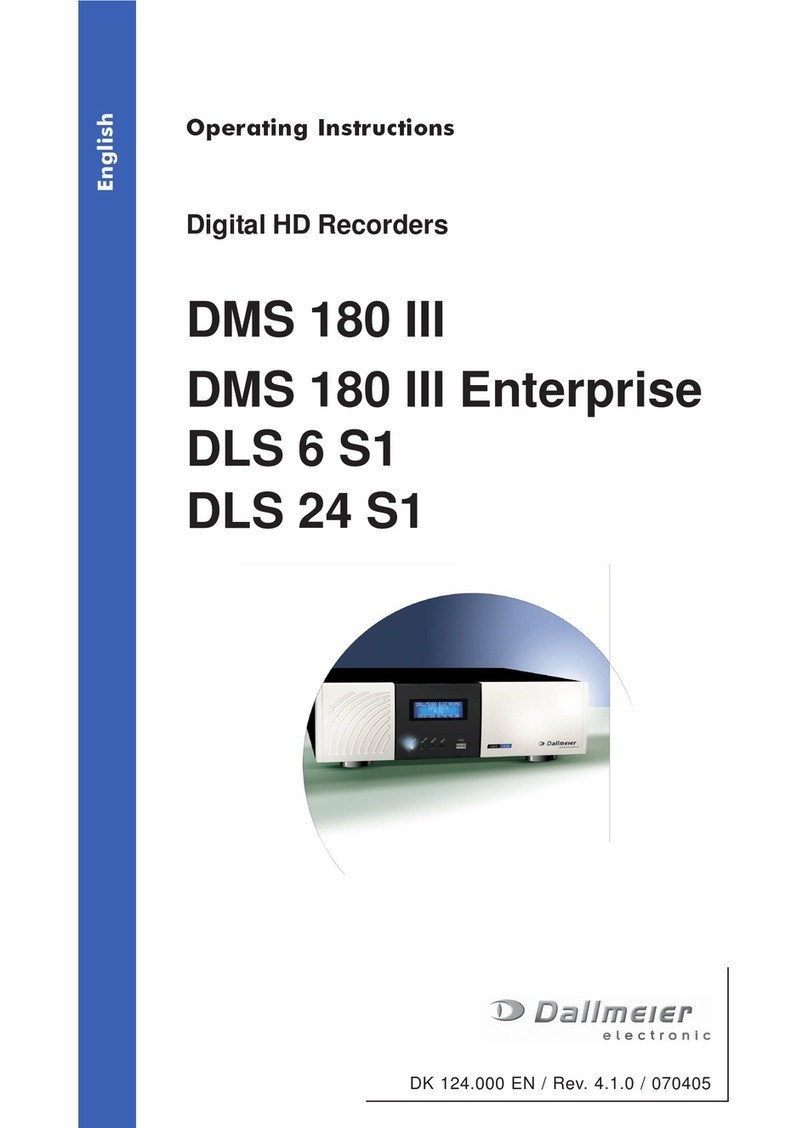
dallmeier
dallmeier DMS 180 III Enterprise operating instructions

ZOSI
ZOSI H 264 user manual