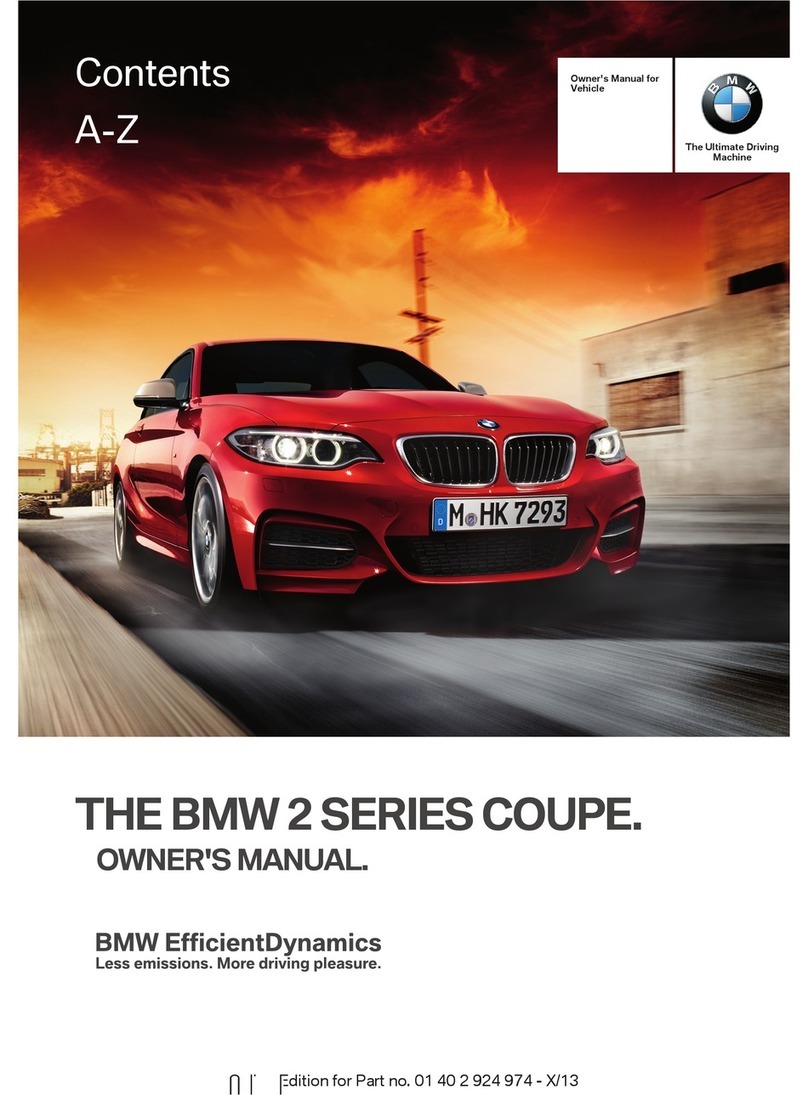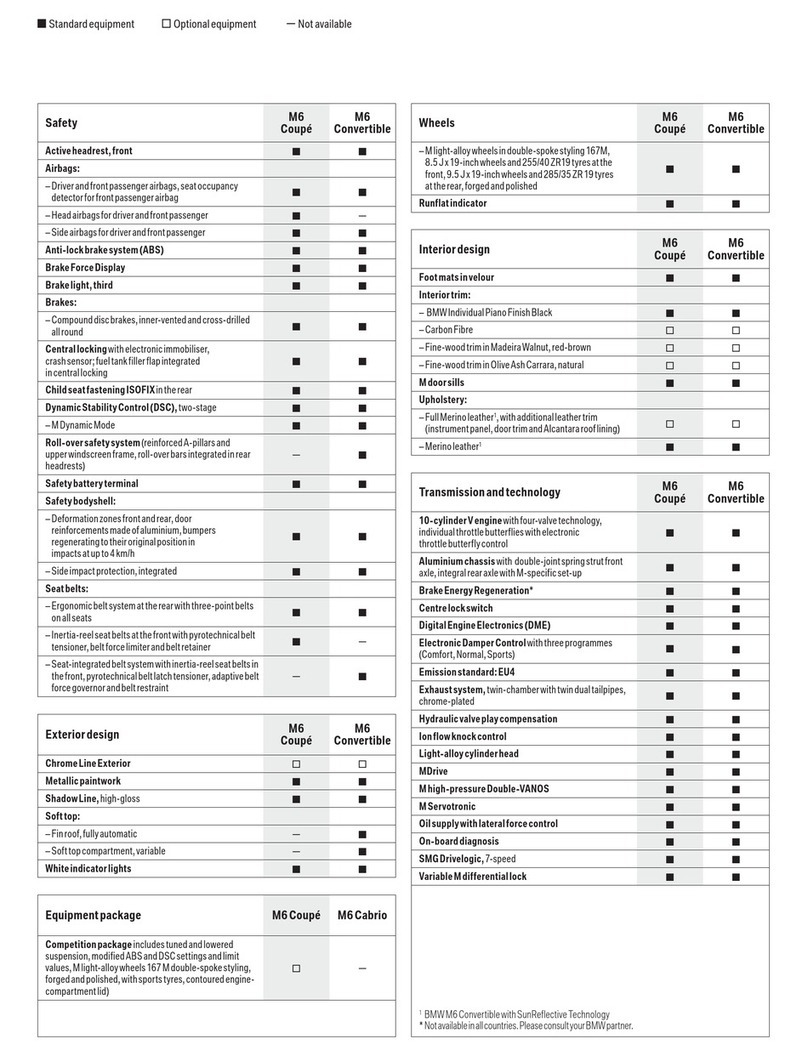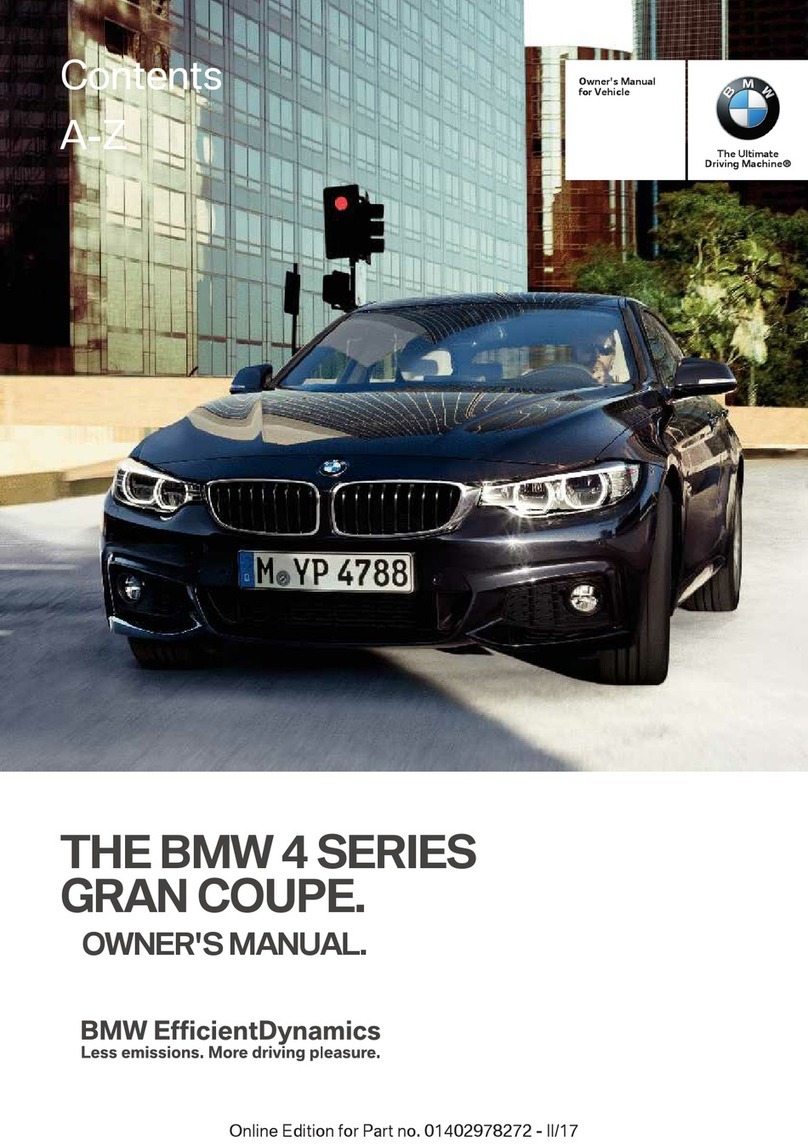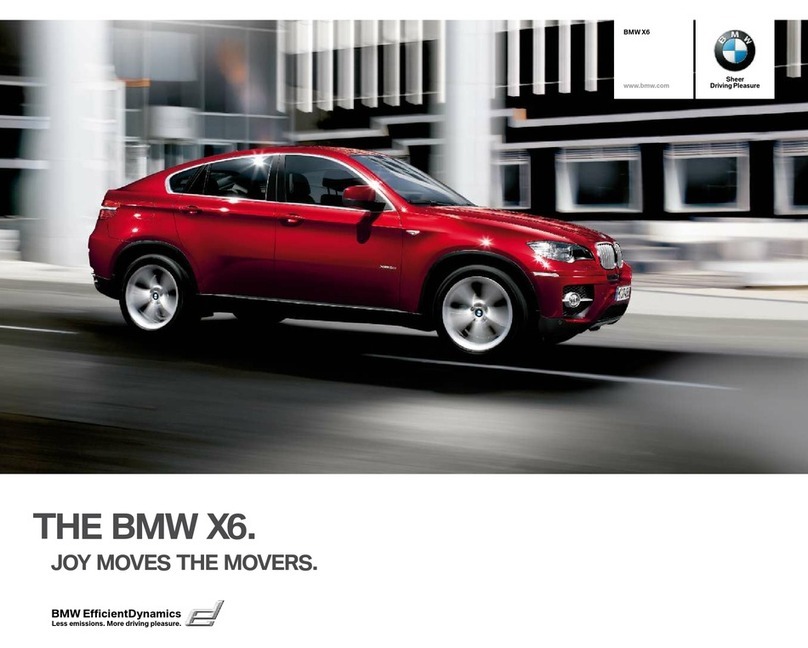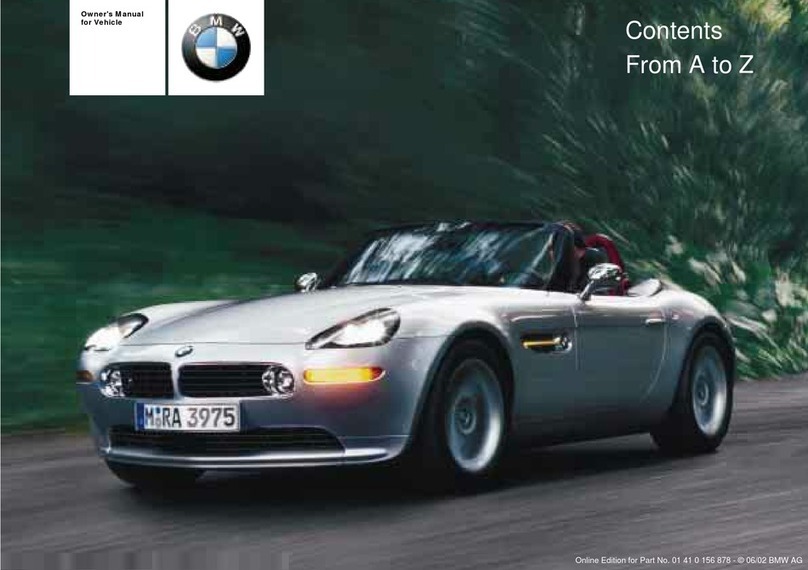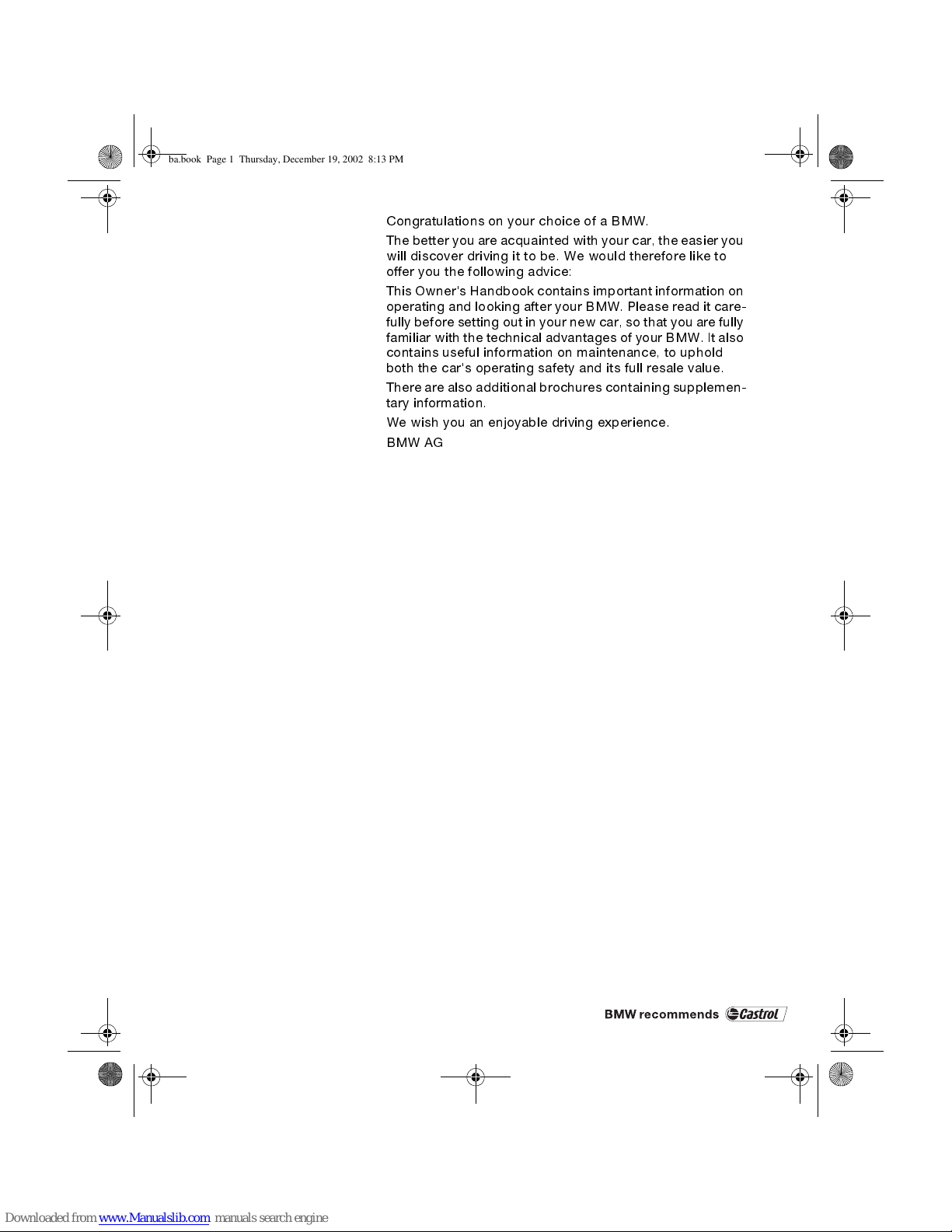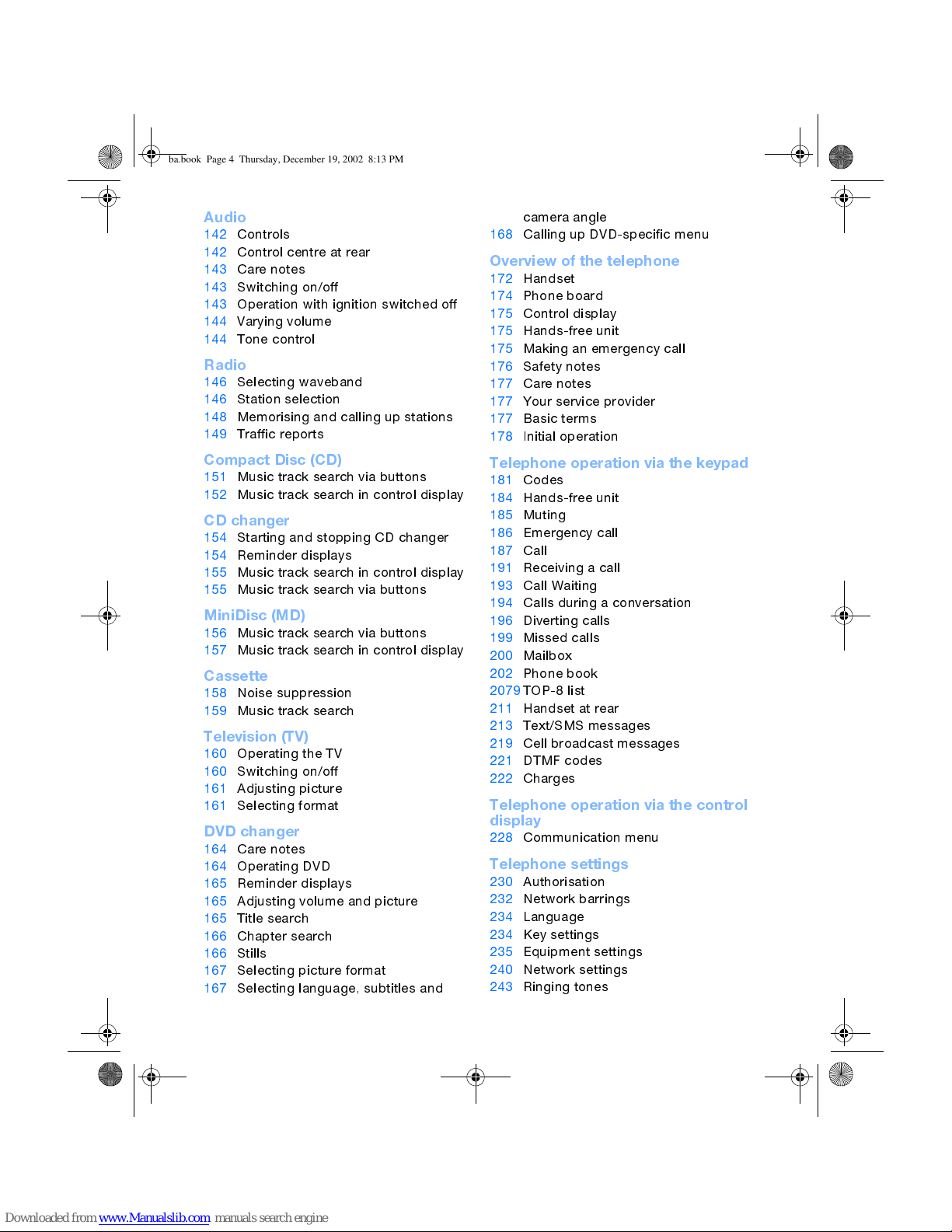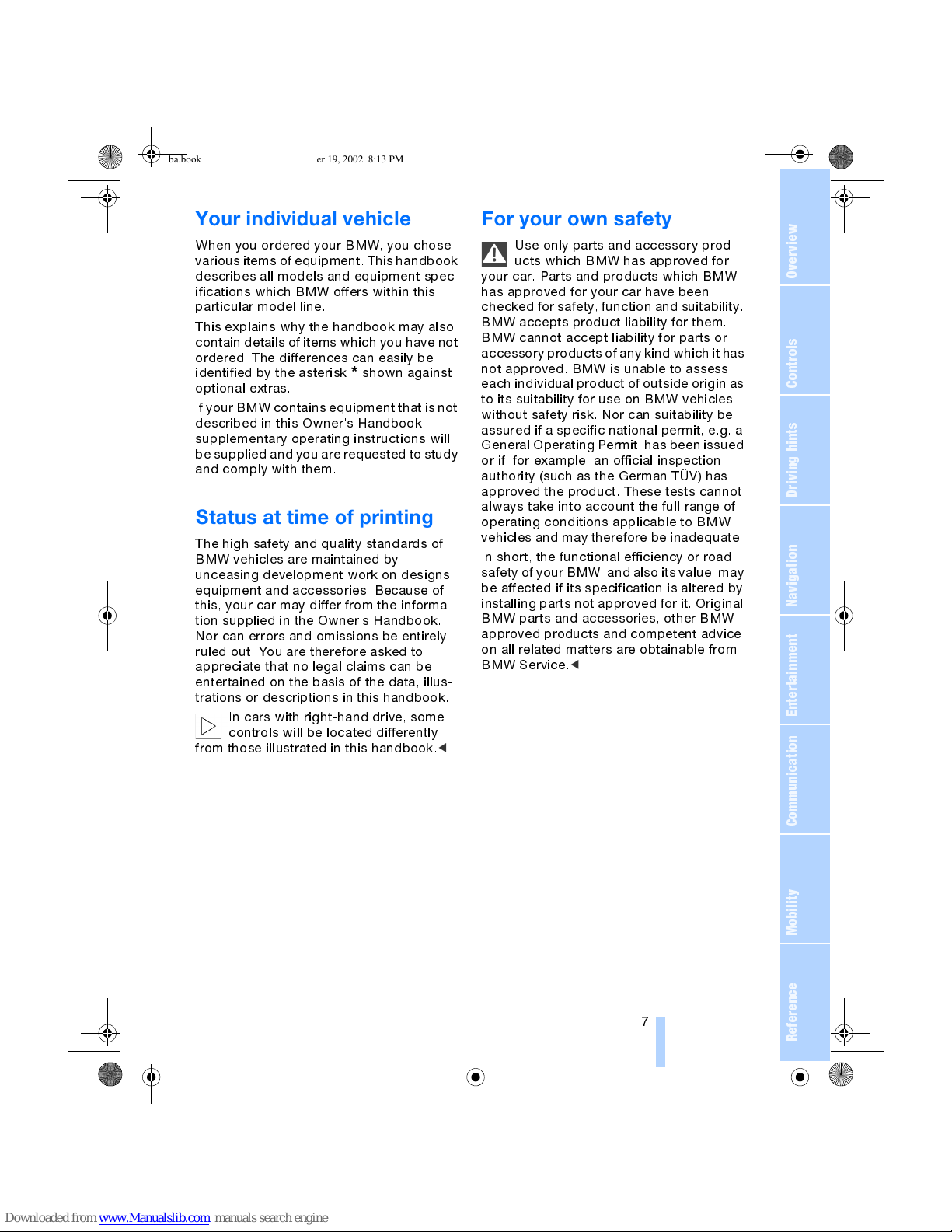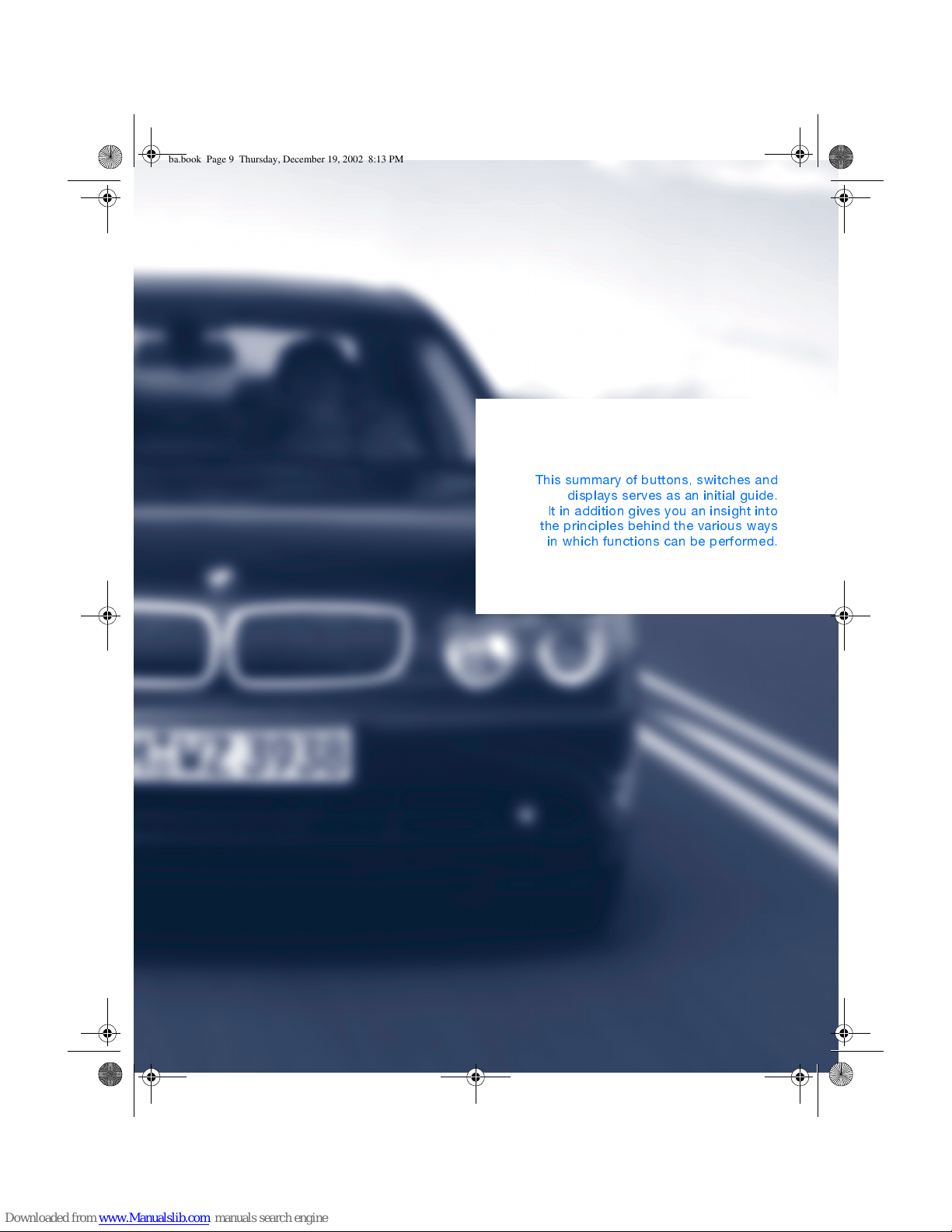OverviewControlsDriving hintsCommunication NavigationEntertainmentMobilityReference
7
Your individual vehi le
When you ordered your BMW, you chose
various items of equipment. This handbook
describes all models and equipment spec-
ifications which BMW offers within this
particular model line.
This explains why the handbook may also
contain details of items which you have not
ordered. The differences can easily be
identified by the asterisk
*
shown against
optional extras.
If your BMW contains equipment that is not
described in this Owner's Handbook,
supplementary operating instructions will
be supplied and you are requested to study
and comply with them.
Status at time of printing
The high safety and quality standards of
BMW vehicles are maintained by
unceasing development work on designs,
equipment and accessories. Because of
this, your car may differ from the informa-
tion supplied in the Owner's Handbook.
Nor can errors and omissions be entirely
ruled out. You are therefore asked to
appreciate that no legal claims can be
entertained on the basis of the data, illus-
trations or descriptions in this handbook.
In cars with right-hand drive, some
controls will be located differently
from those illustrated in this handbook.
<
For your own safety
Use only parts and accessory prod-
ucts which BMW has approved for
your car. Parts and products which BMW
has approved for your car have been
checked for safety, function and suitability.
BMW accepts product liability for them.
BMW cannot accept liability for parts or
accessory products of any kind which it has
not approved. BMW is unable to assess
each individual product of outside origin as
to its suitability for use on BMW vehicles
without safety risk. Nor can suitability be
assured if a specific national permit, e.g. a
General Operating Permit, has been issued
or if, for example, an official inspection
authority (such as the German TÜV) has
approved the product. These tests cannot
always take into account the full range of
operating conditions applicable to BMW
vehicles and may therefore be inadequate.
In short, the functional efficiency or road
safety of your BMW, and also its value, may
be affected if its specification is altered by
installing parts not approved for it. Original
BMW parts and accessories, other BMW-
approved products and competent advice
on all related matters are obtainable from
BMW Service.
<
ba.book Page 7 Thursday, December 19, 2002 8:13 PM