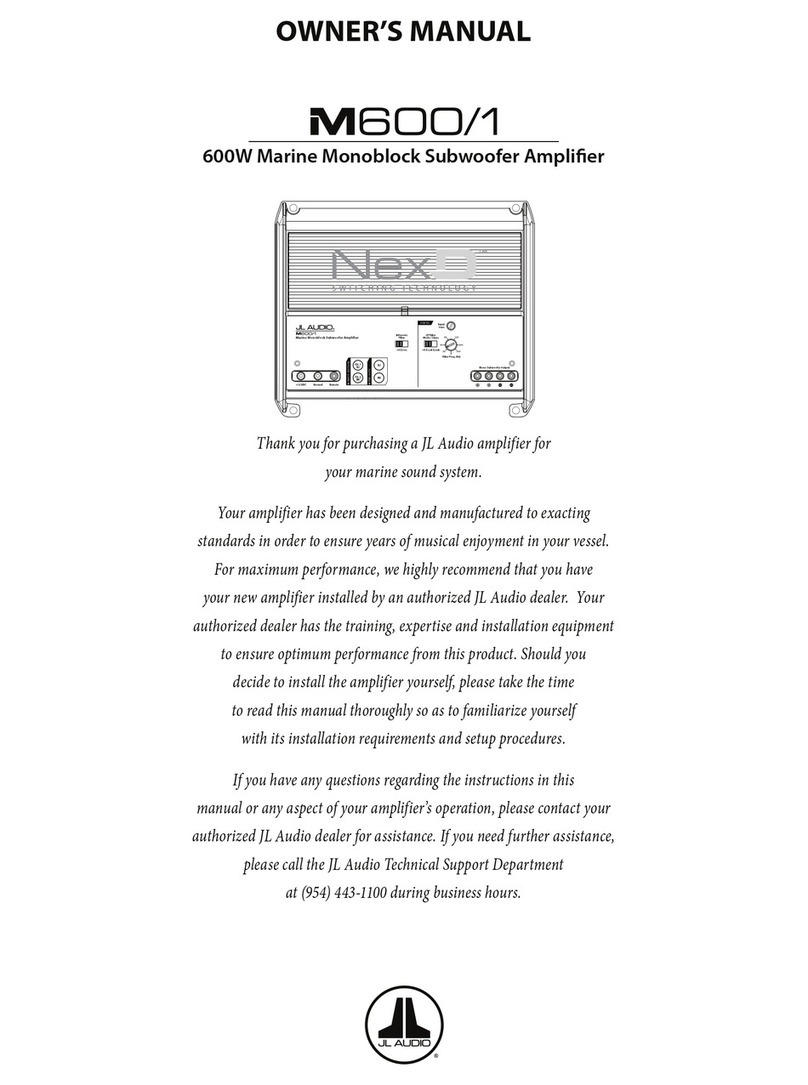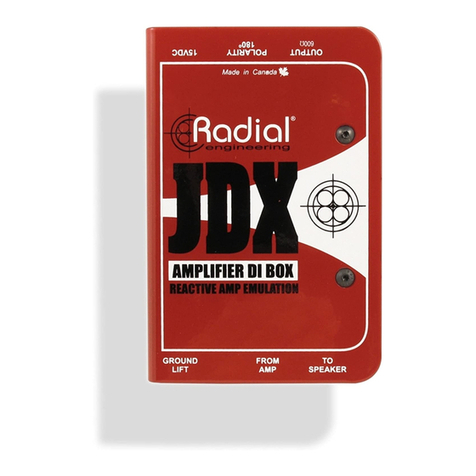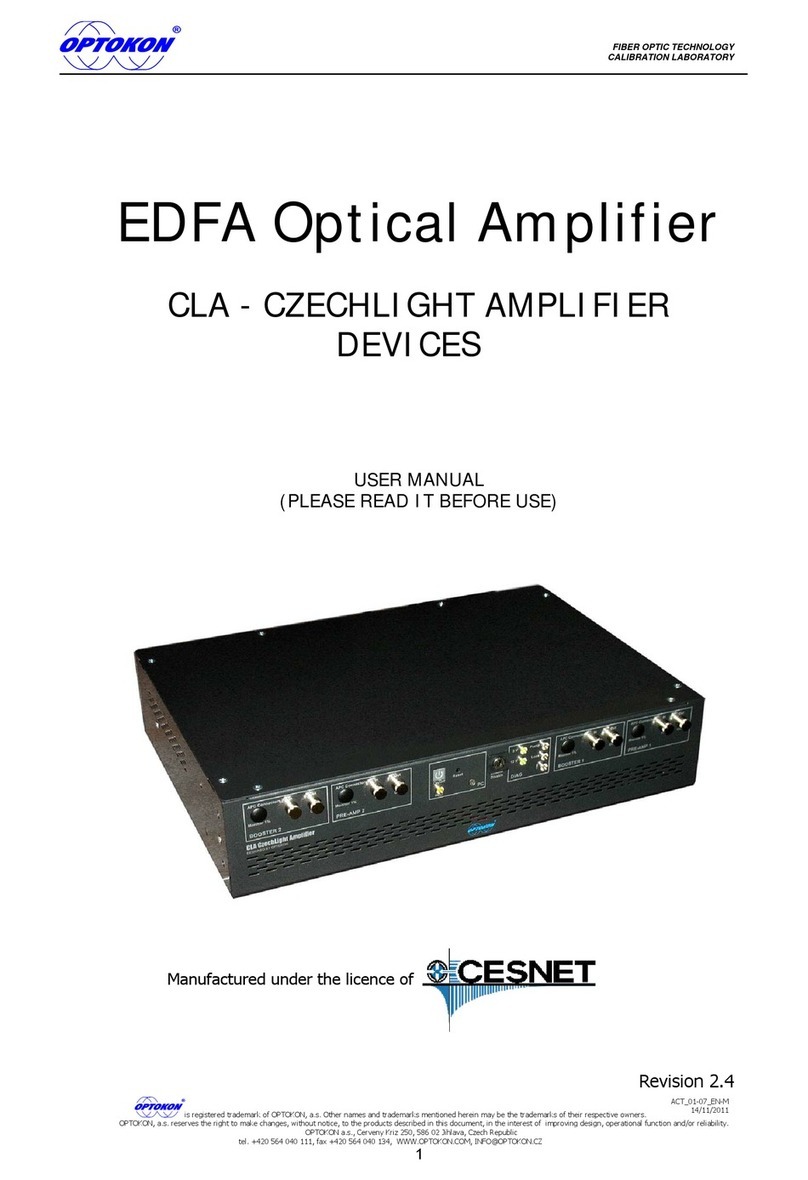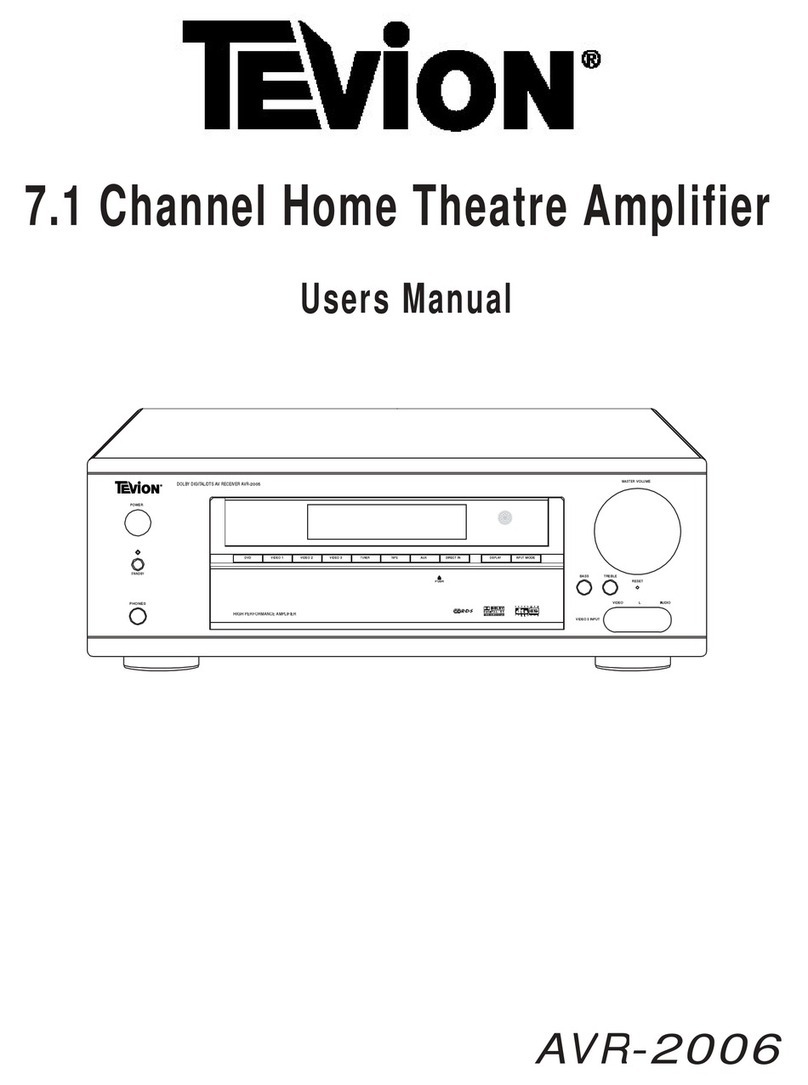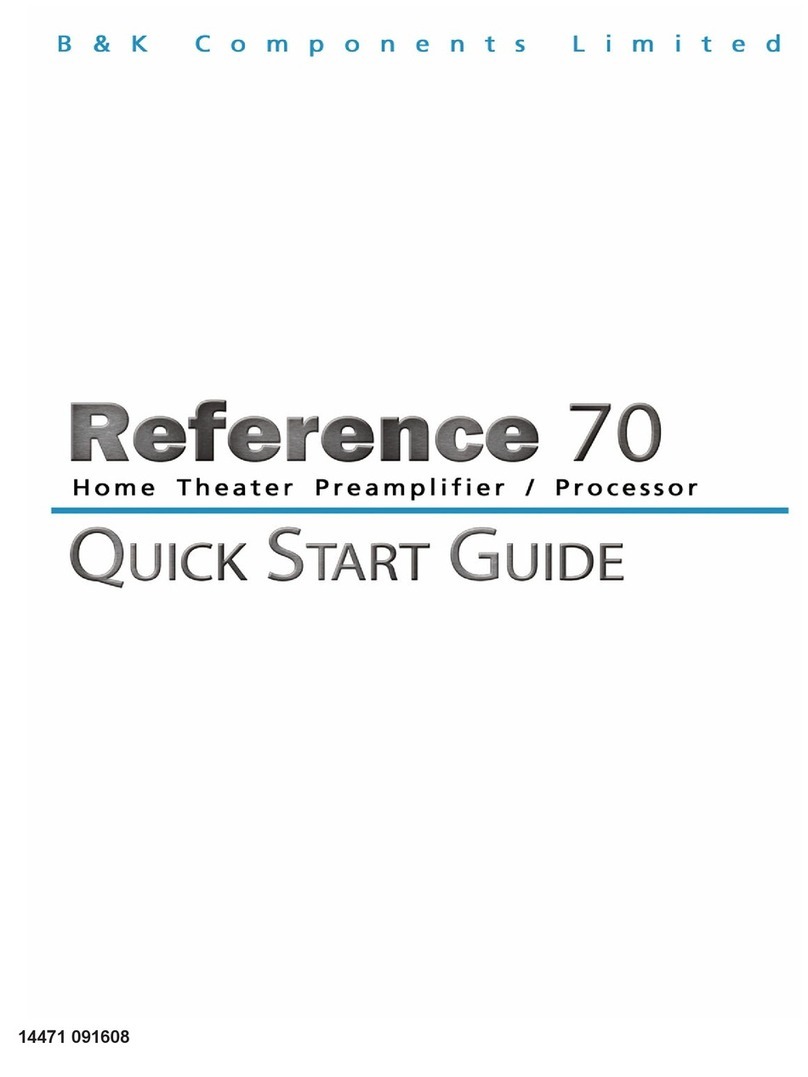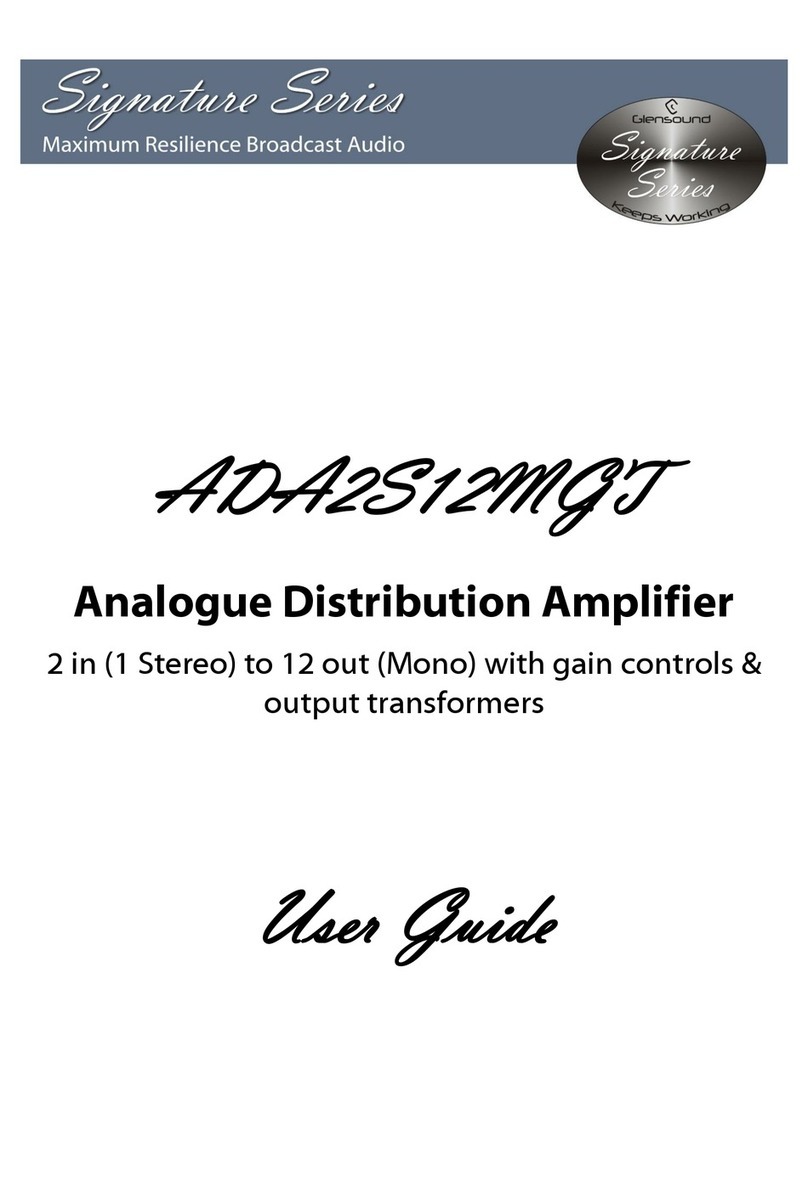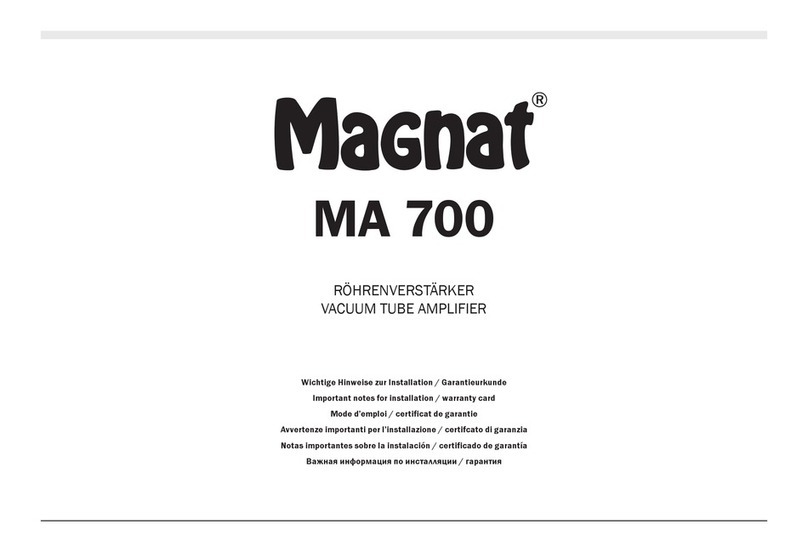BN Audio PA-1100II User manual


BN AUDIO 2
PA-1100/1100S STEREO MIXING AMPLIFIER
CONTENTS
Contents
Safety
Features
Safety Precautions
Before Connections
Speaker Connections
Front Panel Controls
Rear Panel Controls
System Connections
Troubleshooting
Specications
2
3
4
4
5
5
6~7
8~9
10
11
12

BN AUDIO 3
PA-1100/1100S STEREO MIXING AMPLIFIER
SAFETY
FOR YOUR SAFETY PLEASE READ!
THANK YOU!
•Please read all the safety and operation instructions in manual before operation.
•Keep this manual for future reference. Also, keep the carton and packing material in case the unit needs to be
returned for service.
•Avoid water, moisture, and heat.
•Power sources should be as described in the manual and or marked on the chassis.
•Exercise caution to avoid situations where power supply cords may be walked upon or pinched.
•Please exercise reasonable caution: do not drop objects onto your unit or spill liquid into it.
SERVICING
•User should not attempt to service beyond those means described in this manual.
•All other servicing should be referred to an authorized service agent.
•Typical situations requiring service
-Obvious mechanical damage from rough handing
-Liquid has spilled on or into the unit.
-Exposure to rain
-Unit does not appear to operate normally.
-Ground integrity has been compromised, service unit to prevent electric shock.
CAUTION: RISK OF ELECTRIC SHOCK, DO NOT OPEN
WARNING : TO REDUCE THE RISK OF FIRE OR ELECTRICAL SHOCK, DO NOT EXPOSE THIS
APPLIANCE TO RAIN OR MOISTURE.
CAUTIONS : To prevent electrical shock, do not use this (polarized)plug with an extension cord, receptacle or other
outlet unless the blades can be fully inserted to prevent blade exposure.
ATTENTIONS : Pourpreevenirleschocselectriquesnepasutilisercettechepolariseeavecunprolongateur,uneprise
de courant ou une autre sortie de courant, sauf si les lames peuvent etre inserees a fond sans en laisser aucune partiie a
decouvert.
The lightning flash with arrowhead symbol within an
equilateral triangle, is intended to alert the user to the
presence of uninsulated "dangerous voltage" within the
product'senclosurethatmaybeofsufcientmagnitude
to constitute a risk of electrical shock to persons.
The exclamation point within an equilateral triangle is
intended to alert the user to the presence of important
operating and maintenance (servicing) instructions in the
literature accompanying the device.

BN AUDIO 4
PA-1100/1100S STEREO MIXING AMPLIFIER
FEATURE
SAFETY PRECAUTIONS
•Strong output power, excellent sound quality - It reproduces dynamic sound with high output power fully
amplifying the reproduced signal from misic play system,LCD,CDP,cassette tape player, etc.
•Echo and Mic mixing - It helps to produce live atmosphere just like live stage performance by virtue of the
built-in digital echo and mic-mixing functions.
•Speaker output signal indicator-Itcanrecognizealongdistantsignalowingtothespeakerinseparated
space easily thru adopting speaker signal LED.
•Protection circuit adoption - Built-in protect speaker in any kind of conditions DC detector and over current
protection.
•Excellent function of controlling sound quality
- Sound quality controlling function for each microphone
- Sound quality controlling for independent music channel
•Left - right balance controlling function for Mic channel
•Noise eliminating circuit for ON/OFF switch is built-in.
•Don't install this product at the place of excessive heat & moisture, and install at the place of good ventilation.
•Don't install this product at the place of a direct ray of light and heating equipment.
•Don't install this product at hte place of moisture or dust.

BN AUDIO 5
PA-1100/1100S STEREO MIXING AMPLIFIER
BEFORE CONNECTION
SPEAKER CONNECTION
•In case that you use this appliance in connection with external equipment, please turn on the power
aftermaking sure that all the selected function jacks are properly connected to the right places.
•Be sure to connect the cords without mistaking the correspondences of the left and right channels.
•Insert the plugs of the connection cords securely into the jacks. If the connection is incomplete, sound may
notbe produced, or noise may be generated.
How to connect speaker cord:
How to connect speaker cord:
Strip the end of each cord by about 15mm and make its end even.
Be careful that the cord conductors projected from
a terminal do not contact the conductors of another
cord. Contact of conductors of different speake rcords
may cause damage to the system.
1. Push the lever and insert conductors into the hole.
2. Return the lever to the original position to secure
the conductor.
Using4Ωspeakeror8Ω speaker
Using 2 sets of 8Ωspeaker
3-
33
'-
'3

BN AUDIO 6
PA-1100/1100S STEREO MIXING AMPLIFIER
FRONT PANEL CONTROL
-*/&
*/165
-*/&
*/165

BN AUDIO 7
PA-1100/1100S STEREO MIXING AMPLIFIER
1. LINE INPUT 1, LINE INPUT 2
Plug in mic or various signals of input terminal here and
use them.
2. GAIN SWITCH
Press when other large input than the Mic.
3. VOLUME
It functions to adjust the volume of sound properly.
4. PAN
It has a funciton to adjust the balance of the sound
volume between the right and the left channels.
5. ECHO VOLUME
Use it to adjust the echo sound at the middle properly.
6. LOW SOUND
It controls the low sound of Mic.
7. MIDDLE SOUND
It controls the middle sound of Mic.
8. HIGH SOUND
It controls the high sound of Mic.
9. SELECTOR SWITCH
It controls the echo STEREO/MONO sound.
10. ECHO VOLUME
It adjusts the volume of echo.
11. LOW SOUND
It adjust the low sound of echo.
12. HIGH SOUND
It adjust the high sound of echo.
13. REPETITION
It adjust the repetition sound of echo.
14. DELAY
Adjust the speed of sound of echo.
15. SELECTOR (CONVERSION)
The selection switch of CD input and the external
equipment at the rear panel. (Press for CD or let remain
for the external equipment.)
16. VOLUME
It functions to adjust the volume of sound properly.
17. BALANCE
It has a funciton to adjust the balance of the sound
volume between the right and the left channels.
18. LOW SOUND
It functions to adjust the low sound of music play system.
19. MIDDLE SOUND
It functions to adjust the middle sound of music play
system.
20. HIGH SOUND
It functions to adjust the high sound of music play
system.
21. MASTER VOLUME
It controls volume of overall gain.
22. LOW SOUND
It adjusts the low sound of Mic. /music entirely.
23. MIDDLE SOUND
It adjusts the middle sound of Mic. /music entirely.
24. HIGH SOUND
It adjusts the high sound of Mic. /music entirely.
25. SIGNAL (ch.L/ch.R)
A yellow indicator for each channel lights to show that
thereisamplieroutputsignal.
26. PRT
Circuit protection indicator (red color LED).
27. POWER ON
Green color LED indicator power switch on and off state.
POWER SWITCH
28. POWER SWITCH
Press the upper part of the power switch to turn the
power on. (the green light of the indicator is on.) Press
the lower part of the power swtich to turn the power off.
(The green light of the indicator is off)
FRONT PANEL CONTROL
Mic, Channel Control (Line inpu1, Line input2)
Master Volume Control
LED Indicator
Power Switch
Music Channel Control
Echo Control

BN AUDIO 8
PA-1100/1100S STEREO MIXING AMPLIFIER
REAR PANEL CONTROL

BN AUDIO 9
PA-1100/1100S STEREO MIXING AMPLIFIER
REAR PANEL CONTROL
1. POWER CORD
Please check the voltage (AC110V/AC220V) before
plugging in the power cord.
2. VOLTAGE SELECTOR SWITCH
Check the power before power on. You can choose
thes suitable voltage both 110V and 220V according
to your palces.
3. GROUND TERMINAL
The appliance has to be grounded in order to prevent
the accident of electric shock.
4. FUSE HOLDER
In order to protect the appliance, appropriate fuse
shouldbe used. Use 2.5A at 250V. If it does not work
after the power switch has been turned on, check the
fuse here.
* In case that you replace fuse with new one, unplug the
power cord and then use a fuse appropriate to thecapacity
of the appliance.
5. SPEAKER OUTPUT TERMINAL
The speaker system placed to the left from the
center(hearing position) is connected to the left side
terminal and the one to the right from the center to
the right side terminal When connection speaker
terminal and speaker, connect (+) to (+), and (-) to (-).
Ifthiselectricpoledoesnotttoeachother,sound
distortion of mechanical damage may occur.
6. MIC, OUTPUT
Only microphone signal can be reproduced and put
out through this jack, which is connected with score
box.
7. RECORD OUTPUT
Connecting with deck, you can record the mixed
output of this appliance.
8. LINE OUTPUT (AUXILIRY)
It functions to transmit total output power of this
appliance to other amplifiers through their input
jack, and to record the mixed output power of this
appliance by connecting a deck.
9. MUSIC INPUT A/B (EXTERNAL EQUIPMENT)
It functions to connect various sound sources like
LDP, CDP, Tuner, deck, VTR, and so on.
10. EFFECTOR INPUT/OUTPT
Connect the jacks of the external stereo graphic
equalizer to theese jacks, This jack has a short
Bar(U Type). When you use an external effect
equipment, Unplug the short bar and Connect the
external equipment. When you do not use an external
equipment, plug in the short bar to use It.
*If the short bar(U Type)is not connected, no sound
comes out.

BN AUDIO 10
PA-1100/1100S STEREO MIXING AMPLIFIER
SYSTEM CONNECTION

BN AUDIO 11
PA-1100/1100S STEREO MIXING AMPLIFIER
TROUBLESHOOTING
Should faults occur, it is in many cases due to a simple operation mistake or like. On the basis of the
followingchecksyouwillbeabletorectifyanumberoffaultsyourselfwithoutdifculty.Ifthefaultcannot
be remedied after thefollowing check, please consult your dealer.
The user should not attempt to service the appliance beyond that described in the operating instructions. All other servicing
shouldbereferredtoqualiedservicepersonnel.Incasemalfunctionoccurs,pleaseforwardtheproducttoServiceCenter
or to your dealer for check.
The warranty period for this product is one year. In the event that failure is a result of faulty or defective materials or workmanship, or for any
other problems or questions that occur as a result of normal use during this period, we offer you our "After Service' assistance at no additional
charge. However, if an malfunction is caused by user's misuse or abuse, the warranty shall be void and all evaluation and repairs will be
chargeable.

SPECIFICATIONS
• Voltage
• Power Consumpiton
• Weight
• Dimensions
• Output
• THD
• Frequency
• S/N Ration
• Mic Input
• Music A, B
• Record Output
• Supplementary Output
• Sound Quality Control
MIC. Channel Sound Quality Control
Music Channel Sound Quality Control
AC 110V/220V 50Hz
480Watt
10.2Kg
420(W)×360(D)×128(H)mm
240Watts (1KHz)
0.1% (1KHz)
10Hz~30KHz
80dB
10mV
200mV
1V
1V
LOW 80Hz±15dB
MID 3.5KHz±8dB
HI 12KHz±15dB
LOW 80Hz±15dB
MID 1.2KHz±8dB
HI 12KHz±15dB
PA-1100/1100S STEREO MIXING AMPLIFIER
OLD LOGO
NEW LOGO
[ 6 INPUT SIGNAL LINES ]
This manual suits for next models
1
Table of contents