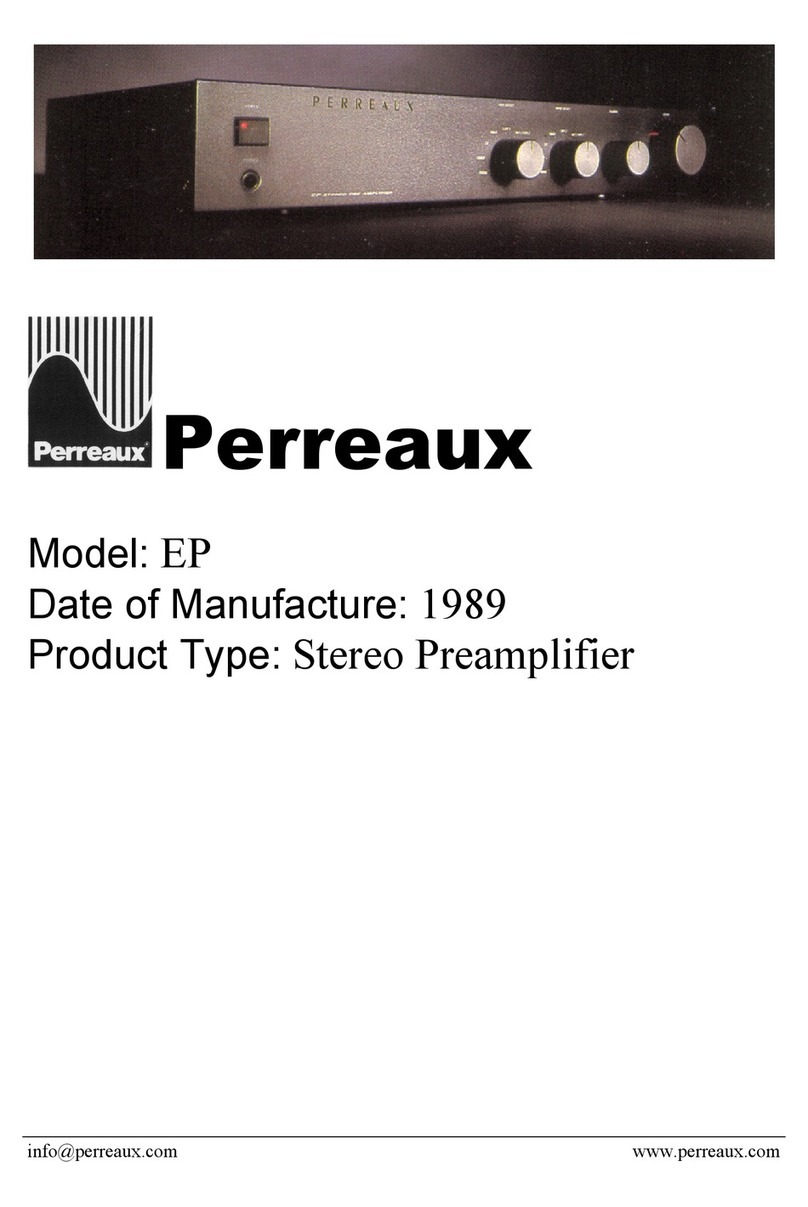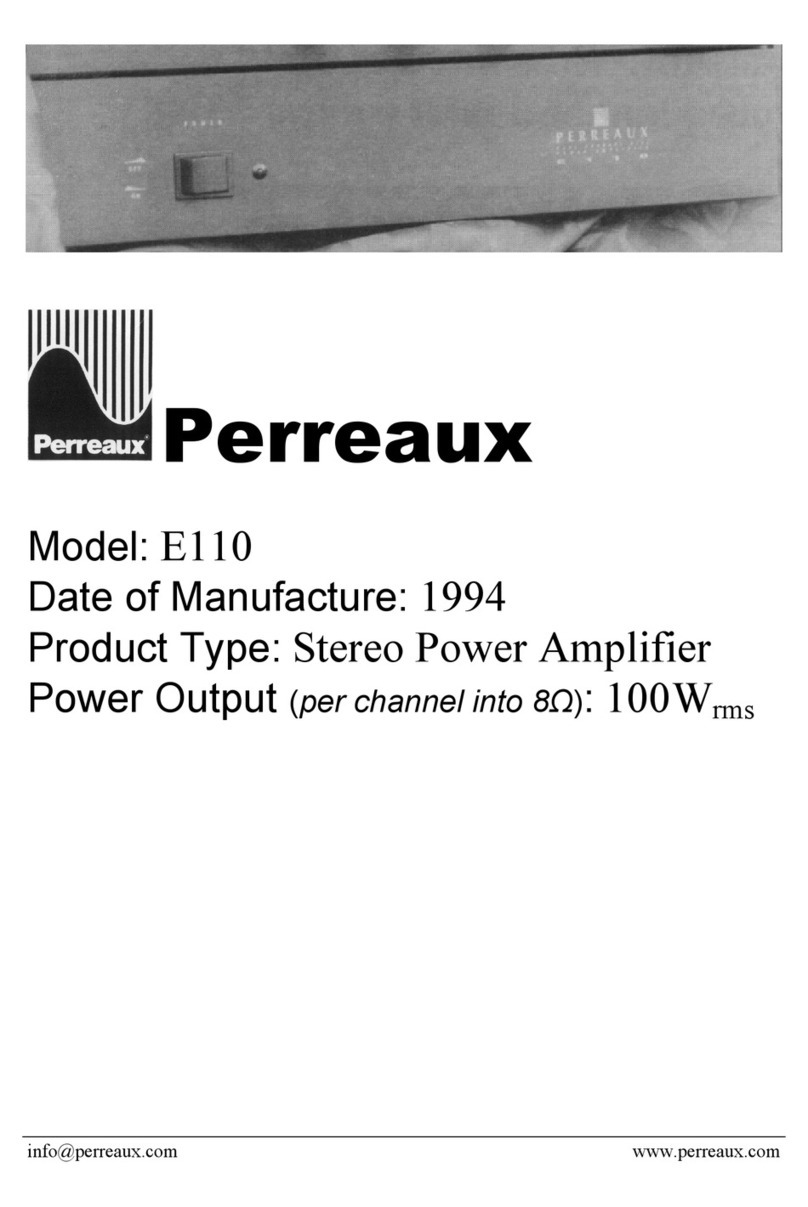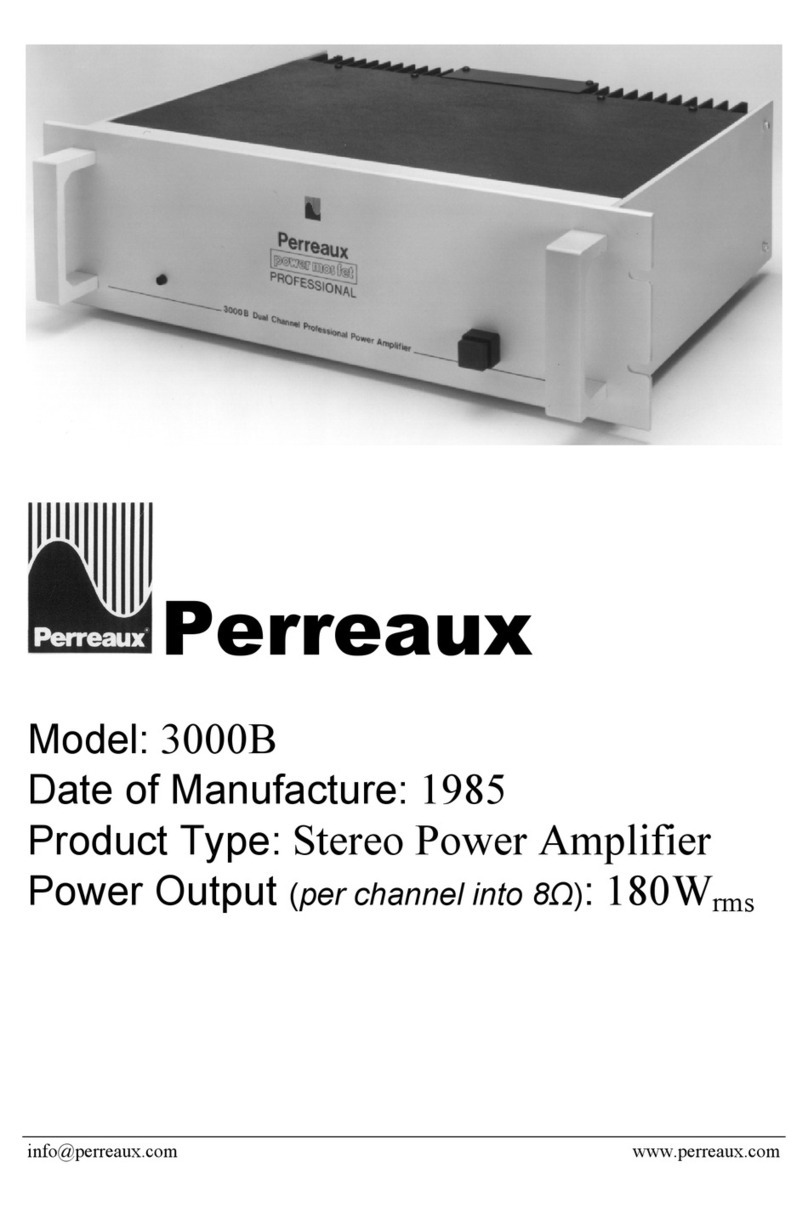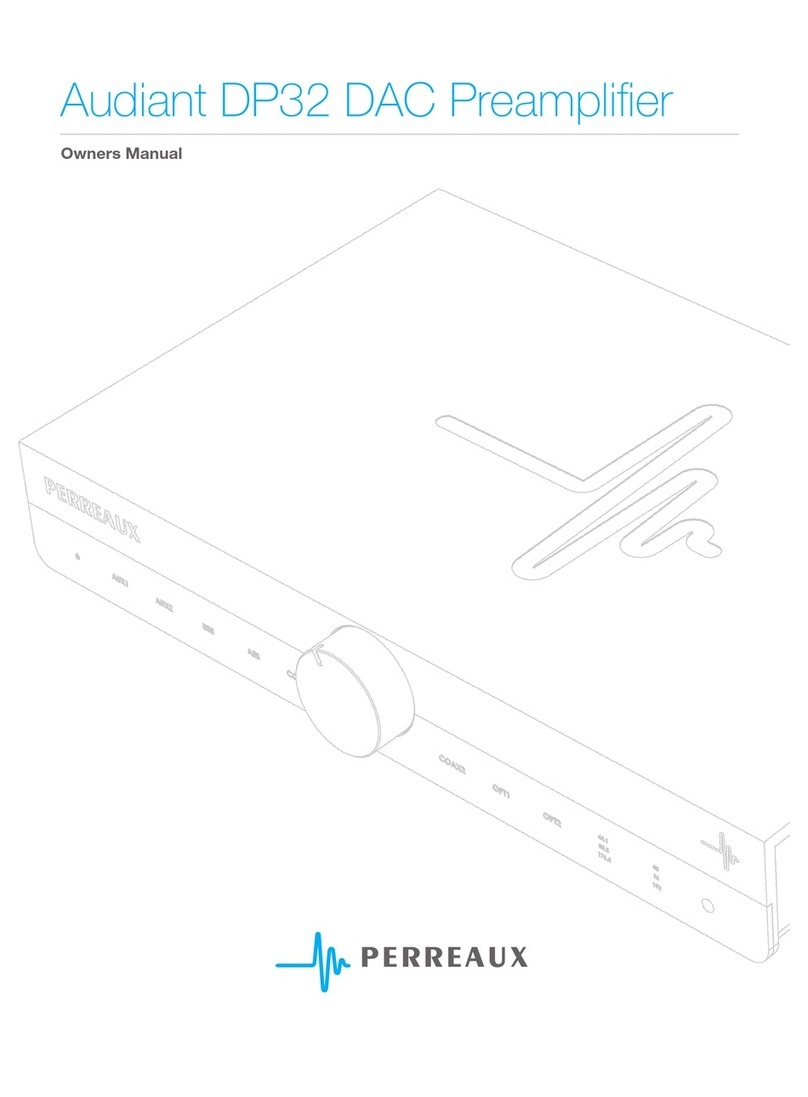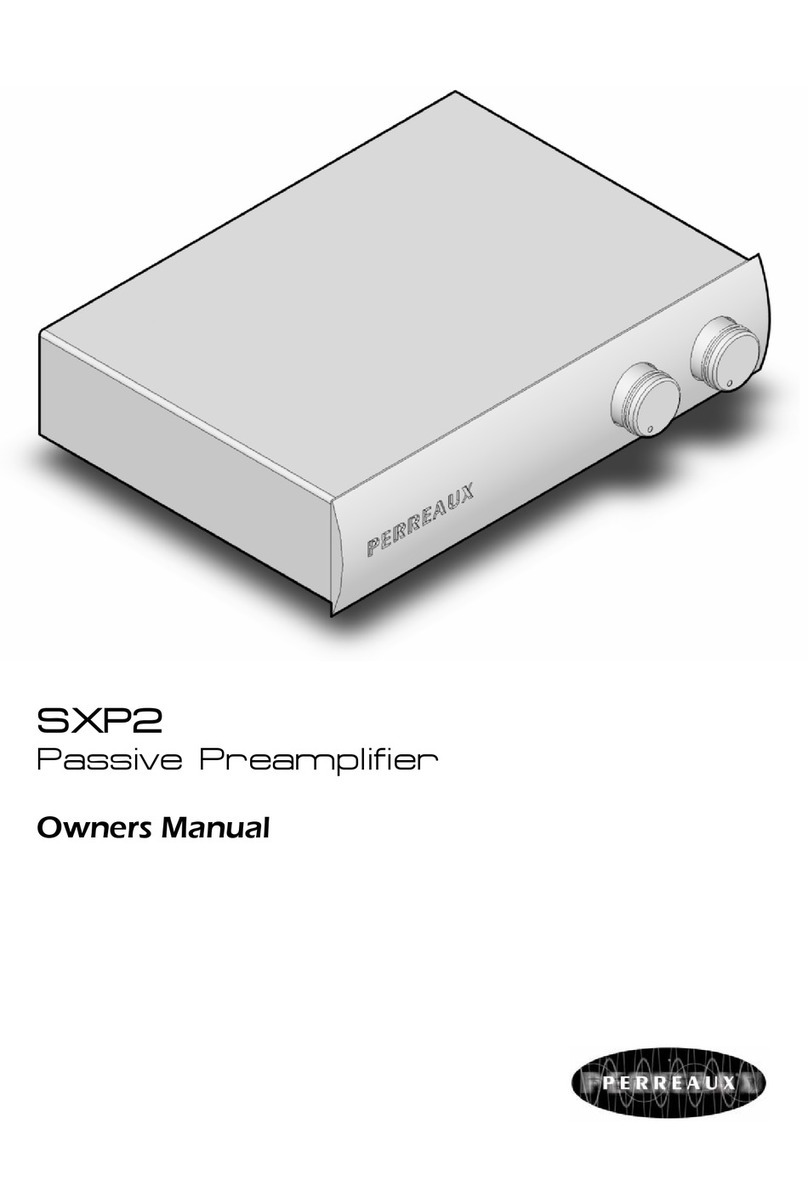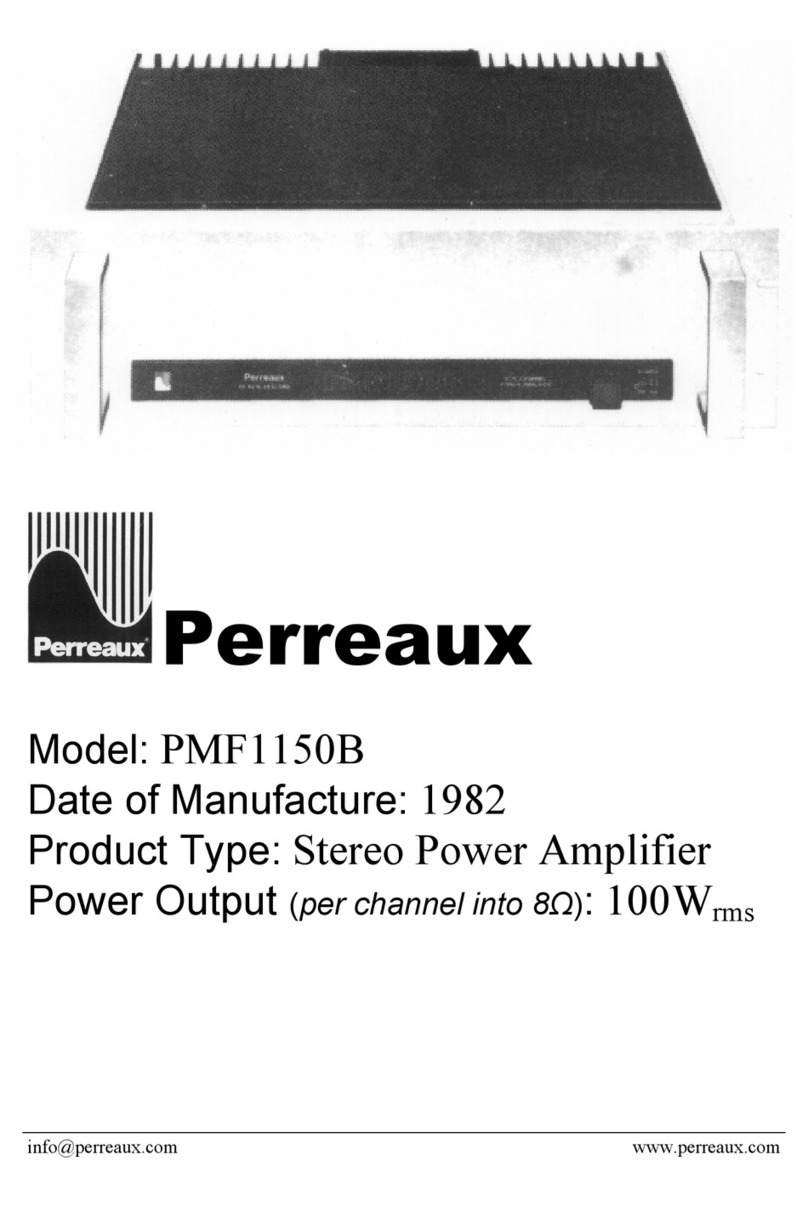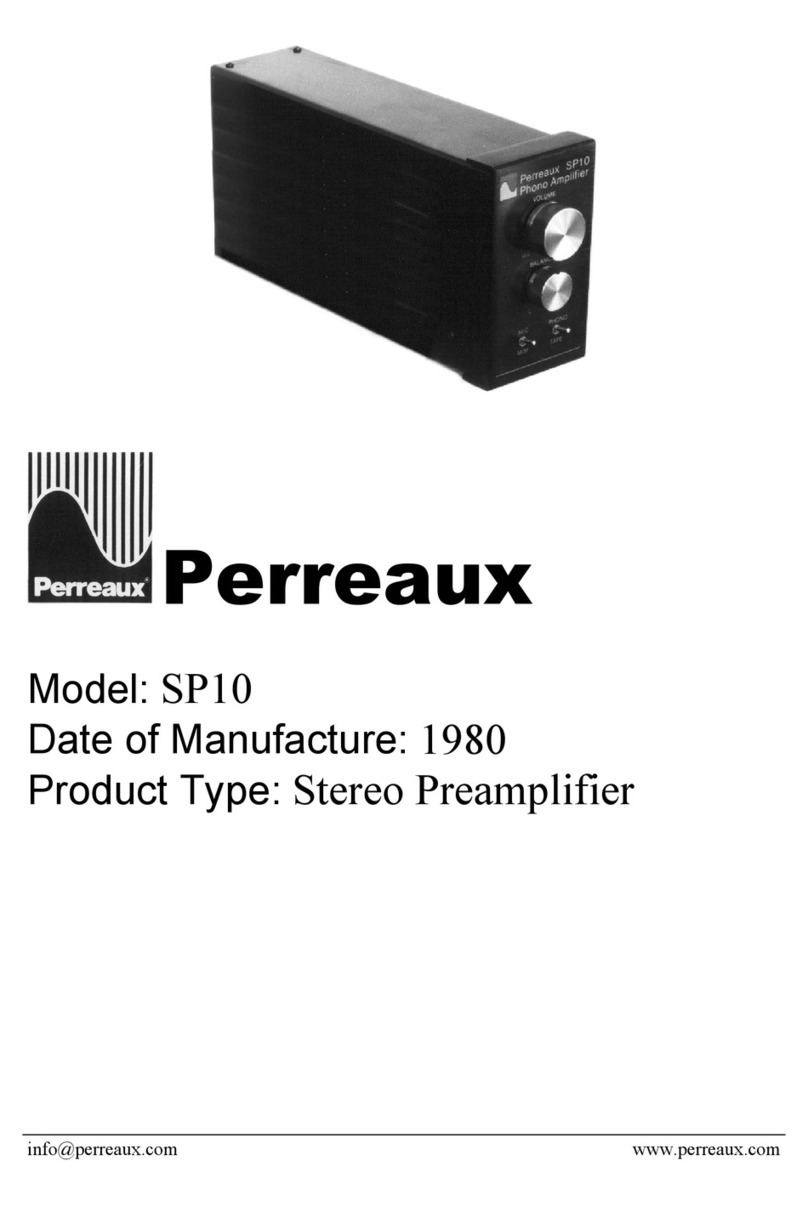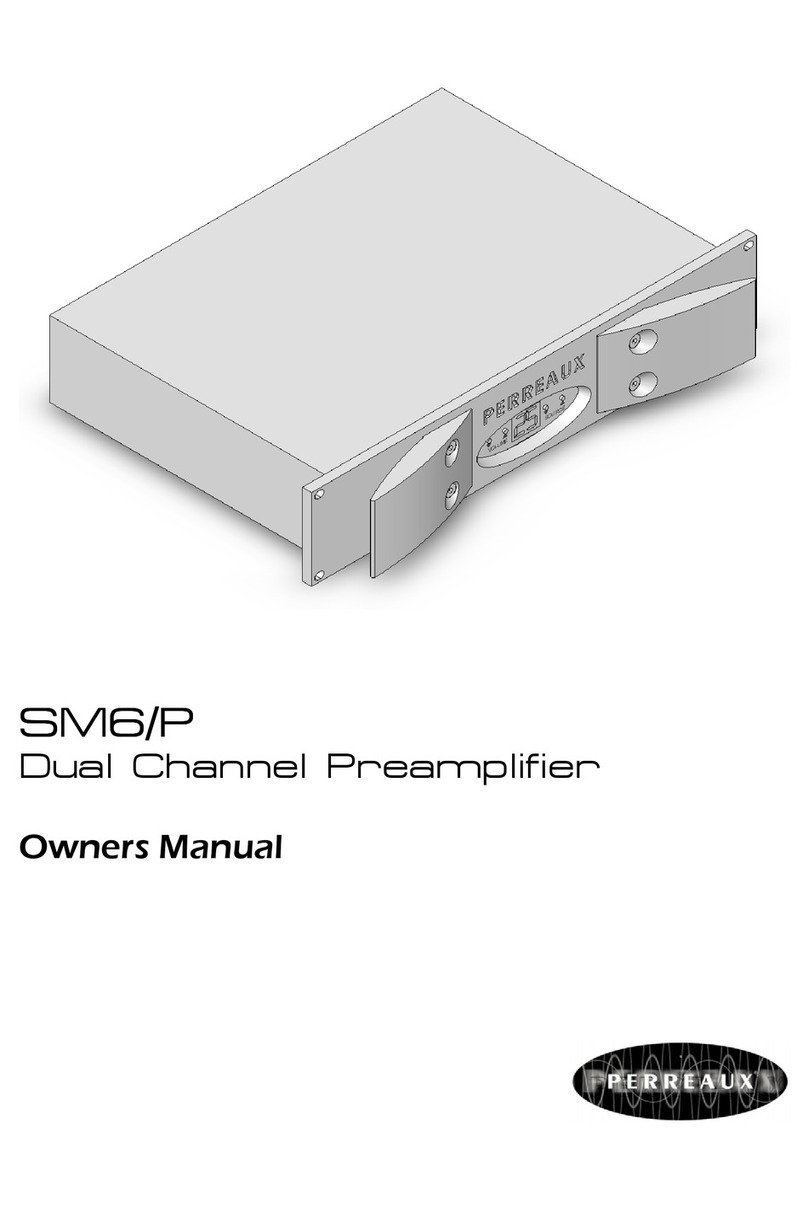8
1Power Button The power button connects and disconnects the am-
plier from the mains power. The power indicator LED
shows the AC mains power status of your 200iX/300iX.
The LED is illuminated when the power button on the
front panel of the amplier is switched on and ashes
slowly to indicate the unit is powering up and initializing.
2Headphone output Your 200iX/300iX incorporates the highly acclaimed
PERREAUX SXH2 Class A headphone amplier. This ded-
icated headphone amplier circuit provides an isolated,
clean, powerful output, stable down to 8 Ohms and fully
capable of effortlessly driving headphones between 8
and 600 Ohms (see The Menu System, page 22).
3Digital Multifunction
Controller
Your 200iX/300iX features a solid-state, stepped-at-
tenuator offering precise resolution with exceptional
channel matching. The sealed package and mini-
mal mechanical contact, results in a smooth, reliable,
multi-functional, and effortless digital multifunction
control providing volume control, function navigation
and adjustment within the 200iX/300iX menu system
(see The Menu System, page 22).
Note: When the home theatre input (HT LOOP) is se-
lected, or an input is set to bypass the volume control
(see Bypass, page 19), the interface knob will have no
effect on the volume level.
4Infrared Sensor Receives infrared (IR) commands from the supplied
remote control. Ordinarily, your 200iX/300iX must have
unobstructed line-of-sight with the remote control in
order to respond to remote control commands.
If your integrated amplier is to be placed inside a cab-
inet, you may use the IR input at the rear of the unit
(see IR Input, page 12) to solve the problem.
5Multifunction navigation
keys
Use these buttons to control your 200iX/300iX integrat-
ed amplier (i.e. access menu, change source or mute
the volume). While in the menu, the interface knob can
be used, as well, to make any changes to the settings.
Note: The function of these buttons will differ depend-
ing on which state the amplier is in.
6High contrast OLED digital
display
Visual feedback, menu operation and system cong-
uration on the 200iX/300iX is supported via the front
panel high contrast OLED digital display. This mono-
chromatic OLED display provides a wide viewing angle
both horizontally and vertically and increased visual
clarity in both low-light and direct-light environments.