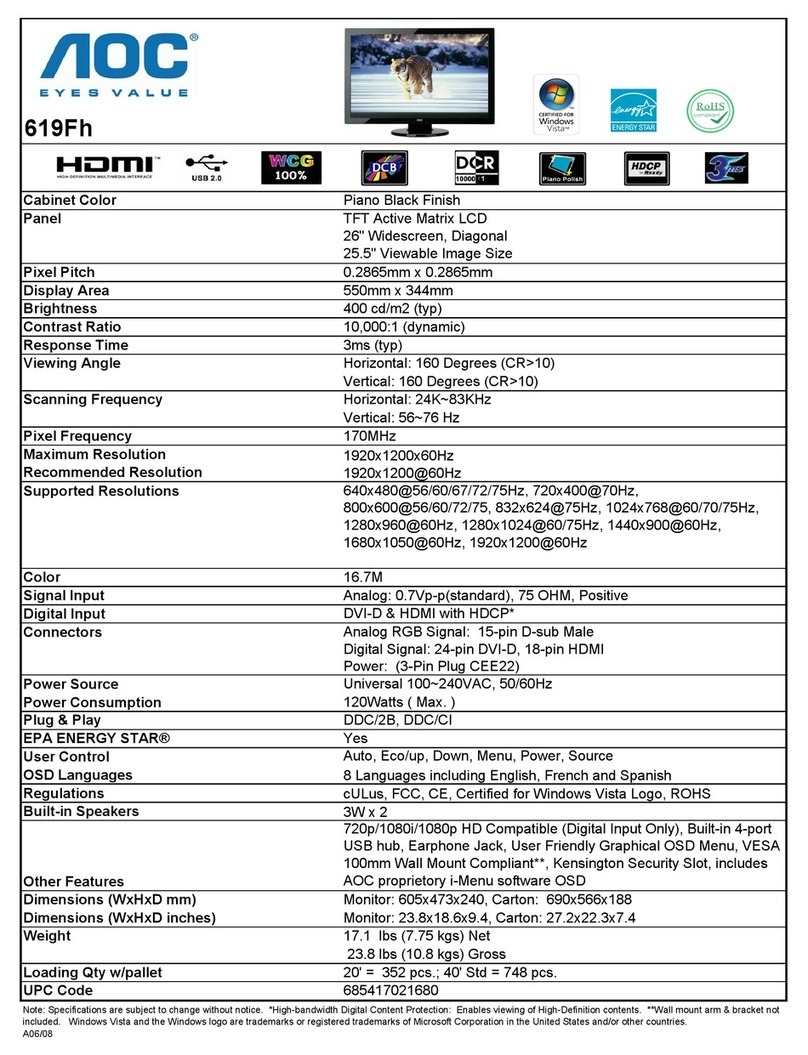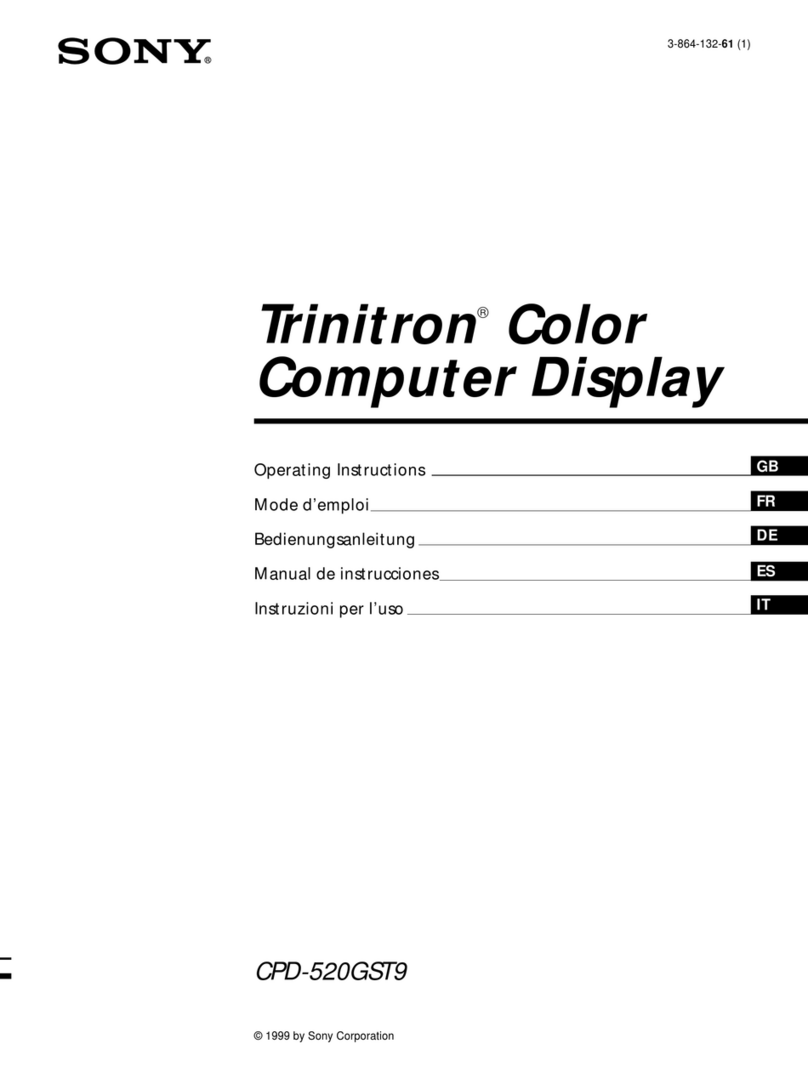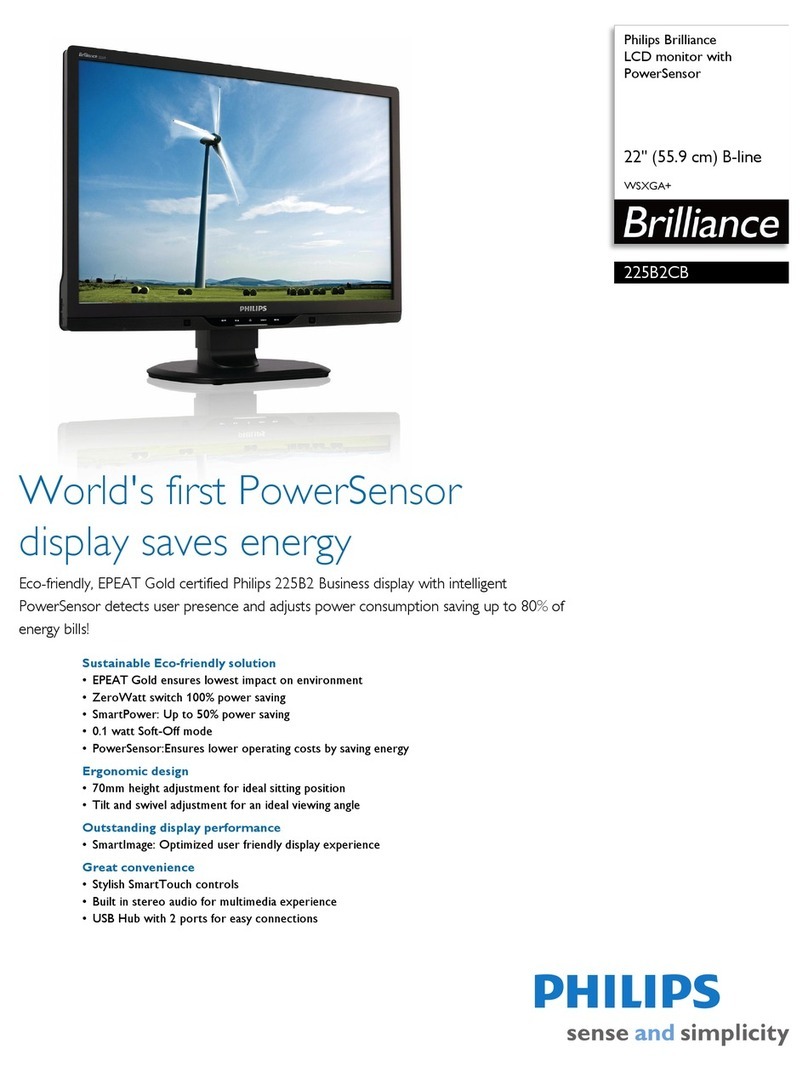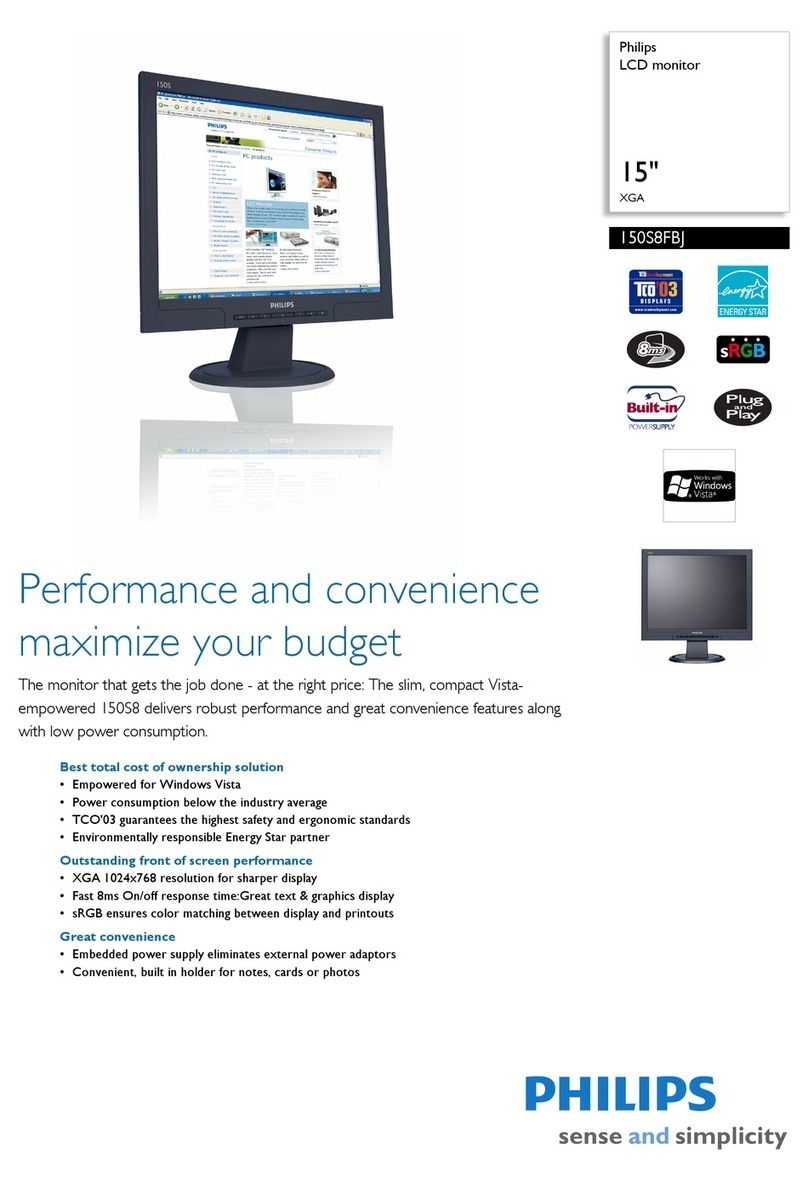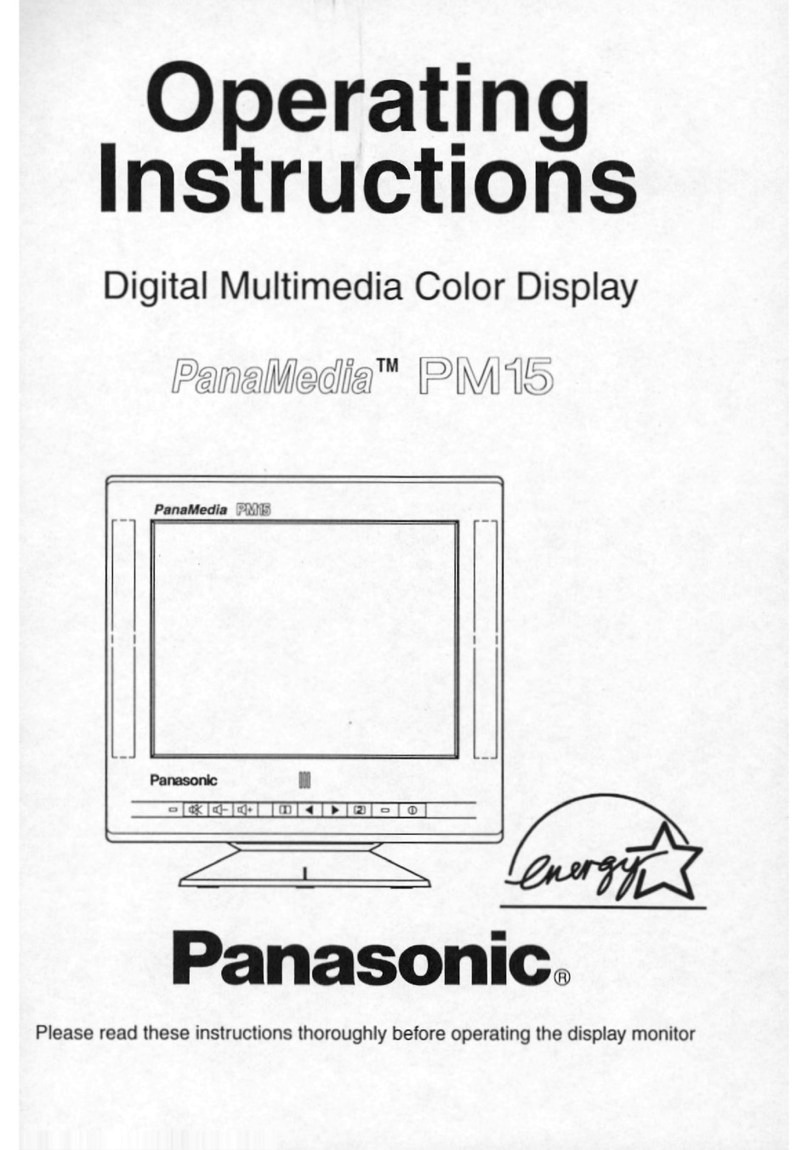BOBPERRY AUDIO Ducker Pro 2 User manual

Ducker Pro 2 Manual
Preface
!""
#!!!$
"%!!$&!"
'
System Requirements
%()%(*!%+)*
,-). * ,-/). *%%012). %.*&(
'!$$!%(3
-.) .*
-4) .*
--5) .*
6"'7#7-).*
%%) .*
8) .*
70)*
%$) .*
9:) .*
.!-).*
Installation – macOS
;:!< =:""
!=
Installation – Windows
;:!< !
!"!"
!,-6!,-'
,-%(6=!,-' !
,-">4:=
.?@A'@B
,-!"-C"9 @@/1@1

What does a Ducker do?
-$ !
!D
4$ &""3
%D$"!D$"
Sounds legit.
ut why should I not use a compressor for this?
+"!$"!$
-"E-.."F"!
!%"!!$""!
%$$"
!""
"$"3!$"$
!!" $$
What’s new in ob Perry Ducker Pro 2
"!$"$""3
GUI scaling and global saving of preferences
G!$<'!!
$ !''
Visual Waveform Display with Threshold Lines
!'!($"$6 5%:-
C8% !"'9
!$''
Spectrogram Display with Filter Curves
(-"$%:D&"
7.9.# !!
-"("$"'
Hysteresis, Filter Resonance, Lookahead/Attack-Link, Undo/Redo, Presets,
MIDI Trigger
($"!"'$
"$
Pro Tools AAX support*
!"!%%0
H*"!%%0"
'":
'":""$"!
.?@A'@B
,-!"-C"9 @@/1@1

/
User Interface
The user interface mainly consists of dials and buttons. The numeric values under the dials
can be clicked to enter a numeric value. Some dials feature context menus accessible via
right-click. See below.
THRESHOLD
-$I"6$:
!%!D
" !!D
7;3!!$
%:
( %+0!$")!*!
!$"!$"% 7!$
LEARN
.7;%84"$
( !%:-
"%:-98;-9577;%845##-;)!*
# 7;%84!"!
#$'$ !!
.?@A'@B
,-!"-C"9 @@/1@1

2
HYSTERESIS
-9(FJFJ
F9JFJ
" !%:
!" $"
95!
(9$ 957!
%775(9G-;8;-6-K957
8'9G-;8;-6-:"-F%!9K9J
!9I!957"
REDUCTION
-4$$ $
$#!""L/#
""!'@
+=$
CURVE
.+8,;!!)764* ")75C*-'.+8,;
$"$!
!
AUX SRC
-%:-!%+0-8.!
(!! %64
#"$ -.
6! !%:
%64%%.M -.8;7;%-;
You can invert the special mode by enabling S/C TT CK, M IN RELE SE in the DV NCED
CONTROLS drawer.
.?@A'@B
,-!"-C"9 @@/1@1

A
SPECTROGRAM AND WAVEFORM DISPLAY
"3-;. %+5(%,;
Display WAVE Mode
.(%,;(%,;"6" !!($"
!3
•●836
•●35
•●(3%:6
•●(3C8
!%:6!$"!!$"!
9 !#67;876-;4"
G"!<"
Threshold and Hysteresis Lines
($$$9 $($"
G"
9
.?@A'@B
,-!"-C"9 @@/1@1
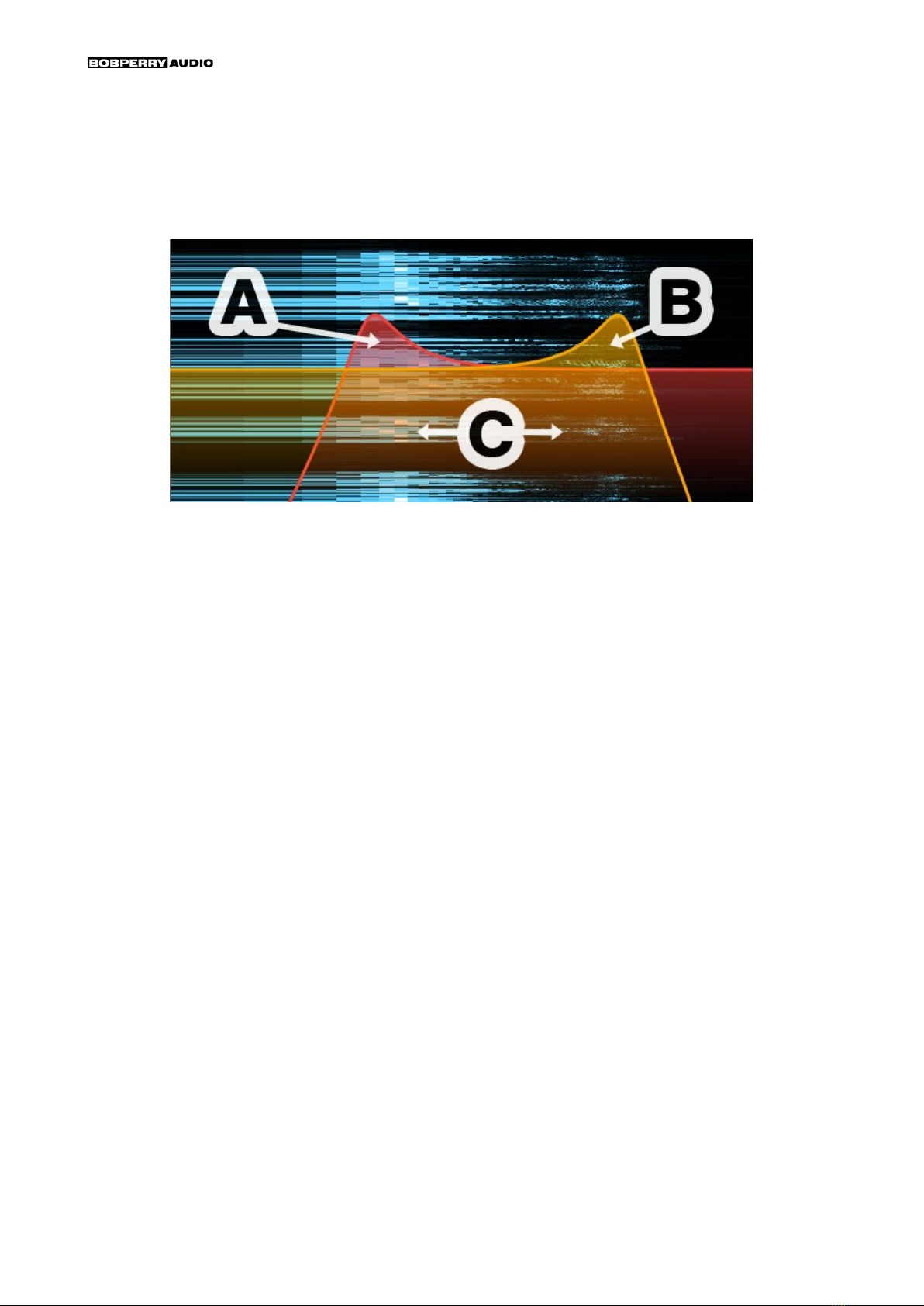
1
Display SPEC Mode
.-;.-;."6" !-"
!!%:
(75.+96.+ $!
●837!.# ●539.#
G""$$3
•+%%75.+$
•+%96.+$
•+%.75.+96.+$
G3
•'%%%
•'%.<75.+96.+&
•+"!#67;88;-54%4.;-!
rea C does not exist when the filter frequencies are too far apart.
Display AUTO Mode
.%+5%+5"6" "!!
(%,;-;." (%,;"
-;."!!$#67;876-;4
(%+5#67;876-;4 !-;."!
75.+96.+
The filter curves are not mouse-draggable in UTO mode.
.?@A'@B
,-!"-C"9 @@/1@1
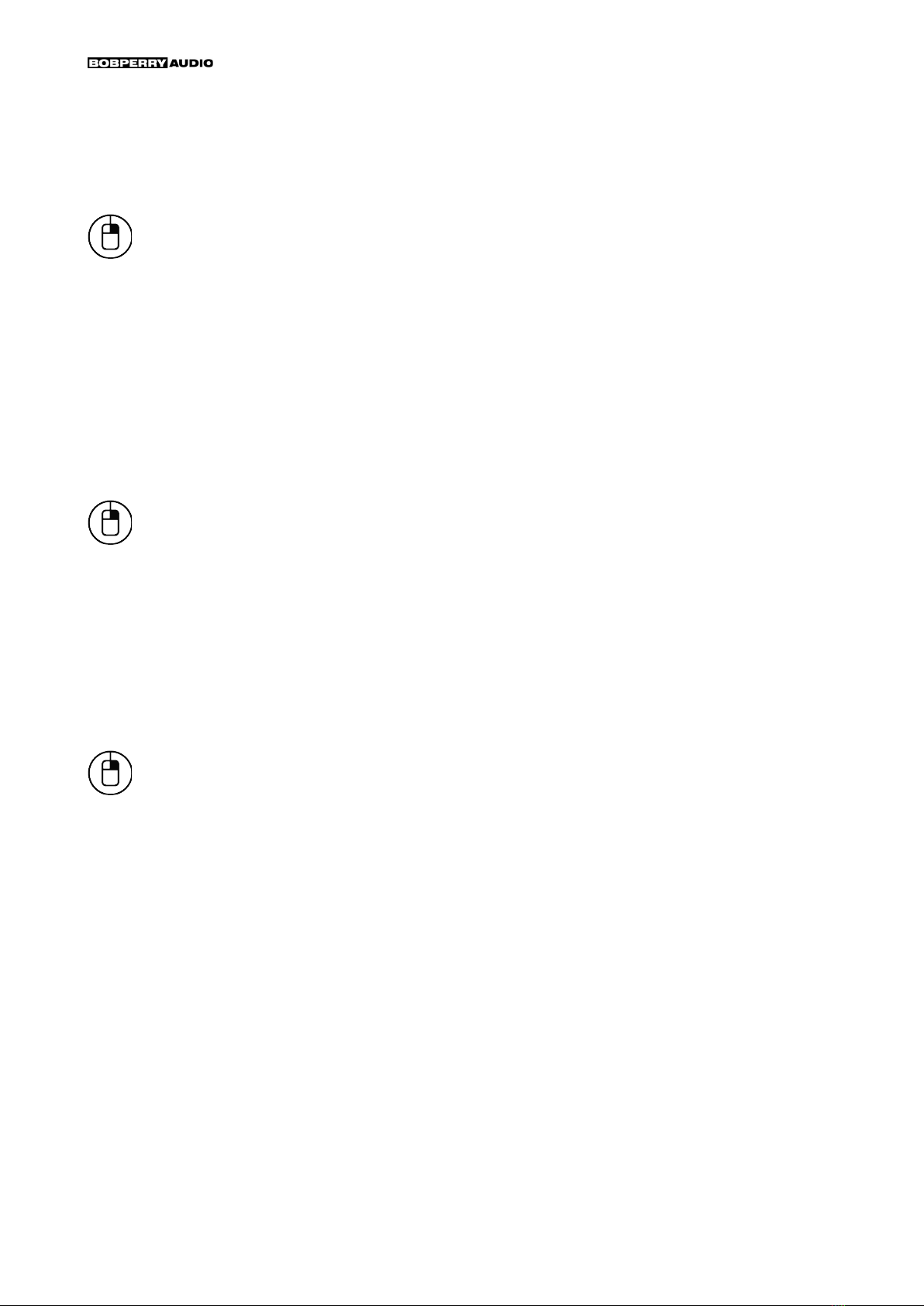
N
ATTACK
"!$
%:-:$
Right-click the TT CK dial to display a menu that lets you set the ttack time to a
specific note value.
HOLD
"!$!:
"(:" !
:
(9 957!
To use HOLD in conjunction with Hysteresis, enable “ llow Hysteresis+Hold” by right-clicking
the HYSTERESIS dial and selecting the according option.
Right-click the HOLD dial to display a menu that lets you set the Hold time to a specific
note value.
RELEASE
"$(5-"
"FJ:
Please note: Very short ttack and Release times might cause distortion when working with
low frequencies. This might happen when the ttack and/or Release are shorter than the
frequencies' oscillating period.
Right-click the RELE SE dial to display a menu that lets you set the Release time to a
specific note value.
DIFF LISTEN
;6##76-;4"!
+"':!
!($'6##76-;4"
Tip: Set your track to SOLO when using DIFF LISTEN.
LIVE
;76,;""755M%9;%6##76-;4"
""
LOOKAHEAD / DELAY
7!%:
.?@A'@B
,-!"-C"9 @@/1@1

%7!!
%:3$'$ 7"
"$"!
;7%G=
G$"
dvice: Lookahead may increase the overall latency of your D W. Not suitable for live
applications.
%%.M764M
8'755M%9;%;7%G:"-F%7
%J%%.M$755M%9;%$
"""755M%9;%"!%%.M$G"755M%9;%
!755M%9;%;7%G(%7
%%.M755M%9;%;7%G!!
6;7%G!%7
ottom Right Corner (Window Grabber)
+"!!<
''!!<
!!<$
-%,;(645(-6O;-%,;8;#-C75%77G)-!*
Side chain button (window of your DAW)
%$;"!
!%(D"
When enabling the side chain for the first time, Ducker Pro 2 will automatically set UX SRC to
S/C. (Due to the way udio Units work, this behaviour is disabled for the U version of Ducker
Pro 2)
.?@A'@B
,-!"-C"9 @@/1@1

P
SHOW ADVANCED CONTROLS
;:%$.!$!3
INPUT GAIN + Input Meter
%I"D$'!
"!D6!$$)QA@@*
!
"64+C%64'="$"
I/O GAIN LINK
6!' !$
'= 65C%64764M!64+C%645++
C%64 5++C%64!!$$$64+
C%64 $$
ATTACK/HOLD/RELEASE X10
""@!"$
@
3G$
M/S MATRIX
-!-")458)-*6-6;*%:
%+0--!3-!
%64--!3-!"
;:"3G"!!
66! !
%:'--6;
dvice: Don't use the M/S Matrix if you only have mono signals or stereo signals with the same
signal on the left and right channels, as mono signals don't have a side signal.
Hint: “Side Signal” and “Side Chain” are two completely different things.
.?@A'@B
,-!"-C"9 @@/1@1
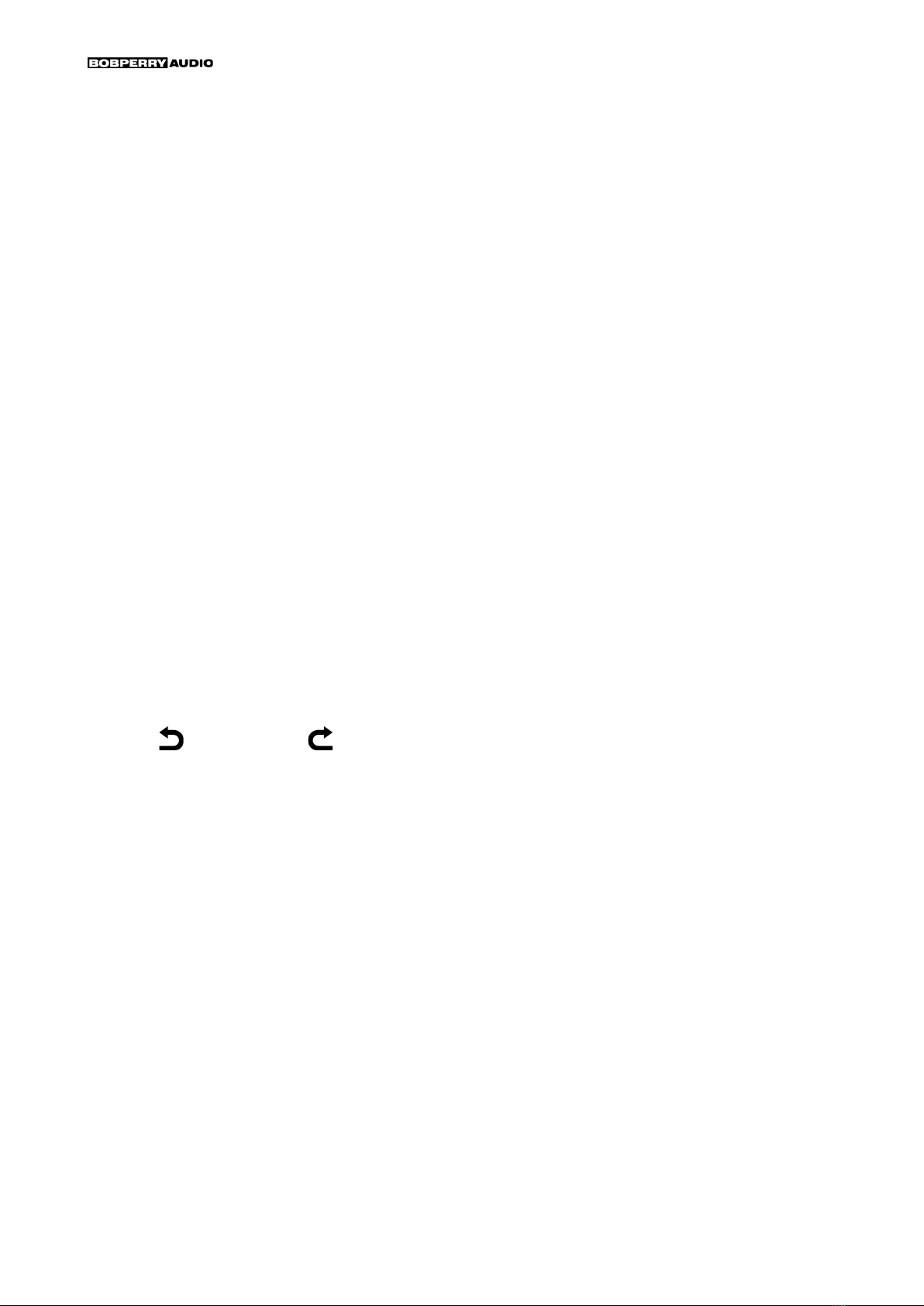
@
ONE SHOT
;F5"J6" !!
% 9986!%:
$8$
+";"6:"-'.-)
"*$ "!D:!
5-"
Pro Tip: You can use the One Shot mode to effectively act as a tremolo effect if you set the
threshold to a very low value, thus always re-triggering the Ducker after each Release period.
S/C ATTACK, MAIN RELEASE
(%+0-8.%64%%.M -.8;7;%-; !!
$
OUTPUT GAIN + Output Meter
%I'D$%'!D$!$
$ !""$!D"
5++C%64
Undo and Redo uttons
.&$'
"
5$" 8!"$.8
'=
GK"
436" "" !=
.?@A'@B
,-!"-C"9 @@/1@1

Preferences
.'=G!!
!!3
THRESHOLD LEARN OFFSET
$!!!98;-9577;%84
($ !$!
!98;-9577;%84
FILTER RESONANCE
-875.+96.+G$!
$!
MORE SETTINGS
AUTO FILTER LISTEN
( #67;876-;4!$!$$75.+
96.+&%:
6!%+5 !!"$!
!
MIDI TRIGGER
;6686CC;8"3!66
.?@A'@B
,-!"-C"9 @@/1@1

Refer to your D W’s manual for information on how to make a plug-in receive MIDI data.
In Logic Pro X, to use MIDI TRIGGER, create a Software Instrument track and insert a Bob
Perry Ducker Pro 2 instance as an instrument (not as an insert FX!). Then use Logic’s Side
Chain menu to “grab” your audio signal from your audio track. You will then want to mute your
audio track’s output and only have the Software Instrument track output your signal.
6"!! 98;-957 !!66R45;
+6645;!
6546" !
G7;%84&3
.7;%84 66
While MIDI TRIGGER is enabled, the following controls will be disabled:
HYSTERESIS, LO CUT, HI CUT, FILTER LISTEN, UX SRC, UX M/S, SPEC (display),
THRESHOLD LE RN OFFSET, FILTER RESON NCE
DRAW WAVEFORM
G($"!$"
DRAW WF WHEN STOPPED
(!$ !$"
!$!%(
PREFERENCES
SAVE WINDOW SIZE
-$!!<'(-%,;8;#-C75%77G
!!"!!<
SAVE PREFS GLO ALLY
( !!3
%+5#67;876-;4 55765; 8%((%,;#58 8%((#(9;4-5;
98;-9577;%845##-; -%,;(645(-6O; !!< %
)%* -)-;.%+5(%,;*
DEFAULTS
!!' !
$.!=:'
OPEN DRAWER
4!'!!!%,%4.;.54857-!:
LINK LOOK/ATT
4!'!!!755M%9;%%%.M
.?@A'@B
,-!"-C"9 @@/1@1

/
ALLOW HYS+HOLD
4!'!!!F%!9K9J
I/O GAIN LINK
4!'!!!65C%64764M
TOOLTIP MODE
;$!!$"$
55765;!"3
;07%4%58G3-!: :
458%73-!" &
6-%7;3-=!
OPEN MANUAL
6$"!' 5;4
%4+%7"
CHECK FOR UPDATES
!!!!!%+..
!$$!
WWW. O PERRY-AUDIO.COM
.$!
.?@A'@B
,-!"-C"9 @@/1@1

2
APPENDIX
How do I work with the Ducker?
# !!!
)*!3
*7!)-*
*;)%(D"*
*6$)* %:-
DD
!36 !D"
/*('3
*%I
*%I8
*%I% 98
2*7!
If you want to use Ducker Pro 2 for M/S ducking without sidechaining, just skip points 2 and
2a and adjust the M/S functions as required.
Typical Use Cases
(!!$":"
1) Clean Up the asement
-"""!$""
"&6" D!"!
& "
!$""
" !$"
("1@" !)
*1@"%"=$"!
""
#! !$6!"
I"%! :/
!"5
3.I!"
"S
.?@A'@B
,-!"-C"9 @@/1@1

A
2) Pumping eats
G"!""T4
"!$":"
'"
!"
("&3
1@@@@""U""
%:"!"@"3
60000
120
UA@@"&
$$)A@"*
!@/@"!"
%I"6:"$
@"A@"#!
3) Voice over / Voice over Guitar
-""!!$""!
!3
* %'
* -$DD
/* G"!$$$
"
4) De-esser
6$$!
'+"'
"$
$$'!$
*%'),.*
*-!-
4!"%:-
/*%$7.7-!7.1@@@'P@@@9<
" !!"I
2*7!7;)!*
7;!
.?@A'@B
,-!"-C"9 @@/1@1

1
A*-% 98$$)A"*
1*G7$%""
$
N*%I8,!'/'1F"J-""$
$"!&
Note: If you have a Stereo track with mixed music you can do de-essing but it's a little bit less
straight-forward. Try the M/S feature:
Usually the Vocals are in the center (Mid) of the mix. Switch the M/S modes of the Main and
ux to “MID”. Now you only process the center of the mix without touching the side signal.
5) Pumping Remix of a mixed Stereo Track
#$&"":-:
"
-!'!
& &
+9.A@'@9<4!$$-
"")6"*
"
.?@A'@B
,-!"-C"9 @@/1@1

N
Appendix
Common plug-in installation paths
Windows
/',-/'/'$"
C:\Program Files\Common Files\VST3
/',-/'12'$"
C:\Program Files (x86)\Common Files\VST3
12',-/'12'$"
C:\Program Files\Common Files\VST3
,-'%( F,-J
F'J;:"3
C:\Program Files\Steinberg\Cubase\VSTPlugins)12'*
C:\Program Files (x86)\Steinberg\Cubase\VSTPlugins)/'*
%%0'12'$"
C:\Program Files\Common Files\Avid\Audio\Plug Ins
MacOS
,-/'
/Library/Audio/Plug Ins/VST3/
,-'
/Library/Audio/Plug Ins/VST2/
%+'"
/Library/Audio/Plug Ins/Components/
%%0'
/Library/Application Support/Avid/Audio/Plug Ins
G(!12'$(!/'$"%(S
"5-$12'
Technical Notes
-
9" $A@@ %("
.?@A'@B
,-!"-C"9 @@/1@1

("$&!
6$& 3
V'"
.?@A'@B
,-!"-C"9 @@/1@1
Table of contents