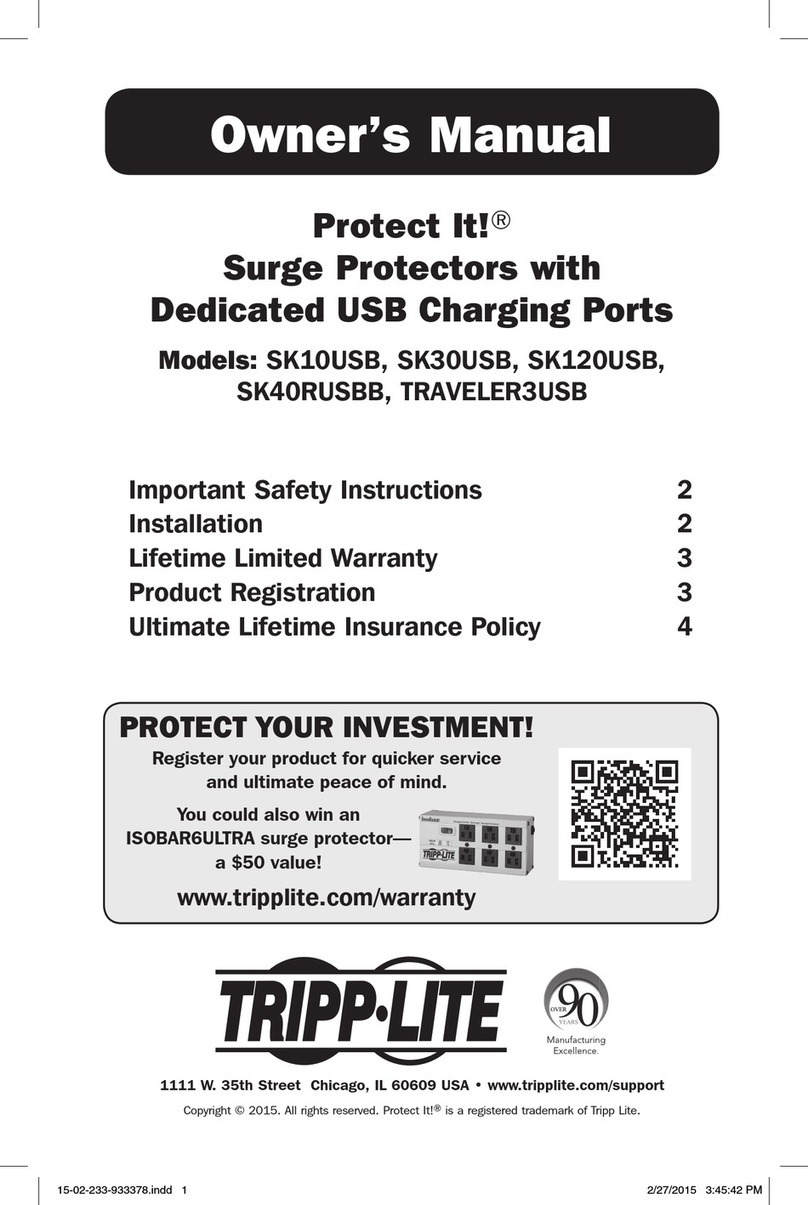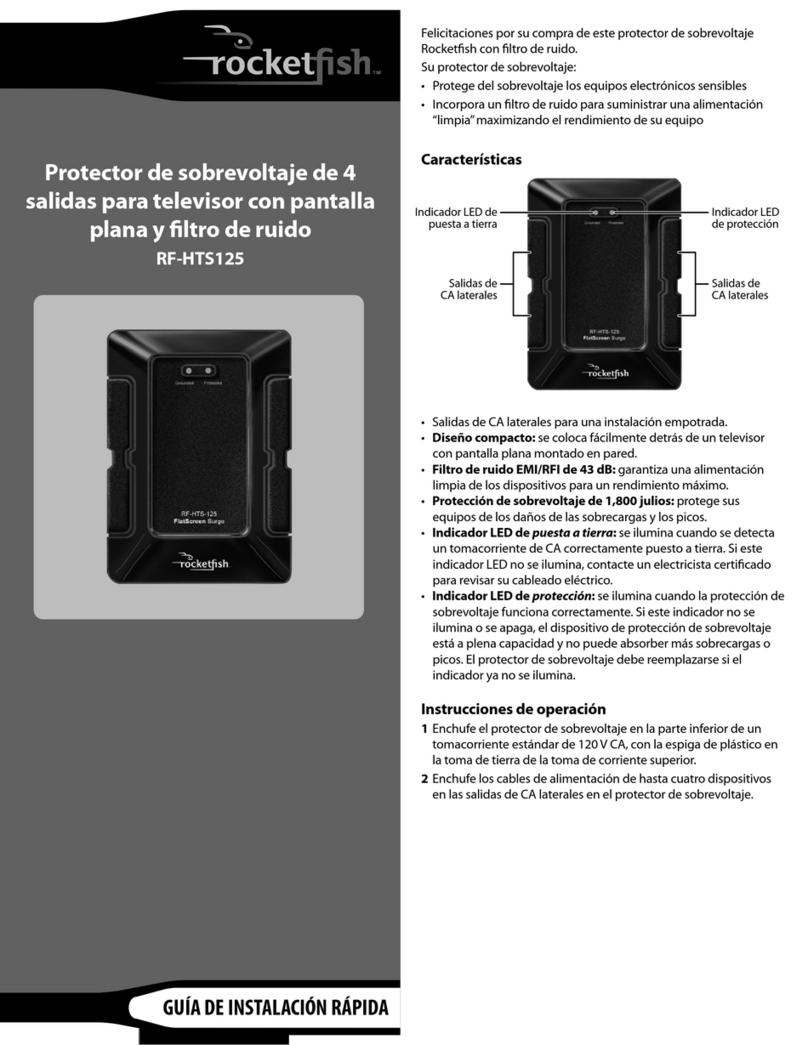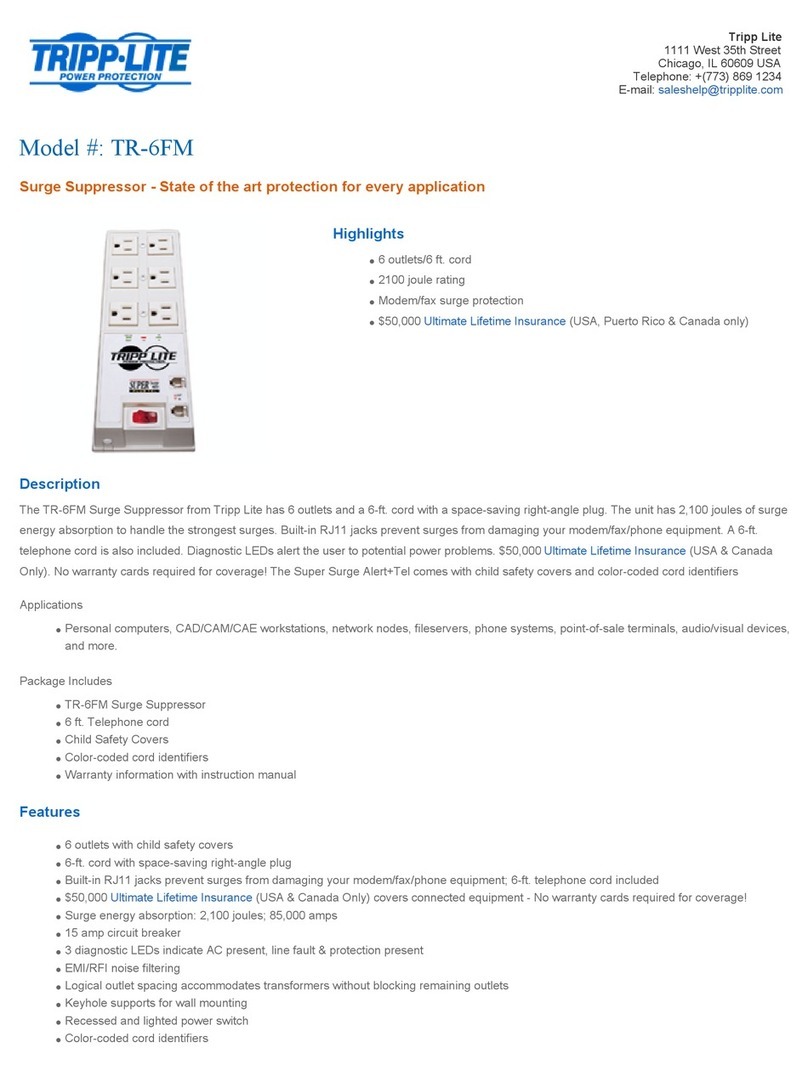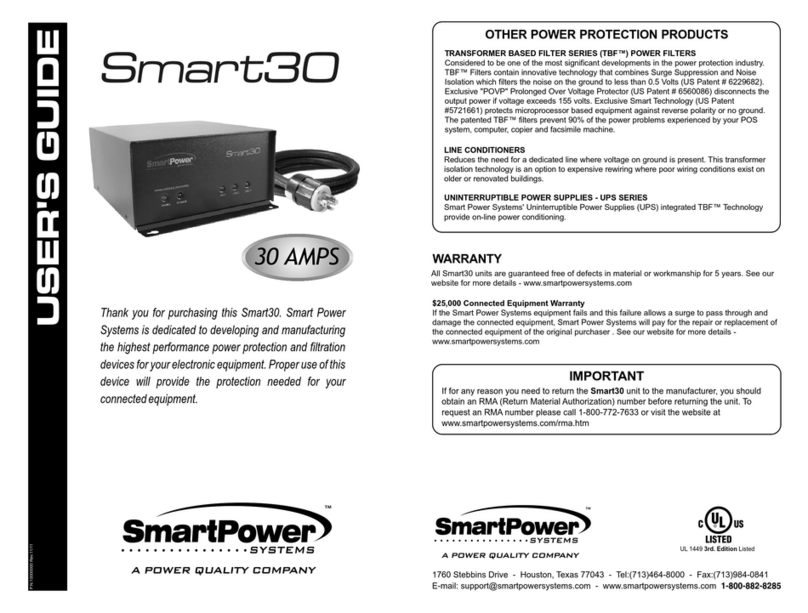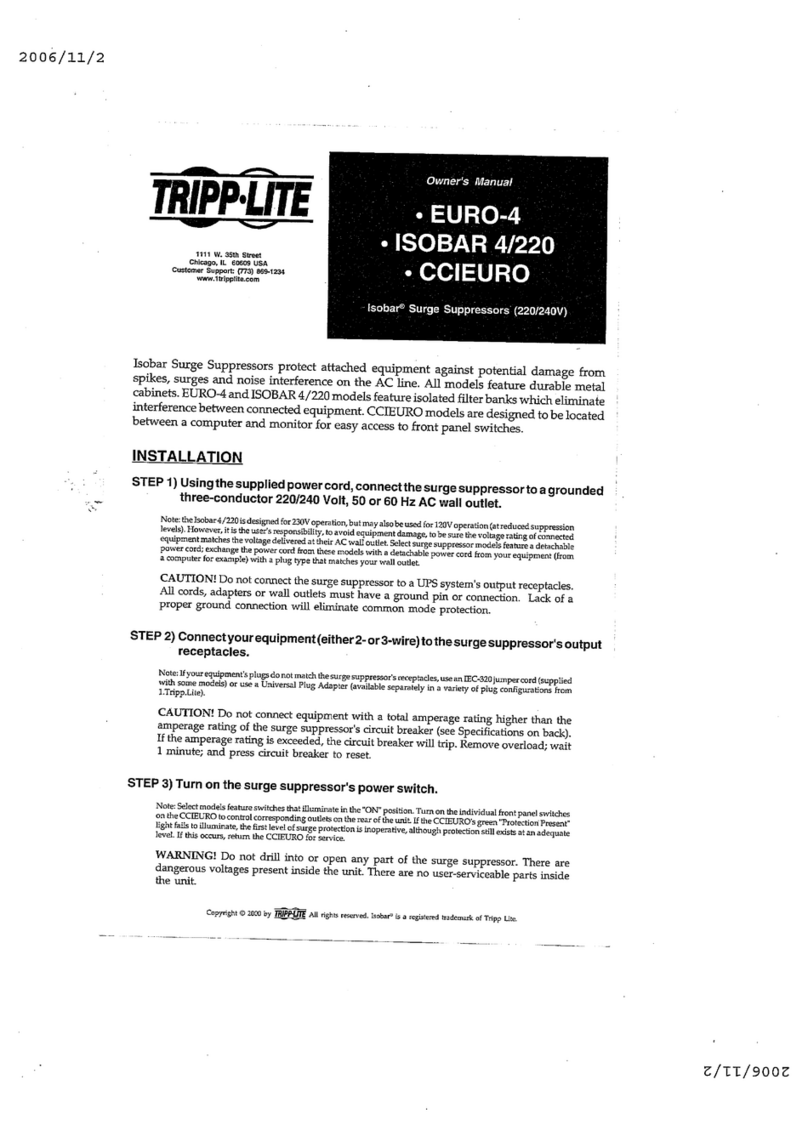Bogart Engineering TM-48VA Safety guide

How to connect 48 volt adapter/lightning protector (TM-48VA)
to the TriMetric battery monitor
(For use with TriMetric models TM-2020 and TM-2B that mount in "double gang" box)
Revised July 1, 1998
Description: The TM-48VA adapter will adapt a TriMetric TM-2020 or TM-2B meter for 48 volt operation. It will also provide
excellent lightning protection at any operating voltage from 12 to 48V. With the protector installed as described here, the
TriMetric warranty will extend to cover lightning damage. This adapter is designed to mount next to the TriMetric terminal
block to which the wires to the battery are connected. It is not recommended for use with the older type TriMetric TM-1B,
with its smaller steel cover, because although it will work electrically and protect the meter, the cover will not fit on the
meter when the adapter is installed. A slightly different adapter is available (TM-48V) which may be used with the TM-1B.
Installation considerations for the TM-2020 meter which mounts in a "double gang" electrical box The TriMetric TM-
2020 will fit with the TM-48VA adapter inside the optionalWiremold "double gang" box (Wiremold #2348-2), but not with a
lot of extra space. The adapter mounts against the terminal block with short wires which connect the TriMetric to the
adapter--as shown on reverse--and both adapter and meter will fit in the box. Other "double gang" boxes may be used--
plastic or metal--however it is important to use one that is large enough to accommodate the extra space required by the
adapter. It may be necessary to bend the adapter up, no longer parallel with the TriMetric circuit board, but more nearly
perpendicular to it. An advantage of plastic boxes is that there is less chance of inadvertent shorts. However it is possible
to use a large metal box: 4-9/16 inches square by 2-1/8 with a raised 2 device cover, if you bend the adapter up somewhat
as just described and shown on reverse.
Installation instructions: Follow steps 1-5 on the back of this sheet.
Specifications:
Lightning protection spec: It is designed to absorb lightning induced transients with 100 Amp max. surge current (8 µs
rise/100 µs decay time). Under these conditions voltage may rise at the input to 200 volts for up to 1000 µs. (This is a
conservative rating.)
Maximum/minimum voltage allowed to adapter: The minimum and maximum system battery voltage which may be
placed to the adapter depend upon whether it is configured for 12, 24 or 48 volt systems. (See step 1 on reverse.) Too
high voltage will damage the unit; the voltage rating should not be exceeded, even for short time (except for the very short
lightning transients mentioned above.) Too low voltage will not damage the unit, however the TriMetric may not function
properly.
12 volt configuration: minimum 8 volts, max. 18 volts.
24 volt configuration: minimum 12 volts, max. 50 volts.
48 volt configuration: minimum 12 volts, max. 70 volts.
Power requirement:Requires less than 1 ma.
Other notes: Set the adapter for the correct voltage for your system. (Described in Step 1 on reverse). If the adapter is
configured for 12 volts and connected to a 24 or 48 volt system it will be damaged. If the adapter is configured for 24 or 48
volts and used on a 12 volt system the meter may not operate correctly if the system voltage drops below 11 volts. You
must also set theTriMetric to read properly for 48V, as described in STEP 4.
Calibration: (Step 5) With 48 volt systems, to obtain the best voltage accuracy, the following calibration procedure may be
carried out by a qualified technician with an accurate digital voltmeter. Without calibration, the voltage will be accurate to
±1%--however calibration can decrease this to ±0.3% for voltages between 40-70 volts. (If the adapter was purchased
from the factory with the adapter attached, the unit has already been calibrated for the 48V adapter supplied, and a
calibration similar to that described below will be necessary to increase accuracy if meter is used with 12/24 volt
systems.) You may first connect meter up to 48 volt system according to instructions. With power off, (remove fuse in +
battery line to meter at battery) takeTriMetric out of its box, so the back of the printed circuit board is accessible. Locate
the small square adjustment "pot" (marked "P1") on the board, with small screwdriver slot in the middle, and obtain a
very small screwdriver suitable for adjustment. Get the whole arrangement set up so you can safely observe the meter
reading while adjusting the "pot" on the PC board. 48 volts is sufficient to deliver a shock, and can even be dangerous in
some situations. WithTriMetric meter connected to system, restore power by reinstalling the fuse. Use the known accurate
digital meter to measure voltage between G1 and M+ terminals (on the battery/shunt side, not the TriMetric side i.e., you
should be measuring voltage across the battery) at the adapter input: Carefully adjust the pot so the TriMetric "volts"
reading agrees with the digital meter. Thenremove the fuse again, reinstall the meter, and finally reinstall fuse.
48VadaptInstruct-VA.doc-
Bogart Engineering
19020 Two Bar Road, Boulder Creek, CA 95006 Tel:(831)338-0616

How to connect the (TM-48VA) 48 volt adapter and lightning protector to the TriMetric battery monitor. BOGART ENGINEERING 1/16/03How to connect the (TM-48VA) 48 volt adapter and lightning protector to the TriMetric battery monitor. BOGART ENGINEERING 1/16/03
Loosen the 5 screws on TriMetric terminal block and
remove wire jumper (if present) between + and M+.
Place the adaper so the 5 wires extending from the
adapter poke into the TriMetric terminal block as shown.
Tighten securely all 5 screws. For the adapter to fit in
some boxes it may be necessary to pull this end up away
slightly from front panel so adapter will fit in box.
Loosen the 5 screws on TriMetric terminal block and
remove wire jumper (if present) between + and M+.
Place the adaper so the 5 wires extending from the
adapter poke into the TriMetric terminal block as shown.
Tighten securely all 5 screws. For the adapter to fit in
some boxes it may be necessary to pull this end up away
slightly from front panel so adapter will fit in box.
G1
G2
SIG
+
+
MM
Wire the TriMetric in the
usual way (with the wires in
the same order as shown in
the regular TriMetric
instructions), except connect
to the adapter teminals as
shown. The wire jumper from
+ to M+ must connect only
here as shown.
(Not here.)
Wire the TriMetric in the
usual way (with the wires in
the same order as shown in
the regular TriMetric
instructions), except connect
to the adapter teminals as
shown. The wire jumper from
+ to M+ must connect only
here as shown.
(Not here.)
To battery connections
as shown in TriMetric
manual.
To battery connections
as shown in TriMetric
manual.
"TriMetric side""TriMetric side"
"TriMetric side""TriMetric side"
For TriMetric model TM-2020 meter only: For meter to read voltage correctly with 48V
systems (and jumpers configured as shown in STEP 1 for 48V) the "charged setpoint voltage" must be set
to above 35.0 volts. For meter to read correctly when jumpers are configured for 12 or 24V systems the
"charged setpoint voltage" must be set to below 35.0 volts. See TABLE 1 (page 13 of instructions and page
5) for how to do this. On table look under the DISPLAY MODE, volts.
For TriMetric model TM-2020 meter only: For meter to read voltage correctly with 48V
systems (and jumpers configured as shown in STEP 1 for 48V) the "charged setpoint voltage" must be set
to above 35.0 volts. For meter to read correctly when jumpers are configured for 12 or 24V systems the
"charged setpoint voltage" must be set to below 35.0 volts. See TABLE 1 (page 13 of instructions and page
5) for how to do this. On table look under the DISPLAY MODE, volts.
For TriMetric model TM-2B meter only For meter to read voltage correctly with 48V systems (and
jumpers configured as shown in STEP 1 for 48V) the meter must be set to 48V mode. To do this refer to TriMetric
instructions, part 2, pages 2-3 and page 7: "d7 program". Here is a summary:
1. Use "SELECT" to select "blank" display, (just after "Amp-Hour" display).
2. Hold "SELECT" down for several seconds until you see "D 0" flashing in display. Release "SELECT".
3. Push "RESET" repeatedly until display reads "d 7". Then push "SELECT". (In display you should see maximum
battery volts with occasionally flashing "d 7")
4. Push and hold down "SELECT"--and while holding push RESET momentarily. Release both buttons.
5. Either "24" or "48" will appear in dispay. To put in 48V mode, push reset unti "48" appears.
6. Push "SELECT". Meter is now in "48V" mode.
For TriMetric model TM-2B meter only For meter to read voltage correctly with 48V systems (and
jumpers configured as shown in STEP 1 for 48V) the meter must be set to 48V mode. To do this refer to TriMetric
instructions, part 2, pages 2-3 and page 7: "d7 program". Here is a summary:
1. Use "SELECT" to select "blank" display, (just after "Amp-Hour" display).
2. Hold "SELECT" down for several seconds until you see "D 0" flashing in display. Release "SELECT".
3. Push "RESET" repeatedly until display reads "d 7". Then push "SELECT". (In display you should see maximum
battery volts with occasionally flashing "d 7")
4. Push and hold down "SELECT"--and while holding push RESET momentarily. Release both buttons.
5. Either "24" or "48" will appear in dispay. To put in 48V mode, push reset unti "48" appears.
6. Push "SELECT". Meter is now in "48V" mode.
STEP 5: For 48 volt operation, if
you wish to slightly increase
accuracy of voltage reading, see
"calibration" on reverse of this
sheet.
STEP 5: For 48 volt operation, if
you wish to slightly increase
accuracy of voltage reading, see
"calibration" on reverse of this
sheet.
STEP 1: Configure jumpers properly on the adapter,
depending on your system voltage: 12, 24 or 48. Pull
three small rectangular jumpers straight off pins, and
place on correct position. If you are not sure which
setting to use, see "Maximum/minimum voltage
allowed to adapter", shown on reverse of this sheet.
STEP 1: Configure jumpers properly on the adapter,
depending on your system voltage: 12, 24 or 48. Pull
three small rectangular jumpers straight off pins, and
place on correct position. If you are not sure which
setting to use, see "Maximum/minimum voltage
allowed to adapter", shown on reverse of this sheet.
48V
24V
12V
48V
24V
12V
48V
24V
12V
48V
24V
12V
48V
24V
12V
48V
24V
12V
12 V. configuration12 V. configuration 24 V. configuration24 V. configuration 48 V. configuration48 V. configuration
Configuration jumpers.Configuration jumpers.
Adapter boardAdapter board
Back view of
TriMetric (with cover
removed)
Back view of
TriMetric (with cover
removed)
AdapterAdapter
TriMetric terminal
block.
TriMetric terminal
block.
STEP2STEP2 STEP3STEP3
STEP 4: IMPORTANT: Complete this step or TriMetric "VOLTS" reading will be off by a factor of 2.STEP 4: IMPORTANT: Complete this step or TriMetric "VOLTS" reading will be off by a factor of 2.