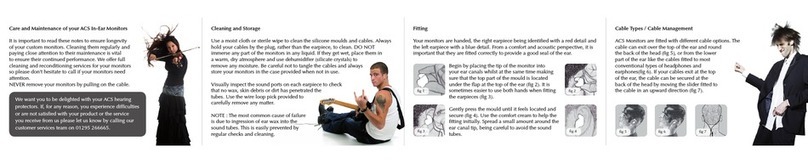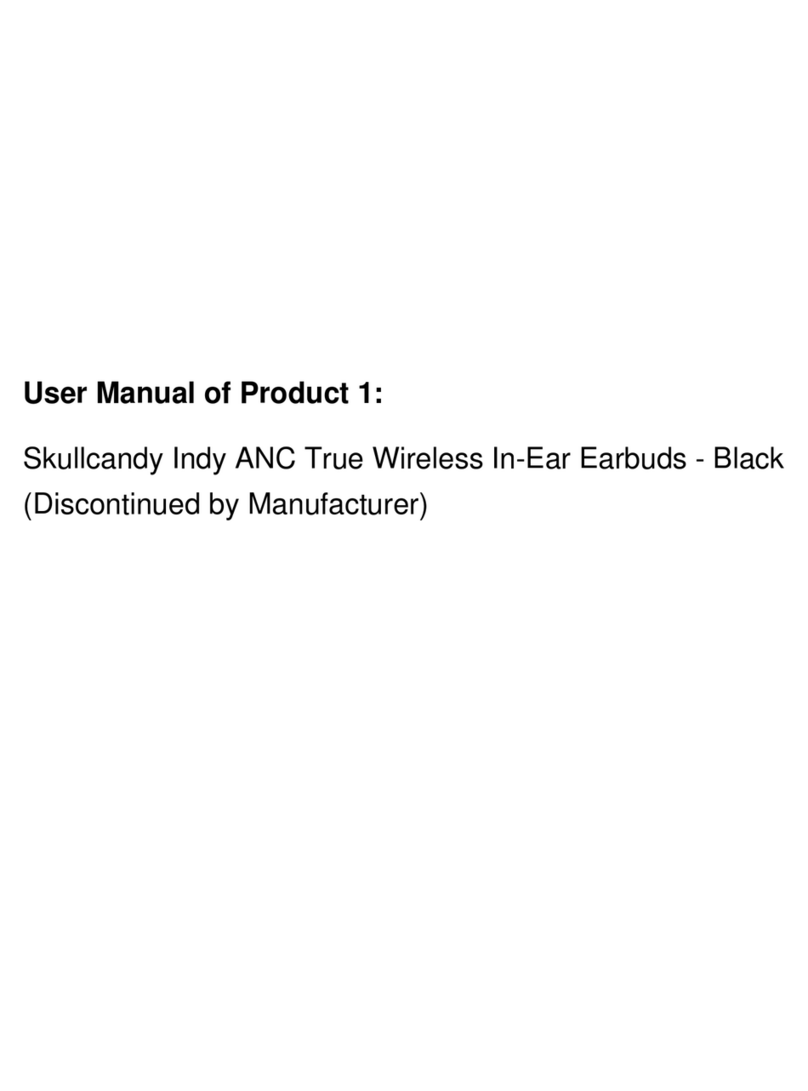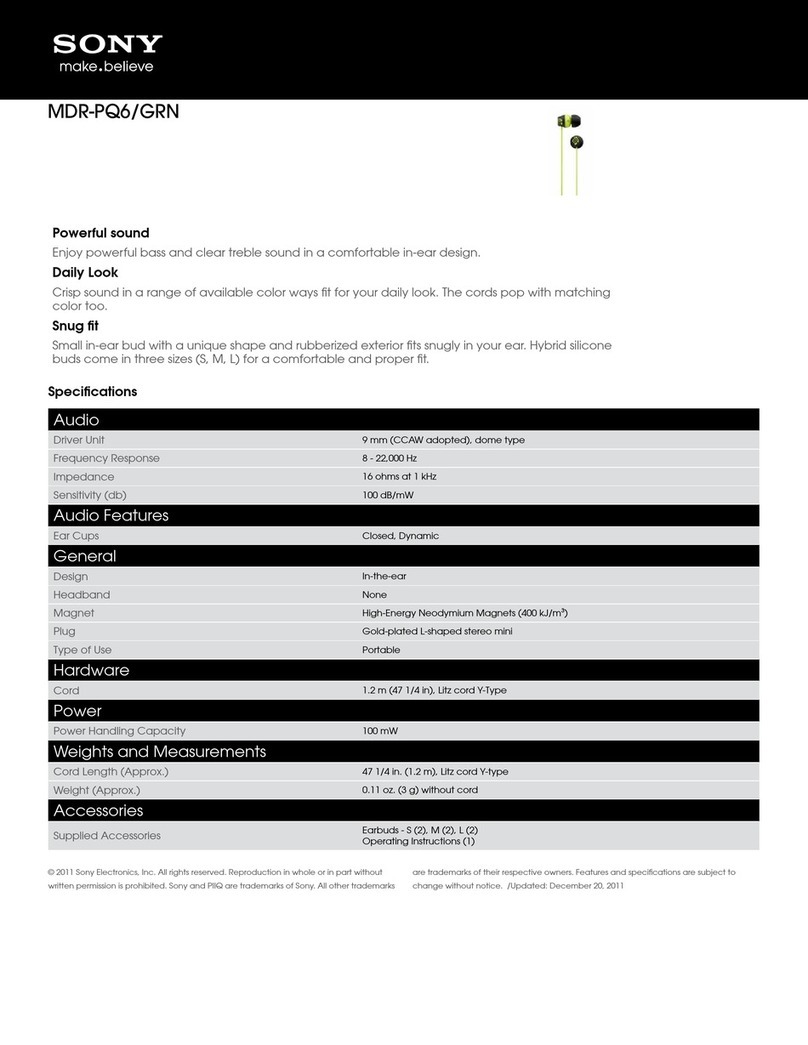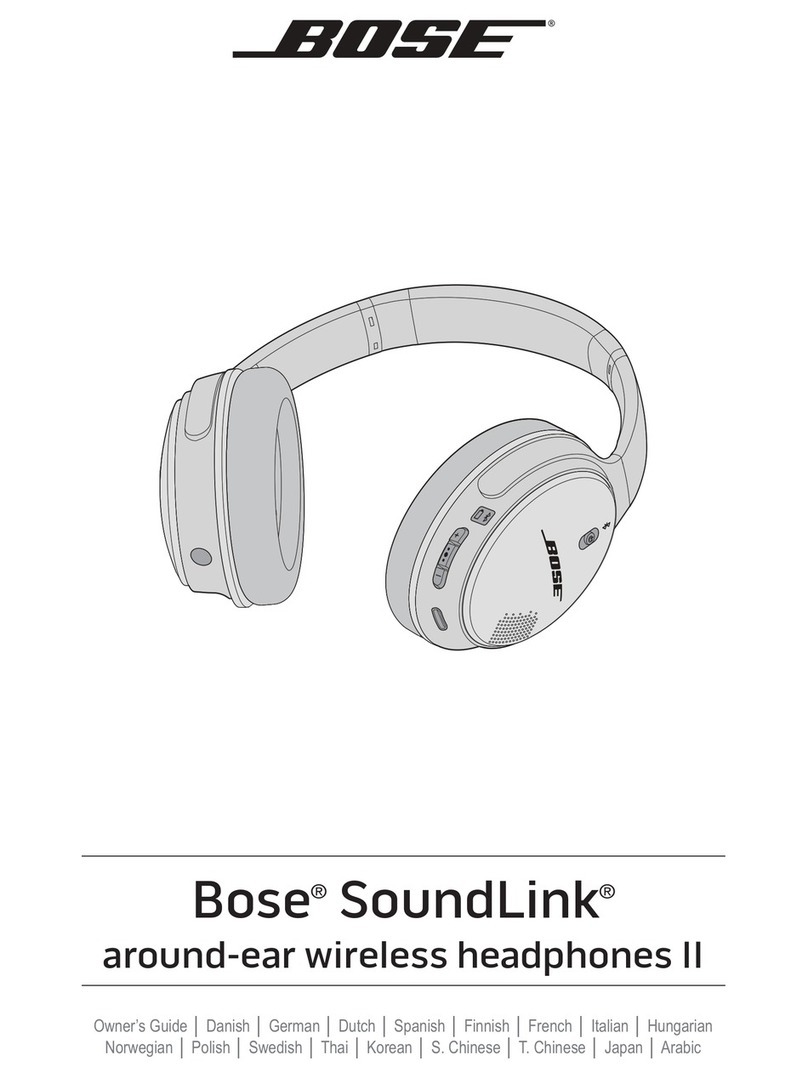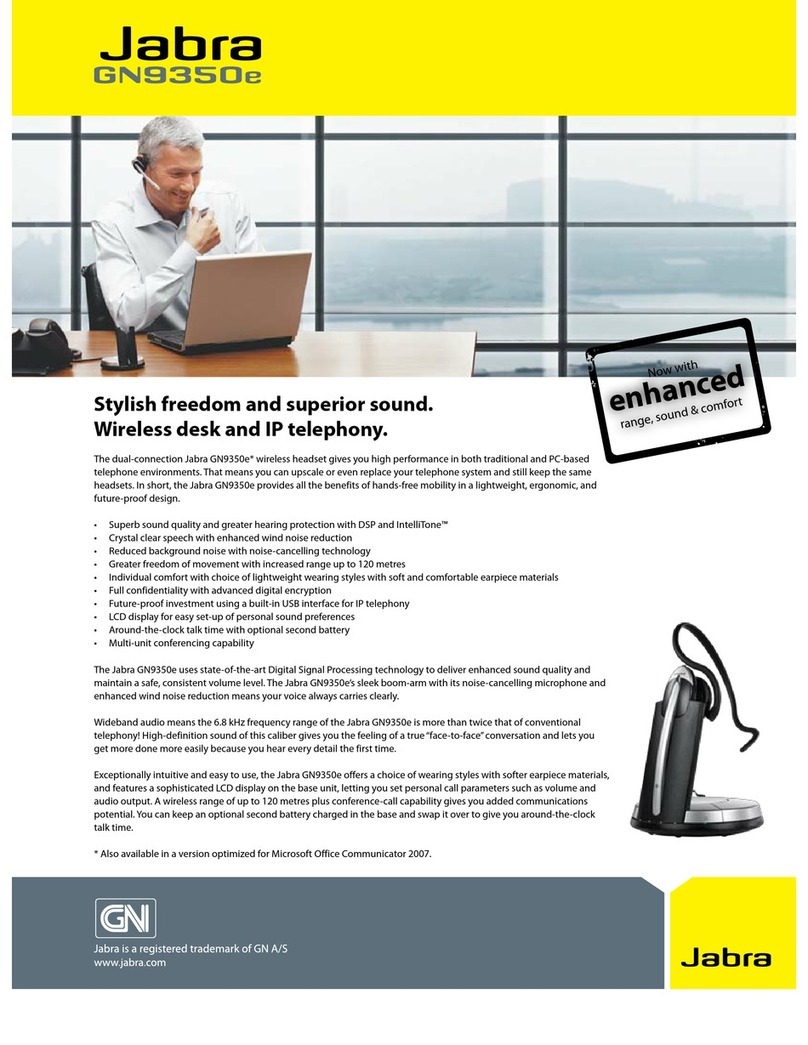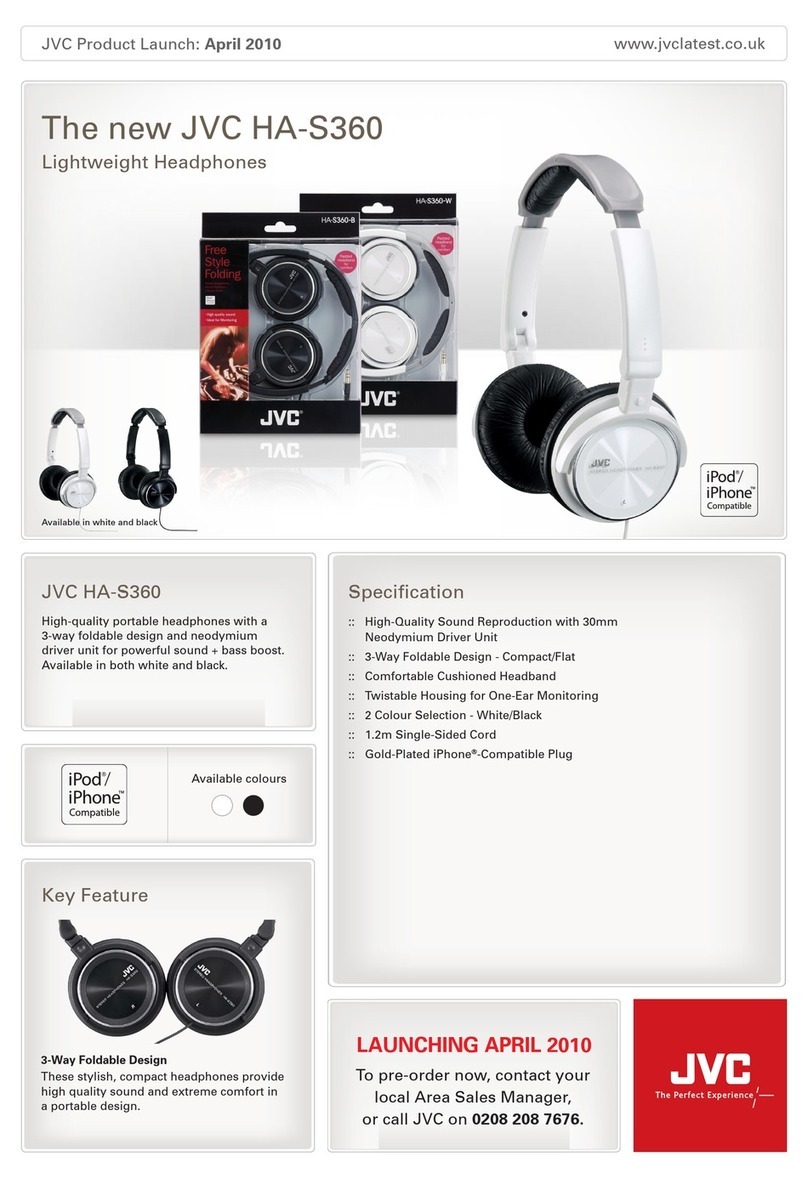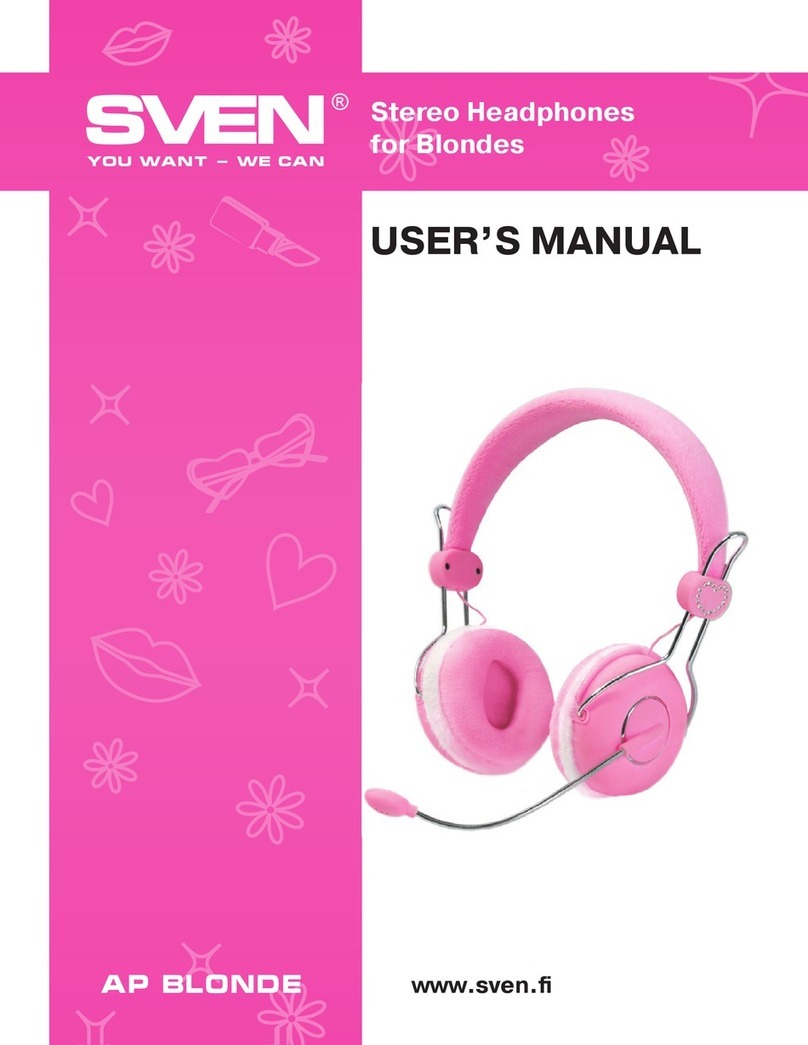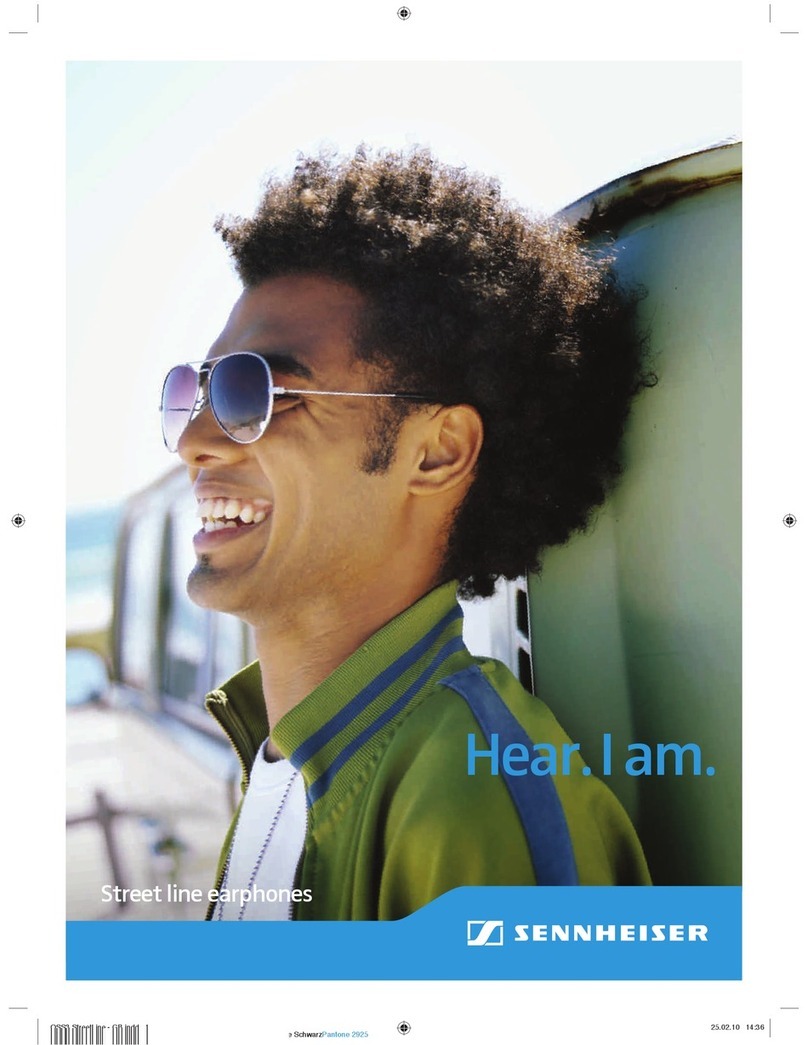BOMAKER SiFi User manual
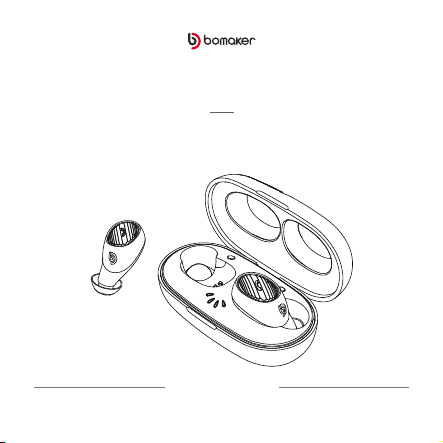
www.bomaker.com
User Manual
Model: SiFi
FCCID:2ADQABTW-V2 MIC No : 214-104462


Table of Contents
1. Introduction.........................................................................................01
1.1 Package Content
1.2 Product Diagram
1.3 Specifications
2. How to Wear......................................................................................04
2.1 How to choose Eartips’ sizes
3. How to Charge..................................................................................05
3.1 Charging the Earbuds
3.2 Charging the Case
4. How to Pair.........................................................................................06
4.1 Stereo Mode
5. Button Controls and Voice Notifications....................................07
5.1 Turn the earbuds on/off
5.2 Button Controls
5.3 Voice Notifications
5.4 LED Indicators
6.Trouble-Shooting and Support.......................................................12
6.1 Care and Maintenance
6.2 Warranty and Support
6.3 Statement
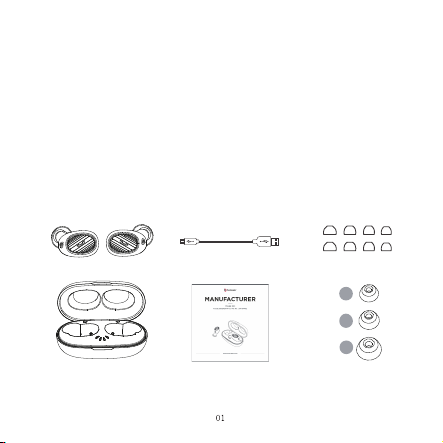
1. Introduction
Thank you for choosing BOMAKER SIFI True Wireless Bluetooth Earphones.
Please read the manual carefully, and keep it for further reference. If you need
any assistance, please contact our customer support team by emailing
1.1 Package Content
1 x Bomaker SIFI Bluetooth Earbuds
1 x USB Charging Cable
4*3 Interchangeable Eartips(S/M/L)
1 x Charging Case
1 x User Manual
Eartips
M
L
S

1.2 Product Diagram
Multifunctional Button
LED Indicator
Charging Contractor
Microphone
1
2
3
4
Charging Case
Charging Slot
USB Charging Port
Charging Case Indicator
5
6
7
8
13 42 8 65 7
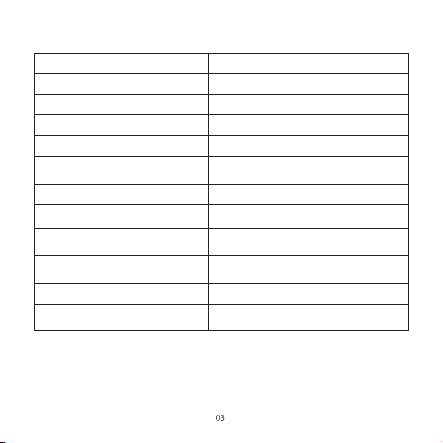
1.3 Specifications
Bluetooth Version
Waterproof
Bluetooth Profile
Working Distance
Band of use
Battery Capacity
Working Temperature
Battery Life
Charging Case charged
the earphones
Earbud Charging Hour
Earbud Dimension/Weight
Charging Case Dimension/Weight
BT5.0
IPX 7
HFP,HSP,AVRCP,A2DP
≥10m/33 feet
2.4GHz Band (2.4 GHz ~ 2.48 GHz)
Earphone:3.7v/50mAh;
Charging Case: 3.7v/ 500mAh
0℃~45℃
6H for Music(at 70% volume),
5H for Calling(at 70% volume)
4 Times (Charging Case Full Battery)
About 1.5-2H for Earphone,
2.5H for Charging Case
L*W*H = 0.8*0.5*1.1 inch / 4.0g
L*W*H = 2.6*1.3*1.2 inch / 32g

2. How to wear
Insert the earbuds into your ear and rotate to fit comfortably. Ensure the
microphone is putting towards your mouth.
2.1 How to choose Eartips’ Sizes
For the optimal audio experience, it’s recommended to try each of the
different Eartips’ sizes. The fit should feel tight and secure in your ear. The
medium Eartips is pre-mounted on the earbuds. Ensure the Eartips is firmly
attached(normally the medium sizes are suitable for 75% of people).
ML
S
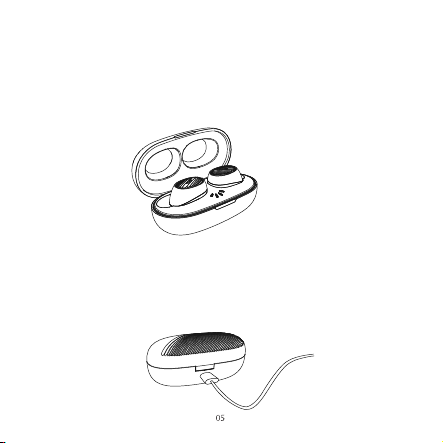
3.2 Charging the case
3.1 Charging the Earbuds
3. How to charge
Fully charge your Bomaker earbuds before pairing.
Placing the earbuds into the charging case and close the lid to charge. The
Battery LED Indicator inside the charging case will keep flashing.
It takes approx. 1.5 H to fully charge the earbuds.
Use included USB charging cable to charge the case. Do not use any USB
charging adapter over 5V 1A. Do not use any non-certificated charger to
charge the earbuds and the charging case.
It takes approx. 2.5H to fully charge the charging case.

4. How to Pair
4.1 Stereo Mode
1.Take out both earbuds from the charging
case. Right earbud will flash red and blue
LED light alternately. "Left" earbud will not
flash any light.
2. Go to your Bluetooth menu and select
“SIFI”
3. You will hear “connected” once paired
with phone successfully.
Factory Reset (Try the following steps if you fail building connection between
two earbuds, or between earbuds and device)
-Power off both earbuds, then hold for 10 sec to go to factory settings.
How to enter into Mono Mode?
The R and L earbuds can both work separately as a single earbud (Mono
Mode), or use together as a pair of stereo earbuds (Stereo Mode). To use in
different modes, you need to follow different pairing steps.
Put one earbud into charging case to power it off, then use another earbud
as mono mode.

Fail re-entering stereo mode.
-There’re two ways to go to Stereo Mode.
-Firstly, take out both earbuds from charging case, the left earbud will be
paired to right earbud automatically, then connect to your phone via
Bluetooth.
-Secondly, power off both earbuds, hold and press for 10 sec to go to factory
settings , then both earbuds turn to blue light and enter stereo mode
successfully when the right earbud flashes blue and red.
(Please note that the pairing history Will be cleared after factory setting )
Take both earbuds from charging case to automatically power it on. Put
earbuds back into charging case to power it off automatically.
It can be powered on by manually pressing right earbuds until red and blue
lights flashing.
5.1 Turn the earbuds on/off
5. Controls and Voice Notification
LED
Multifunctional Button

5.2 Button Controls
Action Calls & music
Answer Press the left or right
Multi-function button
Reject call Double-press the left
or right Multi-function button
Voice assistacne Triple-press the left or right
Multi-functional button
Press the left or right
Multi-function button
Previous/Next Song Hold (2 sec) the left or right
Multi-function button
Volume+/-
Double-press the right
Multi-function button to increase
the volume, Double-press the
left Multi-function button to
decrease the volume
Play/pause music
Operations

5.3 Voice Notifications
5.4 LED Indicators
Turn the earbuds on
Action
Turn the earbuds off
Go into pairing mode
Successful paired
Low battery
Bluetooth out of
range/disconnected
Answer
Reject call/end call
Play/pause music
Voice Prompts
Power on
Power off
Paring
Connected
Low battery
Disconnected
Tone
Tone
Tone
The LED indicators give a good indication of what the earbuds and charging
case are doing.

Earbuds LED Indicator Status
Left earbud flashes blue slowly,
then turn off, Right earbud
flashes red and blue Alternately
Two Earbuds Paired,
Waiting For Connection
Flash red Low Battery
First blue lights on, then light
turns off when earbuds fully
charged. Flash red in charging
case
Charging
Charging Case Status
LED LED
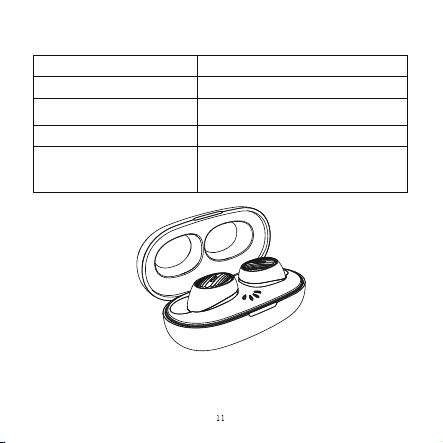
Charging Rate LED Light Status
0%~25%Low battery Four lights keep flashing
25%~50%Medium battery The leftmost led light on,
all other led lights are off
50%~75%High battery The left two lights on
75%~100%Fully charged
Three lights are on, only one light
keep flashing. When fully charged,
all led lights are on
Earbuds status
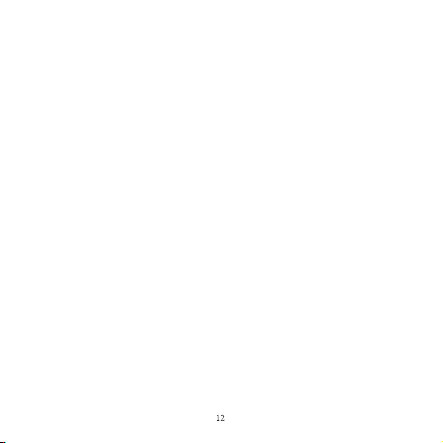
6. Trouble Shooting
Q: One earbud doesn’t have sound?
A:Put both earbuds back into the charging case, then take both out to
reconnect to Blueooth. Or long press both earbuds to power off to go to
factory settings and repair to set it up with your phone.
Q: Earbuds have distortion or noise
A: Make sure music sources are legitimate, power both earbuds off, then turn
on to connect it to Bluetooth devices.
If failed, contact customer service at support@bomaker.com
Q: Failed to charge
A: Make sure there is no dust, or get rusty inside the pin of charging case and
the bottom charging contactor of earbuds, which can result in no power.
Q: How to use Mono Mode?
A: Put one earbud into the charging case or manually power it off to use
Mono Mode.
Q: Why did the Bluetooth disconnect?
A: The Wi-Fi and the Bluetooth signal are at the same frequency, which will
cause interference. Make sure there is no too much Wi-Fi siginal.
Also when the mobile phone and the earbuds exceeded a certain distance
(33ft or have obstacle), the Bluetooth will be disconnected.
Q: Fail to connect to Bluetooth?
A: Power off both earbuds to turn them off. Then hold both Multifunctional
earbuds for 10 sec to go to factory settings to repair.
Warranty & Support
6.1 Care and Maintenance
Keep the earbuds away from heat and humidity.
Do not put the product under direct sunlight or hot areas. High temperatures
will shorten lifespan of the earbuds, battery and the internal circuit board.
Power off the earbuds when not in use. Do not try to take the product apart.
Do not drop or knock your earbuds on hard surfaces. Do not use chemicals
or detergents to clean the product.
6.2 Warranty and Support
If you need any assistance or support, please email
support@bomaker.com with details and order id.
You will hear from us within 24 hours with helpful solution.
For more information, please visit www.bomaker.com
We warrant this device 12 MONTHS from date of the original purchase for
manufacturer defects.
If the device fails due to a manufacturing defect, please contact seller directly
to initiate return and warranty process.
The following are excluded from BOMAKER warranty cover:
Device purchased as second hand, used or from unauthorized seller Damage
resulted from misuse and abusive action
Damage resulted from chemical, radioactive substance, poison, liquid
Damage resulted from natural disaster
Damage caused to any third party / person / object and beyond
We can only provide after-sale service for products purchased directly from
BOMAKER or BOMAKER authorized distributor. If you have purchased from a
different seller, please contact them for any exchange or refund request.
6.3 Statement

FCC Statement
This equipment has been tested and found to comply with the limits for a
Class B digital device, pursuant to Part 15 of the FCC Rules. These limits are
designed to
provide reasonable protection against harmful interference in a residential
installation. This equipment generates uses and can radiate radio frequency
energy and, if not installed and used in accordance with the instructions, may
cause harmful interference to radio communications. However, there is no
guarantee that interference will not occur in a particular installation. If this
equipment does cause harmful interference to radio or television reception,
which can be determined by turning the equipment on, the user is
encouraged to try to correct the interference by one or more of the following
measures:
-- Reorient or relocate the receiving antenna.
-- Increase the separation between the equipment and receiver.
-- Connect the equipment into an outlet on a circuit different from that to
which the receiver is connected.
-- Consult the dealer or an experienced radio/TV technician for help.
This device complies with part 15 of the FCC Rules. Operation is subject to
the following two conditions:
(1) This device may not cause harmful interference, and (2) this device must
accept any interference received, including interference that may cause
undesired operation.
Changes or modifications not expressly approved by the party responsible
for compliance could void the user's authority to operate the equipment.
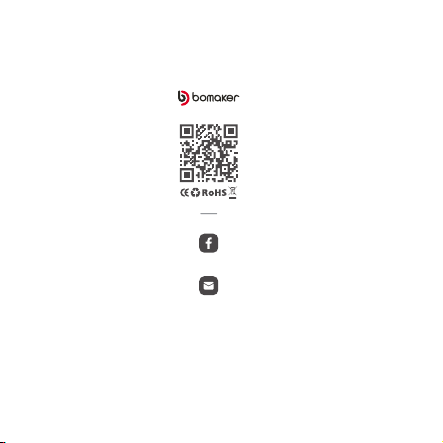
Substanbo Inc.
ADD: 381 Elliot St. Suite 110L Newton Upper Falls, MA 02464 USA
TEL: +1(617)309-0528
support@bomaker.com
@bomaker
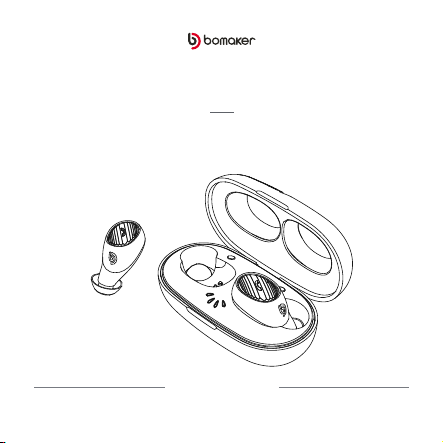
www.bomaker.com
BEDIENUNGSANLEITUNG
Modell: SiFi
FCCID:2ADQABTW-V2 MIC No : 214-104462

Table of contents
Languages: