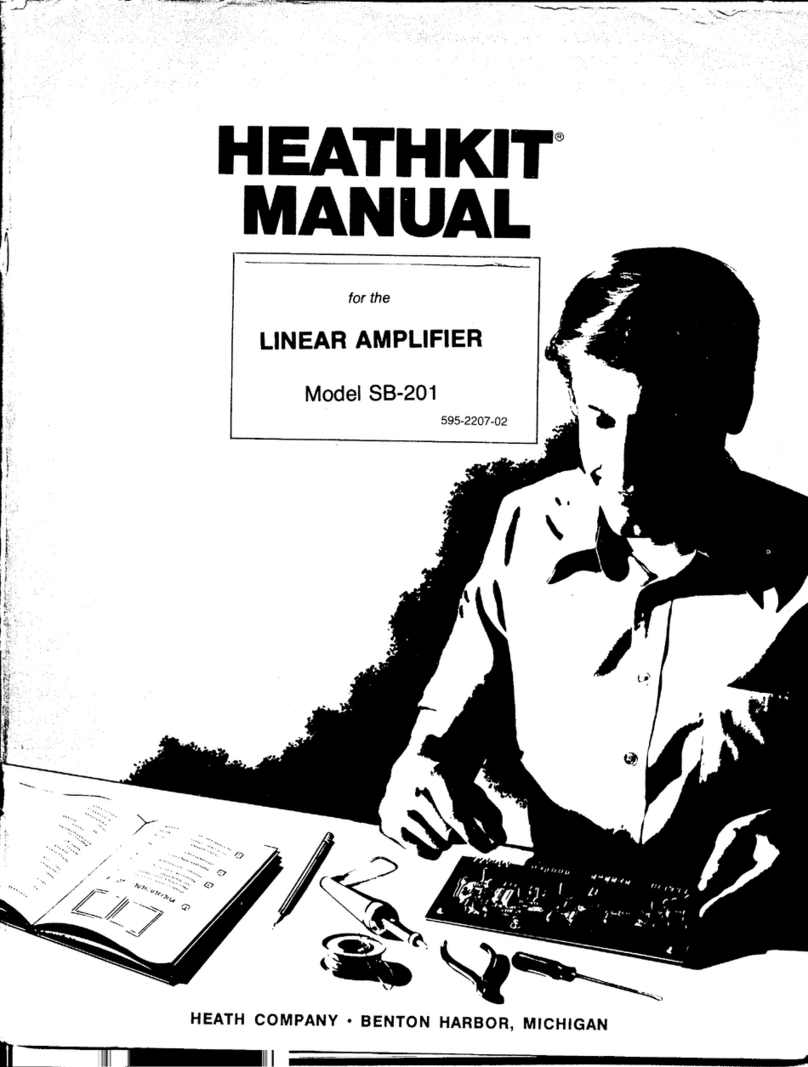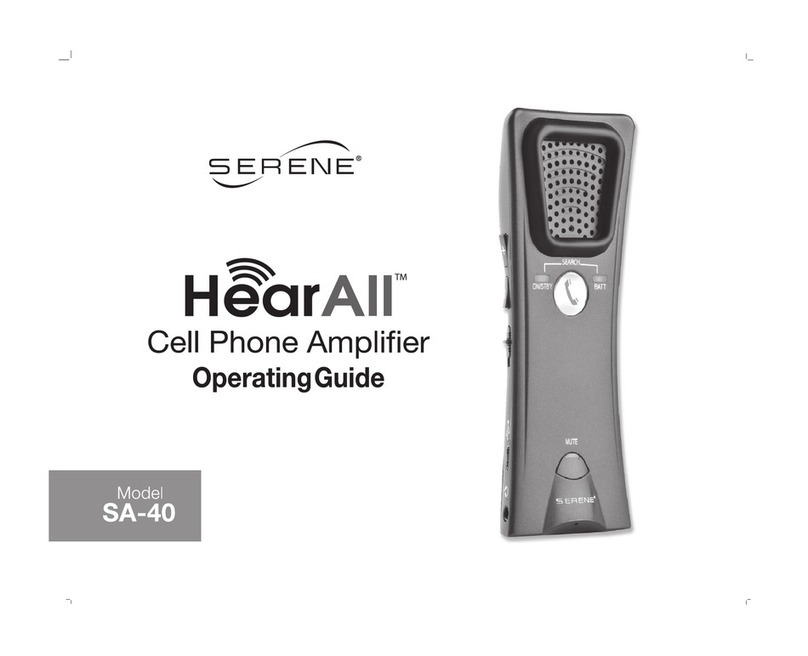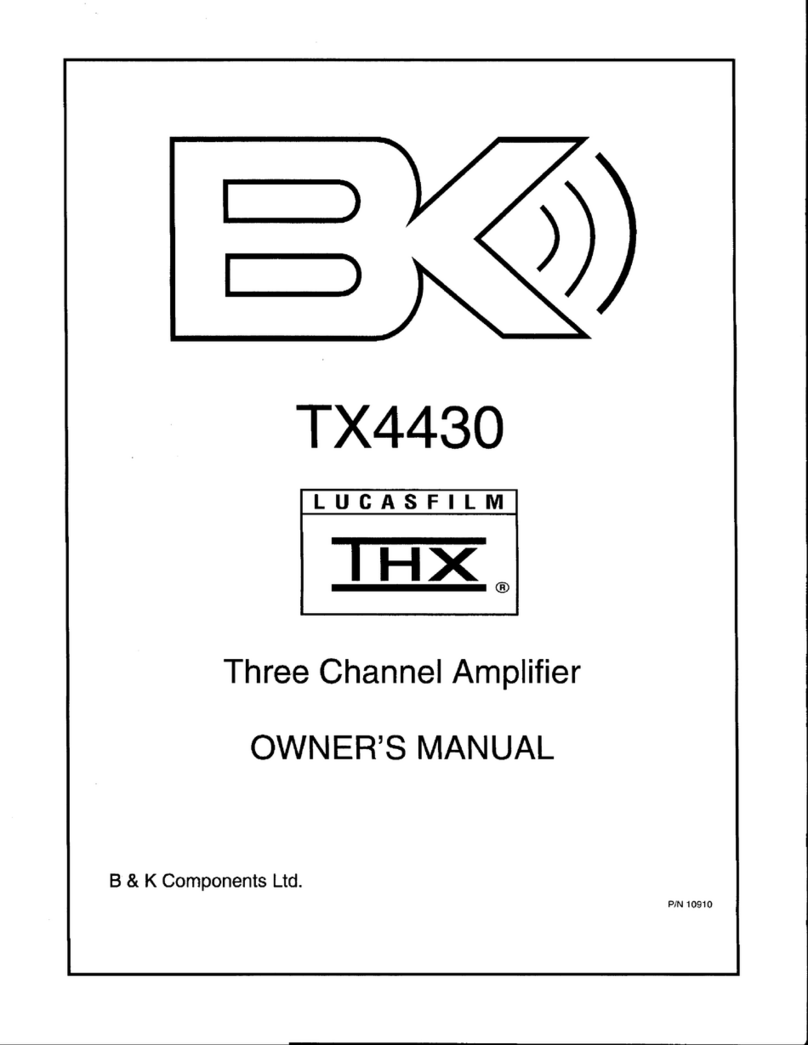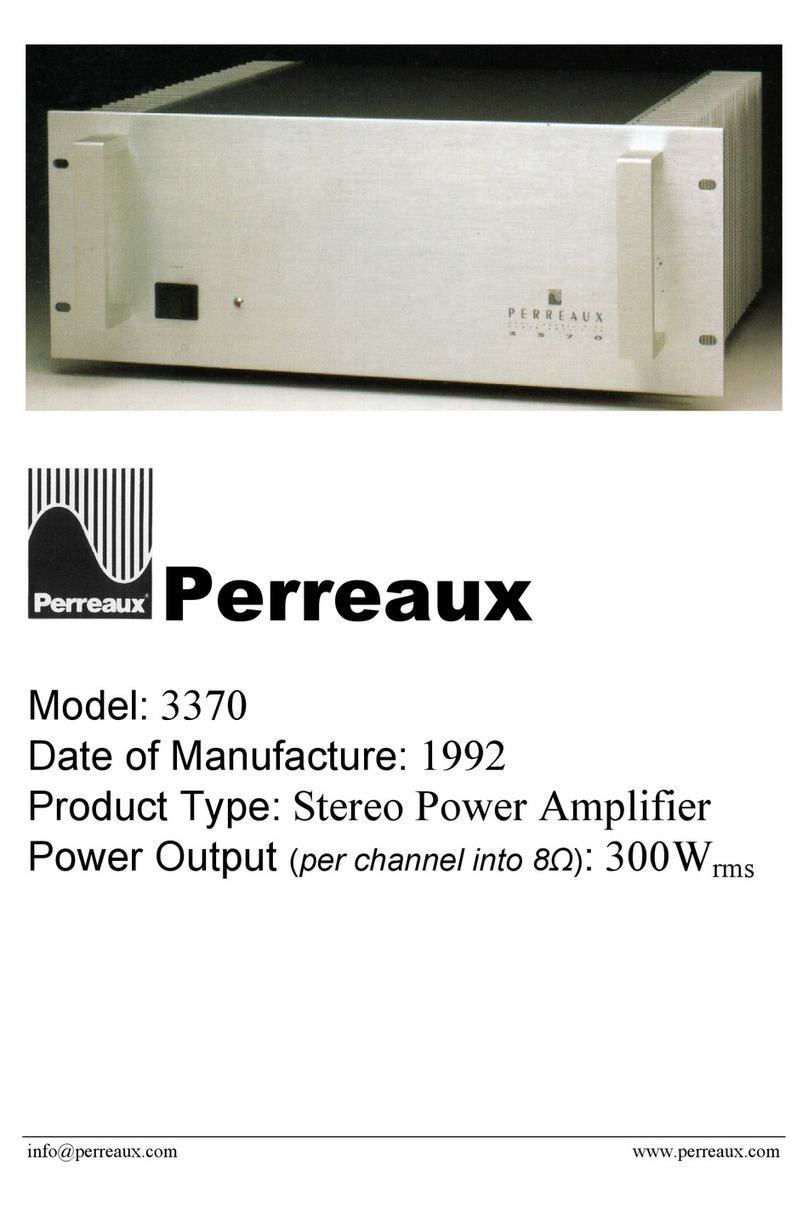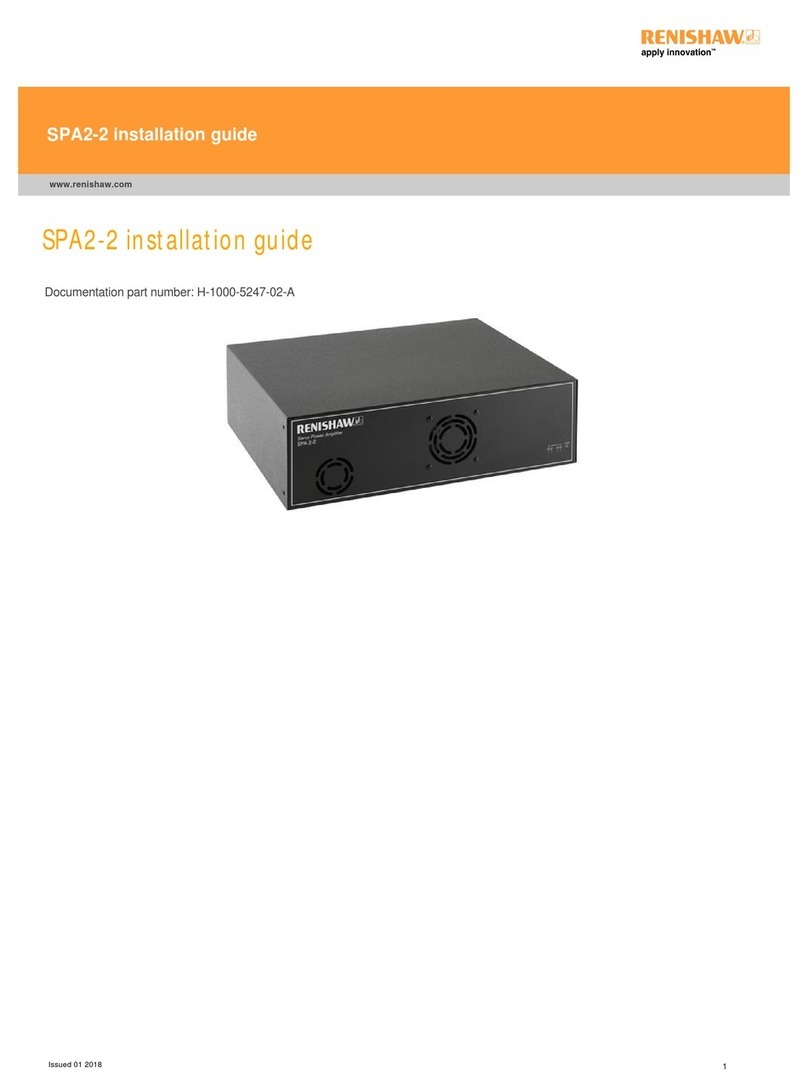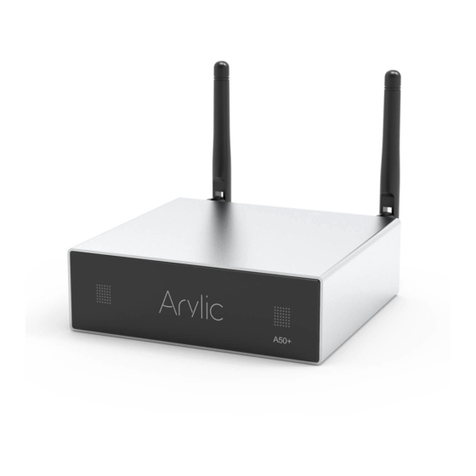Bottlehead Crack User manual

Copyright 2010, Bottlehead Corporation
Crack Manual
A guide to constructing the
Crack Output Transformer-Less tube headphone amplifier kit
Revised December 17, 2013

2
TABLE OF CONTENTS
DISCLAIMER OF LIABILITY AND SAFETY NOTES 3
ACKNOWLEDGEMENTS 6
BRIEF CIRCUIT THEORY 6
AMPLIFIER SCHEMATIC 7
ASSEMBLY
TOOLS AND ADDITIONAL MATERIALS YOU WILL NEED 8
PARTS CHECK LIST 9
Chassis hardware locations 10
PART ONE - BUILDING UP THE CHASSIS 11
Power entry module, Power switch, RCA Jacks 11
Safety ground, volume potentiometer, headphone jack 12
Octal socket, Nine pin miniature socket 13
Power transformer 14
Competed hardware layout 15
PART TWO—CHASSIS WIRING 16
AC ground buss, AC mains and power switch wiring 17
Twisted pair wiring, Heater wiring 18
Input wiring 20
Attenuator wiring 21
Nine pin socket A wiring 23
Octal socket B wiring 24
PART THREE - COMPONENT INSTALLATION 25
Plate load resistors 25
B+ (high voltage) Power Supply 26
Full Wave Bridge rectifier 27
Filter Capacitors 30
Output stage components 31
COMPLETED AMPLIFIER 36
RESISTANCE CHECK 37
VOLTAGE CHECK 38
BASIC TROUBLESHOOTING 39
GUARANTEE 43

3
HEY! You gotta read this first!
This kit contains parts which operate at high, potentially deadly, voltages. In constructing,
operating, and modifying this kit you agree to assume liability for any damage or injury resulting from
exposing yourself or others to this high voltage, high temperature hazard. This kit contains only a
partial enclosure and thus has not been designed to be shockproof or thermally isolated. The builder
must have, or must acquire the knowledge to construct an enclosure which properly isolates this
high voltage and high temperature from anyone coming in contact with the kit if deemed necessary.
PLEASE NOTE! If you do not feel that you possess the skills, knowledge, or common sense
necessary to safely construct and operate this electronic kit, do not attempt its construction! You
may return the unused kit within 14 days of receipt for a refund of the purchase price, less shipping
and handling, if you decide that you cannot safely execute its construction.
DO NOT:
leave the kit operating in the presence of unattended children. Along with the shock
hazard, there is also a potential for serious burns from touching hot vacuum tubes.
leave out the fuses, power switches or power supply bleeder resistors
Never assume that the shock or high temperature hazards are neutralized, even when the
unit is unplugged!
Safety and the Bottlehead
As more and more audiophiles come to the long forgotten conclusion that building your own tube
gear is the best way to sonic heaven, the issue of safety around high voltages becomes terribly im-
portant. With the near demise of commercial tube audio gear in the late 60's, and the similar decline
of kit building in the late 70's, safe test and construction techniques have been well nigh forgotten by
most audiophiles who were there 'way back when' and information on the topic of dealing safely with
the kind of high voltages present in the current crop of kit and DIY tube designs seems to be cov-
ered lightly if at all.
The basics
Tube audio gear tends to operate a much higher voltages than the current day solid state audio
equipment. While a high power solid state amp might draw amps like an arc welder, it usually runs at
75V DC or less. Not to say that these kinds of voltages and currents can't hurt you, but a typical tube
circuit may operate at anywhere from 120VDC to as high as an 'electrifying' 1500VDC or even
higher! While these voltages are intimidating ( in fact many experienced tube DIYers limit their con-
struction to circuits running at 500V or less), that high voltage is only half of the safety issue.
Is high voltage dangerous in and of itself?
Spend some time around a small town TV repairman and eventually you will see him check the HV
supply of a picture tube by touching the high voltage lead from the voltage tripler with his bare finger.
A small snap will ensue,his hand will fly back, and he'll say, "Yup, it's working". Is there a destructive
streak in TV repairmen? That supply is probably at a potential of 5kV to 10 kV!
Nope, the repairman knows that there is virtually no current available from the supply, so while the
high voltage may give him a slight 'zap', the supply can't push enough electrons through our intrepid
TV guy to really do any short term damage.

4
NOTE: we are not condoning this practice, in fact there are studies that show repeated microshocks
may indeed be detrimental to the nervous system - we're just trying to explain by example!
Current kills
But- let's consider a single ended 300B amp. Now we have a power supply that can supply far less
potential than that TV high voltage supply, maybe only 450 volts, but it may be able to push out 160
mA of current (if it's a stereo amp). Before you grab a bare terminal in that supply while in your bare
feet on the basement floor, you might want to make sure your life insurance policy covers acts of in-
credible stupidity.
It is interesting to note that in the days of tube powered test gear Tektronix corporation use to put a
warning inside its oscilloscopes reminding the technician that the lowly 400 volt supply, which sup-
plied as many as thirty or forty current hogging tubes, was far more dangerous than the intimidating
looking tube rectified voltage tripler circuit.
So yes, those 900V+ 211 and 845 and circuits demand a lot of respect from the builder, but watch
those 250V 2A3 amps too!
OK, so how to stay safe?
First some basics. Always wear shoes when working with electronic gear, preferably rubber soled,
and particularly when standing on concrete floors. This is because the high potential source will want
to find it's way to ground potential. If your body supplies a path to ground, that's where the juice will
go, homes. Right through you! The rubber soles will insulate you from ground.
Another classic path to electrocution is from one hand to the other. If you grab the chassis of an amp
or preamp with one hand, and touch a live terminal with the other, guess where the current will flow.
Right through you! The oldtimers figured out a good way to avoid absent mindedly performing this
shocking display - train yourself to always keep one hand in your pocket when reaching into live
gear.
A heartstopper
The reason these paths are two of the most critical is because they cross through one of the more
electrically sensitive organs in your body - the heart. Because the heart is slighly to the left side of
the chest cavity, it is actually slightly safer to use your right hand than your left hand when reaching
into or touching a probe to live circuits, as the path to ground through your feet does not pass quite
so directly through your heart as current passing through the left hand would.
I'm safe, you're safe, now what?
Make sure you stay away from mains wiring! Remember that the power cord is live even if the equip-
ment is switched off. And don't forget those mains usually supply 15-20A before the circuit breaker
will trip. If you don't need a piece of gear plugged into the wall to test it (say you need to check a re-
sistance), don't leave it plugged in! If it must be plugged in, consider use of an isolation transformer
between the wall socket and the equipment to be tested, which will create a current limit on what the
AC mains can supply.

5
GFIs
A ground fault interruptor is a must have in garage and basement shops with concrete floors, and
anywhere else where the floor could get wet. Install them in your work area if they are not already
installed.
A few tips
I use test leads on my meters that have optional alligator clips that can be slipped over the pointed
probe tip. If I can avoid holding a probe in my hand when checking a live circuit I do, and the clips
make this possible. The alligator clip is particularly useful for the grounded probe. Even if you must
measure several points, attaching the negative probe to the ground plane or buss lets you concen-
trate on the hot test points, which can save not only your precious hide, but help you to keep from
shorting the test point to ground from an errant slip, which is the number one way to blow under-
chassis components.
Never, I repeat, NEVER lean over live equipment or put probes in where you can't see them!
I won't go into the details of a story our friend Scott Grammer told us about an inexperienced tech
who didn't heed this warning when working on a microwave oven. Suffice it to say they cut his body
away from the still smoldering equipment an hour later.
Also it is a very good practice to only work on high voltage equipment when someone else is pre-
sent, in case you are accidentally hurt. This can be tough for some of us - all the more reason to
practice meticulous safety habits.
Wear safety glasses. I always wore safety glasses when using power tools, but never when solder-
ing. A hot blob of solder in the eye, from an uncooperative desoldered joint, cured me of that right
quick.
Don't forget that capacitors can still pack a wallop, even if the equipment is switched off. Practice the
habit of bleeding the charge from power supply filter capacitors using a 10Kohm or so resistor with a
clip lead attached to each end. Attach one lead to the + terminal of the cap, the other to the - termi-
nal, and leave it on for a few seconds. Better yet, permanently install 270Kohm or so bleeder resis-
tors from + to - across each filter capacitor like we have in our kits. They won't affect peformance,
but will save you the hassle of manually bleeding the filter caps.
Well, there's some very basic safety techniques. Tube gear is fabulous, but like all great things, it
commands a high level of respect.
Doc B.

6
ACKNOWLEDGEMENTS
ThankstoPaul“PB”Birkelandforworkingupthecircuitdesignandlayoutschemeusedinthiskit.
Thanks to Paul Joppa for the design of the Bottlehead PT-3 power transformer used in this kit.
Thanks to John “Buddha” Camille for all his mentoring in proper grounding techniques thru the
years. We miss you, boss. Thanks also to Queen Eileen Schmalle for putting up with yet another of
Dr. Bottlehead's cockamamie schemes.
What the Crack kit is about
As headphone listening becomes more and more a dominant form of high fidelity listening Bottle-
head has wanted to offer a product to that group of listeners that offers the same bang for the buck
as our speaker-oriented kits. The Crack Output Transformer-Less (OTL) headphone amplifier has
been designed as a relatively simple, highly cost effective, great sounding headphone amp kit for
higher impedance headphones (100 ohms or higher) .
Brief circuit theory
The amplifier circuit consists of two channels, each using 1/2 of a 12AU7 tube voltage amplifier di-
rect coupled to 1/2 of a 6080 tube as a cathode follower output. Only one output coupling capacitor
is in the signal path of each channel. The high voltage power supply is an efficient solid state ul-
trafast soft recovery full wave bridge feeding a C-R-C-R-C filter.
Maximum output is about 10V rms (28V pk-pk) before clipping into a 300 ohm load. Gain is about 15
dB into a 300 ohm load. Output impedance is about 120 ohms - recommended headphone load is
100 ohms or greater. Frequency response is +/- 0.5 dB from 10Hz to 50kHz into a 300 ohm load.
Phase is not inverted.

7
Bottlehead Crack Output Transfomer-Less Headphone Amplifier
100VDC
90VDC
22K1
1.5VDC
100VDC
170VDC

8
Tools and additional materials you will need:
eye protection
slotted tip screwdriver
needlenose pliers
wire cutters
wire stripper for 12ga. and smaller wire
soldering iron, 40W is fine. An inexpensive solder station is much, much better
volt-ohm meter - we suggest a 'pocket DMM' - use this for sorting out hard to read resistors
a good light source
Sharpie or other marking pen for terminal ID
a soft towel or placemat to rest the amps on while working on the underside—the sticky bubble
wrap supplied with your kit can also work well as a cushion for your project.
other tools that are nice to have:
magnifying glass for parts identification
desoldering tool or desoldering braid
A set of small sockets and a socket wrench for tightening the mounting hardware
A“thirdhand”toolcanbeusefulforsituationswhereyouneedsupportthepartsyouareworking
on while keeping both hands free to solder
Solder - we recommend standard 60/40 or 63/37 tin/lead solder as the easiest to work with. 2% sil-
ver solder is OK, but stay away from 4% silver solder. It does not flow well. If you are using an ad-
justable solder station you will want to set the temperature to about 650-700 degrees.
Paint—you may wish to paint the power transformer bell end. We suggest a light scuff sanding with
220 grit sandpaper and cleaning of the surfaces with a good degreaser like formula 409 or Fantastik
before spraying.
Materials for finishing the wood bases - 220 grit sandpaper, wood glue, masking tape, stain, and
a finish. Analine dyes are a great way to get a clear finish that really shows off the wood grain. The
newer polymer finishes such as Varathane Diamond are easy to use and easy to clean up with
water. Spar varnish gives a nice glossy finish.

Crack Headphone Amplifier Kit Parts List
use your DMM on the “ohms” setting as an !easy !way !to !verify !the !resistor !values
*Some of the parts included in your kit my vary slightly from the descriptions here.
Occasionally parts can be mis-packed, so call us at 206-451-4275 if you have problems
finding all the correct parts in your kit.
( ) 1 wood base kit
( ) 1 — power transformer PT-3
( ) 1 — power transformer bell end
( ) 1 — IEC power Cord
( ) 8 feet red wire
( ) 3 feet white wire
( ) 9 feet black wire
( ) 6" buss wire
( ) 1 — octal tube socket
( ) 1 — octal tube socket clamp
( ) 1 — 9 pin socket
( ) 1 — 9 pin socket clamp
( ) 2 — 5 lug terminal strips
( ) 2 — 6 lug terminal strips
( ) 2 — gold RCA jacks:
one red, one black
( ) 1 — rocker switch
( ) 1 — 0.5A fuse
( ) 1 — IEC power entry/fuse holder
( ) 1 — fuse cover
( ) 1 — knob
( ) 1 — headphone jack
( ) 4 — rubber feet
( ) 4 — #8-32x1-3/4" screws
( ) 4 — nylon shoulder washers
( ) 4 — #8 fiber shoulder washers
( ) 4 — #8 star lockwashers
( ) 1 — #8 solder tab
( ) 1 — 8-32x3/8" screw
( ) 2 — 4-40x1/4" screws
( ) 2 — 4-40x3/8" screws
( ) 3 — #8 round lockwasher (large)
( ) 2 — #6 round lockwasher (small)
( ) 5 — #8 nut (large)
( ) 4 — #4 nuts (small)
( ) 1 — #8-32x3/8" Philips self-tapping screw
( ) 4 — fast/soft recovery silicon rectifiers (UF4007)
( ) 2 — HLMP-6000 red LED’s
()2—270Ω5W wirewound resistors
()2—3KΩ10W wirewound resistors
( ) 2 — 22.1KΩ3/4W metal film resistors
( ) 2 — 2.49KΩ1/4W metal film resistors
( ) 1 — 270KΩ1W metal film resistor (rd,pr,yl,go)
( ) 3 — 220µF 250V electrolytic capacitors
( ) 2 — 100µF 160V electrolytic capacitors
( ) 1 — dual 100KΩpotentiometer
( ) 1 — 6080/6AS7 tube
( ) 1 —12AU7 Tube
( ) 1 — 10"x6" aluminum chassis top plate
( ) 1 — Crack manual CDROM
9

10
Octal
socket
Power
entry
module
Power
switch
L-Input RCA jack—BLACK
Stereo
Potentiometer
Power
transformer
Safety
ground
under
here
Terminal strip
under here
Terminal strip
under here
Stereo
Headphone
Jack
Crack chassis plate—top side
(prototype chassis shown, the graining on your chassis plate will be the proper horizontal pattern)
Nine Pin
Miniature
socket
Terminal strip
under here
Terminal strip
under here
R-Input RCA jack—RED

11
Assembly, Part One -
Building up the chassis
Check each step off as you complete it
( )First, check the parts supplied in your kit against the check list on the preceding page. Call us at
360-697-1936, M-F 9-5 PT, if you are missing any components listed on the checklist.
Power Entry and Power Switch
( )Now pick up a chassis plate and set it so that
the round holes for the tube sockets are toward
you, the big rectangular hole for the power trans-
former toward the rear, and the next smaller rec-
tangular hole for the power entry module is to
the right at the rear. You are now looking at the
top of the chassis. It should look like the picture
on page 10.
( ) First install the power entry socket/fuse holder
by snapping it into the large rectangular hole at
the rear of the chassis. Be sure to get the power
cord pins oriented to the inside of the chassis
and the fuse holder to the outside, as shown.
( ) Next snap the power switch into the rectangu-
lar hole in front of the power entry socket. Be
sure that the white dot sits to the outside edge of
the chassis.
RCA jacks
( ) Now install the input RCA jacks in the holes shown in the photo on page
10 (left rear corner of chassis). The black RCA jack goes in the left hole,
and the red RCA jack goes in the right hole as you look at them from the
front of the chassis. First install the white shouldered washer in the hole
from the top, then insert the RCA jack. Flip the chassis over and install the
other white washer, the gold solder tab and one lock nut. Tighten the nuts
securely. Make sure that the solder tabs point toward the front of the chas-
sis
RCA jack
White
shoulder
washer
White
flat
washer
Locknut
Solder
tab

12
Safety ground
The safety ground connects the chassis to the ground wire of the power
cord. This connection is to safely shunt off any high voltage that might
accidentally come in contact with the chassis.
( ) Insert a #8 screw through the hole nearest the power entry module.
Stack a lock washer, a #8 solder tab (pointing to the rear of the chassis),
and another lock washer, and secure with a #8 nut.
Volume Potentiometer
( ) Remove the nut and one washer from the dual 100K ohm
volume potentiometer. Install the potentiometer shaft from the
underside, into the hole in the front left of the chassis. Locate
the indexing pin on the pot in the small indexing hole to the right
of the shaft hole. This keeps the potentiometer from spinning
when the knob is turned. Then slip the washer over the shaft,
followed by the nut. Tighten the nut down over the threaded
portion of the shaft to secure the pot to the chassis.
Headphone jack
( ) Remove the nut and washer from the
headphone jack and install the
headphone jack in the round hole in the
front right corner of the chassis, from the
underside. Orient the terminals so that they
point to the rear of the chassis. Install the
washer and nut from the top and tighten.
Chassis front

13
Octal Socket
( ) Start by putting a #4-40x3/8”screwinto
the forward octal socket screw mounting hole
from the top side, Slip a terminal strip over
the screw from underneath, and secure
lightly with a #4 nut. Do not use a
lockwasher.
( ) Set the socket into the octal socket hole
from the chassis underside, with the slot of
thesocket’scenterholefacingthefrontof
the chassis.
( )Slip the socket hold-down bracket over the
socket and slide the front prongs under the
nut in the front hole. Tighten the screw
snugly, but not enough to make the bracket
pull away at the rear hole.
( ) Hold a #4 nut in the rear prong and insert
another #4-40x1/4”screwintherearoctal
socket mounting screw hole from the top side.
( ) Tighten the rear screw down into the nut in the bracket flange, then finish tightening the front
screw.
Nine Pin Socket
( ) Set the nine pin socket
into the nine pin socket
hole of the chassis,
through the top. Be sure
to orient the gap in the
circle of pins so that it
faces the volume
potentiometer. Place the
nine pin socket retaining
ring over the socket and
insert a 4-40x3/8”screw
through the rear
mounting hole.
( ) Hold the screw in the
hole while you flip the
chassis plate over, and slide a five lug terminal strip over the screw, oriented as shown in the photo.
Secure with a #4 nut. Slip another #4-40x1/4”screwthroughthefronthole.Slipa#6locknutonthe
screw from the underside and secure with a #4 nut.

14
Power transformer
The power transformer comes partially assembled, with the bell end and mountings out. This is to
ease installation and to allow the builder to paint the bell end
before installation if they so choose.
( ) First grasp the mounting tabs of each 6 lug terminal strip
firmly in some pliers and slowly thread the #8-32x1/2”self
tapping screw into each mounting tab to cut a thread. Remove
the screw and set the terminal strip aside. You will not need to
use the self tapping screw during
the rest of the assembly.
( ) slip a nylon shoulder washer into the hole on each bottom corner of the
power transformer, and set the transformer into its hole, taking care to
align the mounting holes. The terminals numbered 1-5 should be to the
rear of the chassis and the terminals numbered 6-10 should be to the
front.
( ) Set a star lock washer on each hole on top of the transformer and
carefully set the bell end over them.
( ) Slip a round #8 lockwasher over one 1-3/4”
screw and place that screw in the hole nearest
the safety ground. Place three more #8 by 1-3/4”
screws into the other holes on each corner of the transformer.
( ) Temporarily tape the screws down over the corners of the bell end and
the lamination stack and flip the chassis over, being careful to keep the
transformer from coming out of the hole.
( ) Slip a #8 fiber shoulder washer over each
of the screws on the underside of the chassis.
( ) Screw the screws into the threaded terminal strips and
secure them each with a #8 nut. The terminal strip
can be bent back slightly to aid in starting the nut, then
bend it back to perpendicular.

15
Crack kit chassis hardware assembly —completed underside
( ) Terminal Identification—You will use the numbering scheme shown above to iden-
tify connection points. It is recommended that you transcribe the terminal numbering
scheme shown here onto the chassis plate with a fine tipped marker to ease assembly
6 7 8 9 10
21
22
A1
A2 A3
A4
A5
A8
A7
A6
1 2 3 4 5
11
12
13
14
16
15
17
18
19
20
E
L N
A9
B1
B2
B3
B4 B5
B8
B7
B6
Right Left

16
Assembly, Part Two– chassis wiring
OK, time to fire up your soldering iron!
WHOA! Soldering lesson!
Whenyouread theword “attach” in this manual, it means to inserta wire lead through aterminal
strip hole, and wrap it around the outside of the terminal. Needlenose pliers are the trick here. The
ideaistocreateamechanicallysoundconnection.Ifyoucan’twrapthewirecompletelyaroundthe
solder point, at least bend it so that it will hold its position while being soldered. Don’t solder the
connection until instructed to in the manual, as other leads may attach to the terminal later.
Most of all, remember that the soldering iron is a hot item! The tip temperature can approach 800
degrees,andwon’tfeeltoogoodifyouabsentmindedlytouchit!(Thinkofasteakhittingthehotgrill
of your BBQ...)
When the instruction is given to solder the terminal use the following procedure:
Apply the tip of the iron to contact both the terminal and the lead(s) attached, and let it rest
against the joint long enough to heat the terminal thoroughly.
Flow enough solder onto the joint to fill the joint between the terminal and every lead attached to
it. Look for a concave fillet of solder at each junction rather than a convex blob of solder.
Be sure to touch the solder to the hot joint, not the tip of the iron.
Remove the iron and let the joint cool unassisted (don’t blow on it!). A joint which cools too
quicklyormoveswillbecome“cold”,itwillcrystallizeandcooltoadullfinish.Acoldjointwillnot
function structurally, nor will it conduct properly. Reheat any cold joints, applying a small
additional amount of solder, and make sure that it cools to the proper shiny finish.
Keep the tip of the soldering iron clean. A slightly damp sponge is the tip cleaning tool of choice.
Terminal convention
There are several types of solder terminals in this kit. The terminals on the tube sockets are grouped
by a letter designation. The nine pin socket terminals are labeled A1 through A9. The octal socket is
labeled B1 through B8. Note—the terminal designations (numerals only) are also molded into the
ceramic bottom of each socket. The power transformer terminals are noted on the label, and the ter-
minalnumbersarealsomoldedintotheplasticnexttoeachterminal.The“L”(live),“N”(neutral)and
“E”(earthorsafetyground)designationsoftheIECpowerentrysocketarealsomoldedintothe
plastic next to each terminal.
The phenolic terminal strips have terminals assigned 1 through 22. We strongly suggest marking
these designations on the chassis plate with a fine tipped Sharpie, referring to the photo on page 15.
IMPORTANT: each of the terminals on the terminal strips and the octal tube socket has an upper
hole and a lower hole. We will use both sets of holes to reduce the number of wires attached to each
hole. In the following wiring instructions we will use a U or an L to designate whether the wire is at-
tached the upper or lower hole. For example terminal 1U would mean attach the wire to the upper
hole of terminal strip terminal 1, B7L would mean attach the wire to the lower hole of octal socket ter-
minal B7.

17
AC Ground Buss
This bare ground wire serves to connect the chas-
sis plate and the power transformer to the safety
ground wire in your IEC power cord. In the event of
an electrical short to the chassis or power trans-
former case the current will be diverted to the
safety ground of your AC mains wiring.
( ) Begin by cutting a 2-1/2”(63mm)pieceofbare
buss wire. Attach one end to terminal E of the IEC
power entry socket. Then lace the wire through the
safety ground lug, taking one turn through the lug.
Finally, attach the free end of the wire to terminal
16L. Solder all three connections and trim any ex-
cess wire ends from terminal 16 and terminal E.
Be careful not to melt the plastic body of the power
entry module.
AC Mains and power switch wiring
The standard procedure for AC mains wiring in the
US is to connect the neutral wire to one end of the
power transformer primary, and to connect the live
wire to a fuse, which is then connected to a power
switch, which then connects to the other end of the
power transformer primary.
( ) Before you begin take a bit of fine sandpaper,
steel wool, or an X-acto knife and gently scrub or
scrape the terminals on the power switch. This will
allow the solder to flow more easily.
()Cutapieceofblackwire2”(50mm)longand
stripbothendsback1/4”(6mm).Attachandsolderoneendoftheblackwiretothe“center”terminal
of the power switch. Attach and solder the other end to
terminal L of the power entry socket. Carefully solder
each terminal, being careful not to melt the plastic body of
the switch. If you do melt the switch, contact us at 360-
697-1936 for a free replacement switch.
()Cuta3”(75mm)pieceofblackwire,stripbothends
1/4”(6mm).Attachandsolderoneendtotheotherpower
switch terminal. Route the wire under the adjacent termi-
nal strip and attach and solder the free end to power
transformer terminal1.

18
( ) Cut a 3-1/2”(88mm)pieceofblackwireand
stripbothends1/4”.Attachandsolderoneendto
terminal N of the power entry jack. Attach and
solder the other end to terminal 2 of the power
transformer.
Twisted pair wire
()Beginbycuttingtwo30”(75cm)lengthsofwire,onered,oneblack,andtwistingthemtogether.
This can be done by hand, but it is most easily accomplished by clamping one end of the pair of
wires to the workbench (or having an assistant hold the ends in a pair of pliers), and securing the
other end of the pair in a drill chuck. Running the drill will spin the wires into a very even twisted pair.
The theoretical optimum is three turns per inch. The wire will shorten as it is twisted. Make sure that
thefinishedlengthofthetwistedpairisatleast24”(60cm).
Heater wiring
The tube heaters are powered
from the 6.3VAC secondary
winding of the power
transformer. The octal and
nine pin heater pins are wired
in parallel.
()Cuta5”(125mm)pieceof
the twisted pair, strip all ends
back 1/4” (6mm). Attach but
do not solder one red wire
end to power transformer
terminal 4. Attach and solder
the matching black wire end
to power transformer terminal
5. At the other end of the
twisted pair attach but do not
solder the red wire to B8L and
attach but do not solder the
black wire to B7L.

19
()Cuta6”(150mm)pieceoftwistedpair.Strip
bothwiresback1/4”(6mm)atoneend.
Attheotherendunwind2”(50mm)ofthetwist.
Trim off 1-1/2”(37mm)oftheblackwire.Strip
theblackwireback1/4”(6mm).Striptheredwire
back3/4”(19mm).
( ) At the first end attach and solder the red wire
to B8U, attach and solder the black wire to B7U.
At the uneven end route the wires under the
terminal strip behind the nine pin socket. Attach
and solder the black wire to A9. Insert the red
wire end through A5 and then A4, and solder
both A4 and A5.
()Cuta2”(50mm)pieceof
black wire, strip both ends back
1/4”(6mm).Attachandsolder
one end to power transformer
terminal 4. Attach and solder the
other end to terminal 22L.
REVISION 5/6/10:
Makingthiswire3”longand
connecting it to Terminal 14U
instead of terminal 22L may
yield more quiet operation.

20
Input wiring
The next step is a bit tedious, but a methodical approach will yield a nice looking, functional job. The
braiding will help to reject noise pickup.
()Cuta10”(250mm)pieceeachofred,
black and white wire.
( ) Strip one end of the black wire back
1”(25mm)andinsertitthroughtheleft
RCA jack ground tab and then attach it to
the right RCA ground tab. Solder the wire to
each ground tab.
( ) Strip one end of the red wire back
1/4”(6mm)andsolderitintothecenterpin
solder cup of the right (red) RCA jack.
( ) Strip one end of the white wire back
1/4”(6mm)andsolderitintothecenterpin
solder cup of the left (black) RCA jack.
()Braidthethreewirestogetherasshown,leavingabout2”(50mm)unbraidedatthefreeend.
Table of contents