Braunschweiger Flammenfilter PROTEGO QuEST User manual
Popular Software manuals by other brands

Brocade Communications Systems
Brocade Communications Systems Brocade 8/12c user manual

Adobe
Adobe 65018518 - Flash CS4 Professional Using

Kyocera
Kyocera TASKalfa 3051ci user manual
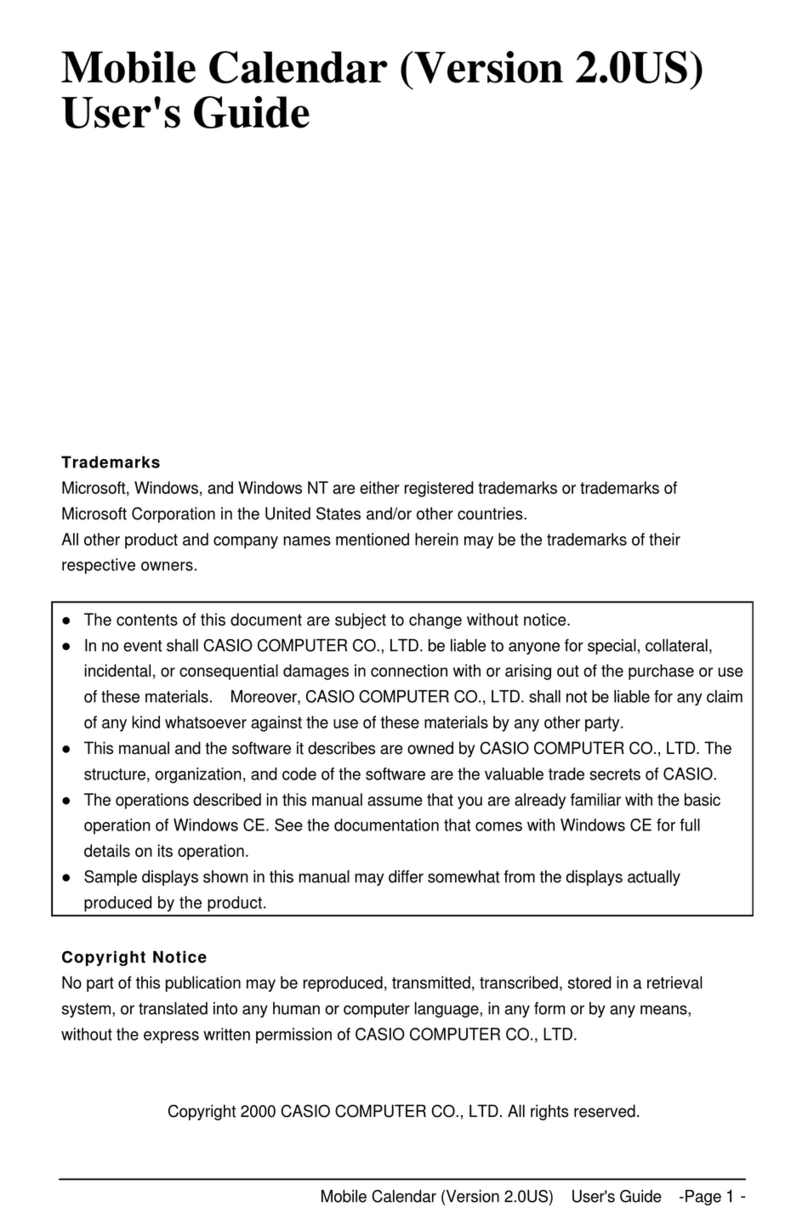
Casio
Casio Mobile Address Book (Version 2.0US) user guide
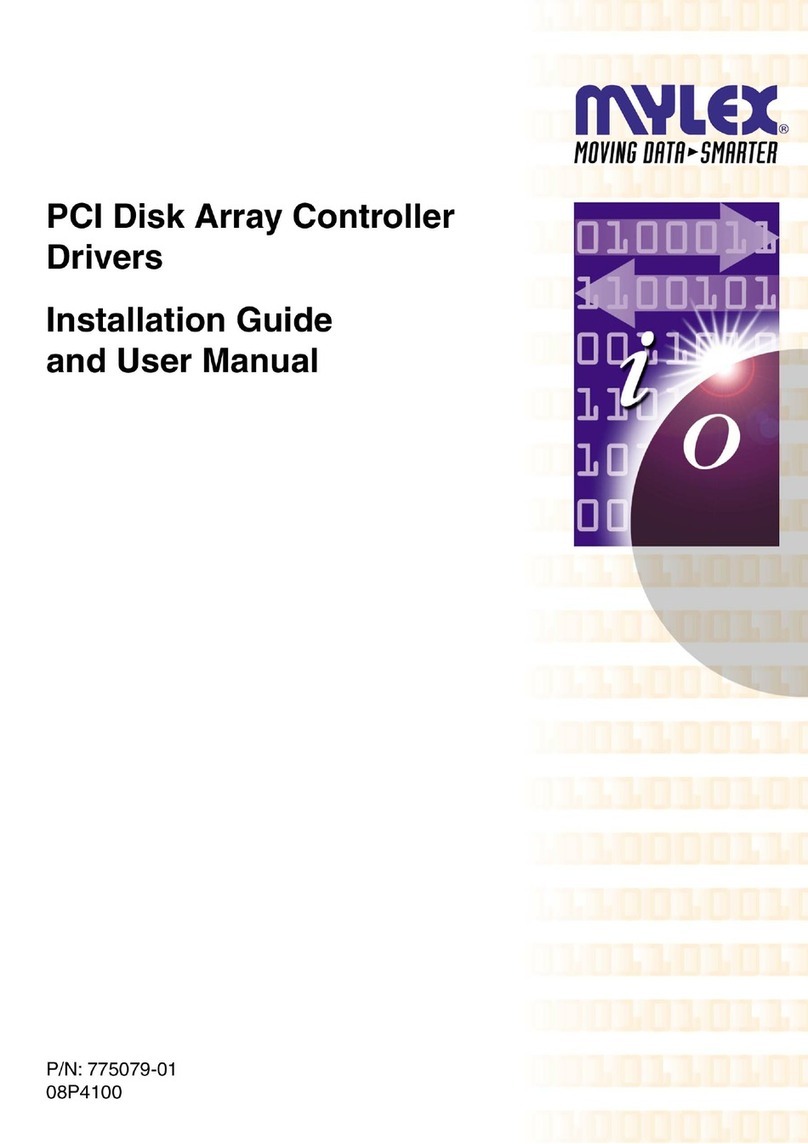
Mylex
Mylex PCI Disk Array Controller Drivers 08P4100 Installation and user guide

Brocade Communications Systems
Brocade Communications Systems StoreFabric SN6500B user manual

Janome
Janome Artistic Suite V6 manual
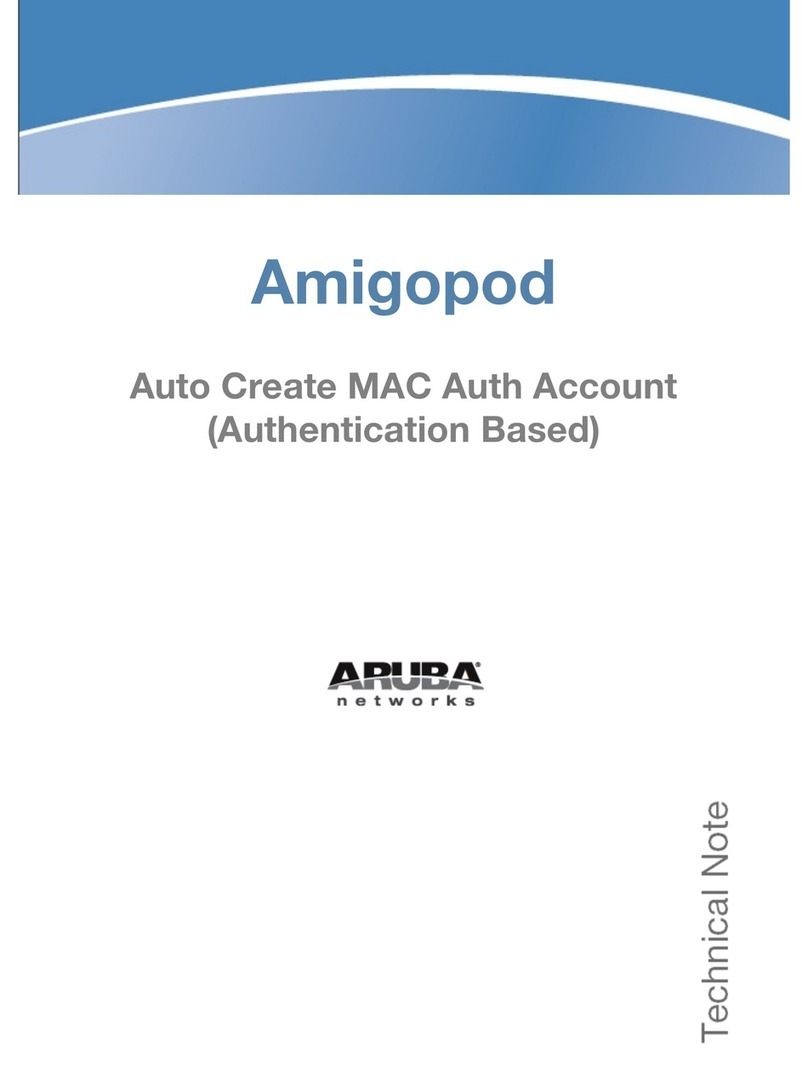
AMIGOPOD
AMIGOPOD PowerConnect W Clearpass 100 Software manual
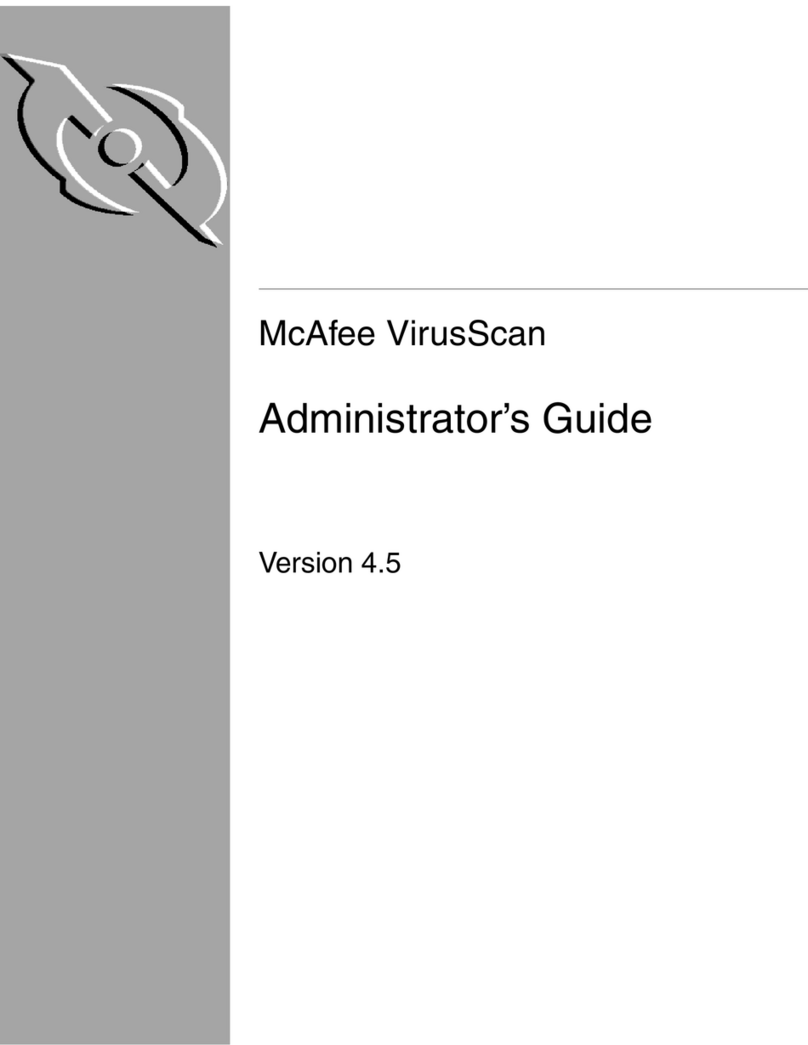
McAfee
McAfee VIRUSSCAN 4.5 - Administrator's guide
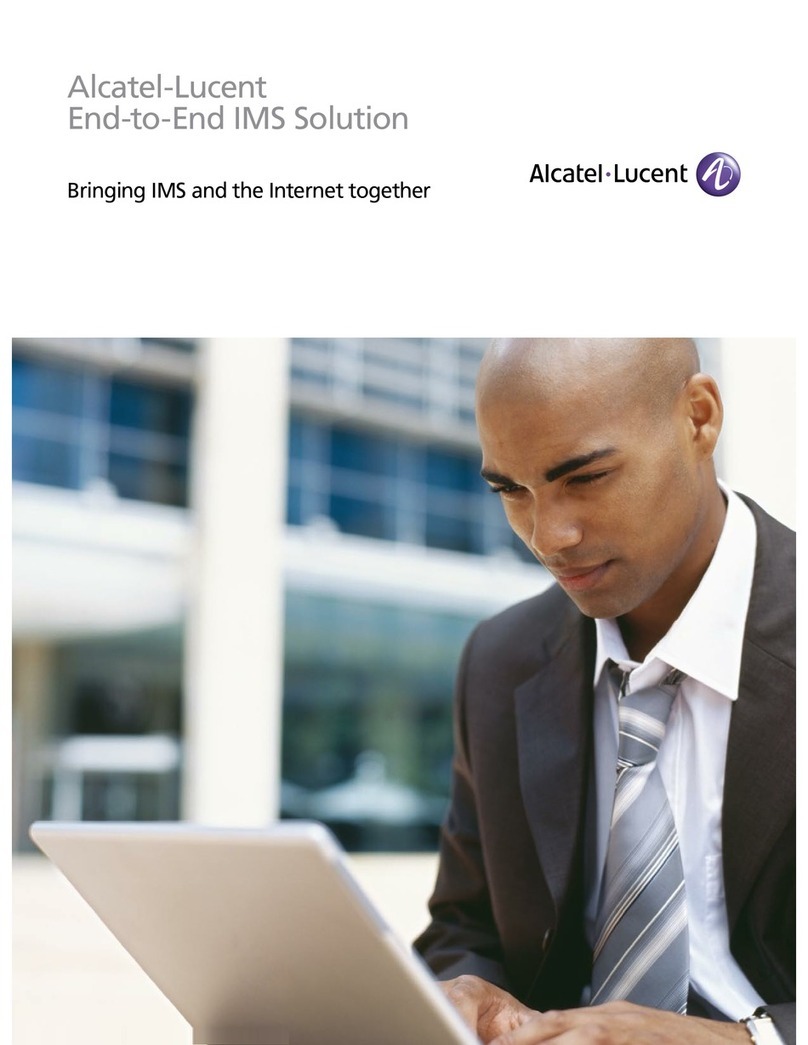
Alcatel-Lucent
Alcatel-Lucent CAR2888080520 brochure
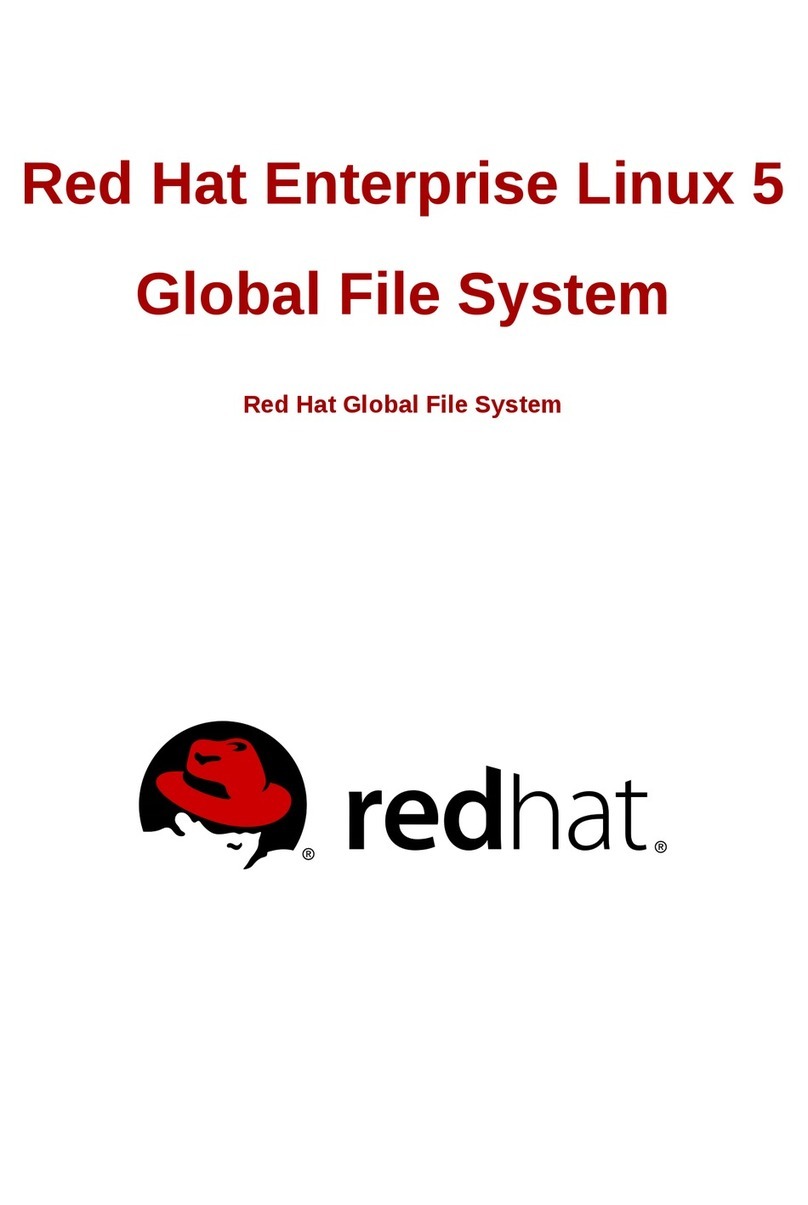
Red Hat
Red Hat ENTERPRISE LINUX 5 - VIRTUAL SERVER... manual
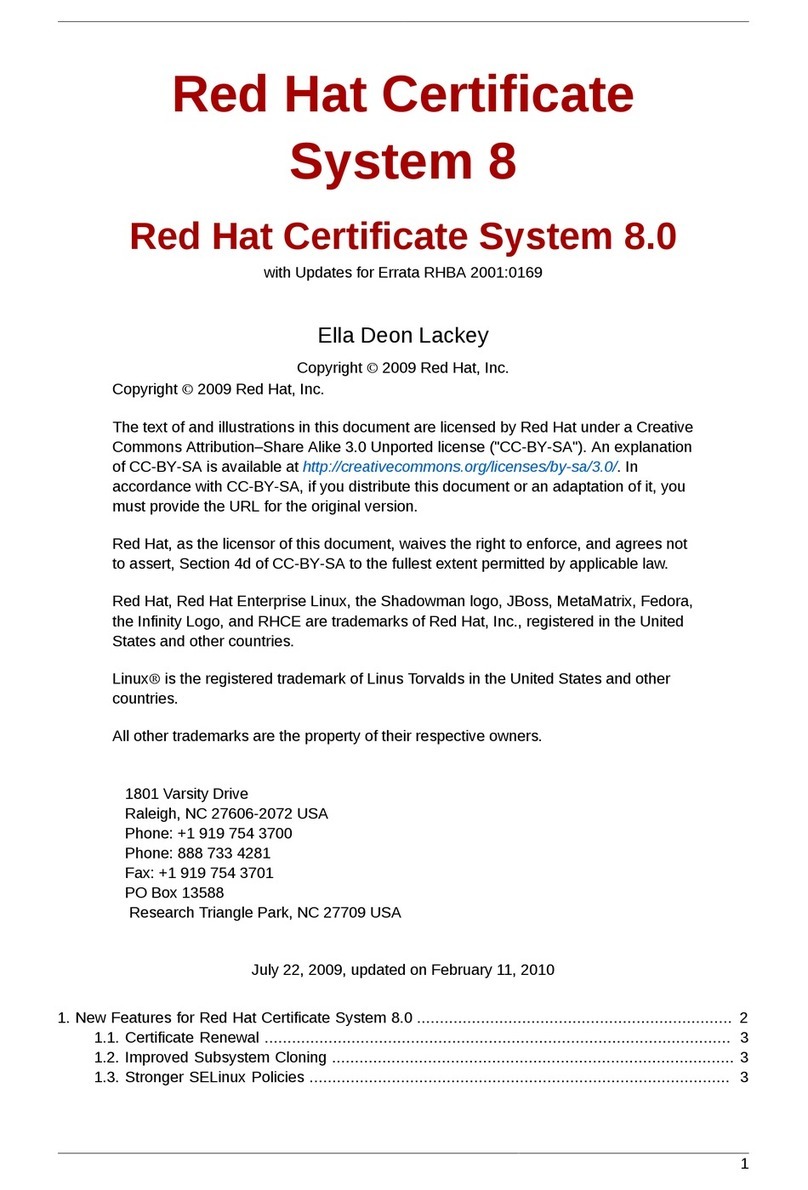
Red Hat
Red Hat CERTIFICATE 8.0 RELEASE NOTES release note
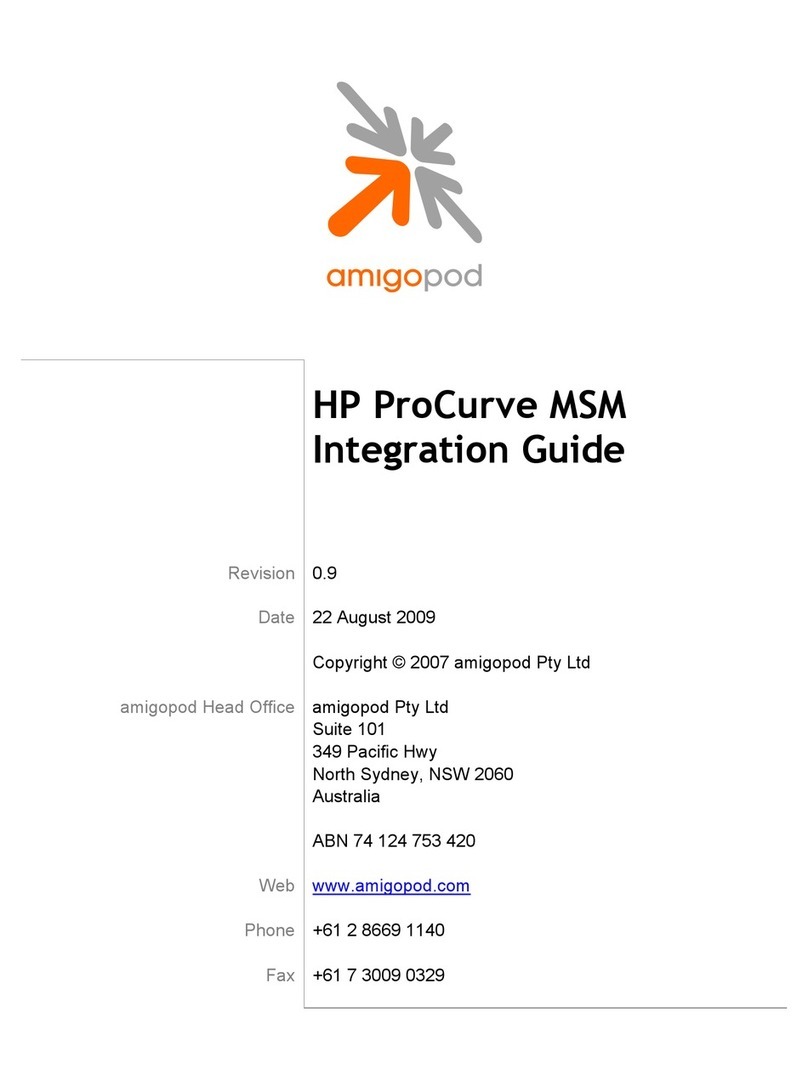
AMIGOPOD
AMIGOPOD PowerConnect W Clearpass 100 Software Integration guide

GRASS VALLEY
GRASS VALLEY K2 SUMMIT datasheet
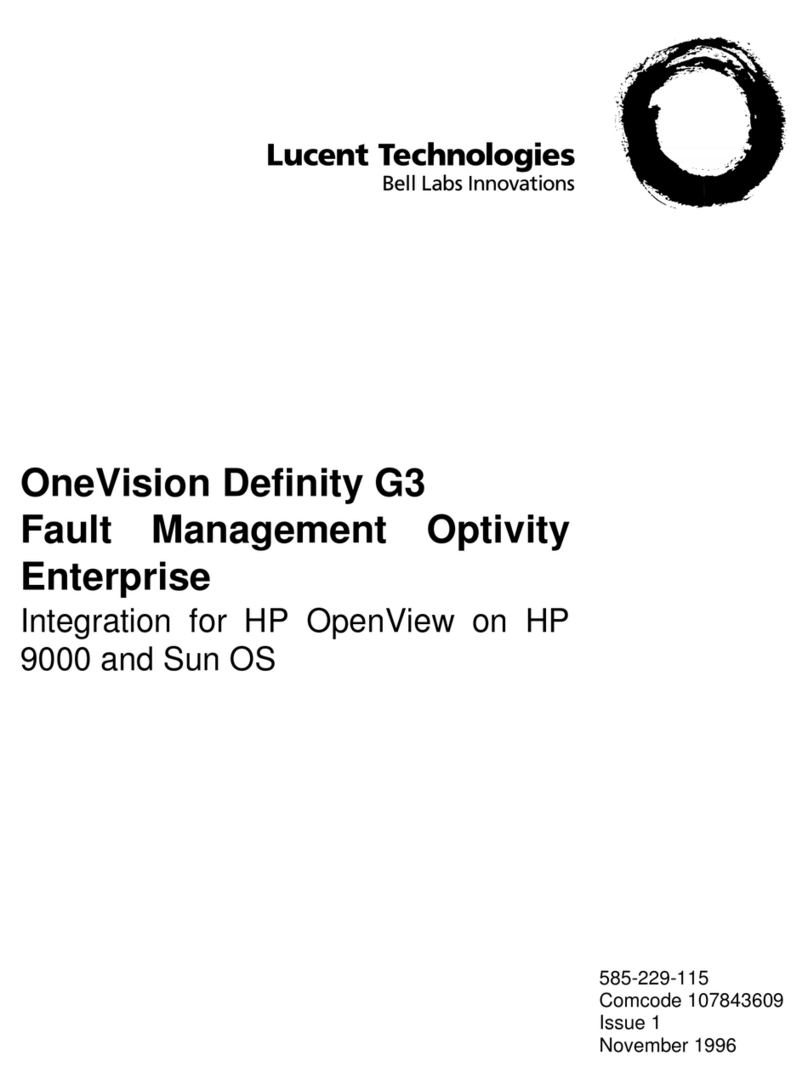
Lucent Technologies
Lucent Technologies OneVision DEFINITY G3 Fault Management Integration guide
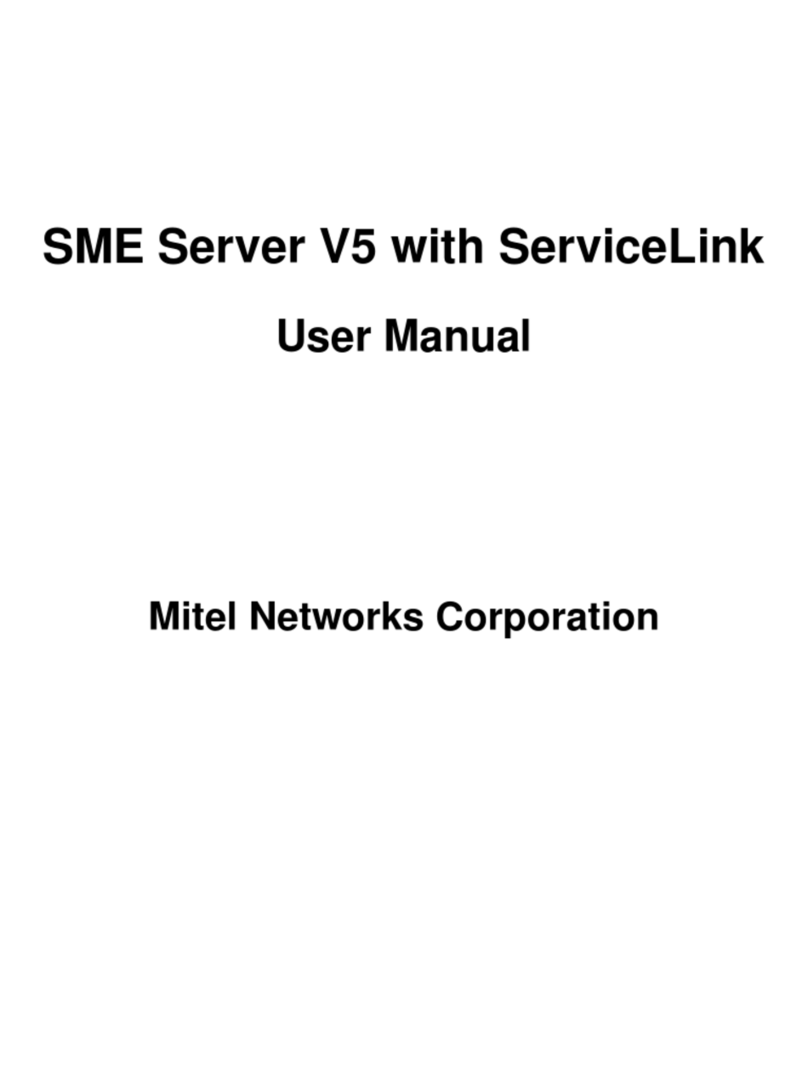
Mitel
Mitel SME Server V5 with ServiceLink user manual

Autodesk
Autodesk AUTOSKETCH 10 - SYSTEM REQUIREMENTS manual
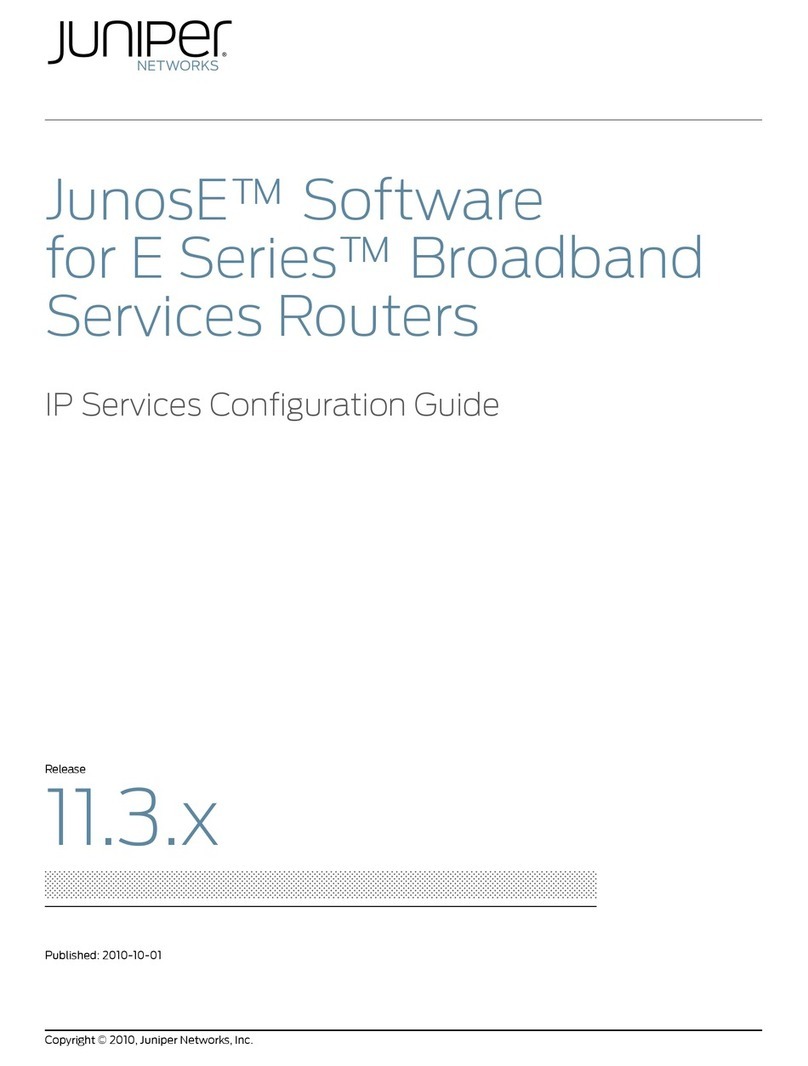
Juniper
Juniper JUNOSE SOFTWARE FOR E SERIES 11.3.X - IP SERVICES CONFIGURATION GUIDE... Configuration guide



