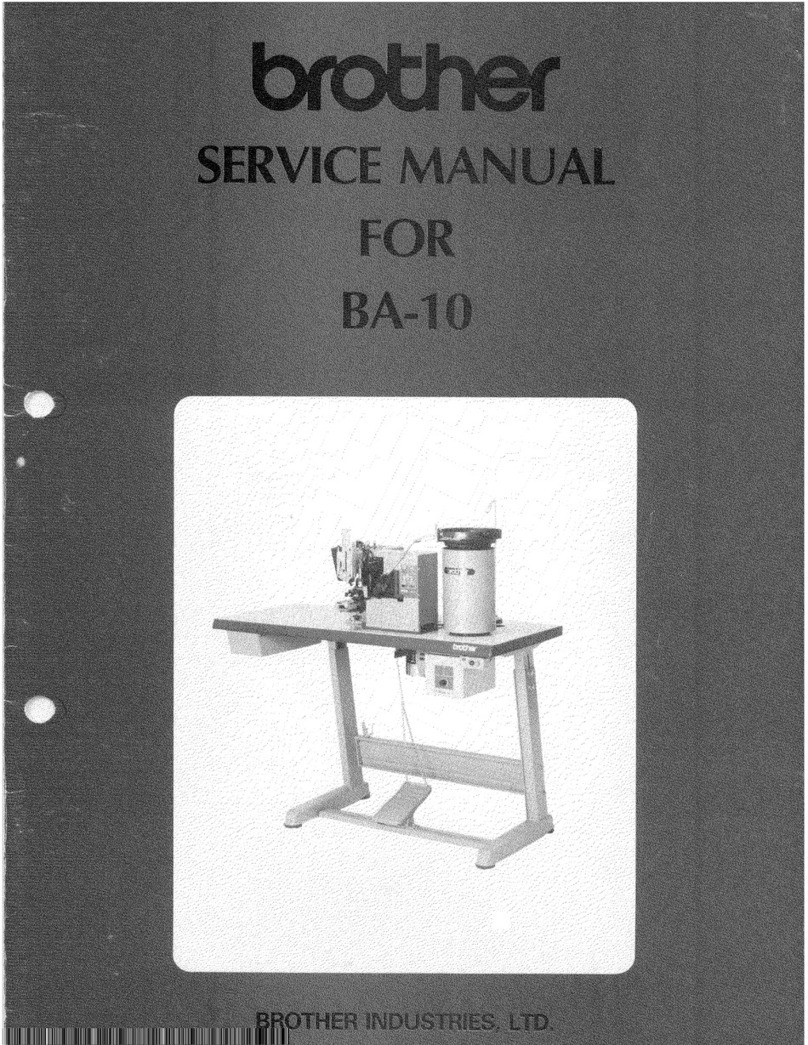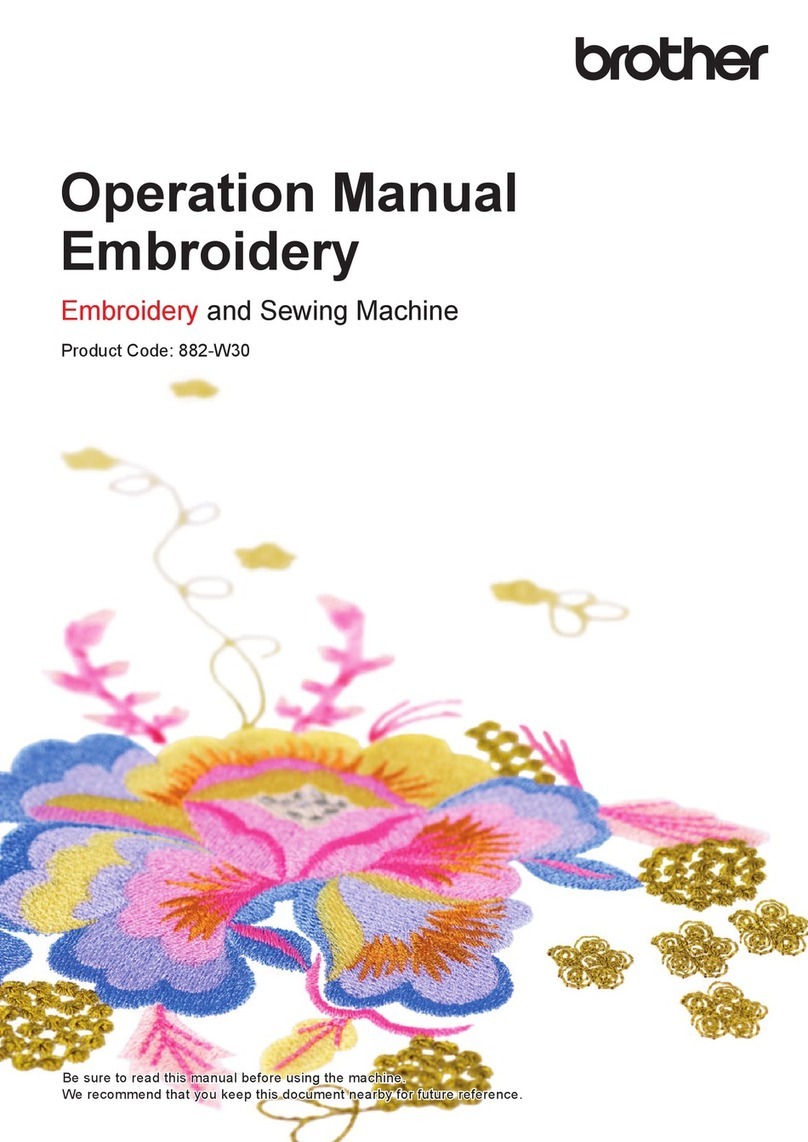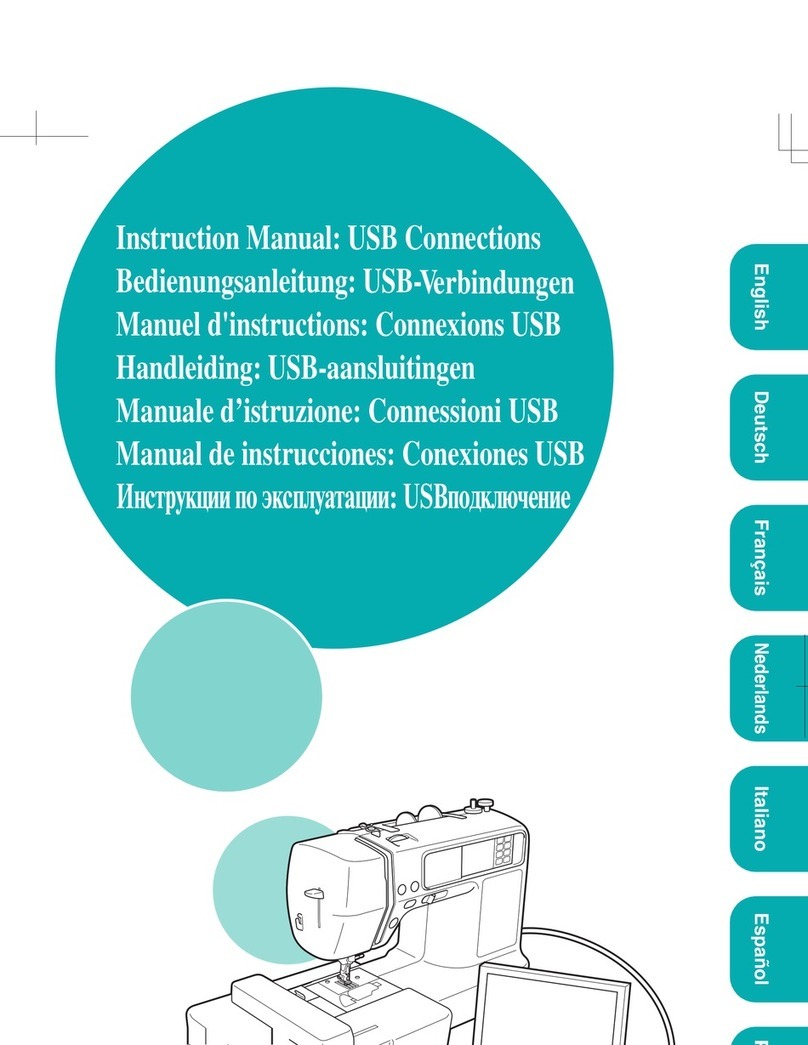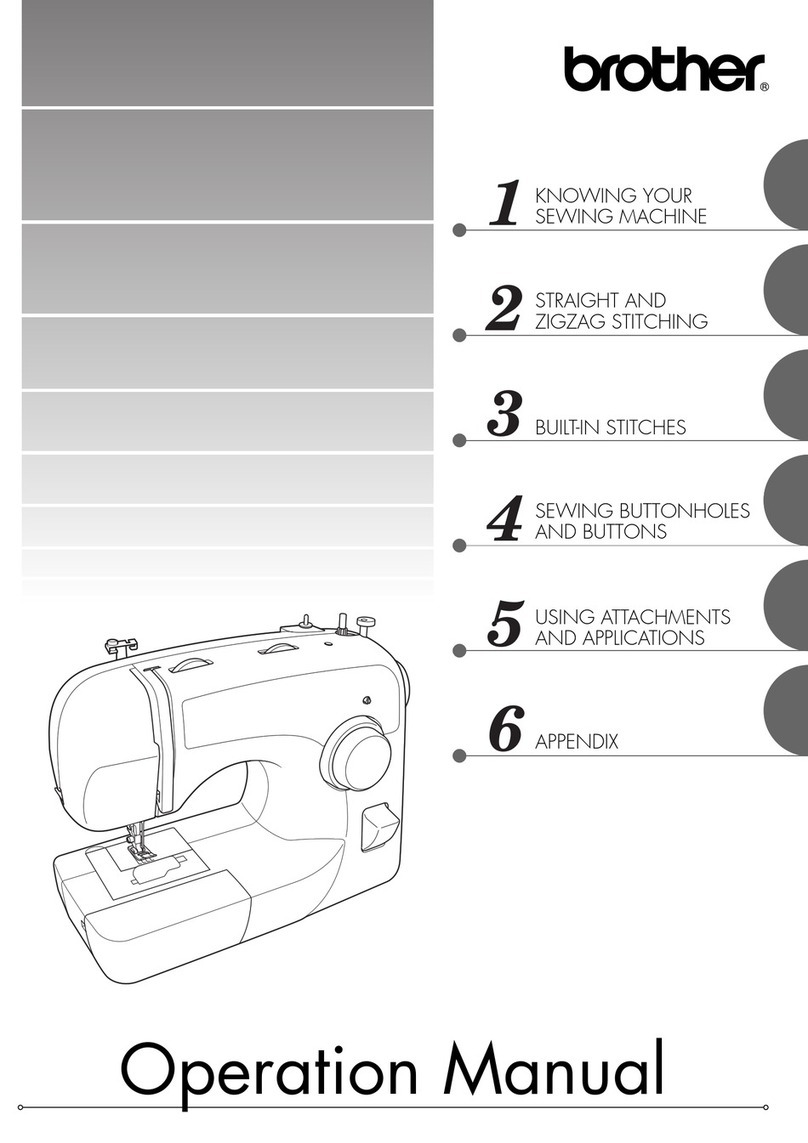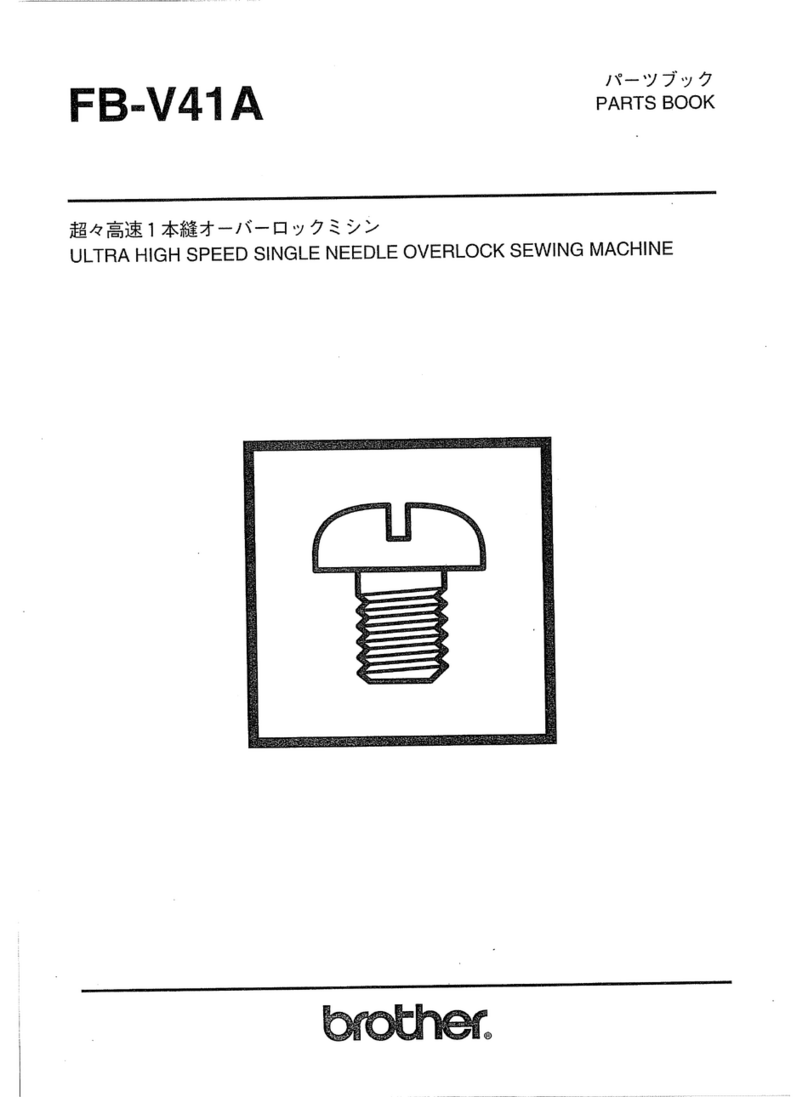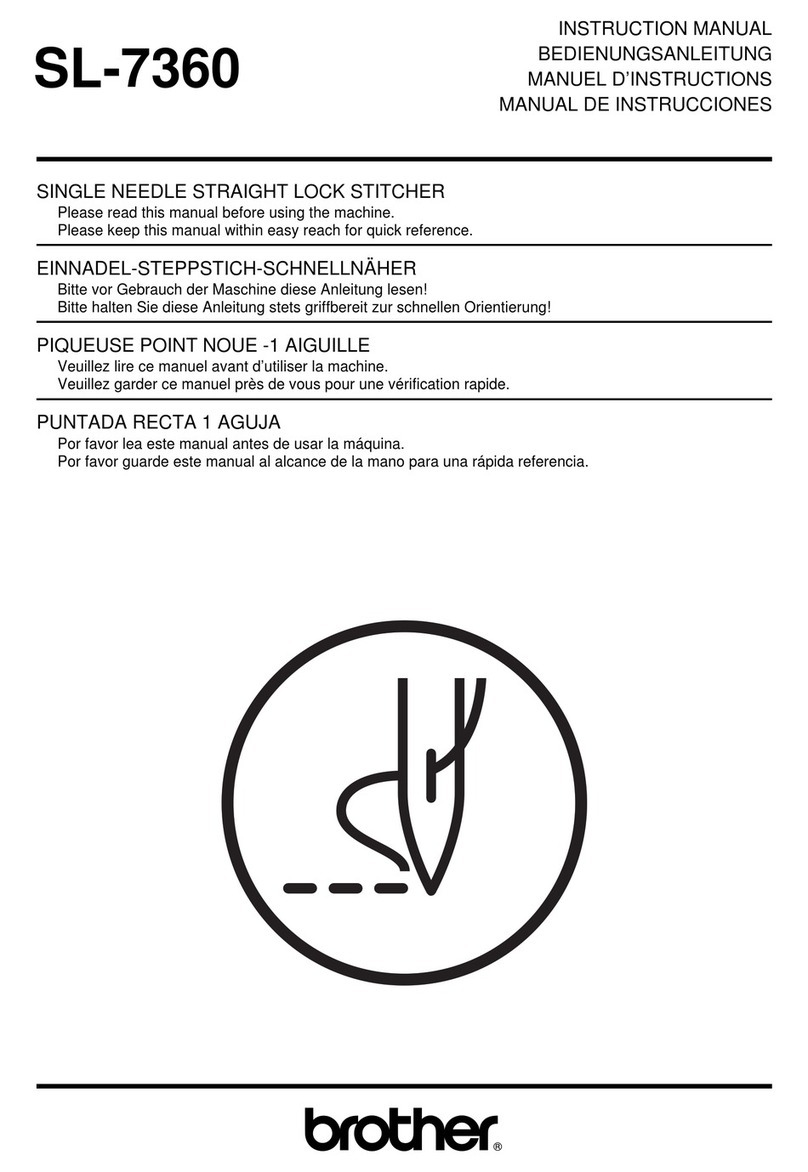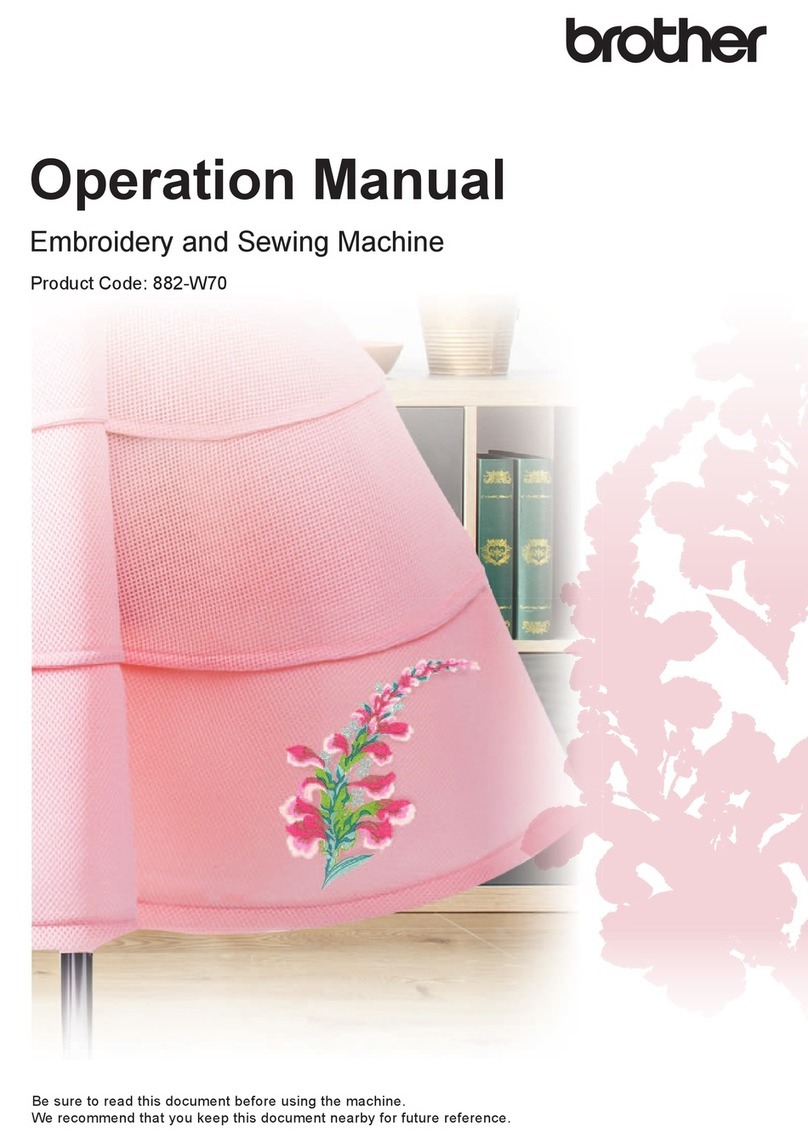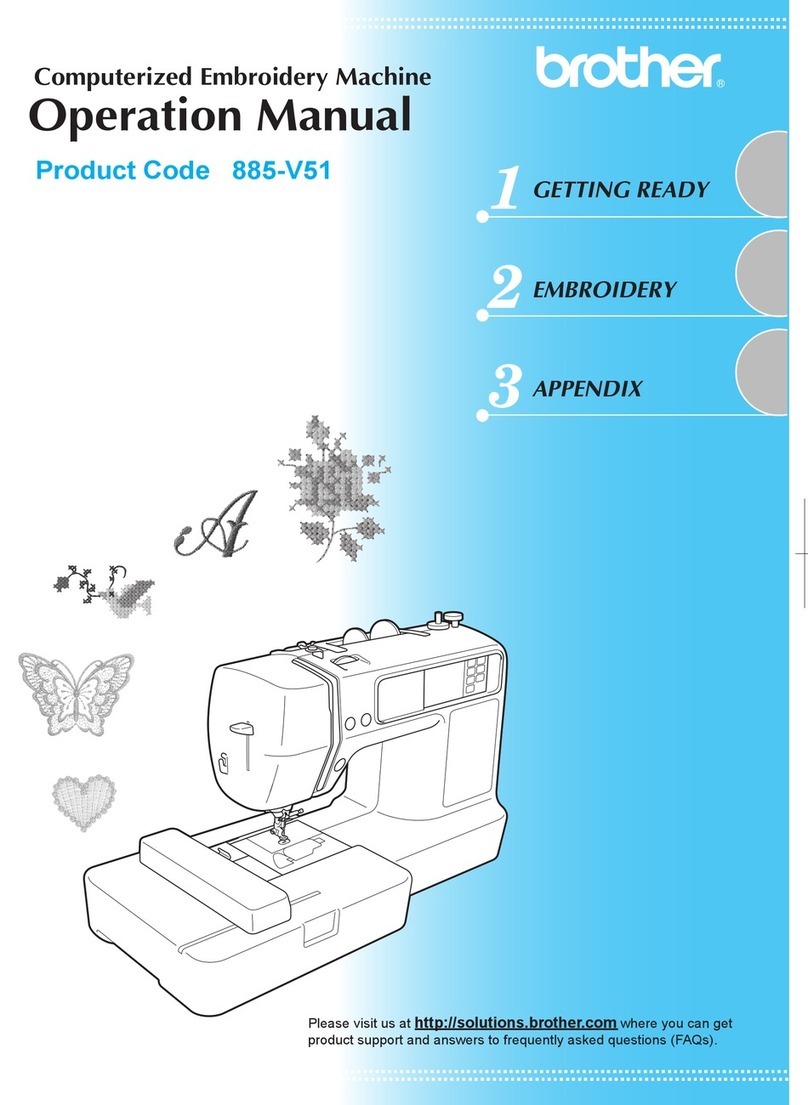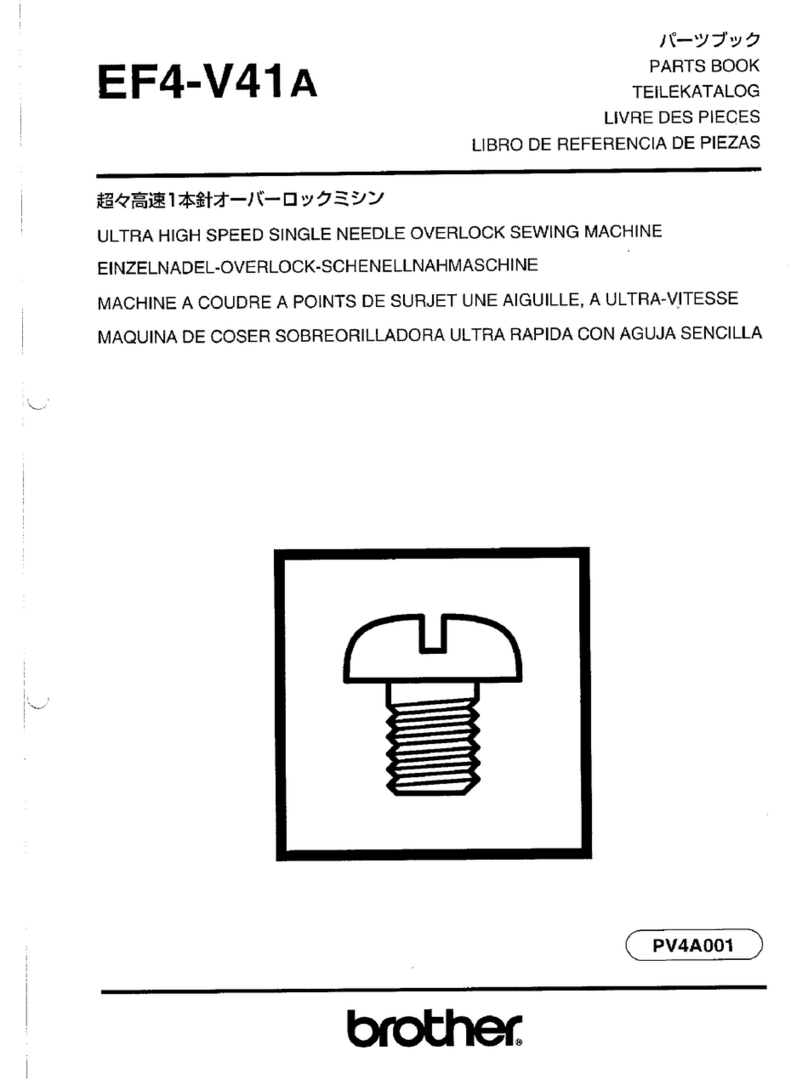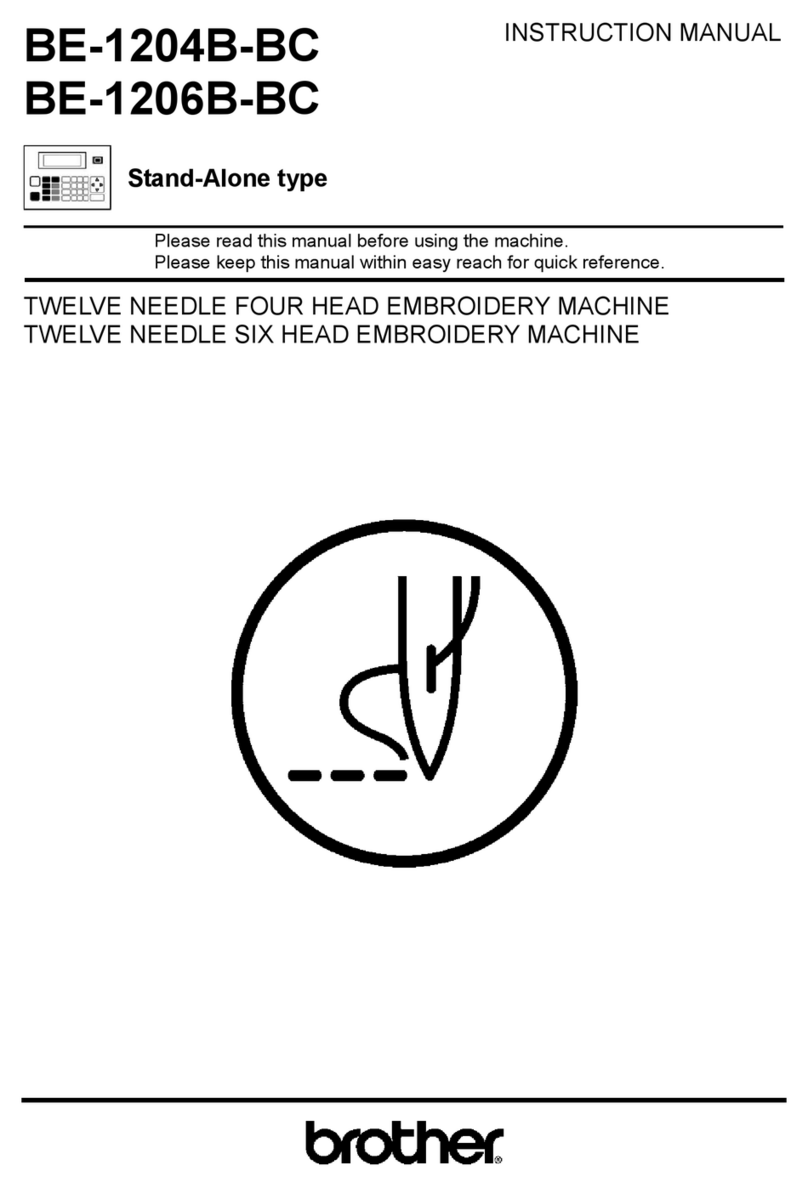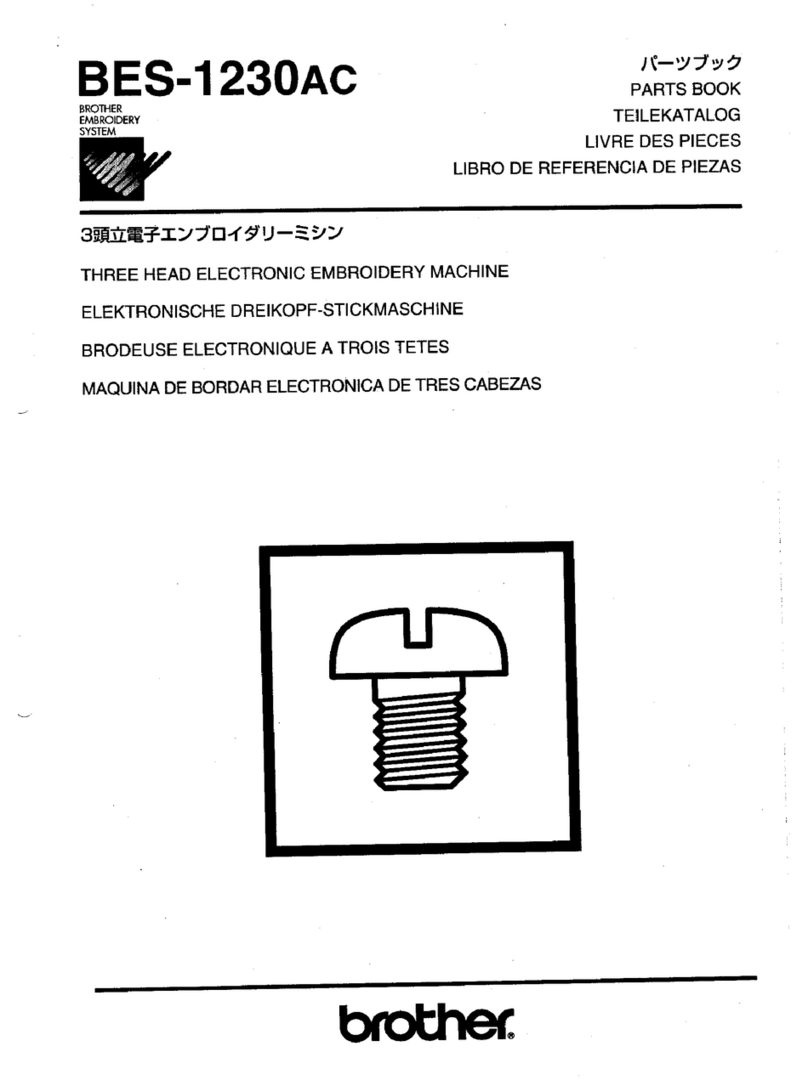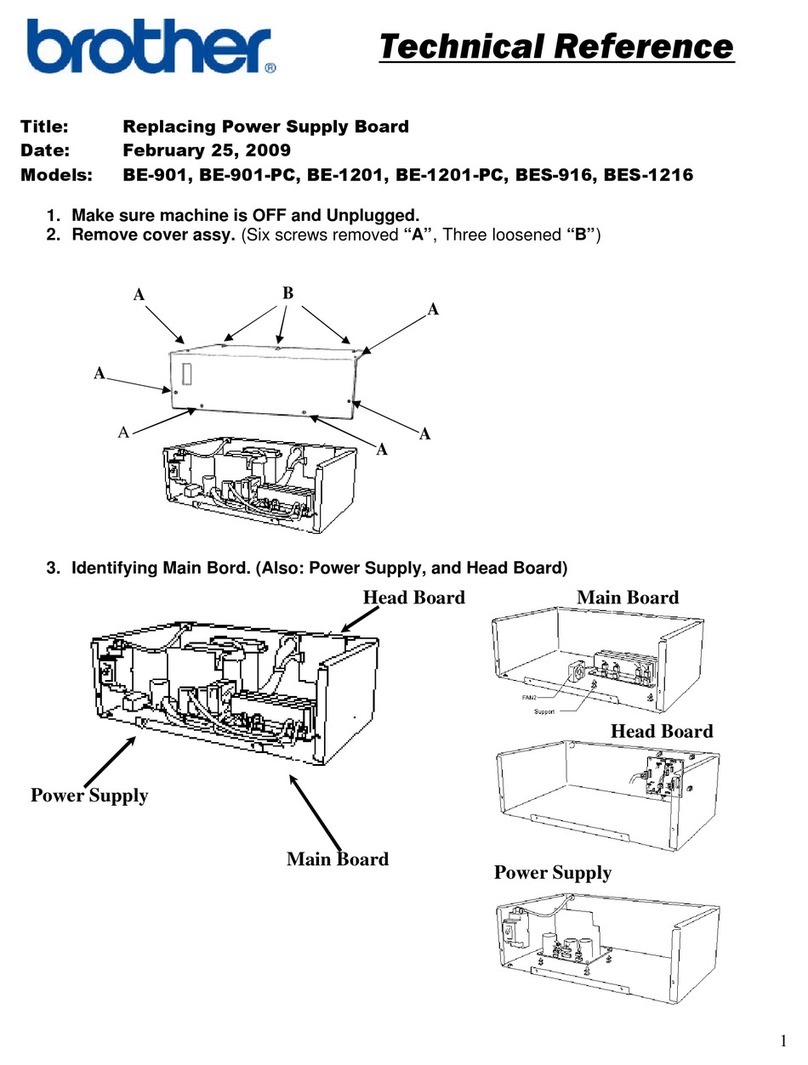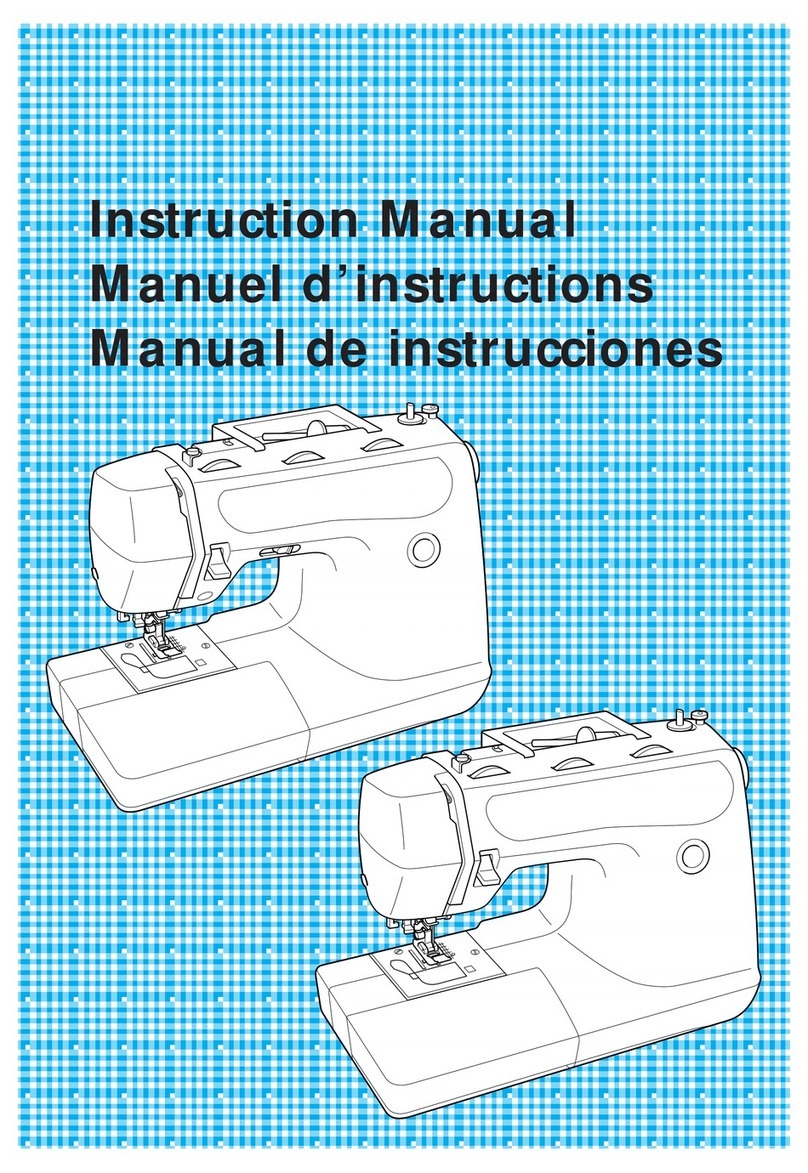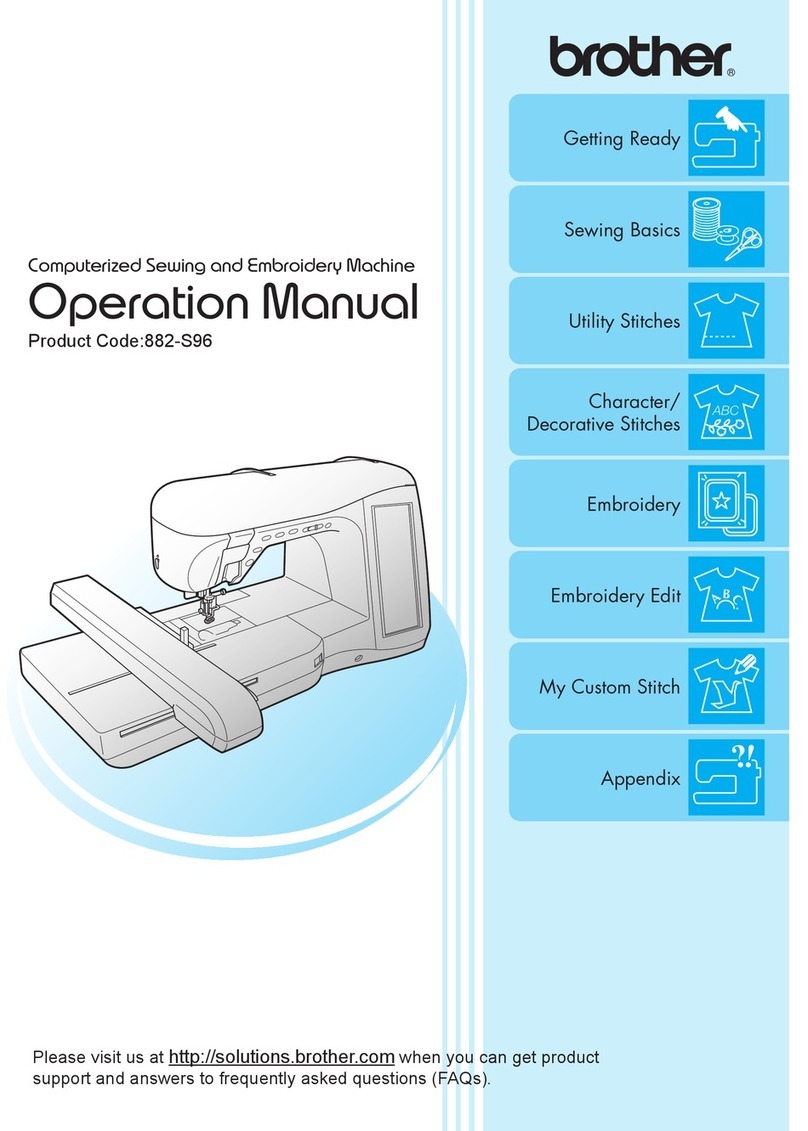Customize Designs on Screen
Powerful customizing capabilities
include arranging text, pattern rotation
in one-degree increments, changing
design size (increase 10%, decrease
20%) and the ability to combine designs
and add lettering to your designs.
The Best of Both Worlds
Brother has an established reputation for manufacturing
high-quality sewing and embroidery machines for both the
industrial and home products markets. In fact, Brother is the
ONLY manufacturer with expertise in both worlds, which is what
makes the PR-620C so special.
We understand what it takes to engineer a machine that’s
powerful enough to create and friendly enough to encourage
your creativity.And with Brother’s“At your side”philosophy, you
will have outstanding training and support.
The Brother PR-620C gives you the power of a commercial
embroidery machine. This sleek, contemporary-looking machine
is compact enough to fit almost anywhere. It’s also portable
enough to take on the road.
Best of all, its attractive price makes it possible for you to
realize big dreams with a small investment. You can start a
business with the PR-620C or add value and flexibility to your
existing business.
Embroidery Hoops
Two each of the following hoops:
• 300mm x 200mm,approximately 12”x 8”
• 180mm x 130mm,approximately 7”x 5”
• 100mm x 100mm,approximately 4”x 4”
• 60mm x 40mm,approximately 2”x 11
/
2”
Additional hoops may be
purchased separately.
Computer Connectivity
Easily import designs from your
computer to the PR-620C via the
on-board connection. Also allows
machine updates from Brother.
Full USB Host
Import and export designs and/or save
your patterns on a USB memory stick.
to Expand Your Business
Professional Power All This at Your Fingertips Included
Accessories
Built-in Keyboard Lettering
Thirteen size-adjustable, built-in lettering
fonts give originality to all your projects.
A feature exclusive to Brother.
|
Embroider multicolor designs quickly
and easily
|
Embroider faster and increase
production capability
|
Upper thread passes through the needle
with a touch of a button
Easy Embroidering with 6 Needles
& Automatic Needle Threading
FEATURE SPOTLIGHT
©2008 Brother International Corporation. All rights reserved. Brother Industries,Ltd., Nagoya, Japan.
Machine type: Single head,cylinder arm, six needles
Sewing speed: Maximum 1,000 stitches per minute
Formats read: .pes, .dst and .pch
Crated size: 36.6” tall; 29.9”wide; 32.3” deep
Size: 30 ”tall; 20.1” wide; 23.2” deep
Crated weight: 117 lbs.
Weight: 82 lbs.
Electrical
requirements: 120v
Bobbin type: L-size
Mechanical Specifications
Tool Kit
Includes screwdrivers, scissors, tweezers, cleaning brush, seam
ripper,replacement needles and pre-wound bobbins.
USB Cable • Oil • Instruction Manual
FPO FPO
Eight-Sided Design Trace
Automatic, eight-sided design trace gives you
more accurate design placement. A feature
exclusive to Brother.
Individual Stitch Backup
Back up designs by individual stitches, color
blocks or groups of 100 stitches.
Design Memory Retention
Your designs are retained in memory after
the machine is shut off.
Built-in Thread Color Information
Wide selection of built-in thread color information
makes it easy to choose the appropriate colors.
Digitizing Software
Compatible with Brother’s award-winning
PE-DESIGN®software for use with popular
commercial and home embroidery formats.
Cap Frame Set
The advanced cap frame gives you a
generous area for cap embroidery. Now
it’s easy to add logos or your favorite
phrase to a wide array of caps.The cap
frame embroidery area is 130mm x 60mm,
approximately 5”wide and 2.4” tall.
BRTHR-70436_3R.qxd 1/7/08 2:04 PM Page 4