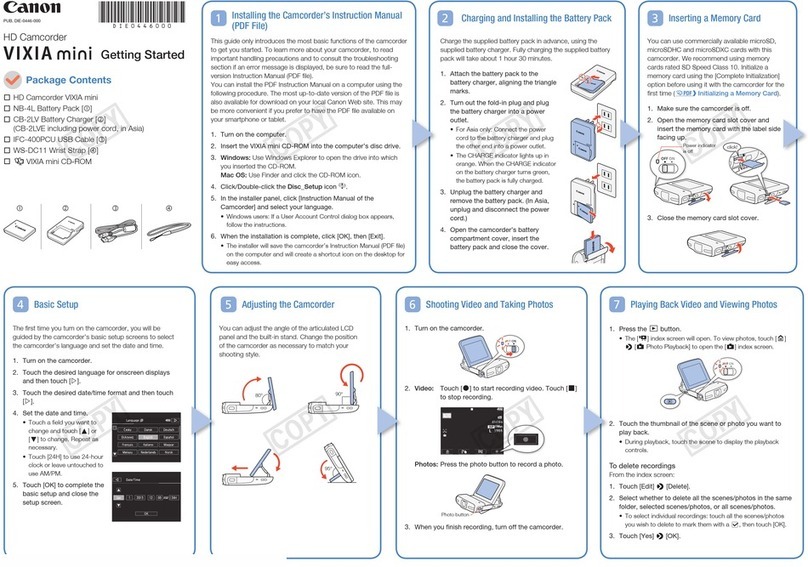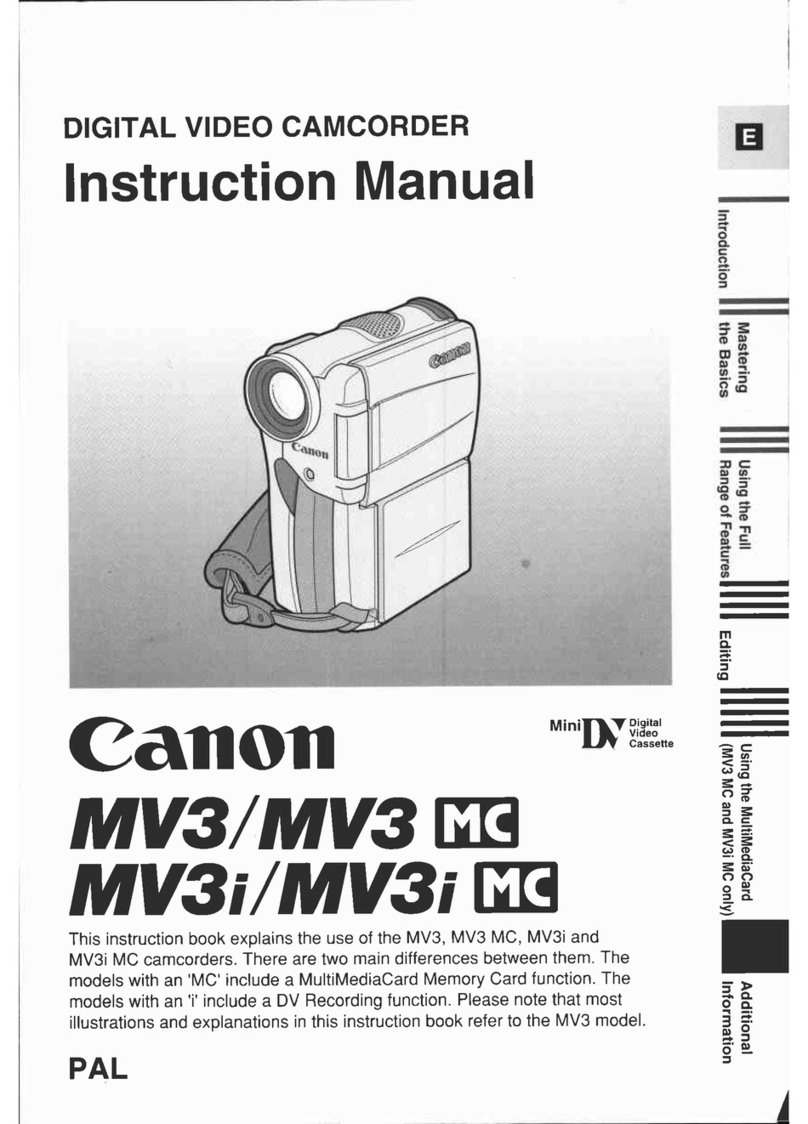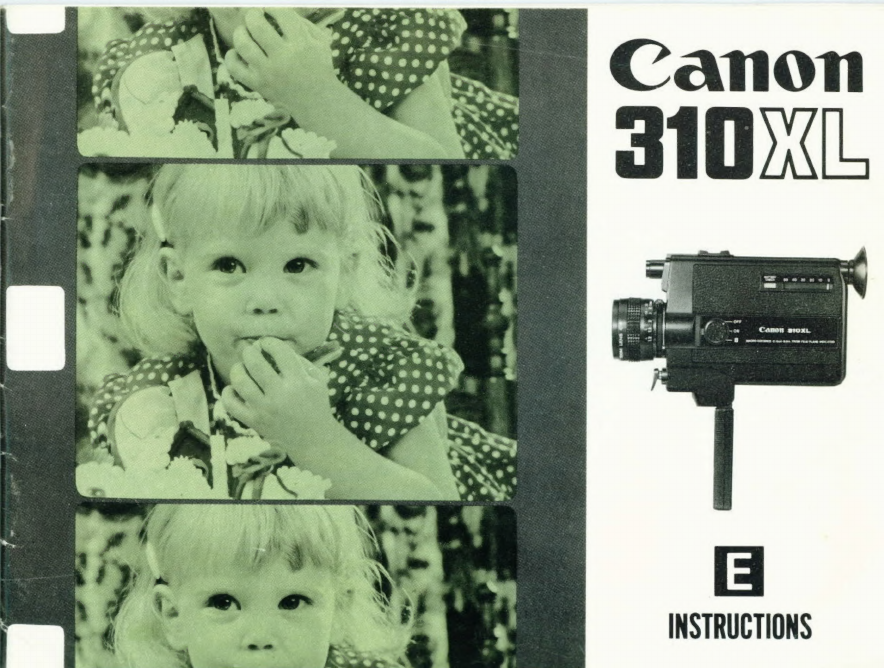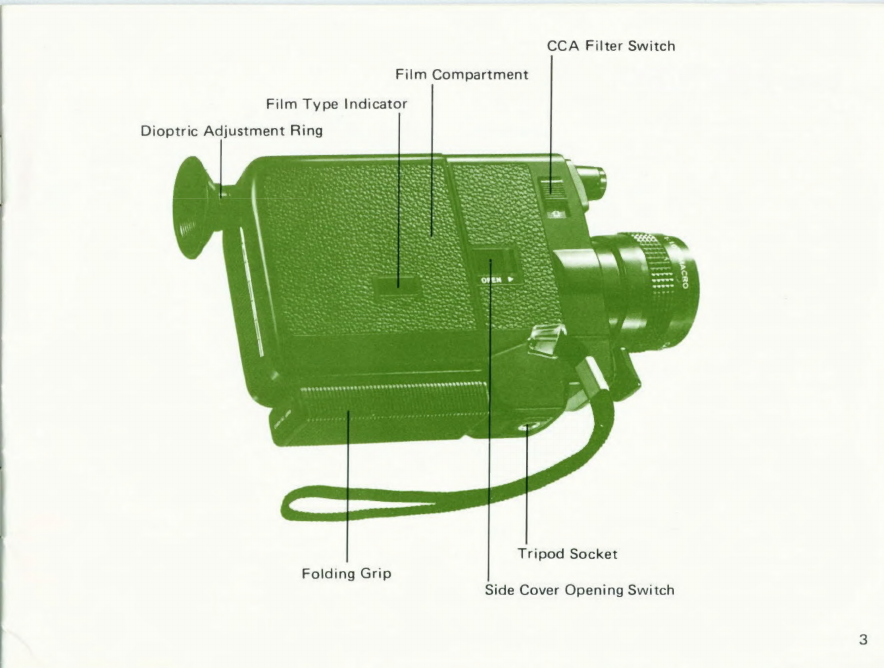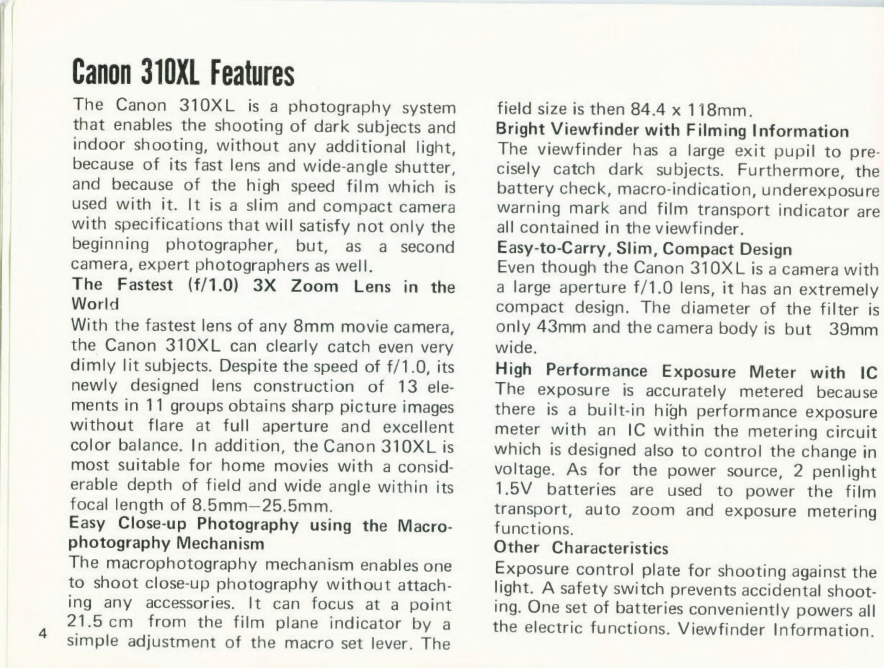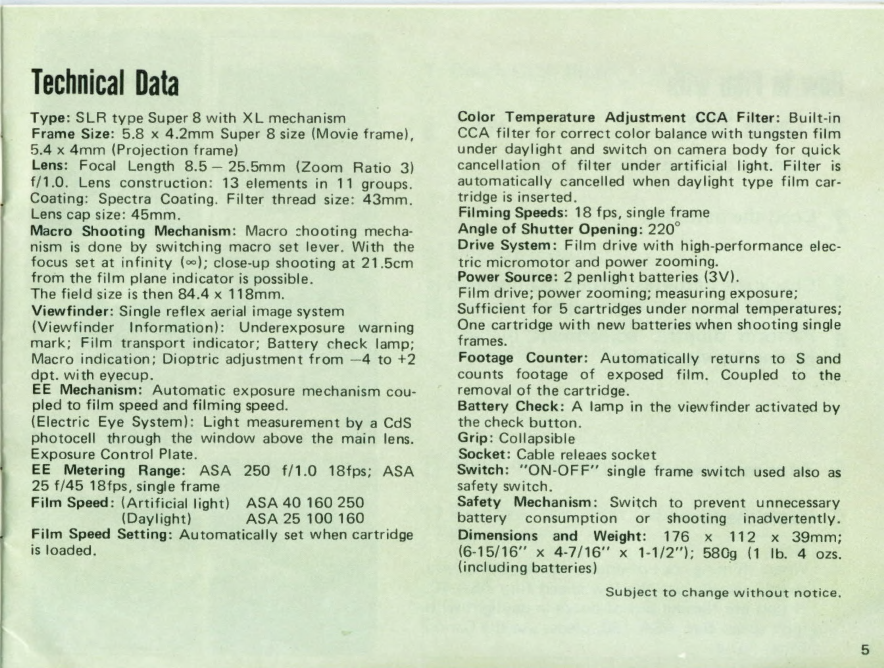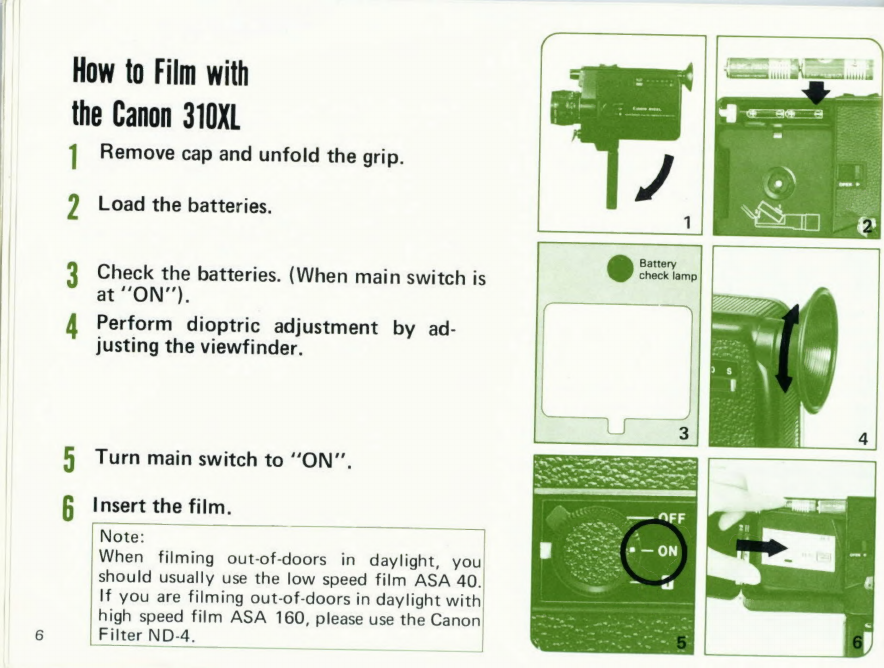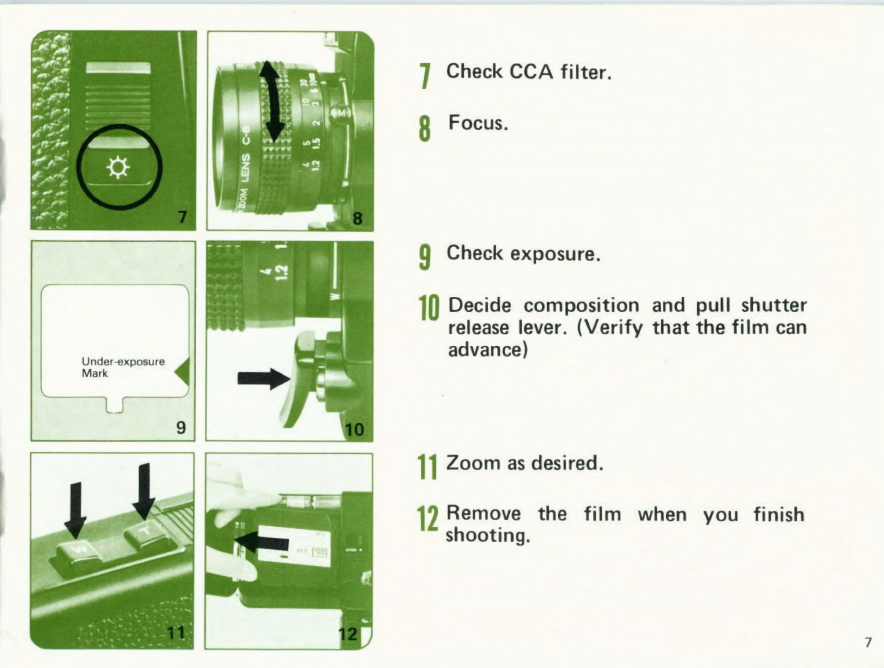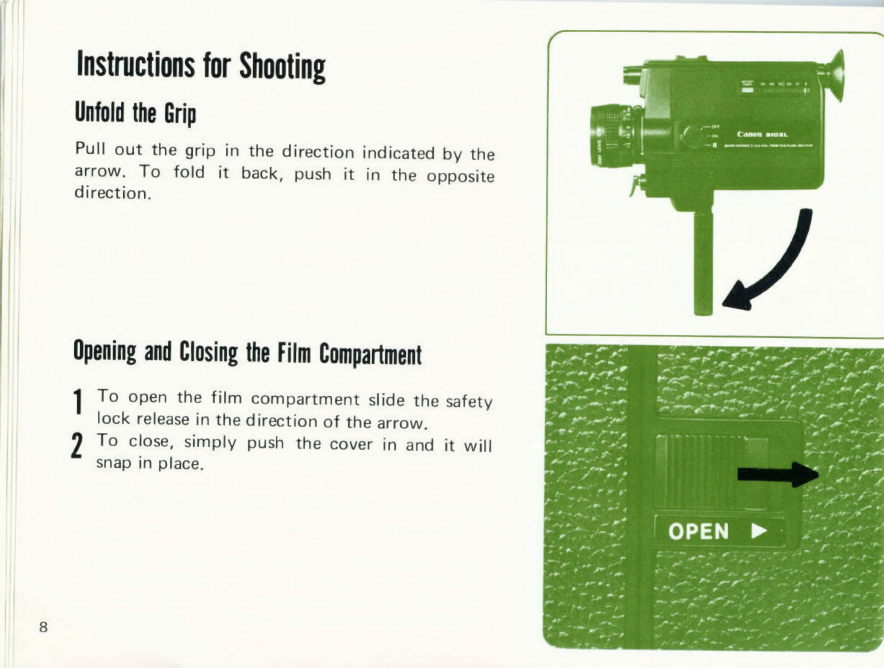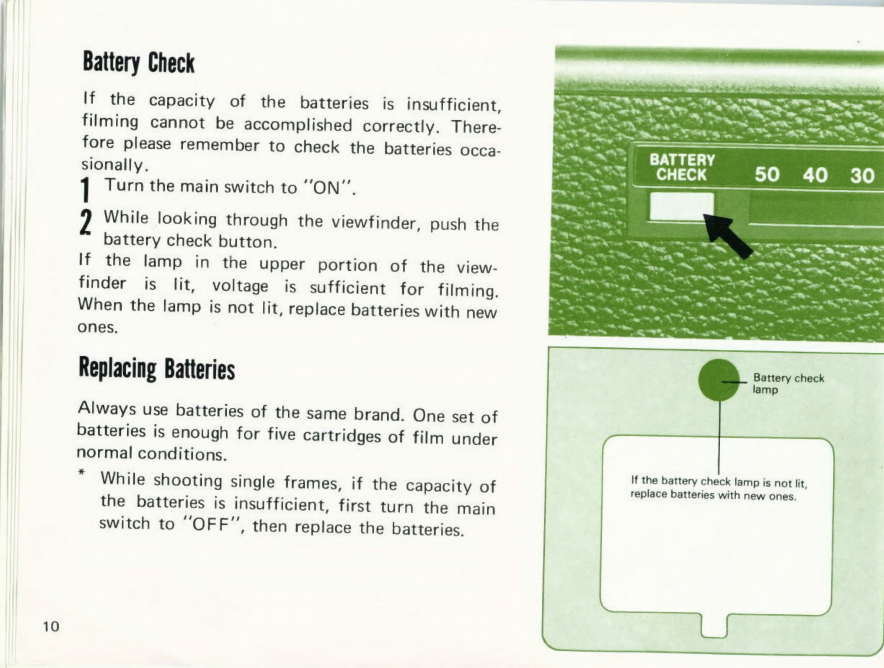Canon 310 XL User manual
Other Canon Camcorder manuals
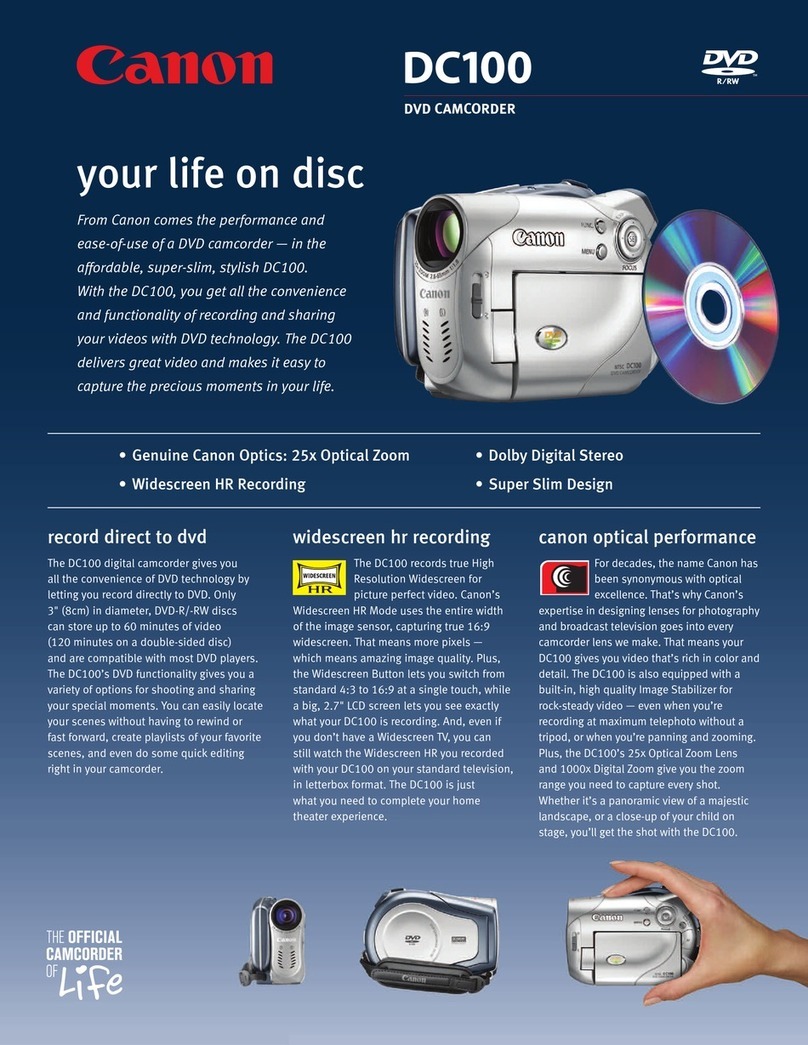
Canon
Canon DC100 - WL Remote Control User manual

Canon
Canon 1880B001 User manual

Canon
Canon ZR90 User manual

Canon
Canon SCOOPIC 16M User manual
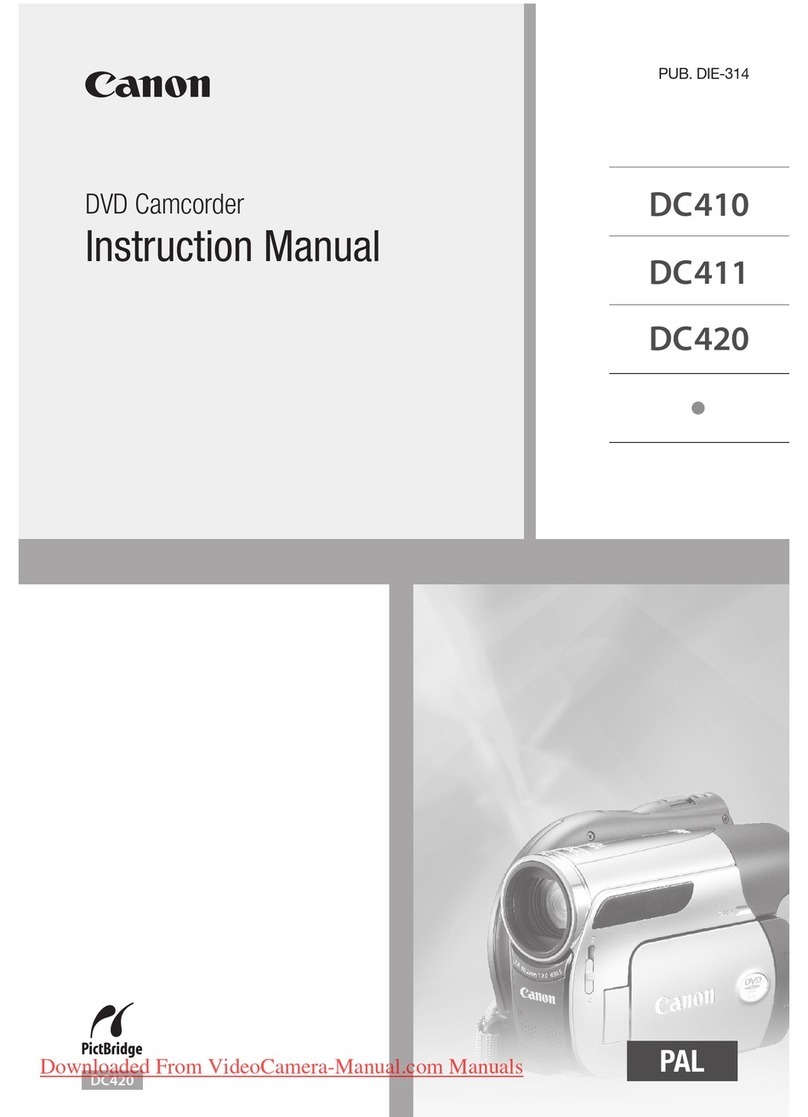
Canon
Canon DVD CAMCORDER DC410 User manual

Canon
Canon ZR30 MC User manual

Canon
Canon FS10 User manual
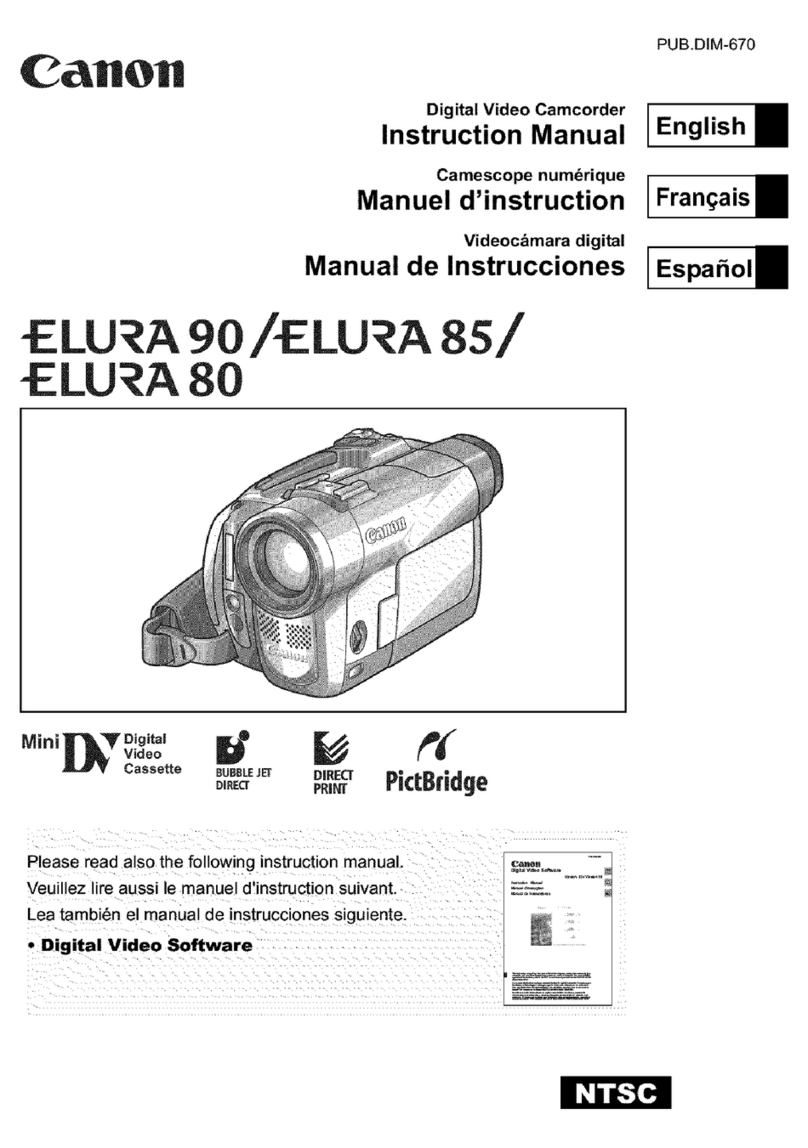
Canon
Canon LU A 8S User manual

Canon
Canon ZR User manual
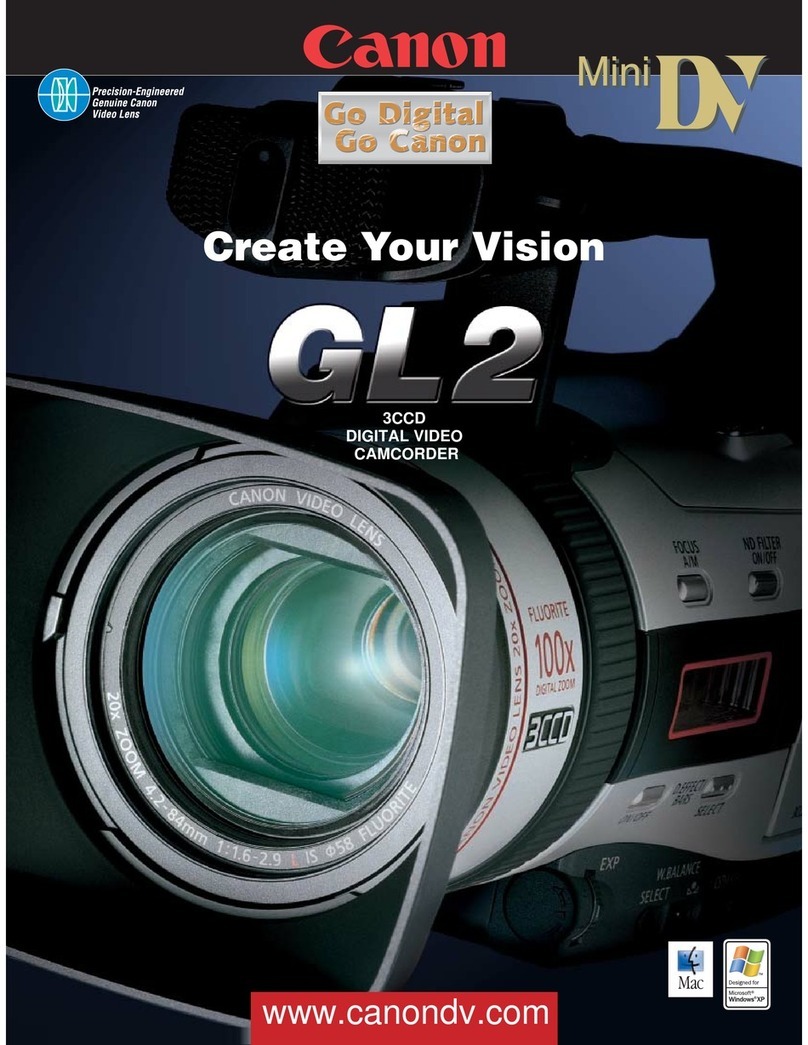
Canon
Canon GL-2 User manual
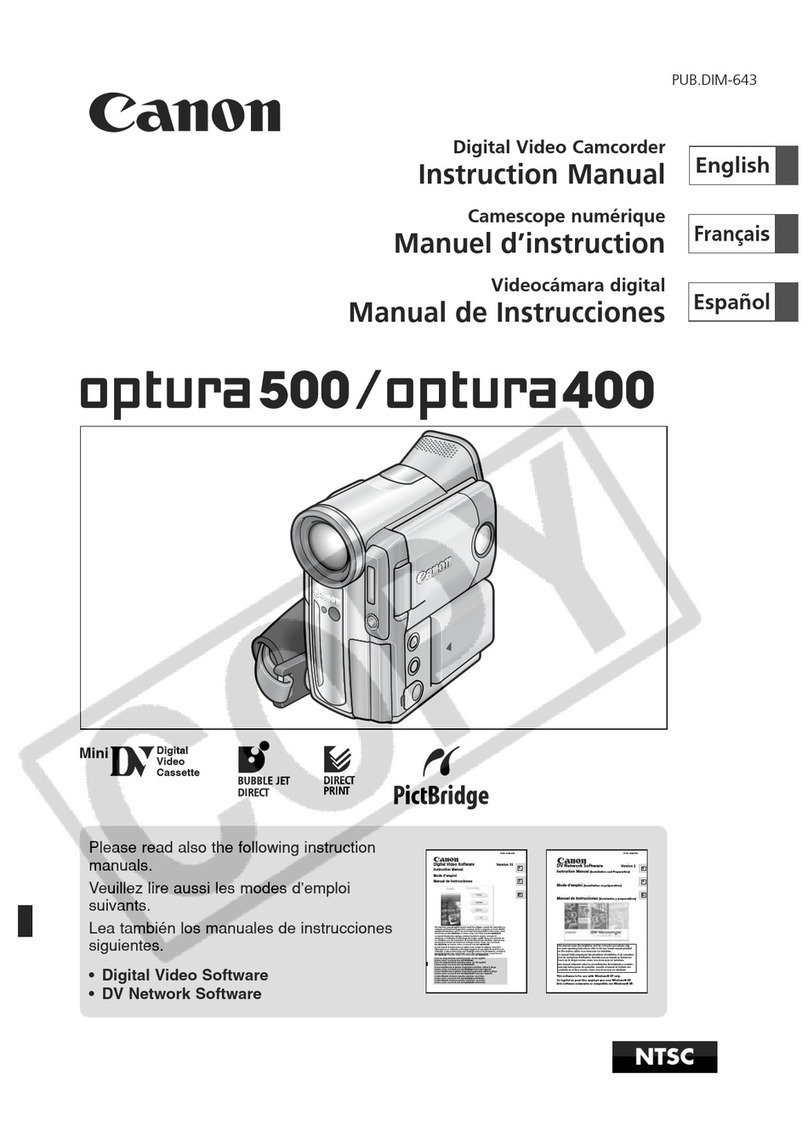
Canon
Canon Optura 500 User manual

Canon
Canon Canosound 312 XL-S User manual

Canon
Canon GL1 User manual
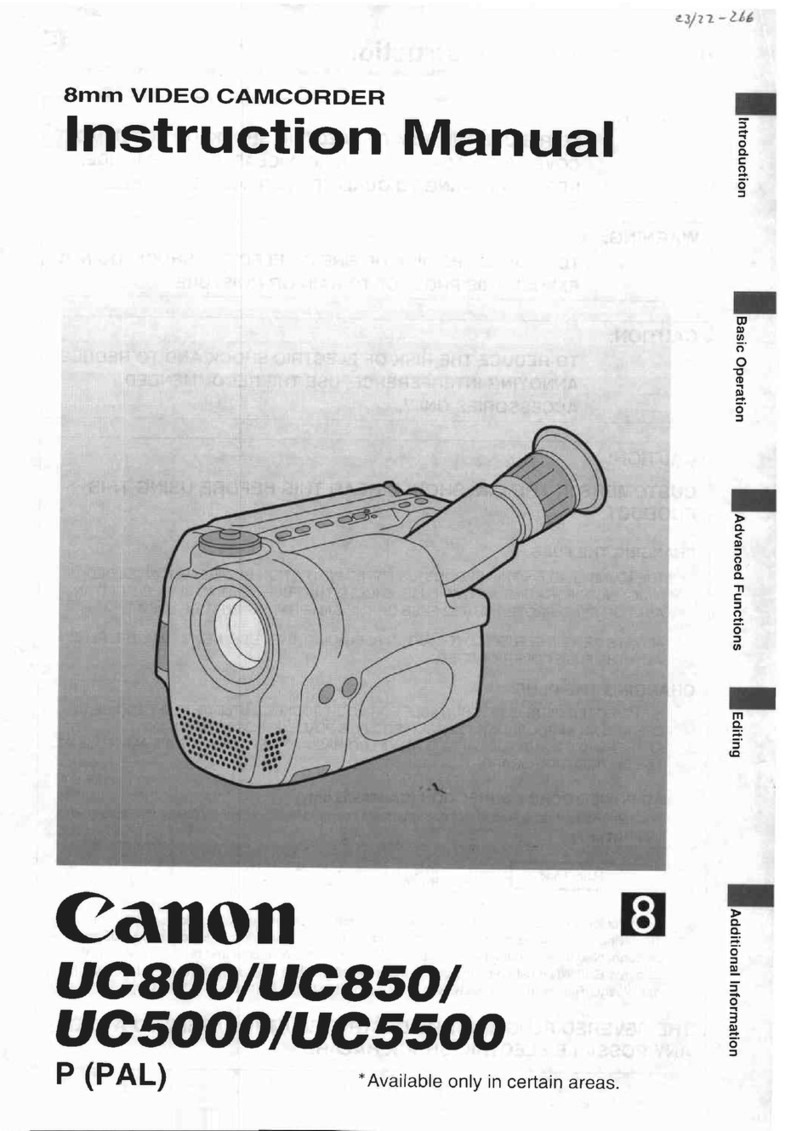
Canon
Canon UC 5500 User manual

Canon
Canon VM-E70 User manual

Canon
Canon HV10 - Camcorder - 1080i User manual
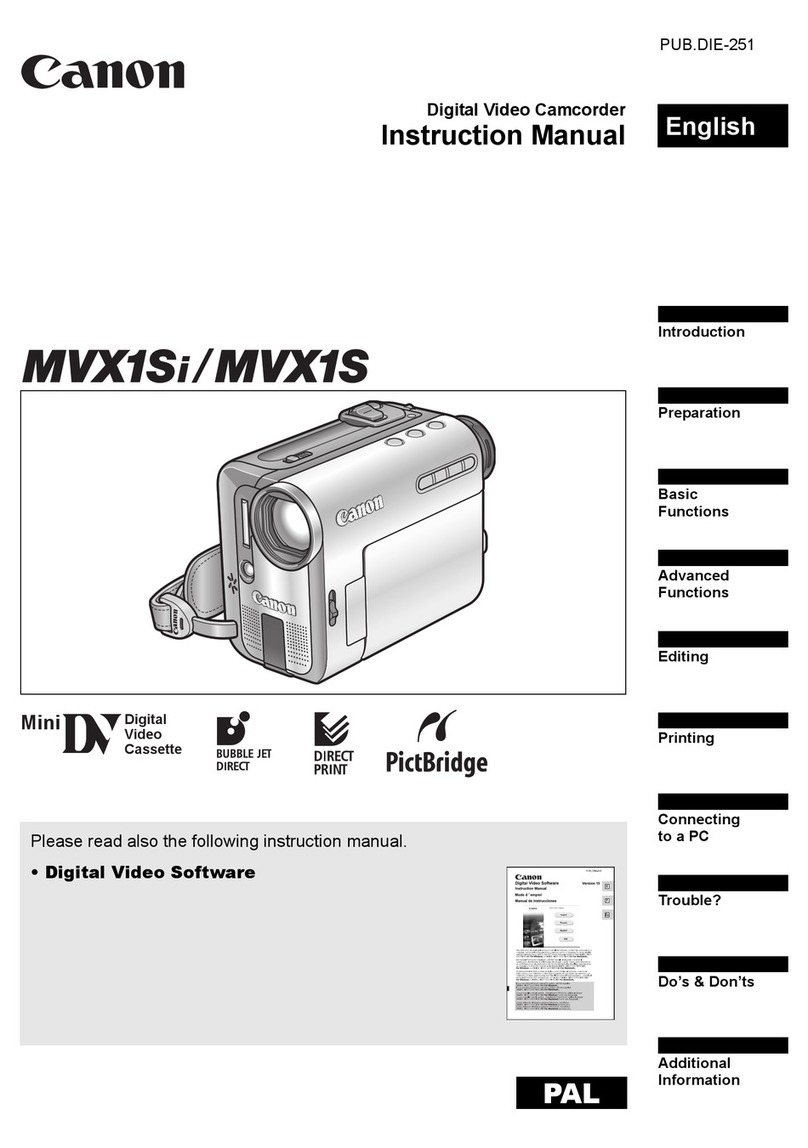
Canon
Canon MVX1S User manual
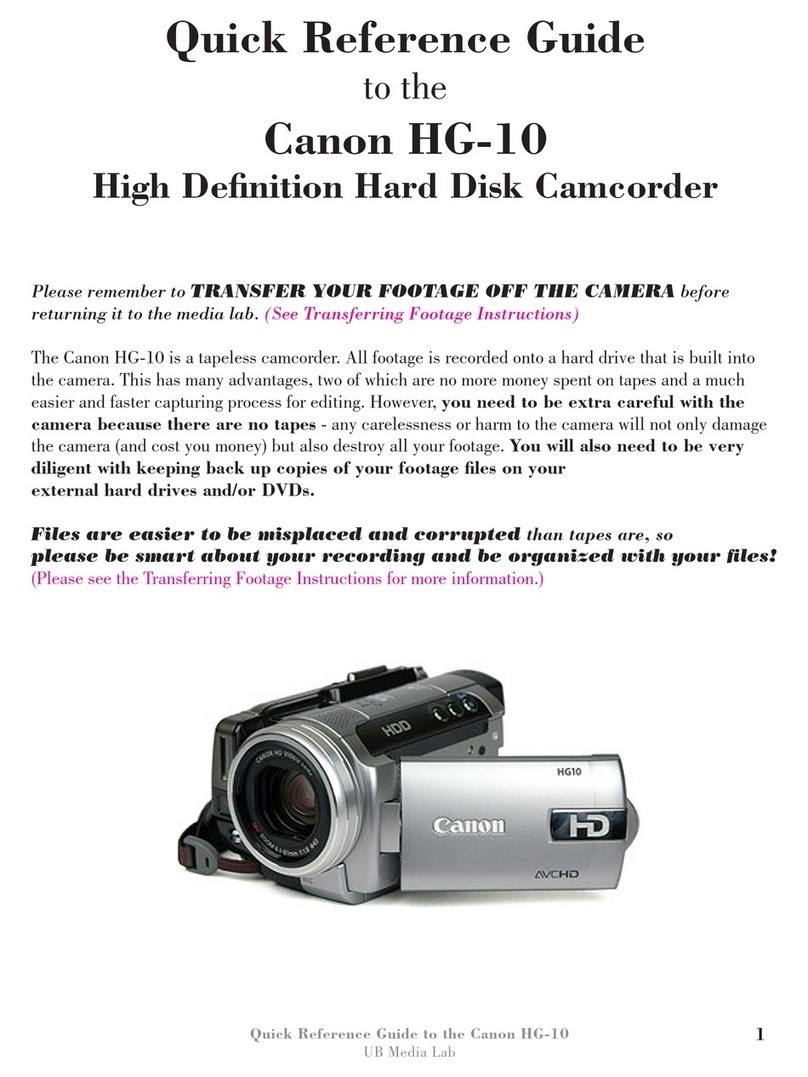
Canon
Canon HG-10 User manual

Canon
Canon LEGRIA HF R706 User manual

Canon
Canon MV 100 User manual