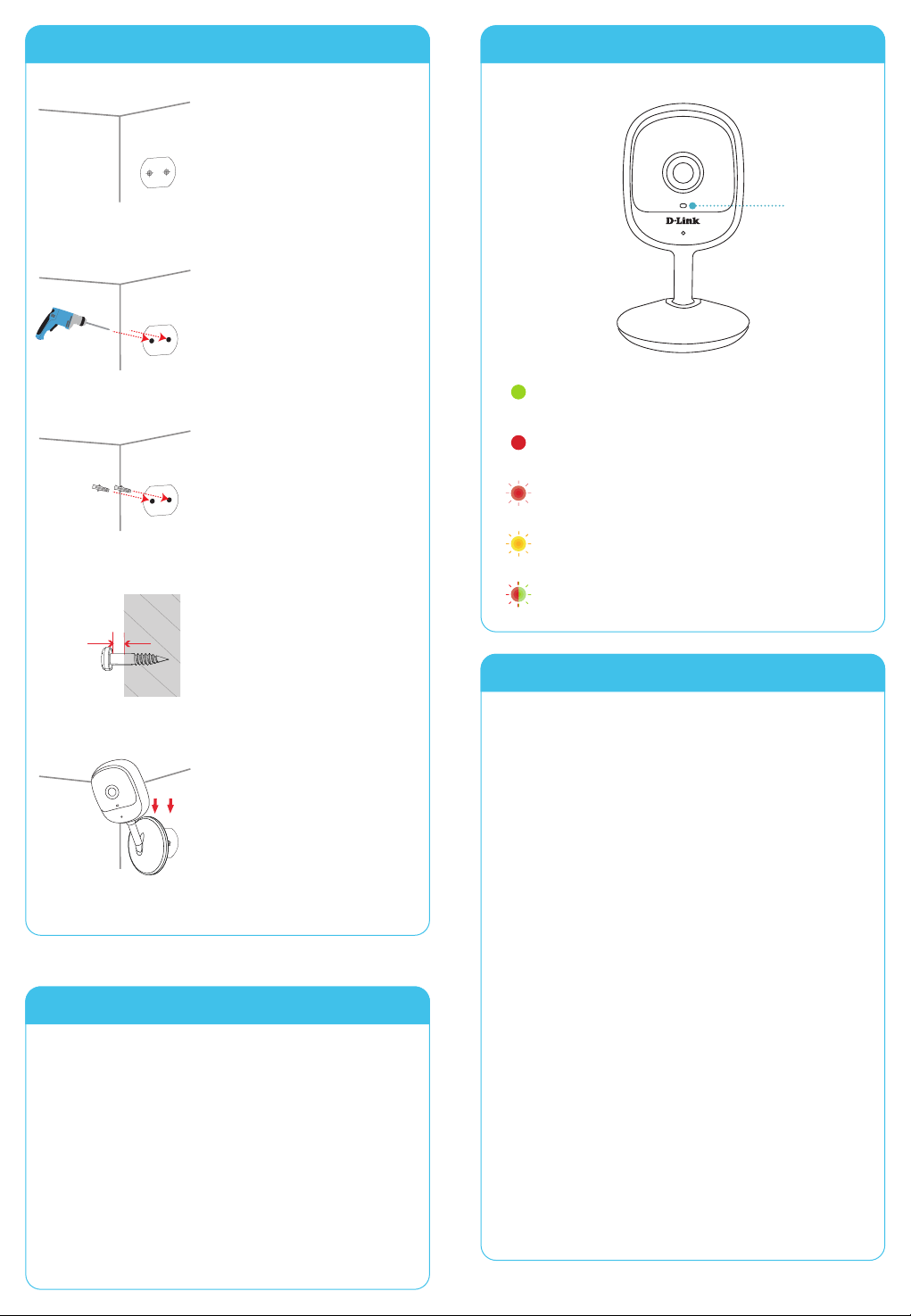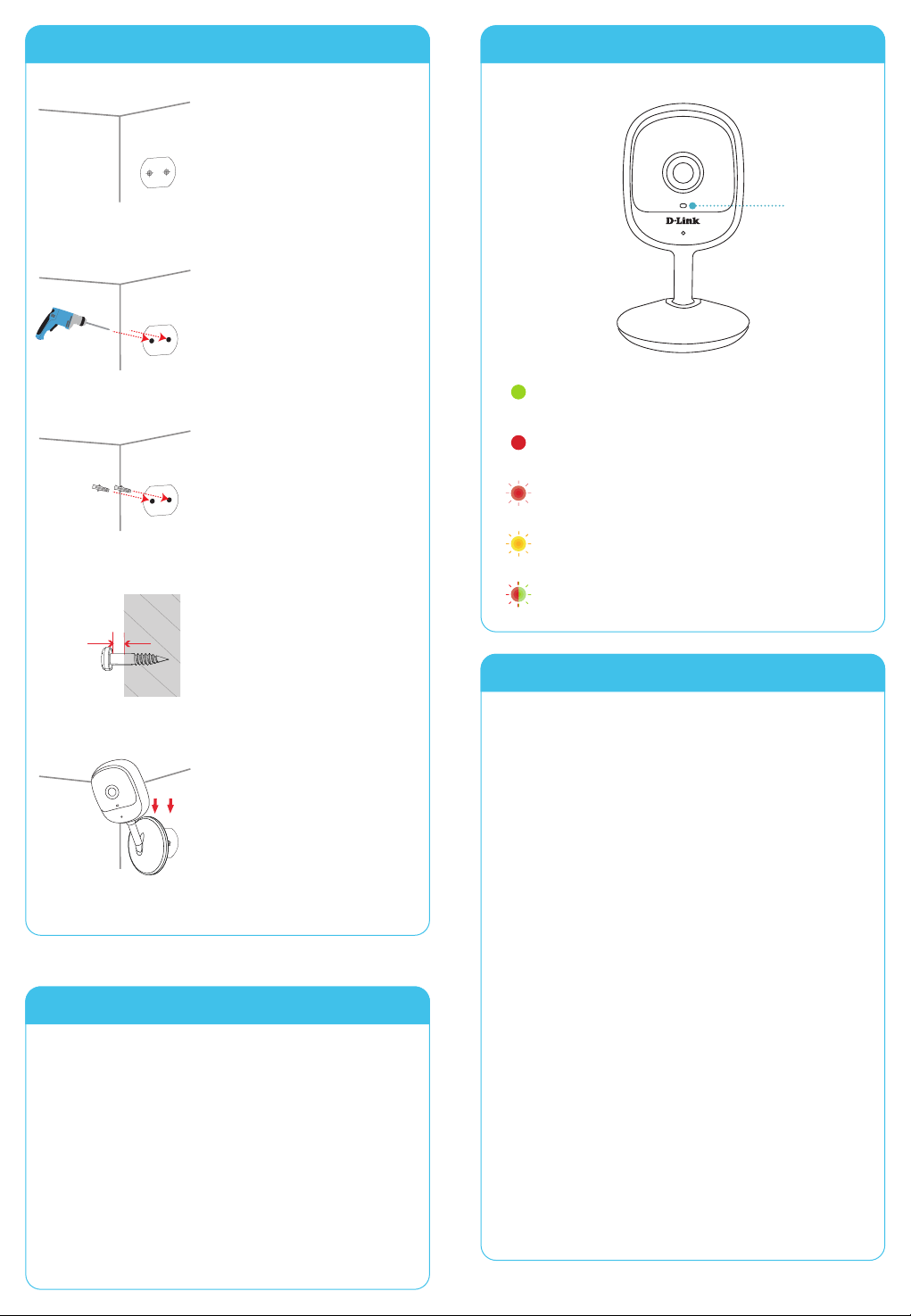
FAQ
What do I do if my device is not working
properly?
Reset and reinstall your device. Use a paper
clip to press the recessed Reset button
and the LED will turn solid red. During
installation, ensure that:
• Your router is connected to the Internet
and Wi-Fi is enabled
• Your mobile device is connected to
your router’s Wi-Fi
• Your mydlink device is in range of your
Wi-Fi network
How can I use voice commands to
control my device?
The device will work with both Amazon
Alexa and the Google Assistant. For setup
instructions on these services, visit the
following websites:
Amazon Alexa
The Google Assistant:
dlink.com/en/alexa dlink.com/en/google-assistant
Mounting
Need Help?
Having trouble installing your new product?
D-Link’s website contains the latest user
documentation and software updates for D-Link
products. Customers can contact D-Link Technical
Support through our website by choosing the
relevant region.
Contact Us
www.dlink.com/en/contact-us
Stick the alignment
sticker where you
would like to place the
camera.
Use a 8 mm drill bit to
drill two 25 mm deep
holes as indicated on
the alignment sticker.
Align the mounting holes
on the bottom of the
camera with the screws.
Slide the camera down to
lock it into place.
Hammer in the plastic
wall anchors to support
the screws.
Twist the screws into the
anchors, leaving the top
exposed. Do not over
tighten the screws.
4.0 - 4.5 mm
Connected to the network and mydlink
Booting up
Ready for setup
Firmware being updated - do not power off
LED Behavior
Status LED
Ver. 1.00(DI)_90x130 2020/07/30
Wi-Fi connection lost