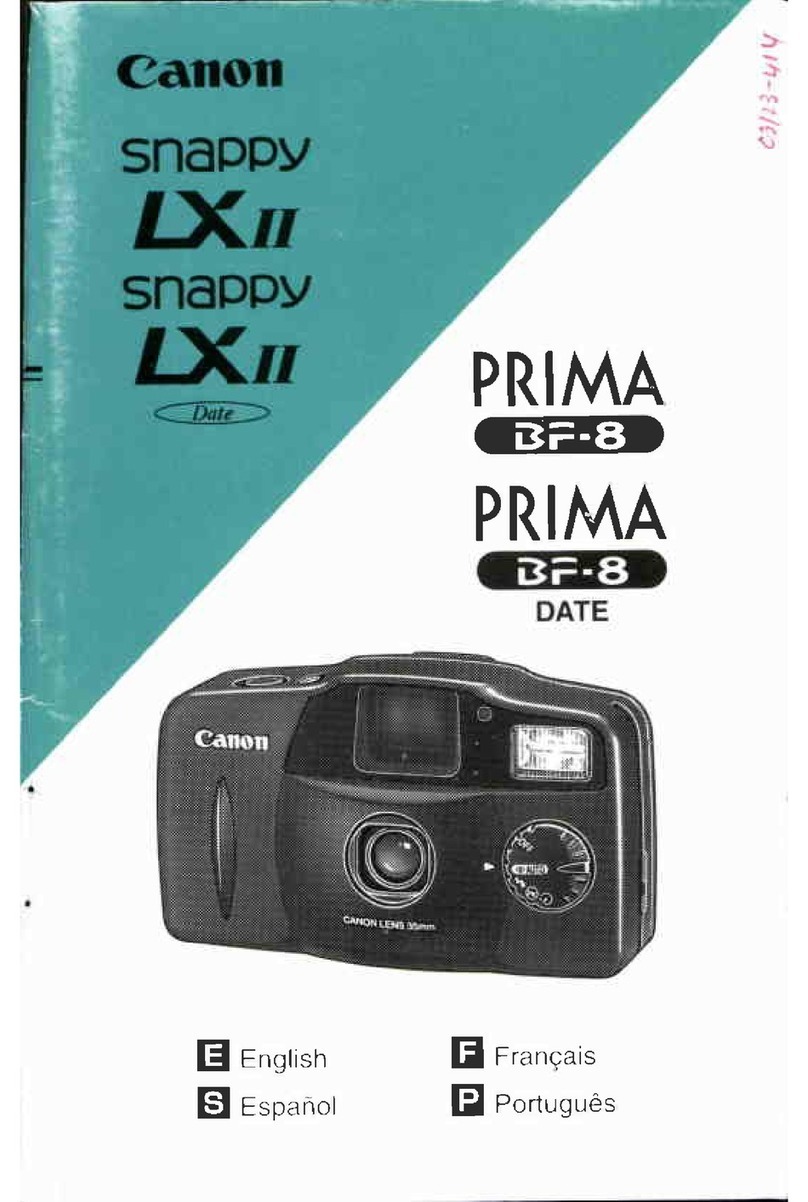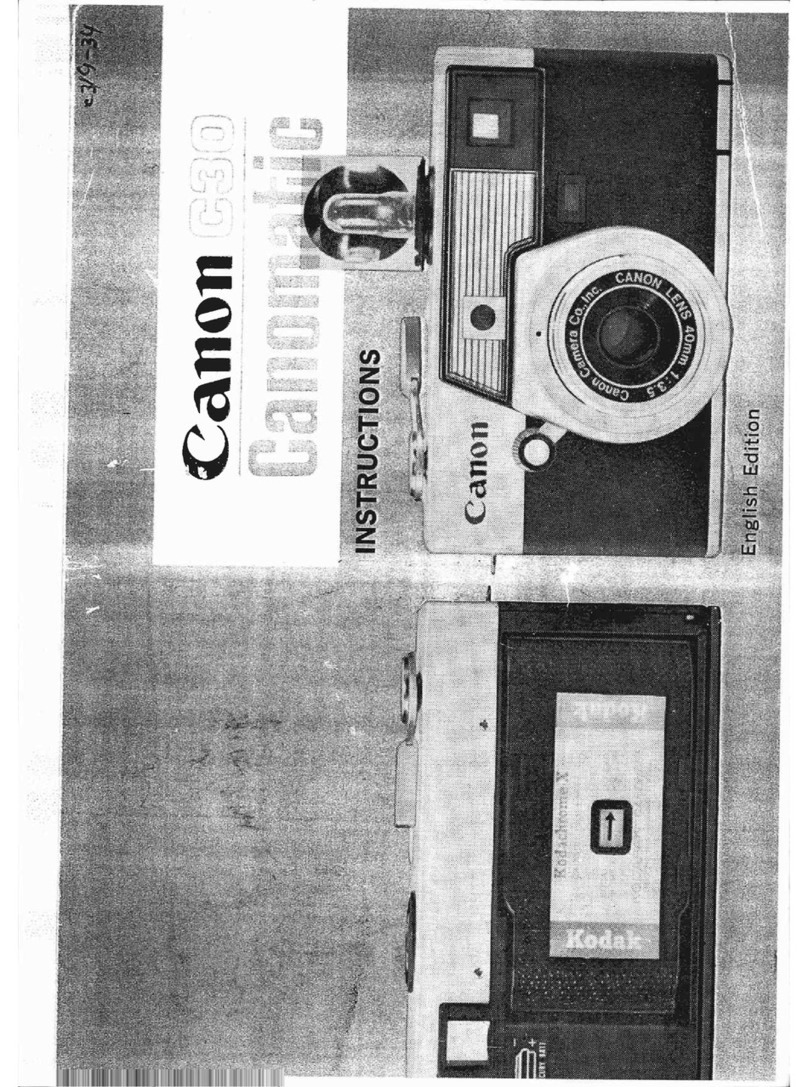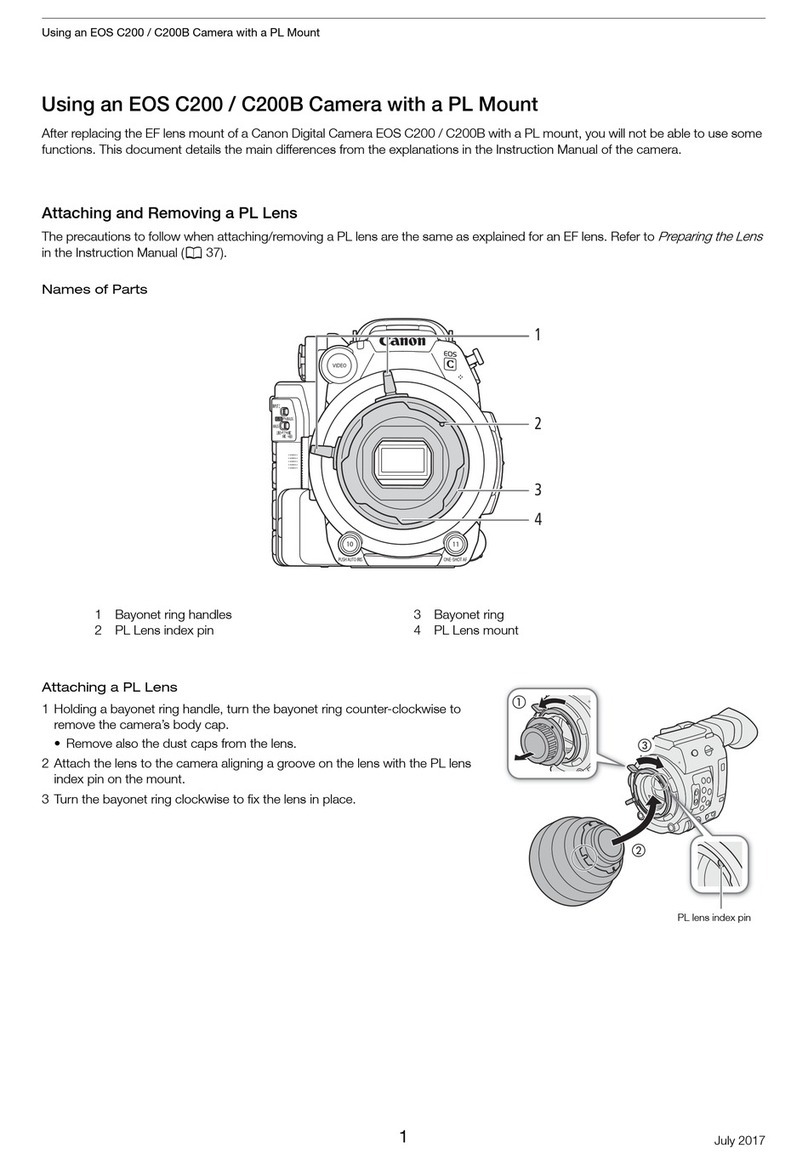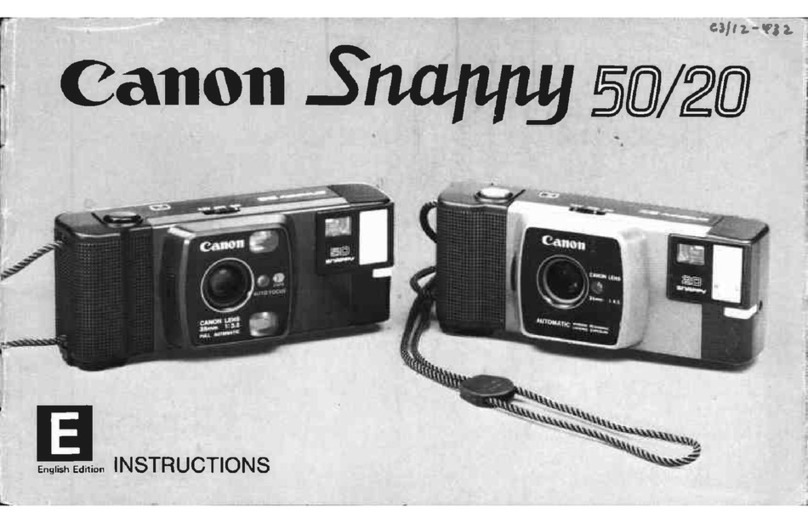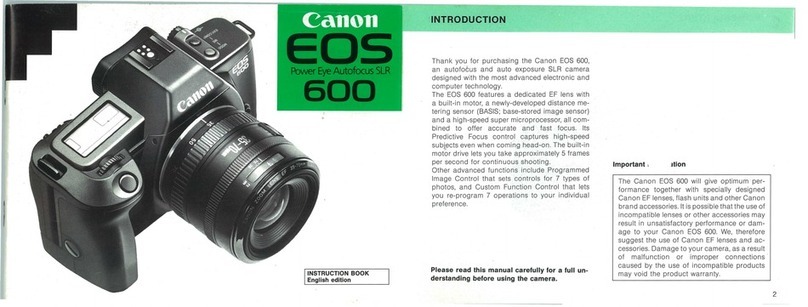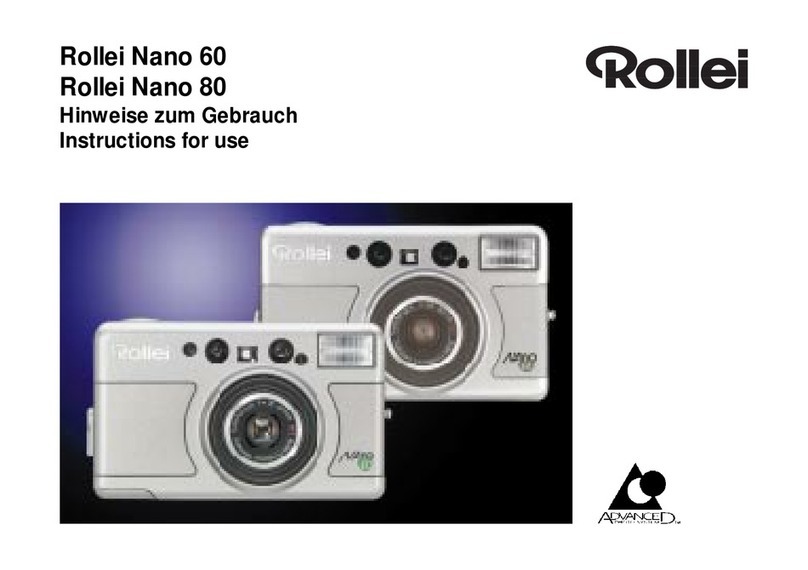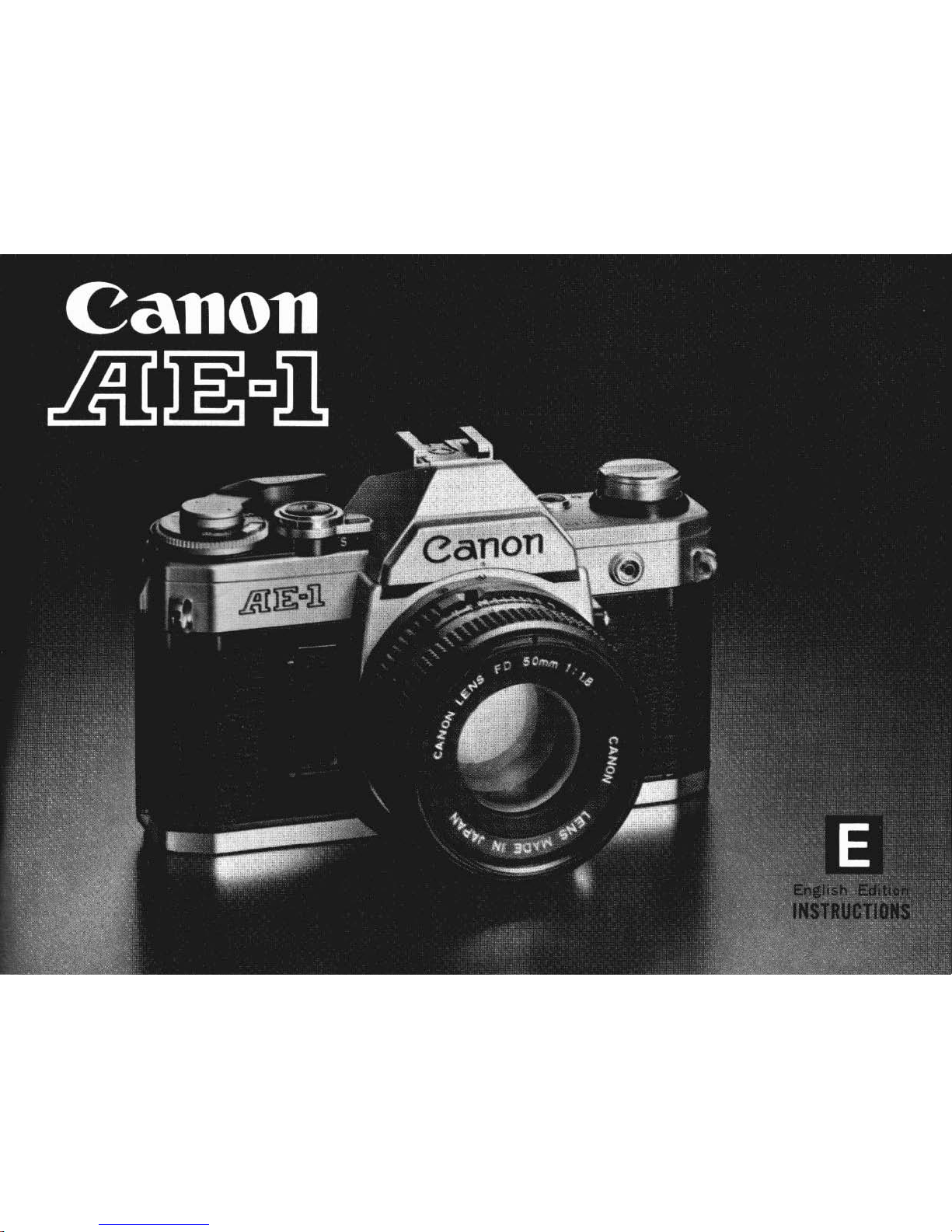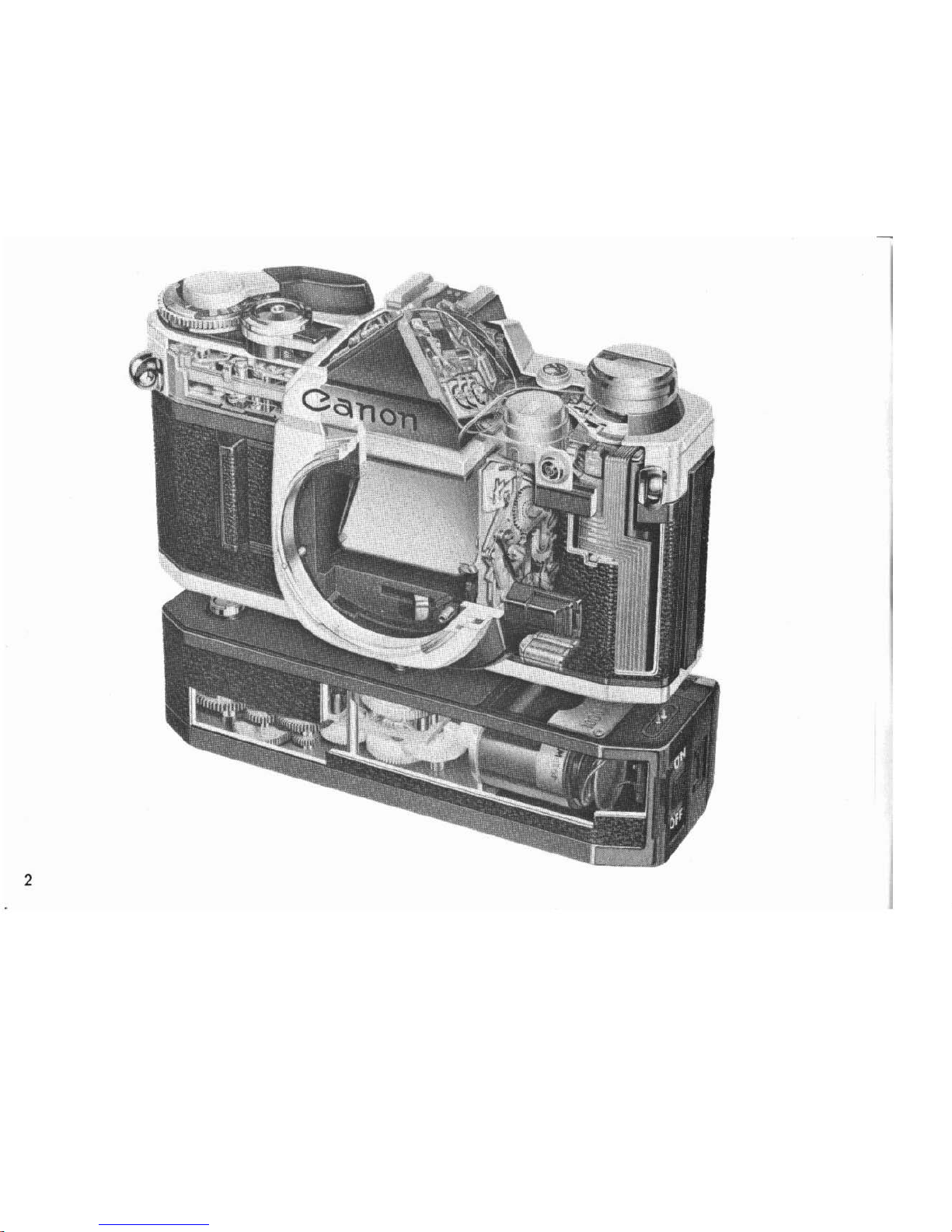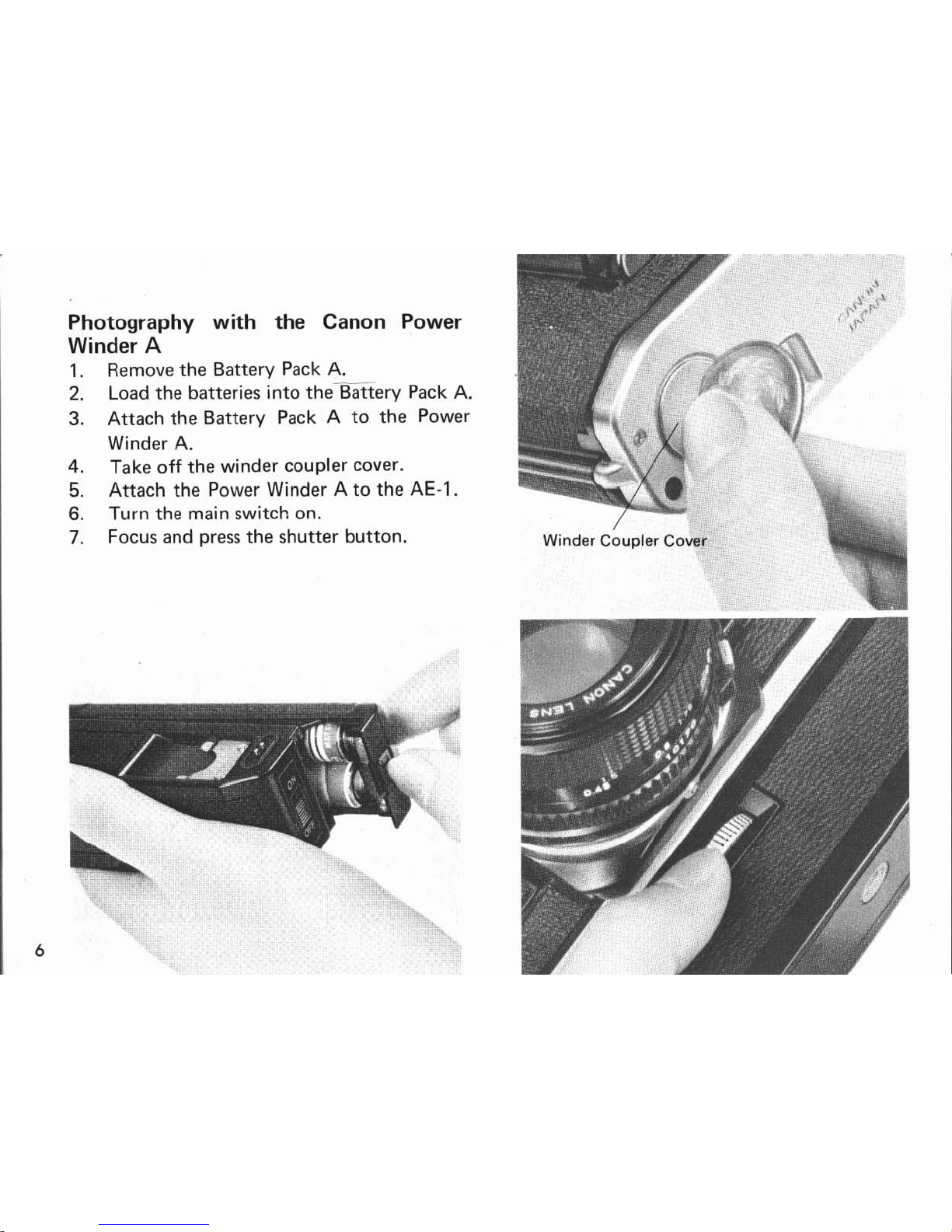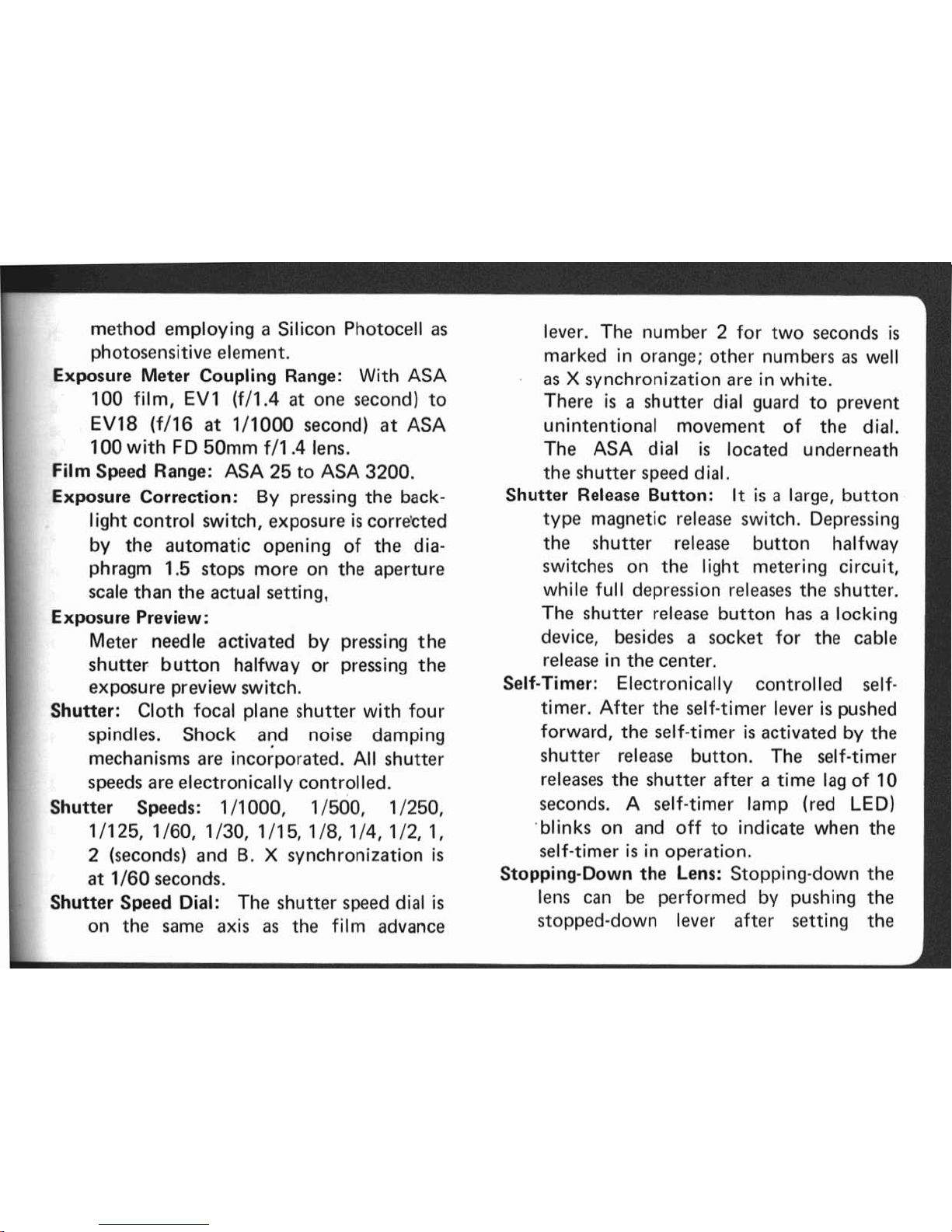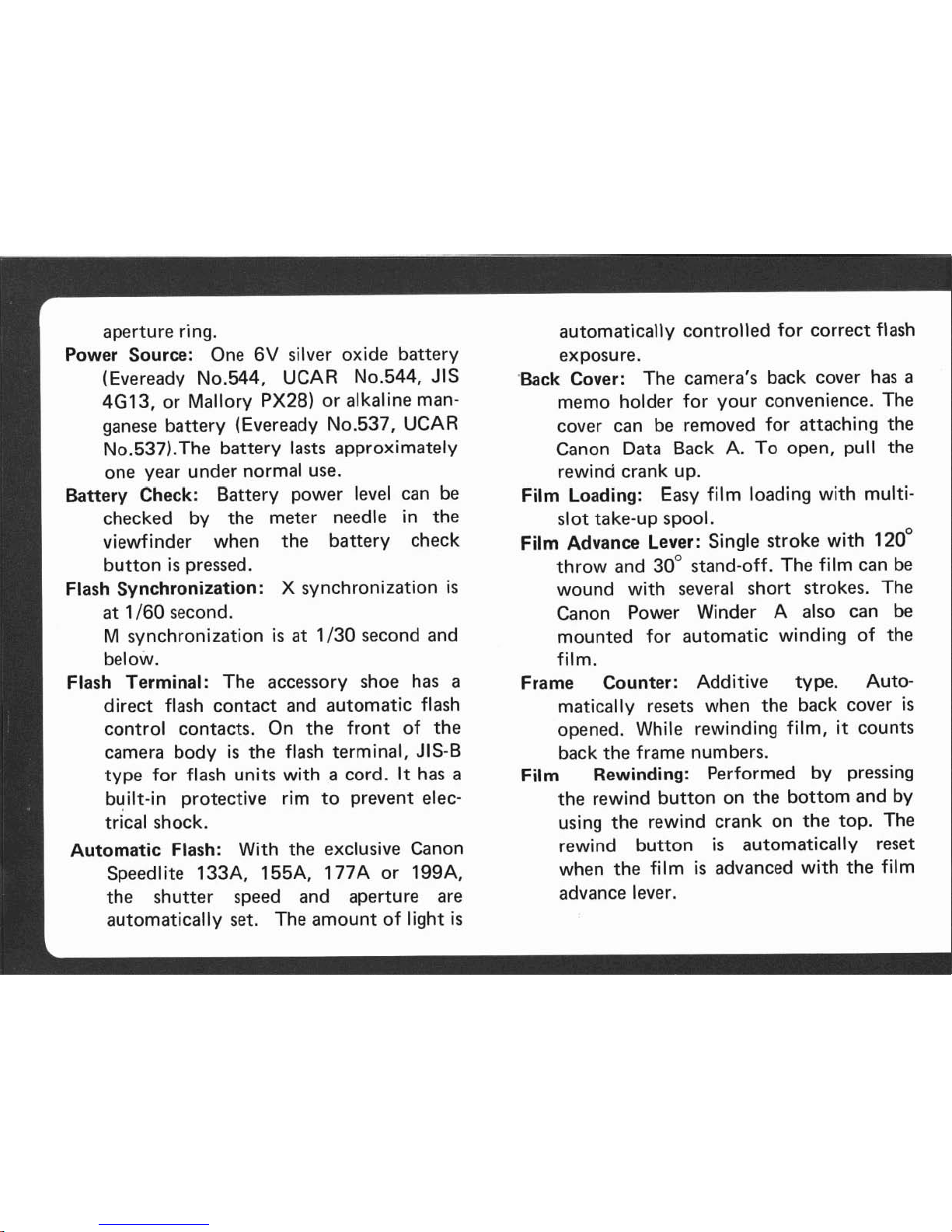method employing a Silicon Photocell
as
photosensitive element.
Exposure Meter Coupling Range: With ASA
100 film, EV1 (f11.4 at one second) to
EV18 (f116 at 111000 second) at ASA
100with FD50mm f11.4 lens.
FilmSpeed Range: ASA 25 to ASA 3200.
Exposure Correction: By pressing the back-
light control switch, exposure
is
corretted
by the automatic opening of the dia-
phragm
l
.5 stops more on the aperture
scale than the actual setting,
ExposurePreview:
Meter needle activated by pressing the
shuner bunon halfway or pressing the
exposure preview switch.
Shutter: Cloth focal plane shutter with four
spindles. Shock and noise damping
mechanisms are incorporated. All shutter
speeds are electronicallycontrolled.
Shutter Speeds: 111000. 11500, 11250.
11125. 1/60, 1/30. 1/15, 118. 114. 112. 1.
2 (seconds) and
B.
X
synchronization is
at 1160seconds.
Shutter Speed Dial: The shutter speed dial
is
on the same axis as the film advance
lever. The number
2
for two seconds
is
marked in orange; other numbers
as
well
as
X
synchronizationare inwhite.
There
is
a
shutter dial guard to prevent
unintentional movement of the dial.
The ASA dial
is
located underneath
the shutter speed dial.
Shutter Release Button:
It
is a large, button
type magnetic release switch. Depressing
the shutter release button halfway
switches on the light metering circuit.
while full depression releases the shutter.
The shutter release button has a locking
device, besides a socket for the cable
release inthe center.
Self-Timer: Electronically controlled self-
timer. After the self-timer lever
is
pushed
forward, the self-timer
is
activatedby the
shutter release button. The self-timer
releases the shutter after a time lagof 10
seconds. A self-timer lamp (red LED)
'blinks on and off to indicate when the
self-timer
is
inoperation.
Stopping-Downthe Lens: Stoppingdown the
lens can be performed by pushing the
stopped-down lever after setting the