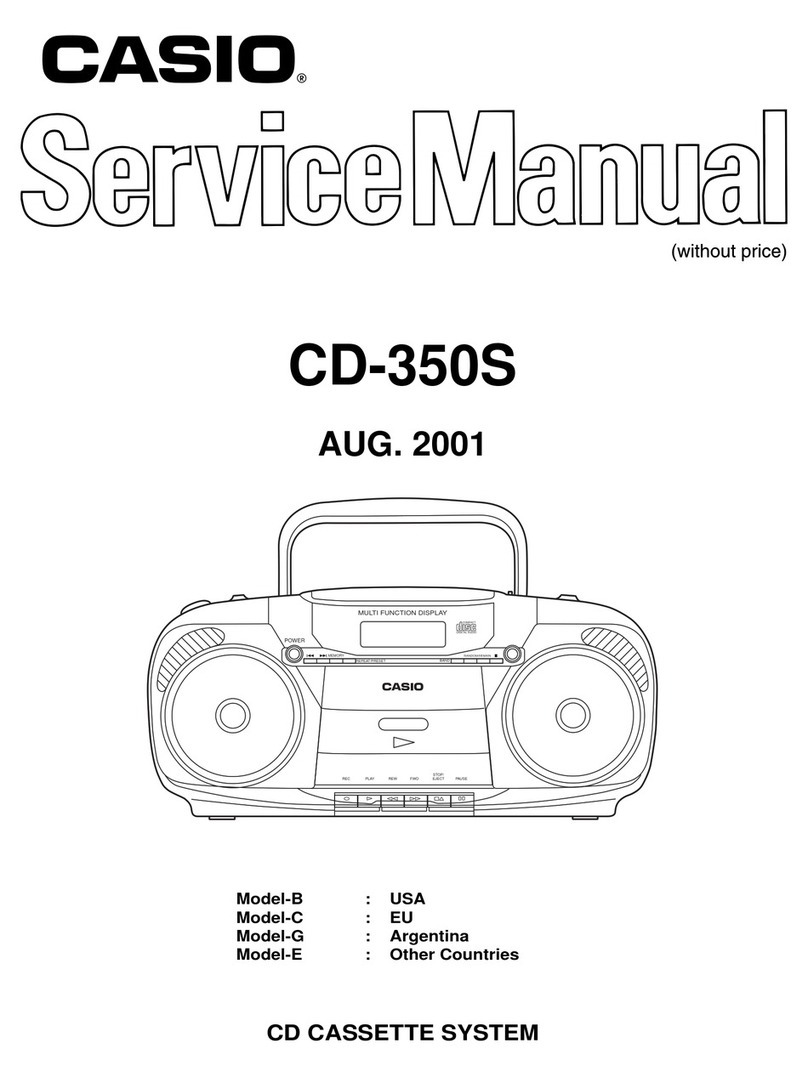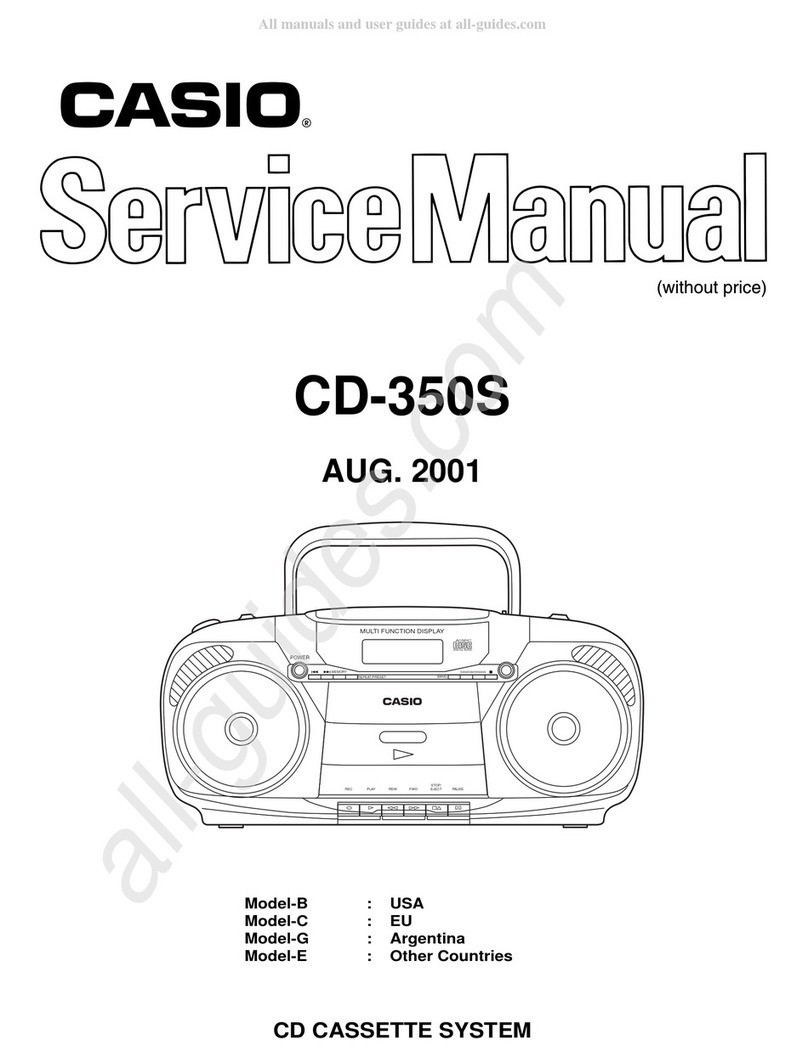Disassembly Instructions ................................................................................................................. 1
Reassembly of Tuning Pointer ......................................................................................................... 3
Block Diagrams ................................................................................................................................ 4
Tuner.......................................................................................................................................... 4
AMP, Tape, PS .......................................................................................................................... 5
CD.............................................................................................................................................. 6
Cassette Mechanism Electrical Adjustments ................................................................................... 7
CD Adjustment ................................................................................................................................. 9
CD Troubleshooting ....................................................................................................................... 11
PCB Views ..................................................................................................................................... 20
Tuner PCB Top View ............................................................................................................... 20
CD AMP/Door SW PCB Top View ........................................................................................... 21
VR PCB Top View.................................................................................................................... 22
PS PCD Top View.................................................................................................................... 23
Tape PCB Top View................................................................................................................. 24
LCD PCB Top View.................................................................................................................. 25
Wiring Diagram .............................................................................................................................. 26
IC Lead Identification and Internal Diagrams ................................................................................. 27
Schematic Diagrams ...................................................................................................................... 33
CD Mechanism ........................................................................................................................ 33
Tuner........................................................................................................................................ 34
AMP,PS.................................................................................................................................... 35
Tape......................................................................................................................................... 36
CD............................................................................................................................................ 37
Parts List ........................................................................................................................................ 38
Exploded Views.............................................................................................................................. 45
Cabinet..................................................................................................................................... 45
Cassette Mechanism ............................................................................................................... 46
Case Unit ................................................................................................................................. 47
Top Case Unit .......................................................................................................................... 48
CD Mechanism ........................................................................................................................ 49
CONTENTS