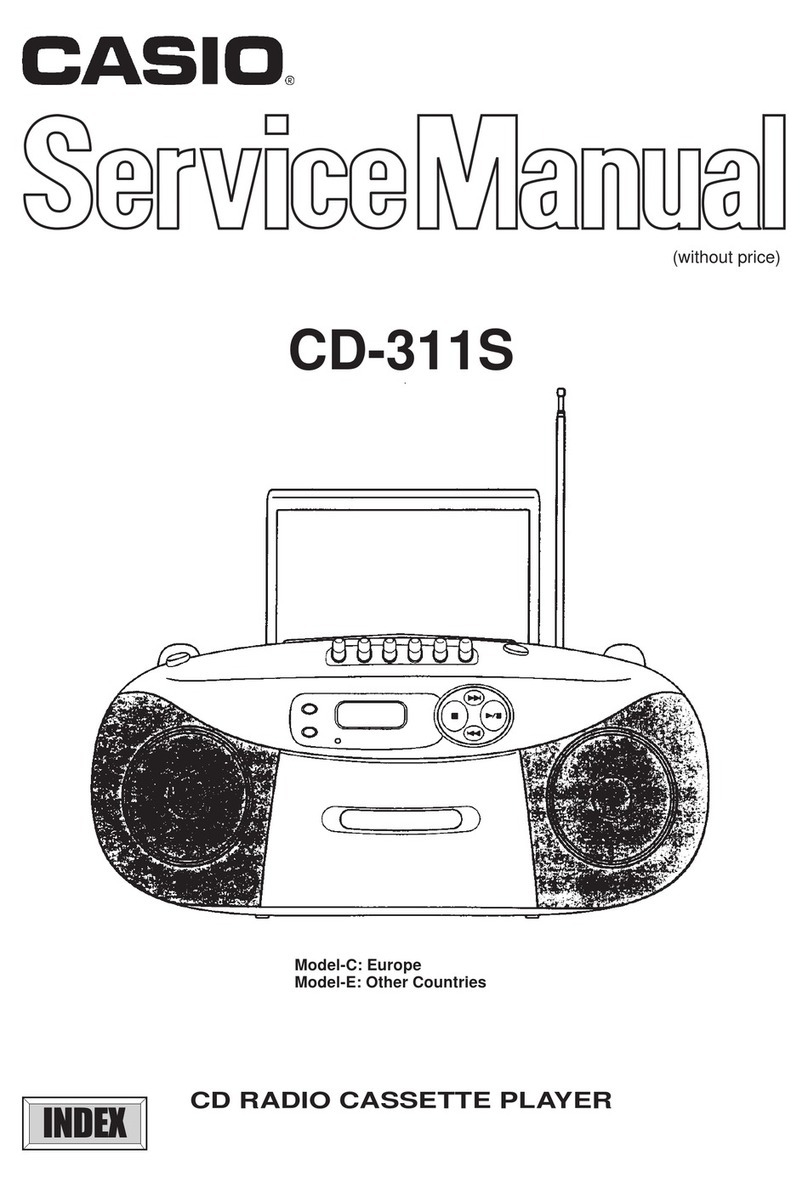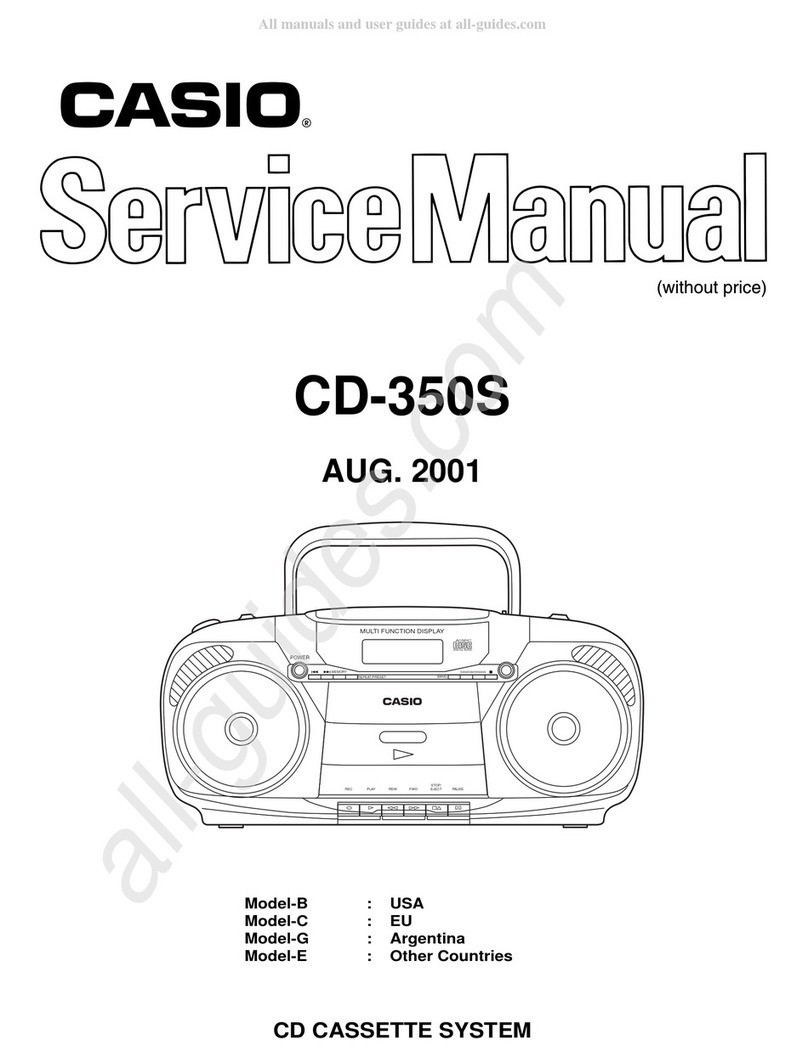— 1 —
SPECIFICATIONS
CD PLAYER
Type ..............................................................Compact disc player with optical pick up
Number of channels......................................2 (stereo)
Frequency response .....................................20 Hz - 20 kHz, ±3 dB
Dynamic range..............................................70 dB
Total harmonic distortion...............................0.1 % (1 kHz)
S/N ratio ........................................................70 dB
Wow and flutter .............................................Unmeasurable
RADIO
Frequency range
AM ......................................................530 – 1710 kHz
FM.......................................................87.5 – 108 MHz
Antenna
AM ......................................................Ferrite-bar antenna
FM.......................................................Telescopic antenna
TAPETape speed ...................................................4.75 cm/sec.
Track format..................................................4-track, stereo
Wow and flutter .............................................0.2 % (WRMS)
S/N ratio ........................................................35 dB
GENERAL
Power consumption ......................................AC 18 W
Output power ................................................1.3 W + 1.3 W (10 % THD)
Speaker.........................................................102 mm, 8 ohms ×2
Dimensions ...................................................395 ×175 ×175 mm (WMD)
Weight...........................................................3.6 kg (with batteries)
Accessories...................................................AC power cord
User’s guide
* Specifications are subject to change without notice.