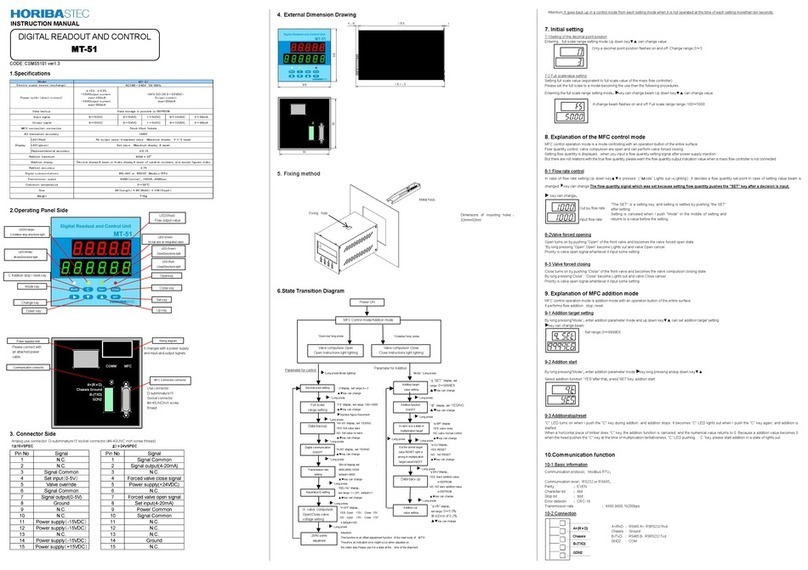CGEO CGEO-PR-VW User manual

CGEO INTERNATIONAL LIMITED
Model CGEO-PR-VW
Vibrating Wire Portable Readout
Operation Manual(REV B)
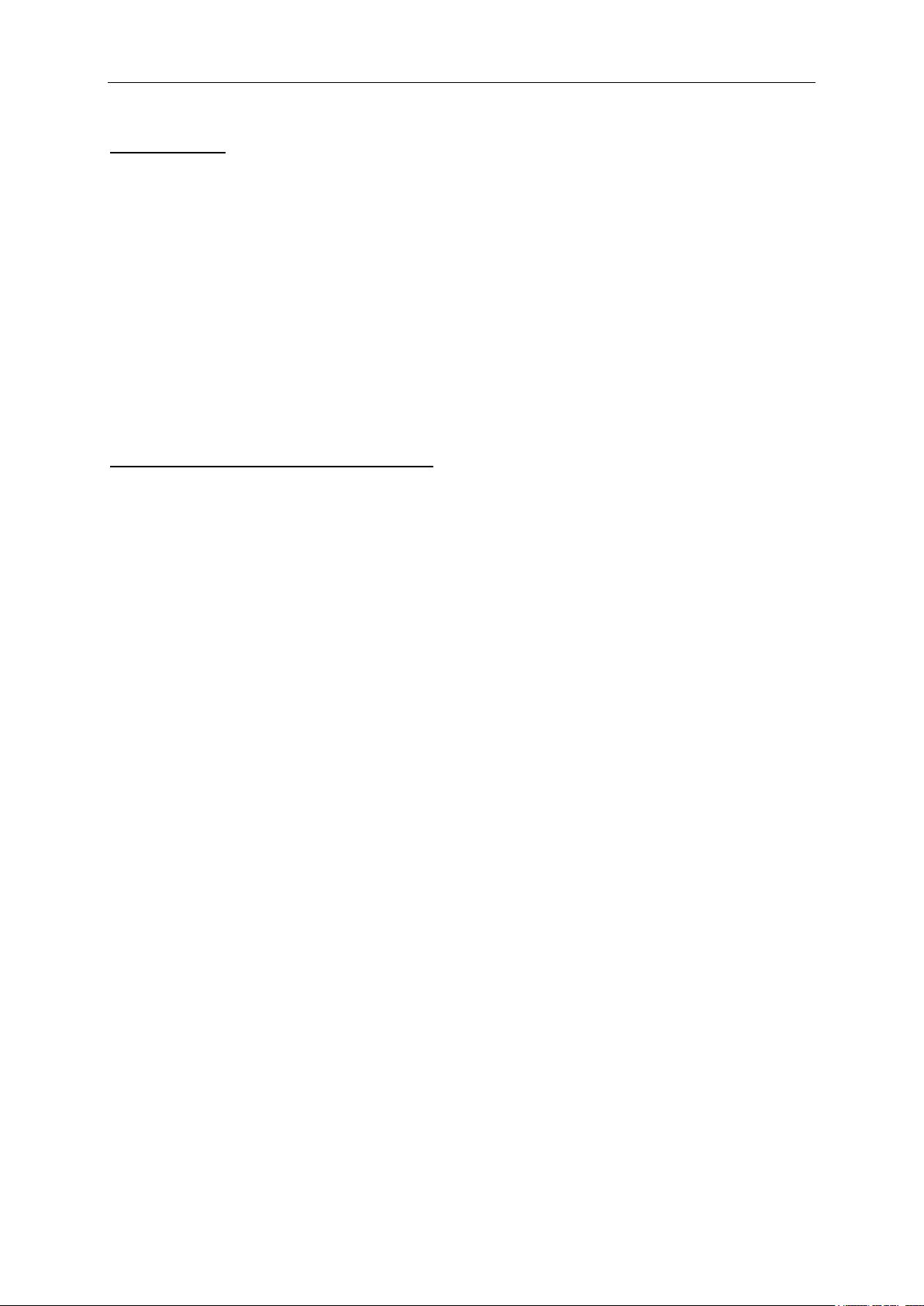
CGEO-PR-VW Vibrating Wire Portable Readout
CGEO INTERNATIONAL LIMITED Installation Manual
Forward
This instruction manual, describes the technique required for the installation of centre hole load cells.
It is important that the materials and equipment covered by this manual should be installed by
competent and suitably qualified personnel. They must READ AND UNDERSTAND the procedures
outlined in this manual before attempting installation of the equipment on site.
CGEO INTERNATIONAL LIMITED will not accept for repair under guarantee, instruments/materials
neglected or mishandled in any way.
The techniques described are intended to serve as a general guide and may vary to suit particular site
conditions.
Section 1 : Introduction
The CGEO Vibrating Wire Readout has been designed for the measurement of vibrating wire sensors
as manufactured by CGEO INTERNATIONAL LIMITED and of some other manufacturers.
1.01 Main Features:
1. The complete sealed and portable construction, water-resistant panel and a large backlit
LCD allows the readout box work under any weather conditions.
2. Can be operated by hand or automatically.
3. Shortcut keys as allow improve working efficiency.
4. The data storage has the capacity to store over 1900 measurements.
5. By using the RS-232C communication port the readout box can be programmed measuring
parameters, data communicating etc.
6. High accuracy and stability.
7. Automatically turn-off if unused for fifteen minutes.
8. The powerful lithium battery ensures long periods of use.
1.02 Front Panel:
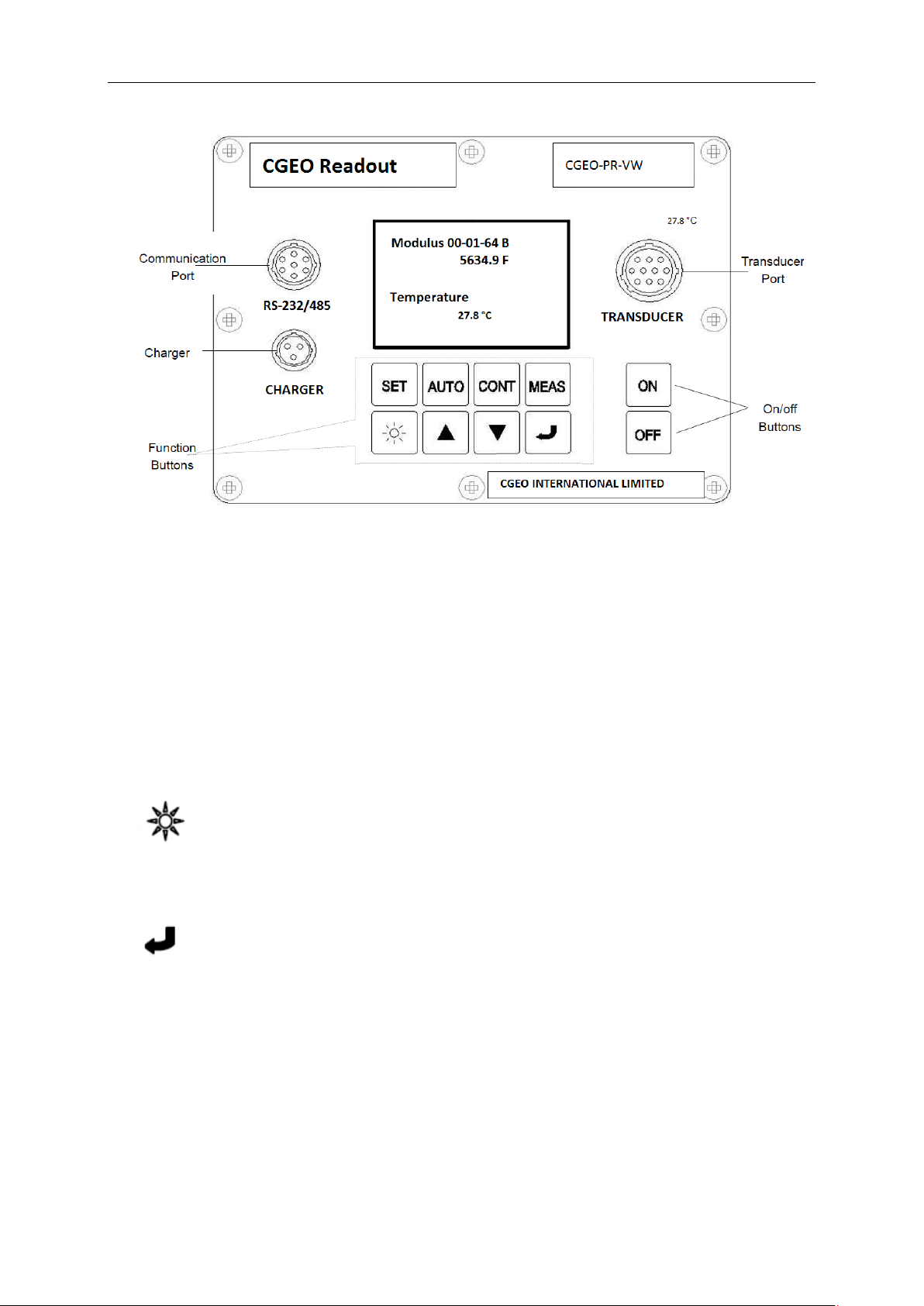
CGEO-PR-VW Vibrating Wire Portable Readout
CGEO INTERNATIONAL LIMITED Installation Manual
1. The CGEO VW Readout Box uses membrane keys.
2. 128×64 lattice LCD, which can show four rows of characters.
3. “TRANSDUCER” is for connection of the transducers.
4. “CHARGER” is for charging the battery or power supply.
5. “RS-232/485” is for the connection to laptop or PC.
6. “ON” “OFF “to turn power on and off.
7. “SET” for setting parameters.
8. “AUTO” is for automatic measuring and storing data.
9. “MODE” to set the frequency sweep range of different sensors.
10. “MEAS” is for normal reading conditions and when data storage is required.
11. “ ”: press once to turn the LCD on and again to turn it off.
12. “▲▼” are for addressing the stored data and also used when setting the mode or the menu.
13. “ ” is the “enter “key confirm data storage in normal condition, as well as confirm choices in
“set” mode.

CGEO-PR-VW Vibrating Wire Portable Readout
CGEO INTERNATIONAL LIMITED Installation Manual
Section 2 : Getting Started
Turn on and press any key, the inner buzzer will sound, and the information will be displayed on the
LCD.
Note: The panel of the CGEO-PR-VW uses membrane keys. Do not use a nail or other sharp
implements to press the keys.
2.01. Transducer Port
The CGEO Readout Box is equipped with a jumper cable to read the transducer. One end is a five-core
aero-jack which is connected to “TRANSDUCER” port. The other end has alligator clips with leads of
five colours of which the “red” and “black” leads are connected to the VW signal, and “green” and
“white” leads are temperature.
When using CGEO instruments, all the clips are connected to the wire with the same colour.
2.02. Communication Port
The CGEO Readout Box has RS-232C and RS485 port, and there is an obvious sign “RS-
232/485” in the corresponding position on the panel.
The cable allows,
a.) RS 232C connected to PC or nine-core of RS232;
b.) RS 485 connection if required
2.03. Charging the Battery
The CGEO Readout Box has a port for charging the battery.
When mains power is in use there will be a signal of “” will be displayed on LCD. If the battery
is in use, there will be a signal of “ “will be displayed.
When the mains power is connected, it will charge the battery until to the upper limit of the voltage and
turn off automatically to protect the battery from over-charging.
There will be no difference to the readings if mains power or the battery is used.
Getting Started Continued
Press “ON” and CGEO VW Readout Box will start, the following screen will
be displayed. (If it has already been connected to a sensor before starting, it will
immediately display the reading.)

CGEO-PR-VW Vibrating Wire Portable Readout
CGEO INTERNATIONAL LIMITED Installation Manual
Next a self-check will automatically begin. This check will include; storage capabilities,
battery voltage and real time clock. When the battery is not enough and no mains
power, the following screen will be displayed and the readout box will turn off
automatically within 15 minutes. It should then be recharged.
The readout box will turn off automatically given one of the following conditions:
a) If there is no key operation after 15 minutes.
b) If the battery voltage is low.
In normal conditions, the self-check will be completed within one second. Within this
time the CGEO VW Readout will automatically identify if there is any transducers
connected. If no transducer is connected screen will remain the same until changed
by the operator. If a sensor is connected then it will default to the reading screen.
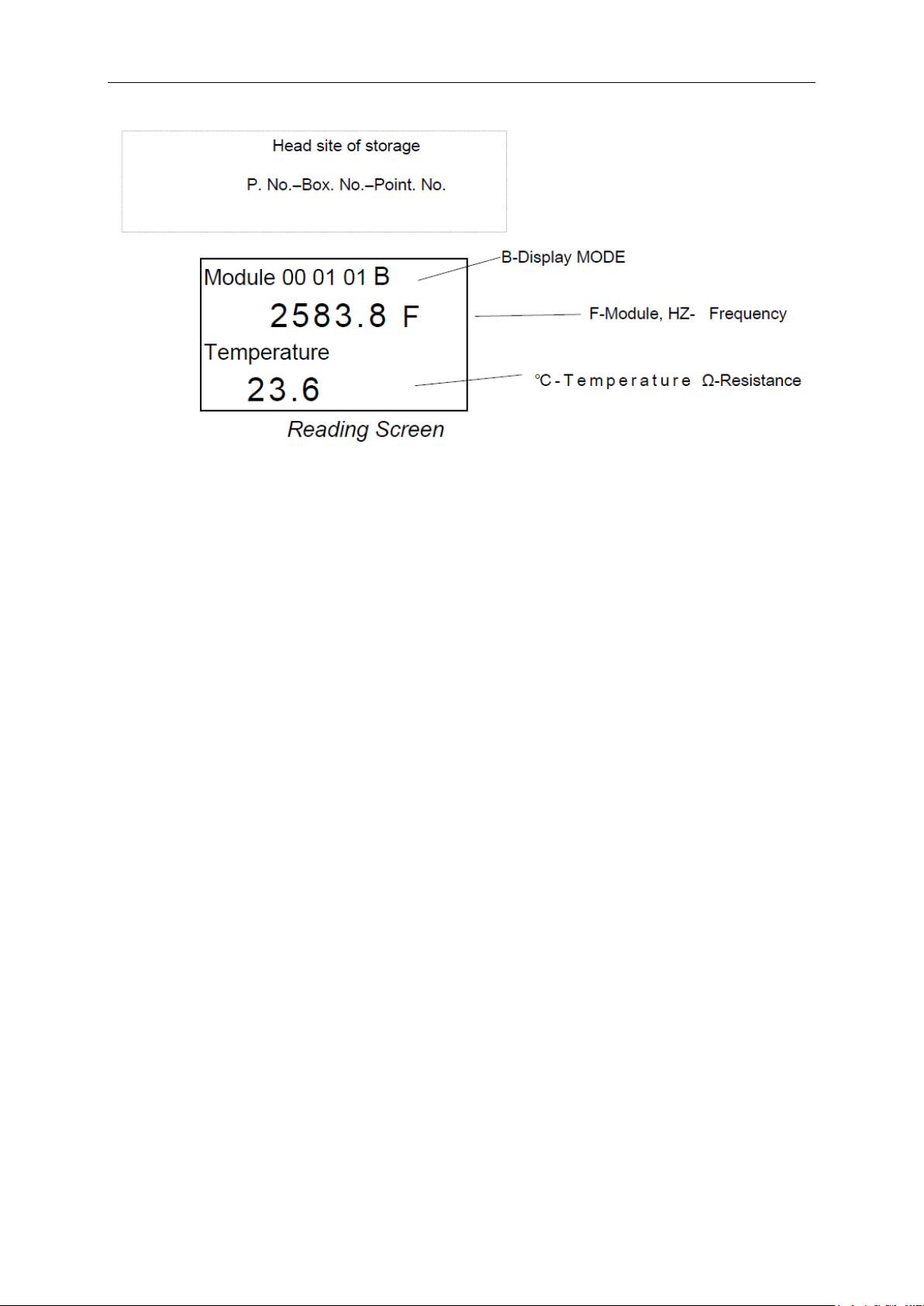
CGEO-PR-VW Vibrating Wire Portable Readout
CGEO INTERNATIONAL LIMITED Installation Manual
If the transducer has been connected after the self-checking mode then the screen
will be as above for CGEO transducers. If another manufacturer’s transducer is being
read it may be necessary to reset the mode.
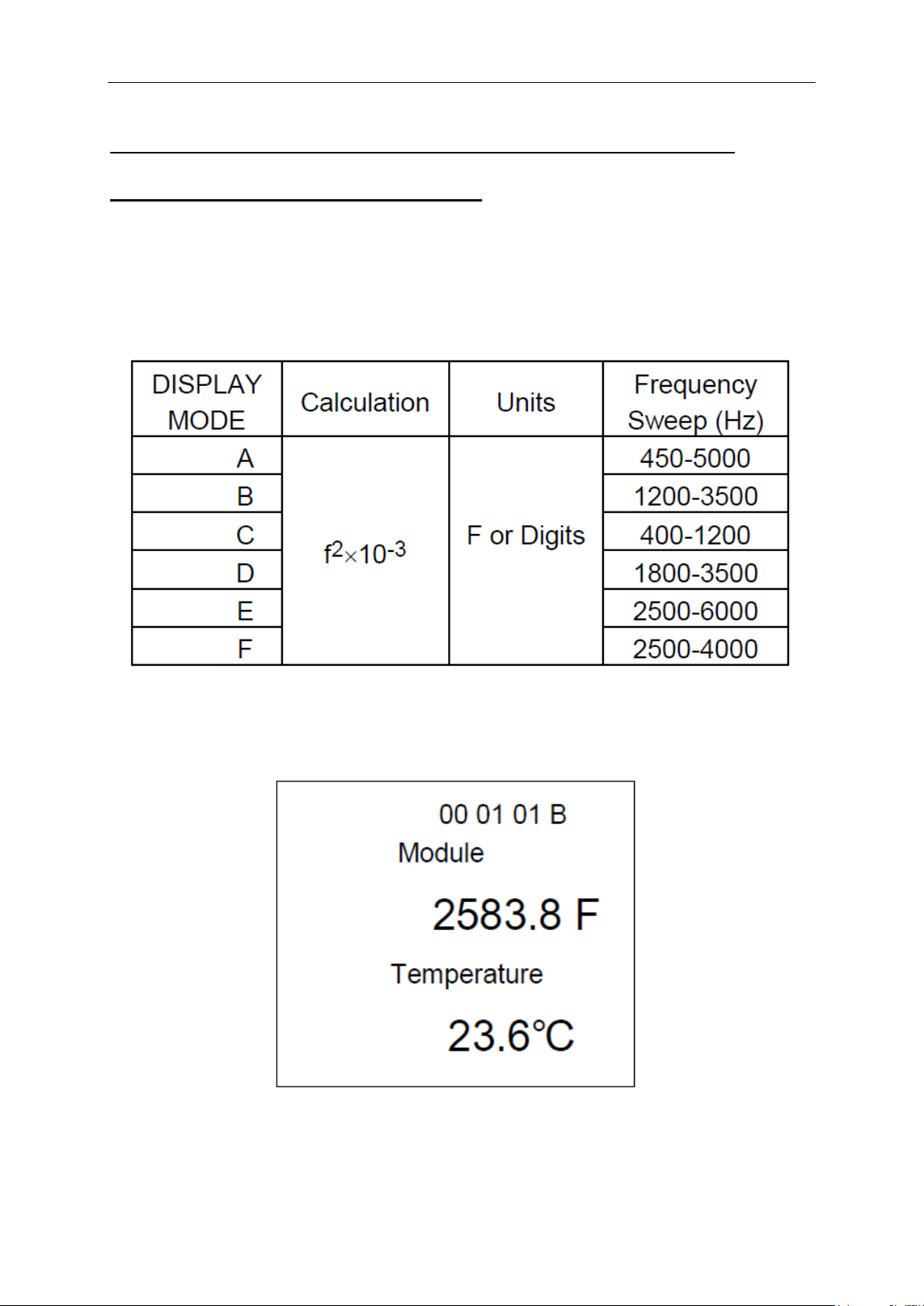
CGEO-PR-VW Vibrating Wire Portable Readout
CGEO INTERNATIONAL LIMITED Installation Manual
Section 3 : Transducers Type and Setting the
“Mode”(Frequency Range)
In order to read different types of transducers, there are six DISPLAY MODES in the
CGEO-RO-VW which can be set at any time.
After getting started, choose DISPLAY MODE to select the correct frequency range.
Table 1 - DISPLAY MODE options (A-F)
Operation method: Press “MEAS”, the following screen appears:
Standard Screen When Taking Readings
Press “MODE” to choose the right DISPLAY MODE, and the display the readings.
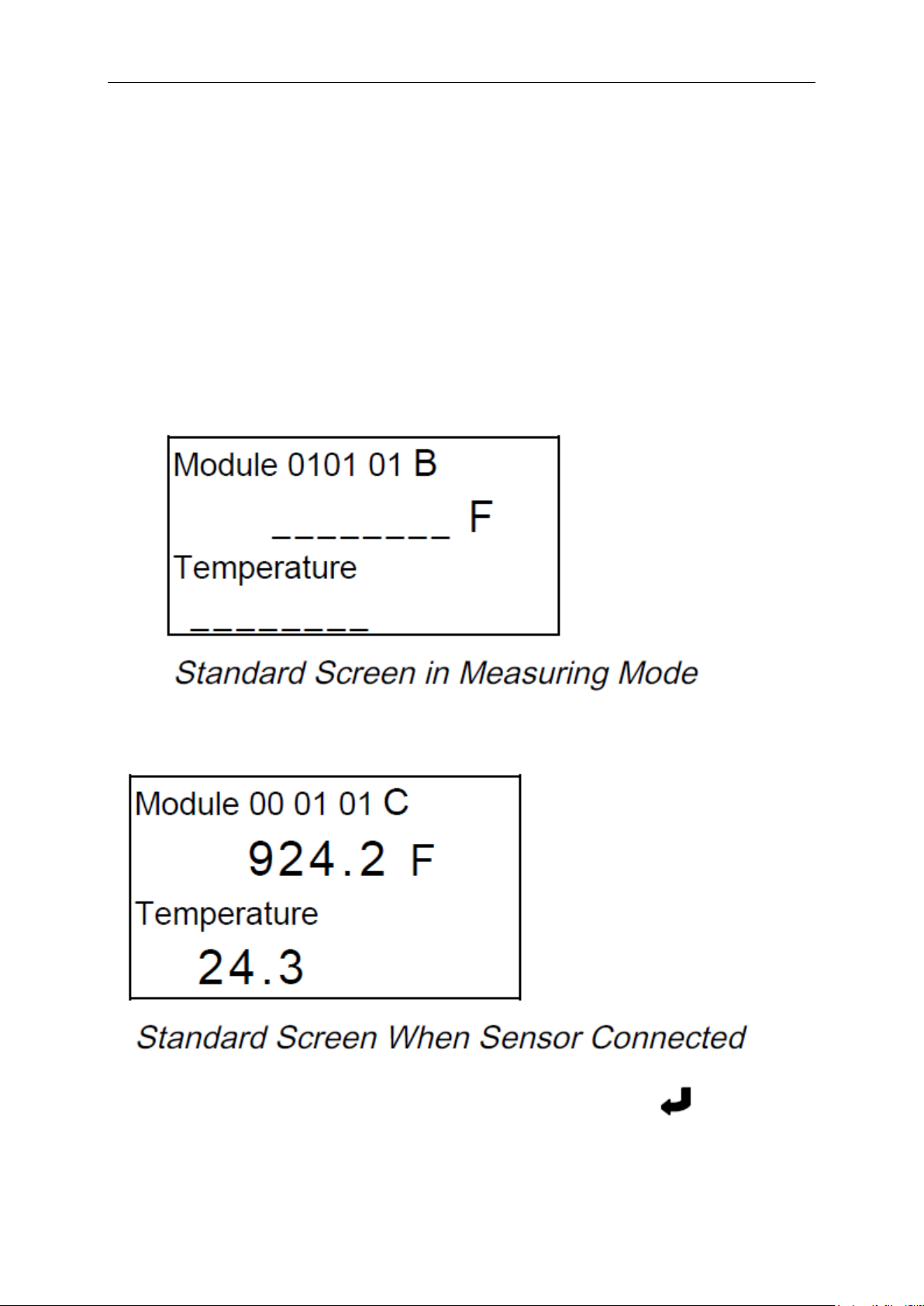
CGEO-PR-VW Vibrating Wire Portable Readout
CGEO INTERNATIONAL LIMITED Installation Manual
If it is required to store the current reading simply press “SET”. Then press
“MANS” to return to the measuring mode.
Even if the readout box is turned off it will still measure in this mode when turned on
again.
3.01 Shortcut Measuring
Standard Manual Measuring “MEAS” Mode.
Press “MEAS”.
To operate manually and store data follow the following steps:
1) Press “MEAS” the following screen will appear:
2) Press “MODE” to choose frequency range.
3) Connect transducer and readout box the following screen will appear:
4) Store current readings (if need to store manually, please press “ ”) in
00 01 01, the following screen will be displayed.

CGEO-PR-VW Vibrating Wire Portable Readout
CGEO INTERNATIONAL LIMITED Installation Manual
5) Press “▲” “▼” scroll the stored readings simply press “▲” “▼” once.
If you need to scroll rapidly, hold down “▲” “▼”.
6) Connect other transducers and repeat Step 4.

CGEO-PR-VW Vibrating Wire Portable Readout
CGEO INTERNATIONAL LIMITED Installation Manual
Section 4 : Main Menu
4.01 Main Menu Display
After getting started, press “SET” to go to the main menu, and the following screen will
appear. Press “▲”or “▼” to select, and the cursor, the black rectangle will move
accordingly. Then press “ ” to make your selection.
4.02 Menu Selection
There are the following sections: “Storage Address”; “Storage Page”;
“Data Clean-up”; “Data Renewing”; “Timing; Turnoff”; “Data View”;
“Date/Time Setting”; “Mode Display”; “Instruments Type”;and “Exit”.
4.02.1Storage Address
Used when you need to store data.
Initially, the cursor will be at “Box No.”. When you press “ ” each time, the cursor
will move between “Box No.” and “Channel No.”.

CGEO-PR-VW Vibrating Wire Portable Readout
CGEO INTERNATIONAL LIMITED Installation Manual
Press “▲” or “▼”to change the data; And if there is no need to change, simply press
“ ” to move the cursor to the next one. The rule of changing data is:
a) “Box No.” is from “01” to “15”;
b) “Channel No.” is from “01” to “64”;
In this screen, if you press “SET”, the data will not be stored and the system exits to
the main menu.
Note: After setting the box number and the channel number, only by pressing “ ”
can you store these settings.
4.02.2Storage Page
When you select the Storage Page, the following screen will show:
By pressing “▲” or“▼” the cursor move. Then press “ ”to store the information
in SRAM. Then the system will return to the main menu.
4.02.3Data Clean-up
When you select the Data Clean-up Page, the following screen will
show:

CGEO-PR-VW Vibrating Wire Portable Readout
CGEO INTERNATIONAL LIMITED Installation Manual
In this screen, all stored data in SRAM will be marked with “delete” sign. Thus
in “Data View” it will show “No Storage”, and in “Data Updating” it will “not update”.
After finishing “Data Clean-up”, the system will exit to main menu automatically.
4.02.4 Data Renewing
When you select the Data Renewing Page, the following screen will
show:
In this screen, all stored data in SRAM that is marked with “delete” sign will renew.
Thus in “Data View” it will show data completely, and in “Data
Updating” it will update normally. After finishing “Data Renewing”, the system will exit
to main menu automatically.
4.02.5 Timing Turnoff
When you select the Timing Turnoff Page, the following screen will
show:

CGEO-PR-VW Vibrating Wire Portable Readout
CGEO INTERNATIONAL LIMITED Installation Manual
Press “▲” or“▼” to select this screen, then press “ ” to start and
operate “Timing Turnoff”. The information is stored in SRAM. Then the
system returns to the main menu.
Note:
1) “Timing Turnoff” is imperative and should be enabled
2) After setting, the system will turn off in 15m automatically
4.02.6 Data View
All data stored can be viewed.
When you select the Data View Page, the following screen will be displayed:
The information shown includes the current Page-Box No.-Channel No.
Model A F Modulus F²or frequency, Unit: Hz²and Temperature °C or resistance, Unit:
Ω. If the mode is “Frequency and Resistance”, the display information is: Frequency:
******. **Hz, Resistance *****Ω.If the mode is “Modulus and Temperature”, the display
information is: Modulus ******.*F,
Temperature ****°C. (Note: If the used temperature sensor is not from CGEO
there may be some error.
If the selected screen is empty or has been deleted, in “Frequency and
Resistance” Mode the display is: Frequency: -------Hz, Resistance: ----Ω; or
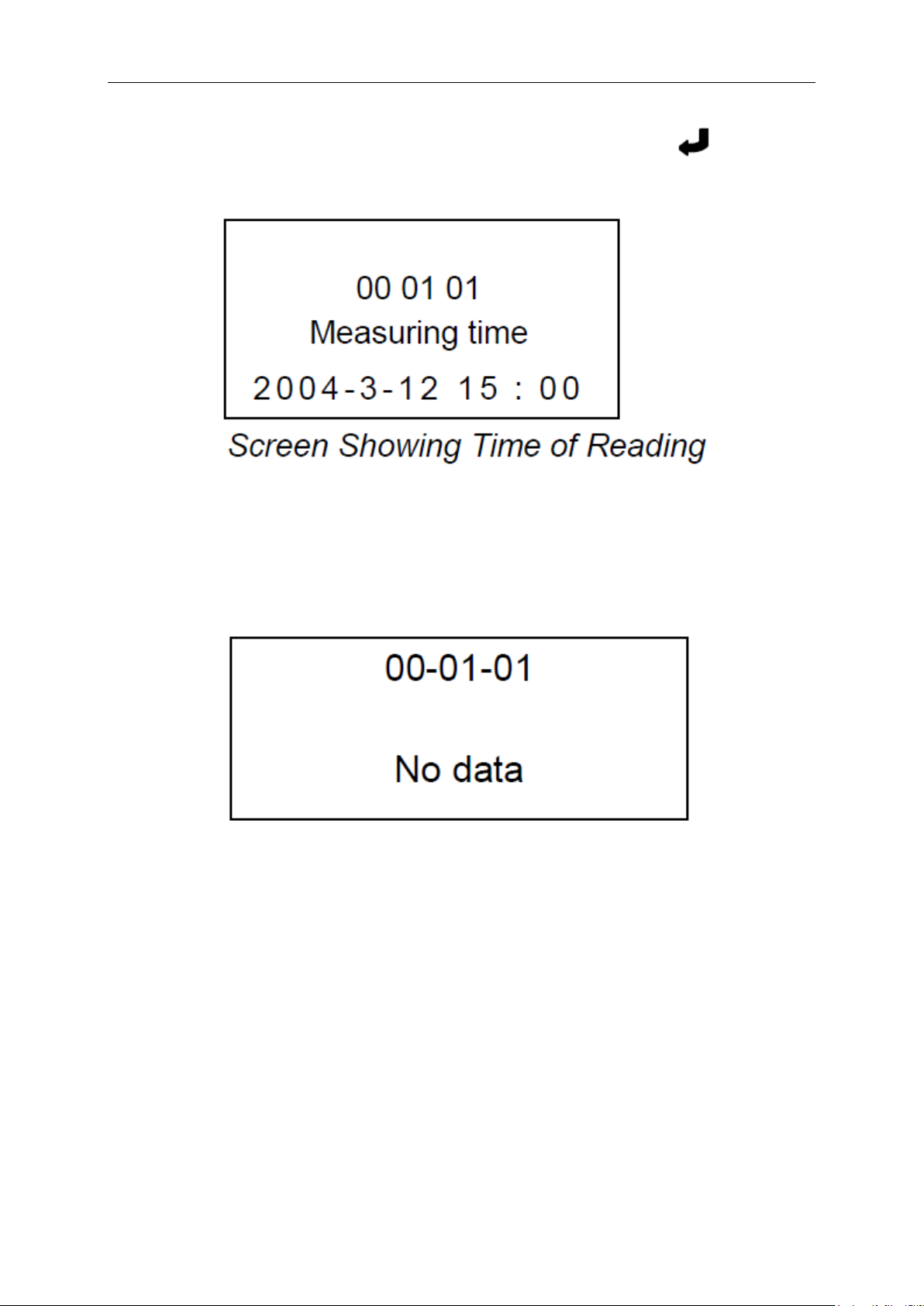
CGEO-PR-VW Vibrating Wire Portable Readout
CGEO INTERNATIONAL LIMITED Installation Manual
the display will be: Frequency: -------F, Resistance: ----Ω. Now press“ ”,
“No Data”will show.
In the display the first line is the Head Address 00 01 01. Press “▲” or
“▼” to change the channel number and the last line will be the time the data was
stored “YY-MM-DD H: M”. If the selected note is empty or has been deleted, “No
Data” will be displayed).
Display for “No data”
If the Box No needs to be changed, it should be changed before increasing
to “64” or decreasing to “01”. If you need to change the Box No from 01 to
02 press“▲” continue to change the box number, that is from 00 01 64 to
00 02 01; Whereas, press “▼”.
Note:
a) “Box No.” is from “01” to “15”;
b) “Channel No.” is from “01” to “64”;
c) Press “▲” quickly each time, the data on the cursor will increase 1; and
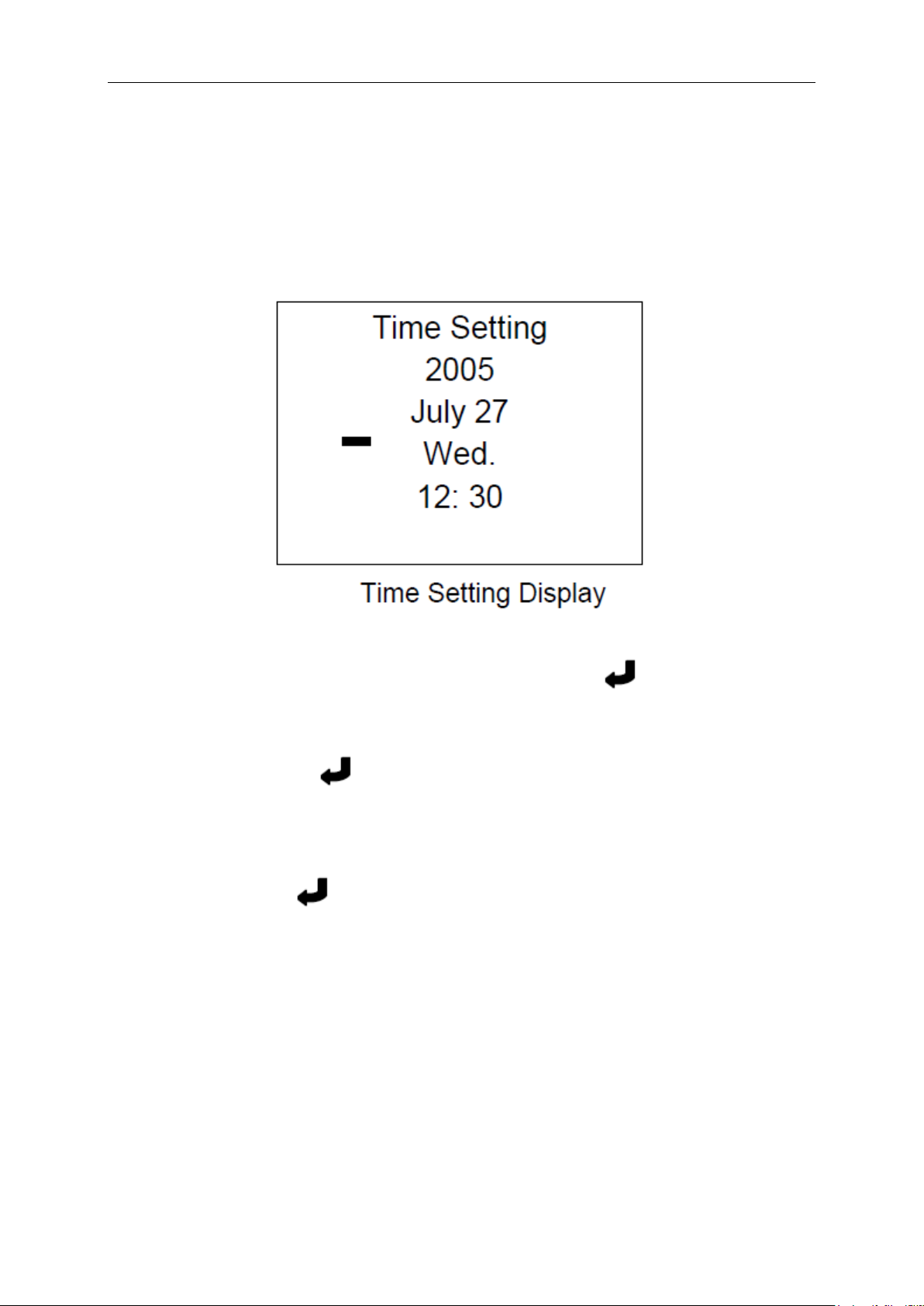
CGEO-PR-VW Vibrating Wire Portable Readout
CGEO INTERNATIONAL LIMITED Installation Manual
if the cursor is under “Box No.” or “Channel No.”,press “▲” for more than
1s, the data will increase rapidly;
d) Press “▼” quickly each time, the data on the cursor will decrease 1; and
if the cursor is under “Box No.” or “Channel No.”,press “▼” for more than
1s, the data will decrease rapidly.
4.02.7Date/Time Setting
When you select the Date/Time Setting Page, the following screen will be displayed:
The display information is: Century Code, YY-MM-DD-Week, and Hour: Minute.
Firstly, the cursor is under “Century Code”, and then press “ ”to move the
cursor to YY, press once the cursor will move to the next, and when the cursor
move to “Minute”, press “ ” the system will store the date and the time, and
exit to “Main Menu”.
At the position of the cursor, press “▲”or “▼”to change the data; if there is no need
to change, just press “ ” to move the cursor to the next one.
To change the date:
a) “Century Code” is from “00” to “99”;
b) “YY” is from “00” to “99”;
c) “MM” is from “01” to “12”;
d) “DD” is from “01” to “31”;
e) “Week” is changing in {“Mon.” “Tue.”“Wed.”“Thu.” “Fri.” “Sat.”
“Sun.”};
f) “Hour” is from “00” to “23”;
g) “Minute” is from “00” to “59”;
h) Press “▲” quickly each time, the data on the cursor will increase 1; and

CGEO-PR-VW Vibrating Wire Portable Readout
CGEO INTERNATIONAL LIMITED Installation Manual
if the cursor is under “Century Code” “YY” “MM” “DD” “Hour” “Minute”,
press “▲” for more than 1s, the data will increase rapidly;
i) Press “▼” quickly each time, the data on the cursor will decrease 1; and
if the cursor is under “Century Code” “YY” “MM” “DD” “Hour” “Minute”, press
“▼” for more than 1s, the data will decrease rapidly;
In the “Time Setting “mode, press “Menu”, the date or time will not change,
and system exits to main menu.
4.02.8 Display Model
When you select the Display Model page, the following screen will be
displayed:
Screen for Display Model
Press “▲” or“▼” to select required field; Then press “ ” to enter that field.
The information is stored in SRAM. The system then returns to the main
menu.
When using transducers from other manufacturers, it is suggested to
use “Frequency and Resistance”Mode.
The relative definition
a.)Frequency: the inherent frequency of the measured sensor Unit:Hz,
Range:400Hz—5000Hz.
b.)Resistance: the inherent resistance of the measured sensor (Unit:Ω; Range:
300Ω—30KΩ);
c.)Module: The square of the frequency of the measured instruments multiplies 10-3,
that is,

CGEO-PR-VW Vibrating Wire Portable Readout
CGEO INTERNATIONAL LIMITED Installation Manual
d.)Temperature: The temperature of the environment of the measured
instruments (Unit: °C; Range:-30°C—+85°C) for CGEO products.
In which: T = Temperature
LnR = logarithm of resistance
A=1.4051×10-3(the temperature is from -50 to +150°C)
B=2.369×10-4
C=1.019×10-7
Note: Please refer to the instruction manual of the other manufacturers for their
calculations.
4.02.9 Instruments Type
When you enter Instruments Type field, the following be displayed:
Press “▲” or“▼” to select manufacturer, Then press “ ” to start, the
information is stored in SRAM. Then the system returns to the main menu.
When using some brands of instruments, the display mode must be
“Frequency and Resistance”rather than “Module and
Temperature”. Otherwise, the temperature will be incorrect.

CGEO-PR-VW Vibrating Wire Portable Readout
CGEO INTERNATIONAL LIMITED Installation Manual
4.02.10 Exit
When selected the Readout will return to the main menu.

CGEO-PR-VW Vibrating Wire Portable Readout
CGEO INTERNATIONAL LIMITED Installation Manual
Section 5 : Maintenance
The CGEO Readout Box is designed for all weather fieldwork, but daily maintenance
is still needed to maintain the best condition and reliability.
5.01 Cleaning
Clean the reader periodically with a soft cloth dampened with soap and water.
Note:
a) DO NOT USE ANY TYPES OF SOLVENTS OR CLEANING AGENTS on the
faceplate of the readout;
b) Prevent any liquid entering into the connection ports on the panel.
5.02 Charging
CGEO Readout Box is equipped with a high volume Lithium cell, if it is not operated
correctly, the life of the battery will be shortened unless the following steps are taken:
a) The new battery is undercharged, and only about 20% of the rated volume. The
new readout box can be used at once without charging but must be charged
immediately when the following display appears “The Voltage is not enough; Please
Charge”.
b) The first-time charge should be longer than 48 hours. Then at least
24hours. when charged for 24 hours, the battery will be charged to 80%, and be full
for 48hours operation.
c) You can charge the readout box when it is in use. Of course it will take longer to
reach a full charge.
d) If the readout box is not in use for a long time, it should be discharged fully before
storing. It is still suggested to charge and discharge completely every other half year.
5.03 Calibration
The readout should be returned to the factory for servicing and calibration periodically (approximately
every 24 months depending on usage).
5.04 Trouble Shooting
Listed below are a few commonly experienced problems and remedial action. Contact
the factory should a problem arise not explained herein.
5.04.1 Unit will not come on
Internal battery is probably dead, please use mains power.
5.04.2 After charging, battery stays powered for very short time
Internal Lead-acid battery is dead. Consult the factory to schedule battery
replacement.
4.04.3 Stored readings are not retained at power-off
Check Alligator Clip connections to vibrating wire gage leads. If ok, check gauge
resistance with Ohmmeter. It should read between 90 and
180 ohms. If gauge resistance is ok, check the DISPLAY MODE in the
order of D→E→F→A→B→C, This should then be ok. If the problem persists try

CGEO-PR-VW Vibrating Wire Portable Readout
CGEO INTERNATIONAL LIMITED Installation Manual
another gauge. Repeat the steps, if the result is ok, it shows that the first gauge is not
operational; and if still doesn't work consult the factory to schedule return and repair of
Readout Box.
4.04.4 The Reading is unstable or no reading
Improper DISPLAY MODE switch may be selected. Please change, and
check in the order of D→E→F→A→B→C, and if there is stable reading in some
MODE, just stop changing.
4.04.5 RS232 is not operational
Please check the following items:
a.) The communication format of the software is 8 data (no odd or even), 1 stop bit,
9600 bps;
b.)The hardware of RS232, including connection lead Export/Import;
c.) The length of connecting lead is no longer than 10m. If the above checks do not
resolve the situation, please consult the factory to schedule return and repair.
Table of contents