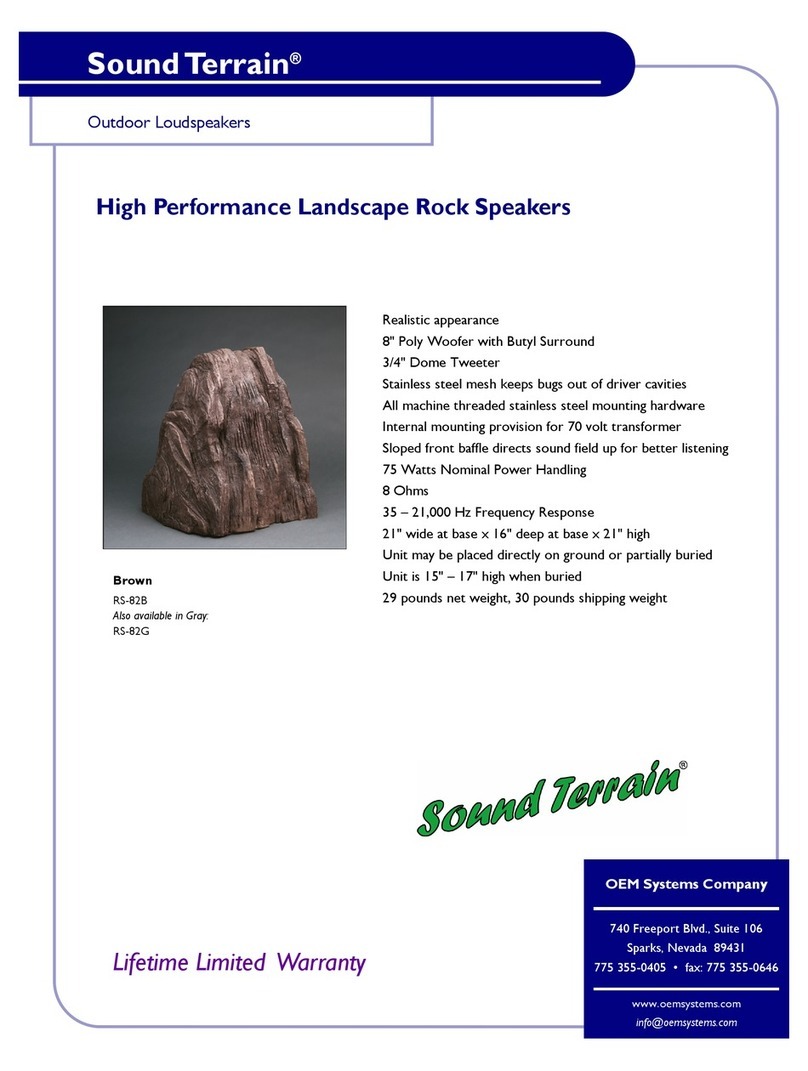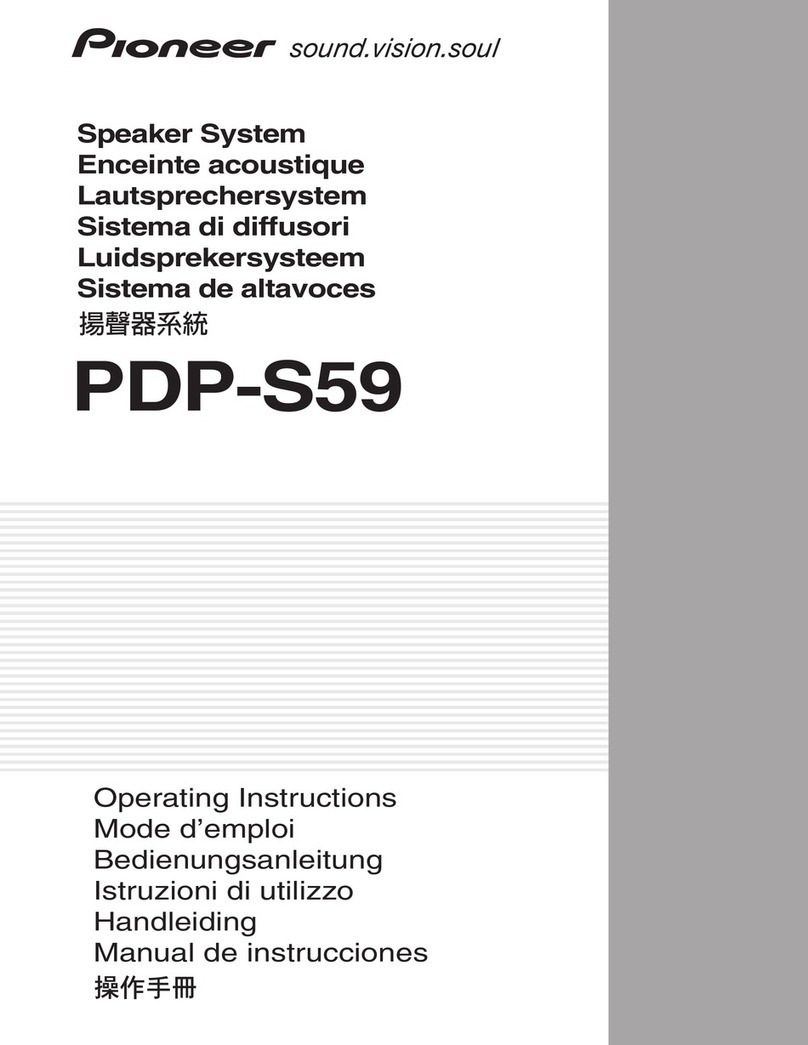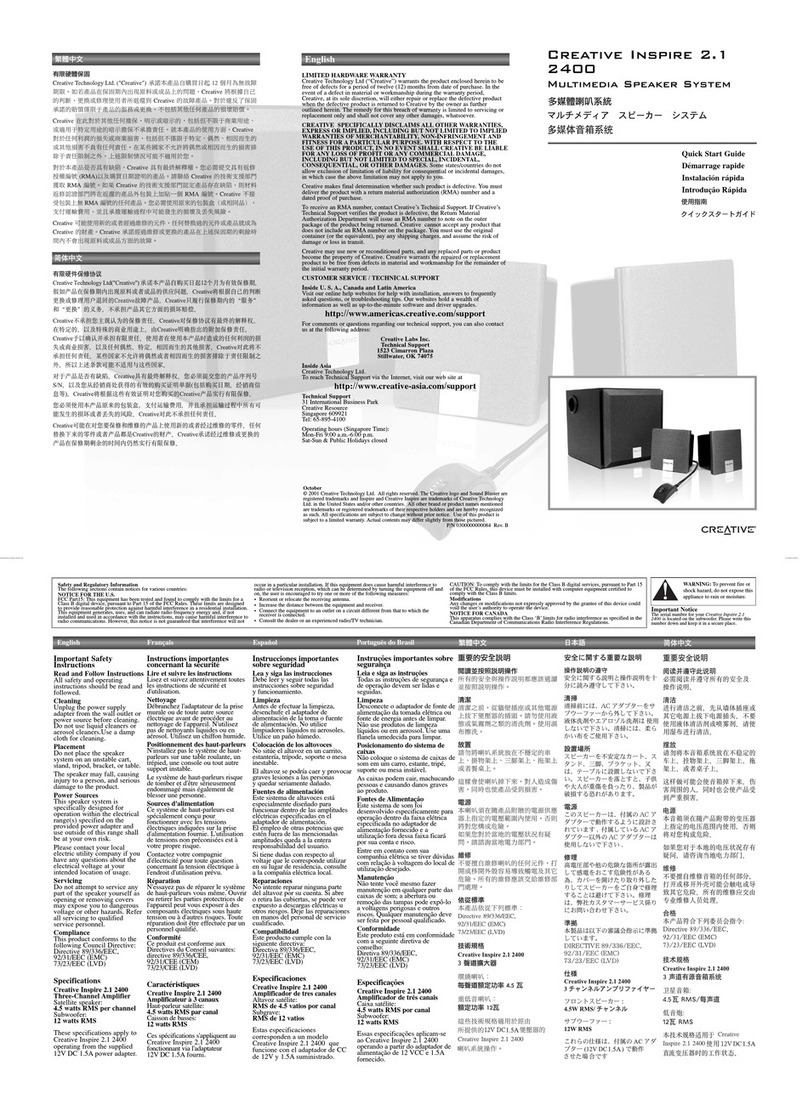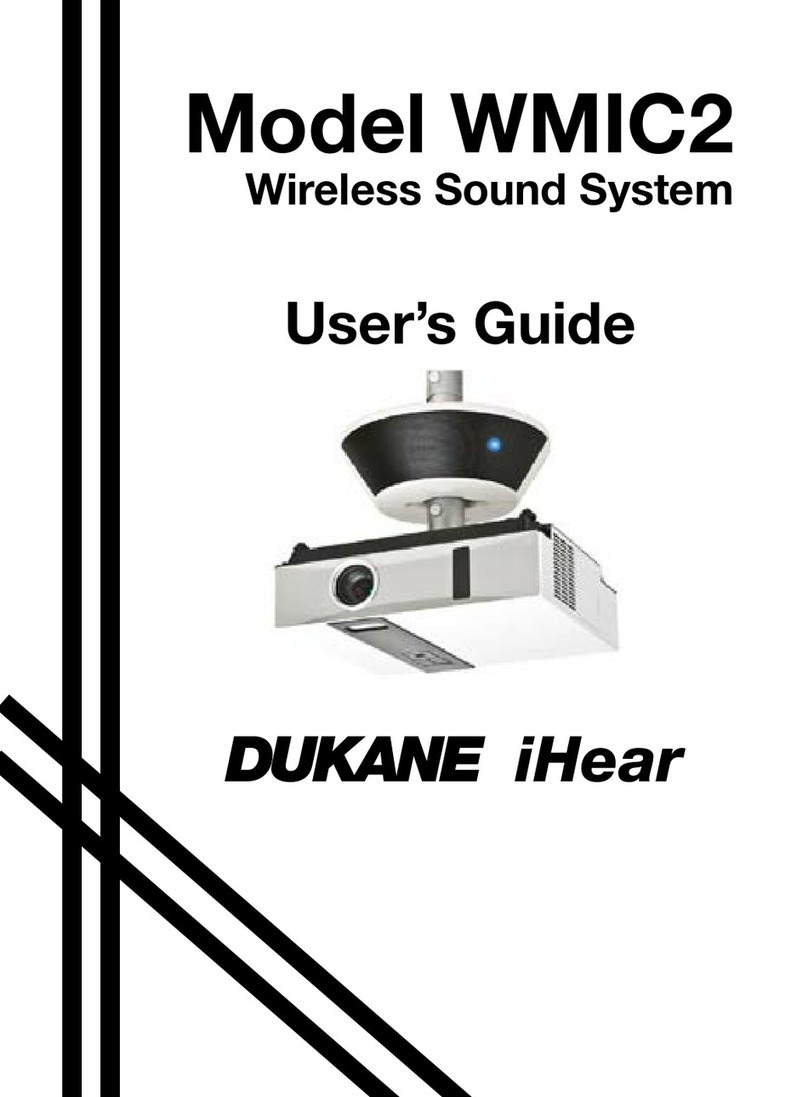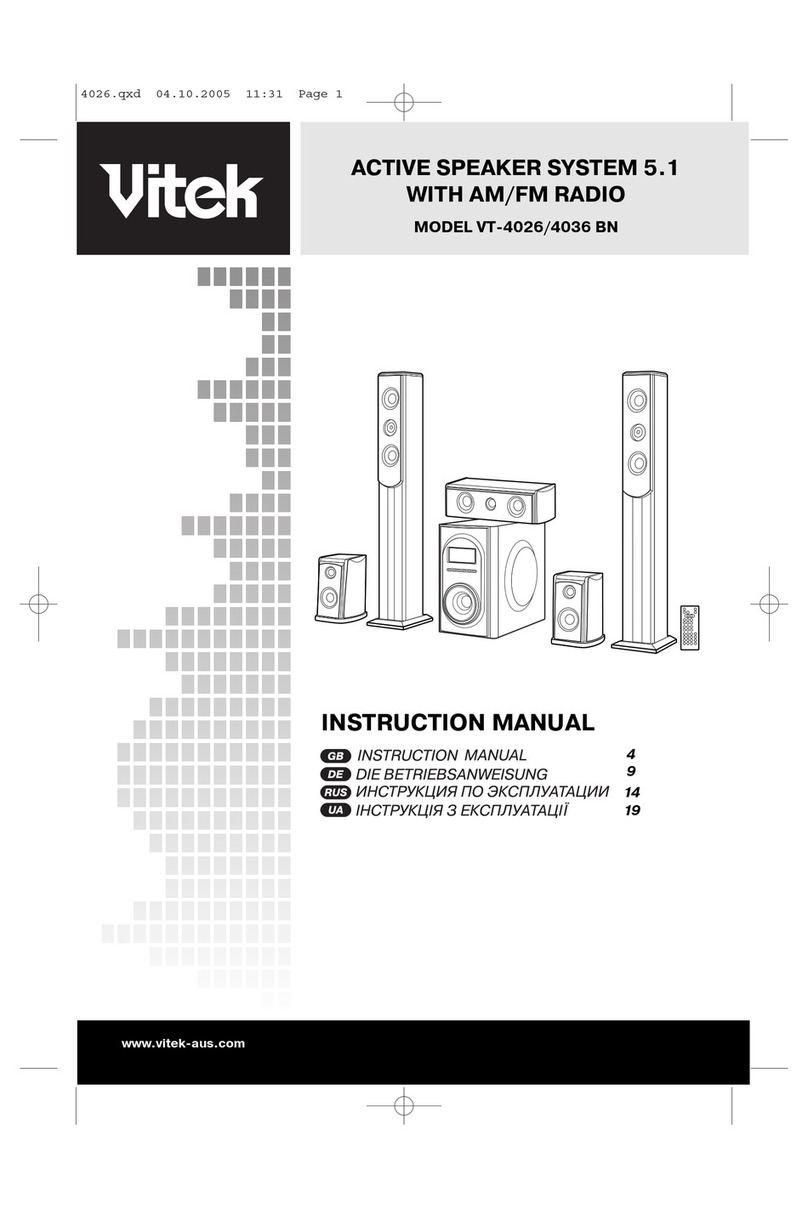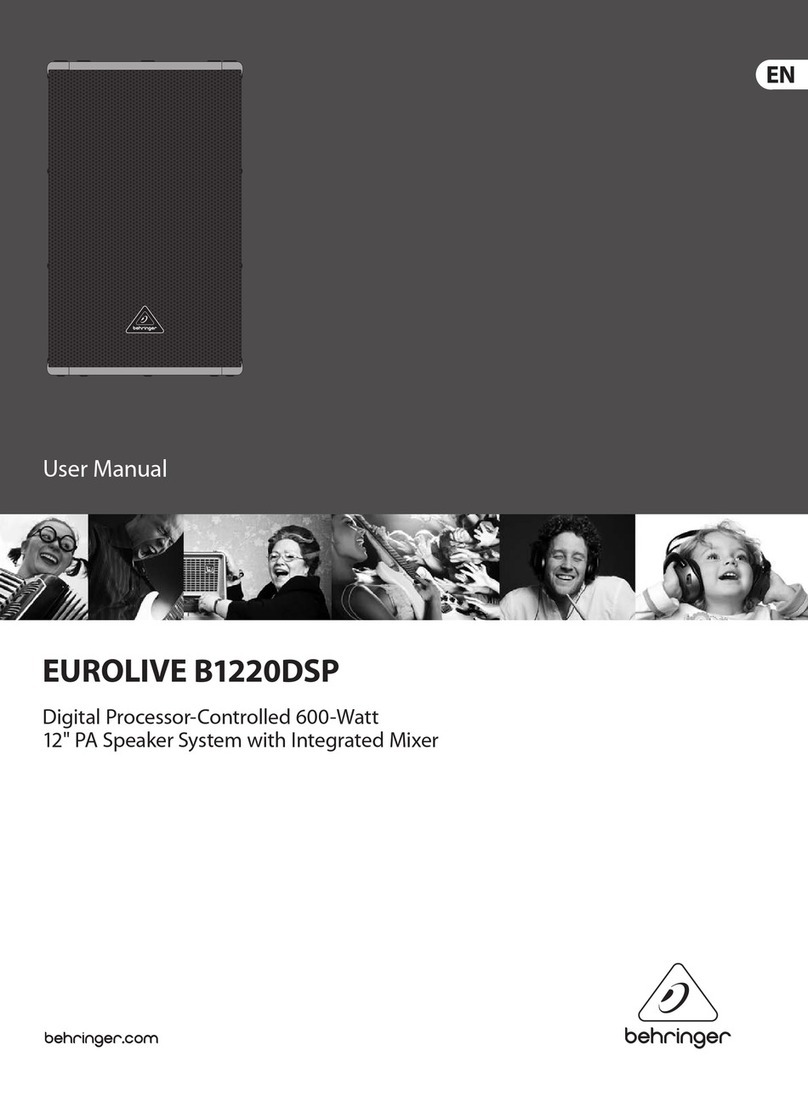Chialstar Q5 User manual

USER MANUAL
Portable Mini Sound Bar
Chialstar Portable Sound Bar 21 Inch Mini Wireless Stereo 4*6W
Speakers Powerful TV Soundbar Bluetooth Speaker with Remote Control
For Indoor and Outdoor
1. Introduction
Congratulations and thank you for choosing Our Chialstar Wireless Stereo Bluetooth Mini Sound
Bar. This manual will help you operate the Mini Sound Bar.
Any problem please feel free to contact our after-sales service email:
service@chialstar.com
Safety Rules:
(1) Please follow the instructions depicted in this manual closely to ensure your safety.
Before using this Bluetooth Speaker, we would strongly encourage you to read through
this user manual.
(2) Do not modify, repair or dismantle this Bluetooth Speaker. Doing so may result in fires,
electric shocks, complete breakdown of this Bluetooth Speaker, etc.
(3) Do not use the Bluetooth Speaker in a hazardous location.
2. Package includes
Overview of Sound Bar and Remote Control
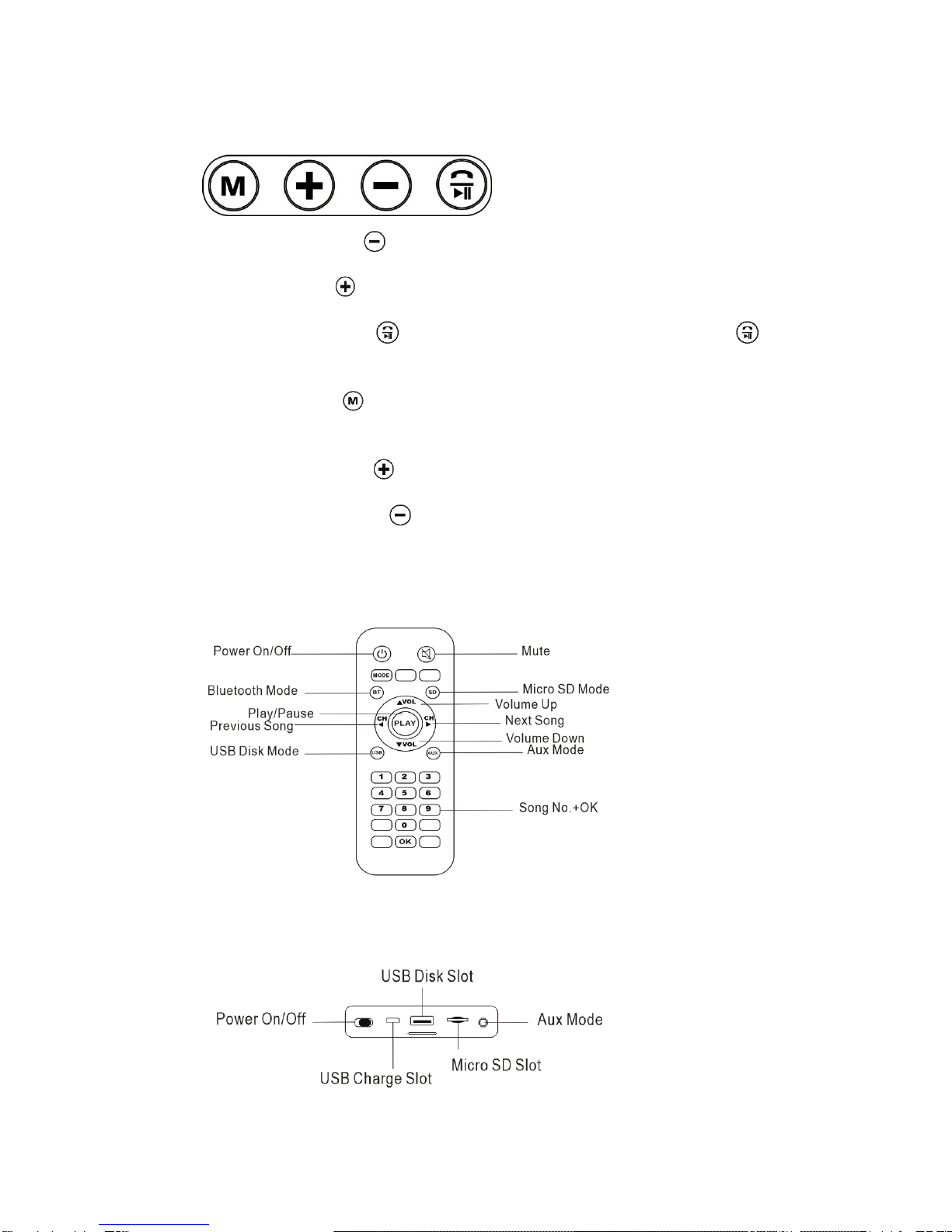
2.1 KEY
Previous: Short press " " is for previous song/previous channel.
Next: Short press " " is for next song/next channel.
Play/Pause: Short press to play when the device is pausing and press to
pause when the device is playing.
Pairing: Short press to change different mode (Bluetooth/FM), details refer to the
next part.
Volume up: Long press " " is for volume up.
Volume down: Long press" " is for volume down.
*The remote control could realize these functions
2.2 REMOTE CONTROL
2.3 SLOT

3. Pairing
3.1 Bluetooth:
(1)Keep press the MODE button until the LED light blinks with “Bluetooth Mode”voice
(2)Initiate Bluetooth of mobile phone/other devices
(3)Select "Q5" (some mobile phone need to input PIN “0000”as password), and the
speaker will automatically connect with your phone/ other devices
3.2 FM Radio:
(1)Keep press the MODE button until the LED light blinks with “FM Mode”voice
(2)Short press @ to search FM channels
3.3 USB
(1) Make sure the speaker has been switched on
(2) Plug USB cable (Included) into the USB port of speaker
(3) The speaker will get into “Aux In”mode automatically with “Aux In mode”voice
3.4Micro SD
(1) Before inserting Micro SD make sure the speaker has been switched on
(2) Insert Micro SD into the slot,the speaker will get into “Micro SD”mode automatically
with “Micro SD Mode “voice.
3.5 AUX IN
(1) Plug 3.5mm audio cable(Included) into the 3.5 mm charging port of speaker; plug the
other side of 3.5mm audio cable into the audio device (PC/MP3/MP4/Mobile phone)
(2) The speaker will get into “Aux in”mode automatically with “Aux in mode”voice
4. Charging
This speaker uses a non-detachable built-in rechargeable battery. In order to prevent
damage of the speaker, please do not remove the battery.
(1)Before charging, make sure the speaker has been switched off.
(2)Plug USB cable (Included) into the Micro USB port of speaker , plug the other side of
USB cable into USB charging or other charging device; charging will be start and the red
light remains blink on the speaker
(3)The red light will be out when fully charged
*The indicator light will flash quickly and have warning voice when sound bar on low battery

5. Technical Specifications:
Speaker Drivers: 4*52mm Full frequency
Battery Capacity:7.4V 4000mAh rechargeable battery
Rated power:4*6W
Rated voltage: DC 5V
The audio Interface: 3.5cmAudio line
The bluetooth specification: V4.1
Size:510*55*70 mm
Salient features:
Bluetooth music play: Bluetooth 4.1 stereo music playing with 4*5W speakers and 2
passive radiators
FM radio with remote control: support auto scan the FM Channels
AUX In: work as the external speaker by connecting to the audio source of computer,
mobile, PSP/MP3/MP4 etc
Support Micro SD: Support MP3/WMA/APE coding rate, micro SD card up to 32G
USB music player: Support MP3/WMA/APE coding rate
Remote control: Use the remote control to tune the different modes and functions.
6. Package content:
1* Sound Bar
1* User manual
1* USB cable
1* 3.5mmAudio cable,
1* Remote control

Federal Communications Commission (FCC) Interference Statement
This equipment has been tested and found to comply with the limits for a Class B digital device,
pursuant to Part 15 of the FCC Rules.
These limits are designed to provide reasonable protection against harmful interference in a
residential installation. This equipment generate, uses and can radiate radio frequency energy
and, if not installed and used in accordance with the instructions, may cause harmful interference
to radio communications.
However, there is no guarantee that interference will not occur in a particular installation. If this
equipment does cause harmful interference to radio or television reception, which can be
determined by turning the equipment off and on, the user is encouraged to try to correct the
interference by one of the following measures:
●Reorient or relocate the receiving antenna.
●Increase the separation between the equipment and receiver.
●Connect the equipment into an outlet on a circuit different from that to which the receiver is
connected.
●Consult the dealer or an experienced radio/TV technician for help.
This device complies with Part 15 of the FCC Rules. Operation is subject to the following two
conditions:
(1) This device may not cause harmful interference, and (2) this device must accept any
interference received, including interference that may cause undesired operation.
FCC Caution: Any changes or modifications not expressly approved by the party responsible for
compliance could void the user’s authority to operate this equipment.
RF exposure warning
This equipment complies with FCC radiation exposure limits set forth for an uncontrolled
environment.
The equipment must not be co-located or operating in conjunction with any other antenna or
transmitter.
Table of contents