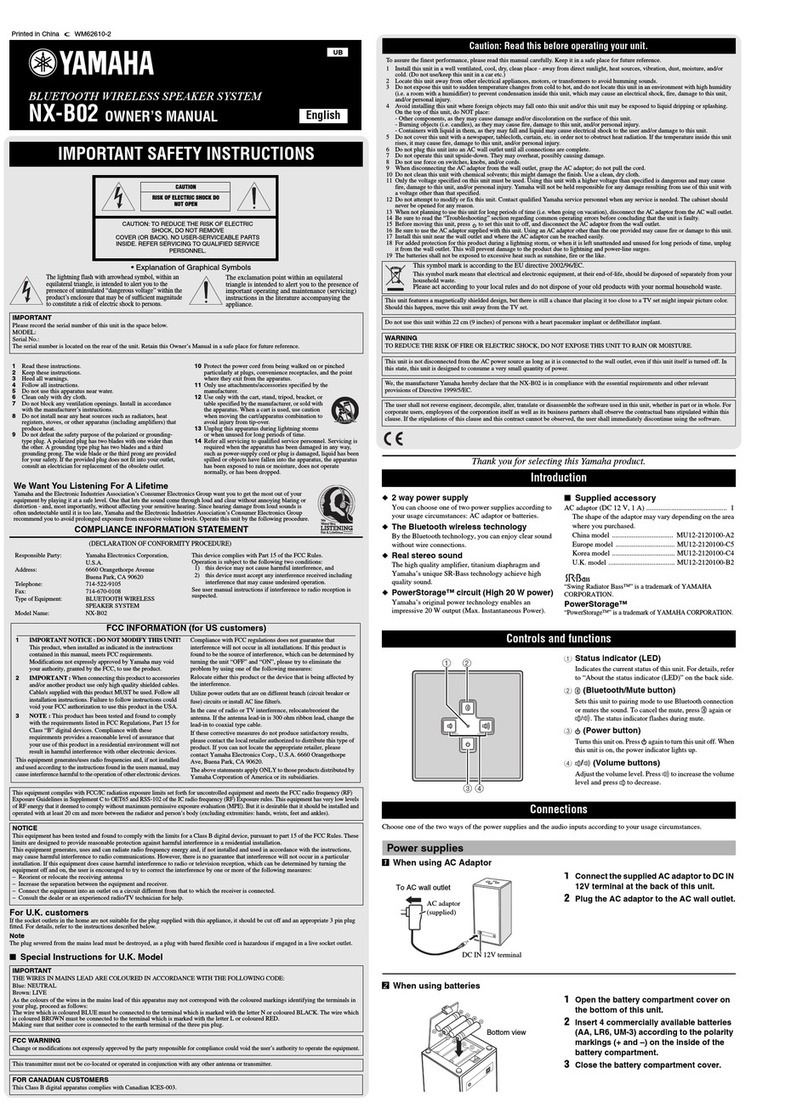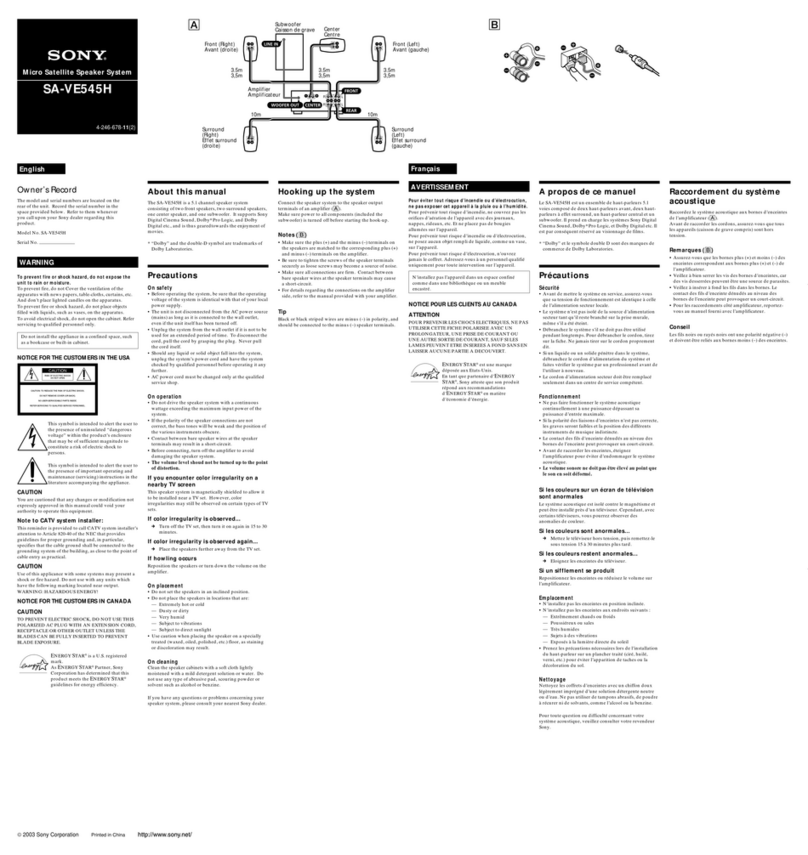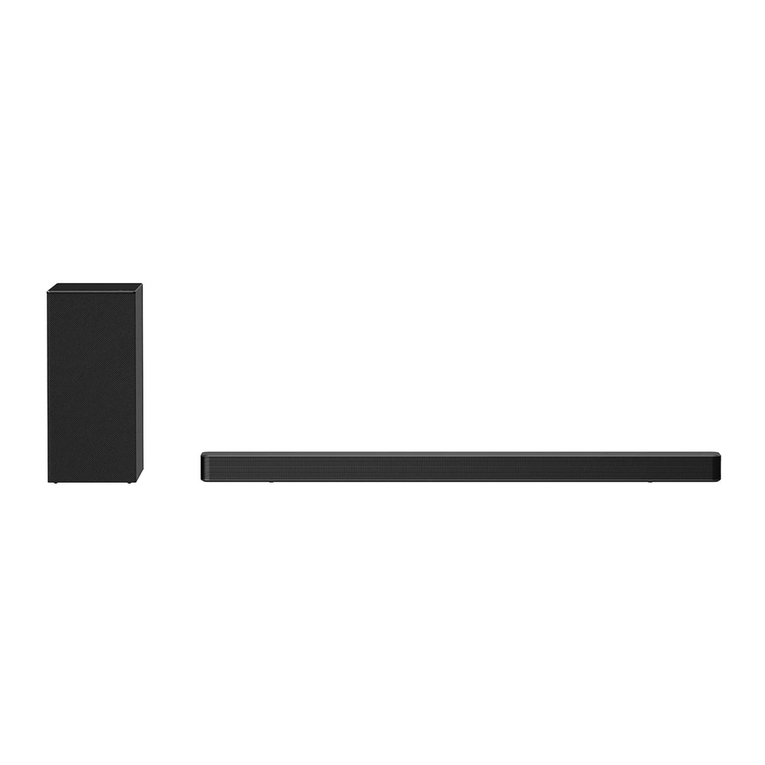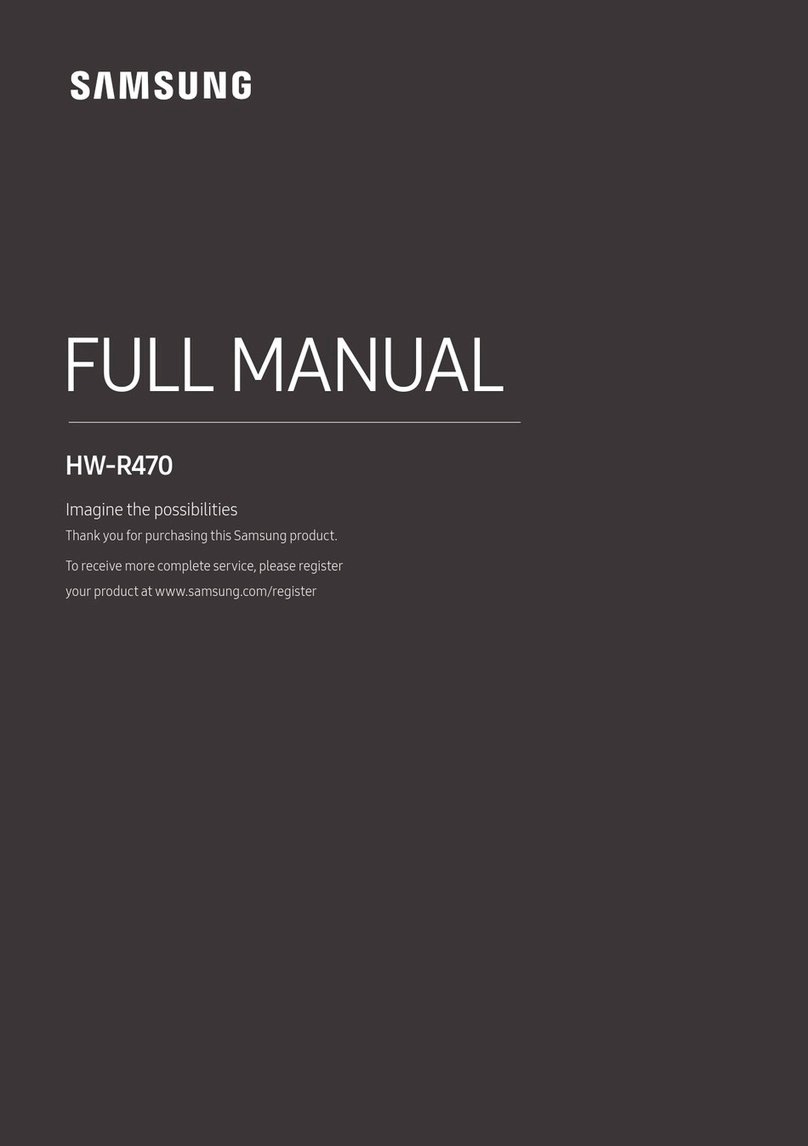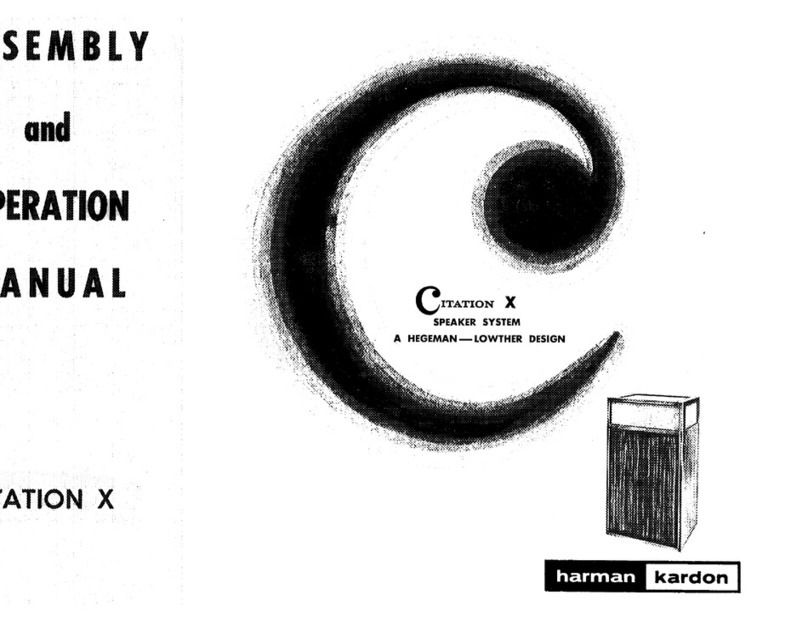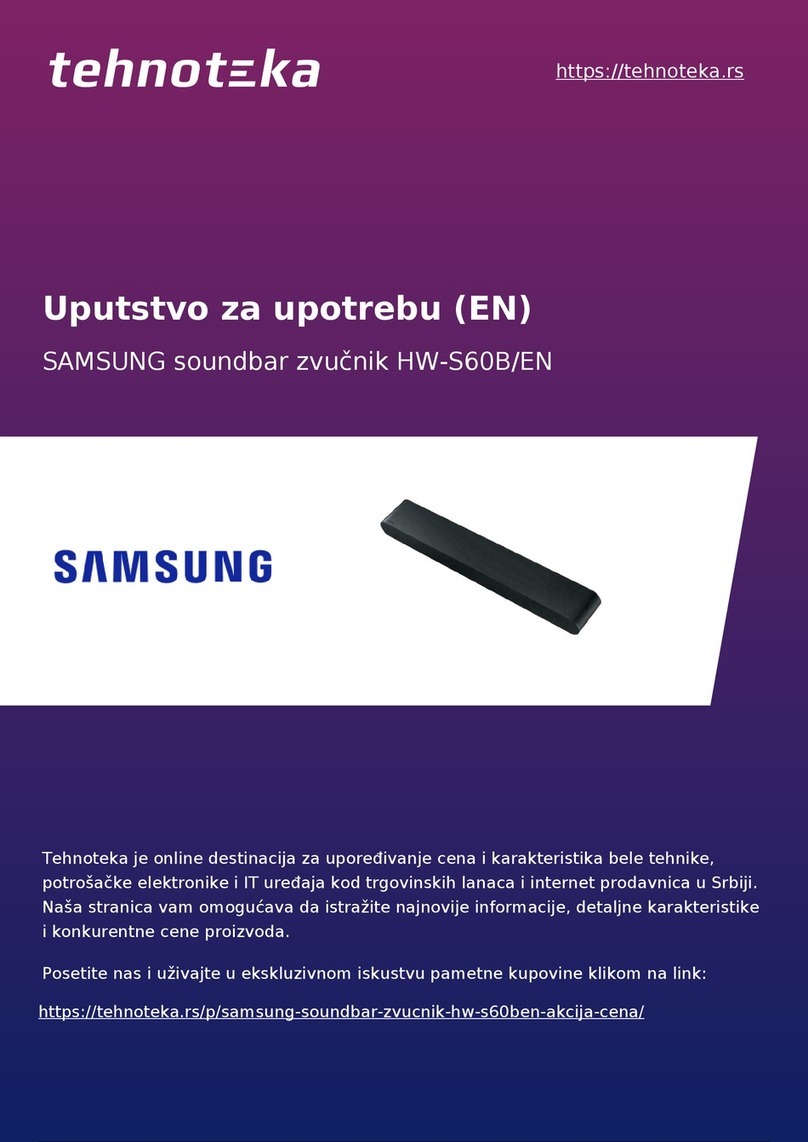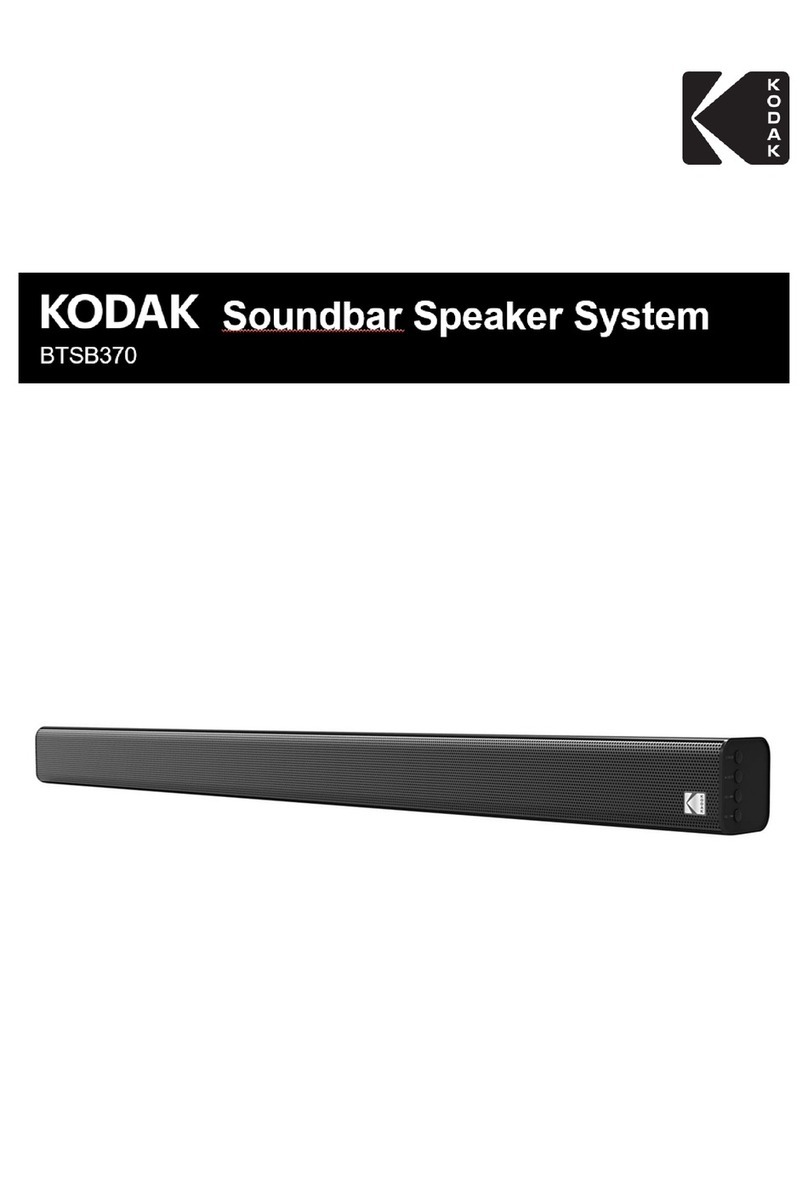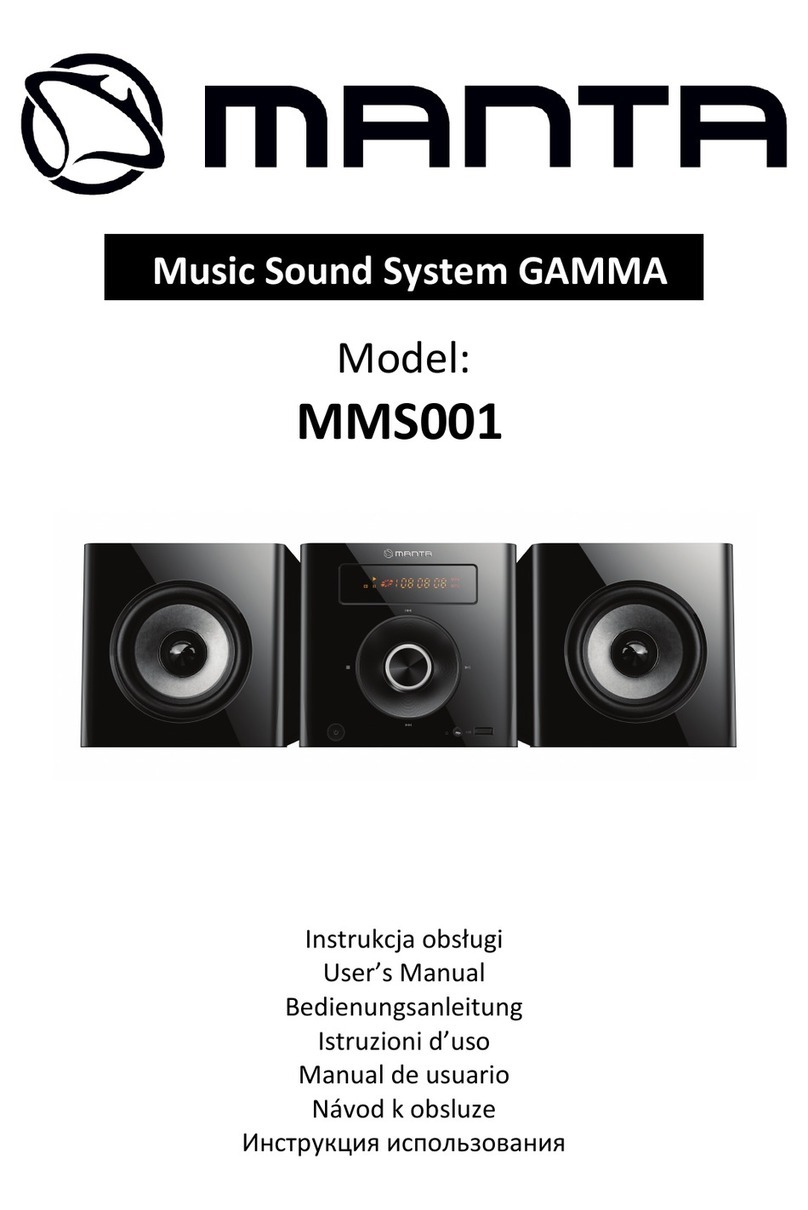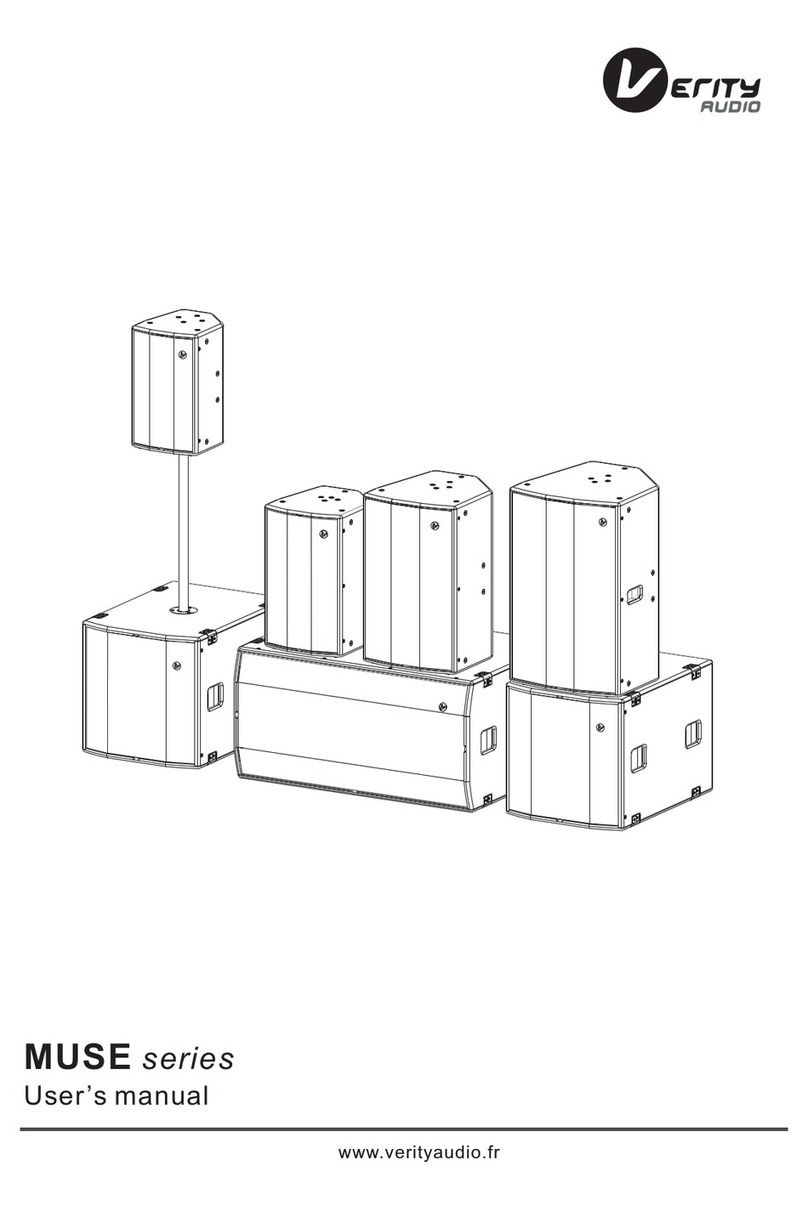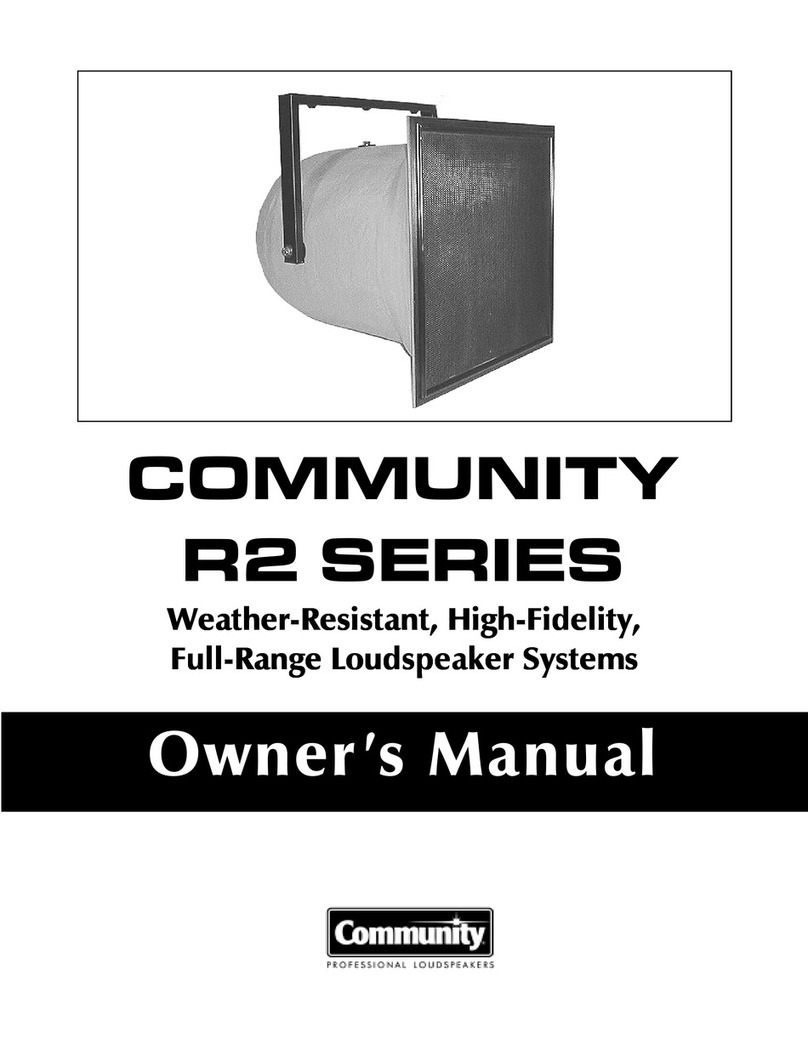Chomatec MADI-xx User manual

MADI-xx
MADI converter and router networkable multi-channel audio monitoring
system
User’s Guide Version 0.807/01/2009

Chromatec MADI-xx
2009Michael Stevens & Partners Ltd
Michael Stevens & Partners Ltd. has made every effort to ensure the accuracy of information
contained within this document which is nevertheless supplied for information purposes only and
does not constitute any form of warranty or guarantee.
All trademarks acknowledged.
The information in this document is subject to change without notice.
Michael Stevens & Partners Ltd
Invicta Works
Elliott Road
Bromley
Kent
BR2 9NT
Tel: +44 (0)20 8460 7299
Fax: +44 (0)20 8460 0499
Email: sales@michael-stevens.com
web site: www.michael-stevens.com www.chromatec.com

Chromatec MADI-xx
2009Michael Stevens & Partners Ltd
C
Co
on
nt
te
en
nt
ts
s
INTRODUCTION 1
Powerful alarms 3
Remote control, monitoring and configuration scheduling 3
Main features 4
THE ON-SCREEN DISPLAY 5
Bargraph scales 5
Alarm indicators 6
NETWORK REQUIREMENTS 6
Level and alarm streams 6
Audio streaming 7
OPERATION 8
OPERATING MODES 8
Normal mode 8
Menu mode 9
CONTROL BUTTON SUMMARY 10
MENU COMMANDS 11
Menu Navigation 11
Scales – analogue and digital scale types, reference value and colours 11
Level Bars – bar and label settings 12
Phase Bars – phase bar and multi-indicator settings 15
Alarms configuration 16
System – user config, IP settings, matrix setup, audio mon, screen res 18
About – Firmware and installed cards 22
INSTALLATION 23
POWER AND FUSES 23
HEALTH AND SAFETY CONSIDERATIONS 24
Disposal 24
INPUT CARD CONFIGURATIONS 25

Chromatec MADI-xx
2009Michael Stevens & Partners Ltd
CONNECTOR I/O 25
REMOVING THE TOP COVER 25
Audio I/O connector pin assignments 27
Supplied accessories 28
Options 28
UPGRADING FIRMWARE 29
USING SOFT-XX 30
CONFIG-xx 31
DISPLAY-xx 31
INSTALLATION GUIDE 33
System requirements 33
Initial Setup 34
PROBLEM SOLVING 35
Sample problems and their solutions 35
SPECIFICATION 38

Chromatec MADI-xx Introduction
2009Michael Stevens & Partners Ltd 1 Version 0.8
I
In
nt
tr
ro
od
du
uc
ct
ti
io
on
n
The Chromatec MADI-xx is a 128 x 128 channel MADI router with integral multi-channel
audio metering and signal fault alarms for up to 128 channels.
It is designed for live sound theatres, concert halls, radio and TV and is supplied as a 1U
rack mounting frame.
MADI-xx Expansion Slots
It has two slots for optional external audio expansion using 32 channel analogue or
AES/EBU I/O cards. When fully expanded, the total usable matrix size is 192 x 128 (two I/P
cards), 128 x 192 (2 O/P cards) or 160x160 (1 I/P card and 1 O/P card).
Any of the MADI inputs or analogue or AES/EBU inputs or outputs (on a fully equipped
frame) can be converted to any of the three supported formats.
In addition, the MADI stream can be tapped into to break out up to 16 pairs of analogue or
AES/EBU audio for external processing. The processed audio can then be fed back into the
MADI stream.

Chromatec MADI-xx Introduction
2009Michael Stevens & Partners Ltd 2 Version 0.8
All audio level and alarm data can be viewed on a local display and streamed via a TCP/IP
network for remote visual monitoring.
Monitored parameters include audio level, audio-loss, carrier-loss (when using AES/EBU
inputs) over-level and sustained anti-phase between assigned channel pairs. Six industry
standard audio meter types are supported and each meter can have its own range colours,
break points and reference level and a choice of peak hold and phase correlation functions.
An on-screen menu provides access to all parameters.
Up to four pairs of audio channels can be selected for audible monitoring. These can be
streamed over the TCP/IP network and are available in both analogue and AES/EBU formats
via an optional monitor output card.

Chromatec MADI-xx Introduction
2009Michael Stevens & Partners Ltd 3 Version 0.8
Powerful alarms
Alarm settings and thresholds can be set independently for each channel or pair of channels.
This allows different alarm configurations for different programming such as pop, classical
music, news, sport, movies and drama. Not only does this significantly reduce the
occurrence of false alarms, but the entire gamut of MADI-xx settings, including alarm
settings, meter types and colours, can be scheduled to change over a 24 hour period using
optional SOFT-xx PC software.
Remote control, monitoring and configuration scheduling
Although the MADI-xx is designed to be used as a stand-alone monitor it may also be used
with control and monitoring software to monitor and configure multiple units over a network.
The optional Windows PC software (SOFT-xx) provides multiple frame integration,
automated control, event logging, configuration scheduling, real time diagnostics and
unlimited user setups. It also acts as a desktop meter bridge by rendering analogue and
digital audio meters and alarms to screen for multiple frames.
Channels can be named for ease of use and associated with alarms and analogue or digital
meters as required.
Other optional networked monitor accessories are available to further enhance the
monitoring of multiple audio streams in multi-channel control rooms.
For example, the ALARMS-xx remote alarm reads up to 32 channels ofalarm data from a
single MADI-xx or AM-xx frame.
The unit has front panel LED indicators which show each type of alarm condition for each
channel. ALARM-xx units may be easily cascaded to monitor more channels.
REMOTE-xx is a 1U hard wired remote control panel which replicates the front panel keys to
allow MADI-xx or AM-xx to be mounted away from the main operational position.
Both REMOTE-xx and ALARMS-xx can be connected via LAN or RS422.
Audio level and alarm data may also be distributed over a LAN to other devices that can
render audio meter bargraphs and alarm status information to screen and the protocol used
is available by request.
Available accessories include audio input breakout cablesfor converting from XLRs (or
BNCs in the case of unbalanced AES/EBU) to 25 way and 37 way D connectors.

Chromatec MADI-xx Introduction
2009Michael Stevens & Partners Ltd 4 Version 0.8
Main features
192x192 router allows any input to be switched to any output
2 x Coaxial & 2 x Optical64 channel MADI interfaces for 128 MADI channels
Optional external 32 channel audio I/O interface cards
Optional SOFT-xx control, source/bar labelling, monitoring and configuration scheduling software
for use with multiple units over a LAN
DVI-I graphical output for audio metering and system menu
Optional audible monitor output card for 4 analogue and digital pairs from any source
Audio streaming for up to 4 channel pairs via TCP/IP
DIN PPM, BBC PPM, NORDIC PPM, VU, VU EXTENDED, AES/EBU scale types each with their
own ballistics, range colours, break points and level reference
On-screen bargraphs may be grouped according to signal type or manually assigned to sources
irrespective of signal format
Sources can be named with up to 16 alpha-numeric characters
Per channel alarms for audio carrier loss, over and under level & anti-phase
Phase bar assignable to any channel pair
On-screen menu for unit configuration
1U rack-mountable
Keyboard socket for custom labels
Works with optional dedicated hardware monitoring units
Available accessories include audio I/P breakout cables to XLR / BNC

Chromatec MADI-xx Introduction
2009Michael Stevens & Partners Ltd 5 Version 0.8
The on-screen display
The MADI-xx meter/alarm display provides a visual status display of up to 128 channels in
two rows of 64 channels each. Each row can be assigned to display MADI input 1 or 2, or
or the input External bus. If the second row is set to Off, the first row is rescaled to fill
the screen.
The MADI-xx Meter/Alarm Display – default colours and break points
Break points and colours used for the upper and lower ranges of each bar type can be
customised to satisfy any in-house monitoring stylefor each of the six scale types.
Bargraph scales
The following audio scales are supported:
Available meter scales
Note: Each bar type can have different range colours, break points and level reference.

Chromatec MADI-xx Introduction
2009Michael Stevens & Partners Ltd 6 Version 0.8
Where optional external audio cards are installed and preferences for different scale types has been
detected, external channels are placed automatically into two groups according to signal type. This is
dealt with in detail in the Analogue and digital groups section in the Operation chapter.
Alarm indicators
Flashing mini-alarms can be assigned to the bargraphs for under-level, over-level, anti-phase
and no-carrier (AES only).
The colours used are as follows:
Audio Loss: Yellow – position (left or right) indicates channel
Audio Over: Red – position (left or right) indicates channel
Anti-Phase:Cyan – middle alarm
Carrier Loss: White – middle alarm
If carrier loss occurs only that alarm will flash, unless audio loss had already been active for
the same channel.
Note: There are also mini-phase bars which can be turned on for each bar. The colours for in-
phase and out-of-phase are customisable.
Network requirements
There are many ways networks can be configured and a hard and fast rule is hard to make
as both latency and bandwidth will affect operation. Bandwidth requirements can be
calculated from are the sum of the alarm and level data together with any streamed audio
monitoring feeds.
A MADI-xx frame being monitored by SOFT-xx will require up to 455kbps at startup
assuming one monitoring application and no streamed audio. Further monitoring applications
will require up to 370kbps each.
Streamed audio bandwidth is dependent on monitoring audio quality and the number of
stereo pairs being monitored. Full bandwidth quality requires 1.6Mbps for each stereo pair so
the maximum bandwidth needed for four stereo pairs would be 6.4 Mbps. This figure must be
added to the bandwidth needed for all of the Monitoring applications expected to be active at
one time. The next section discusses bandwidth requirements in more detail:
Level and alarm streams
Level and alarm streams use unicasting for every monitoring session invoked.
Stream Data Rate
Audio and phase levels plus alarms 370kbps
Alarm data only 85kbps

Chromatec MADI-xx Introduction
2009Michael Stevens & Partners Ltd 7 Version 0.8
When the SOFT-xx starts it will establish one stream for a connected MADI-xx frame at
455kbps, which is the sum of the two streams. The alarm only stream is used for logging in
the configuration application (CONFIG-xx) and the other stream is used for a single
monitoring application (DISPLAY-xx).
Each monitoring station requires a stream at 370kbps for level and alarm data.
Audio streaming
Audio streaming bandwidth is directly proportional to the number of audio pairs streamed and
the quality levels used:
Audio stream quality Data Rate
Full-bandwidth stereo pair 1.6Mbps
12kHz stereo pair 768kbps
6kHz stereo pair 384kbps
6kHz 8-bit µ-law encoded stereo pair 192kbps
Network bit-rate does not change when multiple stations are listening to the same stream
since multicasting is used for each stereo pair.

Chromatec MADI-xx Operation
2009Michael Stevens & Partners Ltd 8 Version 0.8
O
Op
pe
er
ra
at
ti
io
on
n
The front panel user interface consists of 6 buttons. The functions assigned to control
buttons depend on the mode selected.
The MADI-xx 1U rack front control buttons, & status LED
Operating modes
Normal or ‘locked’ mode is the normal operating mode. Configuration or ‘menu’ mode
provides access to configuration menus.
Normal mode
In normal use, the configuration menu will be locked to prevent inadvertent operation and
configuration menus are not available.
The main ‘normal’ mode controls are as follows:
Select Parameter buttons move channel-select cursor to select phase bar source
Lock button resets the peak hold indicators when pressed briefly
Lock button enters ‘menu’ mode when held down for about three seconds

Chromatec MADI-xx Operation
2009Michael Stevens & Partners Ltd 9 Version 0.8
Menu mode
To enter menu mode from normal mode (with the red Lock LED off) hold the Lock button
down for about 3 seconds. The configuration or ‘menu’ mode will be entered, on-screen
menus will appear and the red Lock LED will illuminate. If the Lock button is held down
again, any changed settings will be saved and the MADI-xx will return to normal meter mode.
The menu mode will return to the last menu item visited provided the unit has not been reset
or switched off since a configuration menu was last accessed.
The main ‘menu’ mode controls are as follows:
Function scrolls menu cursor up and down to select function
Select Parameter keys (<>) selects settings to apply to chosen parameter; also selects
main menu when menu name is highlighted
Insert On + Select Parameter (INS + <>) selects main menu page
Insert On + Lock confirms action in some menus
Lock button leaves ‘menu’ mode and saves settings when held down for about three
seconds

Chromatec MADI-xx Operation
2009Michael Stevens & Partners Ltd 10 Version 0.8
Control button summary
The 6 menu buttons are assigned functions as follows:
Button Normal mode Menu mode
Insert On No function No function
Function
/Fade
(¬^)
No function Scrolls cursor up and
down menu to select
function.
Select
Parameter
( <>)
Use keys to select
monitored source.
using on-screen
cursor
Selects settings to
apply to parameter
chosen with function
buttons.
Also selects menu
when menu name
highlighted.
Insert On +
Select
Parameter
(INS + <>)
No function Selects menu
Insert On +
Lock No function Confirms action in
some menus
Lock –
pressed
briefly
Resets bargraph
peak-hold and main
phase bar hold
No function
Lock – held
down Hold down for 3
seconds to access
configuration menus
Saves settings and
returns to normal mode
Button functions
Note: Factory reset may be applied by holding down the Function/Fade buttons whilst
performing a power cycle – see the Trouble Shooting for further details.

Chromatec MADI-xx Operation
2009Michael Stevens & Partners Ltd 11 Version 0.8
Menu Commands
The menu or configuration mode is entered by holding the Lock button down for three
seconds. This will allow configuration menus to be accessed.
Menu Navigation
<> Select submenu when menu name highlighted or change Parameter
value within menu
¬^ Select item in menus and sub-menus
LOCK Press Lock (briefly) to return to main menu from sub-menu
Press Lock for more than 3 seconds to leave menu system
INS + <> Move to another main menu
Scales – analogue and digital scale types, reference value and colours
Scales Parameter(s)
Digital Scale Type AES/EBU, DIN, BBC, NORDIC, VU, EXTENDED VU
Digital Scale Position BOTH, OFF, LEFT, RIGHT
Analogue/Digital Scale
Reference -10 dBFS to -30 dBFS in 1dB steps
Analogue Scale Type AES/EBU, DIN, BBC, NORDIC, VU, EXTENDED VU
Analogue Scale Position BOTH, OFF, LEFT, RIGHT
Analogue 0dB Reference 0.0dBu to +/- 12dBu in 0.1dB steps
Scales Colour Select named colour for the meter scale numbers
Bargraph scales
Standard scales and their corresponding ballistics may be selected. These may be
positioned to the left, right or both sides of the relevant bargraphs or turned off.
Analogue and digital scale references
The AES/EBU scale is designed for use with digital audio. Analogue scales can be used for
AES/EBU channels, (and AES/EBU scales may be used for analogue channels)but the
default normal and upper range settings are re-scaled.

Chromatec MADI-xx Operation
2009Michael Stevens & Partners Ltd 12 Version 0.8
Level Bars – bar and label settings
Level Bars Parameter(s)
Meter Row 1 MADI in 1, MADI in 2, External in
Meter Row 2 External in, MADI in 1, MADI in 2, OFF
Set Bar Colours: All bars the same, Each bar individually, Group of
32/16/8/4/2 bars
Over Range Colour Use <> to select colour, ¬^ to select bar
Press Lock briefly to leave individual/group sub-menu
Upper Range Colour Use <> to select colour, ¬^ to select bar
Press Lock briefly to leave individual/group sub-menu
Lower Range Colour Use <> to select colour, ¬^ to select bar
Press Lock briefly to leave individual/group sub-menu
Background Colour Use <> to select colour
Analogue Upper Range
Point Use <> to select range point value, ¬^ to select bar(s)
Press Lock briefly to leave sub-menu
Analogue Lower Range
Point Use <> to select range point value, ¬^ to select bar(s)
Press Lock briefly to leave sub-menu
Digital Upper Range Point Use <> to select range point value, ¬^ to select bar(s)
Press Lock briefly to leave sub-menu
Digital Lower Range
Point Use <> to select range point value, ¬^ to select bar(s)
Press Lock briefly to leave sub-menu
Labels Use <> to select Numeric, Text, Rotated Numeric, Rotated
Text or Off.
Label Colour Use <> to select colour
Peak Hold Use <> to select value: Off , 1, 3, 10, 30, 60 seconds
Peak Hold Colour Use <> to select colour
Bar Width Use <> to select width in pixels, ¬^ to select bar(s)
Press Lock briefly to leave sub-menu
Bar Spacing Use <> to select L-R, Pair and Bar spacing in pixels, ¬^ to
select bar(s)
Press Lock briefly to leave sub-menu
Bars H Position Use <> to select ( )
Bars V Position Use <> to select ( )
Meter Rows
Two 64 channel bargraph rows are supported which can be assigned to either MADI input or
output or either the I/P or O/P expansion bus. If the second row is turned off, the first row is
scaled to fill the screen.

Chromatec MADI-xx Operation
2009Michael Stevens & Partners Ltd 13 Version 0.8
Ranges and colours
Each bargraph may be split into three different coloured sections, over-range, upper-range
and lower-range.
The break points can be chosen for groups of 2/4/8/16 or 32 bars or for all bars or for an
individual bar (by selecting a specific bar in the break point sub-menu).
Upper and lower analogue bar range points may be set between -30 and 12 dB in 1 dB
steps.
The digital upper range points may be set between -30 and 0 dB in 1 dB steps. The digital
lower range point may be set between -50 and -10 dB in 1 dB steps.
Note: If only one or two colours for each bargraph are preferred, then the upper and lower-
range points may be set to an equal level or changed to the same colour.
Bar labels
In default mode channels are labelled numerically. Labels of up to 16 characters long may be
created either by using a keyboard attached to the PS2 socket on the front of the unit or by
using the SOFT-xx Configuration and Monitoring software.
If a keyboard is connected into the front of the unit, keyboard mode will be available when
Labels is selected. The attached keyboard can then be used to enter text directly at the
cursor position which will initially be below the first left hand baron the screen. Customised
labels up to 16 characters long can be entered. Use the up/down keys to change character
position, the delete and backspace keys to change text and the keyboard left and right keys
to move to another bar.
Note: The US keyboard layout is used.
Labels may be in one of the following formats: Text, Rotated Text, Numeric, Rotated Numeric
and Off. The label colour may be any named colour available. These choices affect all labels.
Peak hold indicators
Peak hold indicators are provided for all channels. The delay time before decay may be set
according to requirements and includes an ‘infinite’ setting which indicates the maximum
level attained over any period of time until it is reset. This is carried out by briefly pressing the
‘Lock’ button when in the normal operating mode. Peak Hold colour may be any named
colour available.
Bar width, position and spacing
Bar width can be adjusted for all bars or for selected bars. If it is adjusted for all bars the
effect will be to scale all the bars horizontally on the display. Bargraphs spacing may be
adjusted between all Left and Right bars and for spacing between all L/R pairs and between
selected bar pairs. Width and spacing is adjusted in pixels.
All bars may also be adjusted together for horizontal and vertical position. There is no
horizontal/vertical setting for individual bars.

Chromatec MADI-xx Operation
2009Michael Stevens & Partners Ltd 14 Version 0.8
Analogue and digital groups
When digital and/or analogue input cards are installed,the external input bus
may be assigned to the upper and/or lower bargraph rows for monitoring. Bar groups are
automatically created based on the following rules:
With 2 analogue input cards and a row selected as EXTERNAL IN, the meter scale for
analogue signals is used for all 64 channels in that row.
With 1 analogue input card (no second card) and a row selected as EXTERNAL IN, the
meter scale for analogue signals is used but only 32 bars will be shown for that row.
With 1 analogue input card and 1 digital input card, and a row selected as EXTERNAL IN,
the row willbe split into 2 groups. If the first external input card is analogue then the first
group will show the scale selected for analogue and meter the analogue channels. The
second group will show the scale selected for digital and meter the digital channels. The
opposite applies if the first external card is digital.
With 2 digital input cards and a row selected as EXTERNAL IN, the scale chosen as the
digital scale is always used.
Where ‘analogue’ and ‘digital’ groups have been automatically created, the gap between the
groups can be controlled using Group Spacing from 0 to 100 pixels.
Tip: The scale assigned to a group can be any of the supported scales and need not
necessarily match the signal type.
Note: The scale for MADI out is always that chosen for digital signals, regardless of whether
MADI sources are selected from an analogue input card or not.

Chromatec MADI-xx Operation
2009Michael Stevens & Partners Ltd 15 Version 0.8
Phase Bars – phase bar and multi-indicator settings
Phase Bars Parameter(s)
Phase Bar Mode Off, On, Bar + Hold
Phase Bar Assign Cursor, Selected Channel Pair (available channels depend
on installed cards)
Phase Bar Position Top, Bottom
Phase Multi-Indicators Off, In + Out, Out Only,
In Phase Colour Named Colour
Out of Phase Colour Named Colour
Phase bar settings
The phase bar can be positioned at the top or bottom of the screen and assigned to any
channel pair.
Note: The assigned channel pair will be highlighted during selection from the on-screen
mimic.
It can also be assigned to the on-screen cursor controlled by the Select Parameter Left/Right
keys, so that moving the cursor assigns the phase bar.
Multi-indicators
Multi-indicators appear above each pair of bars but below any alarm indicators. In Phase and
Out of Phase colour assignments are the same for both multi-indicators and the assignable
phase bar.

Chromatec MADI-xx Operation
2009Michael Stevens & Partners Ltd 16 Version 0.8
Alarms configuration
Alarms Parameter(s)
Alarm Auto Reset OFF, 1s, 3s, 5s, 10s, 30s, 1min,2mins, 5mins, 10mins,
30mins, 1 hour
Alarm Indicators On, Off
Audio Loss Alarms Enabled, Disabled
Audio Loss Channels All Chans, Chan 1 to last configured channel
Press lock briefly to leave submenu
Audio Loss Timeout 1s, 3s, 5s, 10s, 30s, 60s, 2min, 5min, 10min, 30min, 1 hour
Analogue Loss Threshold All Chans, Chan 1 to last configured channel
-60dB to 0dB in 1dB steps
Digital Loss Threshold All Chans, Chan 1 to last configured channel -80dB to -
18dB in 1dB steps
Audio Over Alarms Enabled, Disabled
Audio Over Channels All Chans, Chan 1 to last configured channel
Audio Over Timeout 0s, 1s, 2s, 5s, 10s
Analogue Over Threshold All Chans, Chan 1 to last configured channel
0dB to 20dB in 1dB steps
Digital Over Threshold All Chans, Chan 1 to last configured channel
-20dBFS to 0dBFS in 1dB steps
Anti-Phase Alarms Enabled, Disabled
Anti-Phase Channels All Chans, Chan 1+2 to last configured channel pair
Anti-Phase Timeout 1s, 3s, 5s, 10s, 30s, 60s, 2min, 5min, 10min, 30min, 1 hour
Anti-Phase Threshold All Chans, Chan 1 to last configured channel
Any Negative, Less Than -0.5
Carrier Loss Alarms Enabled, Disabled
Carrier Loss Channels All Chans, Chan 1 to last configured channel
Carrier Loss Timeout 1s, 3s, 5s, 10s, 30s, 60s, 2min, 5min, 10min, 30min, 1 hour
ALARM-xx 1: STATUS Add new (Search for unit), Delete, Configure
ALARM-xx 2: STATUS Add new (Search for unit), Delete, Configure
ALARM-xx 3: STATUS Add new (Search for unit), Delete, Configure
ALARM-xx 4: STATUS Add new (Search for unit), Delete, Configure
Table of contents