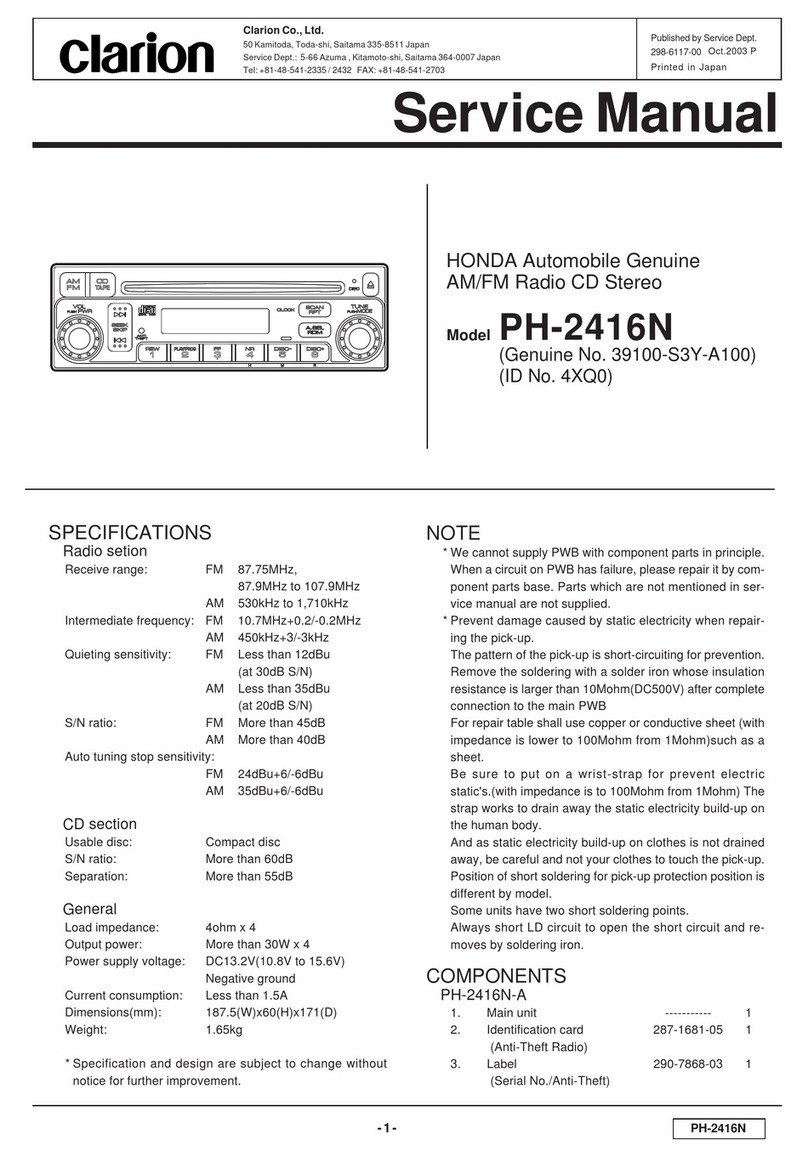Clarion FZ.150 User manual
Other Clarion Car Receiver manuals

Clarion
Clarion CZ301 Repair manual

Clarion
Clarion NX702 User manual

Clarion
Clarion Automobile Accessories User manual
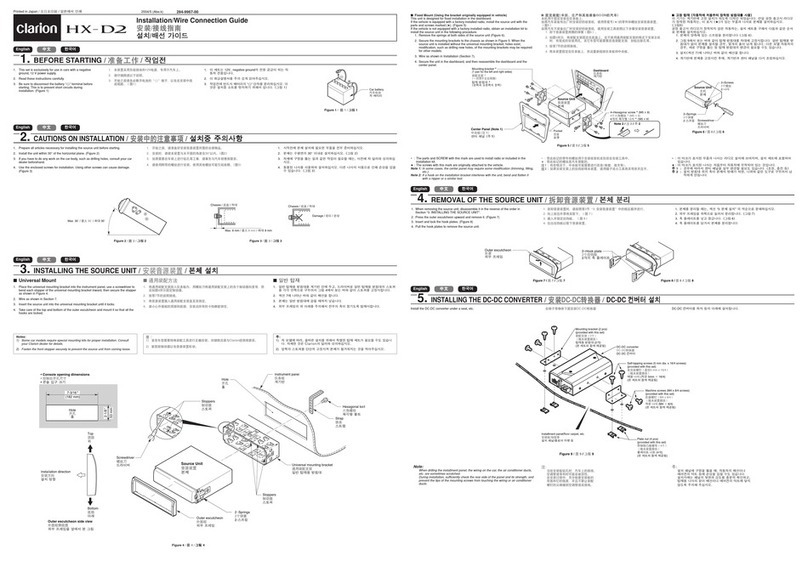
Clarion
Clarion HX-D2 Instruction Manual
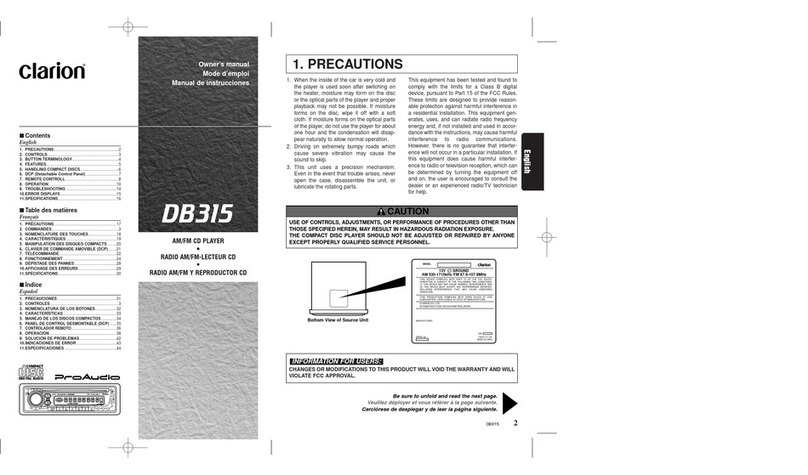
Clarion
Clarion DB315 User manual

Clarion
Clarion M502 Repair manual

Clarion
Clarion CZ102 User manual

Clarion
Clarion ADZ625 User manual

Clarion
Clarion ProAudio VRX755VD Repair manual

Clarion
Clarion Net iDXZ275MP User manual

Clarion
Clarion DXZ648RMP User manual

Clarion
Clarion DXZ676USB Instruction Manual

Clarion
Clarion PN-1740B User manual

Clarion
Clarion VRX745VD Repair manual

Clarion
Clarion DB358RMP User manual

Clarion
Clarion DB365USB User manual
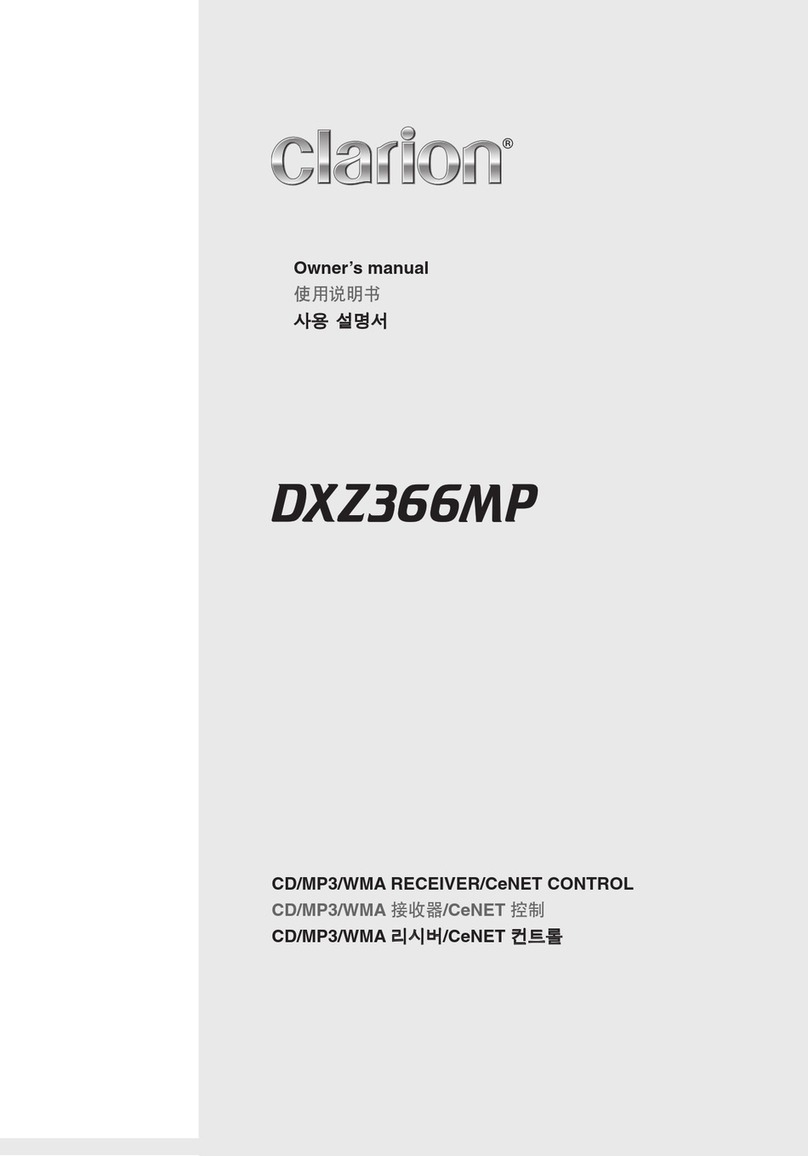
Clarion
Clarion DXZ366MP User manual
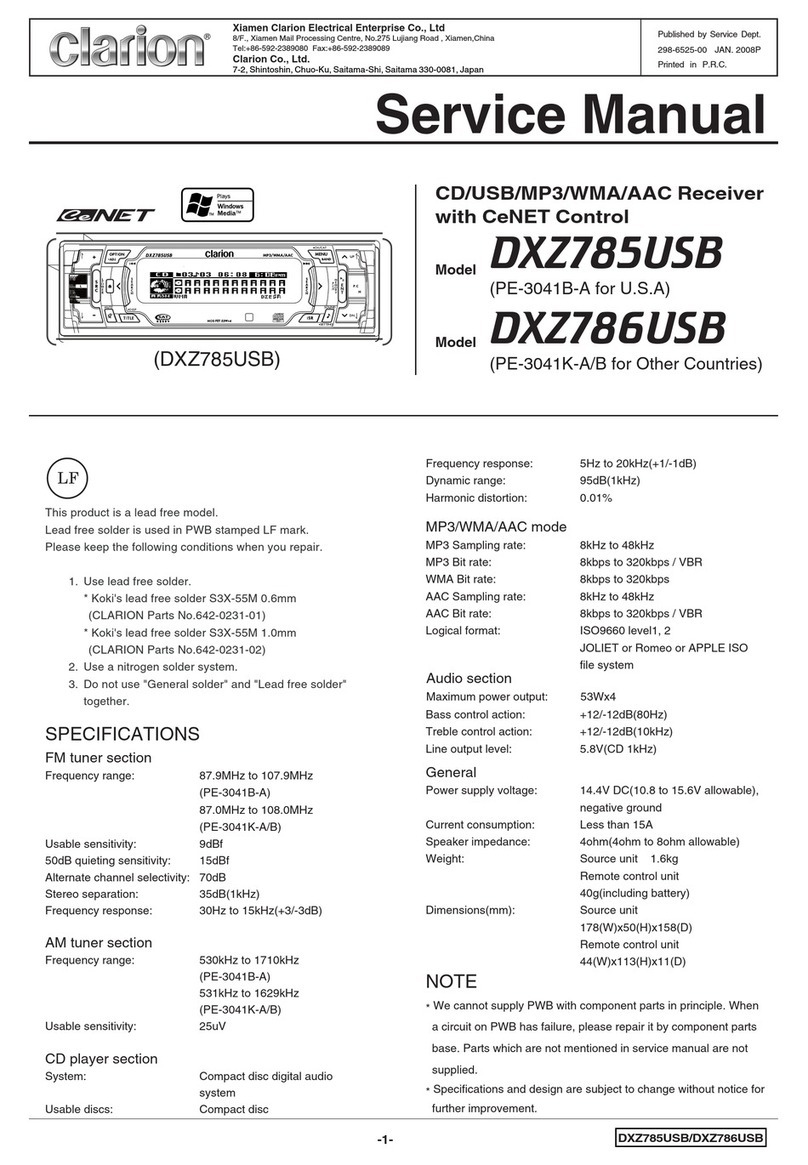
Clarion
Clarion DXZ785USB User manual

Clarion
Clarion VZ300 Repair manual

Clarion
Clarion XMA2 User manual