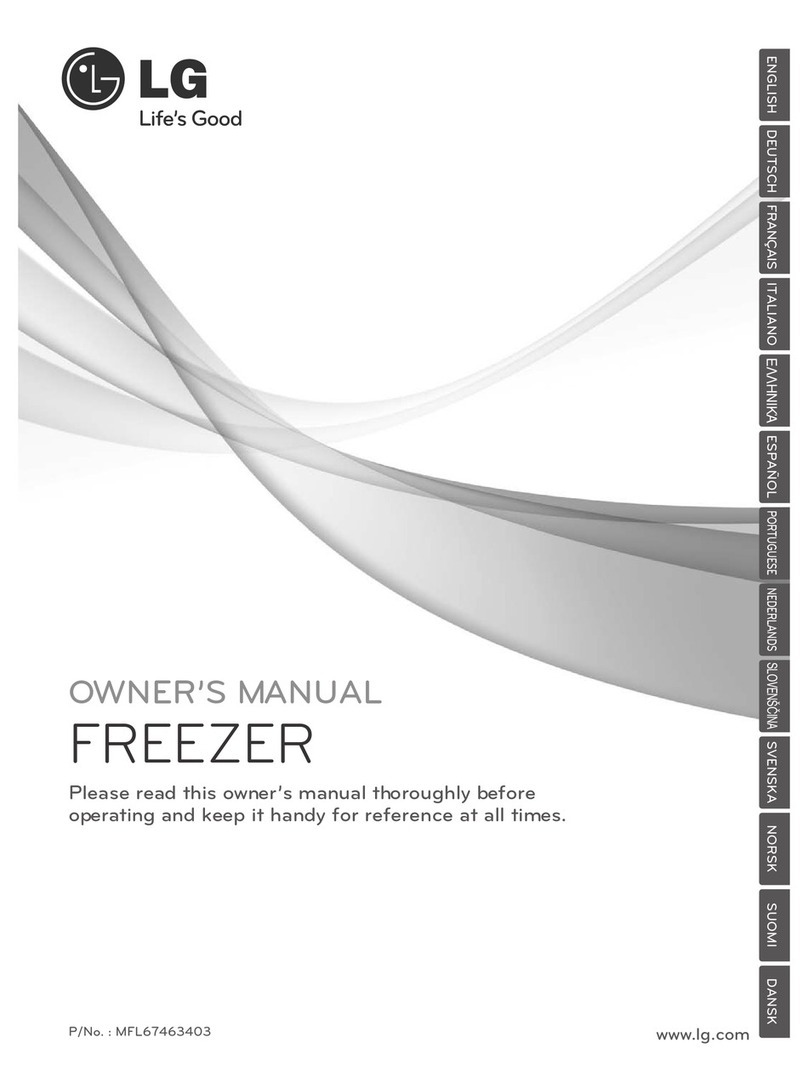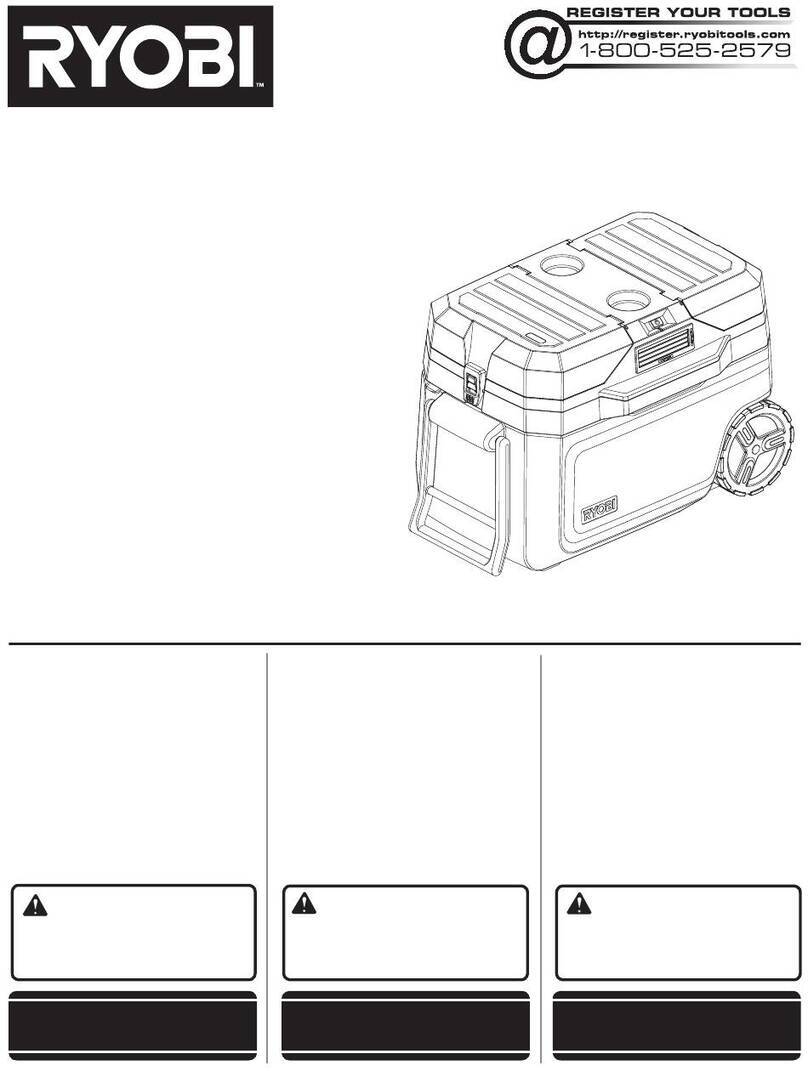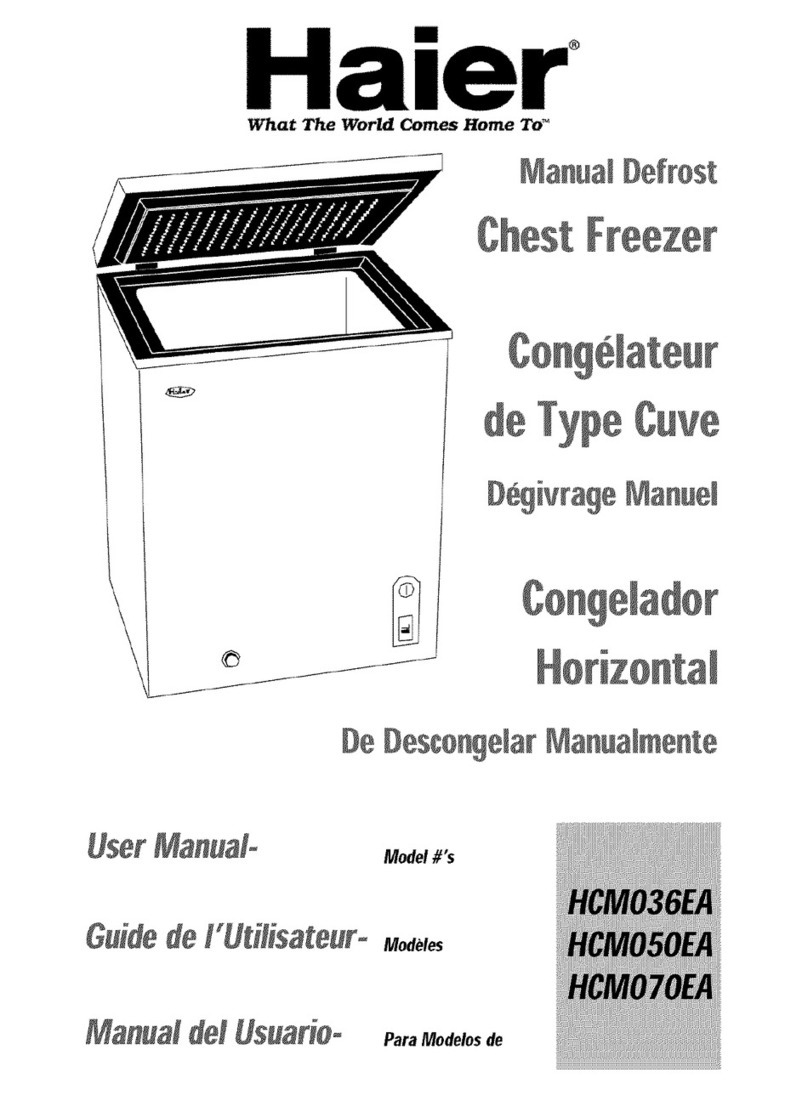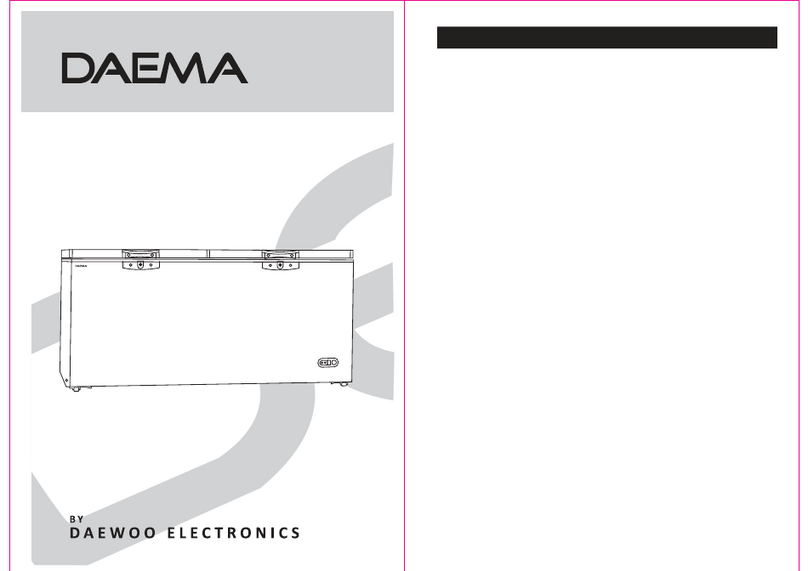Climate RENTAL SOLUTIONS AIRBITAT CTC01 User manual

SAVE THESE INSTRUCTIONS FOR FUTURE REFERENCE
OPERATING MANUAL
AIRBITAT EVAPORATIVE COOLER

OPERATING MANUAL AIRBITAT EVAP COOLER
Page 2
CONTENTS
INTRODUCTION.....................................................................................................3
SAFETY RECOMMENDATIONS ............................................................................3
UNIT DESCRIPTION...............................................................................................4
PARAMETER LIST .................................................................................................4
WATER SUPPLY SYSTEM .....................................................................................5
COOLING PAD ASSEMBLY...................................................................................6
CONTROL...............................................................................................................8
PARTS LIST..........................................................................................................10
TROUBLESHOOTING..........................................................................................11
WARRANTY..........................................................................................................13

OPERATING MANUAL AIRBITAT EVAPCOOLER
Page 3
SAFETY INSTRUCTIONS
Please read this manual thoroughly prior to installation and operation of the Airbitat City Cooler. The purpose of the
safety instructions described below is for the user to use the product safely and correctly to prevent any unexpected
risk of injury or damage.
In these instructions, “Servicing” and “Maintenance” refers to the following lists of works :
Servicing Cleaning of water level sensor, water tank, heat exchanger and fan blades, changing of
evaporative media, diagnostics and performance check, repair works related to major
components such as fan, heat exchanger, valves, and electrical works.
Maintenance Cleaning of pre-lters and product exterior.
IMPORTANT :
• Installation of this product should only be carried out by the manufacturer or authorized service agent.
•Servicing and maintenance of the product should only be carried out by the manufacturer, authorized service
agent or qualied personnel.
DO :
• Use this product only in a manner intended by the manufacturer.
•Ensure that the red POWER switch is ipped to [O] before inserting power plug into power supply socket.
• Ensure that the power plug is dry before inserting into power supply socket.
•Ensure that the City Cooler is installed and secured on rm and level ground, with castor wheel lock-brakes
engaged.
•Ensure that the exterior of City Cooler is clear from and not blocked by any foreign objects during operation to
avoid obstruction to air inow and outow.
• Ensure that the power cord and water hoses are properly secured and do not present as a tripping hazard.
•Ensure that power and water supplies are disconnected, and castor wheel lock-brakes are disengaged, prior to
moving or servicing the City Cooler.
• Ensure that power is disconnected before cleaning the City Cooler.
DON’T :
•Do not operate the City Cooler with a damaged power cord or plug. Contact the manufacturer or authorized
service agent for technical support.
• Do not attempt to dismantle, modify or repair the City Cooler.
• Do not attempt to climb or stand on the unit.
• Do not place any heavy objects on the unit.

OPERATING MANUAL AIRBITAT EVAPCOOLER
Page 4
ADDITIONAL SAFETY INSTRUCTIONS
•This appliance is not intended for use by persons (including children) with reduced physical, sensory or mental
capabilities, or lack of experience and knowledge, unless they have been given supervision or instruction con-
cerning use of the appliance by a person responsible for their safety. Children should be supervised to ensure
that they do not play with the appliance.
•This appliance can be used by children aged from 8 years and above and persons with reduced physical, senso-
ry or mental capabilities or lack of experience and knowledge if they have been given supervision or instruction
concerning use of the appliance in a safe way and understand the hazards involved.
• Children shall not play with the appliance.
• Cleaning and user maintenance shall not be made by children without supervision.
PRODUCT FEATURES
CTC01

OPERATING MANUAL AIRBITAT EVAPCOOLER
Page 5
CTC02
TECHNICAL SPECIFICATIONS
Model No. : CTC01/02
Air Flow (m3/h) 5,200
Cooling Capacity1
(kW) 16
(Ton) 4.5
(Btu/hr) 54,600
Power Supply (V) 90 - 130 200 - 240
Frequency (Hz) 50 / 60
Power Consumption (kW) 1.3
Current (A) 12 6
COP - 12
Dry Weight (kg) 210 / 280
Dimensions [W x L x H] (mm) 808 x 940 x 1985
¹ Based on outdoor ambient condition of 34OC/50%RH

OPERATING MANUAL AIRBITAT EVAP COOLER
Page 6
Please follow the Installation Guide below closely to ensure that the following requirements are met, and to avoid
disruption to operation of the City Cooler.
DISENGAGE CASTOR WHEEL LOCK-BRAKES
•Lift the pedal to disengage the castor wheel lock-brake before moving the City Cooler to desired location.
ENSURE MINIMUM CLEARANCE ZONE AND PLACEMENT
•Check and ensure that a minimum 30cm clearance around the unit and a minimum 50cm clearance from the top
of the unit is maintained for optimal performance.
Note : Air inow and outow occurs around and above the unit. Refer to illustration on the right for reference to
inow and outow areas.
•Ensure that the City Cooler is installed and secured on rm and level ground.
30cm
50cm
30cm
30cm
INSTALLATION GUIDE

OPERATING MANUAL AIRBITAT EVAP COOLER
Page 7
ENGAGE CASTOR WHEEL LOCK-BRAKES
• To prevent the City Cooler from moving in, press pedal downwards to engage castor wheel lock-brakes.
CONNECT WATER SUPPLY AND DRAIN LINE
• Connect the water supply and drain line to the unit’s water inlet and outlet point respectively.
Note :
• Use new hose sets supplied by the manufacturer or authorized service agent. Avoid using old hose sets.
• Use 0.5inch male thread for water inlet and outlet points.
• The inlet water pressure should not be less than 0.1MPa, and not more than 0.8MPa.
•Ensure that there are no ow impediments and obstruction to the supply and drainage line.
Wate
r
I
n
let
Wate
r
Access
Poi
Wate
r
Outlet
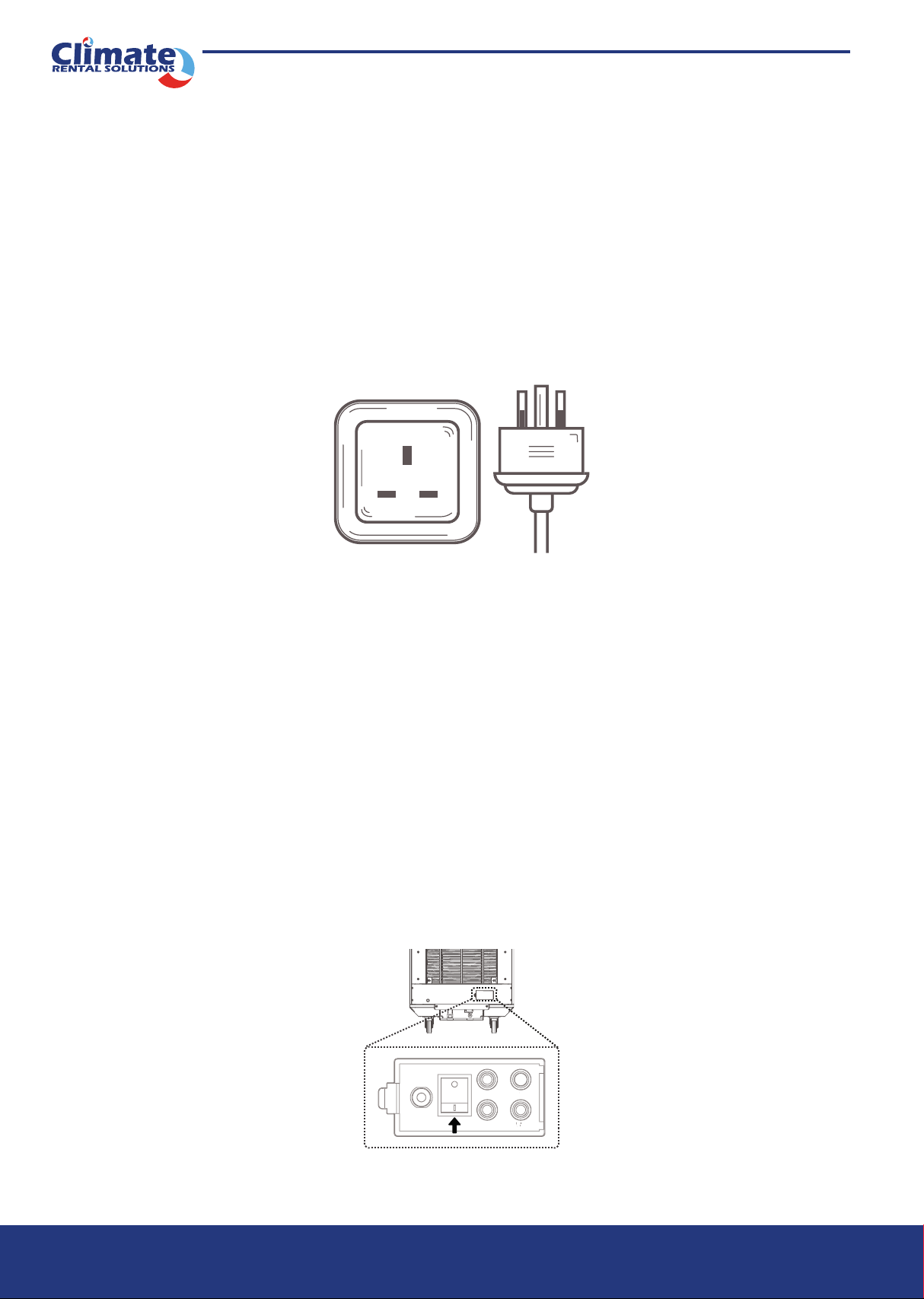
OPERATING MANUAL AIRBITAT EVAPCOOLER
Page 8
CONNECT TO POWER SOURCE
•Ensure that the red POWER switch is ipped to [O] before inserting power plug into power supply socket.
• Insert power plug to a power supply socket with the minimum Amperes capacity required.
Note: Ensure that an appropriate power socket is utilized according to installation environment. (e.g. weather-
proof power supply sockets are to be used for unsheltered outdoor location).
• Turn on power supply from power supply socket before switching on the City Cooler.
SYSTEM OPERATION
There are 2 modes to City Cooler’s system operation.
AUTOMATIC OPERATION MODE
In Automatic Operation Mode, the system will operate on a pre-congured schedule, and can be changed or adjusted
via the web-based application or remote control.
Flip the red POWER switch to [I]; an audible beep will sound within 10 seconds, indicating that the unit is powered on.
The ON/OFF button will be lit once the unit is fully powered and operational.
PO
WER
O
N/
O
FF
F
AN
F
F
C
LEAN
W
A
W
W
TER
A
A
Switch Access Point

OPERATING MANUAL AIRBITAT EVAPCOOLER
Page 9
MANUAL OPERATION MODE
In Manual Operation Mode, the system will operate manually without or outside of a pre-congured schedule.
Start-up Sequence
Flip the red POWER switch to [I]; an audible beep will sound within 10 seconds, indicating that the unit has been
switched on.
Press and hold the ON/OFF button rmly for 1 second. The ON/OFF button will be lit once the unit is fully powered
and operational.
Note: The City Cooler takes approximately 10 minutes to start-up. During the start-up sequence, it is normal for fans
to be operating at a lower speed.
Shut-down Sequence
Press and hold the ON/OFF button rmly for 3 seconds. The ON/OFF button will ash when the unit initiates shut-
down sequence.
Note: The City Cooler takes approximately 45 minutes to shut-down. Please ensure active power supply during shut-
down sequence for the shut-down operations to complete successfully.
During the shut-down sequence, the evaporative media will be dried and water tank will be drained. The fans will
automatically stop once the shut-down sequence is completed.
PO
WER
O
N/
O
FF
F
AN
F
F
C
LEAN
W
A
W
W
TER
A
A
Switch Access Point

OPERATING MANUAL AIRBITAT EVAP COOLER
Page 10
FAN SPEED
Press the FAN button located at the control panel to toggle through 3 dierent fan speeds – Low, Medium, High.
P
O
WER
O
N/OF
F
F
AN
F
F
C
LEAN
W
A
W
W
TER
A
A
Switch Access Point
LOUVER OSCILLATION (only applicable for CTC02)
Press the OSCILLATION button located at the top right, along the edge of the louver panel, to activate or deactivate
automatic louver oscillation function.
MANUAL CONTROLS

OPERATING MANUAL AIRBITAT EVAPCOOLER
Page 11
AIRBITAT SMART CONTROL MOBILE APPLICATION
SETTING UP THE AIRBITAT CITY COOLER
1. Ensure that the Cooler unit(s) is installed and the power supply switched on. Refer to Page 7 for installation
guide.
2. Make a note of the Cooler’s serial number. You will need this to identify and select the Cooler’s serial number
during connection. This can be found at the back of the Cooler. You can refer to the last 3 digits of the serial
number for easy identication.
DOWNLOADING & INSTALLING THE AIRBITAT SMART CONTROL MOBILE APPLICATION
The Airbitat Smart Control Mobile Application helps support certain features of the Airbitat City Cooler. To install the
Airbitat Smart Control Mobile Application, please download and install the mobile application with the instructions
below.
Android iOS
Download Airbitat Smart Control for Android™ (Compatible with
Android 5.0 or higher)
https://ply.gl/com.innosparks.airbitat.remotecontrol.reactnative
1. Download the app from the QR/URL provide above, or access
Google Play Store to search [Airbitat Smart Control]
2. Tap [OK] to accept the download and install the mobile
application to your smartphone/tablet.
3. Once installation is complete, access [Settings] to enable
[Bluetooth] and [Location Services] to detect Airbitat units
nearby.
Download Airbitat Smart Control for iOS (Compatible with iOS10 or
higher)
https://appstore.com/airbitatsmartcontrol
1. Download the app from the QR/URL provided above, or access
App Store to search [Airbitat Smart Control]
2. Tap [GET] to accept the download and install the mobile
application to your smartphone/tablet.
3. Once installation is complete, access [Settings] to enable
[Bluetooth] to detect Airbitat units nearby.
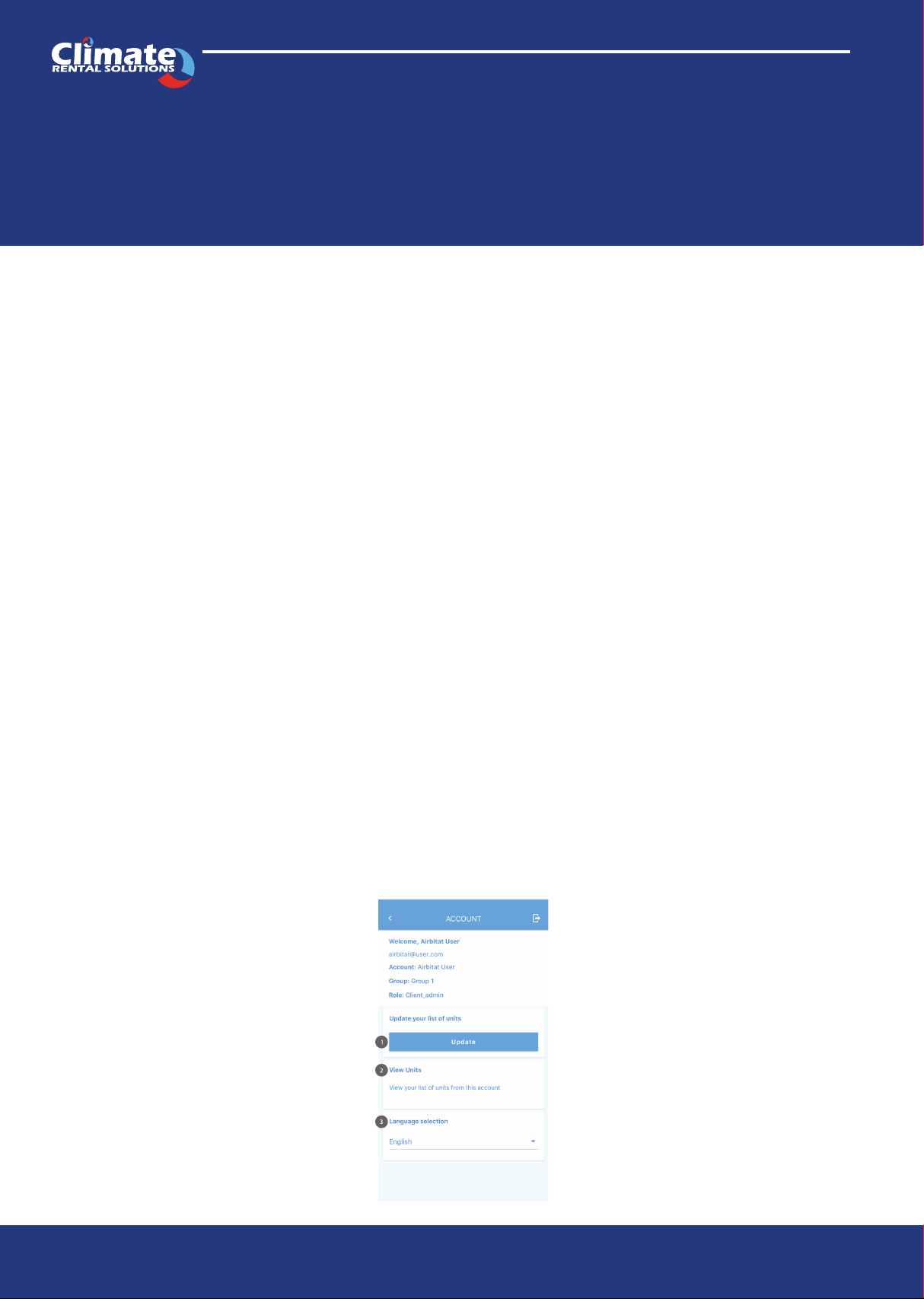
OPERATING MANUAL AIRBITAT EVAP COOLER
Page 12
Please follow the Installation Guide below closely to ensure that the following requirements are met, and to avoid
disruption to operation of the City Cooler.
RESETTING ACCOUNT PASSWORD
For security purpose, please login and reset your account password immediately once you have received the initial
login information from the manufacturer or authorised service agent.
1. Tap on [Reset Password]
2. Enter the [Email Address] and tap on [Reset]. An email with further instructions will be sent to the email address
provided.
3. After password reset, return to the app and log in with [Email Address] and new [Password] to access the app
features.
ACCOUNT INFORMATION AND SETTINGS
To access your account information and settings, tap on [>] beside the registered email address.
1. Update
Tap on [Update] to refresh and update the list of units on being assigned and paired to account under [View
Units] function.
2. View Units
View the list of units that are currently assigned and paired to the account. Enter the Unit ID in the search eld
to perform a quick check on unit availability.
3. Language Selection
Select the preferred language to display from the list of available options under [Language Selection].
ACCOUNT CONFIGURATION
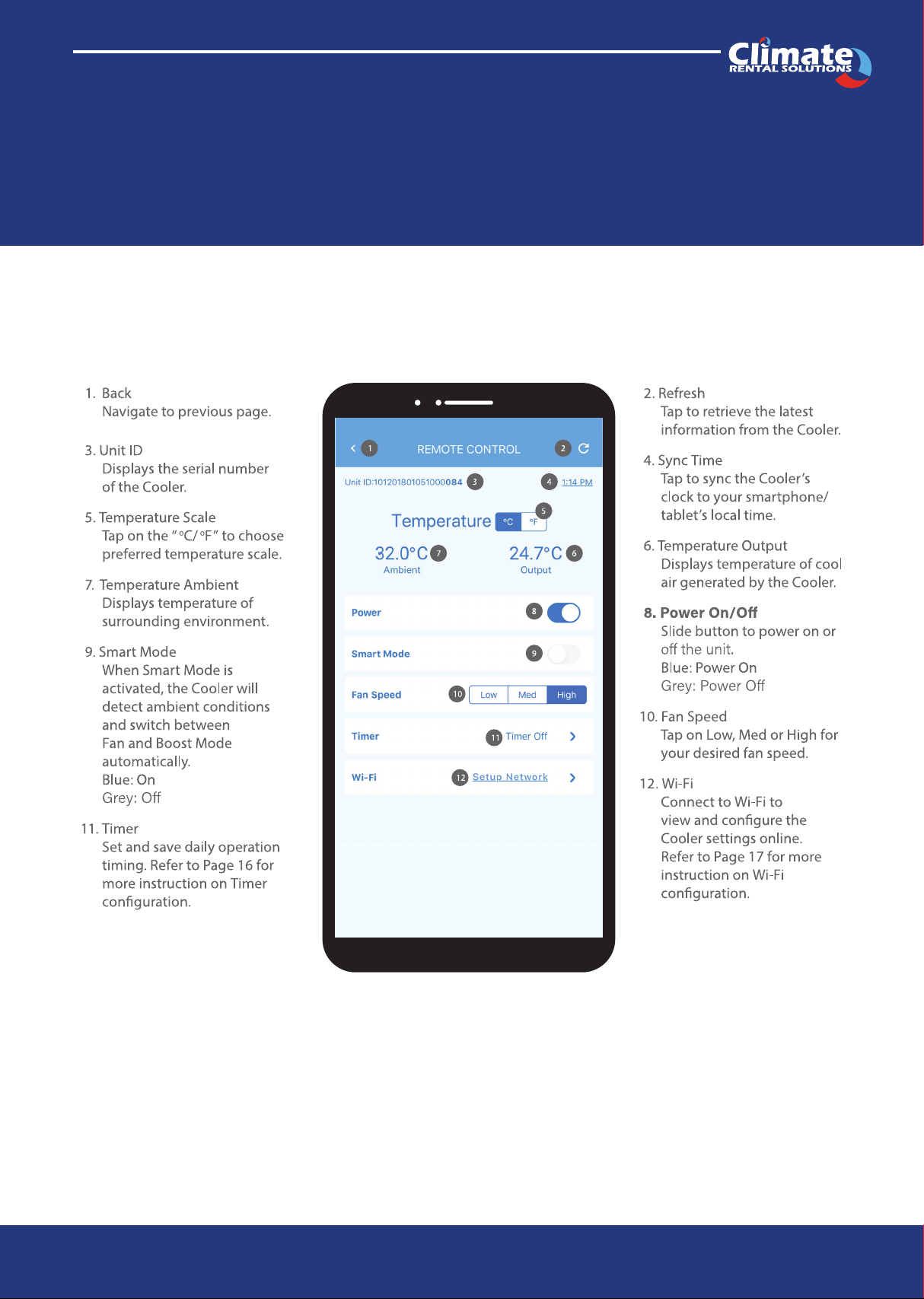
OPERATING MANUAL AIRBITAT EVAPCOOLER
Page 13
MOBILE APPLICATION FEATURES
The Airbitat Smart Control Mobile Application allows you to easily set up, control and monitor your Airbitat City Cooler
onsite via Bluetooth.

OPERATING MANUAL AIRBITAT EVAP COOLER
Page 14
With Bluetooth (and Location Service for Android devices) enabled, stand within 5 metres of the Airbitat City Cooler
unit and launch the application “Airbitat Smart Control”.
CONNECTING TO A SINGLE UNIT:
For single-unit set-up, use the [Remote Control] option to set-up, view and control a single Airbitat City Cooler unit.
PAIRING AND CONFIGURATION

OPERATING MANUAL AIRBITAT EVAP COOLER
Page 15
CONNECTING TO MULTIPLE UNITS:
To set-up multiple units easily, use the [Congure] option to save your conguration settings and conveniently push
your saved setting to multiple Airbitat City Cooler units.

OPERATING MANUAL AIRBITAT EVAPCOOLER
Page 16

OPERATING MANUAL AIRBITAT EVAPCOOLER
Page 17
TIMER SETTINGS
The Timer functions allows you to set and save daily operation timing for your Airbitat City Cooler(s). The City Cool-
er(s) will power on and o according to the Timer settings, for an automated operation.

OPERATING MANUAL AIRBITAT EVAP COOLER
Page 18
Setting up a Wi-Fi connection to the server will allow you to view, control and customise your Airbitat City Cooler
settings remotely online.
WI-FI CONNECTION SETTINGS

OPERATING MANUAL AIRBITAT EVAP COOLER
Page 19

OPERATING MANUAL AIRBITAT EVAP COOLER
Page 20
ADJUSTING WI-FI CONNECTION SETTINGS
This manual suits for next models
1
Table of contents