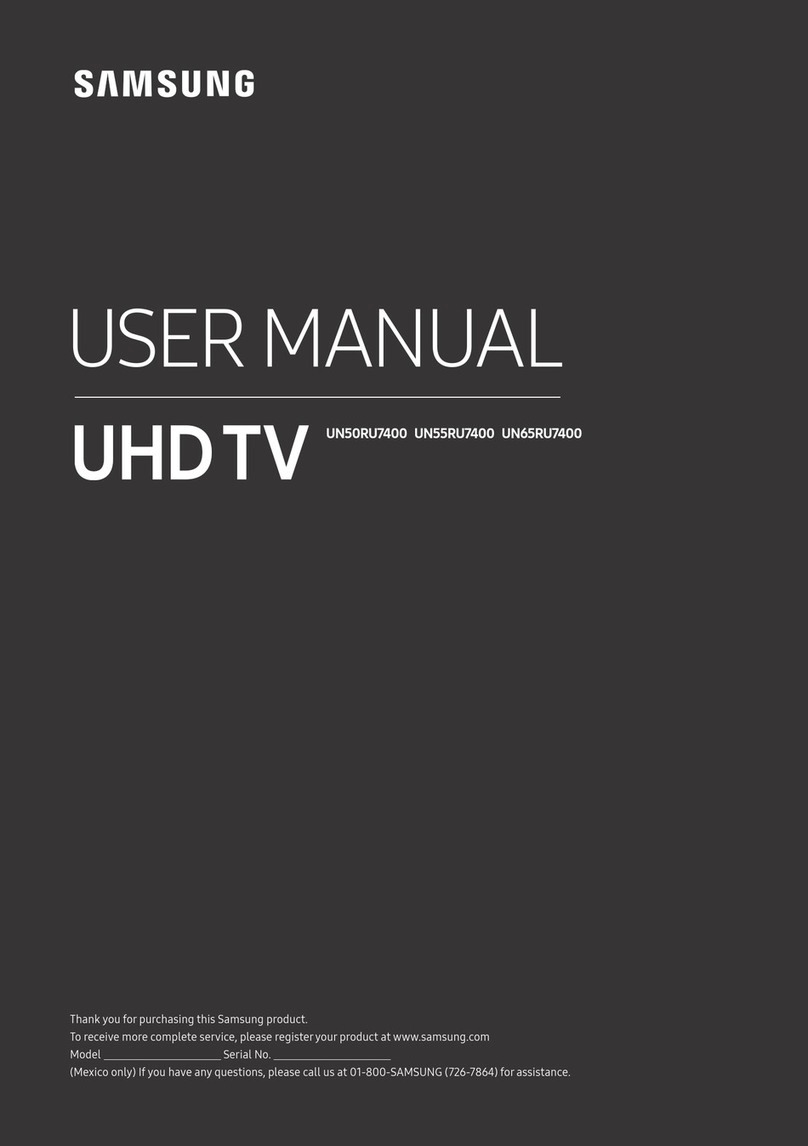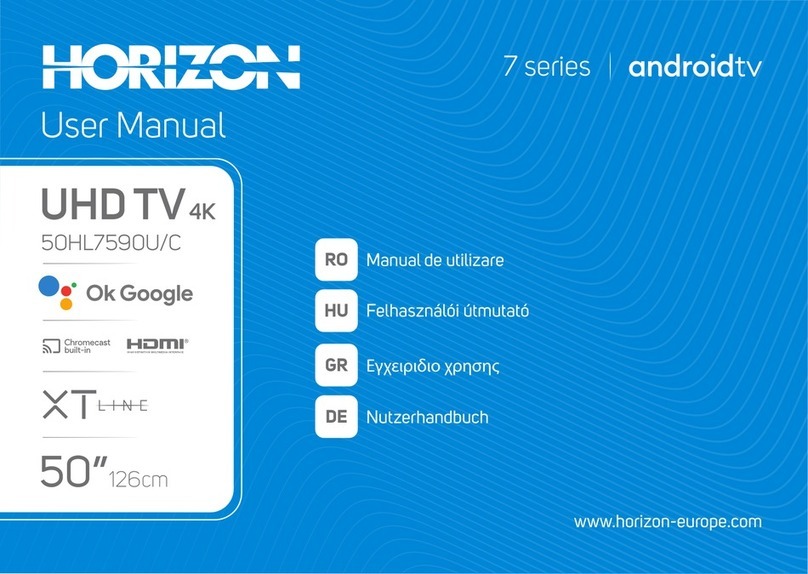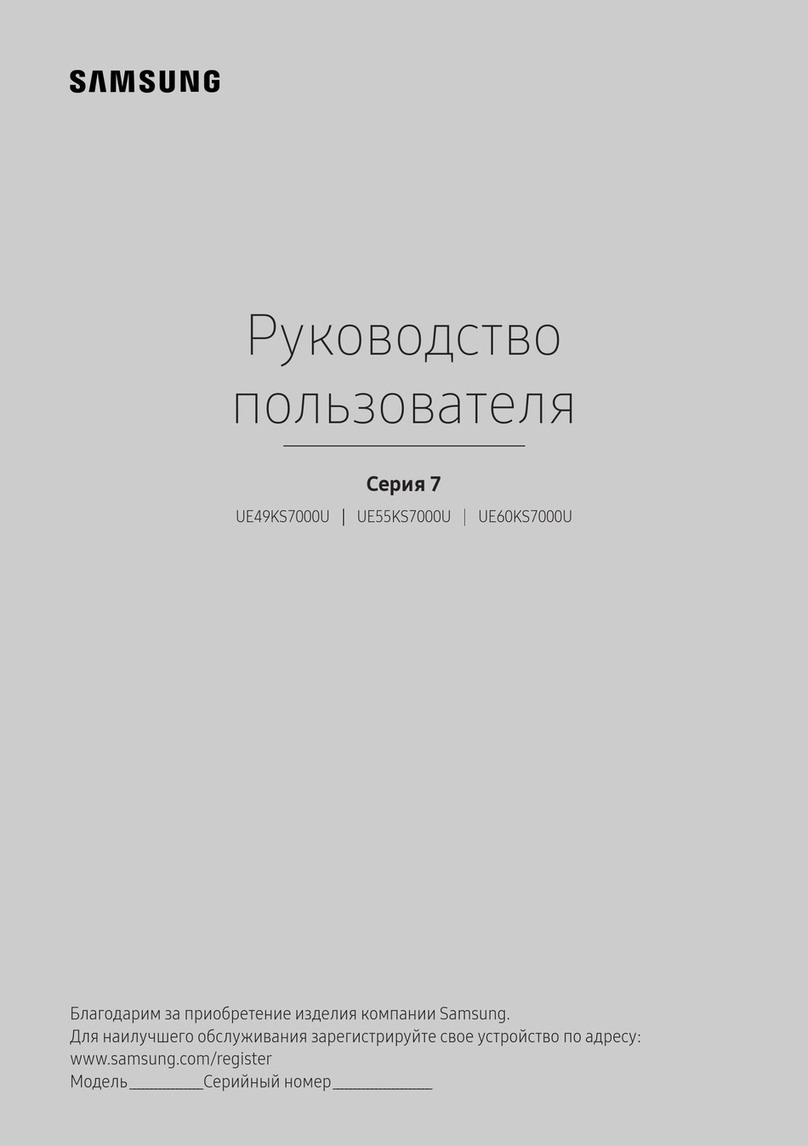Cloner Alliance Lite User manual

ClonerAlliance UHD Lite User Manual

ClonerAlliance UHD Lite User Manual
This documentation describes how to use ClonerAlliance UHD Lite (Model: CA-989UL) device.
Copyright Notice
Copyright © ClonerAlliance Inc. All rights reserved.
Documentation Version 1.0.0
No part of this publication may be reproduced, transmitted, transcribed, stored in a retrieval system, or translated into any
language or computer language, in any form or by any means, electronic, mechanical, magnetic, optical, chemical, manual,
or otherwise, without the prior written permission of ClonerAlliance Inc.
Trademarks
ClonerAlliance is a registered trademark of ClonerAlliance Inc.

Safety Notices
Before using ClonerAlliance UHD Lite, please ensure that you read and under-
stand the safety precautions below:
1. Do not attempt to open the case of ClonerAlliance UHD Lite or modify it in any
way, as this will void the warranty.
2. Keep ClonerAlliance UHD Lite away from water and other liquids, as this may
cause the unit to malfunction.
3. ClonerAlliance UHD Lite may become warm during use. This does not indicate
malfunction.
4. Do not place heavy objects on ClonerAlliance UHD Lite, as this may cause the
unit to overheat and malfunction.
5. If the exterior of ClonerAlliance UHD Lite requires cleaning, wipe it with a soft
dry cloth.
6. Do not dispose of the unit via conventional domestic waste.

CONTENTS
1Getting Started 1
1.1 Box Contents ...............................................................................1
1.2 Product Diagram.............................................................................2
1.3 Indicator Color Diagram.......................................................................6
1.4 Remote Diagram.............................................................................13
2OSD Summary 14
2.1 DISPLAY ..................................................................................14
2.2 Settings Menu ...............................................................................15
3Record videos to the USB storage device 18
3.1 Connect ....................................................................................18
3.2 Record videos ...............................................................................19
3.3 Record videos with the buttons on the front panel of ClonerAlliance UHD Lite ...........................19
3.4 Record videos with the remote included with ClonerAlliance UHD Lite .................................20
3.5 Take Snapshots ..............................................................................21
3.6 Record live commentary or voice-over ...........................................................22
4Playback the Recorded Media files 28
4.1 Playback the Recorded media files on ClonerAlliance UHD Lite directly ................................28
4.2 Playback the Recorded media files on TV .........................................................34
4.3 Playback/Edit the Recorded media files on PC .....................................................36
5Software Installation 38
5.1 Install and register MP4-Cloner (Windows Users)...................................................38
5.2 Install VLC player (Windows, Mac, and Linux Users) ...............................................41
i

GETTING STARTED
1.1 Box Contents
a. b. c. d.
e.
• a. Power Adapter
• b. Remote Control
• c. ClonerAlliance UHD Lite
• d. User Manual
• e. HDMI cable
1

ClonerAlliance UHD Lite User Manual
1.2 Product Diagram
1.2. Product Diagram 2

ClonerAlliance UHD Lite User Manual
1. Line In: Stereo audio inputs.
2. Line Out: Insert the headphone plug into this jack to output the video sound.
3. Mic: Insert the microphone plug into this jack to input voice.
4. IR Window: Receives the IR signal from the remote control.
5. Switch button of H.264/H.265.
6. Snapshot button.
7. Rec/Stop button.
1.2. Product Diagram 3

ClonerAlliance UHD Lite User Manual
8. Power ON/OFF button.
9. Power socket of 5V/2A.
10. OUT: Connect an HDMI cable between ClonerAlliance UHD Lite and TV.
11. IN: Connect an HDMI cable between the video player and ClonerAlliance UHD Lite.
1.2. Product Diagram 4

ClonerAlliance UHD Lite User Manual
12. Storage: Insert a USB flash drive or mobile hard disk and record videos to this storage medium.
1.2. Product Diagram 5

ClonerAlliance UHD Lite User Manual
1.3 Indicator Color Diagram
13. Top indicator.
14. Side indicator.
1.3. Indicator Color Diagram 6

ClonerAlliance UHD Lite User Manual
1. Top indicator
• Color: Stable BLUE
• Status: Output and Recording Resolution is 4K@30Hz
1.3. Indicator Color Diagram 7

ClonerAlliance UHD Lite User Manual
• Color: Stable GREEN
• Status: Output and Recording Resolution is 1080p@60Hz or Below
1.3. Indicator Color Diagram 8

ClonerAlliance UHD Lite User Manual
• Color: Blink BLUE&GREEN Alternately
• Status: No Input/Unsupported Input
2. Side Indicator
1.3. Indicator Color Diagram 9

ClonerAlliance UHD Lite User Manual
• Color: Stable BLUE
• Status: Encoding Format is H.264
1.3. Indicator Color Diagram 10

ClonerAlliance UHD Lite User Manual
• Color: Stable GREEN
• Status: Encoding Format is H.265
1.3. Indicator Color Diagram 11

ClonerAlliance UHD Lite User Manual
• Color: OFF
• Status: No Storage Device Connected
1.3. Indicator Color Diagram 12

ClonerAlliance UHD Lite User Manual
1.4 Remote Diagram
CLONER ALLIANCE
UHDLite
www.cloner-alliance.com
REC/STOP.
DISPLAY.
Snapshot.
OK button.
Up arrow.
Down arrow.
Left arrow.
Right arrow.
Menu.
Back button.
Start or stop playing.
Video playback.
Image playback.
Delete recorded files.
Volume down for Mic.
Volume up for Mic.
Mute or unmute for Mic.
Volume down.
Volume up.
Mute or unmute for audio output.
Tips: The remote control is powered by 2 AAA batteries which are not included and need to be purchased independently.
1.4. Remote Diagram 13

OSD SUMMARY
2.1 DISPLAY
Please press button on remote to display OSD.
• Display OSD
14

ClonerAlliance UHD Lite User Manual
2.2 Settings Menu
Please press button on remote to display settings menu.
• Show up the Settings Menu
2.2. Settings Menu 15
This manual suits for next models
1
Table of contents