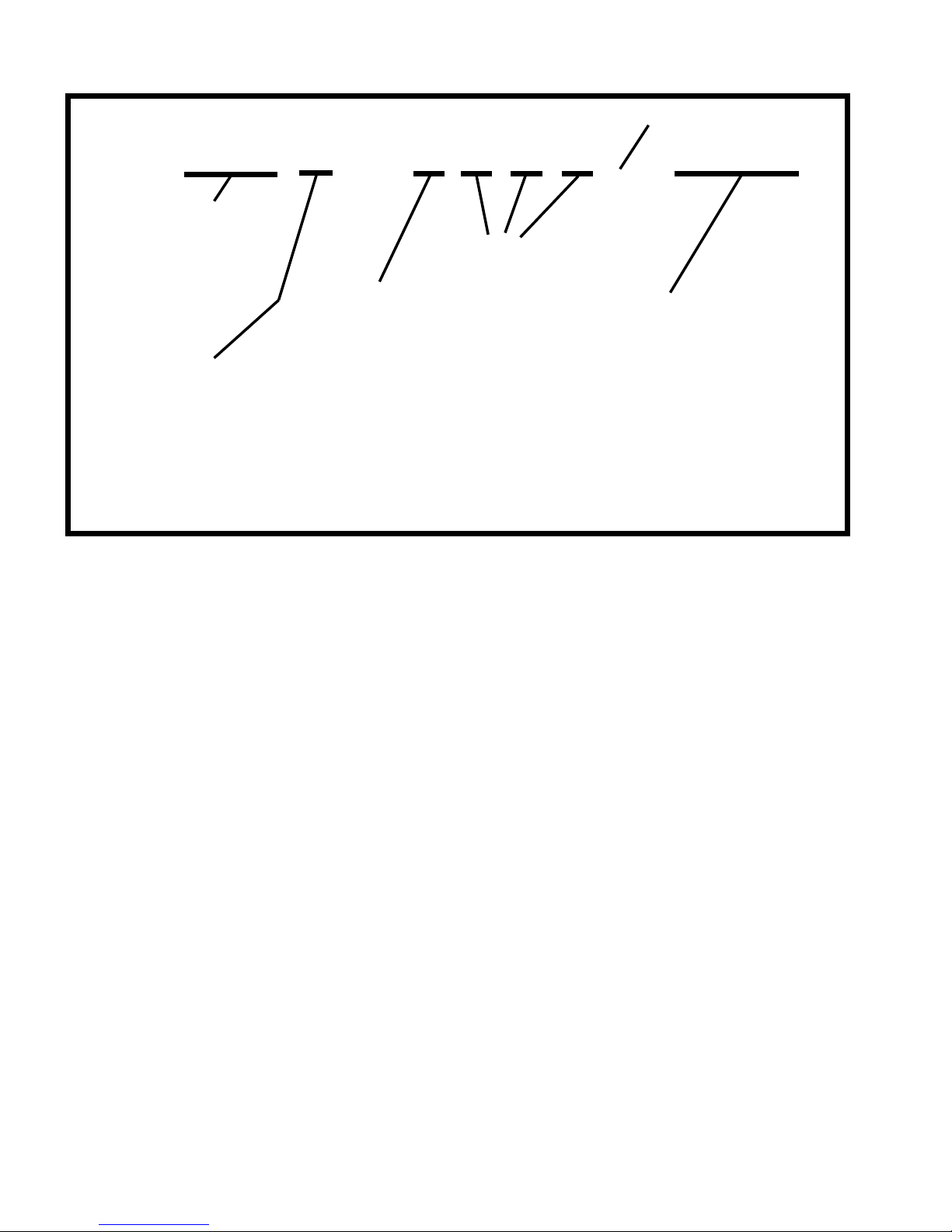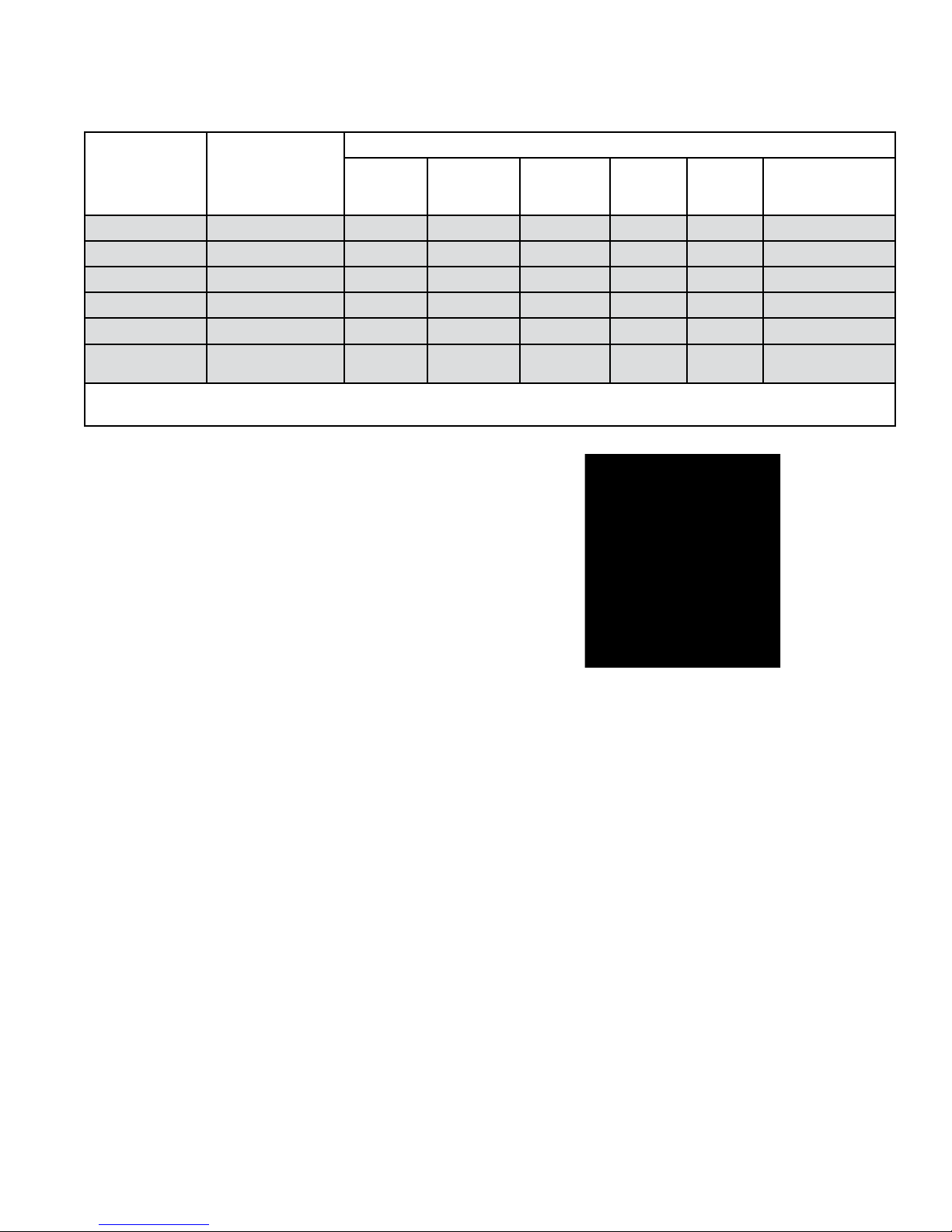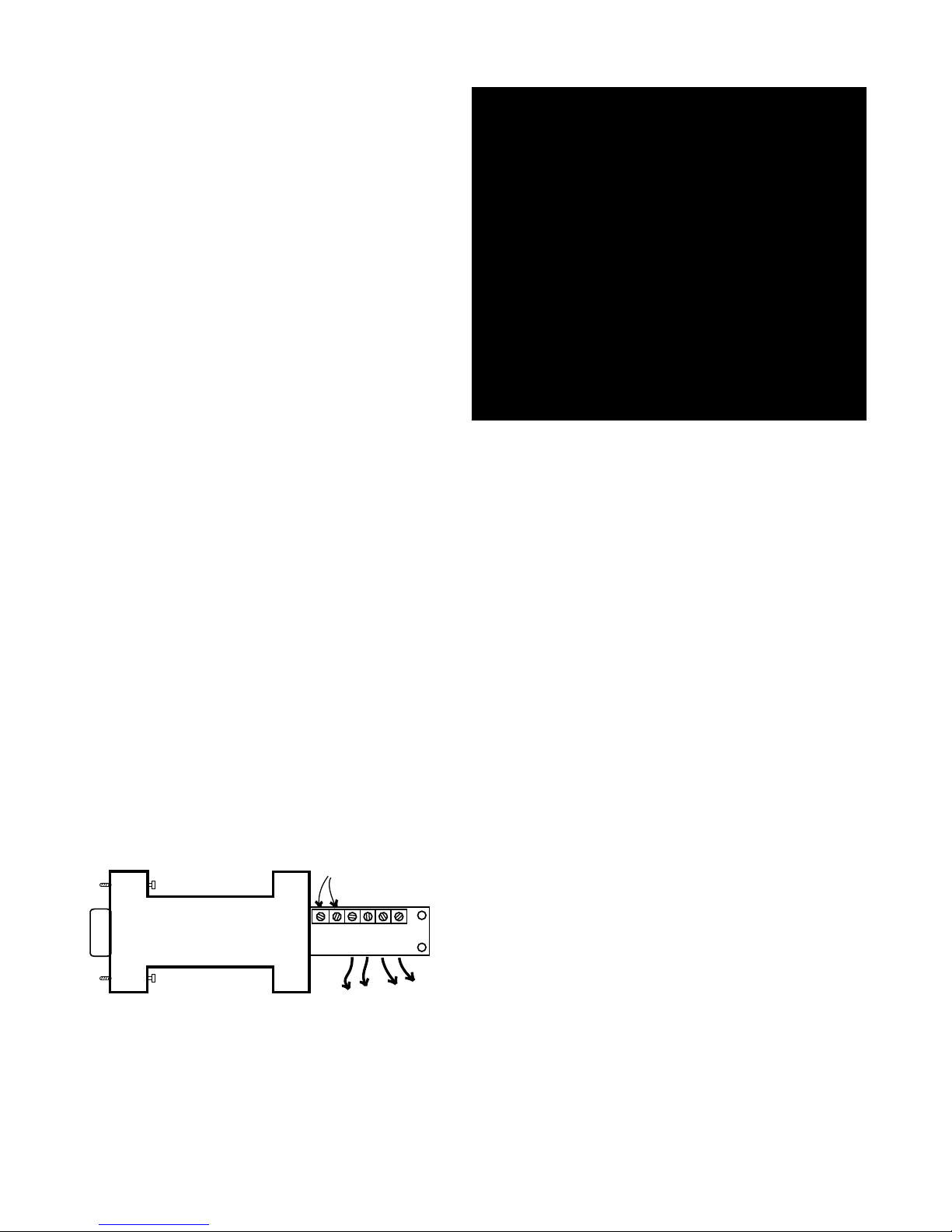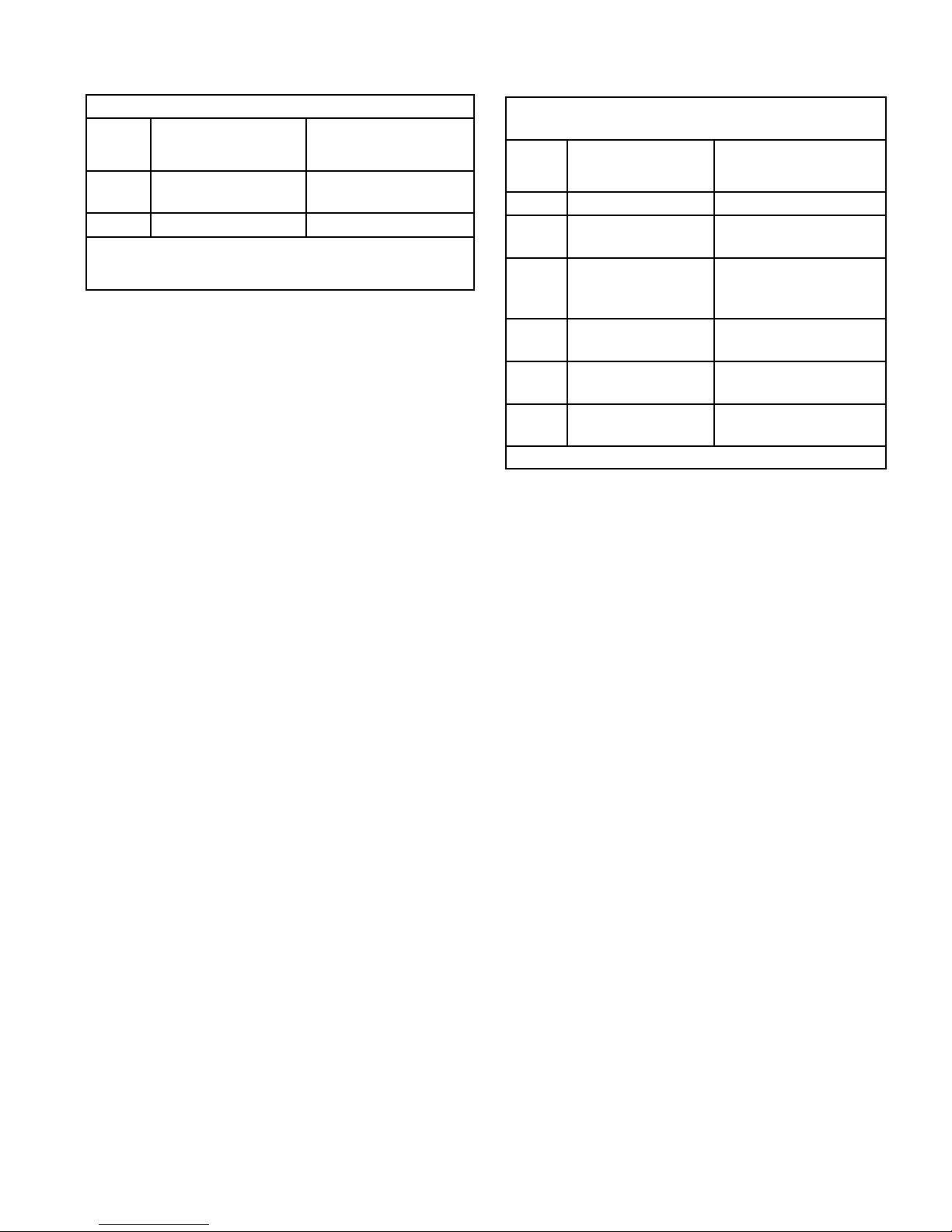3
6X-1086
3230 CAMERA
INSTALLATION MANUAL
1.0 GENERAL DESCRIPTION
This introduction briey describes overall
characteristics of the Model 3230 Camera (gure
1) related to its installation. Specications can be
found on the CD supplied with this camera.
1.1 Electrical Characteristics
The 3230 provides a highly sensitive CCD
camera in an environmental housing.
This camera is available with either NTSC or
PAL video output, depending on the model. Operat-
ing power is either 12 V dc, 24 V dc/ac, or 115 V ac
— again depending on the model.
An integrated camera module provides a 3.3 to
99 mm zoom lens.
Data communications with the camera can be
either RS-232 or RS-422 for control of DSP func-
tions.
It has a day/night feature that increases sensi-
tivity by reverting from color to monochrome output
in low light conditions. This feature can be made to
operate automatically or by manual control when
desired.
A model number interpretation diagram ap-
pears in gure 2. That diagram shows the various
basic congurations of the 3230.
1.1.1 Initial Setup Software
Graphical User Interface (GUI) software is
available for setting the address and performing
eld tests and setups for each camera. This is in-
cluded on a CD provided with the camera.
Technical manual 6X-1084, also included on
the CD, is the reference manual for this GUI.
1.1.2 Camera Firmware Protocol
Technical manual 6X-1085 provides the pro-
tocol details for develop software for controlling
the camera. This document is available on the CD
provided with the camera.
1.2 Mechanical Characteristics
Dimensions are shown in gure 5. The 3230
consists of an IP67 environmentally sealed and
pressurized camera module. Dry nitrogen is used
for the presssurization. Dry desiccant packs are
placed inside the camera during during the sealing
process.
An integral sun shield over the camera housing
minimizes heat build up from sun light.
The mounting base (gure 5) for the 3230 has
a ve-hole in-line 1/4/20 pattern for attachment to a
suitable base.
A 3230 can be mounted on any one of ve me-
chanical congurations. The model number denes
any mounting equipment that was supplied with the
camera. Table 1 lists the mounting items supplied
for each of the mounting congurations available
with a 3230.
A Schrader valve (gure 7 — the car tire type
air valve on the left) on the rear panel provides for
pressurizing the housing with the dry nitrogen.
The pressure relief valve, on the right, should
be lifted off its seat during purging of the camera.
This aids in the ow of gas through the housing
while purging moisture laden air from inside.
2.0 INSTALLATION
This section covers the general requirements
of installing the 3230 including cabling and power
requirements. Section 5, toward the rear of this
manual, covers several other items including static
discharge protection and proper shipping and han-
dling of the 3230. Figure 4 shows a typical intercon-
nection diagram using RS-422 connections on the
camera.
2.3 Equipment Supplied
The most basic conguration of the camera
consists of only the camera, its sunshield, and a
mating connector kit. This connector kit builds the
system cable plug which connects to the camera 18
pin MS type connector.
Figure 3 shows the ve optional mounts that
can be ordered with the camera. The mount sup-
plide with the camera will be reected in the camera
model number.
2.4 Equipment Required but Not Supplied
As a minimum the 3230 requires a source of
operating power, a monitor on which to view the