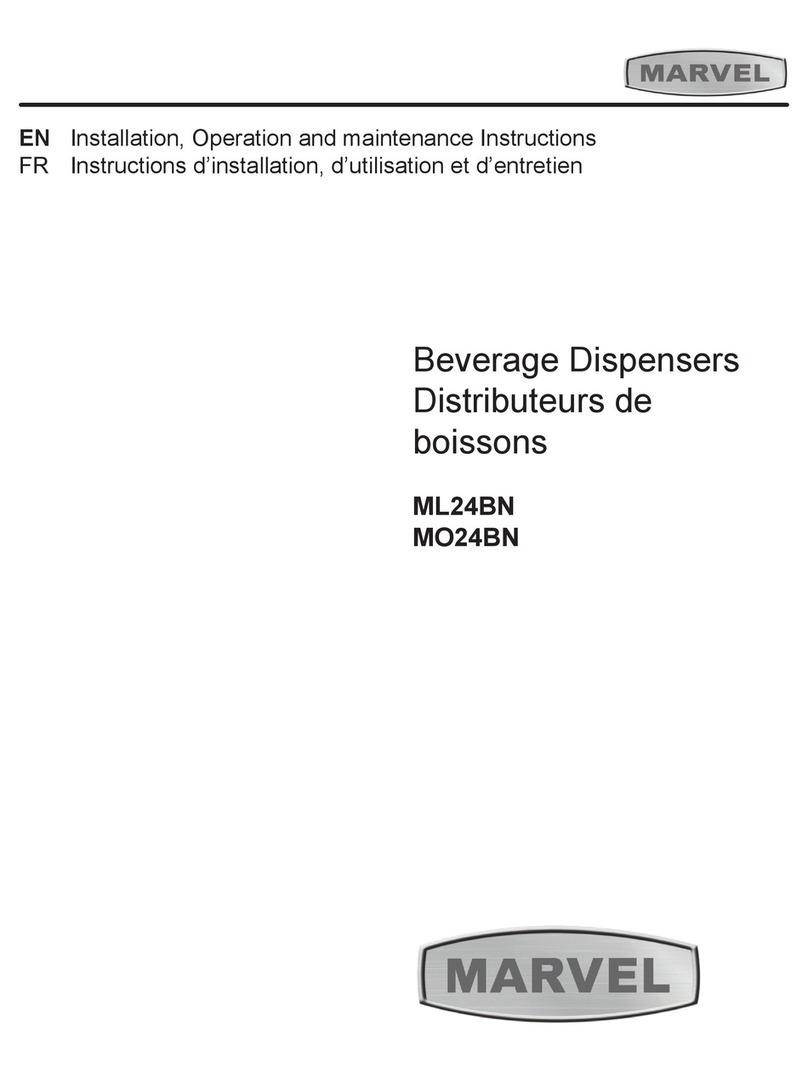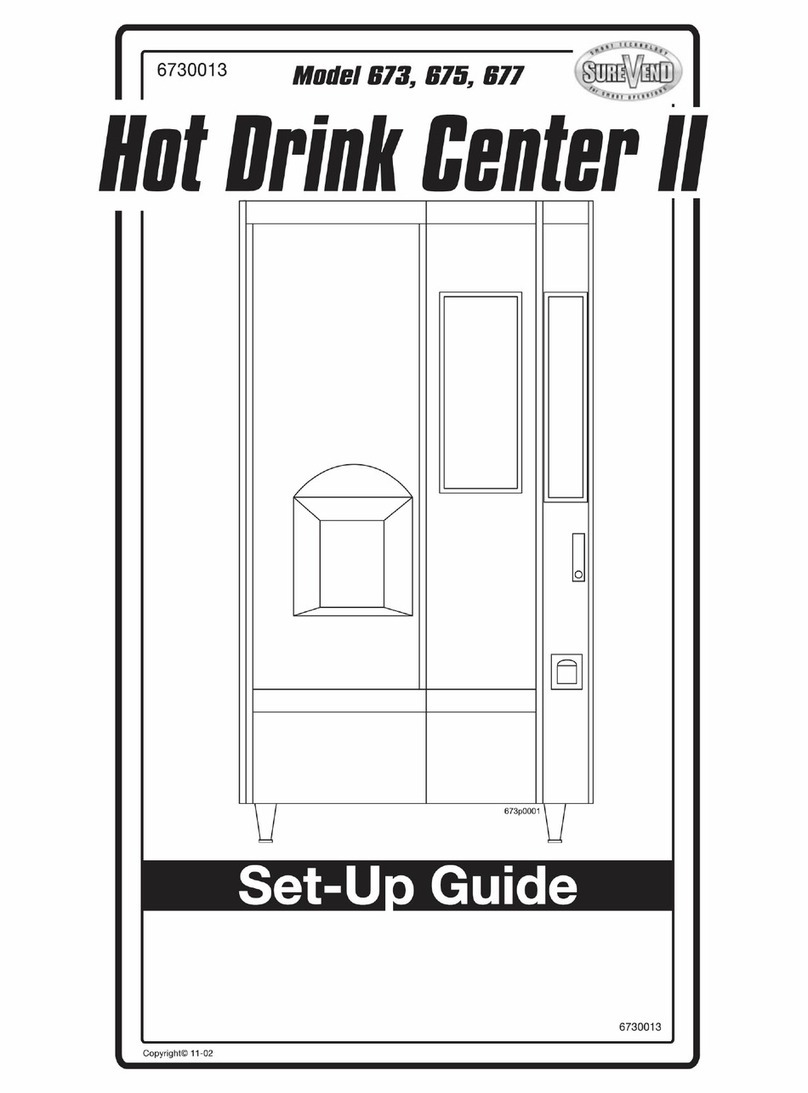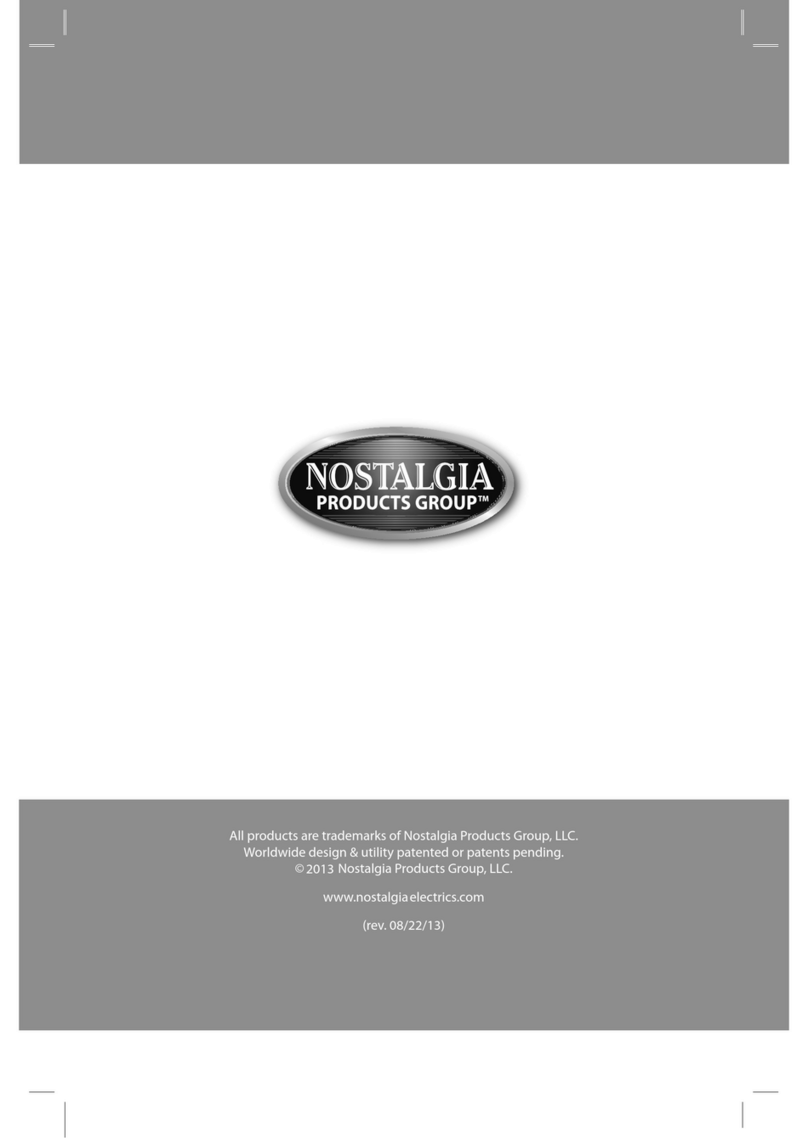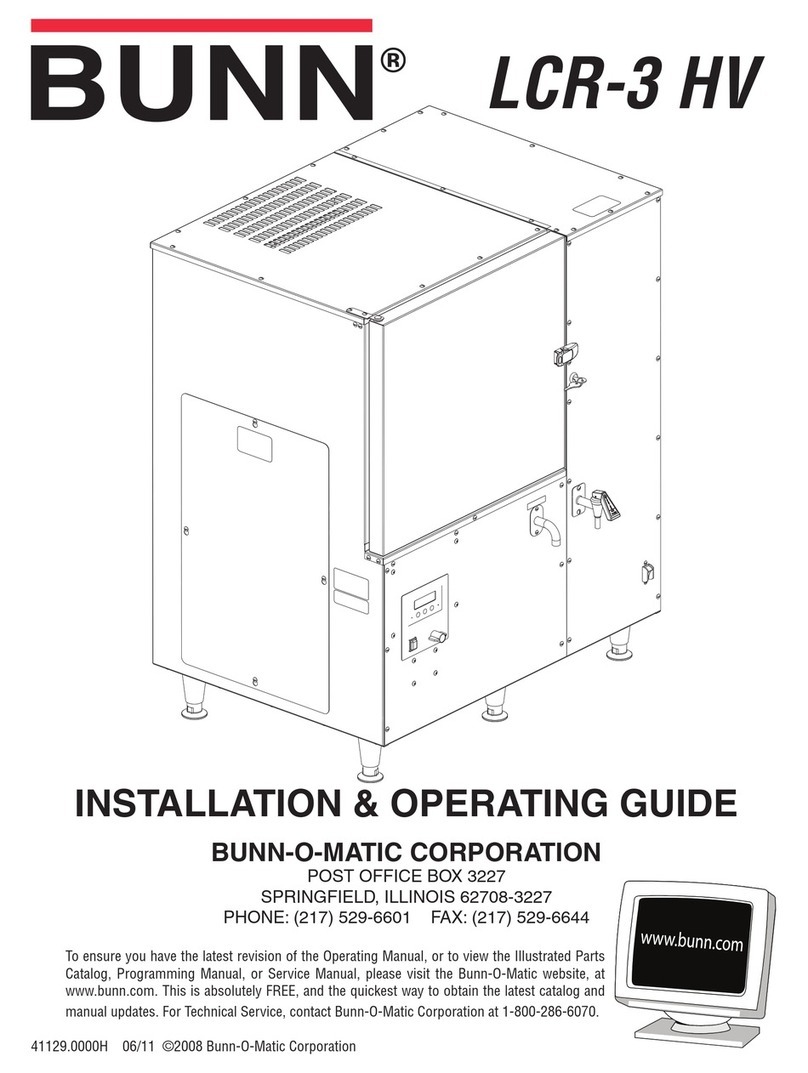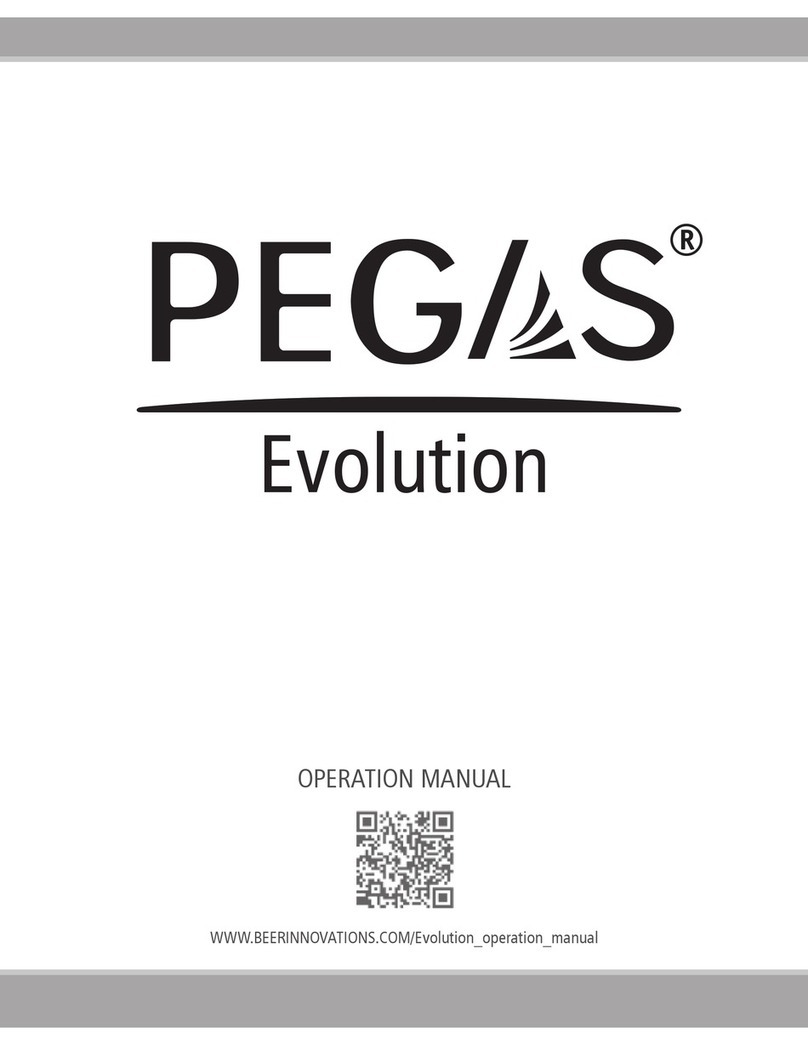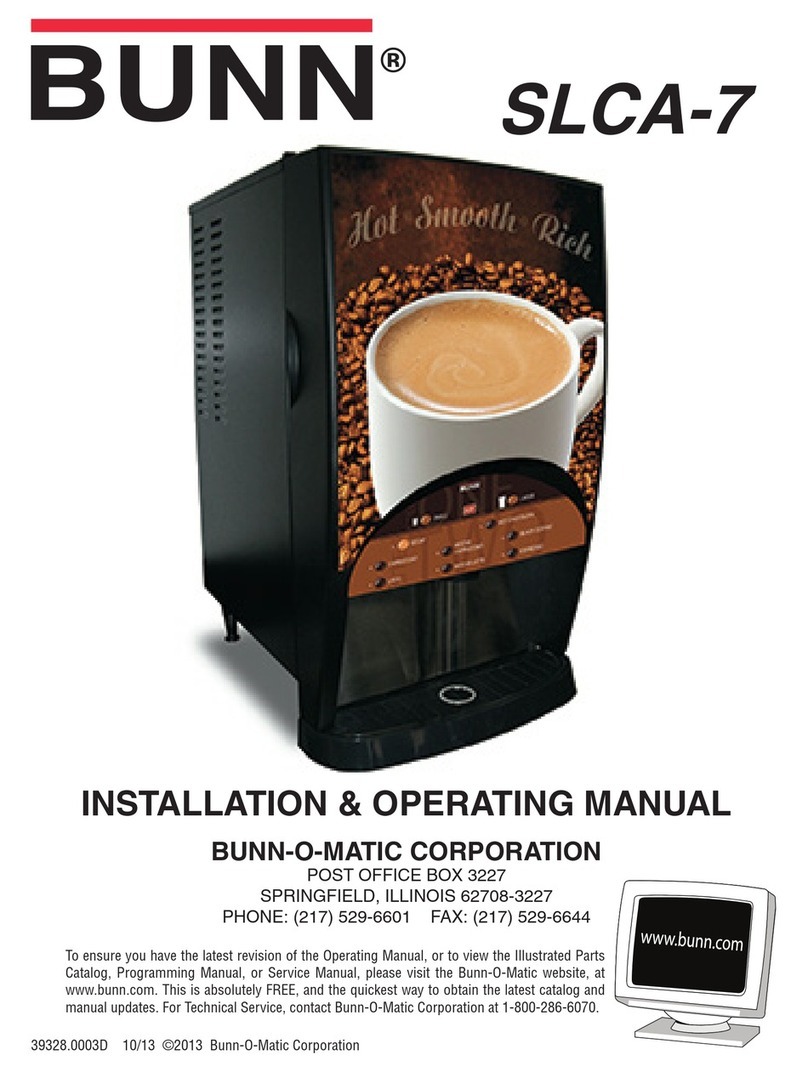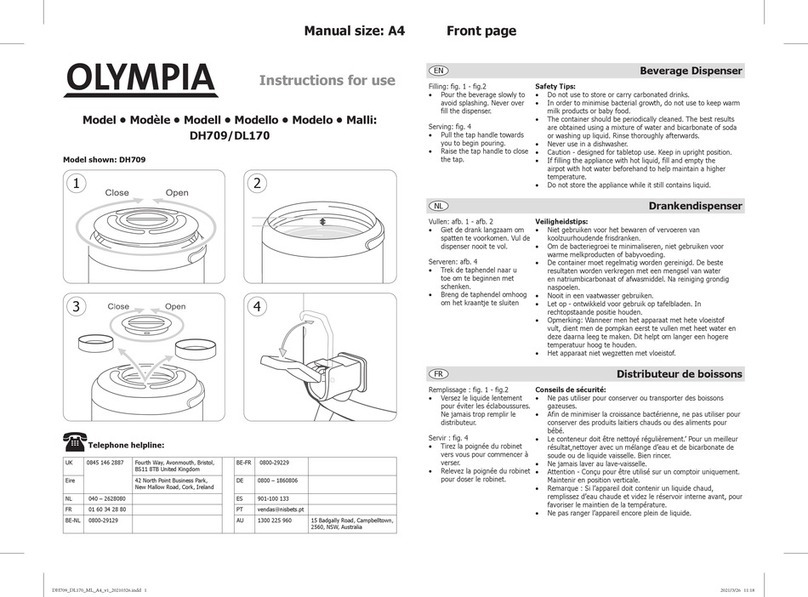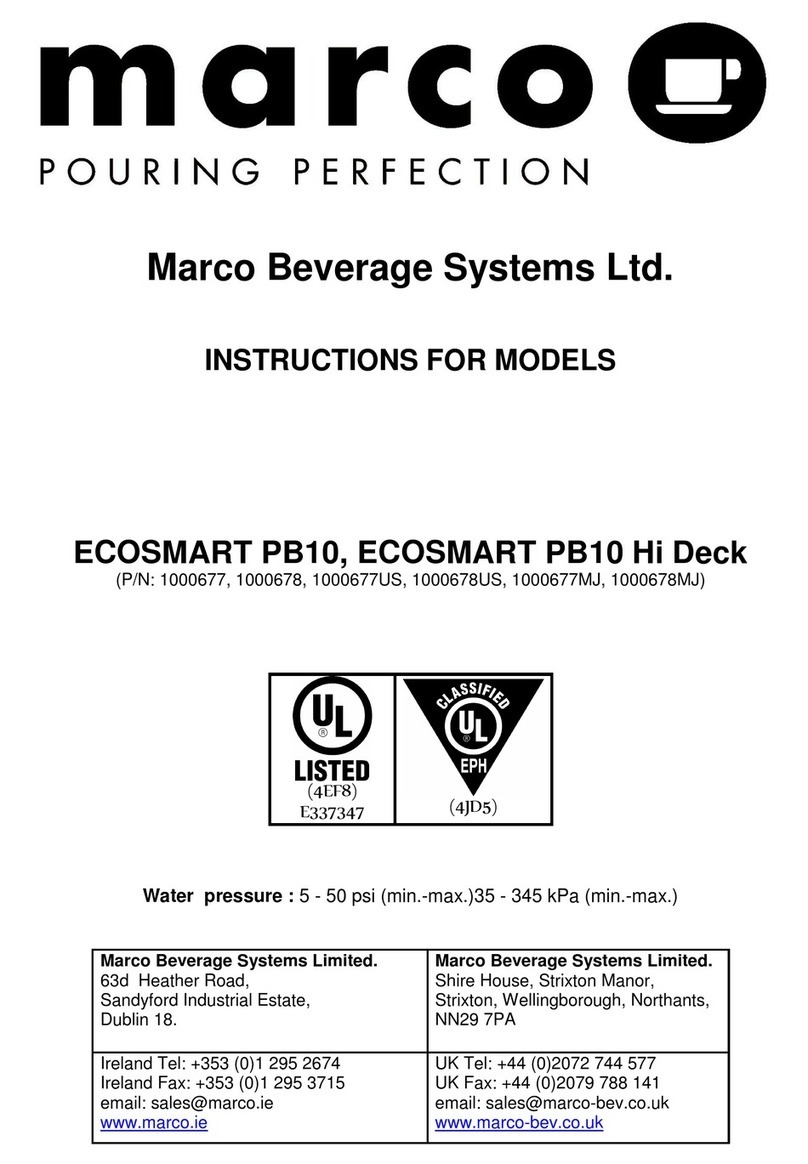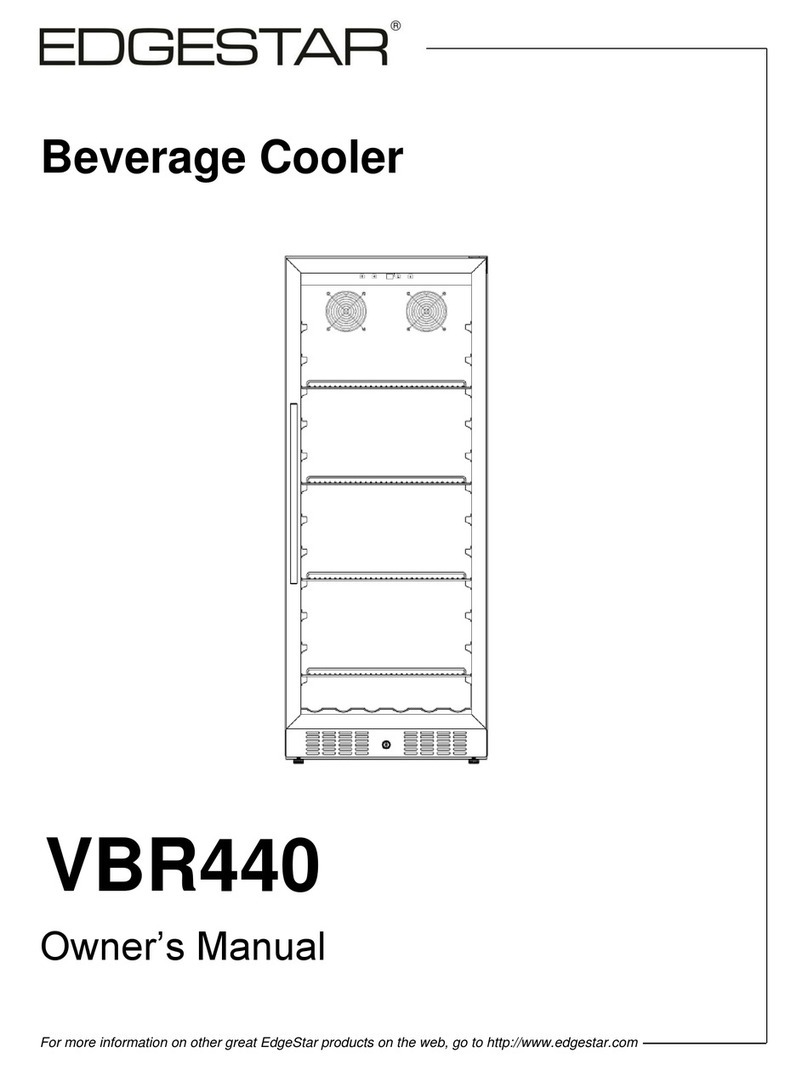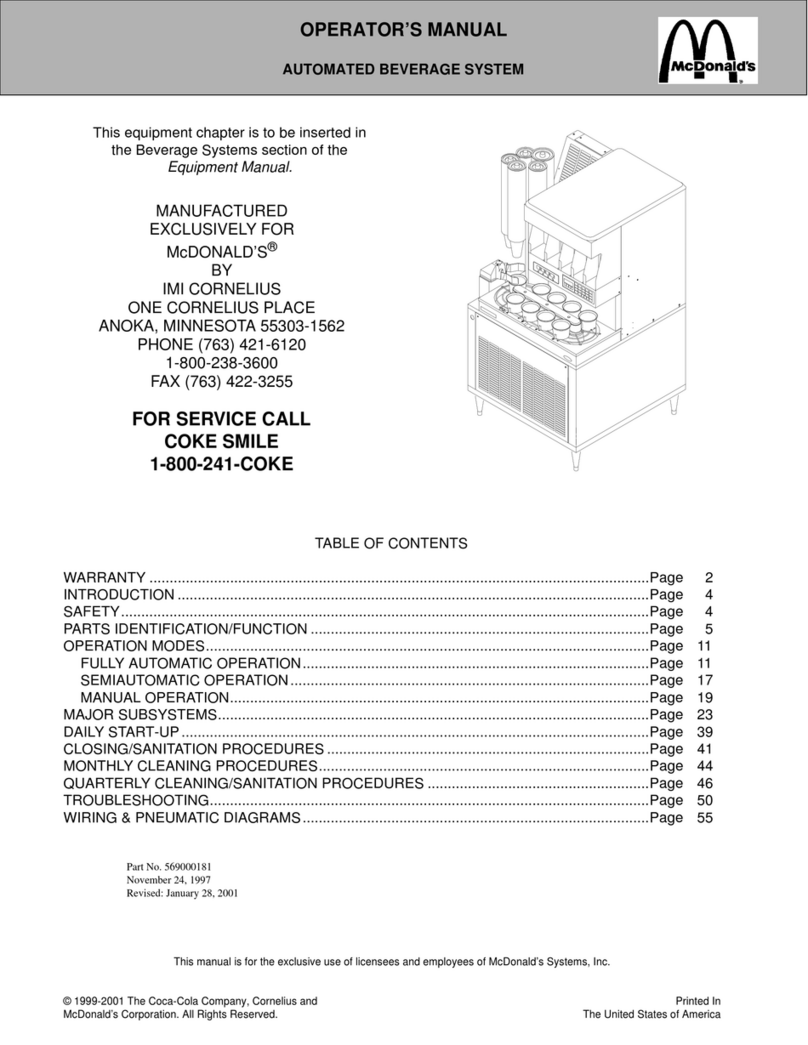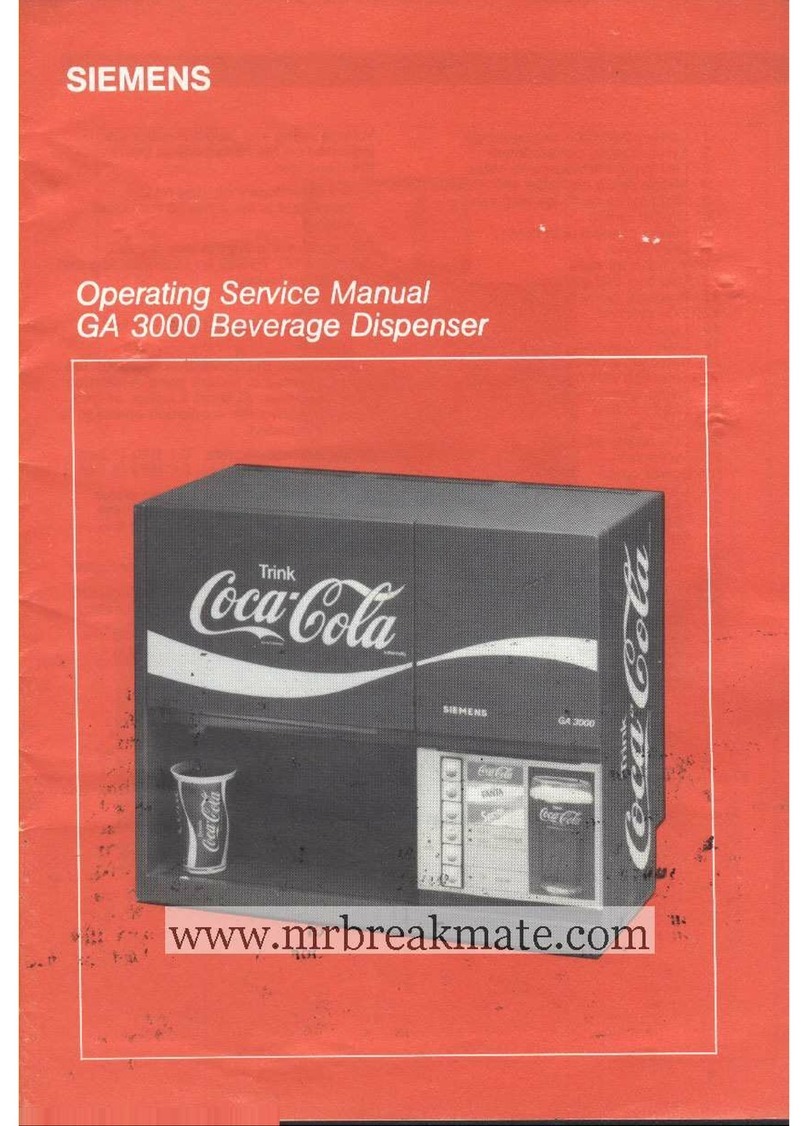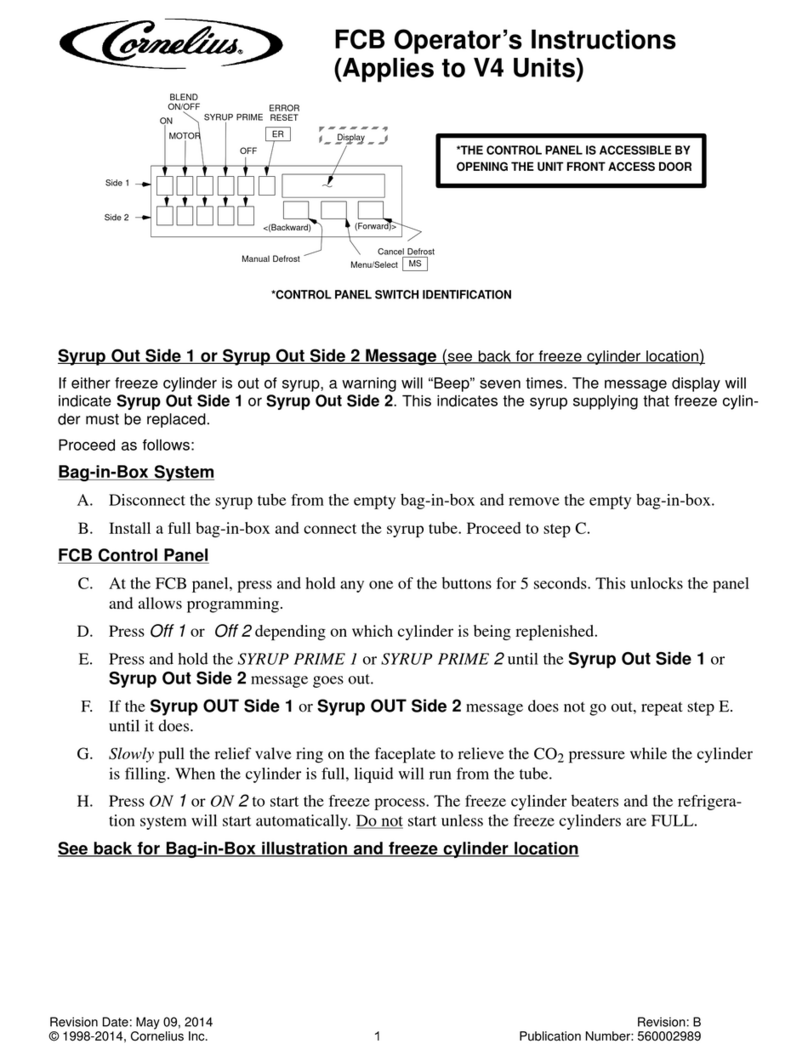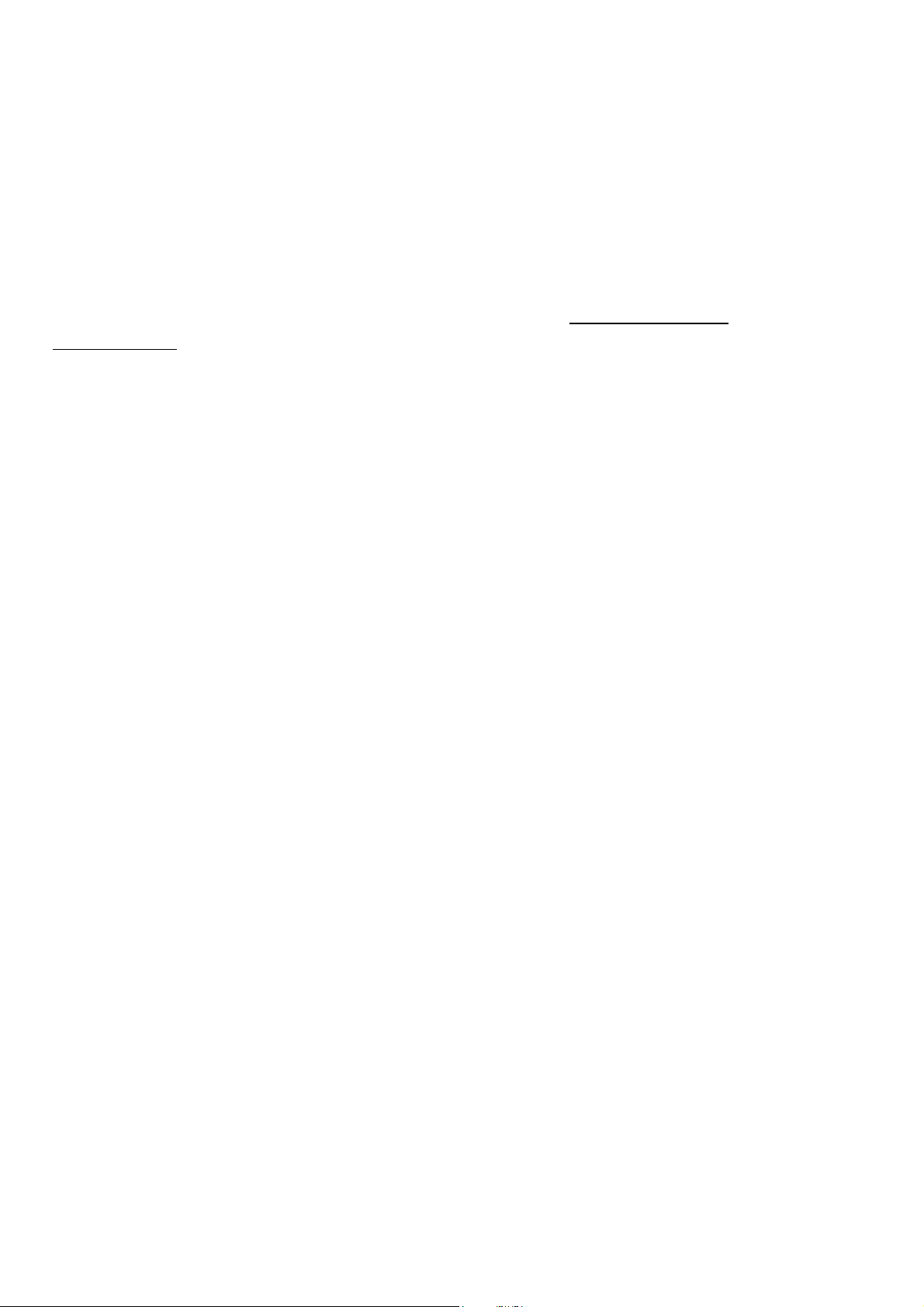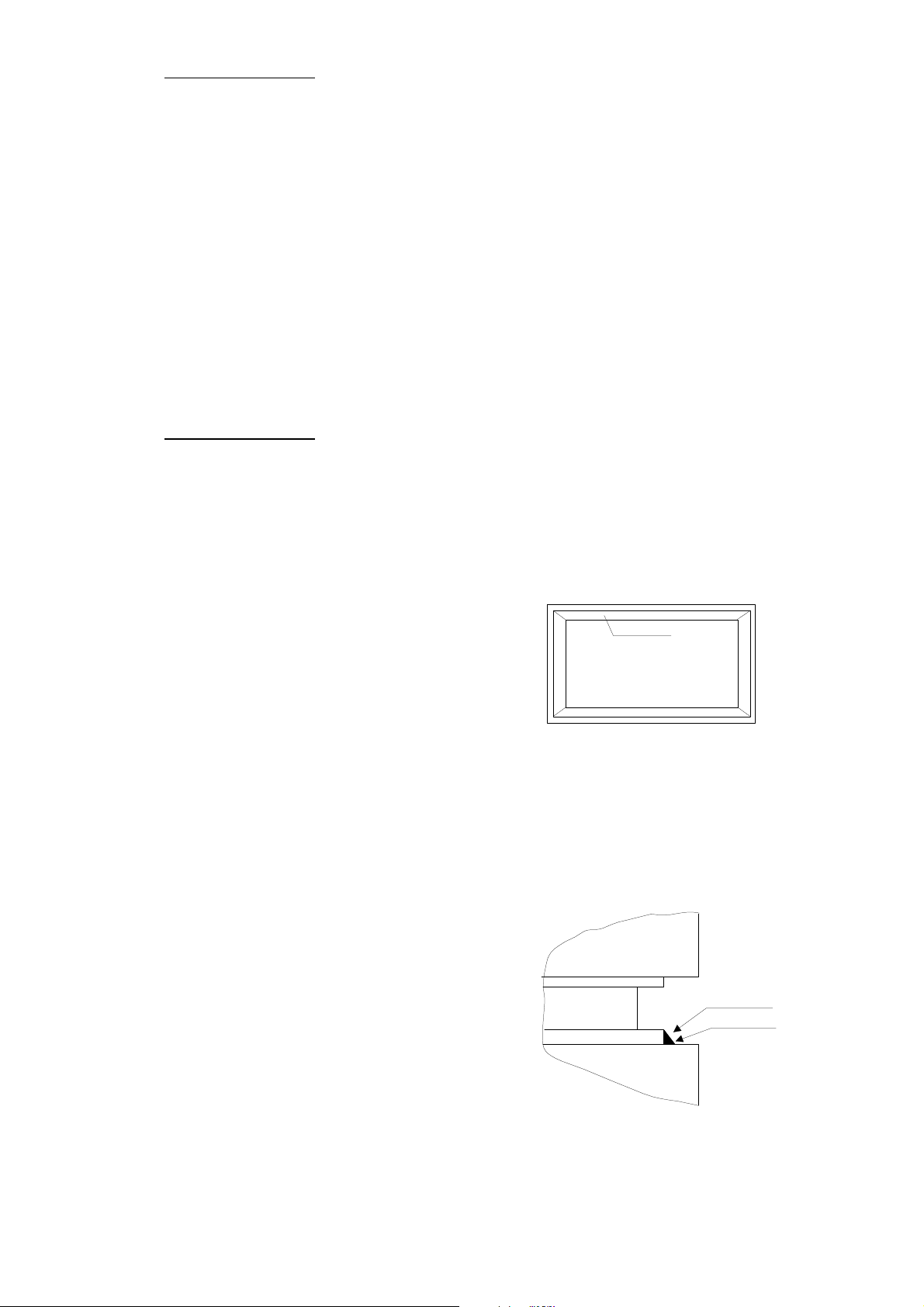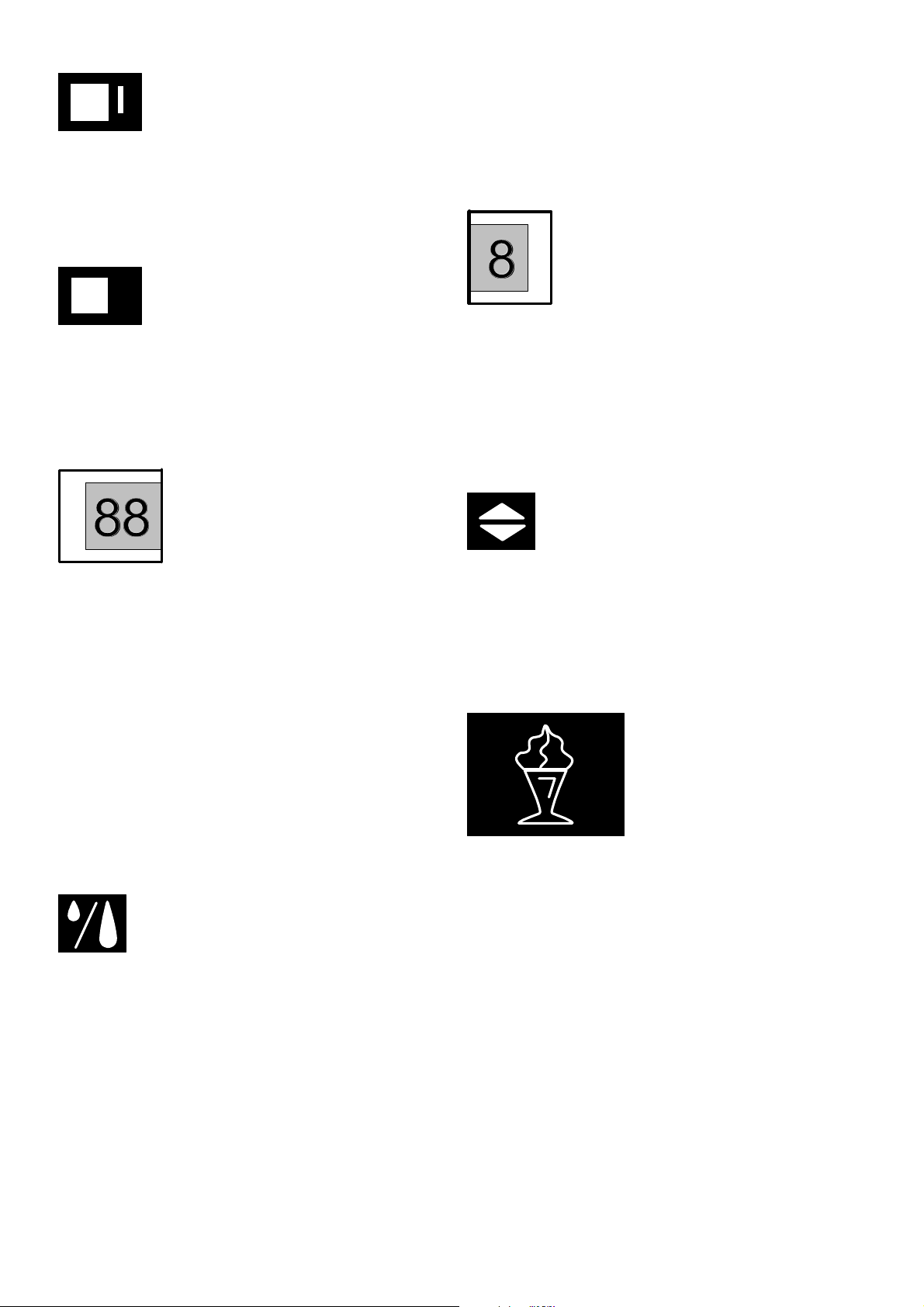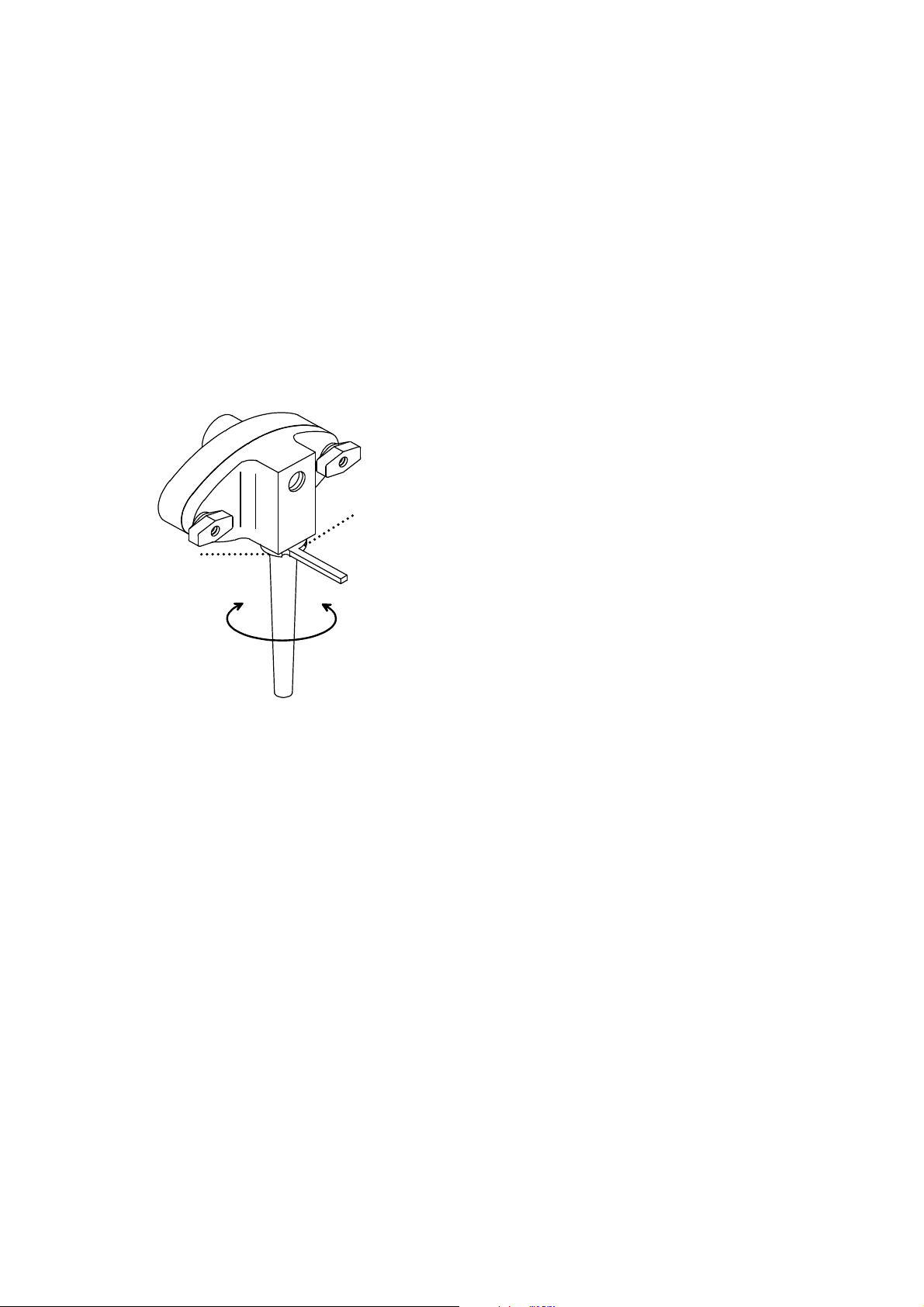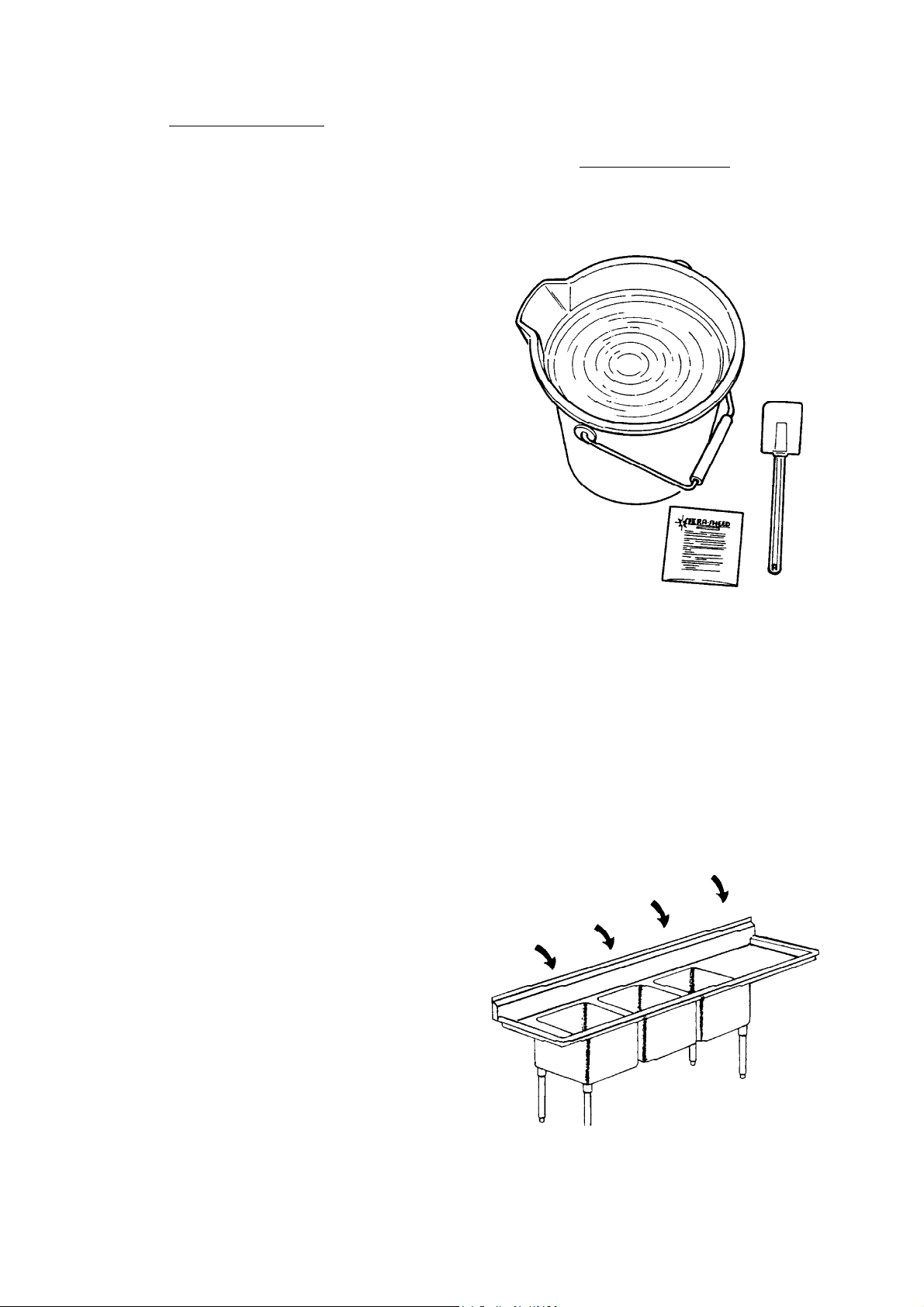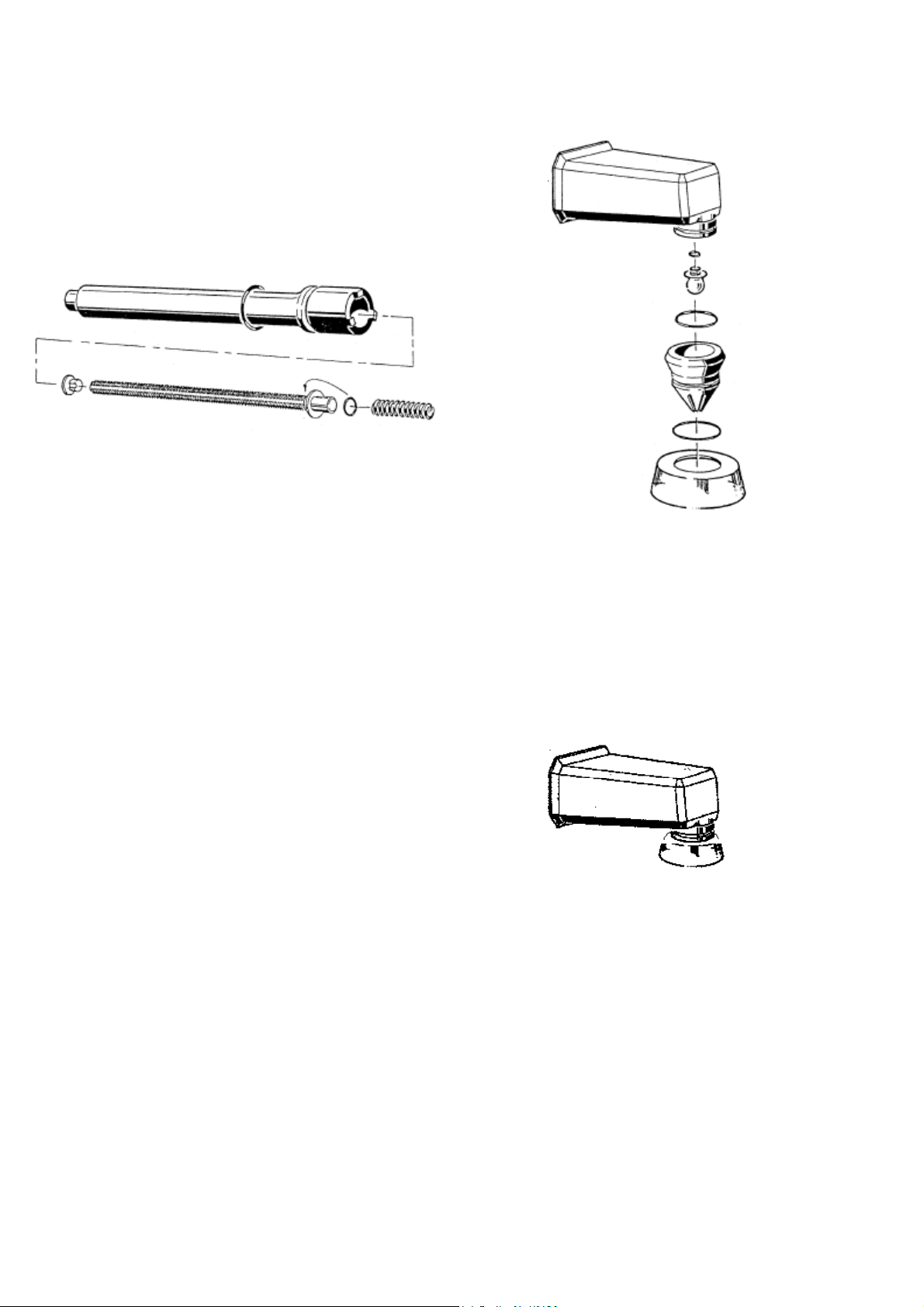4
!! IMPORTANT !!
Failure to closely follow operational and
maintenance procedures may result in damage to
the unit and / or void your warranty. Coldelite
Corporation will not be responsible for any
machine not properly operated or maintained.
Part I – Installation
Before starting this procedure, ensure that the
shipping carton does not show any evidence of
damage due to dropping or mishandling. This
may indicate that the dispenser was damaged
during transit or delivery.
!! IMPORTANT !!
Should the outside of the shipping carton give
any indication of possible damage, state this on
the bill of lading prior to signing. Contact the
freight carrier and request an inspection of
damage. If this procedure is not adhered to, you
will forfeit your rights to file a damage claim
and be responsible for subsequent repair costs.
A) Uncrating the Dispenser
1) The outer shipping carton is secured to the
shipping pallet with strapping. When cutting this
strapping, do so with caution as it may spring out
quickly. After cutting the strapping, lift the
shipping carton straight up and off of the freezer.
2) Remove the protective foam boards and plastic
wrapping from the outside of the freezer.
3) Unwind the power supply cord and inspect for
any damage that may have occurred during
transportation. If the cord is damaged or cut in
any way, contact an Authorized Service Agent
before connecting to a power source.
B) Positioning the Machine
After removing the machine from the shipping
pallet, it is now ready to be located in its final
location. Prior to choosing a location keep in
mind that the dispenser should be accessible for
periodic maintenance and have adequate space
for necessary airflow. Please allow 6 inches of
clearance on both sides of the dispenser.
The dispenser must also be level to ensure proper
drainage from the mix tank. To level, place a
level on all corners and shim as needed.
To seal the dispenser to the counter, proceed as
follows:
Determine the exact location you would like to
install the dispenser. Clean the counter top
thoroughly of any dust, dirt or oil.
Apply a thin bead (1/4”) of General Electric
RTV-102 (or equivalent) silicone sealant to the
lower mounting rim of the dispenser. (Refer to
Figure 1)
Figure 1
Carefully lift the machine and place on the
counter in the exact predetermined location.
Remove any excess sealant from the base and
counter to create a flawless seam between the
counter top and machine base (Refer to Figure 2)
Figure 2
Machine Bottom
Mounting Rim
Counter
Machine Base
Machine
Counter Surface
Silicone Sealant