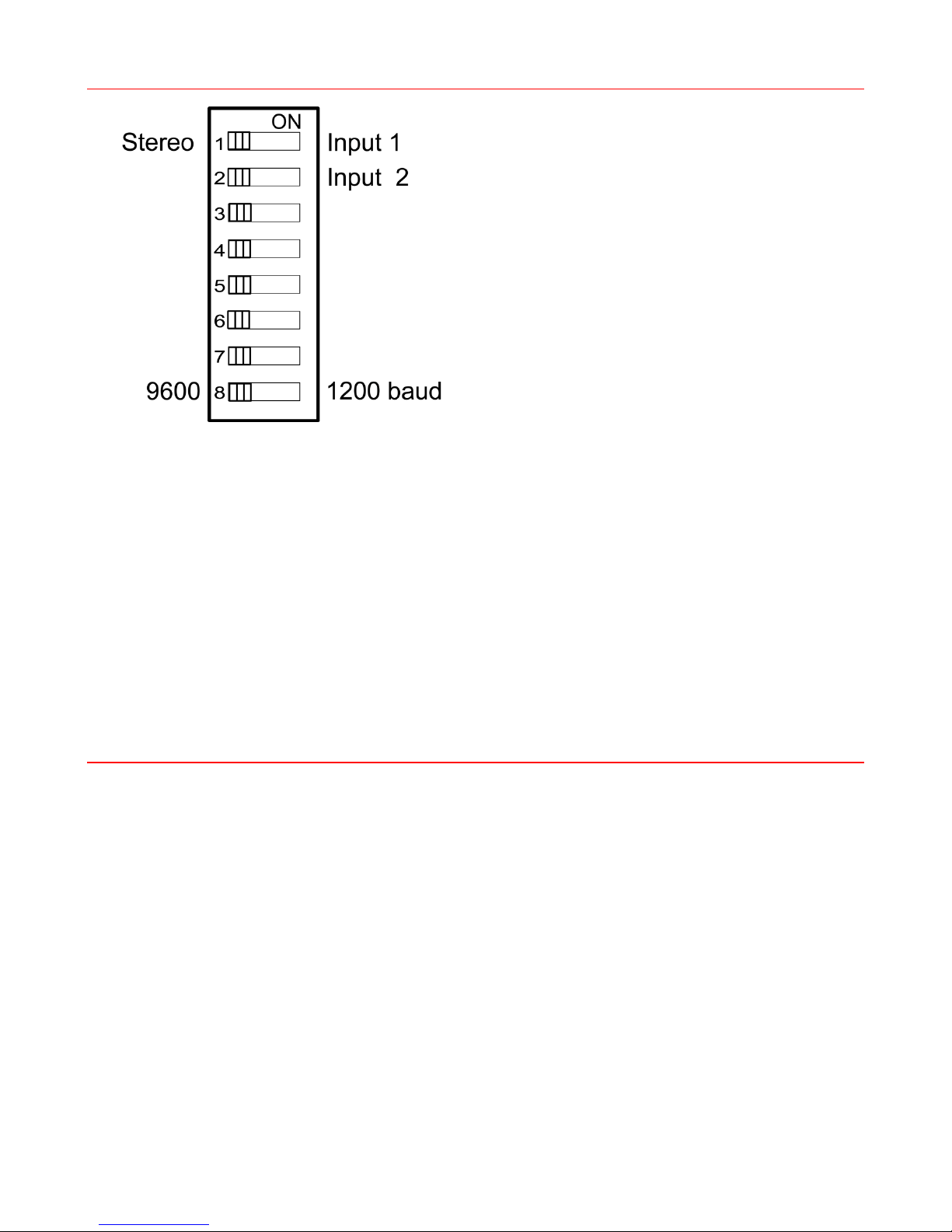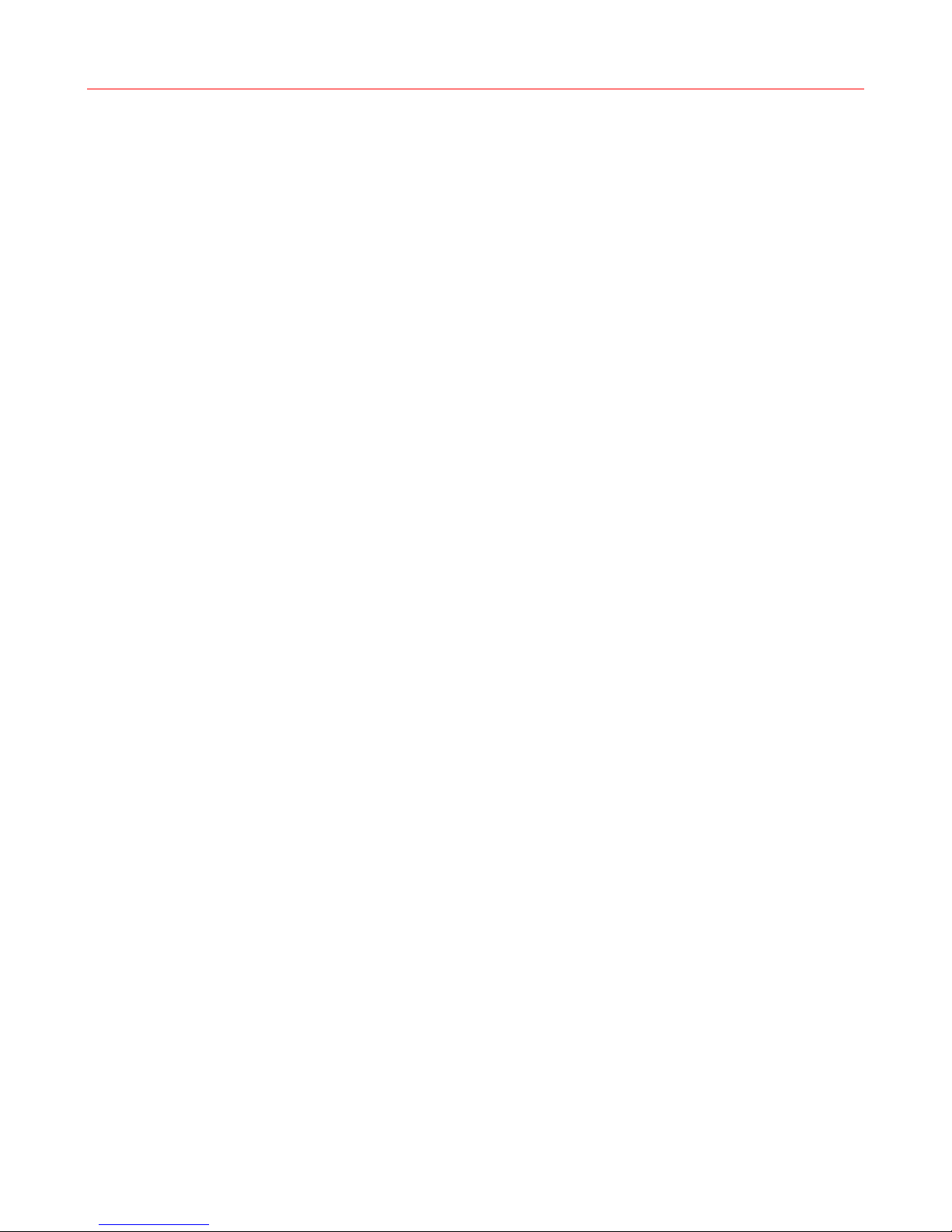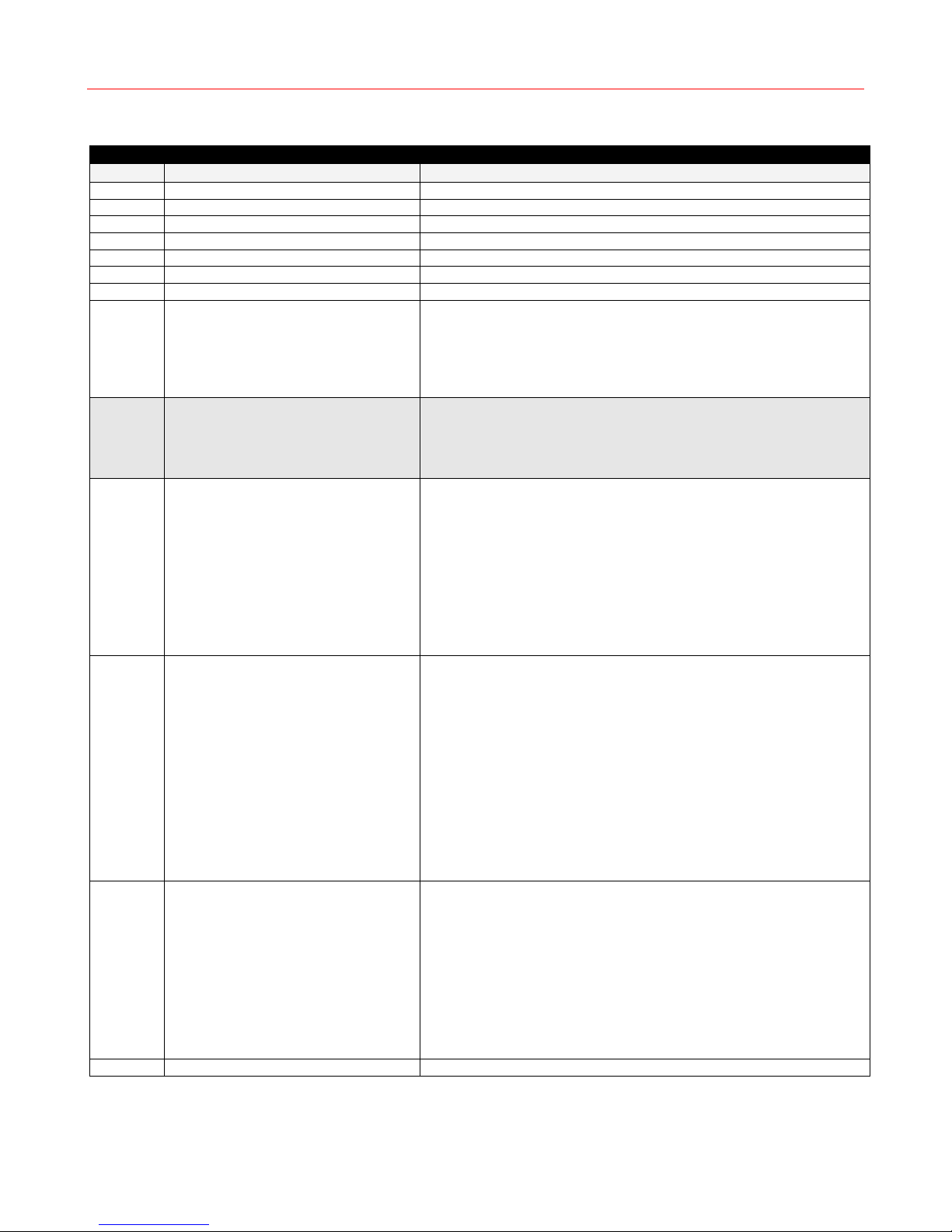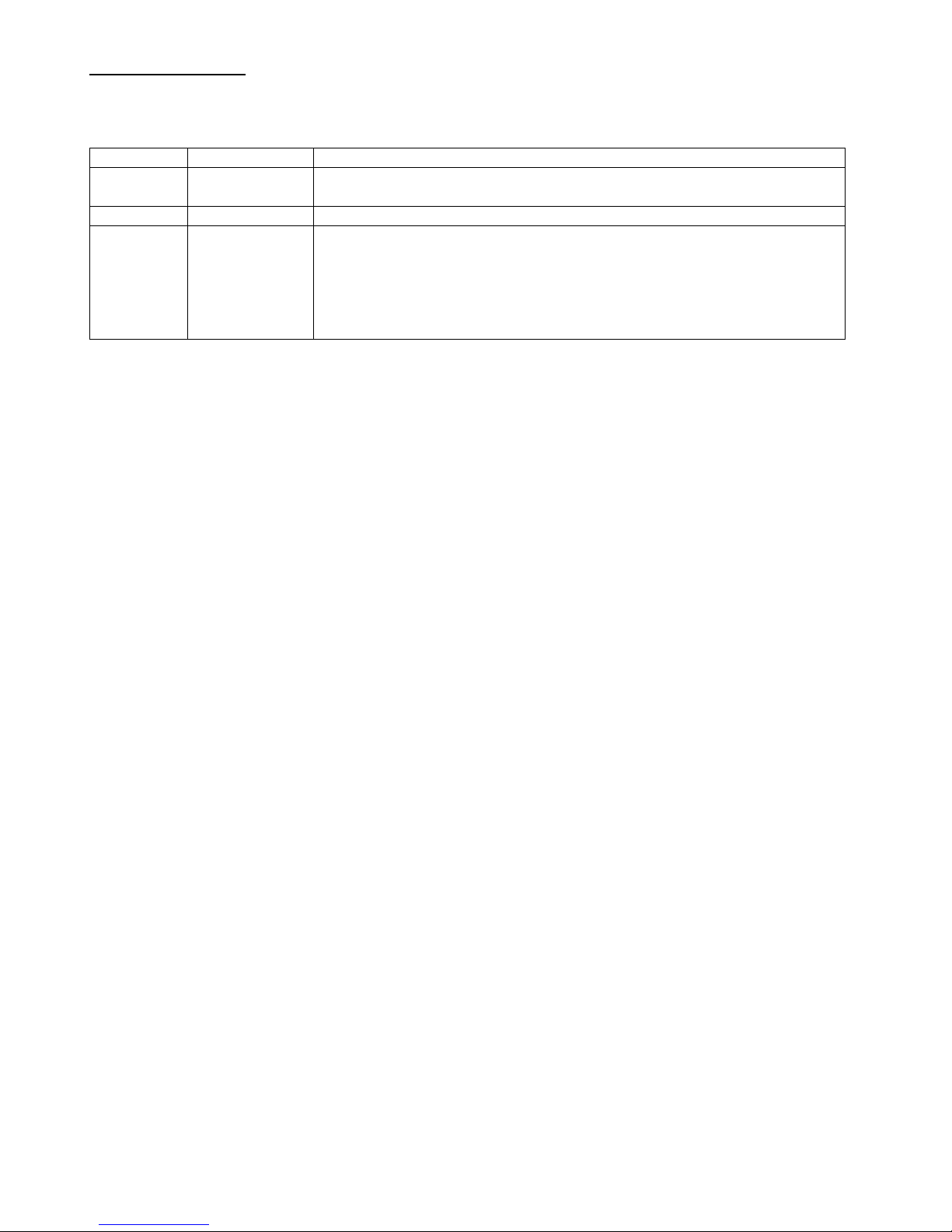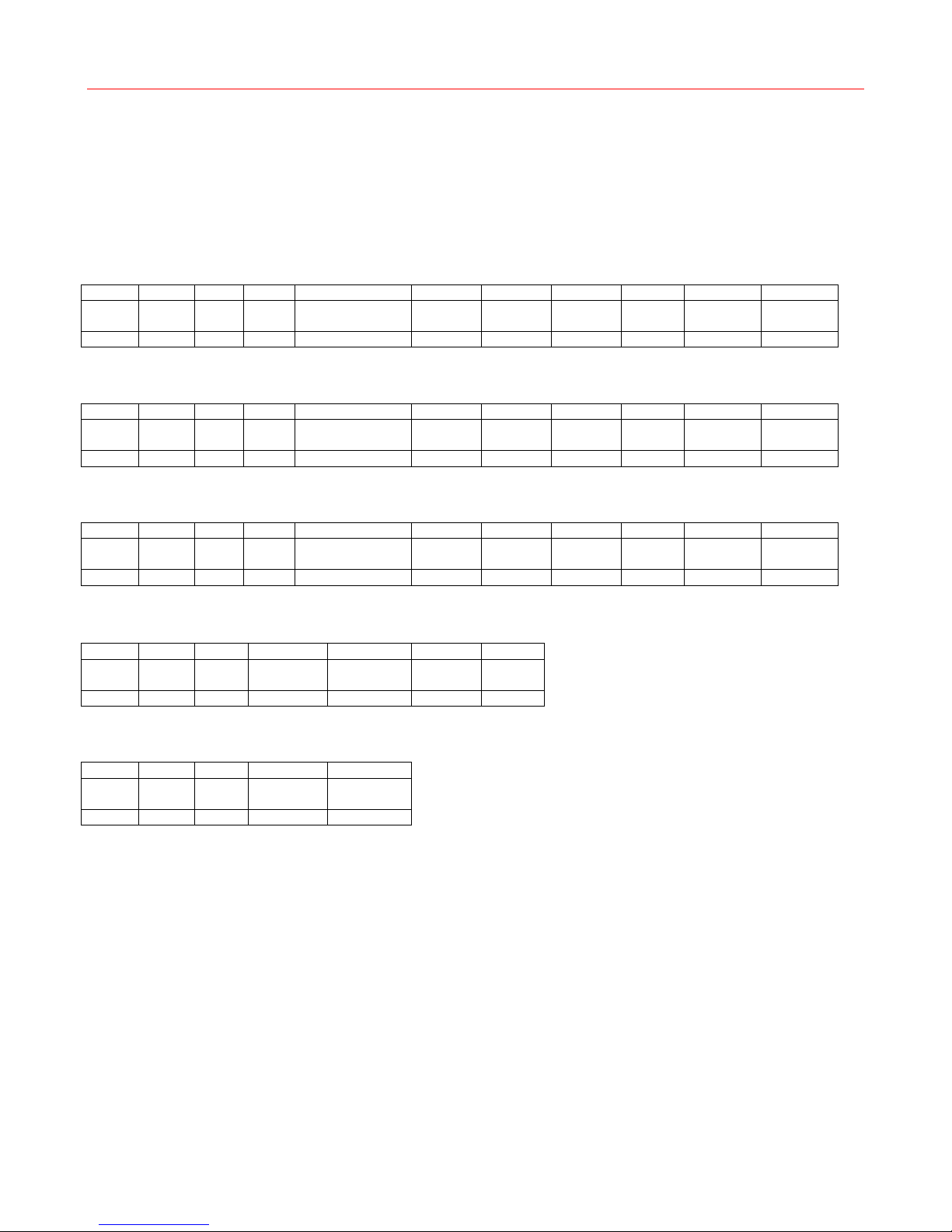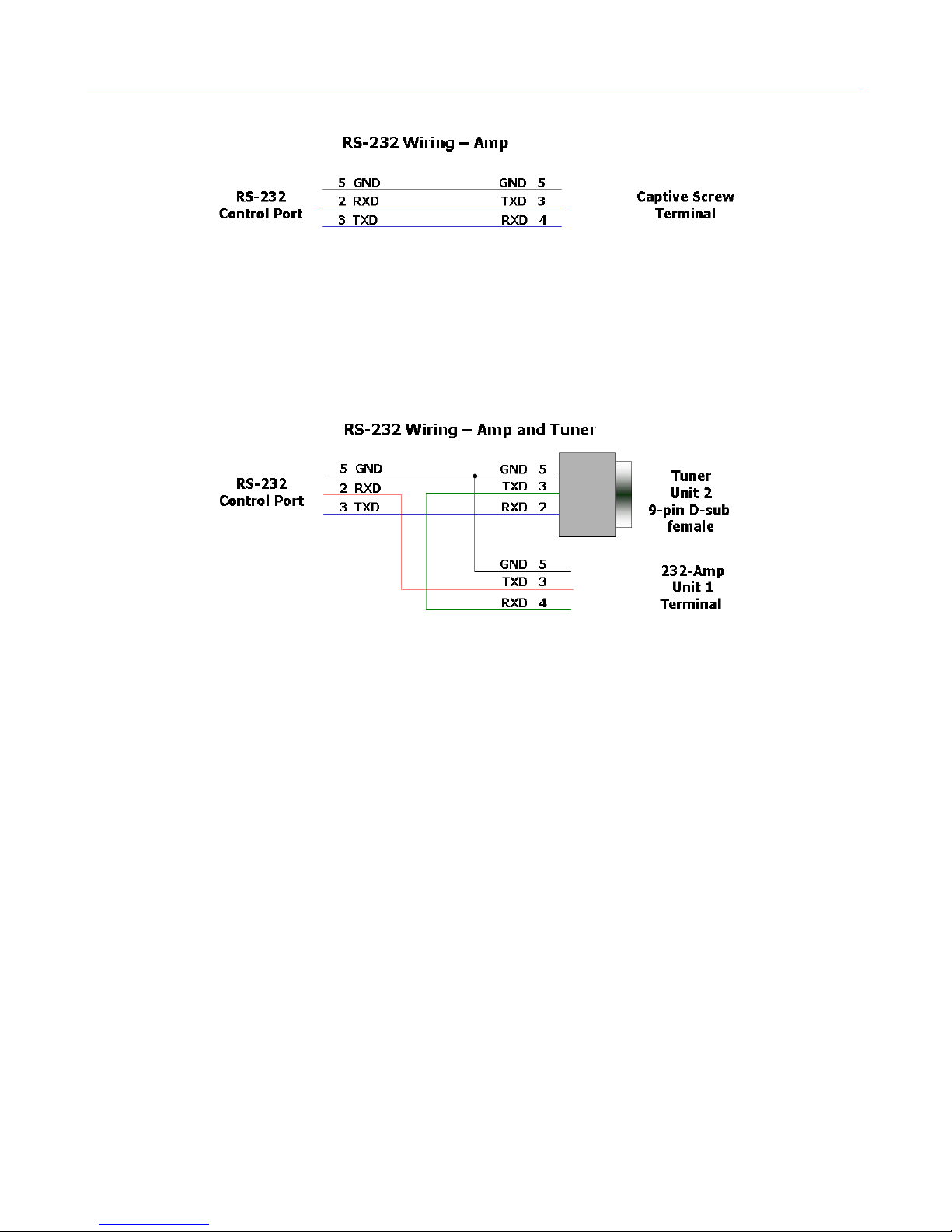Contemporary Research 3 232-AMP+
Overview
The Contemporary Research 232-Amp+ is a compact, programmable mixer/amplifier aimed at integration
with flat-panel displays and video projectors. The versatile amp features a stereo line-level display/projector
audio input and two mono aux inputs, and outputs stereo sound at 40 watts RMS. The aux inputs mix levels
with the stereo input, and can be set to mute or lower other inputs when active, ideal for wireless mics and
paging applications. The Class D amplifier is highly energy-efficient, using 90% of DC power for
amplification, operating with very little heat, and consuming almost no power at all when quiet.
The 232-Amp+ fastens to the top of CR’s 232- and iC-series tuners with the optional SMA Surface-Mount
Adapter, mounts to displays or projectors, or in optional rack-mount. New iC-series tuners can link to the
232-Amp+ for interactive volume control, and one 12 VDC DC supply can power both units.
The 232-AMP+W has integrated flanges for easy surface mounting
Full RS-232 control and status is available, allowing integration with custom control systems. In addition to
setting master gain and input levels, the commands can also set aux input threshold, timing, and ducking
levels. Installers can adjust performance manually in the field using onboard switches and level
potentiometer.
Drives stereo speakers at 16 watts RMS –32W (16W per channel) @ 8 ohms, 40W (20W per
channel) @ 4 ohms
Mixes one stereo line input with two mono inputs, mono inputs can "duck" other inputs, with
programmable ducking on/off, threshold, timing, and mute levels
Features programmable input levels and volume (volume affects stereo input, mono inputs are fixed)
Offers field adjustment with onboard DIP switches and level potentiometer
UL 2043 plenum rated
Integrates via 2-way RS-232 with three options:
—Connect to data link on new iC-Net tuners for interactive volume control
—Control from AMX, Crestron or other custom control systems
—Daisy-chain RS-232 control with a 232-series tuner (Amp is Device 1)
Links DC power to CR tuner to provide single 12 VDC power source for amp and CR tuner (Amp level
will be lower at 12 VDC)
Connects speakers and control from captive screw terminals
Mounts to top of CR tuners with optional SMA bracket, next to CR tuners in new RK-1, and RK-3 AV
Tool rack kit
Includes 4 A DC power supply (domestic only), and captive-screw control terminals
Options:
—SMA Surface-Mount Adapter
—PMT-1 Pole Mount Adapter for 232- and IC-series tuners
—DC-2 Y Adapter supplies DC power to tuner and amp @ 12 VDC
Firmware
Version 1.7 –Fixes bug where a bump command did not affect Line input volume
Version 1.5 –Improves ducking performance, Mono 1 and 2 will trigger amp on as well as Line
Version 1.8 - Adds a Mute On/Off to inputs
Version 1.9 –Helps to reduce noise in some applications, requires a board modifications in older
232-AMP and AMP+ units.