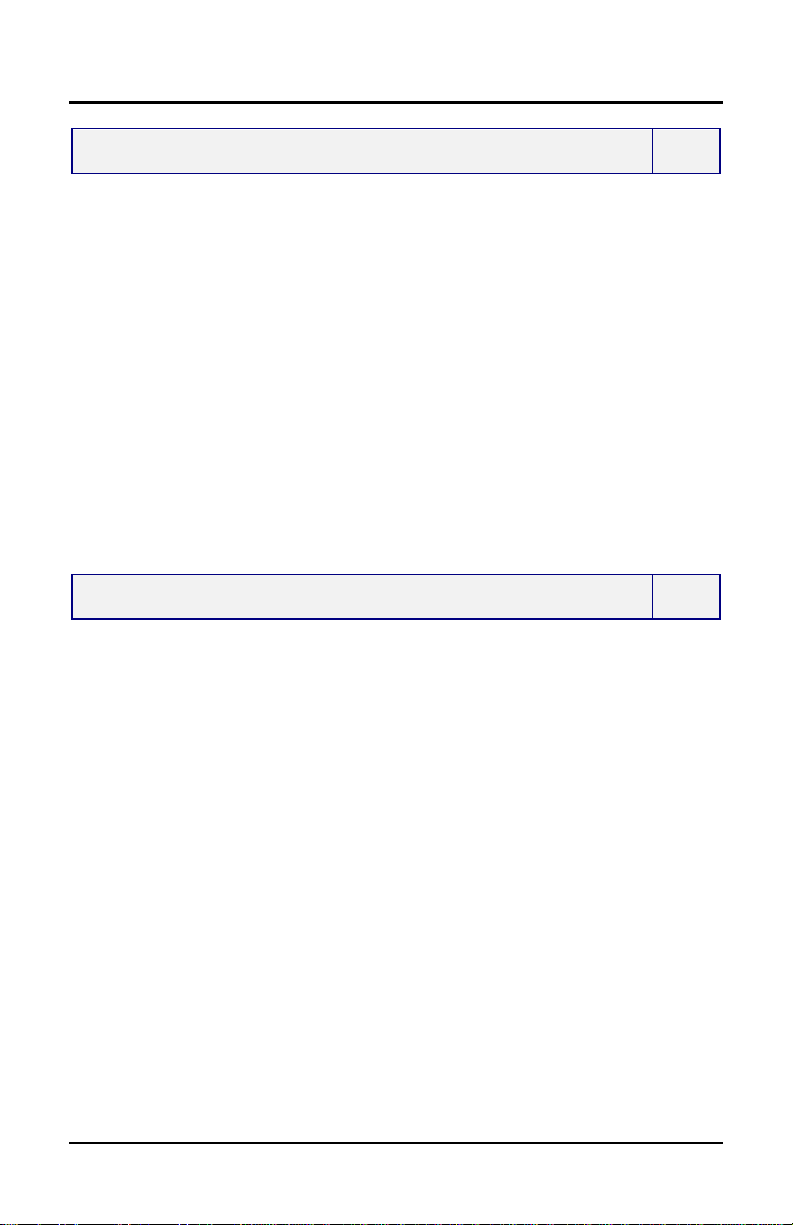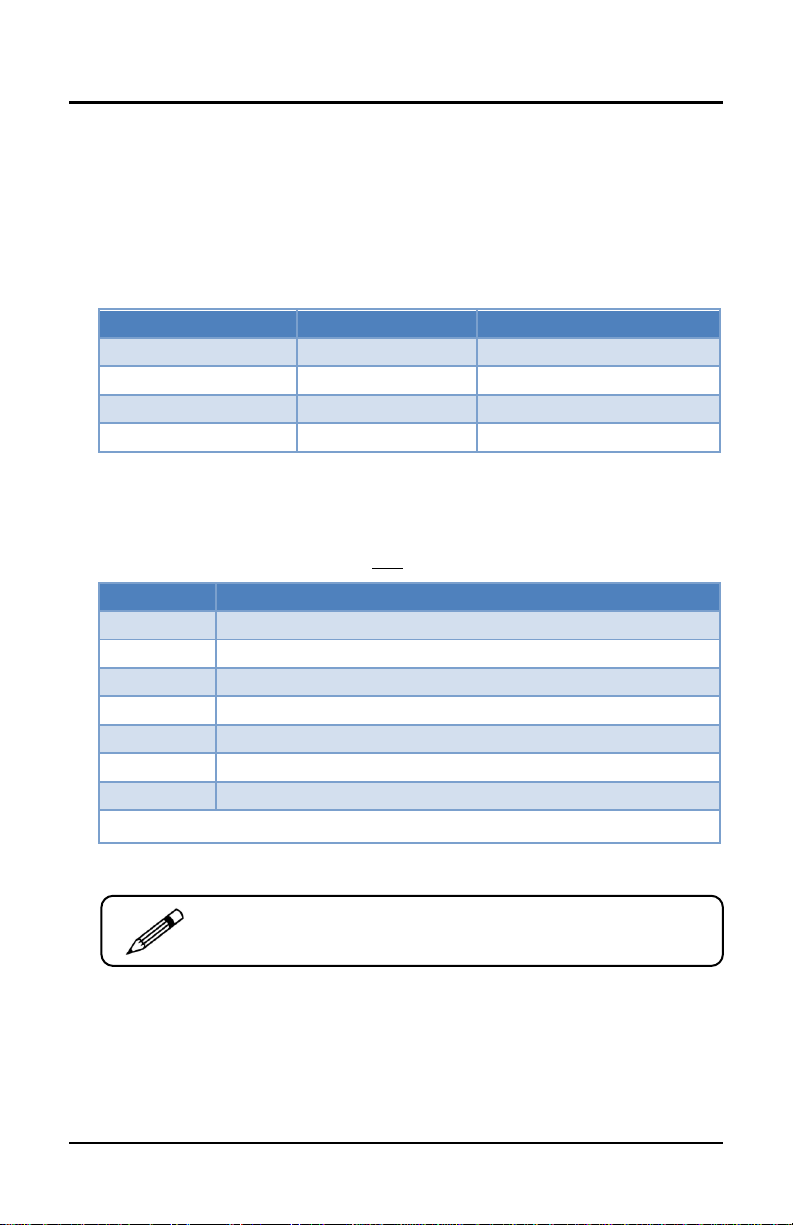User's Manual CS1171 Hand-Held Programmer
Page 5 of 56 Control Solutions LLC
Table 1 - Abbreviations and Acronyms.............................................................8
Table 2 - CS1171 Product Specifications.......................................................10
Table 3 - Package Contents...........................................................................10
Table 4 - HHP Navigation...............................................................................12
Table 5 - CSLLC Motor Controllers ................................................................13
Table 6 - Modifying a Parameter ....................................................................17
Table 7 - Accessing a Sub-menu....................................................................18
Table 8 - HHP Main Menu Parameter Reference...........................................46
Table 9 - HHP Indoor Mode Sub-menu Parameter Reference.......................46
Table 10 - HHP Meters Sub-menu Parameter Reference..............................46
Table 11 - HHP Advanced Sub-menu Parameter Reference .........................47
Table 12 - HHP Options Sub-menu Parameter Reference.............................48
Table 13 - HHP Functions Sub-menu Parameter Reference..........................49
Table 14 - HHP Debug Sub-menu Parameter Reference...............................50
Table 15 - Troubleshooting URL.....................................................................51
Figure 1 - Precaution Blocks.............................................................................7
Figure 2 - CS1171 Hand-Held Programmer .....................................................9
Figure 3 - HHP Front......................................................................................11
Figure 4 - HHP Back.......................................................................................12
Figure 5 - 8-pin to 8-pin Connection...............................................................14
Figure 6 - 8-pin to 4-pin Connection...............................................................14
Figure 7 - 8-pin to 4-pin Connection to Display and Controller.......................15
Figure 8 - CS1115 Connection to Controller with Independent Display..........15
Figure 9 - CS1117 Connection to Controller with Switch Panel......................16
Figure 10 - HHP Connection to CS1108.........................................................16
Figure 11 - Menus and Parameters................................................................19
Figure 12 - Throttle Scale...............................................................................23
Figure 13 - Throttle Deadband........................................................................23
Figure 14 - Throttle Failband ..........................................................................24
Figure 15 - Ramp Shape Curve......................................................................25
Figure 16 - Current Parameter Relationships.................................................26
Figure 17 - Charging Time Conversion...........................................................43