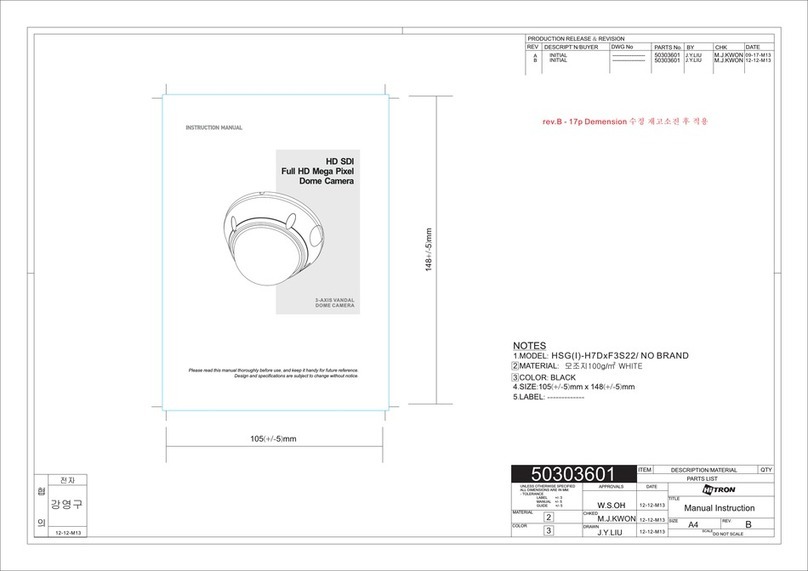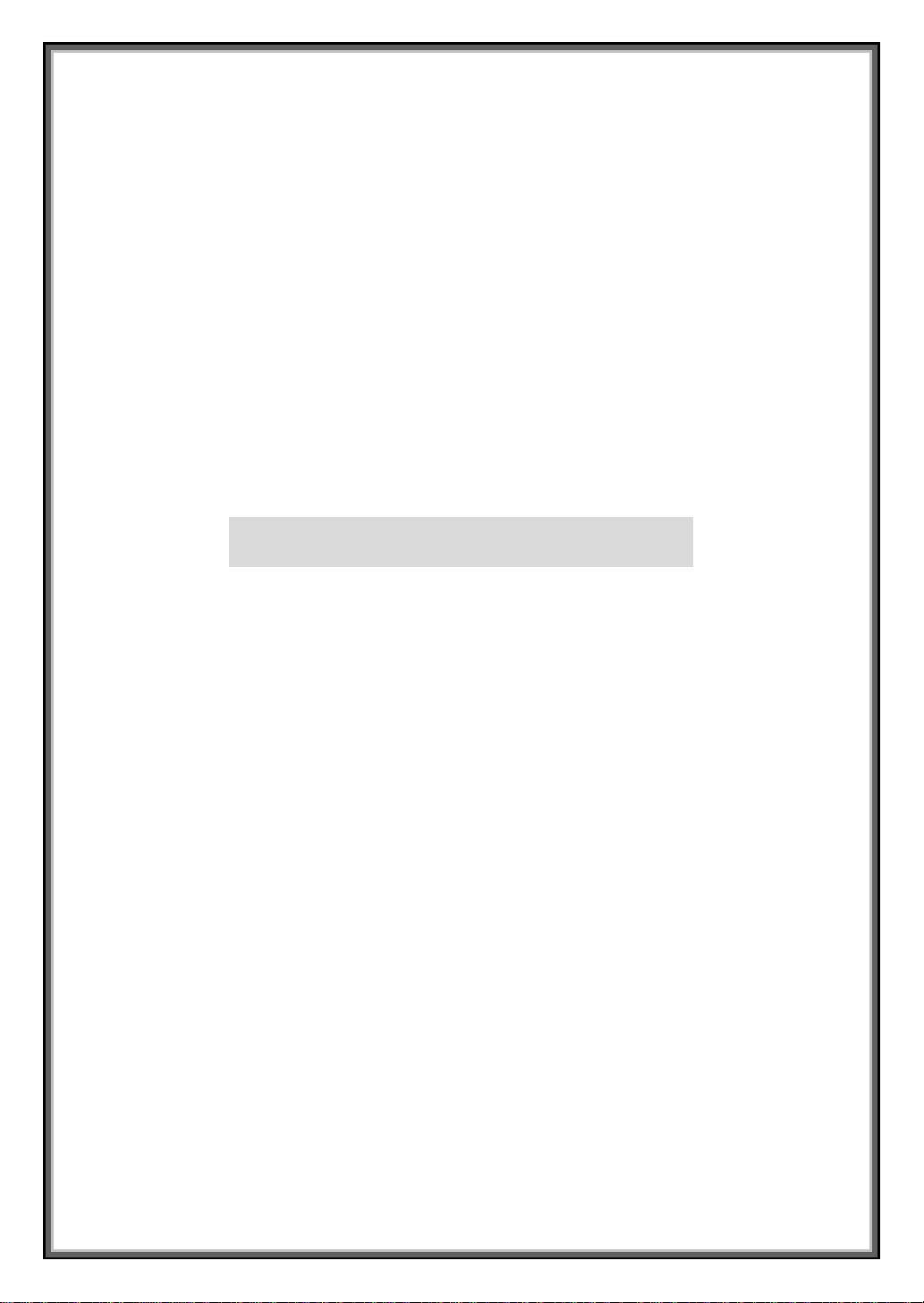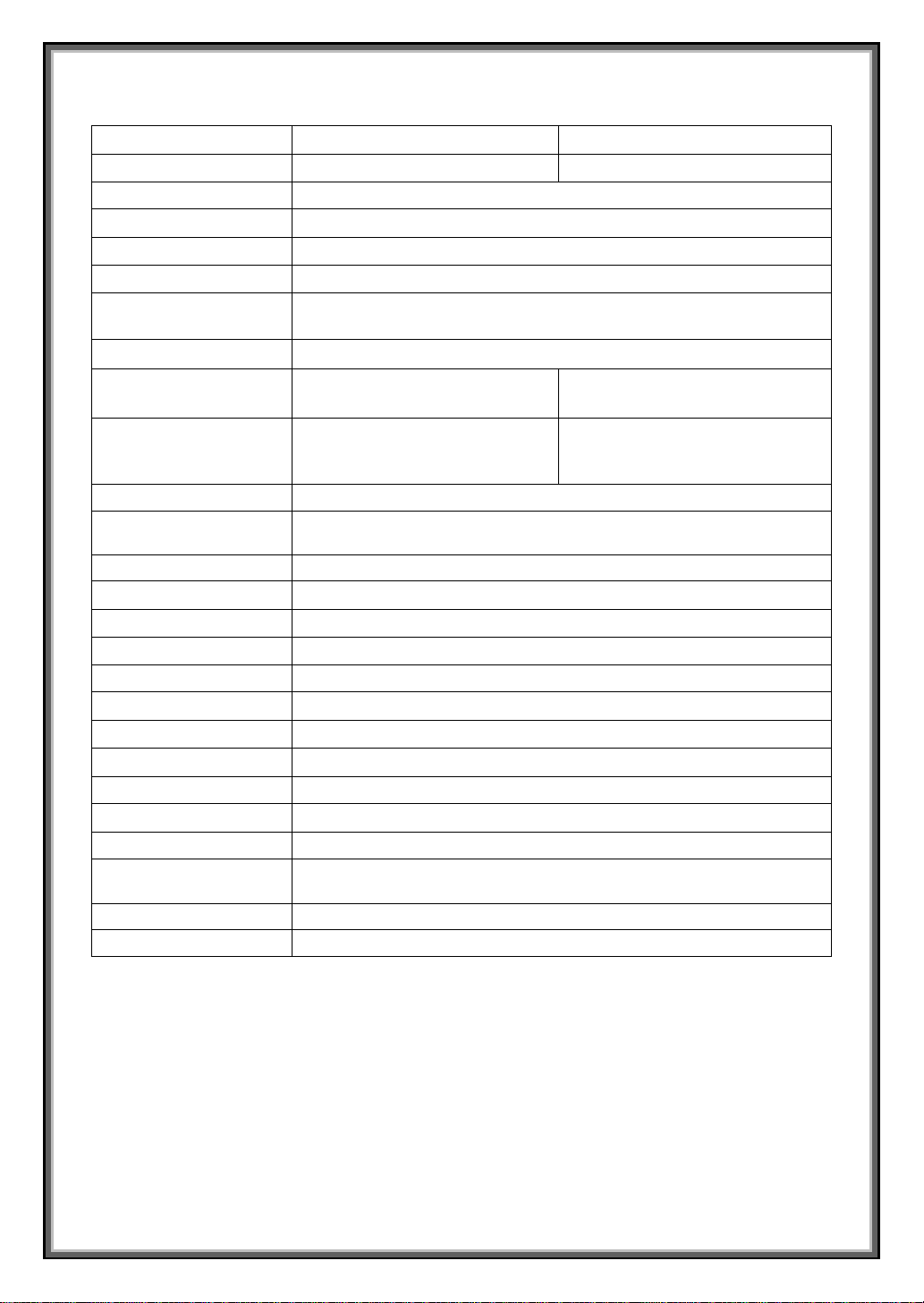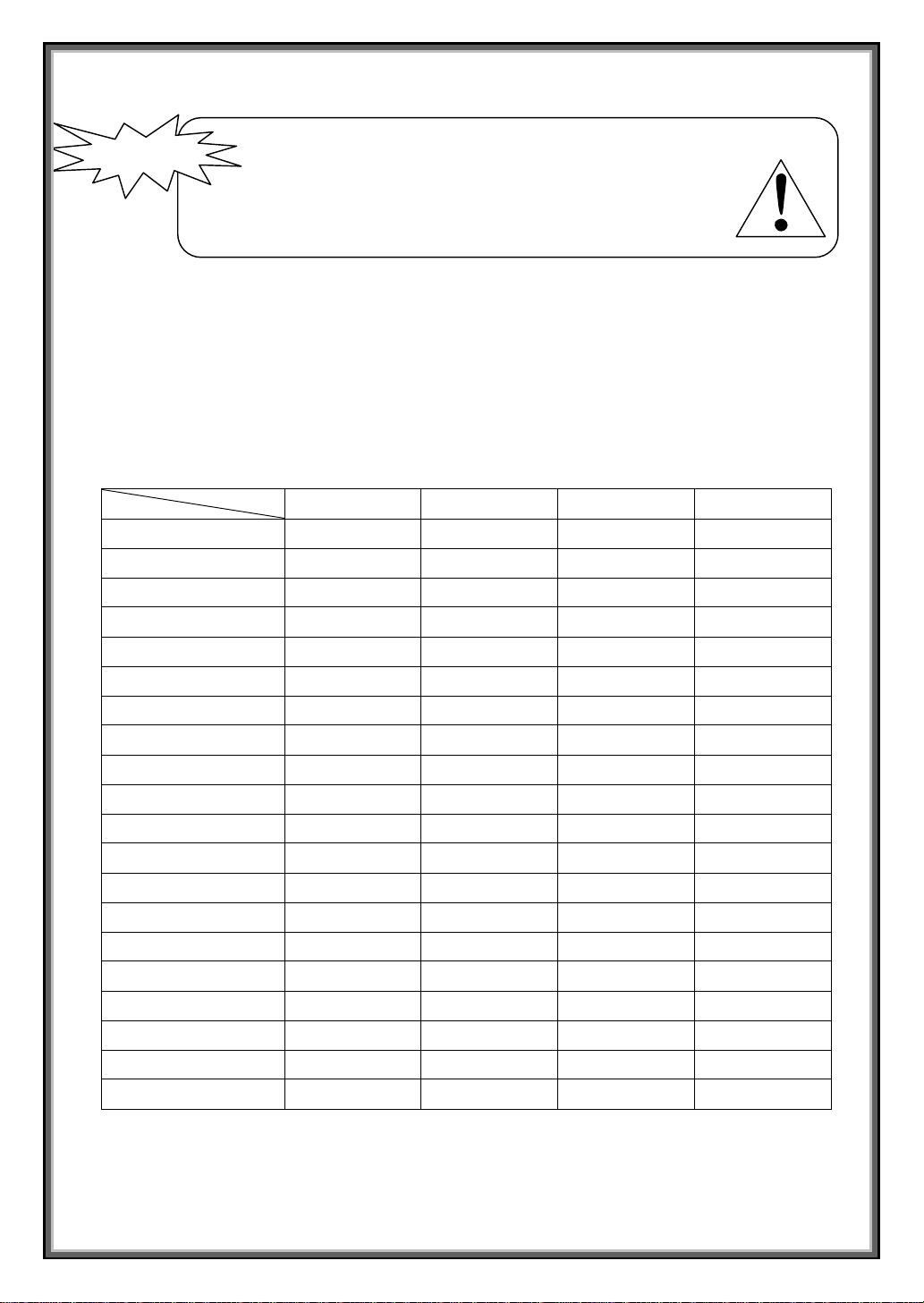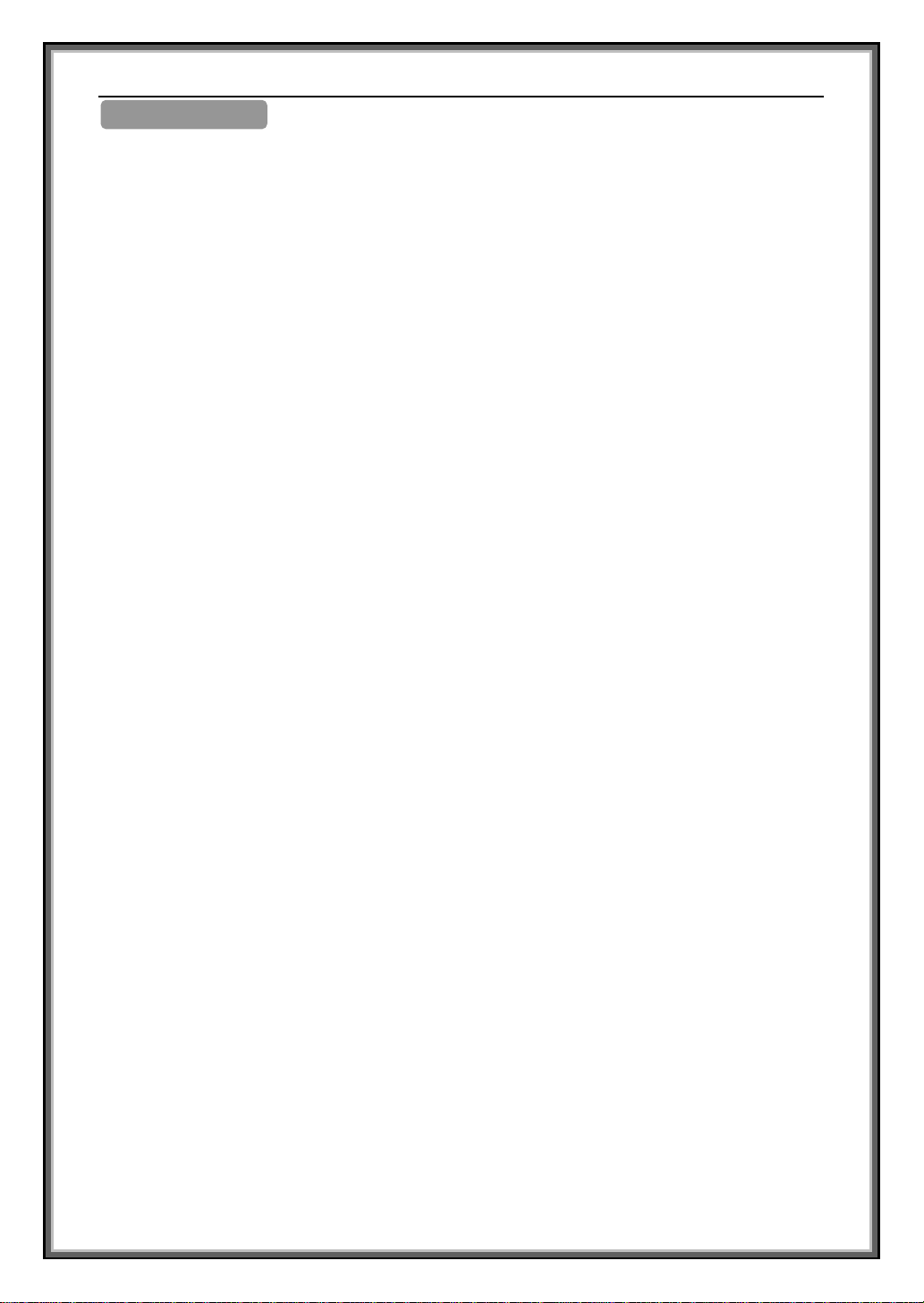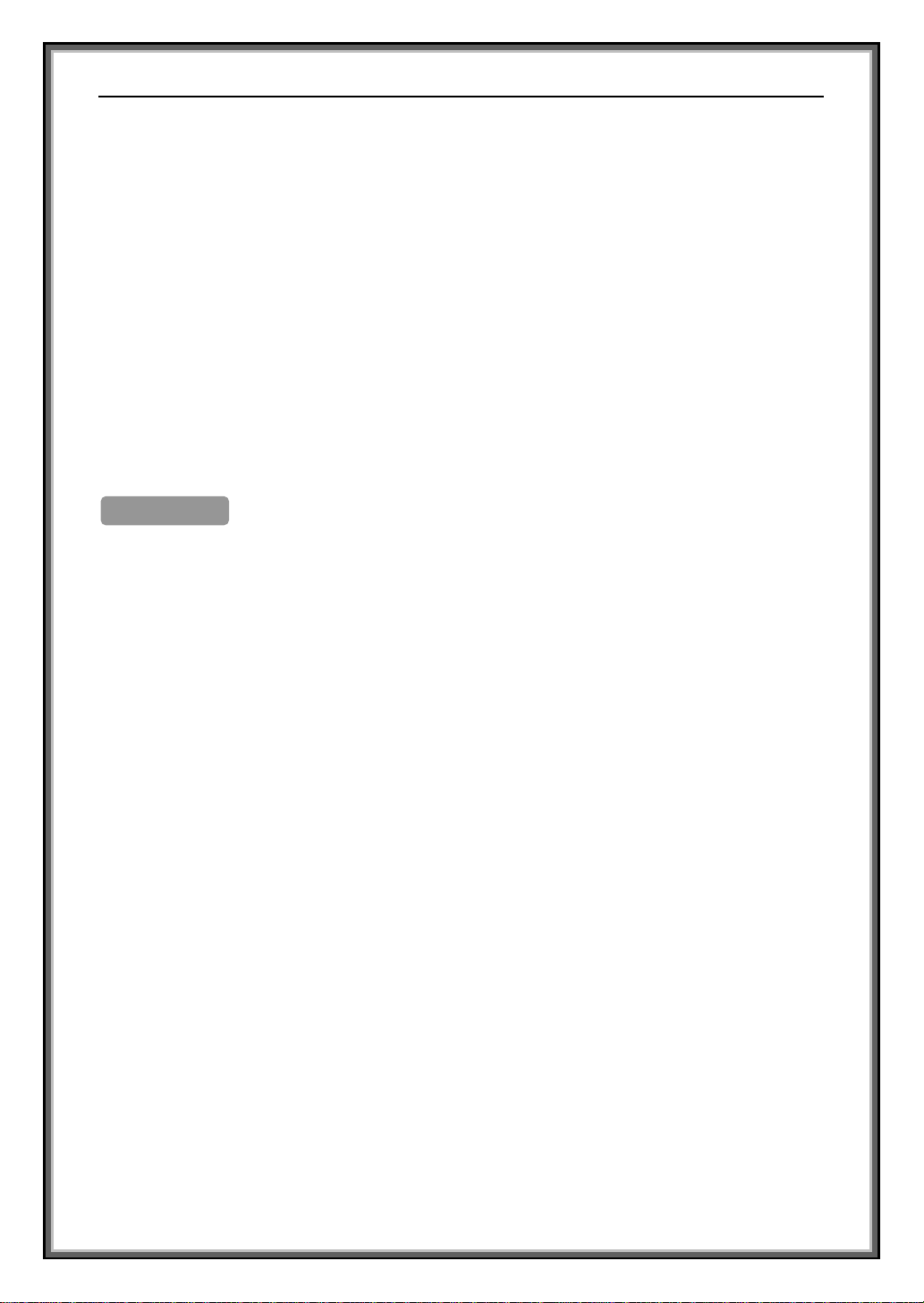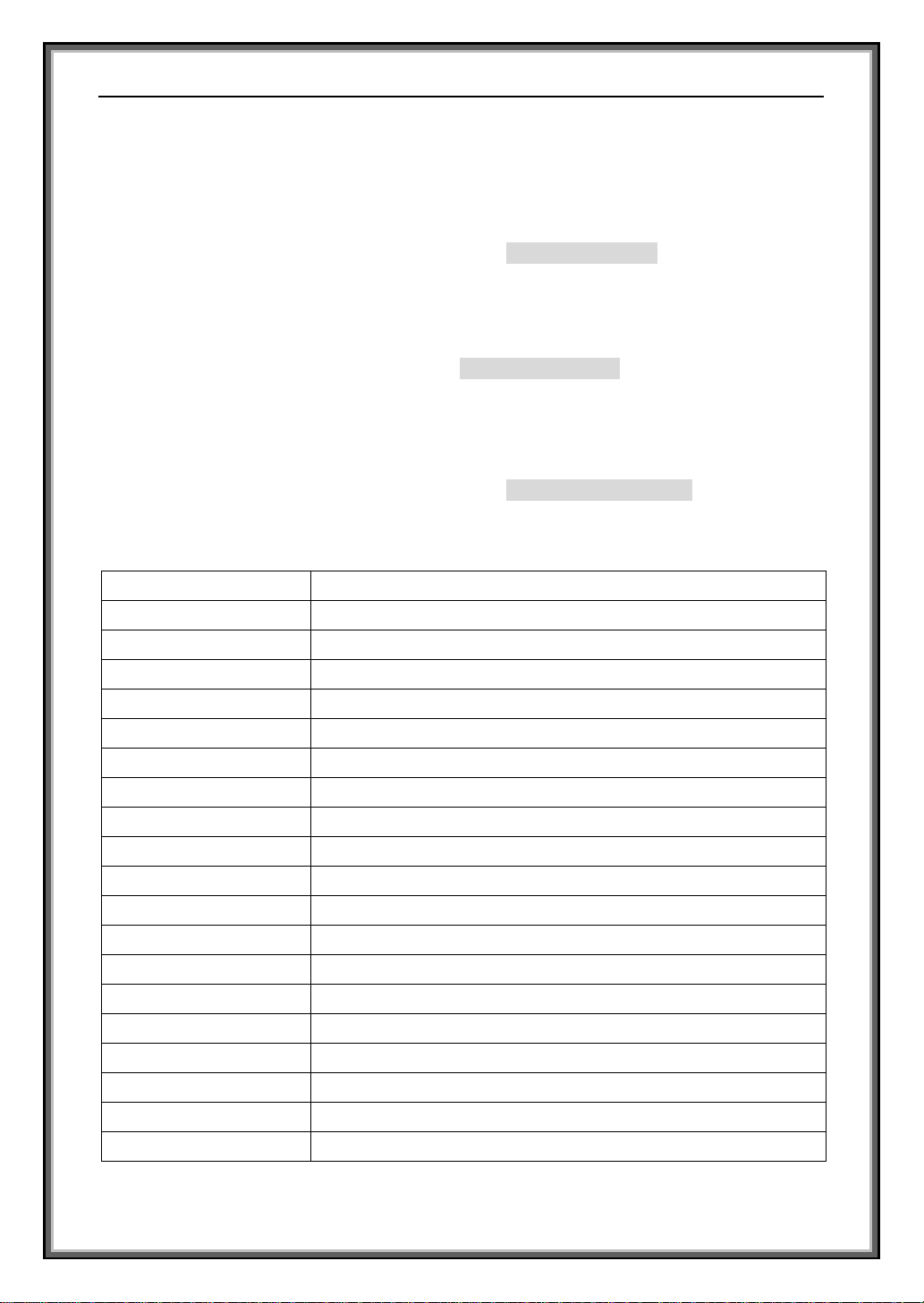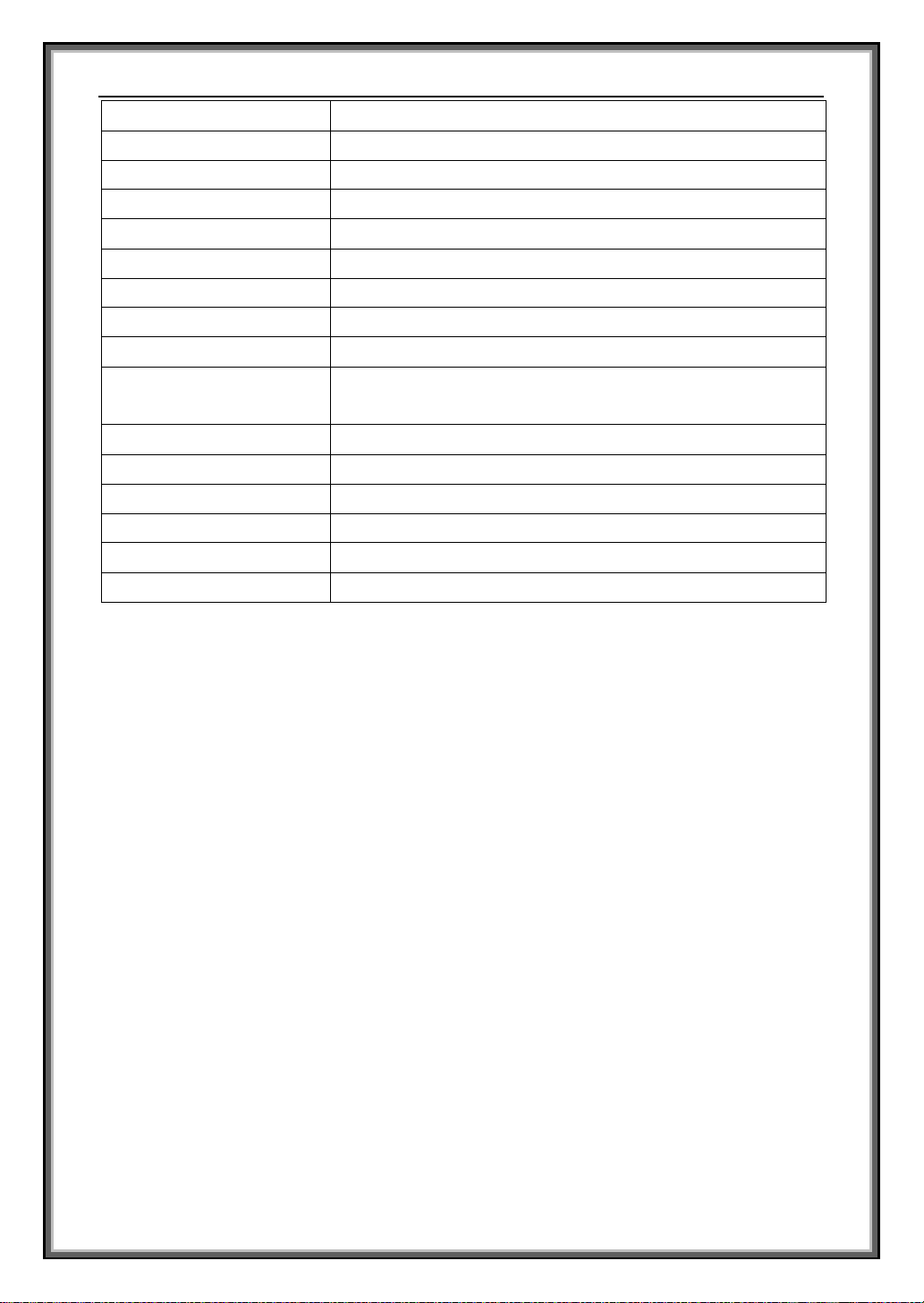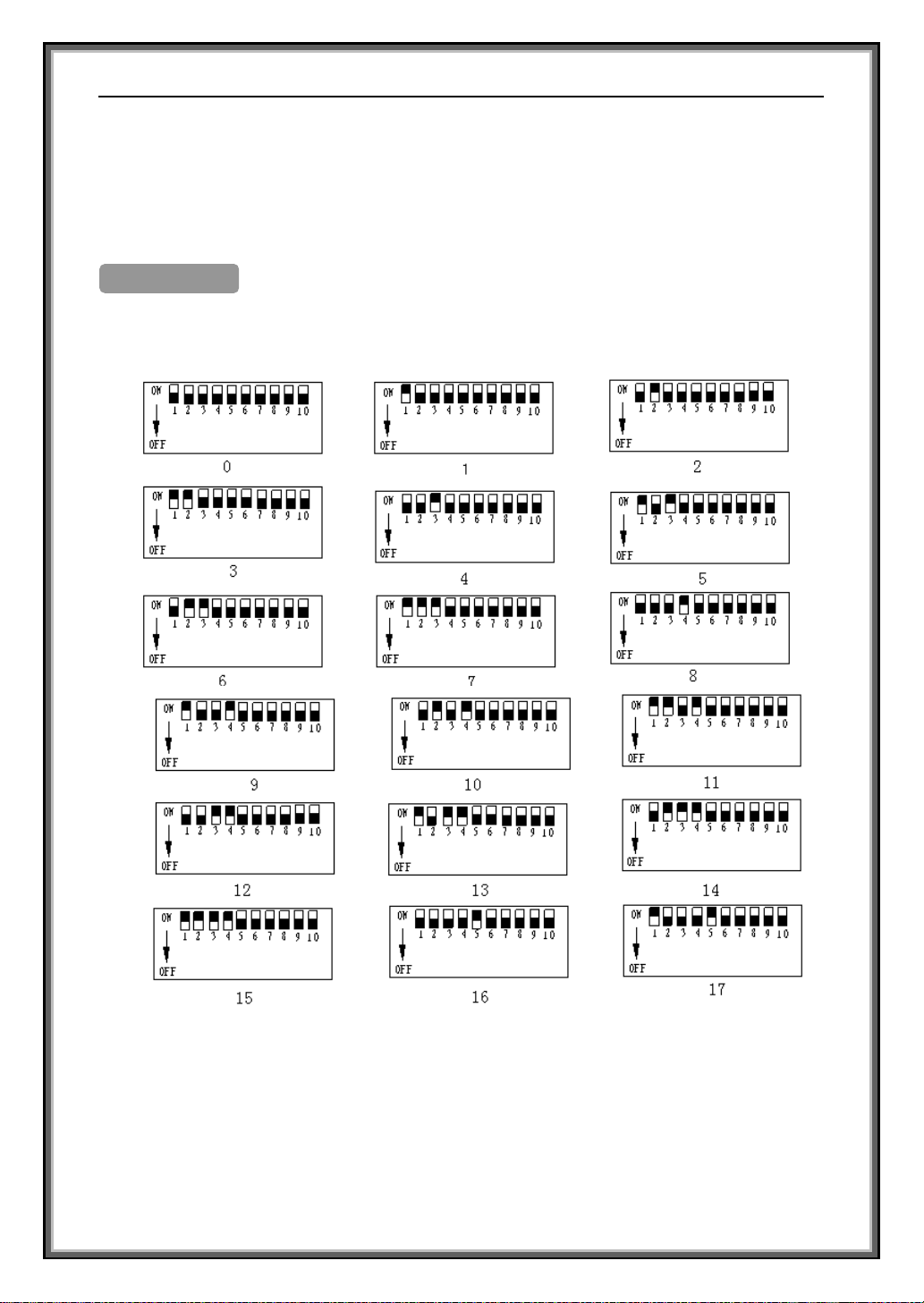2
1. PRECAUTIONS
(1)Donotattempttodisassemblethecamera.
Toprevent electricshock, do not removescrewsorcovers.
Thereareno user-serviceablepartsinside.
Ask qualifiedservicepersonnelforservicing.
(2)Handlethecamerawithcare.
Donotabusethecamera.Avoidstriking,shaking,etc.Thecameracouldbedamagedbyimproper
handling orstorage.
(3)Donotuse strong orabrasive detergentswhencleaning thecamerabody.
Useadryclothtoclean thecamerawhenit isdirty.
Whenthedirtishardtoremove,useamilddetergentand wipegently.Careshouldbetakennotto
scratchthedomewhenwiping it.
Afterwards, wipeoff theremainedpart of thedetergent init withadrycloth.
(4)Neverface thecameratowardsthesun.
Donot aimthecameraat bright objects.Whetherthecameraisinuseornot,neveraimitat thesun
orotherextremelybright objects. Otherwise, blooming orsmearmaybecaused.
(5)Neverface thecameratowardsaplace exposedtolightsources foralong time.
If lightsourcessuchasspotlightcauseburn-inon thedisplayscreen,partofimagemaydiscolor
duetodeterioration of colorfilterinCCD whenchanging aimof thecameraetc.
(6)Donotinstall thiscameraupsidedown.
Thiscameraisdesignedformountingontheceiling orwall. Usingthiscamerainstalledupsidedown,
forexample, mountedon thefloor, maycausemalfunction.
(7)Donotoperatethecamerabeyond thespecifiedtemperature,humidityorpowersource
ratings.
Donotusethecamerainan extremeenvironmentwherehigh temperatureorhighhumidityexists.
Donot placenearheat sourcessuchasradiators, stovesorotherunitsthat produceheat.
UsetheIndoorSpeedDomecameraunderconditionswheretemperatureisbetween-10 C-+40 C,
and humidityisbelow90 %. Theinput powersourceisDC12V.
(8)Donotinstall thecameraneartheairout-letofanairconditioner.
Thelensmaybecomecloudyduetocondensationifthecameraisusedunderthefollowing
conditions.
•Rapidtemperaturefluctuationsbyswitching theairconditioneron and off