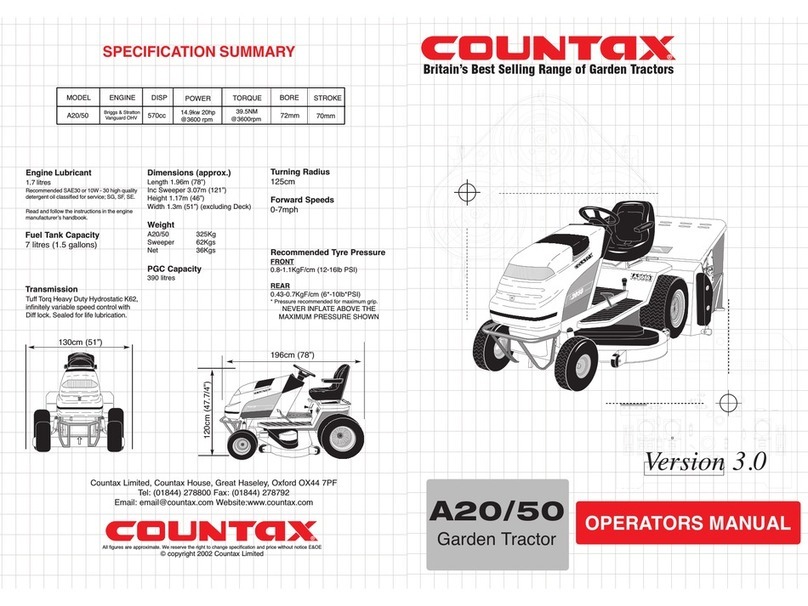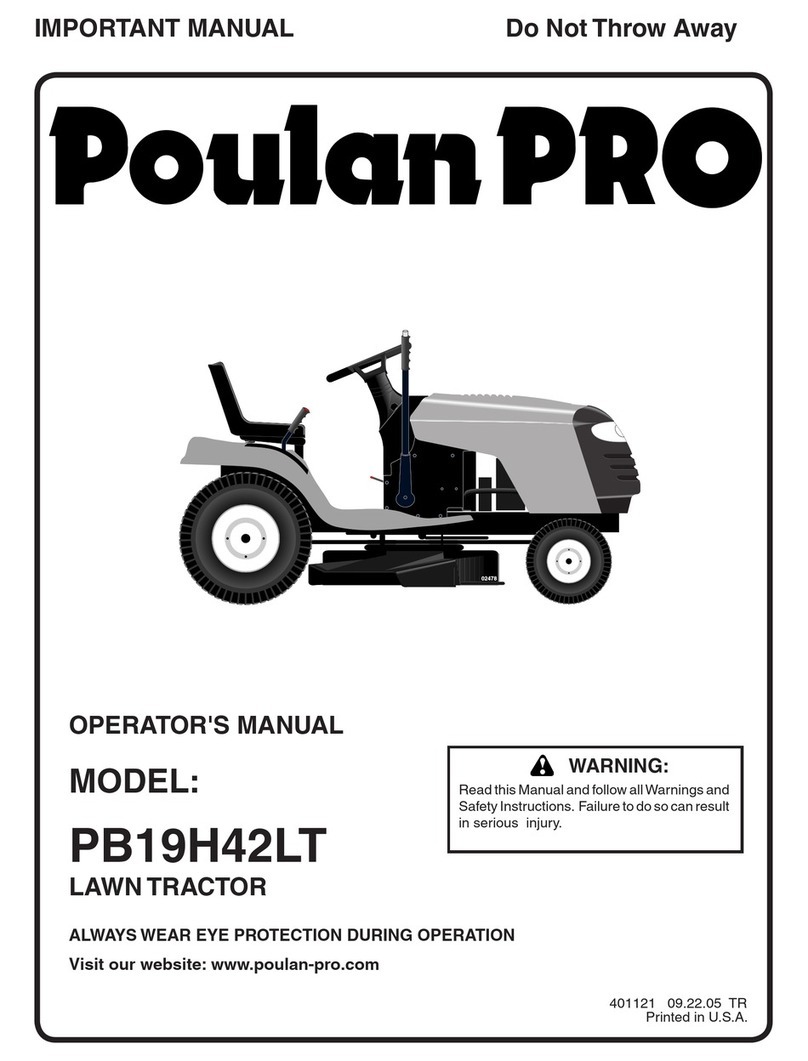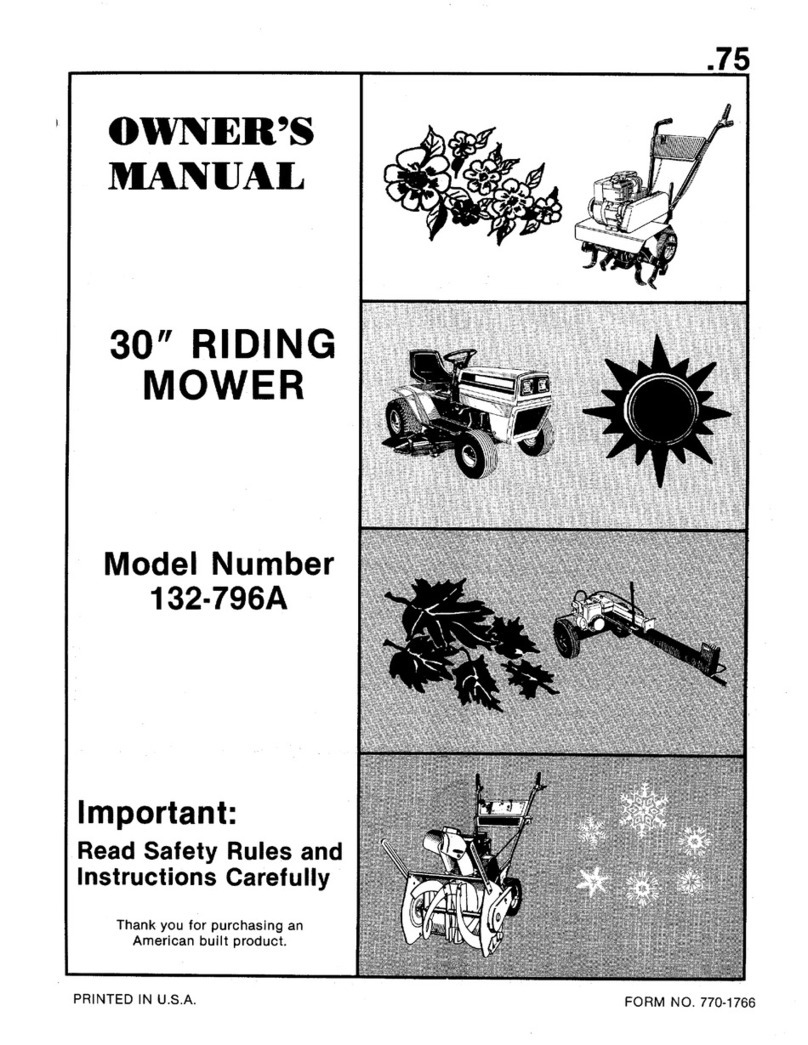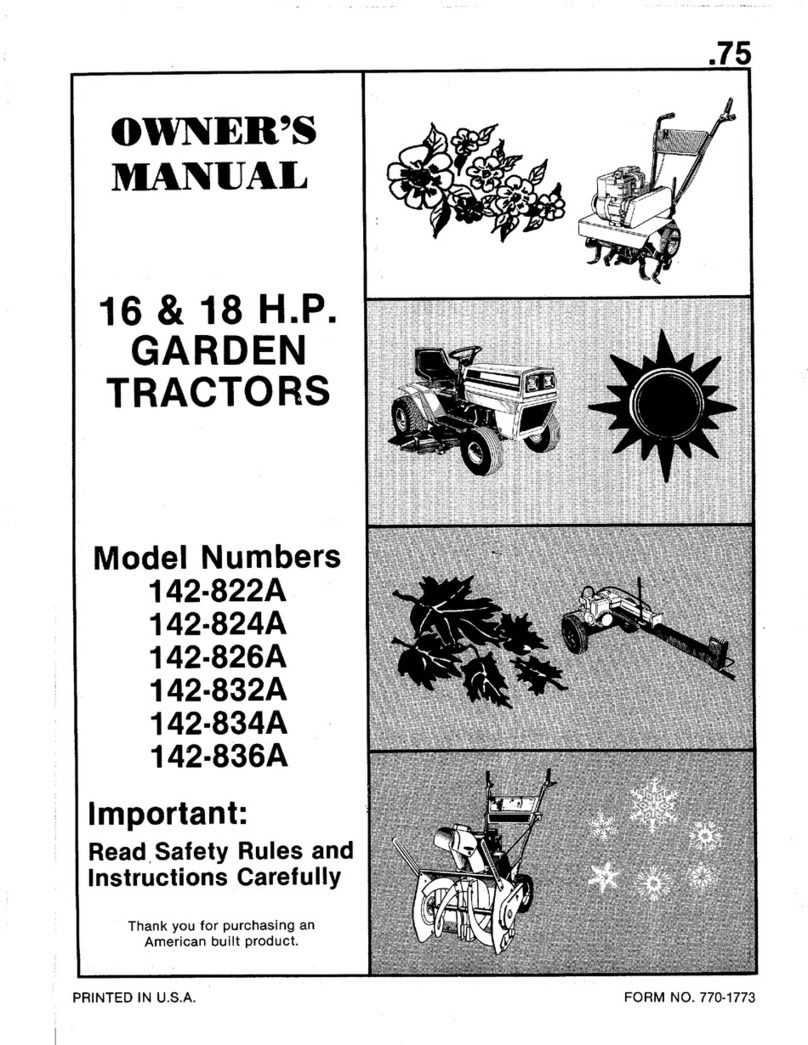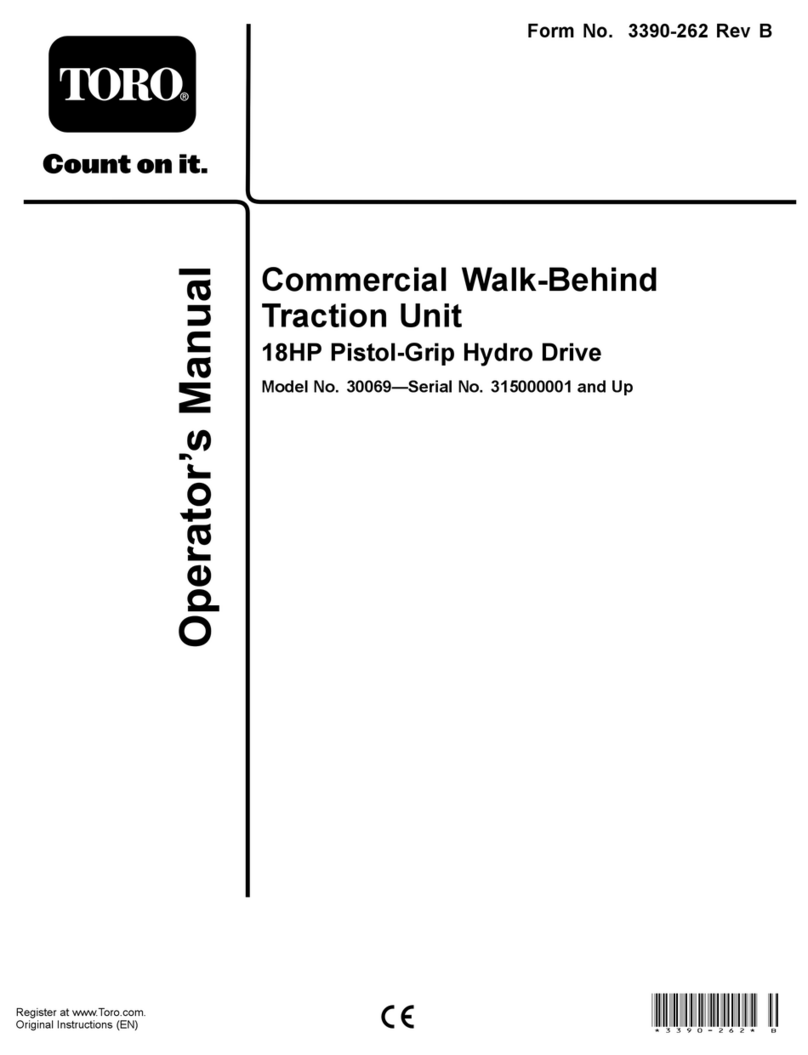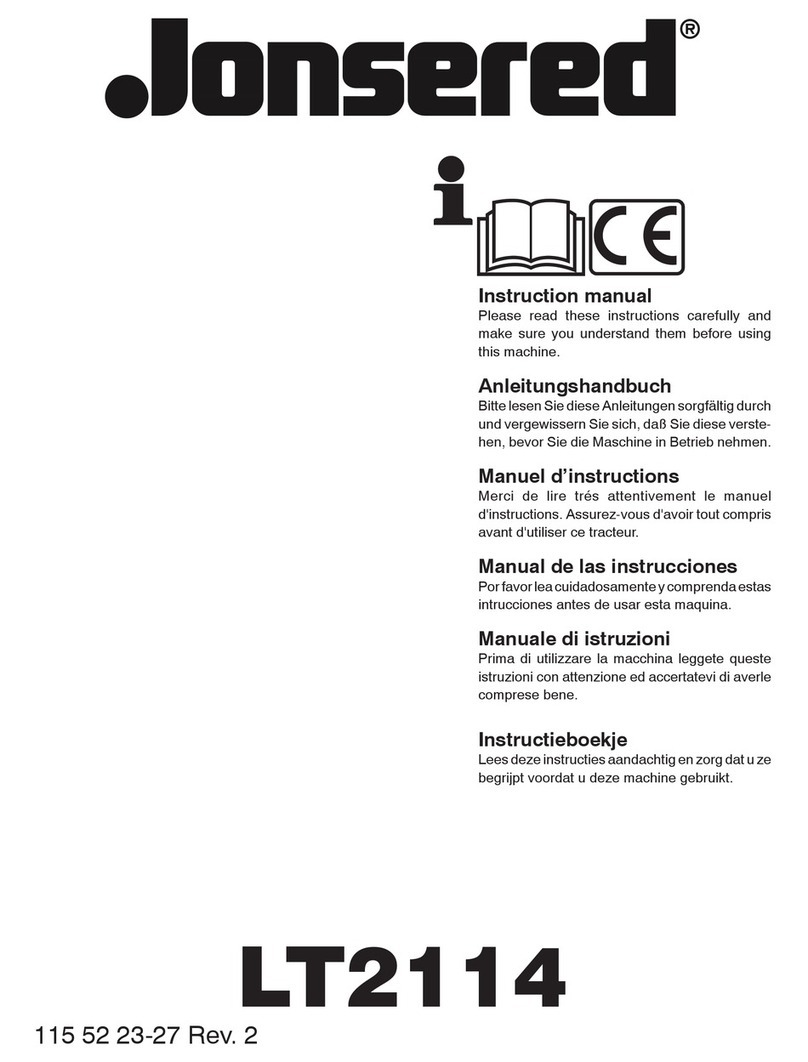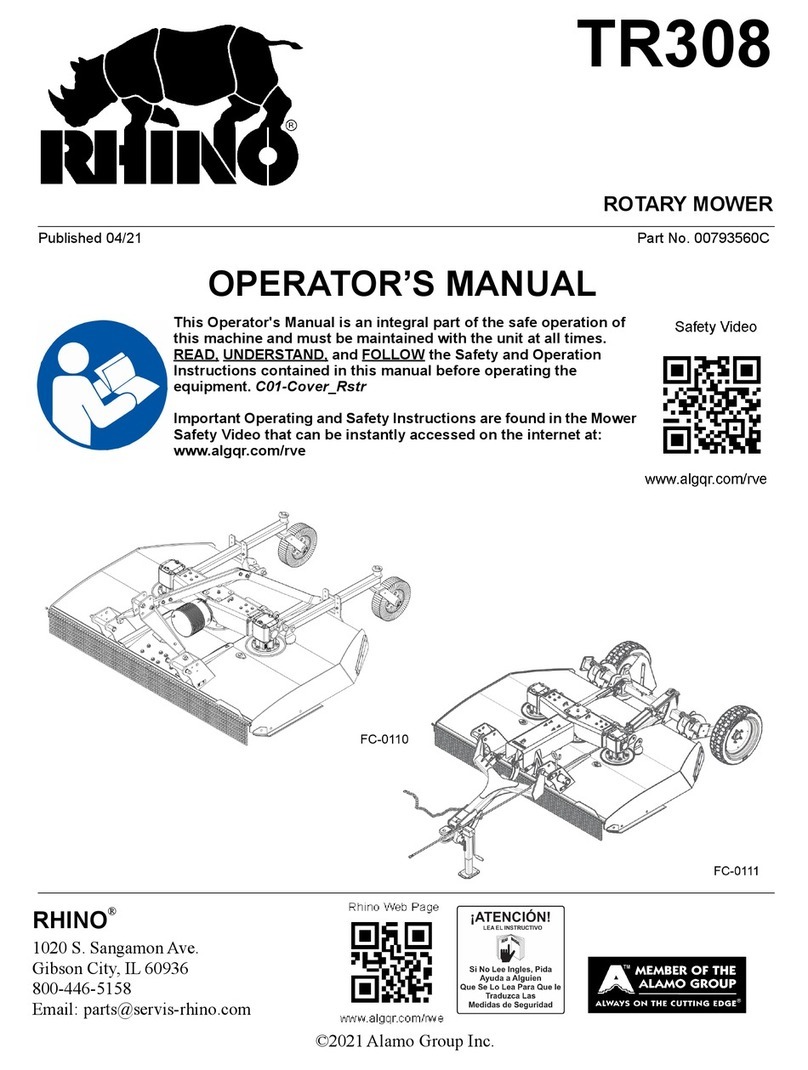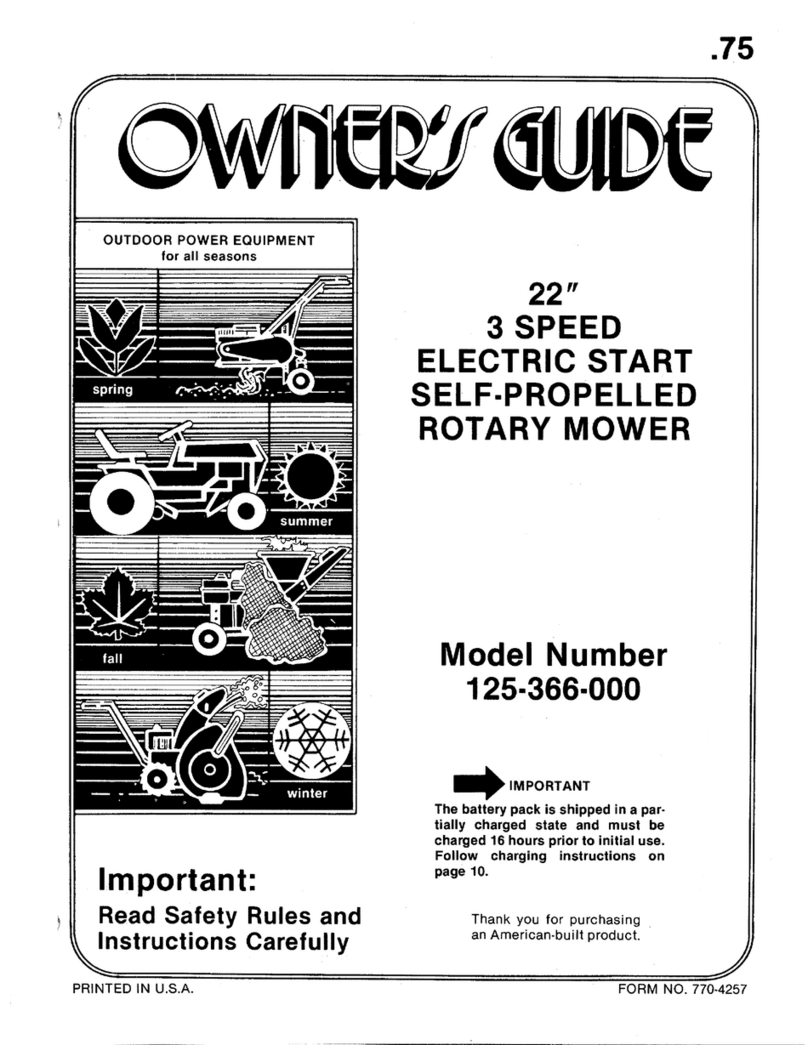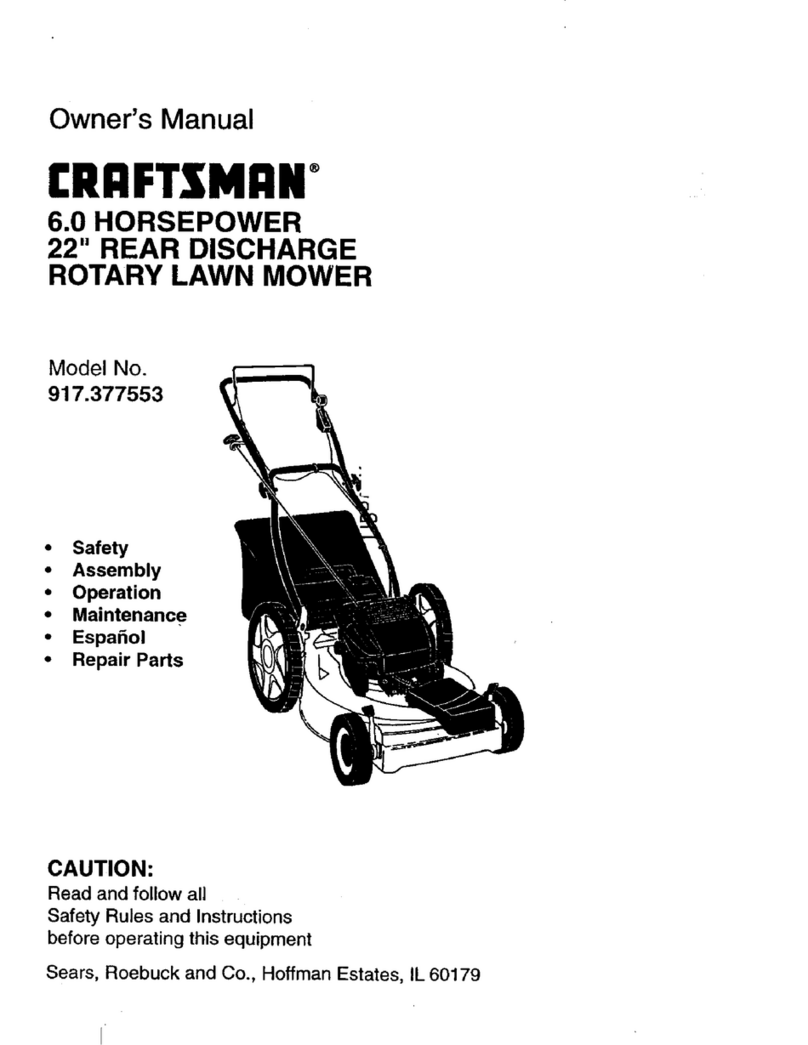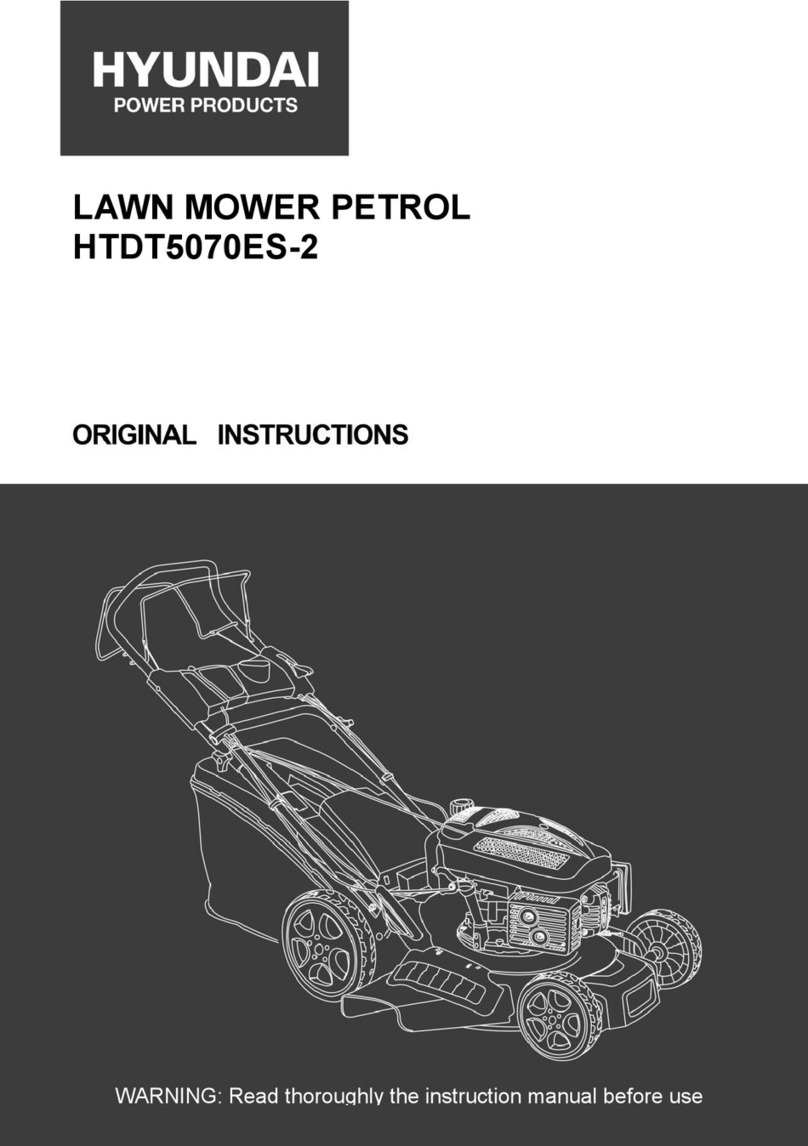Countax B MK4 Series User manual

The use of fuel that does not meet the following criteria will
void the product warranty.
• Use fuel rated to a minimum of 91 RON.
• Contains a maximum level of 10% ethanol (E10).
• Contains a maximum level of 10% MTBE.
• It is acceptable to use fuel containing up to 5% methanol
by volume, as long as it also contains cosolvents and
corrosion inhibitors to protect the fuel system.
ENGLISH
GARDEN LAWN TRACTOR
Operator Manual
B Series / C Series MK4
Models C50, C60, C80, B60-4WD & B250-4WD
October 2014 issue
Part No. 366015500 C

Table of Contents
Page 2
THE MANUAL
Before operating unit, carefully and completely read
your manual. The contents will provide you with an
understanding of safety instructions and controls during
normal operation and maintenance.
ENGINE MANUAL
The engine on this unit is covered by a separate manual
specific to the engine. This manual is included in the
literature package that shipped with the unit. Refer to
this manual for engine service recommendations. If
the engine manual is not available, contact the engine
manufacturer for a replacement manual.
MODEL AND SERIAL NUMBERS
When ordering replacement parts or making service
inquiries, know the tractor model and serial numbers
of your unit. Numbers are located on the product
registration form in the unit literature package. They are
also printed on a serial number label on your unit (see
fig. 1).
Record tractor model and serial numbers here
Record engine model and serial numbers here
fig. 1
Introduction
Introduction................................ 2 - 3
Safety Rules................................ 4 - 11
Control Layouts...........................12 - 14
Dashboard Controls................... 15 - 20
Using the Tractor........................ 21 - 24
Decks.......................................... 25 - 34
PGC............................................. 35 - 37
Routine Maintenance................. 38 - 39
Trouble Shooting........................ 40 - 45
Service Parts...............................46
Accessory List............................ 47
Specifications............................. 48
Personal Service Record........... 49
Service Check List..................... 50
Certificate of Conformity........... 51

Introduction
Page 3
WARNING: Improper assembly or
adjustments can cause serious injury.
UNAUTHORIZED REPLACEMENT PARTS
Use only Countax replacement parts. The replacement of
any part on this unit with anything other than a
Countax authorized replacement part may adversely
affect the performance, durability and safety of this unit
and may void the warranty. Countax disclaims liability
for any claims or damages, whether warranty, property
damage, personal injury or death arising out of the use of
unauthorized replacement parts.
DELIVERY
Customer Note: If this product was purchased without
complete assembly and instruction by a retailer, it is your
responsibility to:
• Read and understand all instructions in this manual. If
you do not understand or have difficulty following the
instructions, contact your nearest Countax Dealer for
assistance.
NOTE: To locate your nearest Countax Dealer, go to
www.countax.co.uk.
Before Operating Unit:
1. Make sure all assembly has been properly
completed.
2. Understand all Safety Precautions provided in the
manuals.
3. Review control functions and operation of the unit.
Do not operate the unit unless all controls function
as described in this manual.
4. Review recommended maintenance and
adjustments.
5. Review Limited Warranty policy.
6. Fill out a product registration card and return it to
Countax or register the product at
www.countax.co.uk.
DISCLAIMER
Countax reserves the right to discontinue, change and
improve its products at any time without notice or
obligation to the purchaser.
The descriptions and specifications contained in this
manual were in effect at printing. Equipment described
within this manual may be optional. Some illustrations
may not be applicable to your unit.

4. Important
IMPORTANT: Indicates general reference information
worthy of special attention.
SAFETY DECALS
This cutting machine is capable of amputating hands
and feet and throwing objects. Failure to observe the
following safety instructions could result in serious injury
or death.
The safety decals on your machine are visual reminders
of the important safety information found in this
manual. All messages found on your unit must be fully
understood and carefully followed. Safety decals found
on the machine are explained below.
Always replace missing or damaged safety decals.
Replacement decals can be found in the parts manual
for your machine and ordered from your dealer.
Refer to fig. 2 for safety decal locations.
Safety Rules
Page 4
SIGNAL WORDS
The safety alert symbols above and signal words below
are used on decals and in this manual.
Read and understand all safety messages.
1. Danger
DANGER: Indicates an IMMINENTLY
HAZARDOUS SITUATION! If not
avoided, WILL RESULT in death or
serious injury.
2. Warning
WARNING: Indicates a
POTENTIALLY HAZARDOUS
SITUATION! If not avoided, COULD
RESULT in death or serious injury.
3. Caution
CAUTION: Indicates a
POTENTIALLY HAZARDOUS
SITUATION! If not avoided, MAY
RESULT in minor or moderate
injury. It may also be used to alert
against unsafe practices.
Read these safety rules and follow them closely. Failure
to follow these rules could lead to loss of control of unit,
severe personal injury or death to you or bystanders or
result in damage to property or the machine.
WARNING: This cutting machine is
capable of amputating hands and
feet and throwing objects. Failure to
observe the safety instructions in the
manuals and on decals could result in
serious injury or death.
Safety Alert Symbols
These are safety alert symbols. They
mean:
•ATTENTION!
•YOURSAFETYIS
INVOLVED!
When you see this symbol:
•BECOMEALERT!
•OBEYTHEMESSAGE!
1
1
3
2
4
fig. 2

Amputation Hazard – NEVER stick
hands under deck or shielded areas.
Hand Crush Hazard - Keep hands
away from all rotating or moving parts.
Amputation Hazard – NEVER stick feet
under deck or shielded areas.
Keep hands away from all rotating or
moving parts.
Keep feet away from all rotating or
moving parts.
Operating on slopes may cause the
unit to tip unexpectedly. Do not tip
mower while operating the unit. Mow
across slopes, not up and down.
DO NOT operate on
slopes over 15°.
Child or baby runover and cut risk.
Take care when in motion. Be aware of
surroundings at all times.
Never allow passengers to ride on the
tractor.
1. DANGER SYMBOLS
Keep children and others away from
unit while operating.
Amputation Hazard – NEVER stick
hands or feet under deck or shielded
areas.
DO NOT step or stand in this area.
Look down and behind before and
while backing. Reverse Slow.
Do not turn at high speeds.
Flying debris hazard. Thrown objects
can cause injury.
Remove key before you adjust or repair
unit.
Skid hazard on slopes.
SAFETY DECAL DESCRIPTIONS
Page 5
Safety Rules

Warning.
No Smoking.
Fill fuel tank to bottom of neck –
MAXIMUM.
Keep children and others away from
unit while operating.
DO NOT touch parts which are hot
from operation. ALWAYS allow parts to
cool.
IMPORTANT INSTRUCTION
Read Owner / Operator Manual. Allow
operation only by properly trained
adult, never children.
Shut off engine, engage
parking brake, remove
key, and read manual
before servicing or making
adjustments to unit.
2. WARNING SYMBOLS ADDITIONAL DANGER SYMBOLS
3. CAUTION SYMBOLS
4. IMPORTANT SYMBOLS
Danger symbols marking areas of extreme risk. Do
not touch any moving parts in these areas. Do not
remove guards in these areas unless performing safe
maintenance procedures.
Page 6
Safety Rules
OPERATION SYMBOLS
25-50%
Blue operation symbols appear on the rear body foot
panel. These symbols give general start up information.
Do not attempt to start the machine without first
reading the full instructions set out in this manual.
These instructions give out general reminder
information only.
Ensure all safety checks & rules are followed, all
switches and levers have been returned to parked
state. The operator must be seated correctly on the
tractor.
Step 1 - Attention
Step 2 - Set throttle between 25 - 50%
Step 3 - Apply choke (only if needed)
Step 4 - Insert key and start machine
Step 1 Step 2 Step 3 Step 4

SAFETY RULES
This cutting machine is capable of amputating hands
and feet and throwing objects. Failure to observe the
following safety instructions could result in serious injury
or death.
Training
1. Read, understand, and follow all instructions on
the machine and in the manuals before starting.
2. Become familiar with the safe operation of the
equipment, operator controls, and safety signs.
3. Be sure the area is clear of bystanders and pets
before operating. Stop machine if anyone enters
the area.
4. Improper use of power equipment can cause
serious permanent injury or death to the operator
or a bystander.
5. Understand:
5.1. How to operate all controls
5.2. The functions of all controls
5.3. How to STOP in an Emergency
5.4. Braking and steering characteristics
5.5. Turning radius and clearances
6. Read the Operator’s Manual and other training
material. If the operator(s) or mechanic(s) cannot
read English, it is the owner’s responsibility to
explain this material to them.
7. All operators and mechanics should be trained.
The owner is responsible for training the users.
8. Never let children or untrained people operate or
service the equipment. Local regulations may
restrict the age of the operator.
9. The owner/user can prevent and is responsible
for accidents or injuries occurring to themselves,
other people or property.
Operator Age
1. Do not allow children under the age of 18 to
operate or service any outdoor power equipment.
2. Local regulations may restrict the age of the
operator.
3. Data indicates operators age 60 years and above
are involved in a large percentage of riding
mower-related injuries.
4. These operators should evaluate their ability to
operate the riding mower safely enough to protect
themselves and others from serious injury.
Children
1. Tragic accidents can occur if the operator is
not alert to the presence of children. Children
are often attracted to the machine and the
mowing activity. Never assume that children
will remain where you last saw them.
2. Be alert and turn machine off if a child enters the
area.
3. Before and while backing, look behind and down
for small children.
4. Never carry children, even with the blade(s) shut
off. They may fall off and be seriously injured or
interfere with safe machine operation. Children
who have been given rides in the past may
suddenly appear in the mowing area for another
ride and be run over or backed over by the
machine.
5. Never allow children to operate or service the
machine.
6. Use extreme care when approaching blind
corners, shrubs, trees, or other objects that may
block your view of a child.
7. Keep children out of the mowing area and in the
watchful care of a responsible adult other than the
operator.
Personal Protection
1. Always wear appropriate clothing including hard
hat, protective gloves, safety glasses and hearing
protection. Long hair, loose clothing or jewellery
may get tangled in moving parts.
2. DO NOT wear loose clothing or jewellery and tie
back hair during operation.
3. Wear proper footwear to improve footing on
slippery surfaces. NEVER wear open sandals
or canvas shoes during operation.
Page 7
Safety Rules

3. Do not change the engine governor setting or
overspeed the engine.
4. Do not operate the mower under the influence of
alcohol or drugs.
5. Keep hands and feet away from the cutting units.
Do not put hands or feet near rotating parts or
under the machine. Keep clear of the discharge
opening at all times.
6. DO NOT touch parts which are hot. Allow parts to
cool.
7. Always keep hands and feet away from all
amputation hazard points.
8. Always keep hands and feet away from all pinch
points.
9. Avoid slippery surfaces. Use extreme caution if
operating on wet grass,
reduced footing could cause slipping.
10. Never carry passengers and keep pets and
bystanders away. Stop machine if anyone enters
the area.
11. Be aware of the mower discharge direction and do
not point it at anyone. Never direct discharged
material toward anyone. Avoid discharging
material against a wall or obstruction. Material
may ricochet back toward the operator. Stop the
blade(s when crossing gravel surfaces, paths or
roads.
12. Never engage PTO when attachment, including
mower blades, is not in use. Always turn off power
to attachment when not in active use such as
traveling or crossing driveways.
13. Slow down and use caution when making turns
and crossing roads and sidewalks. Stop blades if
not mowing.
14. Stop on level ground, lower implements,
disengage drives, engage parking brake,
disengage PTO, shut off engine and allow moving
parts to stop before leaving the operator’s position
for any reason including emptying the catchers or
unclogging accessories.
15. Never engage PTO while raising the attachment,
including mower blades.
16. Never raise deck with the blades running.
17. Never operate with the PTO shield, or other
guards not securely in place. Be sure all interlocks
are attached, adjusted properly, and functioning
properly. Never modify or remove safety devices.
Page 8
Safety Rules
Before Operating
1. Evaluate the terrain to determine what accessories
and attachments are needed to properly and
safely perform the job. Only use accessories and
attachments approved by Countax.
2. Inspect the area where the equipment is to be
used and remove all objects such as rocks, toys
and wire which can be thrown by the machine.
3. Keep all nuts and bolts tight to be sure the
equipment is in safe working condition.
4. Maintain the machine to be in compliance with the
maintenance schedule.
5. Clean grass and debris from unit, especially from
around muffler and engine, to help prevent fires.
6. Check parking brake operation frequently. Adjust
and service as required.
7. Inspect unit before each use for missing or
damaged decals and shields, correctly operating
safety interlock system, and deterioration of grass
catchers. Replace or repair as needed.
8. Check that operator’s controls, safety switches
and shields are attached and functioning properly.
Do not operate unless they are functioning
properly.
9. Ensure any safety systems, devices or guards are
functioning properly. DO NOT operate unit if safety
equipement is damaged or disabled.
10. Be sure all drives are disengaged and parking
brake is engaged before starting engine. Steering
must be in neutral and PTO disengaged. Only start
engine from the operator’s position.
11. Operate unit only when seated in operator’s
position.
12. Be sure the area is clear of bystanders and pets
before operating.
13. Never tamper with safety devices. Check their
proper operation regularly.
14. Keep machine free of grass, leaves, or other
debris build-up. Clean up oil or fuel spillage
and remove any fuel-soaked debris.
Operation
1. Never operate machine in a closed or poorly
ventilated area. Never run an engine in an
enclosed area.
2. ALWAYS maintain unit in safe operating condition.
A damaged or worn out exhaust system can
cause fire or explosion.

18. Do not mow in reverse unless absolutely
necessary. Always look behind and down before
backing up to be sure of a clear path.
19. Stop equipment and inspect blades after striking
objects or if an abnormal vibration occurs. Make
necessary repairs before resuming operations.
20. Never leave a running machine unattended.
Always turn off blade(s), set parking brake, stop
engine and remove key before dismounting.
21. Disengage blade(s) when not mowing. Shut off
engine and wait for all parts to come to a
complete stop before cleaning the machine,
removing the grass catcher, or unclogging the
discharge guard.
22. Know the weight of loads. Limit loads to those you
can safely control and the unit can safely handle.
23. Use care when loading or unloading the machine
into a trailer or truck.
Operating Conditions
1. Always check overhead and side clearances
carefully before operation.
2. Watch for traffic when operating near or crossing
roadways.
3. Ensure the area is cleared of objects such as
rocks, wire, toys, etc., which could be thrown by
the blades prior to operation.
4. Check for weak spots on docks, ramps or floors.
Stay alert for hidden hazards or traffic.
5. Always use ramps to climb curbs to prevent
personal injury or equipment damage.
6. Use care when approaching blind corners, shrubs,
trees or other objects that may obscure vision.
7. Dust, smoke, fog, etc. can reduce vision and
cause an accident.
8. Only operate in good light, keeping away from
holes and hidden hazards.
Slope Operation
1. Slopes are a major factor related to loss of control
and tip-over accidents, which can result in severe
injury or death. Operation on all slopes requires
extra caution. If you cannot back up the slope or if
you feel uneasy on it, do not mow it.
2. DO NOT operate on slopes of more than 15°.
This maximum degree of operation is with or
without attachments.
3. Do not operate on slopes of more than 15° with
attachments such as grass catchers installed.
4. Mow across slopes, not up and down.
6. DO NOT operate on slopes steeper than you can
feel secure about the traction of the tyres and the
stability of the mower.
7. Watch for holes, ruts, bumps, rocks, or other
hidden objects. Uneven terrain could overturn
the machine. Tall grass can hide obstacles.
8. Use extra care while operating machine with grass
catchers or other attachments; they can affect
the stability of the machine. Do not use on slopes
exceeding 15° incline.
9. Slow down and use caution when making turns
and when changing directions on slopes. Keep
all movements on the slope slow and gradual.
Sudden changes in speed or direction could cause
the machine to roll over.
10. Avoid starting, stopping, or turning on a slope.
If the tyres lose traction, disengage the blade(s)
and proceed slowly straight down the slope.
11. Operation on slopes may lead to loss of steering
control. When operating on slopes be prepared to
react to an emergency situation:
• Returnsteeringwheeltoneutralposition.
• Immediatelysetparkingbrake.
• TurnoffPTOandengine.
12. DO NOT try to stabilize the machine by putting
your foot on the ground.
13. DO NOT park on slopes unless necessary. When
parking on slope always chock or block wheels.
Always set parking brake and engage neutral
valve.
Page 9
Safety Rules

15. Choose a low ground speed so you will not have
to stop or shift while on a slope.
16. Slow down and use extra care on hillsides. Be
sure to travel in the recommended direction on
hillsides. Turf conditions can affect the machine’s
stability. Use caution while operating near
drop-offs.
17. DO NOT operate near drop-offs, ditches, or
embankments. Unit can suddenly turn over if a
wheel is over the edge of a cliff or ditch, or if an
edge caves in.
18. Do not bypass transmission or allow transmission
to free-wheel when on a slope.
Fuel
1. To avoid personal injury or property damage,
use extreme care in handling petrol. Petrol is
extremely flammable and the vapours are
explosive.
2. Replace fuel cap securely and clean up spilled fuel
before starting engine.
3. Extinguish all cigarettes, cigars, pipes, and other
sources of ignition.
4. Use only an approved fuel container.
5. Never store the machine or fuel container where
there is an open flame, spark, or pilot light such as
on a water or space heater or other appliances.
6. Never fill containers inside a vehicle or on a
truck or trailer bed with a plastic liner. Always
place containers on the ground away from your
vehicle before filling.
7. Never refuel the machine indoors.
8. Never remove fuel cap or add fuel with the engine
running. Allow engine to cool before refuelling.
9. Fuel is highly flammable and its vapours are
explosive. Handle with care. Use only an approved
petrol container with an appropriately sized
dispensing spout. NO smoking, NO sparks, NO
flames.
10. Remove equipment from the truck or trailer and
refuel it on the ground. If this is not possible, then
refuel such equipment with a portable container,
rather than from a petrol dispenser nozzle.
11. Keep the nozzle in contact with the rim of the fuel
tank or container opening at all times until the
fuelling is complete. Do not use a nozzle lock open
device.
Page 10
Safety Rules
12. Never overfill fuel tank. Replace fuel cap and
tighten securely.
13. If fuel is spilled on clothing, change clothing
immediately.
14. DO NOT OVERFILL! Filling to the recommended
level ensures a vapour gap required to allow for
fuel expansion. Pay close attention while filling the
fuel tank to ensure that the recommended fuel
level inside the tank is not exceeded. Use a
portable petrol container with an appropriately
sized dispensing spout when filling the tank.
Towing
1. Attach only Countax recommended towing
equipment or accessories at designated hitch
point.
Accessories
1. Check grass catcher components and guards
frequently and replace with genuine Countax parts,
when necessary.
2. Use only Countax recommended attachments
that are appropriate to your use and can be used
safely in your application.

Batteries
1. Avoid Electric Shock. Objects contacting both
battery terminals at the same time may result in
injury and unit damage. DO NOT reverse battery
connections.
2. Reverse connections may result in sparks which
can cause serious injury. Always connect
positive (+) lead of charger to positive (+) terminal,
and negative (-) lead to negative (-) terminal.
3. ALWAYS disconnect negative (-) cable FIRST and
positive (+) cable SECOND. ALWAYS connect
positive (+) cable FIRST, and negative (-) cable
SECOND.
4. Explosive Gases from battery can cause death or
serious injury. Poisonous battery fluid contains
sulfuric acid and its contact with skin, eyes or
clothing can cause severe chemical burns.
5. No flames, No sparks, No smoking near battery.
6. Charge batteries in an open well ventilated area,
away from spark and flames. Unplug charger
before connecting or disconnecting from battery.
Always wear protective clothing and safety glasses
near battery and use insulated tools.
7. ALWAYS keep batteries out of reach of children.
Service
1. Park machine on level ground. Never allow
untrained personnel to service machine.
2. Disconnect battery or remove spark plug wire
before making any repairs. Disconnect the
negative terminal first and the positive last.
Reconnect positive first and negative last.
3. Keep all parts in good working condition and all
hardware tightened. Replace all worn or damaged
decals.
4. Keep unit free of debris. Clean up oil or fuel
spillage.
5. ALWAYS block wheels and know all jack stands
are strong and secure and will hold weight of
unit during maintenance. Use jack stands to
support components when required.
6. Carefully and slowly release any pneumatic or
hydraulic pressure from components with stored
energy.
7. ALWAYS keep body and hands away from pin
holes or nozzles which eject hydraulic fluid under
pressure.
8. NEVER attempt to make any adjustments or
repairs to unit while engine is running (except
where specifically recommended). Disengage
drives, lower implement, set parking brake, stop
engine and remove key or disconnect spark plug
wire. Wait for all movement to stop before
adjusting, cleaning or repairing.
9. Keep hands and feet away from moving parts.
If possible, do not make adjustments with the
engine running.
10. Lower cutting deck unless a positive mechanical
lock is used.
11. Allow engine to cool before servicing.
12. Moving parts can cut or amputate fingers or a
hand. On multiblade mowers, rotation of one blade
will cause all blades to rotate.
13. Use care when checking blades. Wrap the blade(s)
or wear gloves, use caution when servicing them.
Replace damaged blades. Never straighten or
weld them.
Transporting Unit
1. Use care when loading or unloading the machine
into a trailer or truck.
2. Use full width ramps for loading machine into
trailer or truck.
3. Secure unit chassis to transport vehicle. Never
secure from rods or linkages that could be
damaged. Tie the machine down securely using
straps, chains, cable, or ropes. Both front and rear
straps should be directed down and outward from
the machine.
4. Do not transport machine while engine is running.
5. ALWAYS turn off power to attachment and shut off
fuel when transporting unit.
Storage
1. NEVER store unit with fuel in fuel tank, inside a
building where any ignition sources are present.
2. Clean grass and debris from cutting units, drives,
mufflers, and engine to help prevent fires. Clean
up oil or fuel spillage. Let engine cool before
storing and do not store near flame.
3. Shut off fuel while storing or transporting. Do not
store fuel near flames or drain indoors.
4. For extended storage, shut off fuel and clean unit
thoroughly. See engine manual for proper storage.
Page 11
Safety Rules

Tractor Control Layout
1 - Throttle
Use to set, increase and decrease engine input.
1a - Integrated Throttle & Choke
Used on models with automatic choke.
2 - Choke
(not used within integrated choke configuration).
3 - Parking Brake
4 - Cup Holder
5 - Central Dashboard Display
6 - PTO / Deck Engagement Configuration Switch
7 - Steering Wheel
8 - Key Ignition Switch
9 - Forward Pedal
10 - Reverse Pedal
11 - Deck Height Lever
12 - PTO / Deck ON & OFF Switch
13 - Powered Grass Collector (PGC) Tipping Handle
14 - Rear Accessory / PGC & Net Lift Handle
KNOW YOUR TRACTOR. READ THIS MANUAL AND SAFETY RULES BEFORE OPERATING YOUR TRACTOR.
Compare the illustrations with your tractor to familiarize yourself with the locations of various controls and adjustments.
Save this manual for future reference.
Page 12
2
3
4
5
6
8
9
10
11
12
13
1a
1
7
fig. 3
14

Dashboard Control Layout
1 - Throttle
Use to set, increase and decrease engine input.
Operating forward / reverse peddles while increasing
throttle accelerates tractor velocity and if engaged,
increases Powered Grass Collector pickup and cutting
blade speed.
1a - Integrated Throttle & Choke
Used on models with automatic choke. Method of use is
identical to standard throttle.
2 - Choke
(not used on integrated configuration) Use when cold
starting.
3 - PTO & Deck Cutter Configuration Switch
Use this switch to engage Deck only, PTO Only or both
together.
4 - Key Ignition Switch
Starts the engine and engages RMO system.
5 - Ignition Key
6 - Central Dashboard Display
LED lit display informs the user of the status of the
tractor. Indicators include fuel level, Parking brake
warning, Net status and slope warning (See next page
for detailed display information).
1a
KNOW YOUR DASHBOARD DISPLAY
Compare the dashboard illustrations with the tractor to familiarize yourself with the various controls and adjustments. The
dashboard display indicates the status of the tractor. Read the Dashboard Controls plus Using The Tractor sections
before attempting to use any of these controls.
1
263
4
5
Page 13
fig. 4

Dashboard Display Layout
1 - Fuel Indicator - Red, yellow and green fuel level
indicator. The lowest red bar flashes when fuel tank is
empty.
2 - RPM (Revolutions Per Minute) Counter - Red,
yellow and green phase counter indicates workrate of the
tractor and associated driven attatchments.
3 - Parking Brake ON / OFF Indicator - Signals the
parking brake is active or non active.
4 - 15 Degree Slope Warning Light - This tractor is not
designed for slopes that exceed this degree of incline.
Do not drive on slopes that exceed 15 degrees or on
any unstable ground that could cause the tractor to tip.
Warning indicator fitted to four wheel drive models only.
5 - Battery Indicator - Shows the battery is low.
Indicator also flashes on startup or when not charging
correctly.
6 - Cutting Blade Engage - Indicates the deck is in use
when lit. Engage the PTO switch on the tractor rear body
and select deck cutting options on the right dashboard
to engage.
7 - PTO Engage - Signals the net and powered grass
collector (PGC) are in use when lit. Engage the PTO
switch on the tractor rear body and select PTO options
on the right dashboard to engage.
8 - Headlight ON / OFF Indicator - Not used for current
models.
9 - Net Raised - This light signals the net is in the up
position. The net must be placed in the down position in
order to collect grass.
10 - Net Tipping - Indicates the net is currently tipping.
11 - Net Full - When lit shows the net requires emptying.
This option is unavailable for current models.
12 - Deck Height Indicator - There are nine deck height
positions. Level one offers the shortest cut and nine the
longest. The indicator light will change position as the
deck height handle is adjusted.
13 - Clock - The clock displays the current time using a
24 hour format. It also displays the current engine RPM
output at startup briefly before switching to clock mode.
KNOW YOUR TRACTOR
Compare the dashboard illustrations with your tractor to familiarize yourself with the various controls and adjustments.
1
2
9
12
1110
3
4
5 6
7
8
13
Page 14
fig. 5

Page 15
Dashboard Display and Controls
Pre Start Checks
Before attempting to use the tractor perform all
preparation and training requirements outlined in
the safety section. Read thoroughly and familiarise
yourself with the various control layouts.
DO NOT attempt to use the tractor if you nd any
faults during the preparation check. Report any
fault to your dealer without delay. If your dealer is
unavailable contact Countax directly and we will
assist in locating your nearest approved dealer repair
center.
DO read the following dashboard display and control
descriptions and read Using The Tractor section
before attempting to use the tractor. Improper
start-up can damage the tractor. Failure to adhere to
the correct operating procedure advice laid out in this
operators manual could also lead to severe injury or
death.
DO read the Cutter Deck and PGC & Net sections if
assembly is required.
Choke (fig. 6)
An independent choke is tted to
some models. This choke should
be used in conjunction with a fast
throttle setting when starting the
engine from cold. It should be
cancelled as soon as possible. Do not use the choke
when starting a warm engine.
Ignition Switch (fig. 7)
The key start controls the ignition.
There are four key positions (g.7).
The OFF position is phase 1. Turn the
key to phase 4 to start the engine.
The ignition naturally falls back to
phase 3 on successful start. Turn the key to phase 2
while running to engage RMO.
Position 1 - Tractor OFF
This is the ignition OFF position.
Turn to position 1 to stop the engine.
Position 2 - RMO
The RMO position allows the tractor
to mow whilst travelling in reverse.
Position 3 - Engine Engaged
This is the default engine egaged
position.
Position 4 - Engine Start
Turn from position 1 to 4 on start-up
to engage engine.
fig. 6
fig. 7
1
2
3
4
RMO System (Reverse Mow Override)
All models of the tractor have the RMO system tted as
standard. This system will shut down the cutter deck if the
reverse pedal is pressed during normal operation (key
position 3). When this happens bring the tractor to a
complete stop, perform the normal safety checks, press
the PTO engage switch down (g. 3, page 12, control 12)
to reset and then pull the switch to re-engage the deck to
continue mowing in the forward direction.
Warning: It is not recommended to mow in reverse!
If the operator decides that mowing in reverse is necessary
then the following procedure must be followed.
1- Bring the machine to a complete stop, apply the
handbrake and ensure the PTO is disengaged and leave the
engine running.
2- Rotate the ignition key to the RMO icon position (key
position 2) as indicated in g. 7.
3- Re-check the planned mowing area for any bystanders
or potential hazards before moving off and resuming
mowing.
4- The cutter deck will now operate whilst travelling in the
reverse direction! Always look behind you when mowing in
reverse.
5- If you no longer need the RMO to be activated it is
advisable to disable it. Repeat step 1 above and then turn
the key back to the engine run position (key position 3) as
indicated in g. 7.

Dashboard Display and Controls
Engine Throttle Control Lever (g. 8)
The engine speed or RPM level is
set by moving the throttle control
lever up HIGH SPEED ( ), and
down LOW SPEED ( ). The throttle
affects all mechanically engaged
devices including cutting blades,
PGC and travel speed.
An independent choke lever can
be found on the same panel as the
speed controller.
Integrated Engine Throttle Control (g. 9)
On some models the control lever incorporates an
automatic choke (g. 9). On cold engine start set the
lever between 75 and 100%. On warm start set the
lever between 25 and 50% position.
Central Dashboard Display (g. 10)
The dashboard display has many functions (g. 10).
This panel uses LED indicator signals give
information on the state of the tractor. The various
display icons are described in detail from gures
10 - 25. The central display will remain dark until the
tractor is started.
Fuel Level Guage and Icon (g. 10 - Circle A)
The fuel level indicator is on the far
left of the display (g. 10 - Circle A),
and is highlighted with a diagram of a
petrol pump. The fuel gauge displays
across six coloured bars. When the
fuel tank is full the red, yellow and green bars will all
appear lit. As the fuel level decreases lights will
disappear. When the fuel level reaches the lowest red
bar the fuel tank (g. 81 / page 41) should be
replenished with the appropriate type of petrol
approved by the engine manufacturer.
FOR FUEL SPECIFICATIONS SEE ENGINE
SUPPLIER MANUAL. IF MANUAL IS NOT
AVAILABLE CHECK ENGINE MODEL NUMBER AND
CONTACT MANUFACTURER FOR ADVICE.
15 Degree Slope Icon (g. 10 - Circle B)
Fitted to four wheel drive models
only. Your tractor is designed to climb
grass slopes up to an incline of 15
degrees. If the tractor reaches this
incline the slope icon will illuminate
to indicate a potential hazard (g. 10
- Circle B).
DO NOT IGNORE THIS LIGHT. DO NOT
CONTINUE TO CLIMB THE SLOPE.
Move the tractor in the opposite
direction of travel to a lesser incline.
When the slope icon light disappears it
is safe to continue travel along a lower
inclined path. Failure to comply with this
process could lead to your tractor tipping.
This could lead to severe injury or death.
Page 16
fig. 8
fig. 10
fig. 9
A
B

Dashboard Display and Controls
Battery Icon (g. 11 - Circle C)
The battery icon will appear on
engine start and within a few
seconds should dissapear. If the light
remains constant or appears
during normal running it is possible
the battery is failing to supply sufcient charge or is
at. If battery problems persist seek advice from your
Countax authorised dealer.
Parking Brake Icon (g. 12 - Circle D)
The parking brake must always be
engaged during startup (g. 12E).
When the icon appears lit (g. 12D)
the parking brake is engaged. When
the brake is released the light will
disappear.
THE TRACTOR WILL NOT START IF THE PARKING
BRAKE IS DISENGAGED.
DO NOT TRY TO USE THE FORWARD OR REVERSE
PEDALS WHILE THE PARKING BRAKE IS
ENGAGED.
Deck Cutter Blades Icon (g. 13 - Circle F)
The blade icon appears lit (g. 13F)
when the cutting deck is in use and
will remain lit until the deck is
dissengaged. To engage the deck
select a cutting deck option using
the right dash panel switch (g. 13G). Now engage
the PTO / Deck switch on the right rear body (g.
13H).
ALWAYS DISENGAGE THE PTO / DECK SWITCH
BEFORE TURNING THE ENGINE ON OR OFF.
SEE CUTTING DECK INSTRUCTION SECTION FOR
DETAILS ON HOW TO USE, ADJUST AND MAINTAIN
THE DECK FEATURES OF YOUR TRACTOR.
Page 17
fig. 11
fig. 13
fig. 12
D
C
E
H
F
G

PTO Icon (g. 14 - Circle J)
The PTO supplies power to rear belt
driven accessories and the cutting
deck. Rear accessory PTO
engagement is indicated by the PTO
icon (g 14J). Rear PTO is engaged
in much the same way as the deck.
Select a PTO option on the right dashboard panel
(g. 14K). Now engage the rear PTO / deck switch on
the right rear body (g. 14L).
Always disengaged the rear PTO / deck switch
before turning the engine ON or OFF.
Headlight Icon (g. 15 - Circle O)
The headlights (g. 15N) are
controlled by the ignition key (g.
15M). Headlights are in operation at
all times when the engine is running.
The dashboard headlight icon (g.
15O) is not used for current models. It will not
appear lit at any stage of operation.
RPM Meter (g. 16 - Circle P)
The RPM meter is displayed on the
far right hand side of the control
panel (g. 16P). The meter displays
engine input using a bar guage and
shows input over three colour
phases. Use the throttle controller (g. 8 & 9) to set
engine input. The RPM meter displays more coloured
bars as the throttle is increased.
Engine input effects all mechanically engaged
devices including cutting blades, PGC and travel
speed.
It is generally advisable to set the throttle and RPM
count high before engaging the cutter deck and / or
rear PTO. This will prevent the engine from stalling
due to the larger load.
For best cutting results always cut grass at full RPM
and low travel speed. Keep the RPM meter in the
highest throttle zone and control travel velocity using
the forward or reverse pedals.
Page 18
fig. 14
fig. 16
L
J
K
P
Dashboard Display and Controls
fig. 15
N
M
O

Net Up Icon (Fig. 17 - Circle S)
The net has two operation positions.
The raised position is for net
emptying and travel without grass
collection (g. 17Q). The net must be
in the down or lower position in order
to collect grass trimmings (g. 17R). The net up icon
(g. 17S) remains lit if the net is raised. To raise and
lower the net manually operate the PGC lift lever on
the right hand side of the tractor as shown (g. 17Q
& 17R).
Do not lower the net over non grass cutting terrain.
The PGC and net are designed to travel over grass
and improper use can lead to excessive wear or
damage.
Net Full Icon (Fig. 18)
For models where net full indicator
is tted only. The icon appears when
maximum net capacity is reached. It
is not possible to collect any further
grass cuttings. Perform the net
empty operation before attempting any further
cutting operation.
Net Tipping Icon (Fig. 19 - Circle T)
The net tipping icon appears while
the net contents are being ejected
(g. 19T). The net must be placed in
the raised position (g. 17Q) to eject
contents. In order to set net empty
position extend the net handle (g. 19U) and pull
towards seat (g. 19V). Hold the net in the empty
position until contents are completely ejected.
Reposition and lower the handle to the start position
before attempting to continue cutting operation.
Page 19
fig. 17
fig. 18
fig. 19
T
R
S
Q
Net Full Indicator
U V
Dashboard Display and Controls

Deck Height Indicator Icons (g. 20 & 21)
The dash display houses a set of icons that make up
the deck height indicator (g. 20). A lit LED shows
the current deck height. Operate the deck lift handle
(g. 21) to change the deck height. The LED display
will change to show the new deck position. There are
nine deck height positions. Position 9 offers the
longest cut , while position 1 offers the shortest.
To help prevent grass scalping start with a longer cut.
Move the deck to a lower position on second trim to
achieve desired nish.
Digital Display Clock (g. 22 & 23)
The clock display has three functions.
Primary function (g. 22) - During normal use the
display indicates the current time in digital format.
Secondary function (g. 23) - In secondary mode
the clock displays engine rotational output in terms
of revolutions per minute (RPM). The RPM level is
displayed briey at startup before the display
switches to clock mode. The display also switches
from clock mode briey if engine output jumps when
throttle is increased.
Setting the clock - The clock can be reset using the
two hidden touch pads situated either side of the
clock display (g. 22).
To reset the clock
1 - press and hold touch pad 1 until the two
circular digits begin to double ash.
2 - Press hidden touch pad 1 once to change the
hour to the next sequential digit. Keep pressing
the pad to cycle to the desired number.
3 - Press hidden touch pad 2 once to change the
minute to the next sequential digit. Keep pressing
the pad to cycle to the desired number.
The clock will automatically leave edit mode when
left for a few seconds. The two circular digits will
revert back to single ash to signal the process is at
an end.
Service intervals
The clock will automatically display Ins 1, Ins 2 and
Ser at set intervals during the life of the tractor.
Ins 1 - Displayed at 20 hours total run time. At
notication thoroughly visually inspect the condition
of the tractor.
Ins 2 - Displayed at 50 hours total run time. At
notication thoroughly visually inspect the condition
of the tractor.
Page 20
fig. 20
fig. 21
Deck Height Indicator
Deck lift handle
fig. 22
Clock mode (example figures only)
fig. 23
RPM mode (example figures only)
Hidden touch pad 1 Hidden touch pad 2
Dashboard Display and Controls
Ser - Displayed at 100 hours total run time. When this
notication displays the tractor has completed 100 hours
service. This unit requires full inspection and service by
your nearest approved dealer.
Clearing inspection notes
To clear Ins 1 and Ins 2 notications;
• Press and hold touch pad 1 until Clrd is displayed.
To clear Ser notication;
• Ser notications must only be cleared by an approved
dealer after the tractor is fully serviced.
See page 46 for service checklist information.
This manual suits for next models
6
Table of contents
Other Countax Lawn Mower manuals