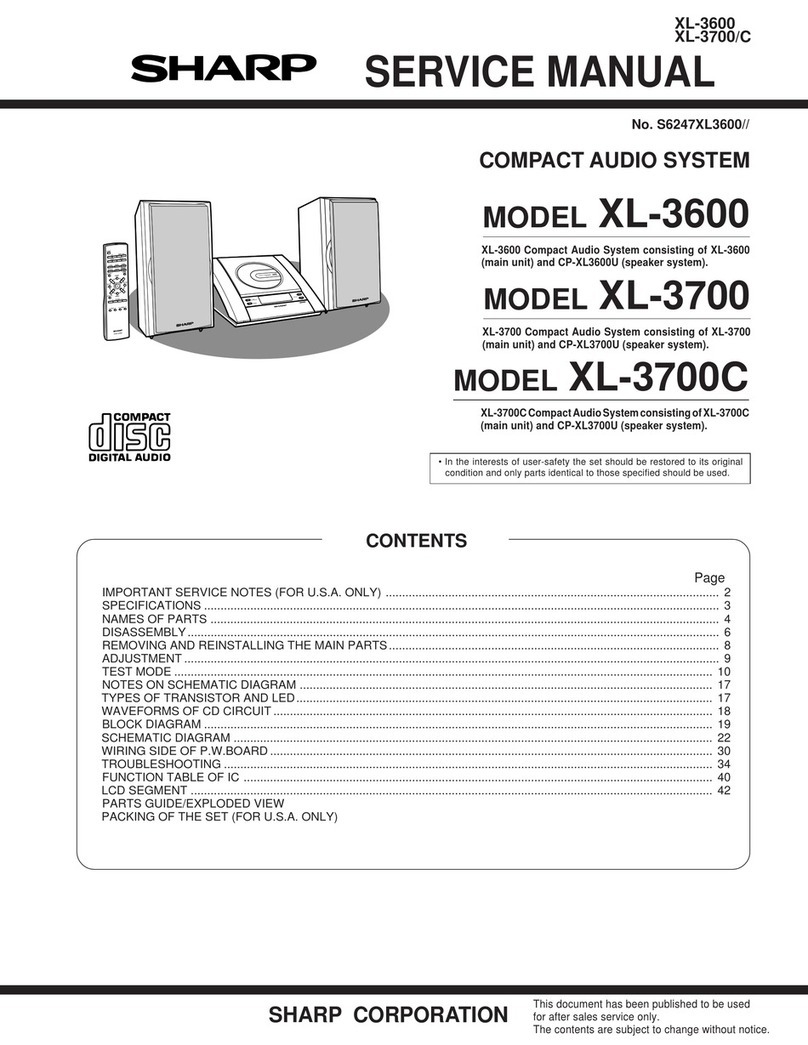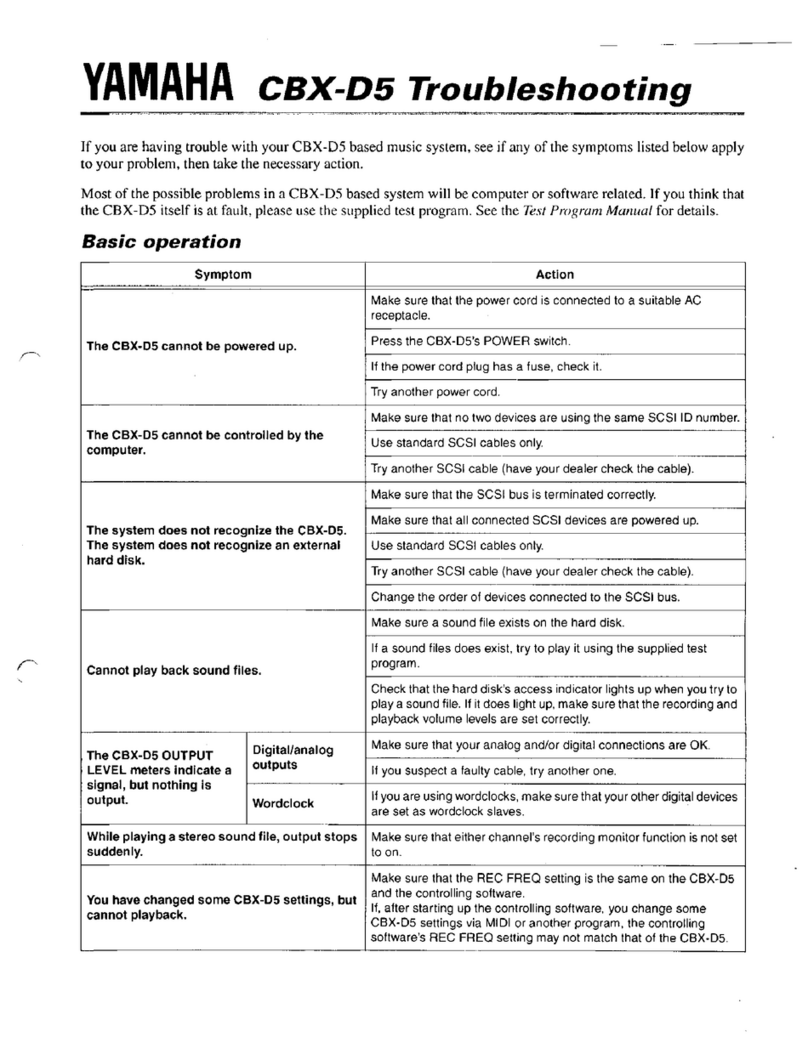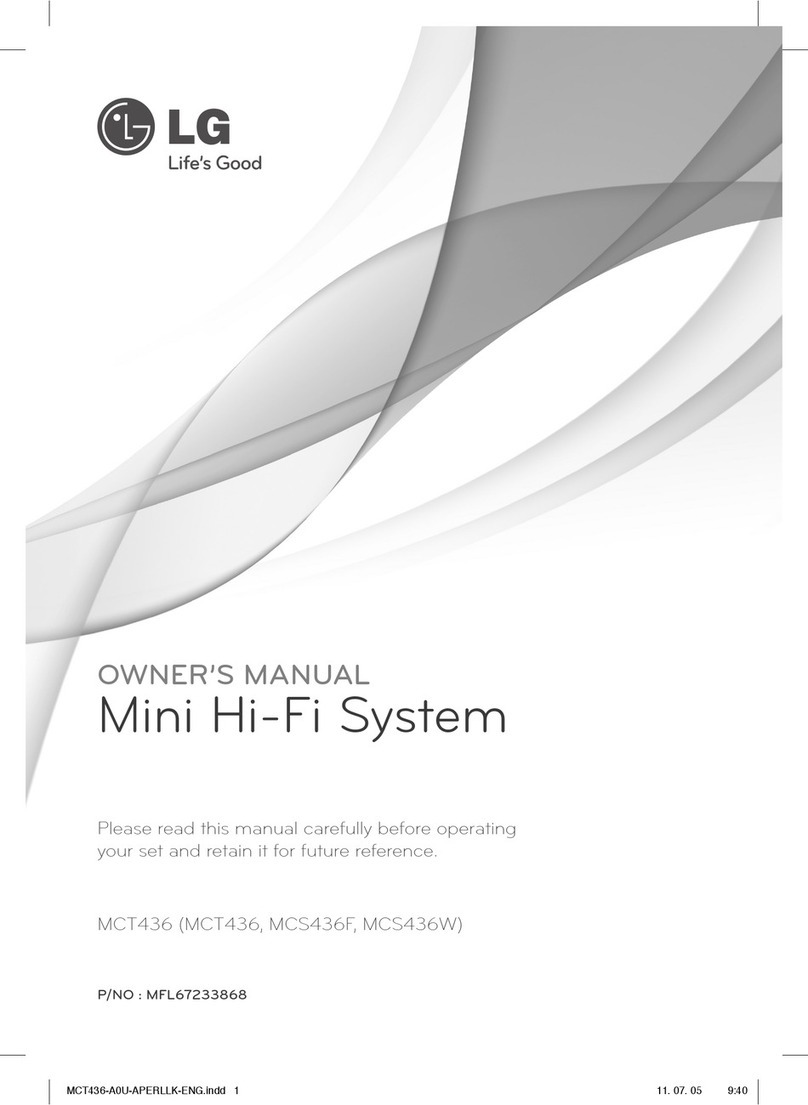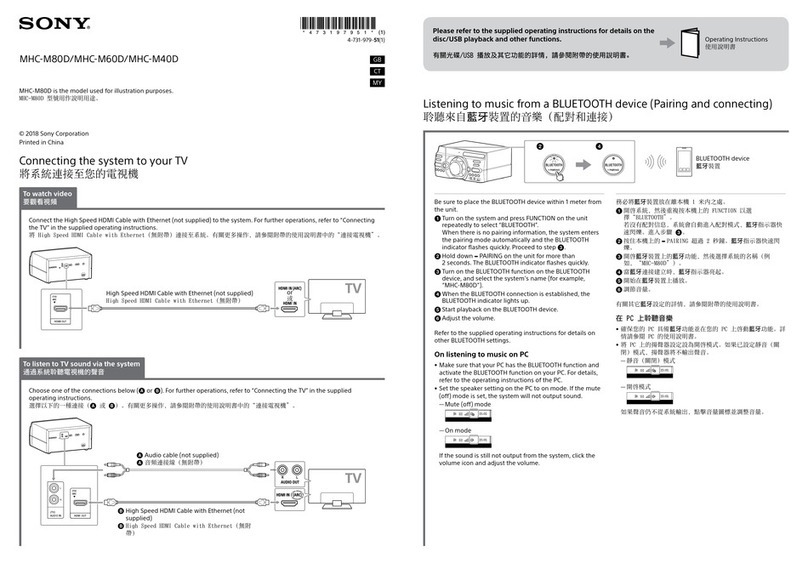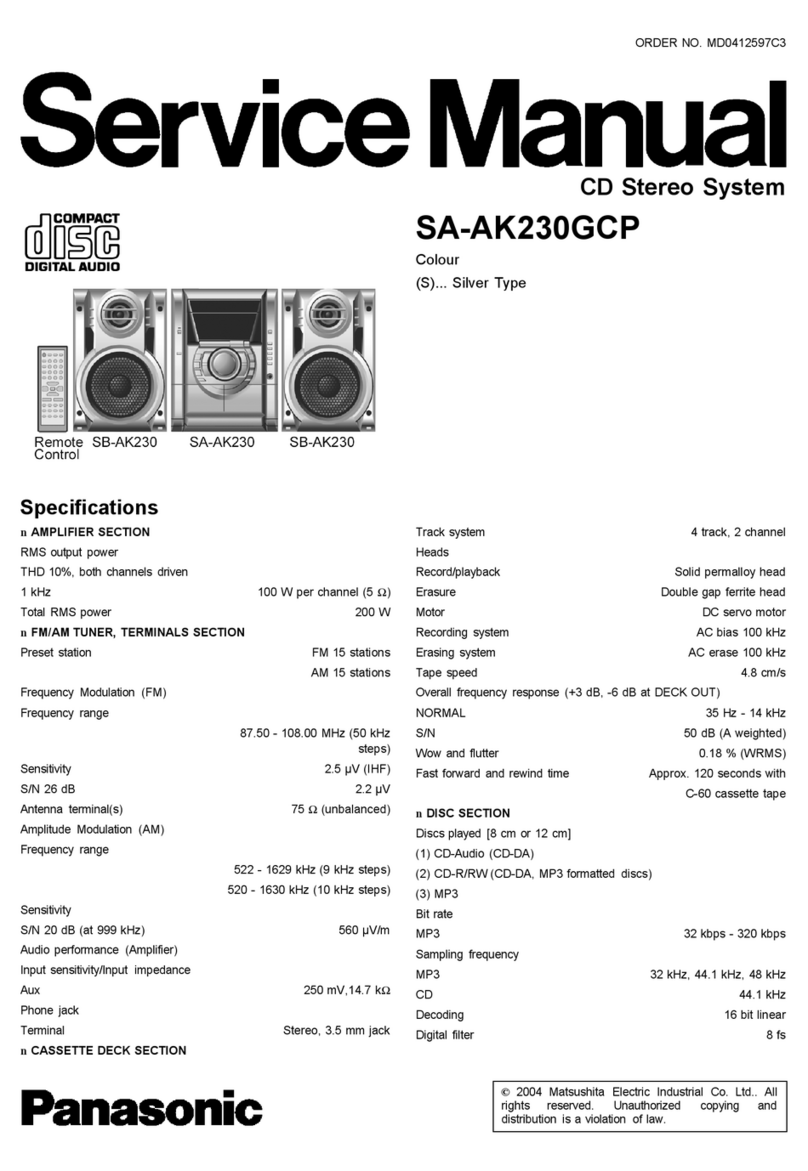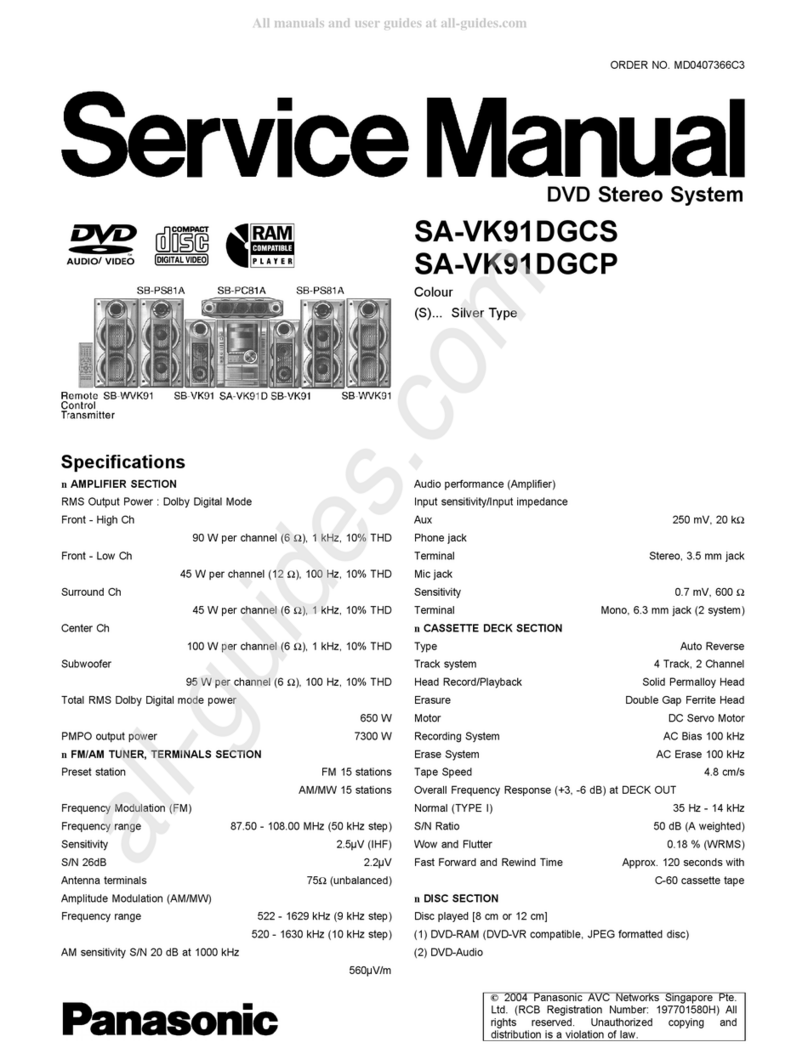Cranborne Audio N8 User manual

Congratulations on your purchase of N8 and thank you for selecting Cranborne Audio
to be a part of your music creation process.
Cranborne Audio, for us, means so much more than metal boxes with components in
them. These are our labours of love that embody and demonstrate our demand for
excellence. By distilling what matters and putting our soul into these tools, we hope to
help other people make magic and express themselves, and in some way, become
part of our Cranborne Audio family.
So welcome to our family. We care for our family. And we care about making your
tracks, albums, scores sound as good as they should.
And the whole Cranborne Audio Family.

[1] C.A.S.T. In Connector:
4 C.A.S.T. Inputs labelled A, B, C, and D for
connecting C.A.S.T.-enabled devices to N8 for
remote I/O distribution.
Each C.A.S.T. Input carries 4-channels (2 inputs,
2 outputs) of balanced, analogue audio.
[3] DB25 Inputs Connector:
Connects the Outputs of an audio interface,
mixer, or similar to the inputs of N8.
Inputs 1-8 send audio from N8 and to the
outputs of C.A.S.T.-enabled devices connected
to N8.
DB25 connector. Tascam Wiring.
[2] C.A.S.T. Transmit Selector Switch:
Determines what audio source is sent out of
N8 and to the outputs of the connected
C.A.S.T. devices.
Each C.A.S.T. In connector can be assigned to
send out Channels 1&2 of the DB25 Input
Connector, or its own discrete input paths
(3&4, 5&6, or 7&8).
[4] DB25 Output Connector:
Connects the Outputs of N8 to the Inputs of a
recording device, mixer, or audio interface.
Outputs 1-8 receives audio signals from the
Inputs of C.A.S.T.-enabled devices connected to
N8.
DB25 connector. Tascam Wiring.
Page 2 ©2022 Cranborne Audio Ltd

C.A.S.T. CABLE REQUIREMENTS
C.A.S.T. is a system that we use to transport balanced, analogue audio using standard
network cabling. Using a shielded Cat 5e, Cat 6, or Cat 7 cable instead of 4 XLRs allows
you to not only reduce cable spaghetti in your studio but also distribute audio around
studios or stages using affordable, readily available cabling whilst achieving the
highest-quality sonic results.
Each C.A.S.T. connection on a Cranborne Audio product features unique optimisation
to ensure that the maximum signal integrity is transmitted over shielded Cat 5e, Cat 6,
and Cat 7 cables for distances of up to 100m(330ft) without high-end roll-off and with
very low-crosstalk.
Recommendation - For best possible performance over maximum distances, we
recommend using Cat 7 cables with robust connectors to ensure that the C.A.S.T.
connection is secure and will remain impervious to RF and crosstalk.
Minimum Requirement - As a minimum requirement, you can consider using
Shielded Cat 5e or Cat 6 cabling provided that the cables and connectors themselves
are fully shielded and are not used for distances greater than 20m.
Note:
Many Cat cables are marketed ‘shielded’ but feature plastic connectors on either
end. Cables with incorrect shielding will not perform as expected and 48V Phantom
Power will not pass through correctly. Any damage caused to the unit as a result of
unsupported cabling is not covered under the Cranborne Audio warranty.
Page 3 ©2022 Cranborne Audio Ltd

HARDWARE SETUP
The diagram above details the steps required in order to connect N8 to your recording
system and C.A.S.T.-enabled devices.
1. Connect the DB25 Output Connector [4] to the Mic/Line Inputs 1-8 of your
audio interface.
2. Connect the DB25 Input Connector [3] to the Line Outputs 1-8 of your audio
interface.
3. Connect the C.A.S.T. Output of any C.A.S.T.-enabled device to the C.A.S.T.
Input [1] of N8 using a shielded Cat 5e, Cat 6, or Cat 7 cable.
4. Connect your Mics or Line sources into the Inputs of the connected
C.A.S.T.-enabled device.
5. Connect the Outputs of the C.A.S.T.-enabled device to your desired
destination such as a speaker, monitor, or recording device.
Once set up, mic/line sources connected to Inputs 1/2 of the C.A.S.T. device will be sent
through C.A.S.T., through N8, out of channels 1/2 on the DB25 Output Connector [4]
and into Inputs 1/2 of your audio interface.
At the same time, Outputs 1/2 from your audio interface are sent into inputs 1/2 on N8’s
DB25 Input Connector [3], through the same C.A.S.T. cable, and to outputs 1/2 of the
connected C.A.S.T. device.
Page 4 ©2022 Cranborne Audio Ltd

TRANSMITTER SELECT SWITCH [2]
Each C.A.S.T. port on N8 has a small toggle switch
that is used to determine which audio path is sent
out from N8’s Inputs, through C.A.S.T., and to the
outputs of the connected C.A.S.T. devices.
By default, each C.A.S.T. connection has its own set
of discrete audio outputs however, by using the
Transmitter Select switch [2], all of the C.A.S.T. ports
can be configured to receive channels 1-2
connected to the rear DB25 Input Connector [3].
This is perfect for talkback routing, creating zones,
or any application where all C.A.S.T. devices
connected to N8 must receive the same output
signal.
Page 5 ©2022 Cranborne Audio Ltd

USING N8 WITH CAMDEN EC1 and
CAMDEN EC2
N8 is compatible with all C.A.S.T.-enabled devices including Camden EC1 and Camden
EC2 microphone preamps. These preamps feature a tight C.A.S.T. integration that
patches their preamp outputs and headphone amp mixers to N8 through a single
C.A.S.T. connection rather than 4 discrete XLR cables.
The diagram above displays the connectivity that is possible using N8 and Camden
EC2.
The line outputs Camden EC2’s preamps are sent through its C.A.S.T. connection, Into
N8’s C.A.S.T. Input [1] and out of its DB25 Output Connector [4] for recording. At the
same time, audio connected to the DB25 Input Connector [3] is sent through N8,
through C.A.S.T. and to the headphone output of the connected Camden EC2 for
advanced monitoring.
Up to 4 Camden EC1 and EC2’s can be connected to a single N8 and doing so will
enable you to position the preamps and their monitoring facilities around the studio to
wherever they need to be.
Page 6 ©2022 Cranborne Audio Ltd

SIGNAL OVERVIEW
Below is the full signal overview of N8 detailing how the C.A.S.T. Input ports [1] are
routed to and from its DB25 Input and Output connectors [3, 4].
N8’s 4 C.A.S.T. ports correspond with the DB25 connectors on its rear panel in groups
of 2:
C.A.S.T. In A = Channels 1/2 on the Input [3] and Output [4] DB25’s
C.A.S.T. In B = Channels 3/4 on the Input and Output DB25’s
C.A.S.T. In C = Channels 5/6 on the Input and Output DB25’s
C.A.S.T. In D = Channels 7/8 on the Input and Output DB25’s
Page 7 ©2022 Cranborne Audio Ltd

USING 48V WITH C.A.S.T.
All connections on N8 support 48v Phantom Power from upstream equipment for
powering DI boxes or condenser microphones. C.A.S.T. and N8 itself does not generate
48V, but it is able to pass 48V power from a connected device, through the shielded
Cat 5e, Cat 6, or Cat 7 cable, and directly to the XLR on the other end - just like a
normal analogue snake.
In the above diagram, an N22 is connected to N8’s C.A.S.T. D port as a remote stagebox.
There’s also an audio interface connected at the end with full 48v Phantom Power
support.
1. Connect the DB25 Output connector [4] of N8 to your audio interface’s
preamp inputs.
2. Connect the C.A.S.T. Output of the N22 to the C.A.S.T. Input [1] of N8 using
shielded Cat 5e, Cat 6, or Cat 7 cable.
3. Connect your DI box or condenser microphone to N22’s Inputs.
4. Engage 48v from your interface/preamp and adjust the gain to match your
source.
Now you can now record all signals connected to N22’s input as normal as though they
are connected via a single XLR cable.
Page 8 ©2022 Cranborne Audio Ltd

OPTIONAL RACKMOUNT KITS
The Cranborne Audio rackmount kits (Sold separately) allow you to securely
mount N8 into any 19” rack either by itself, or joined to another N8. There are
two kits available that mount the unit into any 1u, 19” rack in two different
orientations:
CA-HALFRACKKIT
CA-1UJOININGKIT
For more information on the N8 rackmount kit, please contact your
Cranborne Audio dealer and use our reference part numbers above.
Page 9 ©2022 Cranborne Audio Ltd

SAFETY INFORMATION
General Safety
- Read these instructions carefully
- Keep these instructions
- Heed all warnings
- Follow all instructions
- Do not use this apparatus near water
- Clean only with a dry cloth
- Do not block any ventilation openings and install in accordance with the
manufacturer’s instructions.
- Do not install near any heat sources such as radiators, heat registers, stoves or
other apparatus (including amplifiers) that produce heat.
- Do not defeat the safety purpose or grounding-type plug. A polarized plug
has two blades with one wider than the other. A grounding type plug has two
blades with a third grounding prong. The wide blade or the 3rd prong are
provided for your safety. If the provided plug does not fit your outlet, consult
an electrician for replacement of the obsolete outlet.
- Protect the power cord from being walked on or pinched particularly at plugs,
convenience receptacles, and the point where they exit from the apparatus.
- Only use attachments/accessories recommended by the manufacturer.
- Unplug this apparatus during lightning storms or when unused for long
periods of time.
- Refer all servicing to qualified service personnel. Servicing is required when
the apparatus has been damaged in any way, such as power-supply cord or
plug is damaged, liquid has been spilled or objects have fallen into the
apparatus, the apparatus has been exposed to rain or moisture, does not
operate normally, or has been dropped.
- Do NOT modify this unit, altercations may affect performance, safety and/or
international compliance standards.
- Cranborne Audio does not accept liability for damage caused by
maintenance, repair or modification by unauthorized personnel.
Page 10 ©2022 Cranborne Audio Ltd

Installation notes
- Ensure that no strain is placed on any cables connected to this apparatus.
Ensure that all such cables are not placed where they can be stepped on,
pulled, or tripped over.
WARNING: To reduce the risk of fire or electric shock, do not expose
this apparatus to rain or moisture.
ATTENTION: Afin de réduire les risques de choc électrique, ne pas
exposer cet appareil à l’humidité ou à la pluie.
CE Certification
This unit is CE compliant. Note that any cables supplied with Cranborne
Audio equipment may be fitted with ferrite rings at each end. This is to
comply with the current regulations and these ferrites should not be
removed.
RoHS Notice
Cranborne Audio complies with and this product conforms to European Union’s
directive 2011/165/EU on Restrictions of Hazardous Substances (RoHS) as well as the
following sections of California law which refer to RoHS, namely sections 25214.10,
25214.10.2, and 58012, Health and Safety Code Section 42475.2, Public Resources Code.
Page 11 ©2022 Cranborne Audio Ltd
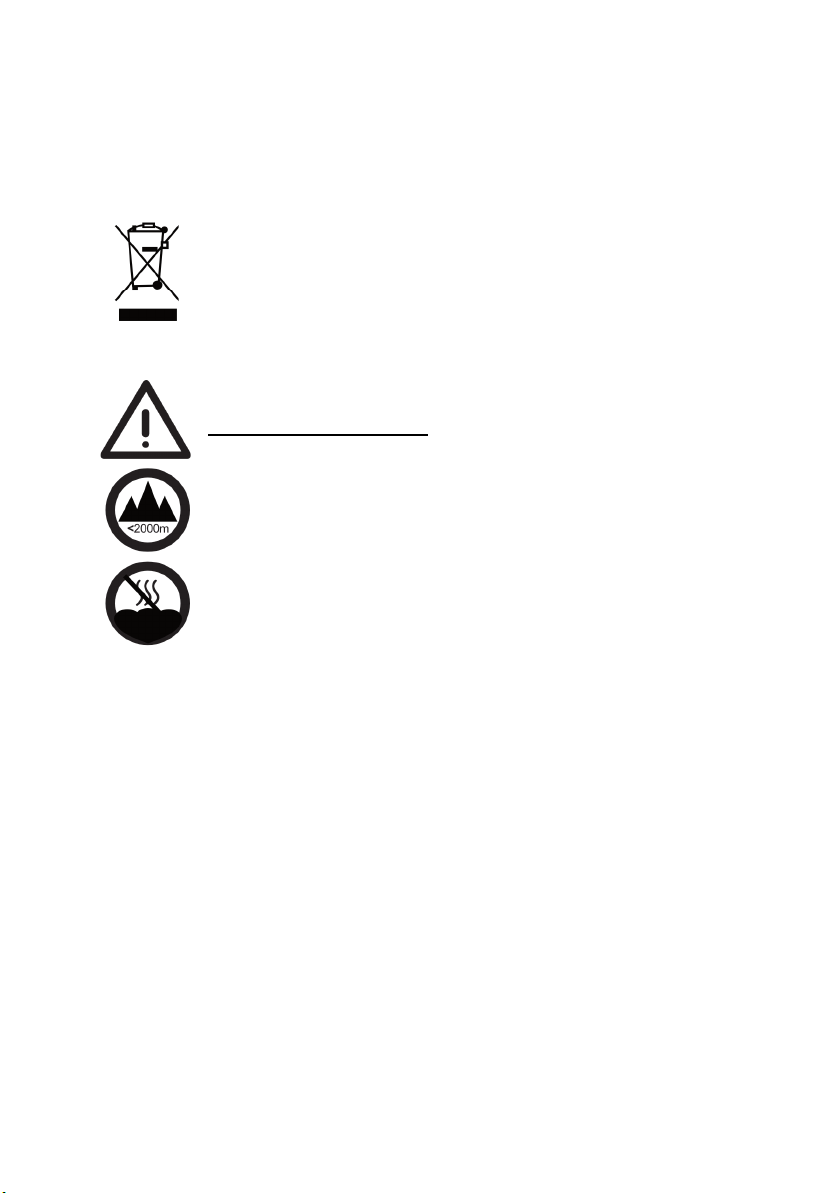
Instructions for disposal of WEEE by end users in
the European Union
The symbol shown here, which is on the product or on its packaging
indicates that this product must not be disposed of with other
waste. It is the user’s responsibility to dispose of their waste
equipment by handing it over to a designated collection point for
recycling waste electrical equipment and electronic equipment. For
more information about where you can drop off your waste
equipment for recycling, please contact your local city office, your
household waste disposal service or where you purchased the
product.
WARNING: cancer and reproductive harm -
www.P65Warnings.ca.gov
Evaluation of apparatus based on altitude not exceeding 2000m.
There may be some potential safety hazard if the apparatus is
operated at altitude exceeding 2000m.
Evaluation of apparatus based on the temperate climate conditions
only. There may be some potential safety hazard if the apparatus is
operated in tropical climate conditions.
Electromagnetic Compatibility
EN 55032:2015, Class B, EN 55016-2-1:2009 A1 2011. EN 55016-2-3:2010 A1 2010, EN
55035:2017, EN 61000-4-2:2009, EN 61000-4-3:2006 A1 2008 A2 2010, EN 61000-4-4:2012,
EN 61000-4-5:2014 A1 2017, EN 61000-4-6:2014, EN 6100-4-11:2004 A1 2017, EN
61000-3-2:2014, EN 61000-3-2:2013, FCC Part 15B Class B, ANSI C63.4:2014, ICES-003
Issue 6: Class B
Audio input and output ports are screened cable ports and any connections to them
should be made using braid-screened cable and metal conductor shells in order to
provide a low impedance connection between the cable screen and the equipment.
WARNING: Operation of this equipment in a residential environment could cause
radio interference.
Environmental
- Operating Temperature:: +1 to 30 degrees Celsius.
- Storage: -20 to 50 degrees Celsius.
Page 12 ©2022 Cranborne Audio Ltd
Table of contents