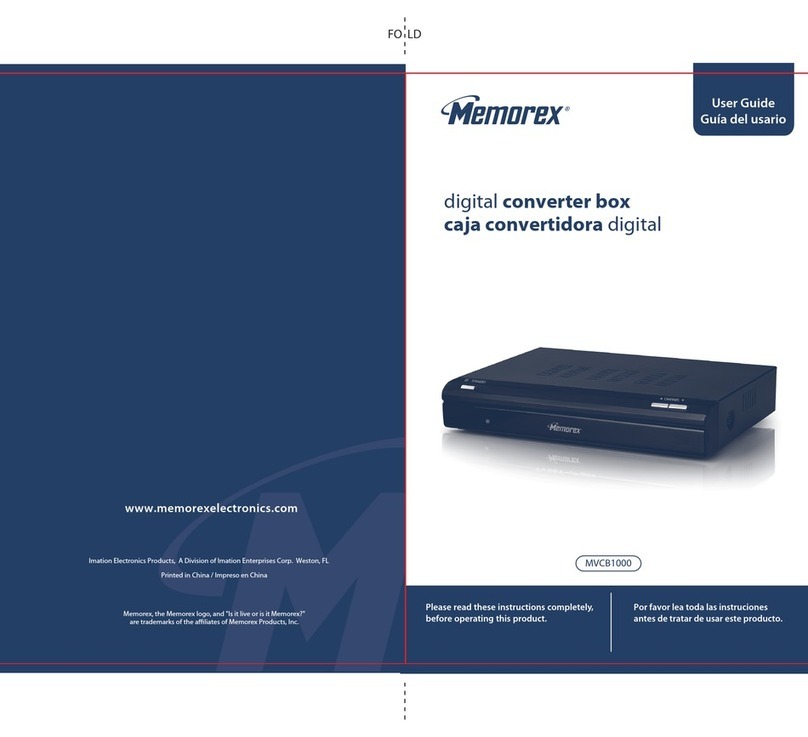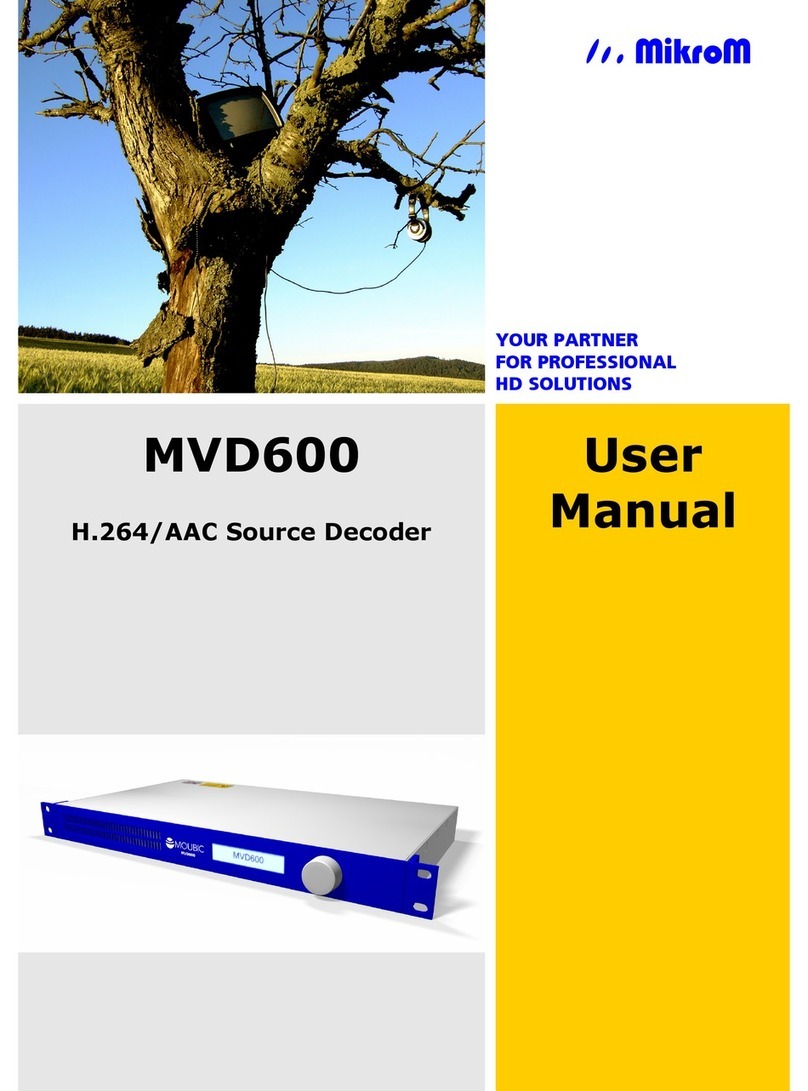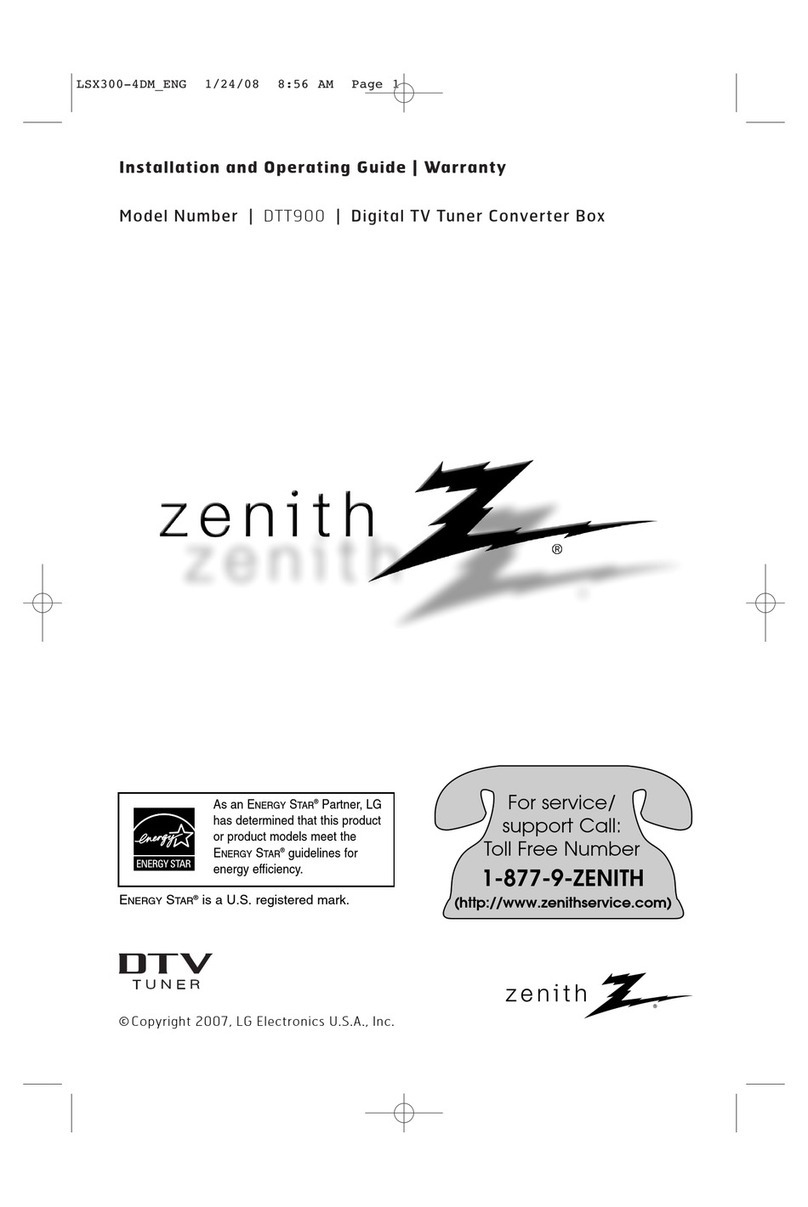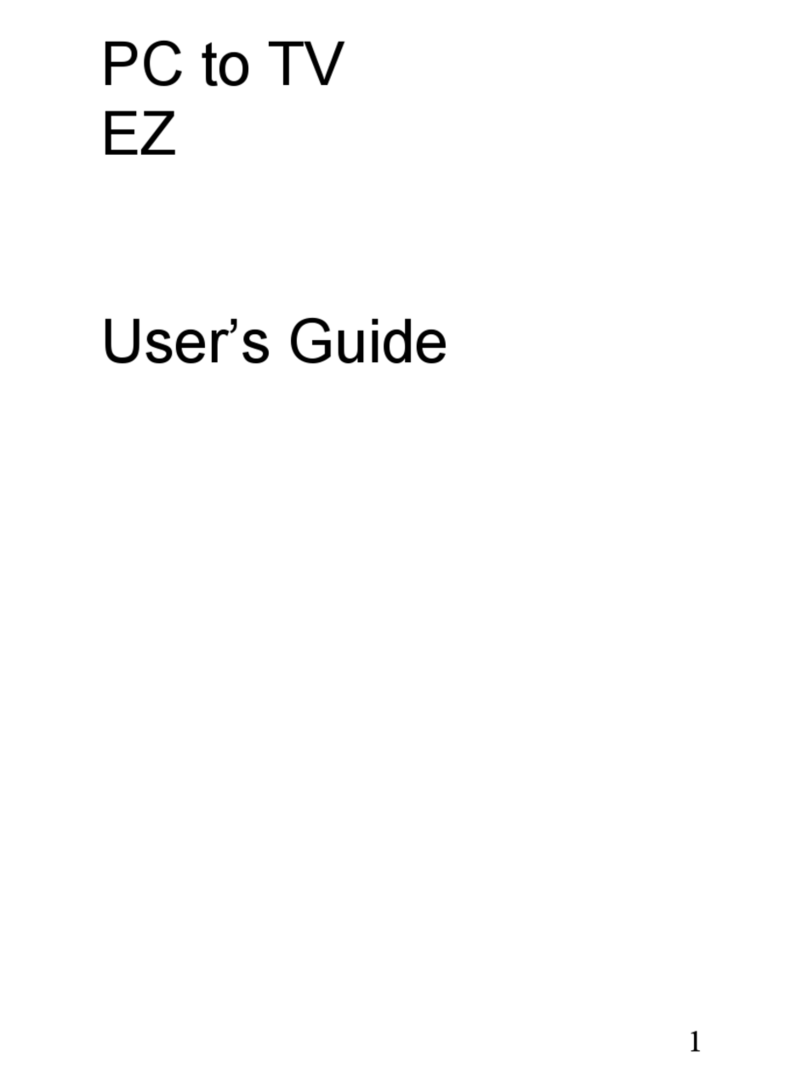Crescendo-Systems TC2000 User manual

TC2000 Transcoder Users Manual
Introduction
The Crescendo-Systems TC2000 transcoder is a highly flexible device to connect your
computer to your HDTV monitor. The TC2000 has been tested for 480p, 540p and 720p,
but will support other nonstandard resolutions. In contrast to most other transcoders on
the market, the TC2000 is fully transparent with respect to timing and is therefore
optimally suited to drive a variety of display devices.
Also unique, is the fact that the TC2000 supports both color conversions for 480p and
720p/1080i in order to provide optimum color fidelity. Although the required conversions
are nearly identical, the difference cannot be ignored when optimum quality is pursued.
In order to use the TC2000 on a computer the timing has to be set such that the display
device will accept it. A freeware program called PowerStrip™ is available from
Entechtaiwan that can assist to achieve this. There are various guides available that
explain PowerStrip in detail, an excellent one is on the AVSForum and a second one is
available at KeohiHDTV.
TC2000 users manual v1.1

Warning! Setting incorrect scan-frequencies can seriously damage your TV, Crescendo-
Systems takes no responsibly implied or otherwise and Crescendo-Systems’ total liability
to any customer for any and all claims relating to the use of the TC2000 shall not exceed
the total amount paid by such user to Crescendo-Systems for obtaining this product.
Specifications
The TC2000 offer the user total flexibility and has the following specifications and
features:
• Highly flexible VGA (RGBHV) to Component (YPrPb) transcoder
• Buffered VGA loop-through
• Transparent timing supports most video formats, interlaced or progressive
• User selectable color conversion
• Drives cables of up to 50 feet (16m)
• High bandwidth (>130MHz) signal processing
• Input on a female VGA connector
• Loop-through output on a female VGA connector. Gain=1 when driving 75 Ohm
• Component (YPrPb) output on three color-coded RCA connectors. Vout=1Vp-p
when driving 75 Ohm
Included in this package are one TC2000 and one external power supply. The manual
with warrantee statement will be sent by email and optionally can be directly downloaded
from the Crescendo-Systems website.
Setup
In order to successfully use your TC2000 just follow the simple steps outlined below.
1. Make sure that your source device has the ability to correctly set the timing
needed by your display. If this is not the case, do not use the TC2000.
2. Connect your source to the TC2000 using a VGA cable with male HD15
connector.
3. Connect the TC2000 to your display using the Component output jacks.
Additionally, you can connect a VGA monitor to the VGA (loop-through) output.
4. Make sure that the source device has the correct timing setup, if necessary verify
this by using a multi-sync monitor connected to the loop-through output. This is
an important step and should not be taken lightly. When using PowerStrip™
please familiarize yourself with this program first.
5. Select the desired color conversion by choosing the polarity of the sync:
a. H-sync and V-sync negative: color conversion for 480p
b. H-sync and V-sync positive: color conversion for 540p/720p/1080i
Be sure to always set the same polarity for H-sync and V-sync, otherwise your
display may not correctly lock to the signal and may become damaged.
TC2000 users manual v1.1

6. Connect the power supply to the transcoder. Use only the supplied unit or an
exact equivalent.
Technical details and tips
The TC2000 implements the following two color conversions.
For 480p:
Y = 0.2990R + 0.5870G + 0.1140B
Pb = 0.5643 (B–Y) = –0.1687R – 0.3312G + 0.5B
Pr = 0.7133 (R–Y) = 0.5R – 0.4187G – 0.0813B
For 540p/720p/1080i:
Y = 0.2126R + 0.7152G + 0.0722B
Pb = 0.5389 (B-Y) = –0.1146R – 0.3854G + 0.5B
Pr = 0.6350 (R-Y) = 0.5R – 0.4542G – 0.0458B
Because of the transparent timing, the TC2000 relies on the source device or a program
like PowerStrip™ to set the correct horizontal and vertical sync width. A TV expects a
H-sync width of around 2μs for 480p and around 1μs for 540p/720p/1080i. If the H-sync
width is too long, the picture will look washed out with a white haze on it. A computer
monitor on the loop-through will not show this effect because this kind of monitor is
highly insensitive to the H-sync width.
If the picture looks washed out, try reducing the width of the H-sync, while keeping the
scan frequencies locked, until the picture looks good and a further reduction makes no
difference anymore. Do not reduce the H-sync width too much, 0.6μs is normally the
minimum width before a TV looses lock.
TC2000 users manual v1.1

Warranty
Crescendo-Systems designs and builds all products with the highest of care and every
product should operate trouble-free for many years when used under normal operating
conditions. Therefore, every TC2000 carries a 1-year no-hassle replacement warranty.
Should a warranty replacement be needed, please contact sales@crescendo-systems.com
first.
Development history
The TC2000 transcoder was developed in the AVSForum to be flexible and to provide
impeccable visual quality. Many people have contributed to the development of this
transcoder that originated as an idea by Jon Rhees. In particular I would like to mention
DPW666 that started it all, Iceni, scitech76, Jig, gregr, PeterAM and many others for the
technical discussions and of course debennett2 for his relentless pursuit for perfection and
ultimately the driving force to this end-result.
TC2000 users manual v1.1
Table of contents