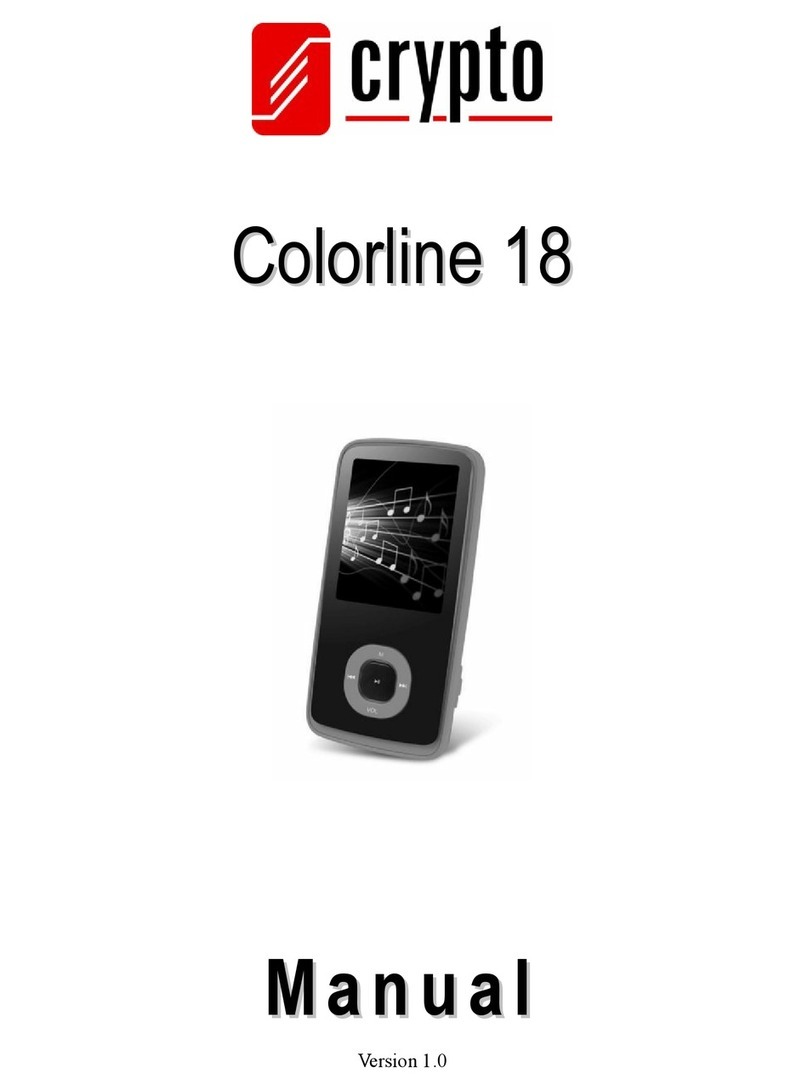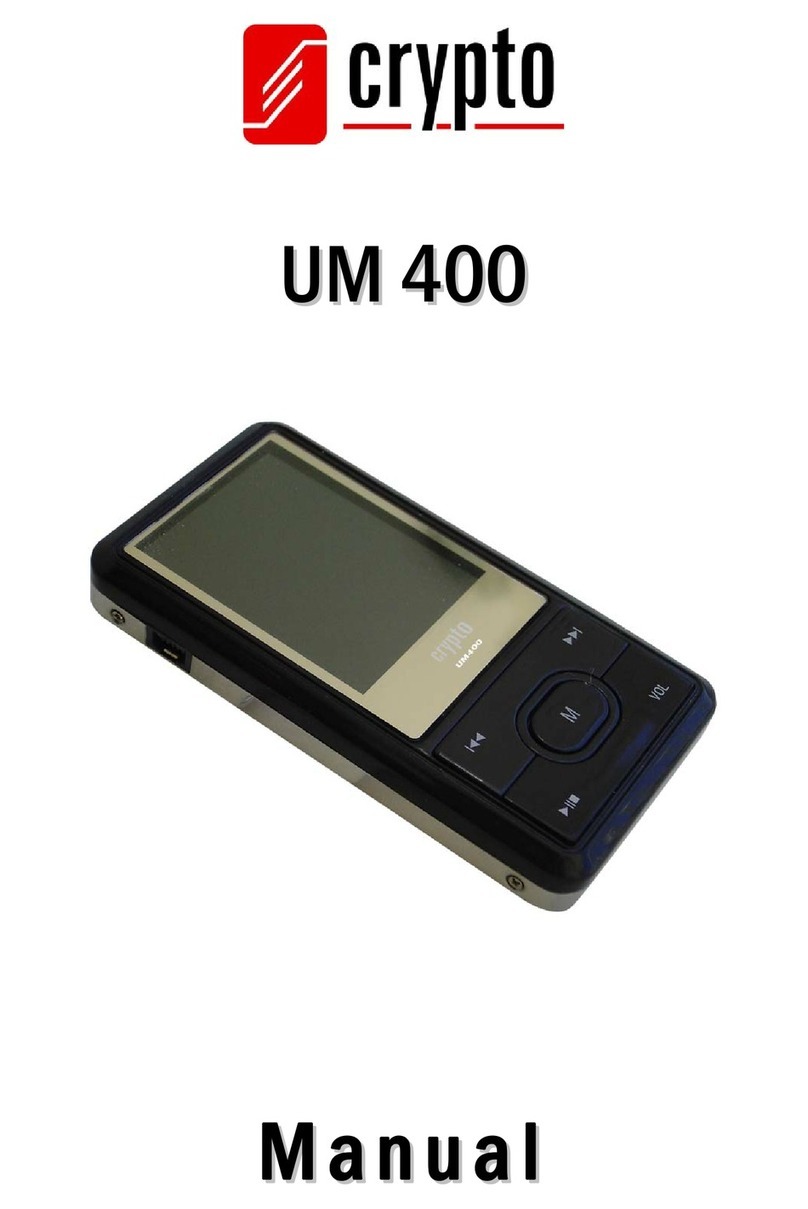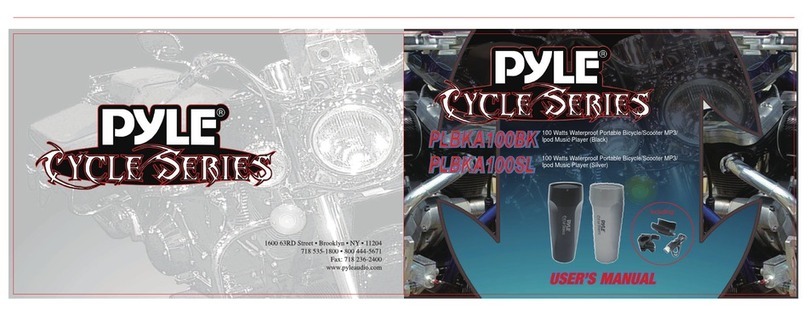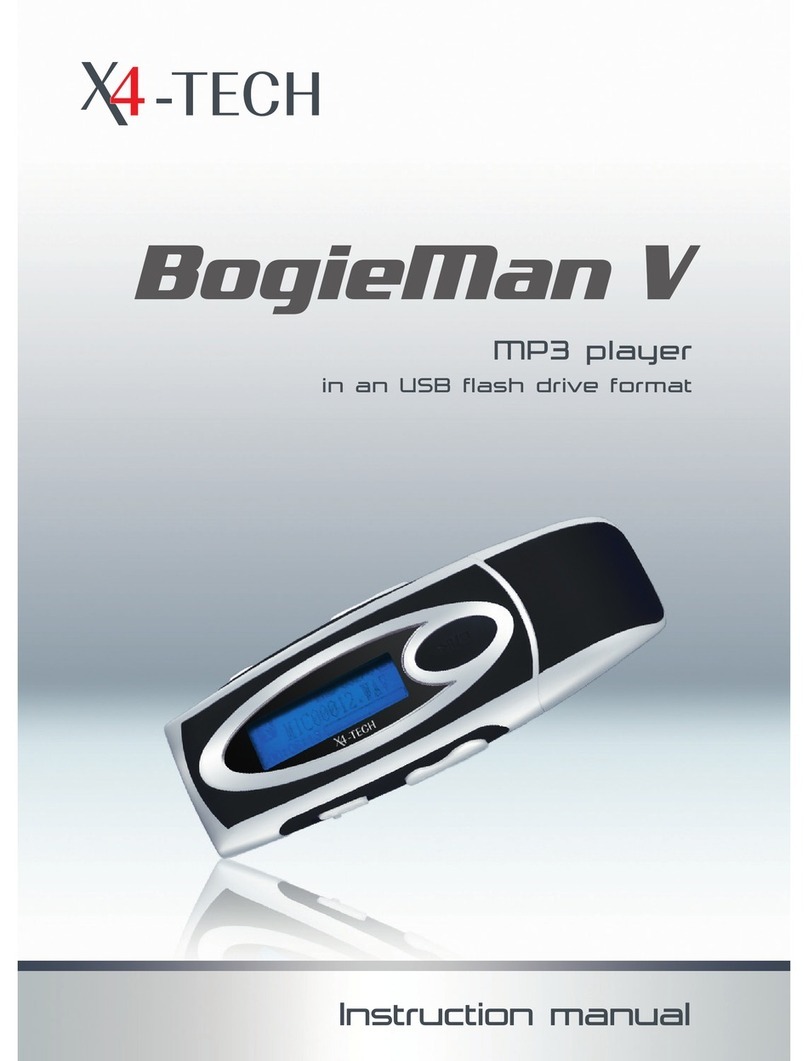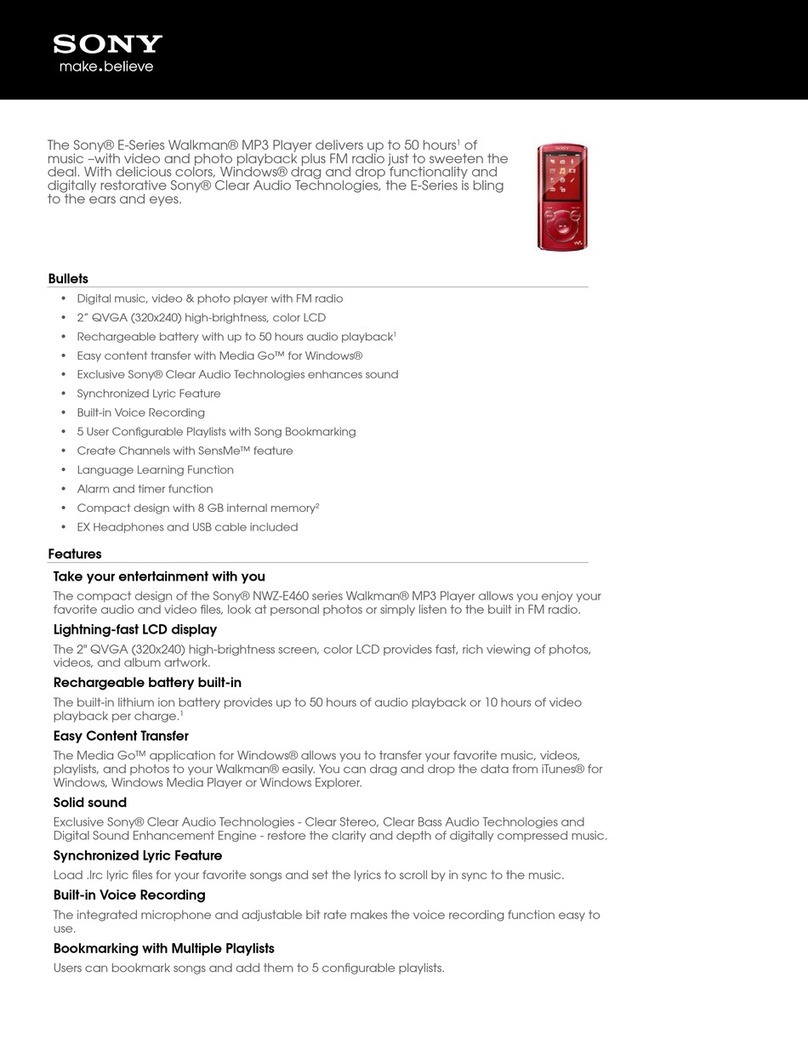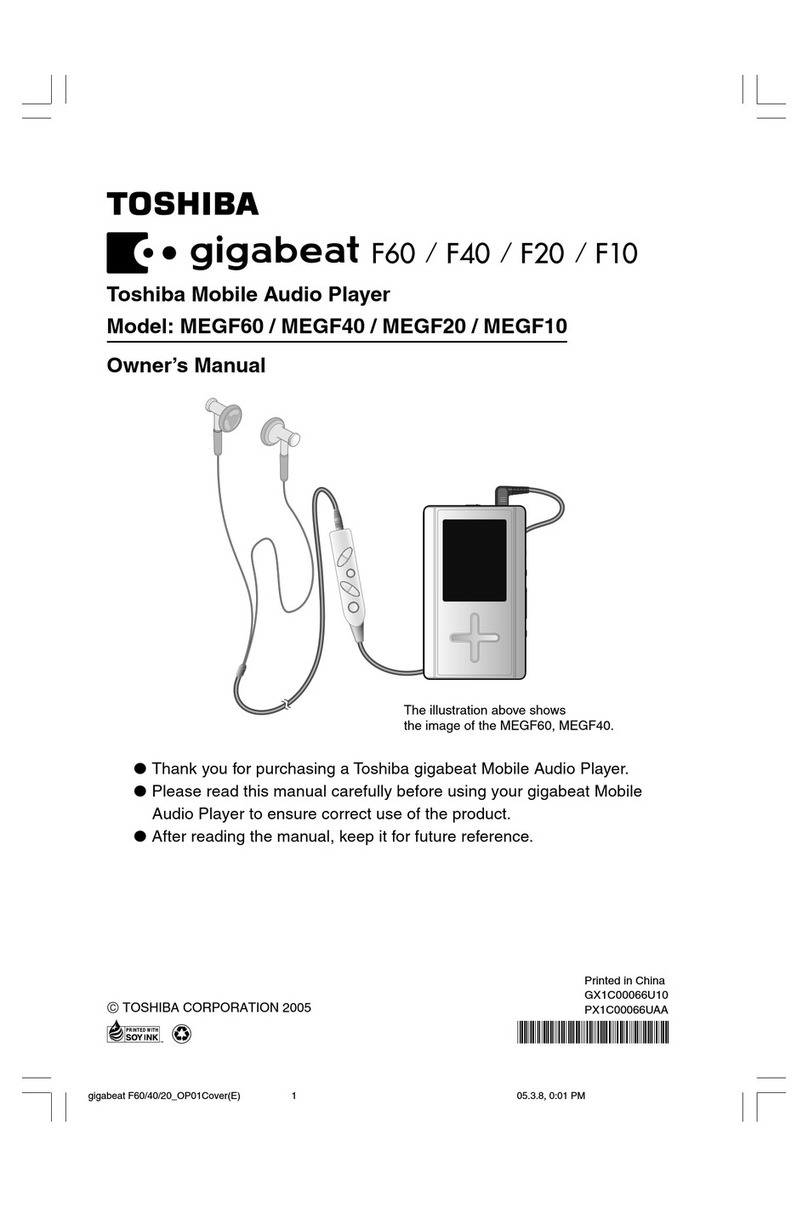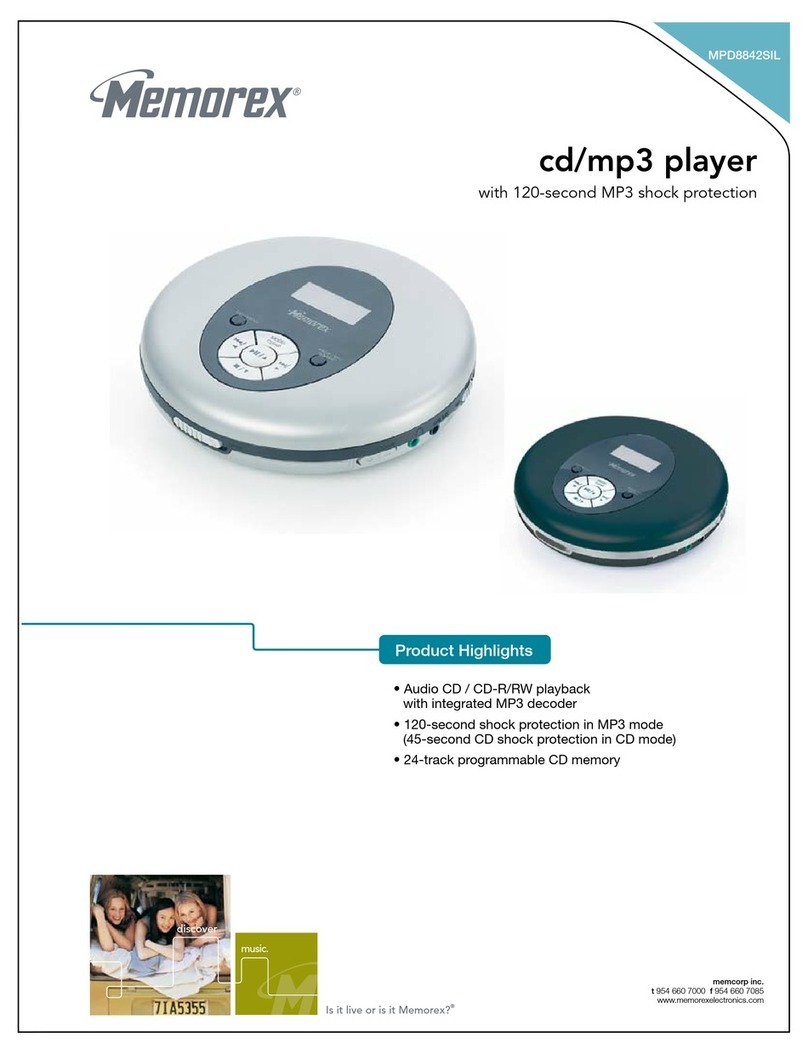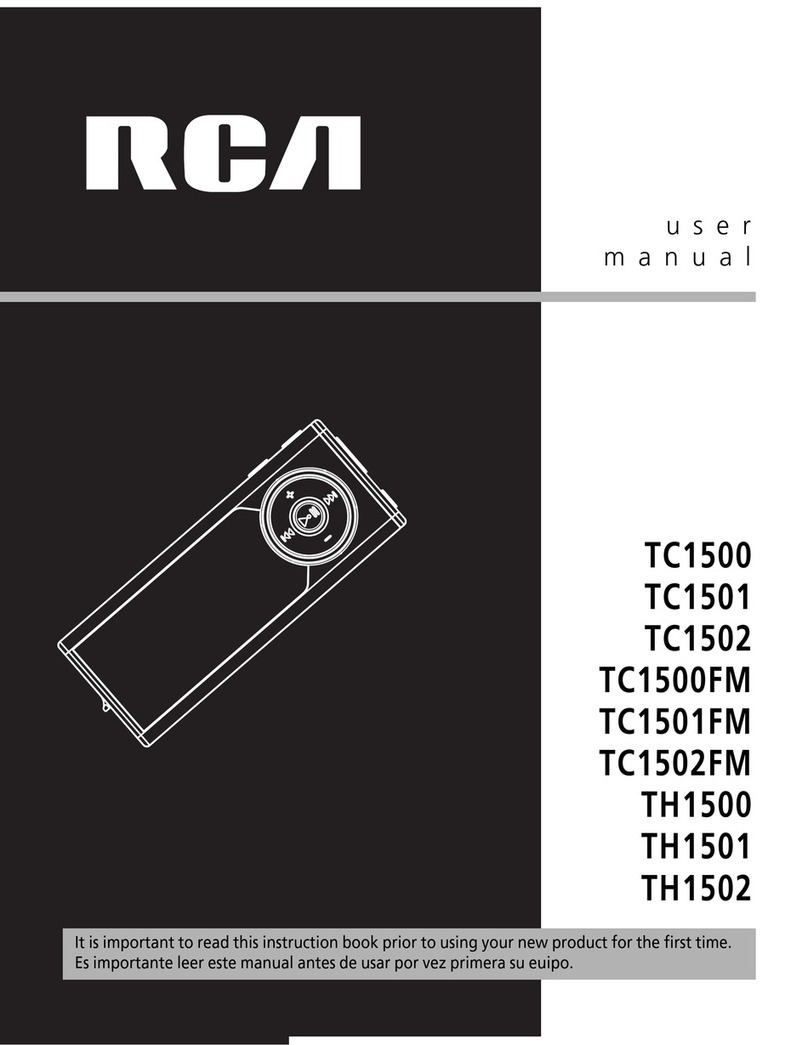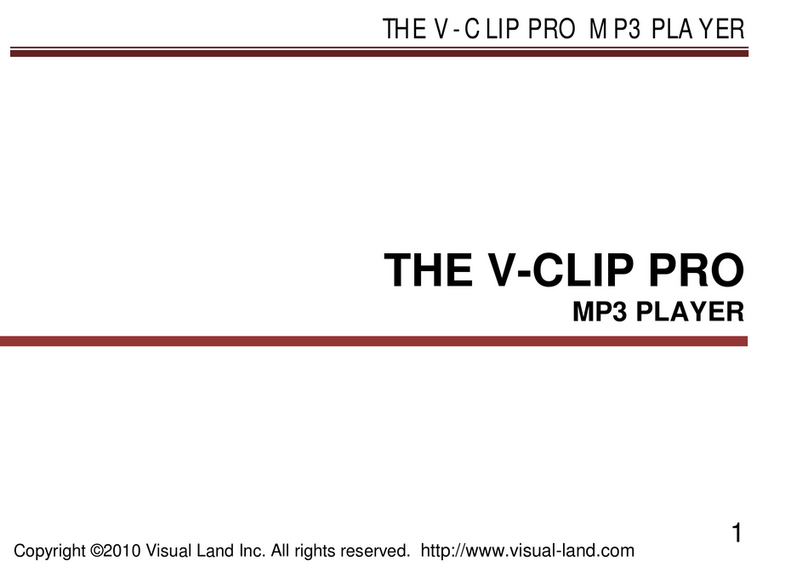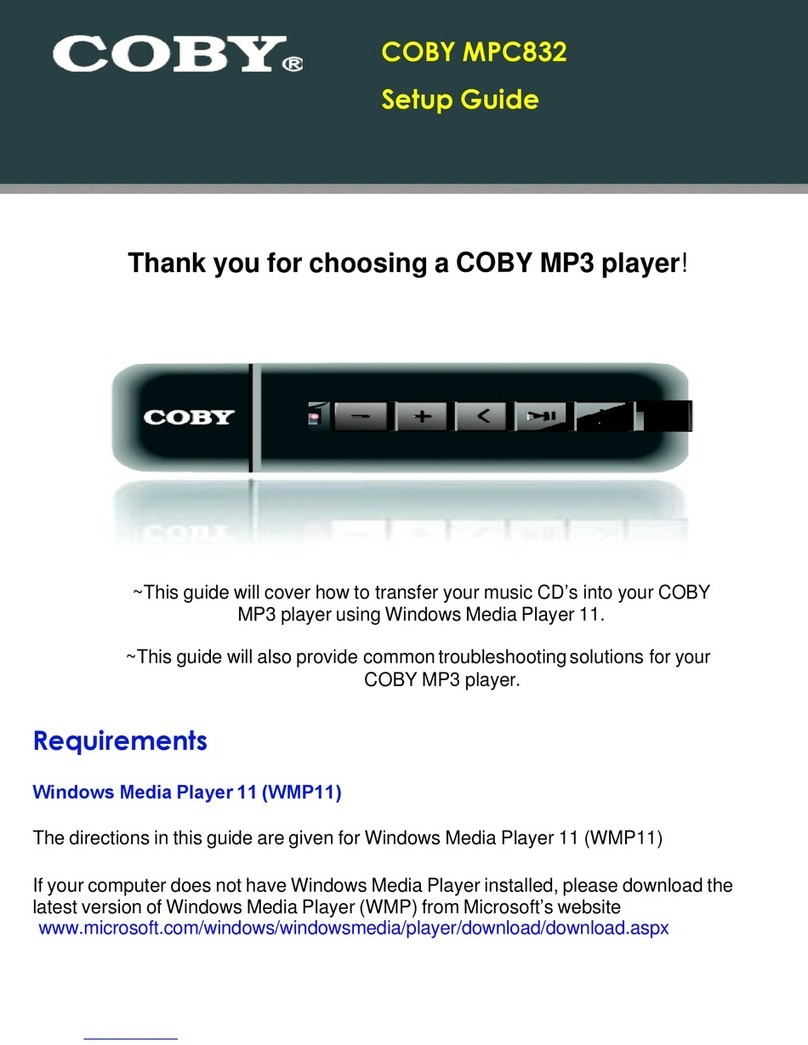Crypto MP300 User manual

M
MP
P3
30
00
0
B
Be
en
nu
ut
tz
ze
er
rh
ha
an
nd
db
bu
uc
ch
h
Version 1.0

DE
1. Übersicht
Tasten
1.VOL+: Erhöht die Lautstärke
2.PLAY: Play/Pause/Ein-Aus (gedrückt halten)
Im FM Radio Modus drücken, um zwischen
gespeicherten Sendern zu wechseln
3.ZURÜCK: Letztes Musikstück/gedrückt halten
für Schnellrücklauf
Im FM Radio Modus gedrückt halten für
automatische Sendersuche
4.VOL-: Verringert die Lautstärke
5.WEITER: Nächstes Musikstück/ gedrückt halten
für Schnellvorlauf
Im FM Radio Modus gedrückt halten für
automatische Sendersuche
VOL+
VOL-
ZURÜCK
BLAUES LICHT
ROTES LICHT
KOPFHÖRERBUCHSE
SHUFFLE
WECHSEL
FM/MUSIK
WEITER
PLAY
RESET

DE
6.RESET: Setzt den Player zurück
7.SHUFFLE: Schaltet den Shuffle-Modus des
Players ein
8.WECHSEL FM/MUSIC: Wechselt zwischen MP3
Player und FM Radio-Funktion
2. MUSIK
Musik abspielen
1. Schalten Sie den digitalen Media Player ein,
indem Sie die PLAY-Taste gedrückt halten.
2. Wählen Sie den Musik-Modus und drücken Sie
Zurück/Weiter für die Titelauswahl.
3. Drücken Sie die PLAY-Taste um die
Musikwiedergabe zu starten.
4. Drücken Sie die Zurück/Weiter Tasten um
zwischen Liedern hin- und her zu wechseln, oder
halten Sie die gedrückt für Schnellrücklauf bzw.
Schnellvorlauf.
5.Wechseln Sie in den Shuffle Modus indem Sie
die Shuffle-Taste auswählen.
3. FM Radio
Suchen und abspielen von FM Radiosendern
1.Schalten Sie den digitalen Media Player ein,
indem Sie die PLAY-Taste gedrückt halten.
2.Wechseln Sie in den FM Modus und drücken Sie
die ZURÜCK/WEITER Tasten um den nächsten
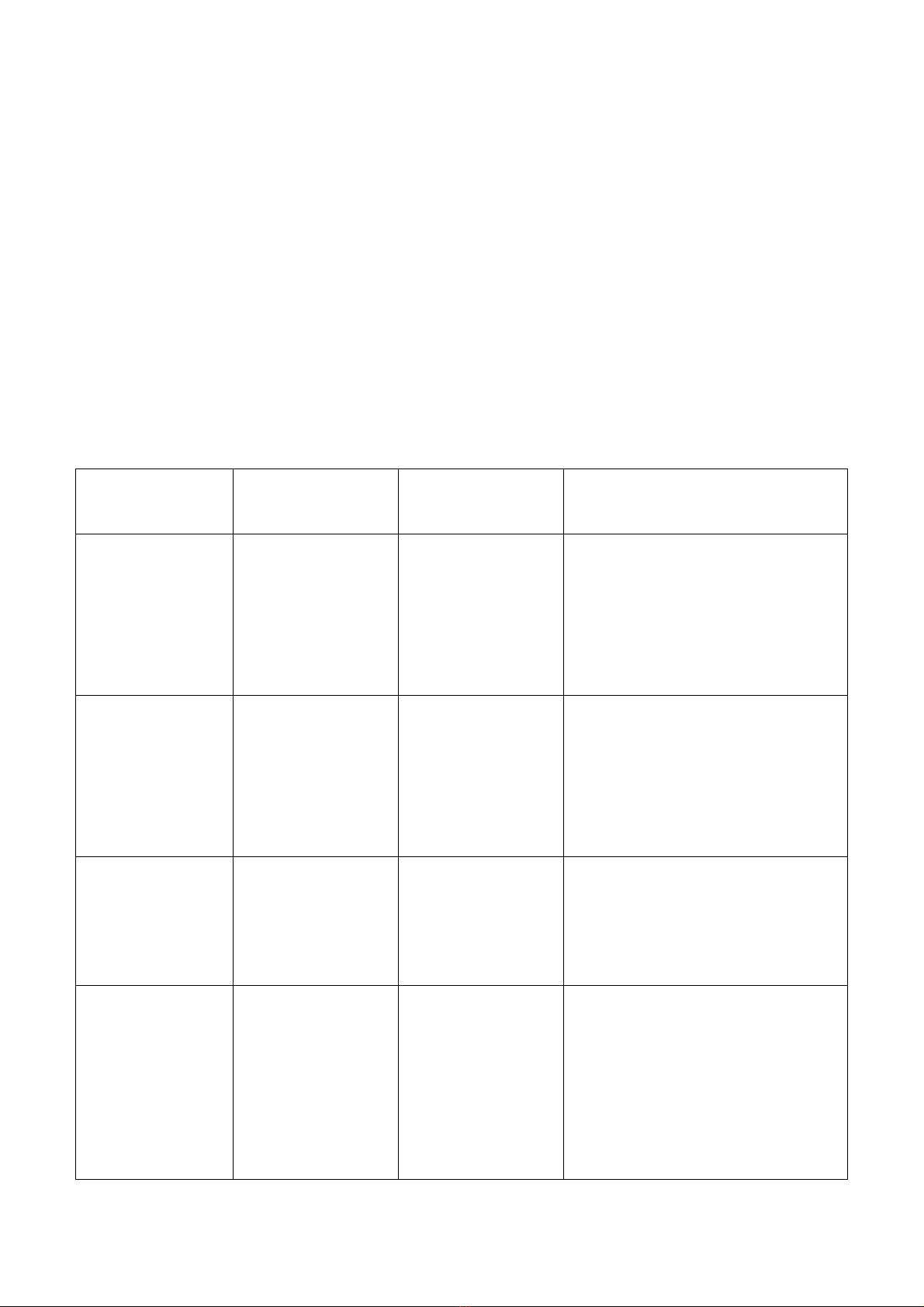
DE
oder die vorherigen Radiosender einzustellen.
3.Halten Sie ZURÜCK/WEITER gedrückt um die
automatische Suchfunktion zu starten. Die
Radiosender werden automatisch gespeichert.
4.Drücken Sie die PLAY Taste um zwischen
gespeicherten Radiosendern zu wechseln.
4. LED Anzeigeerklärung
Status
Blaues
Licht
Rotes
Licht
Bedeutung
Normales
abspielen
von
Musik/Radi
o
Normales
Blinken
Aus Während der
Wiedergabe von
Musik/Radio wird das
blaue Licht
regelmäßig blinken
Shuffle
Modus
Normales
Blinken
Normales
Blinken
Wenn der Shuffle-
Modus gewählt ist,
blinken das rote und
das blaue Licht
abwechselnd
Stop An Aus Wenn die Musik
angehalten wird,
leuchtet das blaue
Licht auf
Keine
Dateien
Schnelles
blinken
Aus Wenn keine MP3-
Dateien gespeichert
sind, blinkt das blaue
Licht einige Mal
schnell und der
Player wird
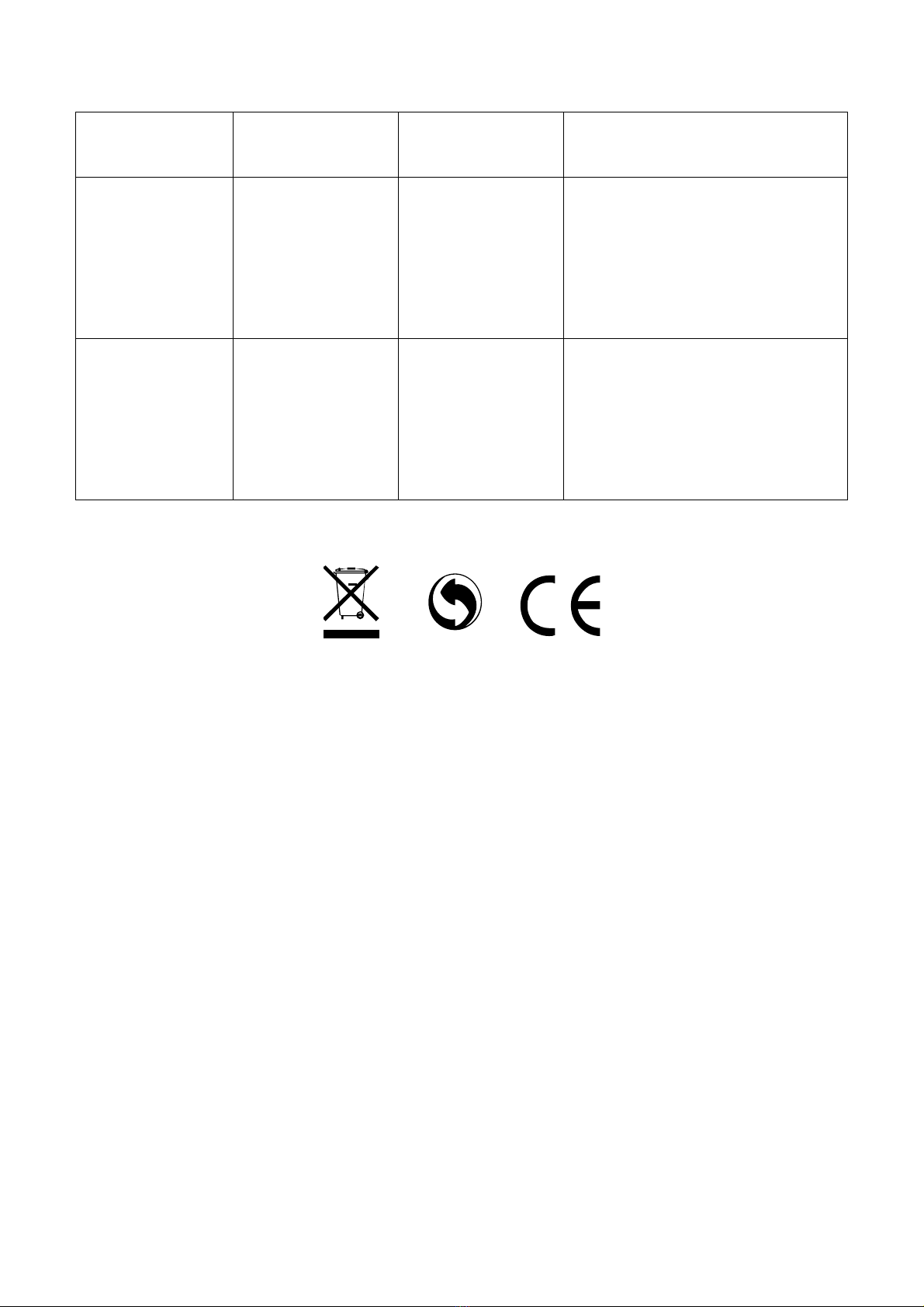
DE
automatisch
ausgeschaltet.
Voll
geladen
An Wenn der Akku voll
ist, leuchtet das
blaue Licht und das
rote Licht blinkt
langsam
Wenig
Akku
Aus Schnelles
blinken
Wenn der Akkustand
niedrig ist blinkt das
rote Licht schnell und
das blaue Licht geht
aus
“Crypto erklärt hiermit, dass dieses product in
Übereinstimmung mit den grundlegenden
Anforderungen und weiteren relevanten
Bestimmungen der Richtlinie 2004/108/EC ist.”
“Eine Kopie der Konformitätserklärung kann auf
unsere Webseite www.cryptoelectronics.com
gefunden werden."
Das komplette Benutzerhandbuch finden Sie
auf unserer Website
www.cryptoelectronics.com.
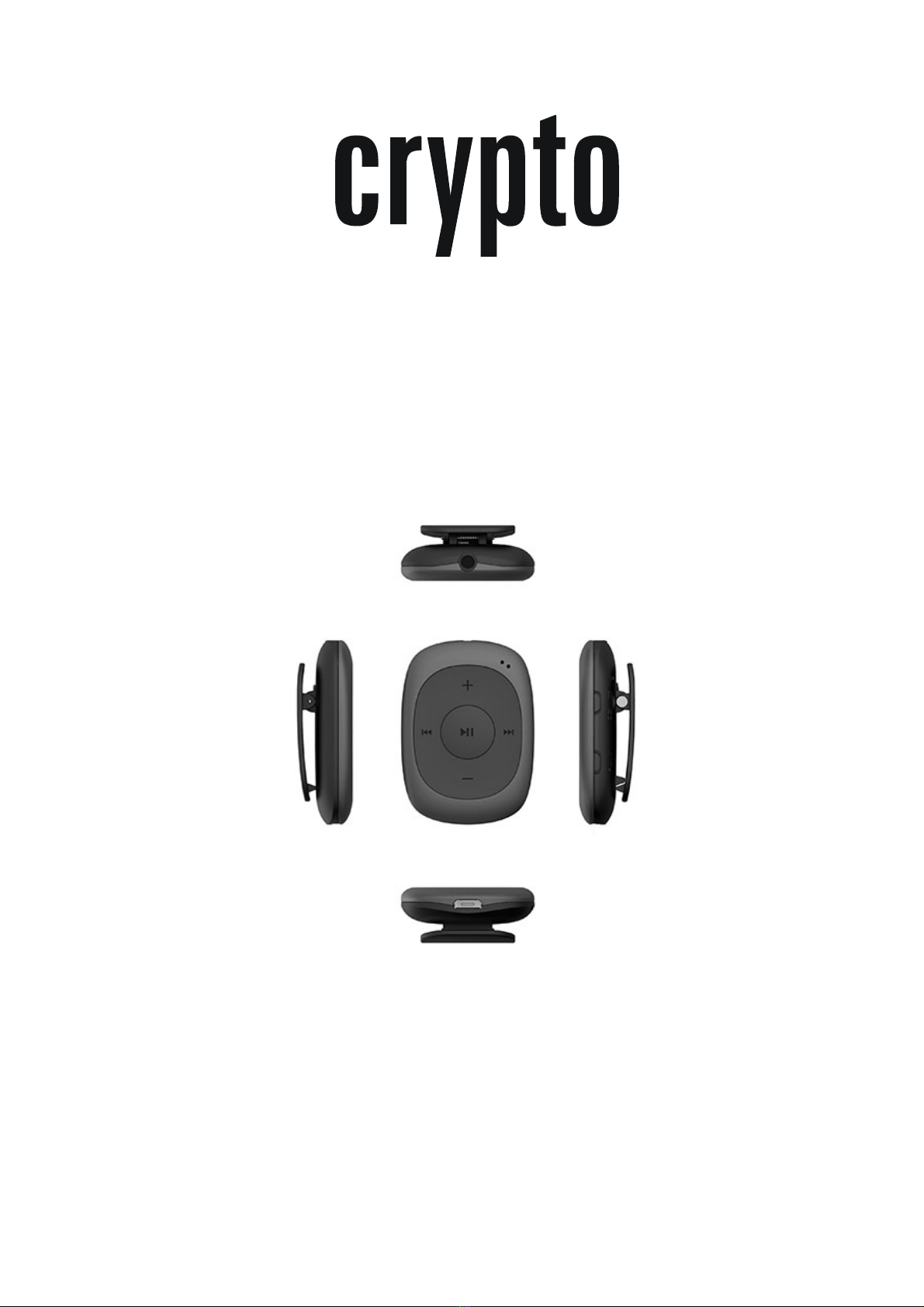
M
MP
P3
30
00
0
U
Us
se
er
r
M
Ma
an
nu
ua
al
l

EN
1.Overview
Buttons
1.VOL+: Increase the volume
2.PLAY: Play/Pause/Power On-Off (hold)
While in FM Radio mode, press to next saved
stations
3.PRE: Previous music/hold to fast backward
While in FM Radio mode, long press for automatic
searching
4.VOL-: Decrease the volume
5.NEXT: Next music/hold to fast forward
While in FM Radio mode, long press for automatic
searching
6.RESET: Reboot the player
VOL+
VOL-
PRE
BLUE LIGHT
RED LIGHT
EARPHONE JACK
SHUFFLE
SWITCH
FM/MUSIC
SWITCH
NEXT
PLAY
RESET

EN
7.SHUFFLE SWITCH: Switch to shuffle playing
music
8.FM/MUSIC SWITCH: Change between MP3
player and FM radio function
2. MUSIC
Playing music
1. Power the digital media player on by holding the
PLAY button.
2. Switch to Music and press Pre/Next buttons for
music selections.
3. Press the PLAY button to begin playing your
music.
4. Press the Pre/Next buttons to skip through
tracks, or press and hold to fast forward or rewind
a track.
5.Switch the Shuffle key to shuffle play music.
3. FM Radio
Search and play FM stations
1.Power the digital media player by holding the
PLAY button.
2.Switch to FM Mode and press PRE/NEXT
buttons to search next or previous radio station.
3.Long press PRE/NEXT buttons to start automatic
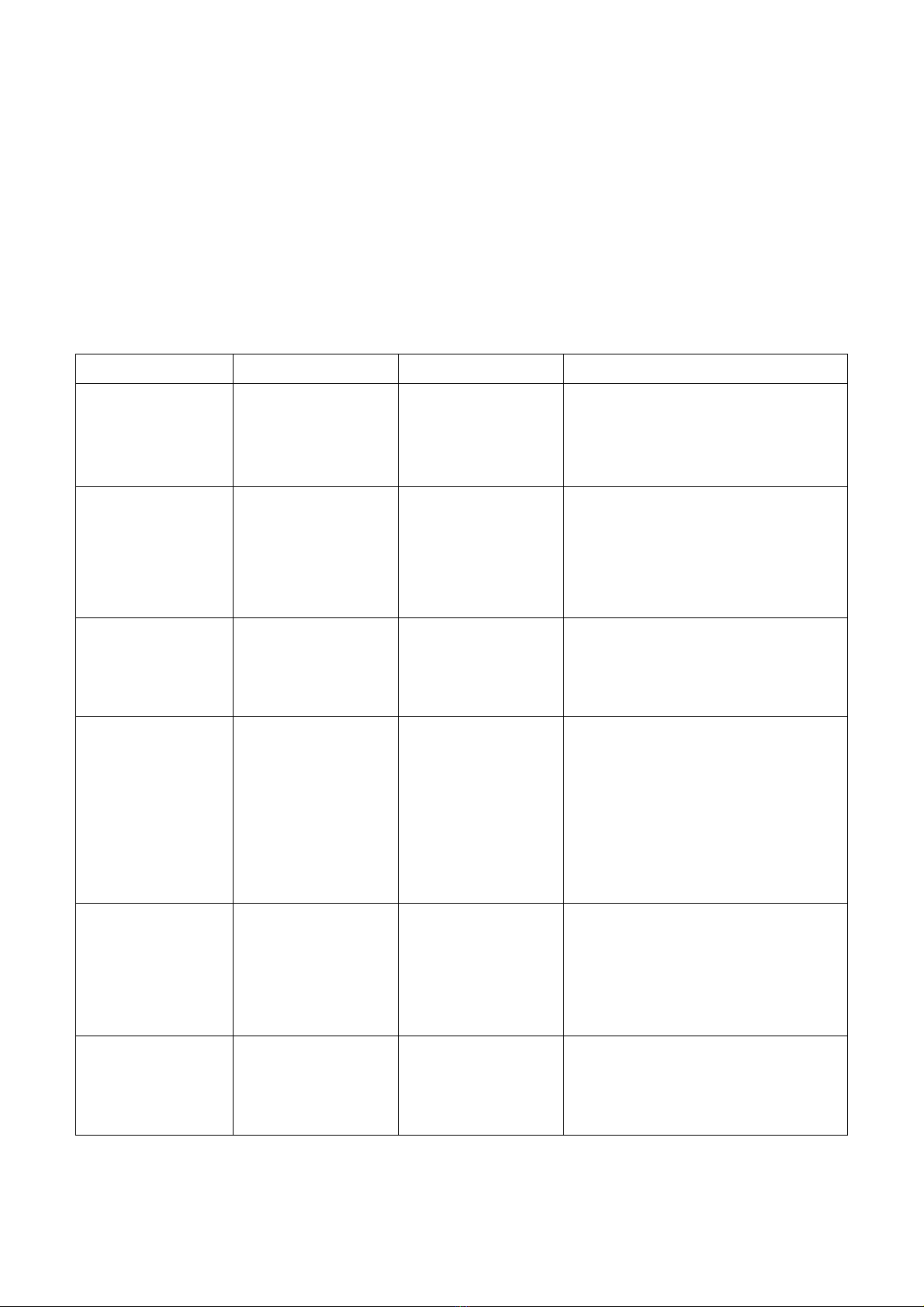
EN
searching function. The searched stations will be
automatic saved.
4.Press PLAY button to change between saved
radio stations.
4.LED Indicator definition
Status
Blue light
Red light
Definition
Normally
playing
music /FM
Normal
blinking
Off While playing music
normally/FM, blue light
will blink regularly
Shuffle
playing
music
Normal
blinking
Normal
blinking
When shuffle playing
music, red and blue
lights will blink
alternately
Stop On Off When music stops
playing blue light will be
illuminated
No files Rapid
flashing
Off When no mp3 files are
stored, blue light will
flash rapidly for several
seconds then the player
will power off
automatically
Full
charging
On Once fully charged,
blue light will be
illuminated and red light
will flash slowly
Low power Off Rapid
flashing
When power is low red
light will flash rapidly
and blue light will be off

EN
“Crypto hereby declares that this product is in
compliance with the essential requirements and
other relevant provisions of
Directive 2004/108/EC.”
“A copy of the Declaration of Conformity can be
found at our web site
www. cryptoelectronics.com"
For complete user manual please visit our
website www.cryptoelectronics.com

M
MP
P3
30
00
0
M
Ma
an
nu
ua
al
l
d
de
e
U
Us
su
ua
ar
ri
io
o

ES
1.Visión de conjunto
Botones
1.VOL +: Aumentar el volumen
2.PLAY: Reproducir/Pausa/Encender-Apagar
(Mantenido)
En el modo radio FM, pulse para cambiar a la
siguiente estación guardada.
3.PRE: Música anterior/mantener pulsado para
avanzar rápidamente
En el modo radio FM, pulse prolongadamente para
una búsqueda automática
4.VOL-: Bajar el volumen
5.NEXT: Música siguiente/mantener pulsado para
avanzar rápidamente
En el modo radio FM, pulse prolongadamente para
VOL +
VOL -
PRE
VIO
LUZ AZUL
LUZ ROJA
ENTRADA DE AURICULARES
BOTÓN REPR.
ALEATORIA
BOTÓN
FM/MÚSICA
SIGUIENTE
REPRO.
RE
SET

ES
una búsqueda automática
6.RESET: Reinicie el reproductor
7.SHUFFLE SWITCH: Botón para barajar la
reproducción de música
8.SWITCH FM/MUSIC: Para cambiar entre la
función reproductor MP3 y la función radio FM
2. MÚSICA
Reproducción de música
1. Encienda el reproductor de medios digitales
pulsando el botón PLAY.
2. Cambie a Música y pulse los botones Pre/Next
para seleccionar la música.
3. Pulse el botón PLAY para iniciar la reproducción
musical.
4. Pulse los botones Pre/Next para saltar a través
de pistas, o manténgalo presionado para avanzar
o retroceder rápidamente en una pista.
5.Pulse el botón de aleatorio para mezclar la
música a reproducir.
3. Radio FM
Buscar y reproducir emisoras de FM
1.Encienda el reproductor de medios digitales
pulsando el botón PLAY.
2.Cambie al modo FM y pulse los botones
PRE/NEXT para buscar estaciones de radio
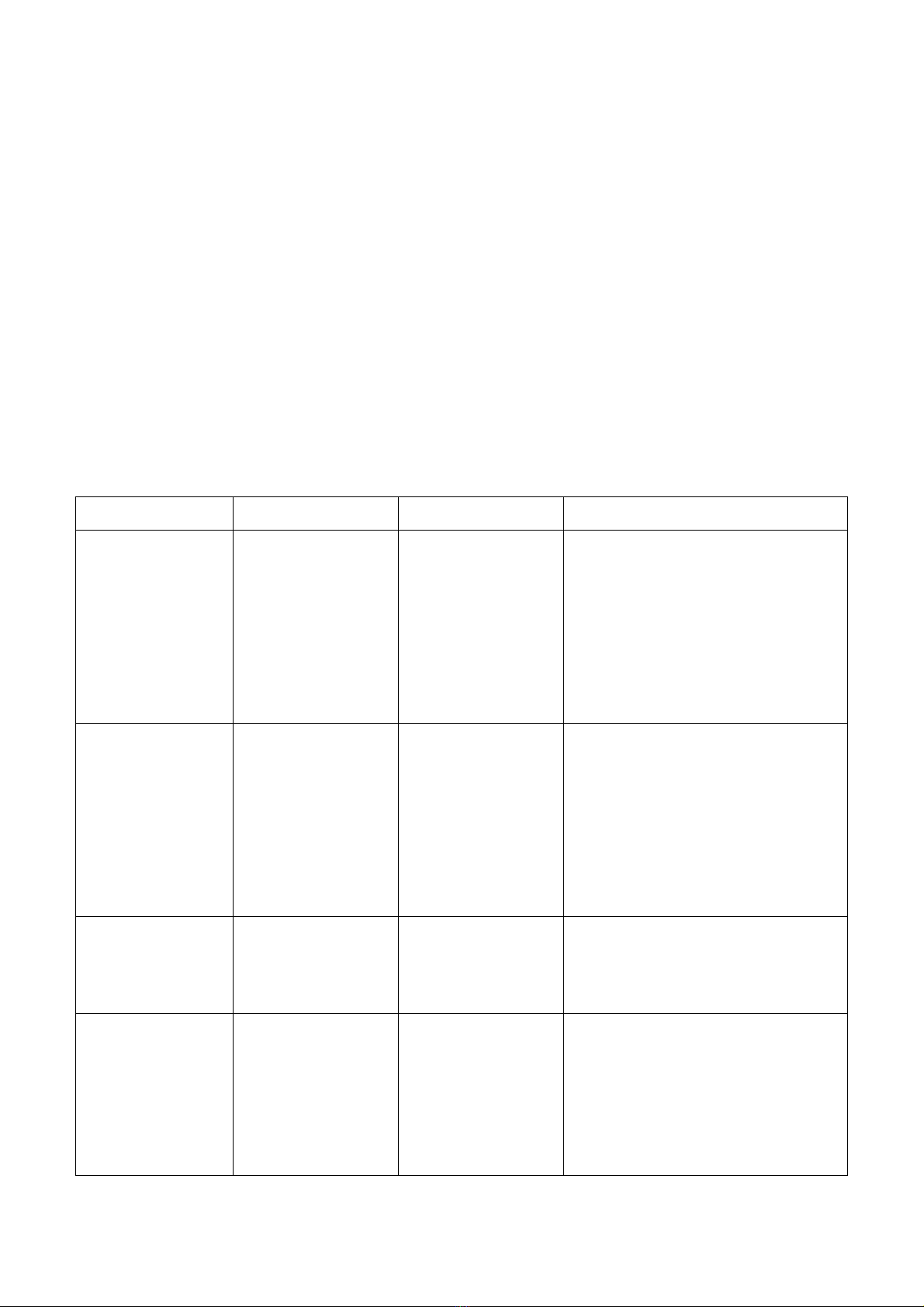
ES
siguientes o anteriores.
3.Pulse de forma prolongada los botones
PRE/NEXT para comenzar una búsqueda
automática. Las estaciones se guardarán
automáticamente.
4.Pulse el botón PLAY para cambiar entre las
estaciones de radio guardadas.
4.Interpretación del Indicador LED
Estado
Luz azul
Luz roja
Definición
Reproduci
endo
música/ M
con
normalidad
Parpadeo
normal
Apagada Durante la
reproducción
musical/FM, la luz
azul claro
parpadeará
regularmente
Reproduci
endo
música de
forma
aleatoria
Parpadeo
normal
Parpadeo
normal
Cuando se está
reproduciendo
música aleatoria, la
luz azul y roja
parpadean
alternativamente
Detenido Encendida Apagada Cuando no se
reproduce música se
encenderá la luz azul
Sin
archivos
Parpadeo
rápido
Apagada Cuando no hay
archivos mp3
almacenados, la luz
azul parpadeará
rápidamente durante

ES
varios segundos y
luego el reproductor
se apagará
automáticamente
Carga
completa
Encendida Una vez se haya
completado la carga,
la luz azul se
iluminará y la luz roja
parpadeará
lentamente
Batería
baja
Apagada Parpadeo
rápido
Cuando la energía
sea baja, la luz roja
parpadeará
rápidamente y la luz
azul se apagará
“Crypto por la presente declara que esta producto
cumple con los requisitos esenciales y con otras
disposiciones relevantes de la Directriz
2004/108/EC.”
“Una copia de la Declaración de Conformidad
puede hallarse en nuestro sitio web
www.cryptoelectronics.com"
Para obtener el manual de usuario completo,
por favor visite nuestro sitio web
www.cryptoelectronics.com

M
MP
P3
30
00
0
M
Ma
an
nu
ue
el
l
d
de
e
l
l’
’U
Ut
ti
il
li
is
sa
at
te
eu
ur
r

FR
1. Résumé
Boutons
1.VOL+: Augmenter le volume the volume
2.PLAY: Play/Pause/Power On-Off (Maintenir)
Durant le mode FM, appuyer sur suivant pour
visualiser les stations enregistréesWhile in FM
Radio mode, press to next saved stations
3.PRE: Musique précédente/ maintenir pour un
retour rapide Previous music/hold to fast backward
Durant le mode Radio FM, appuyer longtemps
pour une recherché automatiqueWhile in FM
Radio mode, long press for automatic searching
4.VOL-: Diminuer le volume Decrease the volume
5.NEXT: Chanson suivante/ Maintenir pour une
avance rapide Next music/hold to fast forward
VOL+
VOL-
PRE
LUMIERE
BLEUE LUMIERE
ROUGE
LIGHT
PRISE
CASQUEEARPHONE
JACK
MODE
ALEATOIRE
SHUFFLE
MODE
FM/MUSIQUE
SWITCH
SUIVANTN
PLAY
RESET

FR
Durant le mode Radio FM, appuyer longtemps
pour une recherché automatiqueWhile in FM
Radio mode, long press for automatic searching
6.RESET: Redémarrer le lecteurReboot the
player
7.MODE SHUFFLE SHUFFLE SWITCH: Basculer
pour passer en mode shuffleSw to shuffle playing
music
8. Basculer en mode FM/MUSIQUEFM/MUSIC
SWITCH: Changer entre le lecteur MP et la
function radio FM between MP3 player and FM
radio function
2.MUSIQUE
Lecture de musiquePlaying music
1. Allumer le lecteur multimedia en maintenant le
bouton PLAYPower the digital media player on by
holding the PLAY button.
2. Basculer vers la musique et appuyer sur les
boutons Pre/Suivant pour sélectionner les titres
Switch to Music and press Pre/Next buttons for
music selections.
3. Appuyer sur le bouton PLAY pour lancer votre
musiquePress the PLAY button to begin playing
your music.
4. Appuyer sur les boutons Pre/Suivant pour
passer les pistes ou appuyer et maintenir pour un
retour rapide ou repasser une piste Press the

FR
Pre/Next buttons to skip through tracks, or press
and hold to fast forward or rewind a track.
5.Passer en mode aléaotoire pour lancer la
musique en mode aléatoireSwitch the Shuffle key
to shuffle play music.
3.Radio FMFM Radio
Rechercher et écouter les stations FMSearch and
play FM stations
1.Allumer le lecteur media en maintenant le
bouton PLAYPower the digital media player by
holding the PLAY button.
2. Basculer en mode FM et appuyer sur les
boutons PRE/SUIVANT pour recherché une
station suivante ou la précédente.Switch to FM
Mode and press PRE/NEXT buttons to search
next or previous radio station.
3.Appuyer longuement sur le bouton
PRE/SUIVANT pour commencer la recherche
automatique. Les stations recherchées seront
automatiquement mémorisées.Long press
PRE/NEXT buttons to start automatic searching
function. The searched stations will be automatic
saved.
4.Appuyer sur le bouton PLAY pour changer entre
les stations mémoriséesPress PLAY button to
change between saved radio stations.

FR
4.Définition de l’indicateur LED Indicator
definition
Status
Lumière
bleueBlue
light
Lumière
rougeRed
light
Définition Definition
Lecture
normale de
la
musique/F
MNormally
playing
music /FM
Clignement
normalNor
mal blinking
Off Durant la lecture de
musique/FM, une
lumière bleue
clignera
régulièrementWhile
playing music
normally/FM, blue
light will blink
regularly
Lecture de
musique
aléaoireSh
uffle
playing
music
Clignement
normalNor
mal blinking
Clignement
nomalNorm
al blinking
Durant la lecture de
musique aléatoire,
des lumières rouge
et bleue cligneront
alterntivementWhen
shuffle playing music,
red and blue lights
will blink alternately
Stop On Off Lorsque la musique
s’arrête, l lumière
bleue sera
illuminéeWhen music
stops playing blue
light will be
illuminated
Pas de
fichiers
files
Clignoteme
nt rapide
Rapid
Off Quand il n’y a pas de
fichiers M3, la
lumière bleue
Table of contents
Languages:
Other Crypto MP3 Player manuals