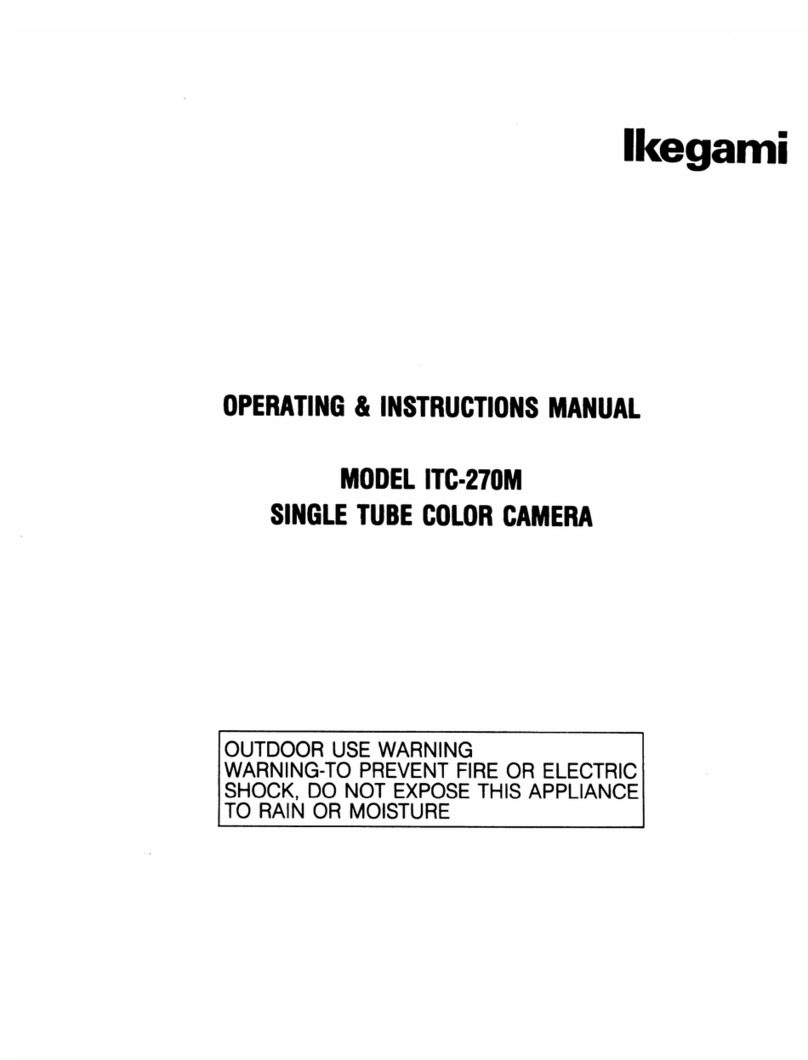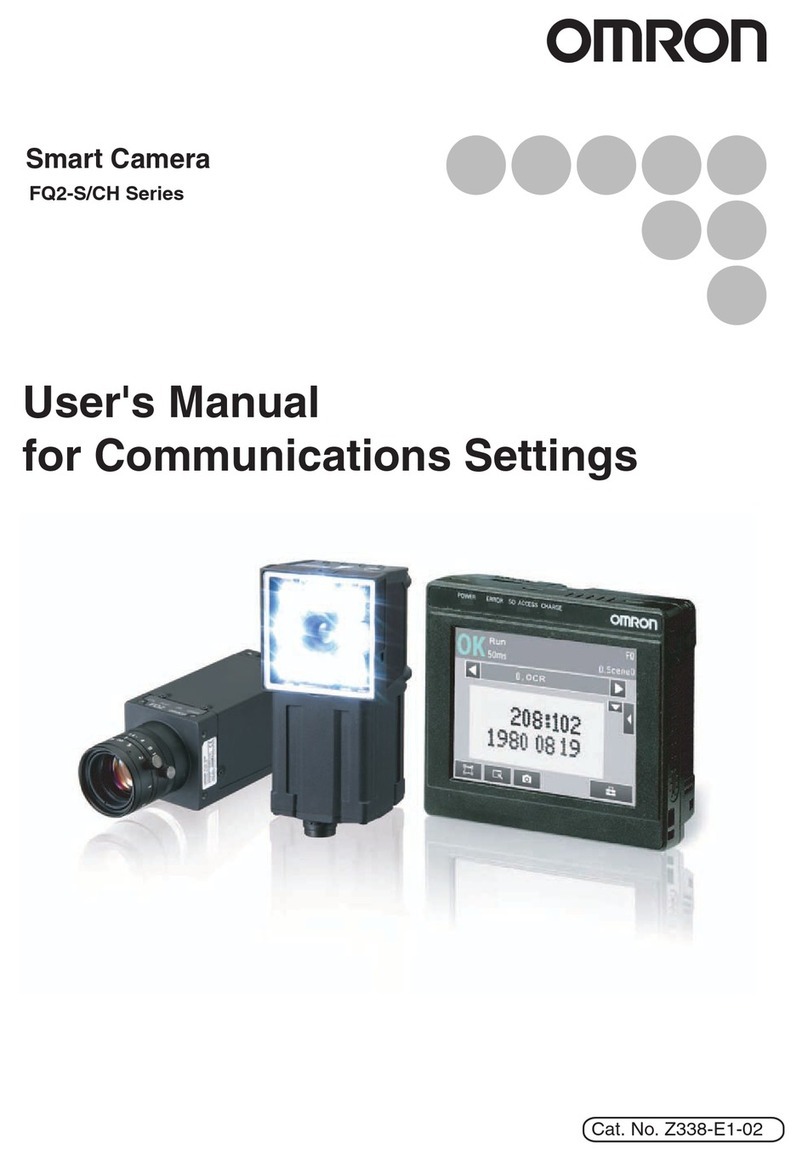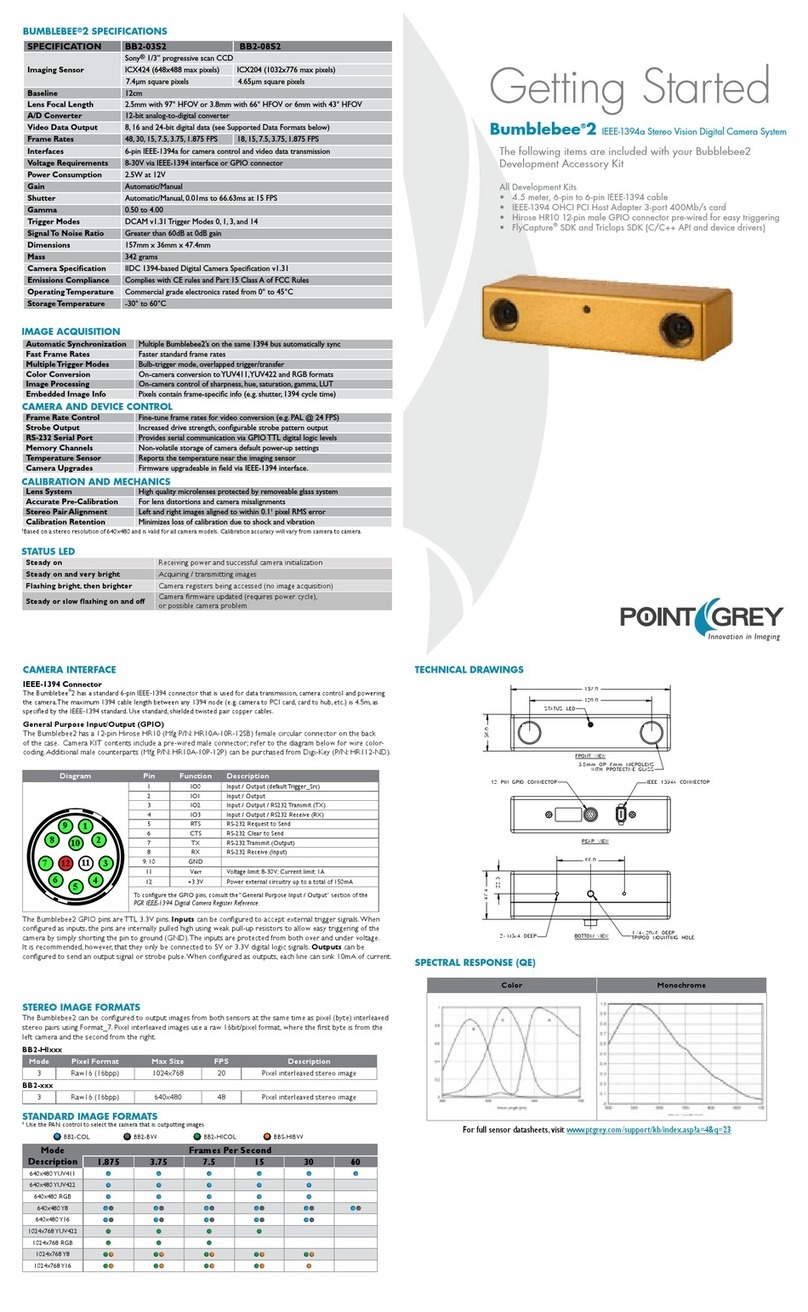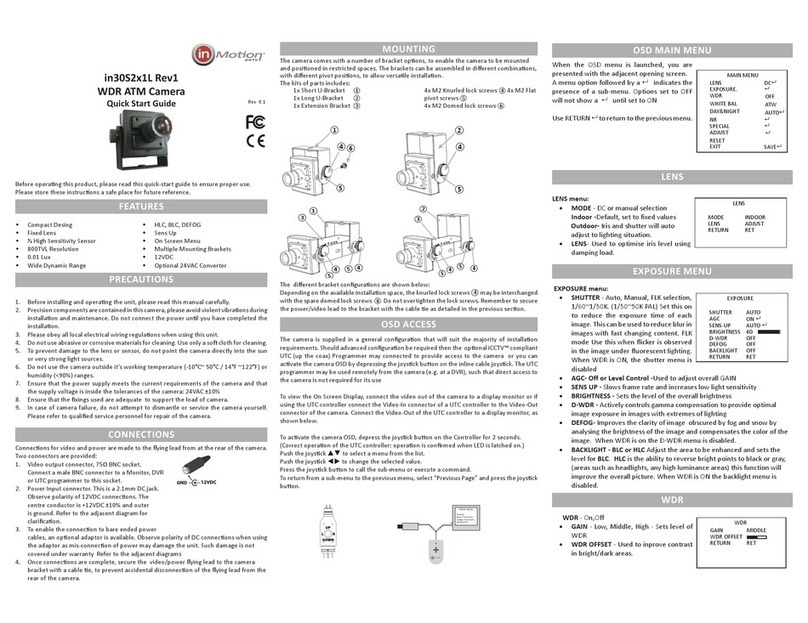CST LunaVision HO-S321 User manual

LunaVision
480 TVL Analogue Colour Day/Night Camera
Operation Manual
Copenhagen Sensor Technology A/S
Symfonivej 15
Phone
+45 44 92 18 55
Document no.:
A03-001-E01
DK-2730 Herlev
Fax
+45 44 92 18 56
Revision/Date:
A / Jan. 2012
Denmark
Web
www.copst.com
Author:
GJ
Page 1 of 12
Model HO-S321
PAL and NTSC versions
Do not attempt to disassemble the camera. There are
no user serviceable parts inside.
Do not expose the camera to rain and moisture.
Operate this camera only from the recommended type
of power source.
The back-focus setting is adjusted at the factory. It
should therefore not be necessary for the user to adjust
this setting.
Cautions and Warnings
Features
480 TVL resolution
Day/Night operation
Extended Night Mode
Wide temperature range, -30°C to +70°C
CS-mount with adjustable back-focus
Setup via RS-232 or On-Screen Display
Digital Noise Reduction

LunaVision
480 TVL Analogue Colour Day/Night Camera
Operation Manual
Copenhagen Sensor Technology A/S
Symfonivej 15
Phone
+45 44 92 18 55
Document no.:
A03-001-E01
DK-2730 Herlev
Fax
+45 44 92 18 56
Revision/Date:
A / Jan. 2012
Denmark
Web
www.copst.com
Author:
GJ
Page 2 of 12
Table of contents
1. General ...................................................................................................................................................... 3
2. Main features ............................................................................................................................................ 3
3. Standard composition ............................................................................................................................... 4
4. Location of features................................................................................................................................... 4
5. Connector pin assignment......................................................................................................................... 5
5.1. Connection to RS-232 port ................................................................................................................ 5
6. Functions and operations.......................................................................................................................... 6
6.1. On-screen-menu................................................................................................................................ 6
6.1.1. Operations ..................................................................................................................................... 6
6.1.2. Functions ....................................................................................................................................... 6
6.2. RS 232C functions.............................................................................................................................. 9
7. External appearance................................................................................................................................ 10
8. Typical CCD Characteristics ..................................................................................................................... 10
9. Specifications........................................................................................................................................... 11
10. CE declaration of conformity............................................................................................................... 12

LunaVision
480 TVL Analogue Colour Day/Night Camera
Operation Manual
Copenhagen Sensor Technology A/S
Symfonivej 15
Phone
+45 44 92 18 55
Document no.:
A03-001-E01
DK-2730 Herlev
Fax
+45 44 92 18 56
Revision/Date:
A / Jan. 2012
Denmark
Web
www.copst.com
Author:
GJ
Page 3 of 12
1. General
The The HO-S321 LunaVision is a colour 480 TVL
1/2” electronic day/night camera designed to
deliver high performance in extreme
temperatures.
The camera is an electronic day/night camera,
meaning it can automatically switch between
colour and monochrome operation depending on
the light level. It also features an Extended Night
Mode, with up to 64 fields integration.
It is designed to operate in temperatures ranging
from -30°C to +70°C and is therefore suitable for
installation in e.g. areas with very warm climate
without the expense of installing a cooling
system.
Conducted cooling
The LunaVision camera uses conducted cooling to
remove heat from the CCD sensor. The main
benefit of this is that it reduces the noise from
the CCD thereby providing a better video image,
particularly in low-light conditions.
Precision mounted CCD
The CCD sensor of the HO-S321 is precision
mounted with reference to the lens mount which
makes bore-sighting of camera and optics
possible.
2. Main features
Image sensor Sony Hyper HAD CCDTM
Cooling Conductive
Image sensor format (inch) 1/2”
Image output colour / monochrome
Day/Night mode Automatic or external control
Resolution 480 TVL
Video format NTSC (EIA) / PAL (CCIR)
Video output Composite VBS
S/N ratio > 50dB
White balance Automatic or manual
Shutter control Manual shutter up to 1/60 to 1/10 000 sec.
Iris control CCD Iris and Direct Drive auto-iris
High sensitivity function Frame integration mode for higher sensitivity
Image reversal Scanning reversal function (mirror-effect mode)
Lens adaptor CS-lens mount with back-focus adjustment
Connections 15-pin (male) Power in/zoom/focus/RS 232
15-pin (female) Zoom/Focus/ Ext. Power out/Ext. Function out/Iris out
BNC video output
Power 12VDC ±10%, max. 250 mA

LunaVision
480 TVL Analogue Colour Day/Night Camera
Operation Manual
Copenhagen Sensor Technology A/S
Symfonivej 15
Phone
+45 44 92 18 55
Document no.:
A03-001-E01
DK-2730 Herlev
Fax
+45 44 92 18 56
Revision/Date:
A / Jan. 2012
Denmark
Web
www.copst.com
Author:
GJ
Page 4 of 12
75mm
FRONT
56mm
3. Standard composition
Camera main body
Accessories:
1x 15-pin D-sub connector, male,
1x 15-pin D-sub connector, female
2x connector housings
C-mount adapter ring 5mm
Operation Manual
4. Location of features
1. CCD sensor
2. CS-mount lens adapter
3. Control buttons for On-Screen Display (OSD) menu
4. Connector terminal for Power and Data (J2)
5. Connector for Auto-Iris control output (J3)
6. BNC Connector for composite video output (J1)
1
2
4
5
Side view
Front view
Rear view
3
5
BACK
56mm
75mm
J1
J2
J3
MADEINDENMARK
MENU
4
6

LunaVision
480 TVL Analogue Colour Day/Night Camera
Operation Manual
Copenhagen Sensor Technology A/S
Symfonivej 15
Phone
+45 44 92 18 55
Document no.:
A03-001-E01
DK-2730 Herlev
Fax
+45 44 92 18 56
Revision/Date:
A / Jan. 2012
Denmark
Web
www.copst.com
Author:
GJ
Page 5 of 12
5. Connector pin assignment
Connector J2 (Male 15-pin D-Sub)
Pin Configuration:
1. +12V power in
2. GND
3. Zoom +
4. Zoom –
5. Focus +
6. NC
7. NC
8. NC
9. Focus -
10. TX Data Communication
11. RX Data Communication
12. Genlock input
13. NC
14. +3.3V out
15. Day/Night Switching
Connector J3 (Female 15-pin D-Sub)
Pin Configuration:
1. Zoom +
2. Zoom –
3. Focus +
4. Focus –
5. +12V out
6. Auto Iris: Iris+ Direct Drive: Damp-
7. Auto Iris: NC Direct Drive: Damp+
8. Auto Iris: Video Iris Out Direct Drive: Drive+
9. Auro Iris: GND Direct Drive: Drive-
10. GND
11. NC
12. GND
13. External UP button
14. External FUNCTION button
15. External DOWN button
5.1. Connection to RS-232 port
Connection to a standard 9-pin D-Sub RS-232 port is configured as follows:
Camera terminal block RS-232C connector
Pin 1, 4 and 6 (connect internally)
Pin 10 (TXD) ------------------------------ Pin 2 (RXD)
Pin 11 (RXD) ------------------------------ Pin 3 (TXD)
Pin 2 (GND) ------------------------------ Pin 5 (GND)
Pin 7 and 8 (connect internally)
3
1
2
5
6
4
7
9
8
1 2 3 4 5 6 7 8
910 11 12 13 14 15
Day mode:
Pins 14 & 15 open
Night mode:
Pins 14 & 15 connected
8 7 6 5 4 3 2 1
9
14 13 12 11 10
15

LunaVision
480 TVL Analogue Colour Day/Night Camera
Operation Manual
Copenhagen Sensor Technology A/S
Symfonivej 15
Phone
+45 44 92 18 55
Document no.:
A03-001-E01
DK-2730 Herlev
Fax
+45 44 92 18 56
Revision/Date:
A / Jan. 2012
Denmark
Web
www.copst.com
Author:
GJ
Page 6 of 12
6. Functions and operations
6.1. On-screen-menu
The on-screen-display menu is controlled by the “UP”, “DOWN” and “FUNC” switches on the rear panel.
6.1.1. Operations
Function buttons for on-screen menu
a. To start adjustment, push the “FUNC” (Function) button. The menu will appear on the monitor.
b. Use “UP” or “DOWN” buttons to choose functions. To select function, press the “FUNC” button.
c. After selecting the function, press "UP” or “DOWN” buttons to choose mode. To select mode,
press the “FUNC” button.
d. Go to the next function if needed, and repeat (b) to (c).
6.1.2. Functions
The following functions are adjustable at on-screen-menu.
NOTE: Factory default settings are indicated by underlined text.
a. White balance
b. Shutter
c. Gain
d. Back light compensation
e. Lens iris
f. Gamma
g. Scanning reversal
h. Sensitive (Integration)
Screen display (example)
[xxx] [xxx]
[xxx]------------------[xxx]
Fig. 2: Scroll Bar
Note : This scroll bar will be
displayed when the following
functions are selected.
White balance = manual,
AGC = manual,
IRis= video level Direct Drive
56mm
75mm
J1
J2
J3
MADEINDENMARK
MENU
Fig. 1 : Rear Panel of Camera
Up Button Function Button Down Button

LunaVision
480 TVL Analogue Colour Day/Night Camera
Operation Manual
Copenhagen Sensor Technology A/S
Symfonivej 15
Phone
+45 44 92 18 55
Document no.:
A03-001-E01
DK-2730 Herlev
Fax
+45 44 92 18 56
Revision/Date:
A / Jan. 2012
Denmark
Web
www.copst.com
Author:
GJ
Page 7 of 12
a. White balance
This function is to adjust the color temperature to make the color of the image correct.
3200 K: For incandescent lamp or halogen lamp*
4600 K: For white fluorescent lamp.
5600 K: For daylight.
Auto (AWB): from 3000K to 10000K
Manual: To adjust the color temperature between 2700K to 6700K.
b. Shutter
This function is used for "freezing" objects and for tight regulations. Nine exposure time settings are
available.
OFF : 1/60 sec. (NTSC), 1/50 sec. (PAL)
Selectable shutter: 1/125 1/250, 1/500, 1/1000, 1/2000, 1/4,000, 1/10000 sec.
Flicker-less: 1/100 sec. (NTSC), 1/120 sec. (PAL). Used to eliminate flicker that can occur in the
image when operating with artificial light, such as incandescent bulbs or fluorescent
tubes.
CCD iris: Shutter speed changes automatically.
(1/60 sec. to 1/10000 sec. (NTSC), 1/50 sec. to 1/10000 sec. (PAL)
CAUTION:
Under certain unique light conditions, the following may appear.
- Strong smear and/or blooming on highlighted objects.
- Noticeable flicker in the picture.
CCD iris
Continuous variable electronic shutter controls the exposure time of the CCD sensor, depending on the
incoming light level. When this mode is selected, manual iris lens can be used instead of an auto iris
lens.
Auto iris lens can be used only when the CCD iris is OFF.

LunaVision
480 TVL Analogue Colour Day/Night Camera
Operation Manual
Copenhagen Sensor Technology A/S
Symfonivej 15
Phone
+45 44 92 18 55
Document no.:
A03-001-E01
DK-2730 Herlev
Fax
+45 44 92 18 56
Revision/Date:
A / Jan. 2012
Denmark
Web
www.copst.com
Author:
GJ
Page 8 of 12
c. AGC (Auto gain control)
OFF : Gain is fixed at minimum 0 dB
+12dB: AGC ON (0 to +12 dB)
+24 dB: AGC ON (0 to +24 dB)
Manual: Manual gain
d. BLC (Back Light Compensation)
BLC circuit will compensate for extreme highlights in the field of view.
There are three pre-defined patterns that can be selected. These are shown below. The higher the value,
the more backlight compensation. Factory default is OFF.
CAUTION:
The BLC works under the following conditions :
BLC
Ο
Ο
Ο
X
AGC
ON
ON
OFF
OFF
CCD iris
ON
OFF
ON
OFF
Legend Ο = Effective X = Not-effective
It is recommended to switch "BLC OFF" when using the camera with pan/tilt head or if the scene
illumination changes rapidly.
With "BLC ON" the regulation speed of the iris is decreased.
e. Iris level
This is to set the video out level, when the camera is set at CCD iris or direct drive. Factory default setting is
in the middle of the adjustment range.
1
1
4
9
4
1
1
0
0
0
10
0
0
0
0
0
0
15
0
0
0

LunaVision
480 TVL Analogue Colour Day/Night Camera
Operation Manual
Copenhagen Sensor Technology A/S
Symfonivej 15
Phone
+45 44 92 18 55
Document no.:
A03-001-E01
DK-2730 Herlev
Fax
+45 44 92 18 56
Revision/Date:
A / Jan. 2012
Denmark
Web
www.copst.com
Author:
GJ
Page 9 of 12
f. Gamma
This function is to set the gamma correction.
0.45: Correction
0.6 : Correction
1.0 : Linear
g. Scanning reversal (mirror-effective mode)
This function can change the horizontal scanning between normal and reverse.
OFF : Normal scanning
ON : Reversal scanning
h. Frame integration
The sensitivity can be set at these pre-set positions:
OFF: Standard sensitivity (Exposure time = 1 field)
Sensitive 1: 2 times higher than standard sensitivity (Exposure time = 2 fields)
Sensitive 2: 4 times higher than standard sensitivity (Exposure time = 4 fields)
6.2. RS 232C functions
White balance: To adjust the colour temperature
Electronic shutter: To adjust the shutter speed
Auto gain control : OFF, +12dB, +24dB, manual selectable
Back light compensation: To create your own BLC pattern
Iris level: To adjust the video level (direct drive)
Gamma : 0.45, 0.60, 1.0 selectable
Scanning reversal: To select the scanning direction
Frame integration: To select the sensitivity

LunaVision
480 TVL Analogue Colour Day/Night Camera
Operation Manual
Copenhagen Sensor Technology A/S
Symfonivej 15
Phone
+45 44 92 18 55
Document no.:
A03-001-E01
DK-2730 Herlev
Fax
+45 44 92 18 56
Revision/Date:
A / Jan. 2012
Denmark
Web
www.copst.com
Author:
GJ
Page 10 of 12
7. External appearance
8. Typical CCD Characteristics
The following effects may be observed on the video monitor screen. They do not indicate any fault of the
CCD camera, but do associate with typical CCD characteristics.
Vertical Smear
Due to an excessive bright object such as electric lighting, sun or strong reflection, vertical smear may be
visible on the video monitor screen. This phenomenon is related to the characteristics of Interline Transfer
system employed in the CCD.
Vertical aliasing
When the CCD camera shoots stripes, straight lines or similar patterns, jagged image on the monitor may
be appeared.
Blemishes
Some pixel defects can occur, but this does not affect the practical operation.
Patterned noise
When the CCD camera shoots a dark object at high temperature, fixed pattern noise (dots) may appear on
the monitor.
75mm
FRONT
56mm
RIGHT 120mm
56mm
OPTION
BACK
56mm
75mm
J1
J2
J3
MADEINDENMARK
MENU
Vertical Smear
Excessive bright object

LunaVision
480 TVL Analogue Colour Day/Night Camera
Operation Manual
Copenhagen Sensor Technology A/S
Symfonivej 15
Phone
+45 44 92 18 55
Document no.:
A03-001-E01
DK-2730 Herlev
Fax
+45 44 92 18 56
Revision/Date:
A / Jan. 2012
Denmark
Web
www.copst.com
Author:
GJ
Page 11 of 12
9. Specifications
PAL
NTSC
Image system
Sensor
Sony 1/2” colour Hyper HAD CCD™
Effective pixels (H x V)
752 X 58
768 X 494
Image format
4:3
Scanning system
2:1 Interlace
Horizontal frequency
15.625 kHz
15.734 kHz
Vertical frequency
50 Hz
59.94 Hz
Electrical specifications and functions
Video output
Composite video, 1 Vpp, 75 ohm
Video Iris out
700mV, 10k ohm, without sync
Horizontal resolution
480 TVL
Sensitivity
6 mlux, at CCD, 30% video, f/1.4 AGC on
Spectral Response
Visible + Near IR
Signal to noise ratio
> 50 dB, AGC Off
Shutter
1/50 to 1/10,000 sec.
1/60 to 1/10,000 sec.
Gamma correction
0.45 / 0.6 / 1.0
Automatic Gain control
Off, +12dB, +24dB
Field integration
Off, Auto, manual. 2F to 64F for each mode
Day/night switching
External input. Movable IR-cut filter (with back-focus compensation glass)
White balance
3200K, 4600K, 5600K, AWB, Manual, One-Push Auto
Backlight Compensation (BLC)
Off, Patten 1, Pattern 2, Pattern 3
Configuration
OSD menu and RS-232
External lock input
VBS or composite sync / VS composite sync
Mechanical
Lens mount
CS-mount with back-focus adjustment
Overall dimensions (L x W x H)
120 x 75 x 56 mm
Net weight
480 g
Video connector
75 ohm BNC
Control connector (J2)
15-pin D-sub, (male) Power in/zoom/focus/RS 232
Control connector (J3)
15-pin D-sub, Zoom/Focus/ Ext. Power out/Ext. Function out/Iris out
Sensor cooling
2 high speed fans, mechanically coupled to sensor
Environmental
Operating voltage
12 VDC ±10%
Power consumption
3W
Operating temperature
-30°C to +55°C
Operating humidity
20 to 95% non condensing
Storage temperature
-30°C to +70°C
Hyper HAD CCD™ is a registered trade mark of Sony Corp.
CST cannot be held responsible for any technical inaccuracies or typographical errors. Specifications are subject to change without notice.
Note 1: From approx. 55°C image degradation, in the form of a few pixels with blemishes, will occur.
From approx. 60°C the number of pixels with blemishes will increase.

LunaVision
480 TVL Analogue Colour Day/Night Camera
Operation Manual
Copenhagen Sensor Technology A/S
Symfonivej 15
Phone
+45 44 92 18 55
Document no.:
A03-001-E01
DK-2730 Herlev
Fax
+45 44 92 18 56
Revision/Date:
A / Jan. 2012
Denmark
Web
www.copst.com
Author:
GJ
Page 12 of 12
10. CE declaration of conformity
DECLARATION OF CONFORMITY
AS DEFINED BY THE COUNCIL DIRECTIVE
89/336/EEC
EMC (ELECTROMAGNETIC COMPATIBILITY)
WE HEREWITH DECLARE THAT THIS PRODUCT
COMPLIES WITH THE FOLLOWING PROVISIONS APPLYING TO IT
Table of contents