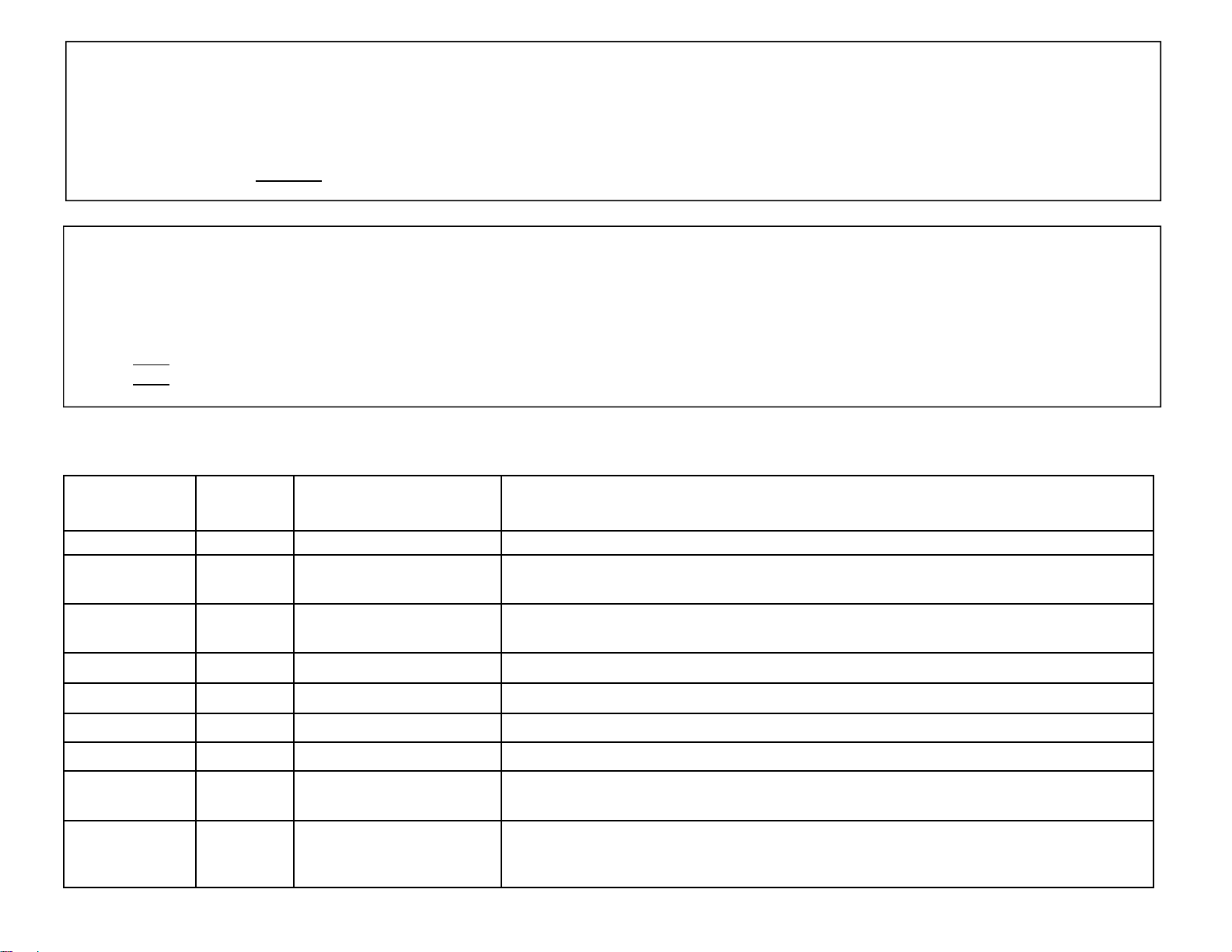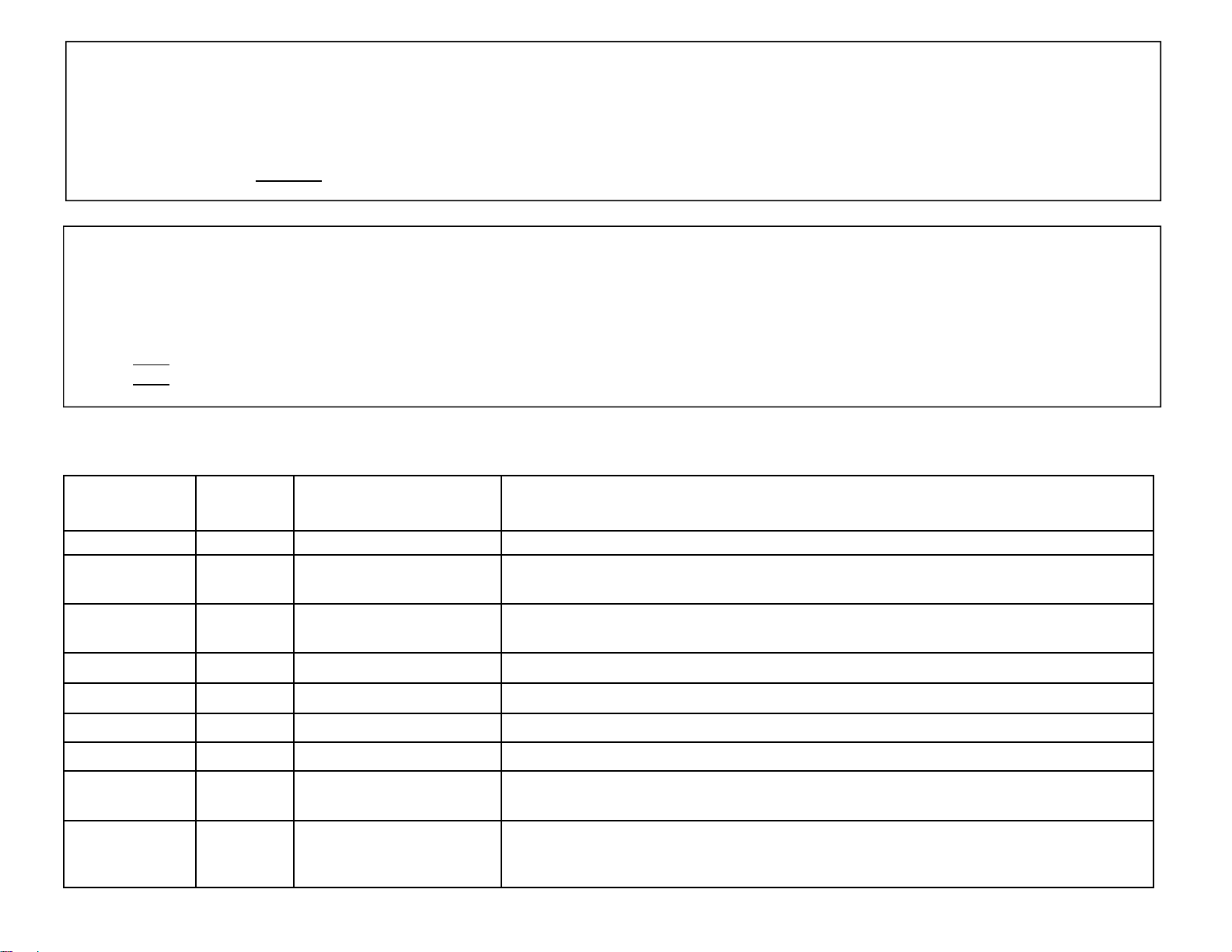
• Ensure BOTH antennas have the correct sides facing skyward and are as horizontal as possible
GPRS/GPS Antenna: Ensure this antennas two-way tape adhesive (flat side) is facing downwards towards the road and is as horizontal as
possible.
Iridium Antenna: The flat side of this antenna is the bottom. It should face the road.
• Do NOT block or cover with any type of metal
• Do NOT place antenna near vehicle radio as it may cause interference
• Secure antenna so it doesn’t shift and create a communication issue
TT8000 LED STATUS
The three LED’s indicate the status of the POWER, GSM-GPRS signal, Iridium and GPS
LED Color
Type
LED Action
Description
Red Power Solid Indicates the TT8000 is connected to battery.
Red Power Constant Flashing Indicates that the constant power is not connected and the unit is running off of it’s
internal back-up batteries.
Red Power Double Flashing Indicates that the constant power is connected and the unit is connected to the
Iridium Satellite network (Twice every 2 seconds).
Red Power Off Indicated that there is no connection to the battery.
Green GPS Solid The TT8000 has acquired GPS Satellite Signal.
Green GPS Off The TT8000 is not able to acquire GPS Satellite Signal
Yellow GPRS Solid Indicates that the TT3000 is in GSM mode.
Yellow GPRS Flashing Indicates that the TT3000 is connected to the GPRS Digital Cellular Network
(Necesssary for most tracking functions).
Yellow GPRS Off
Indicates that the TT3000 is not making a connection to the GPRS Digital Cellular
Network. Unit may be connected via Iridium Satellite network (See Red LED
status)
• Always use a 5-amp in-line fuse on ignition to protect the unit from damage and to prevent damage not covered by warranty
• Install tracking module AND antennas in covert (hidden) positions so they cannot easily be found
• Always solder and tape all connections
• Mount module in a secure position where it will not be subject to moisture damage or excessive movement
• Ground to chassis (DO NOT ground to radio)
• If possible, power and ignition should not be from radio (unless absolutely necessary)
TT8000 INSTALLATION TIPS
IMPORTANT - ANTENNA PLACEMENT GUIDELINES