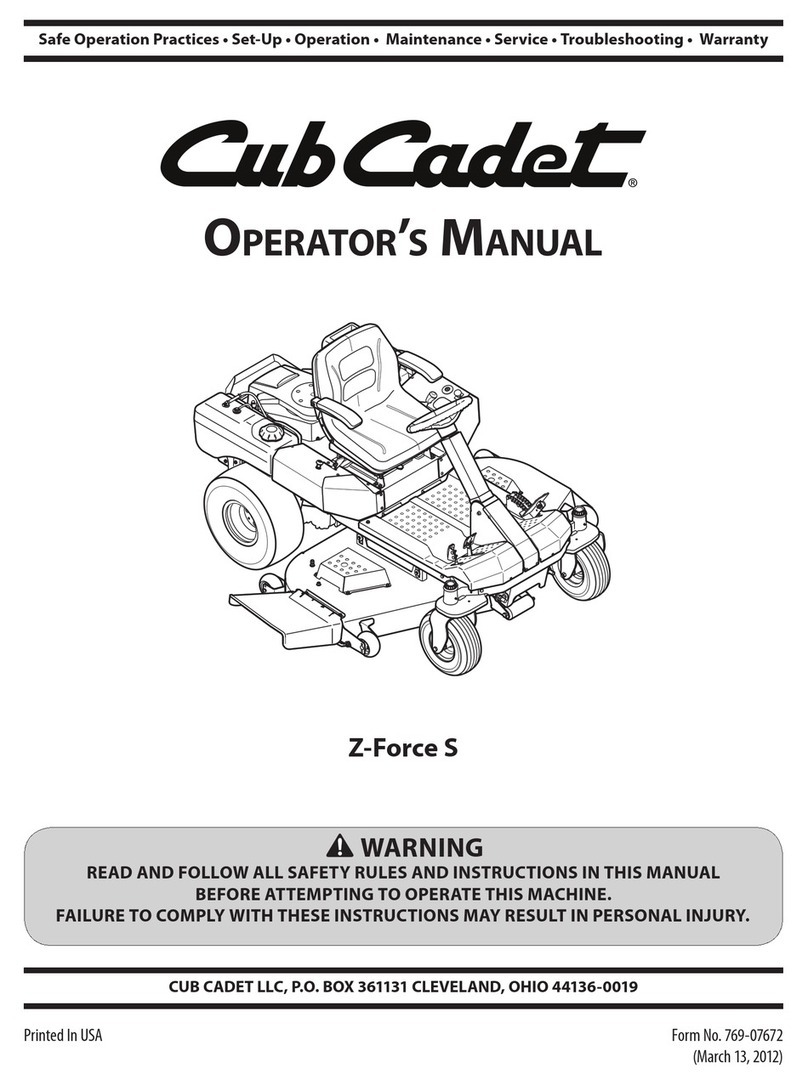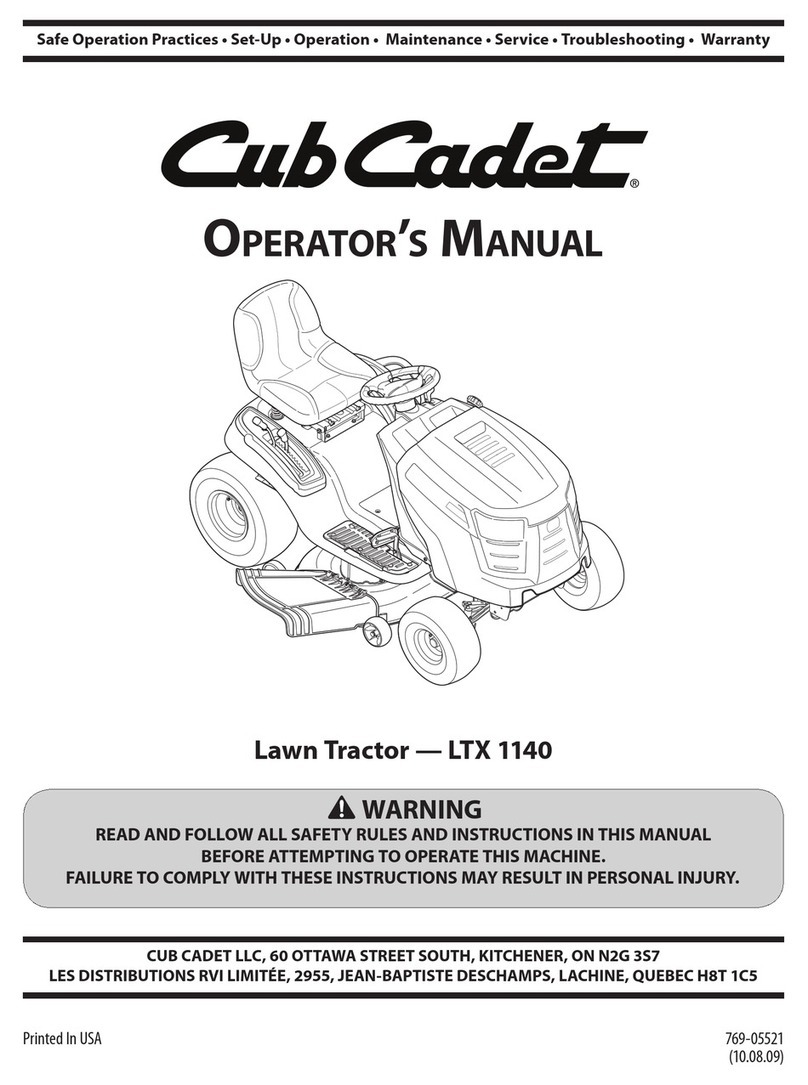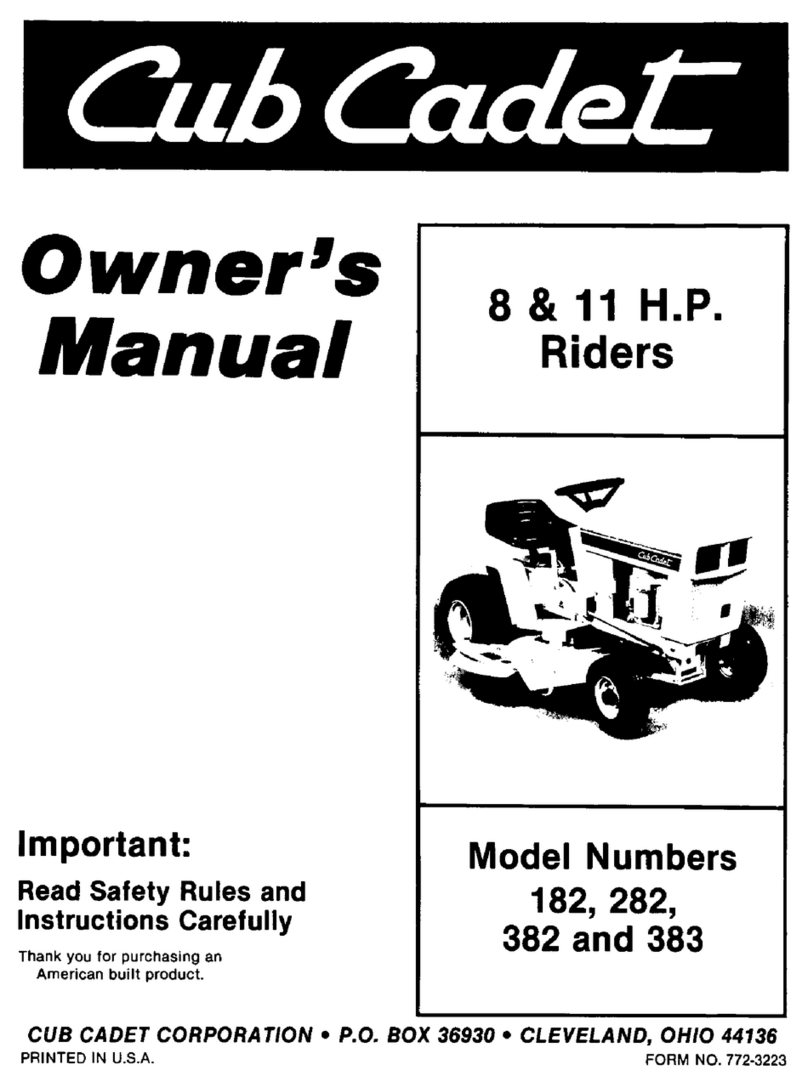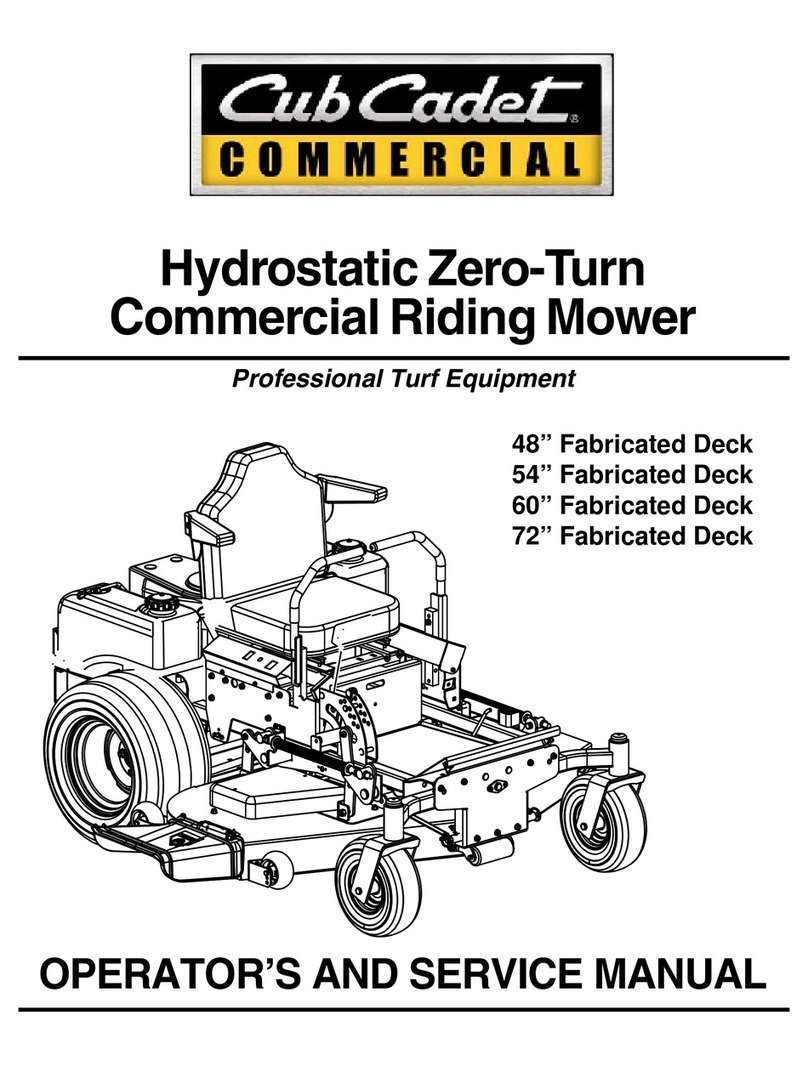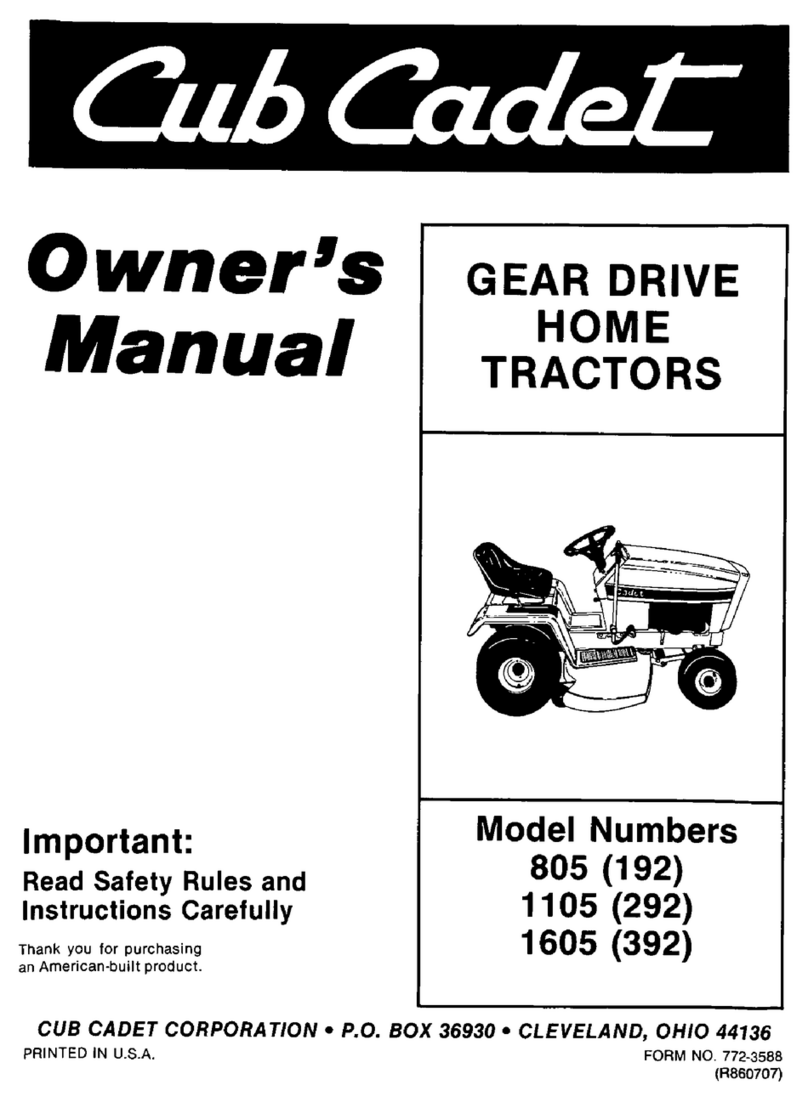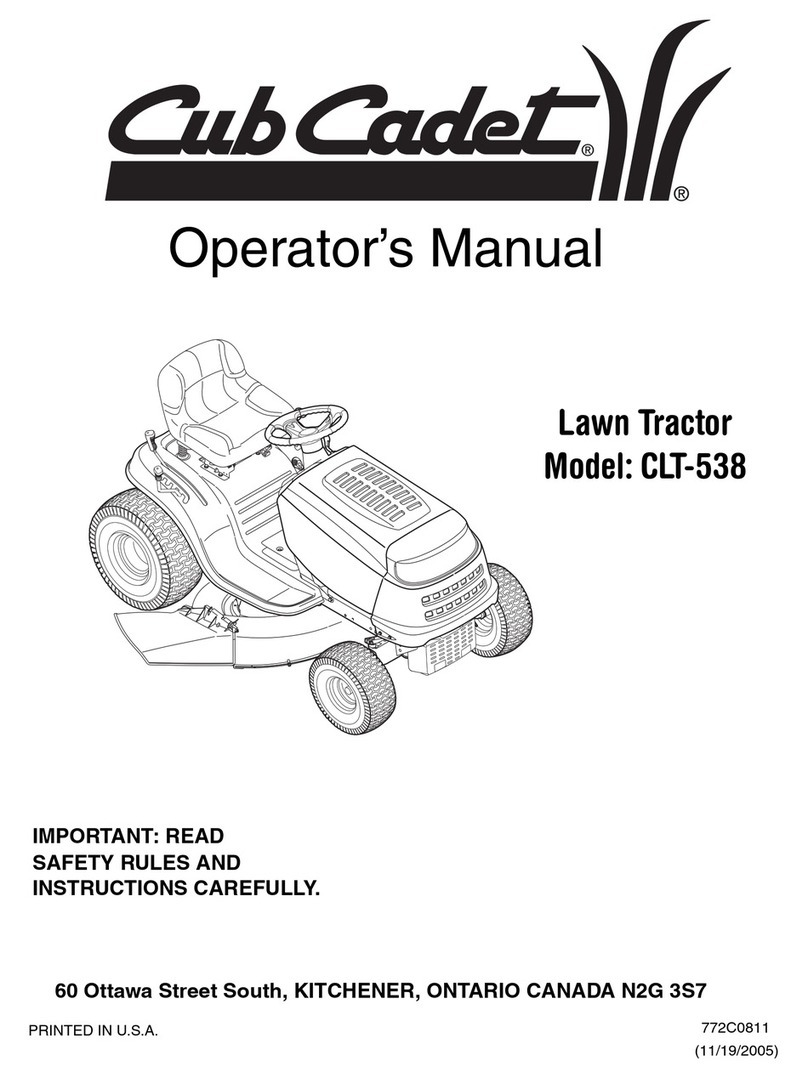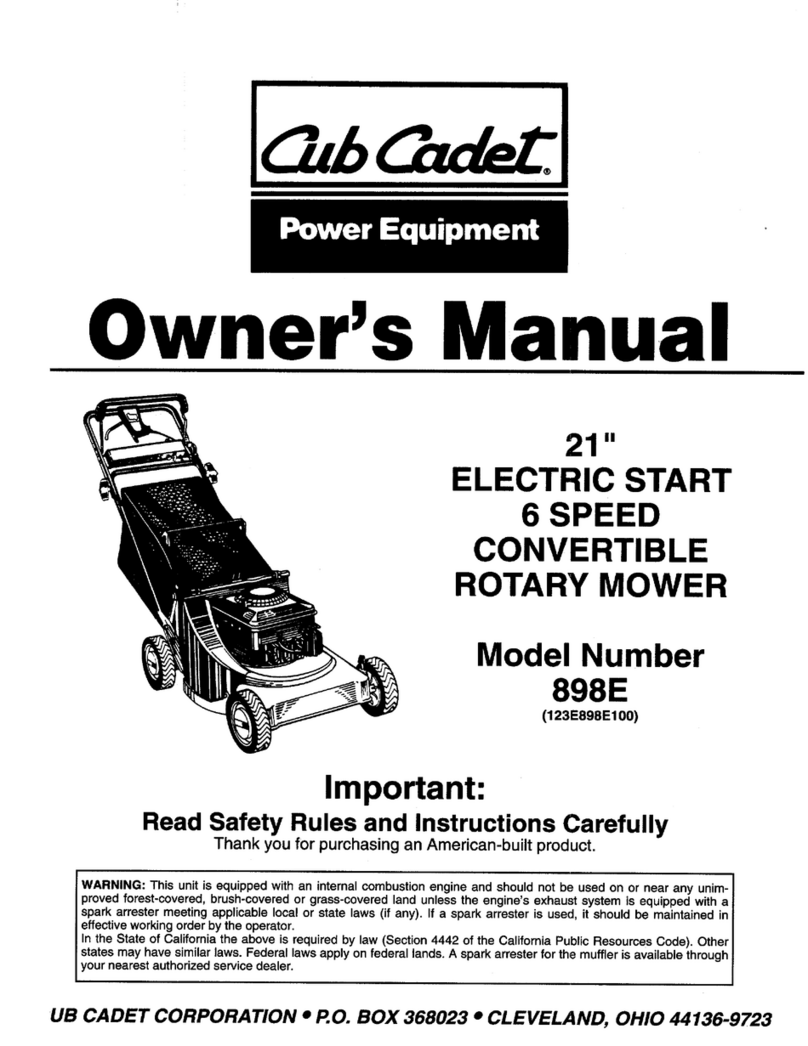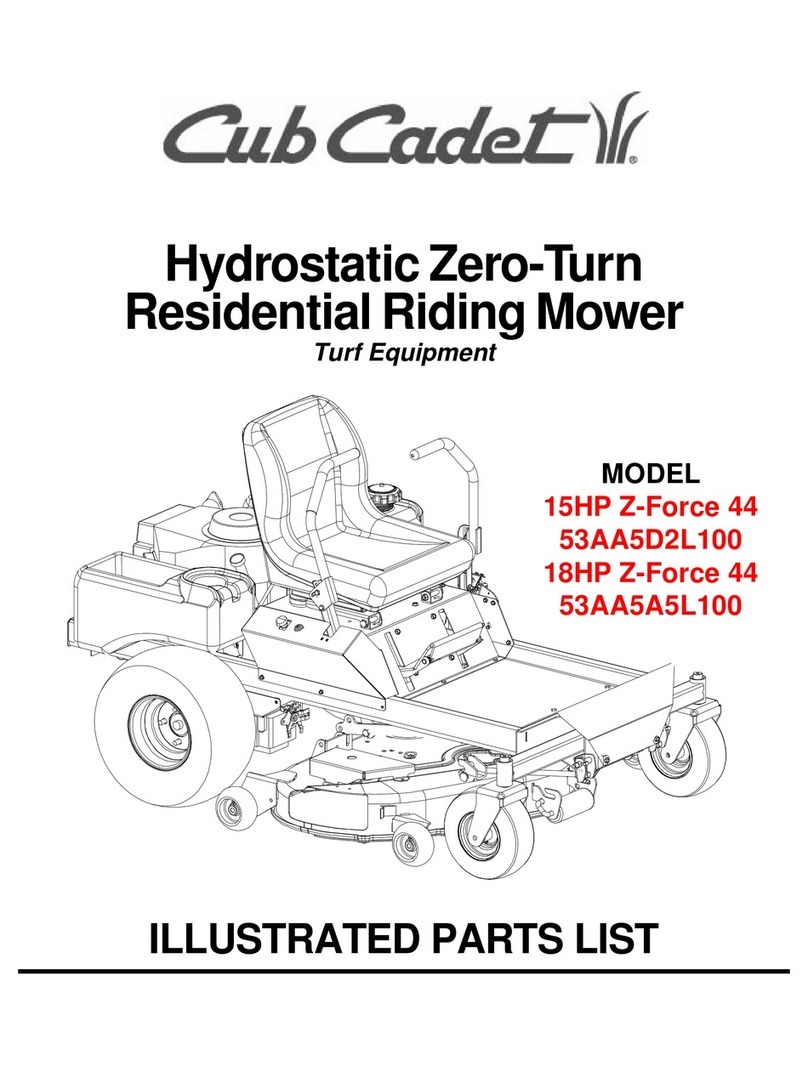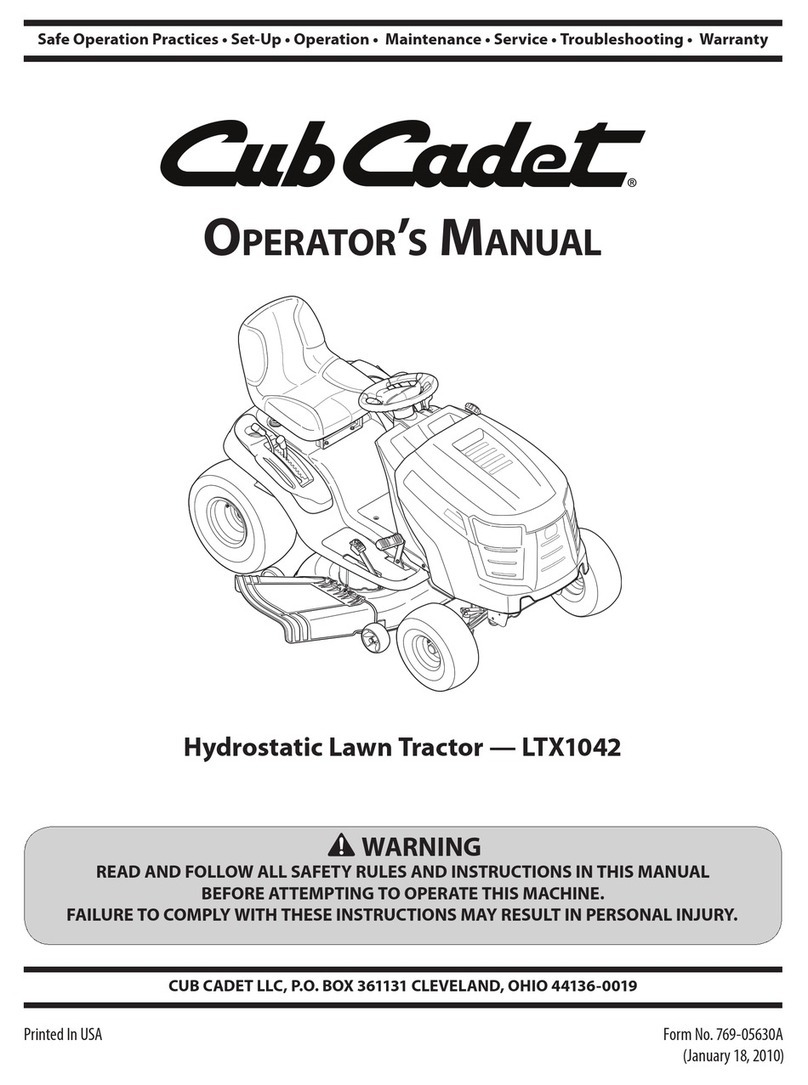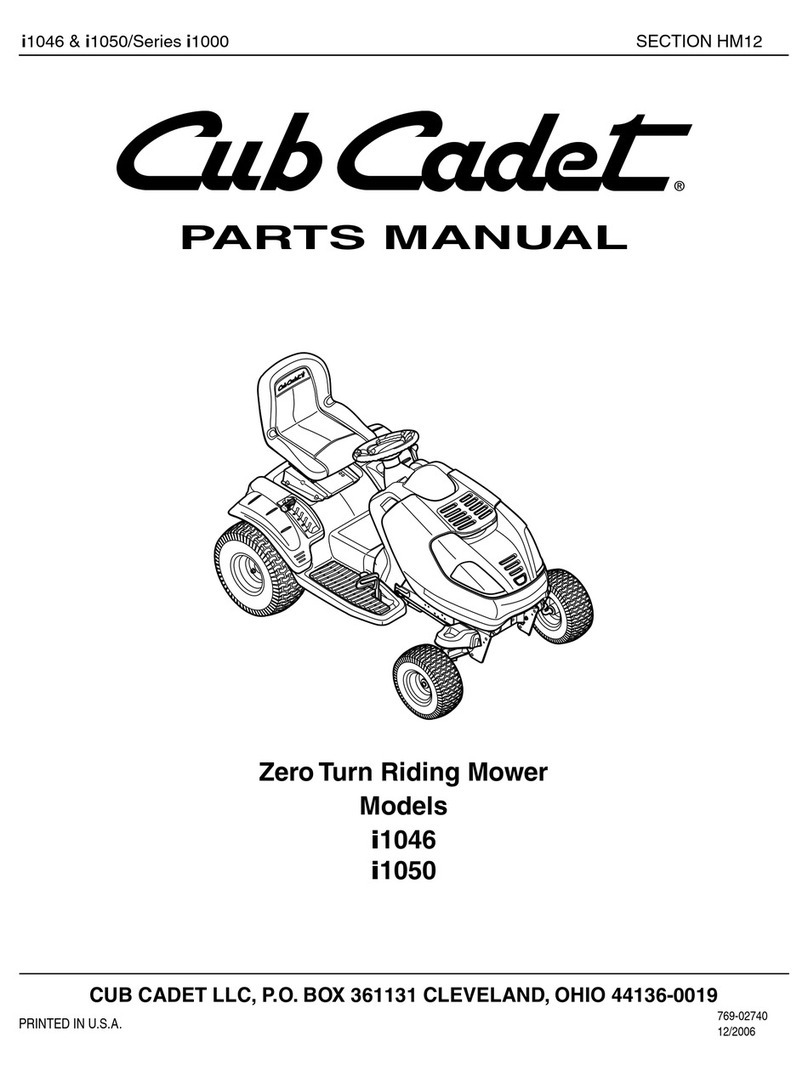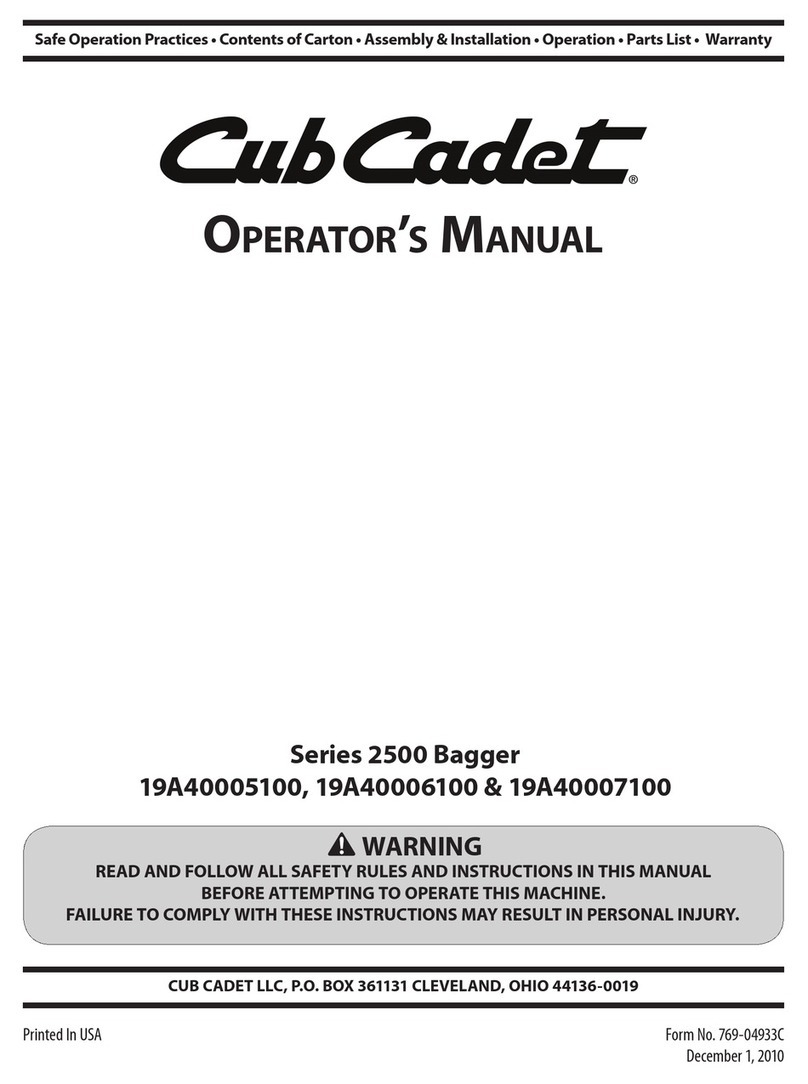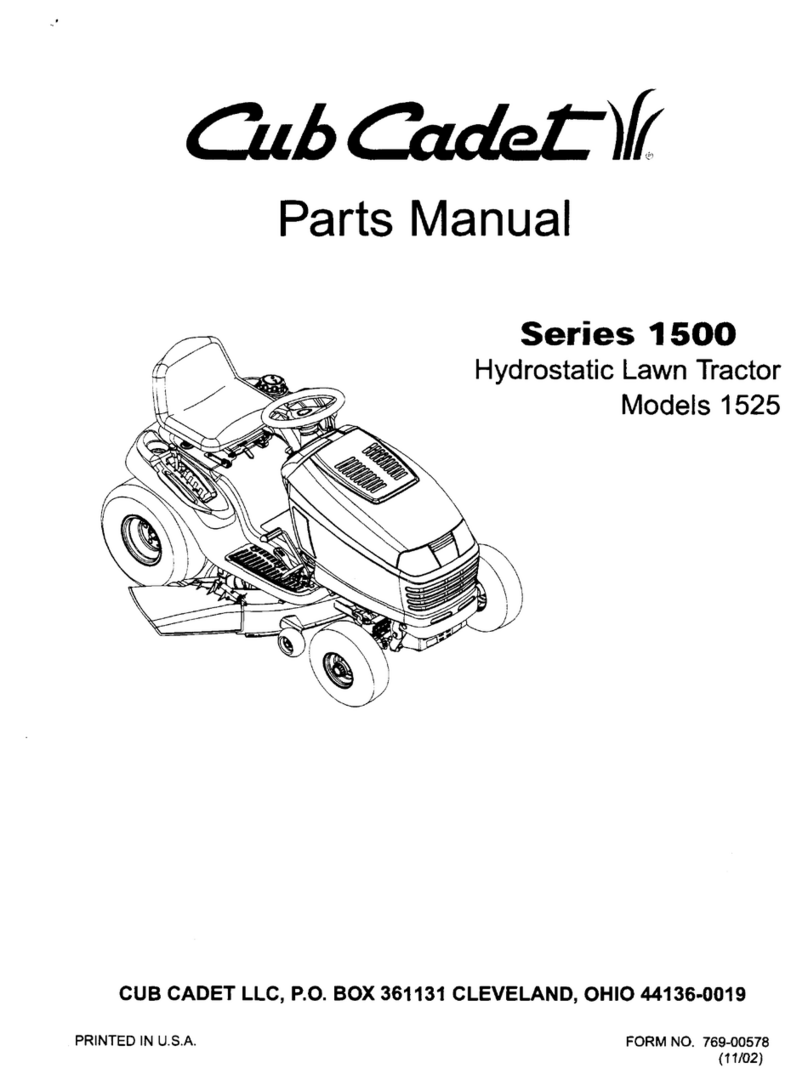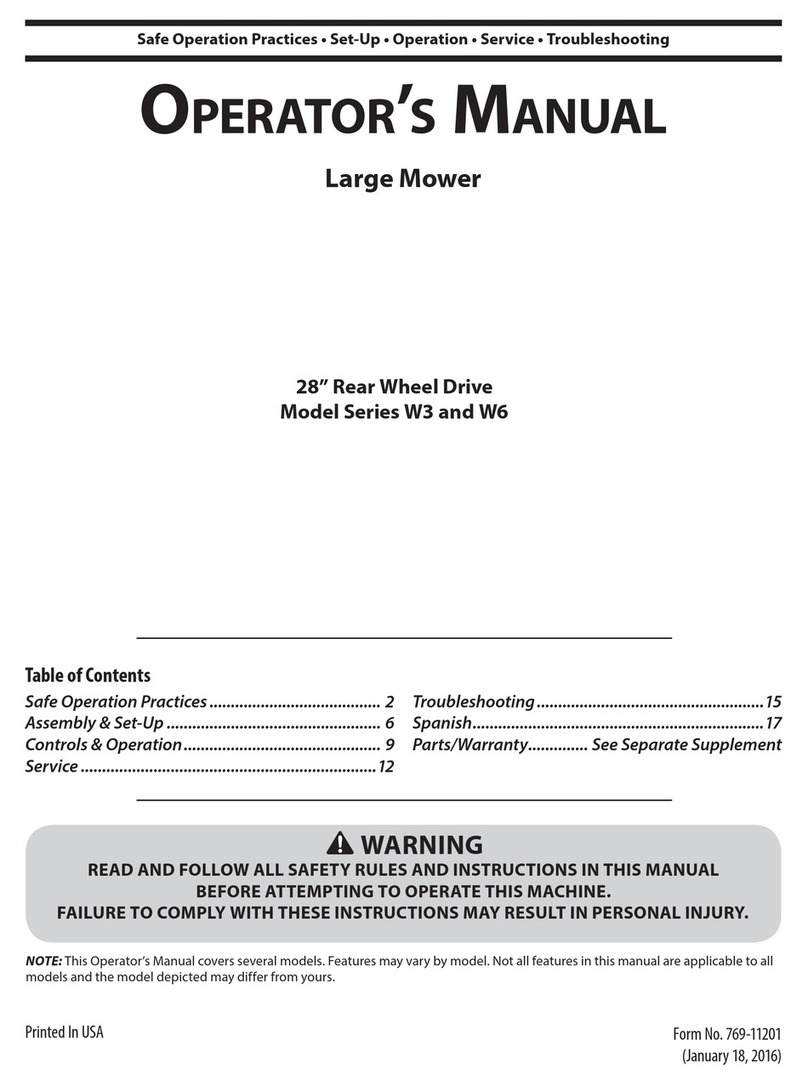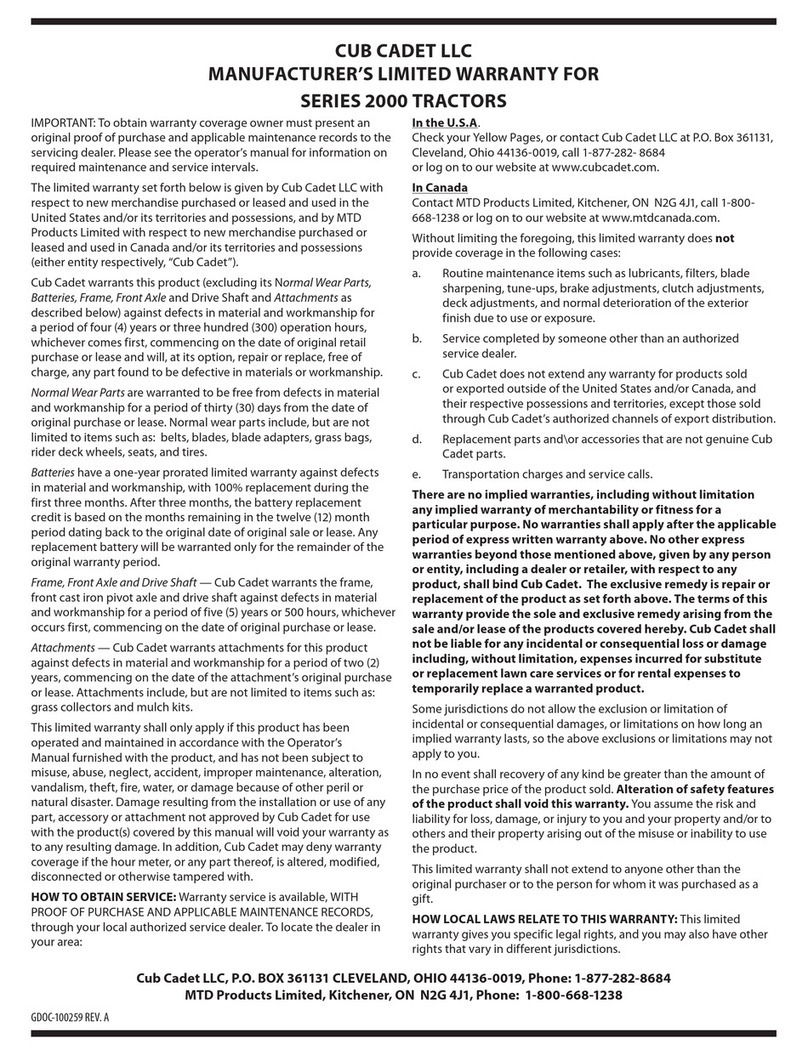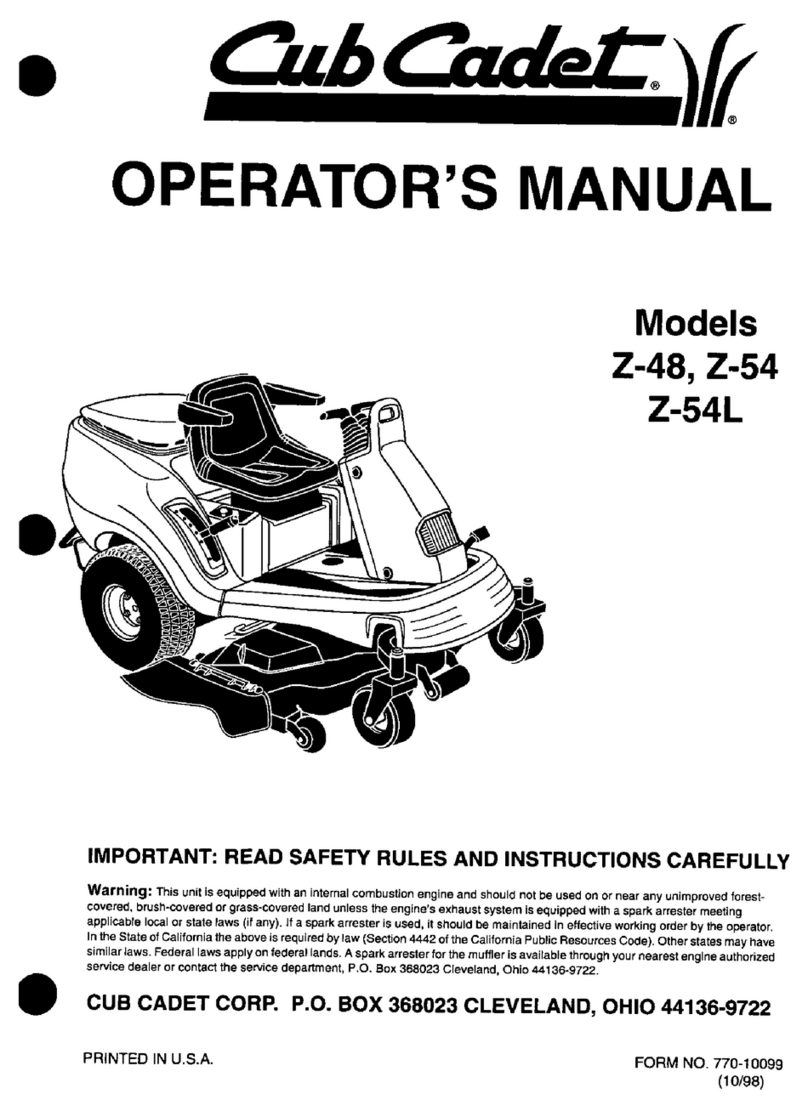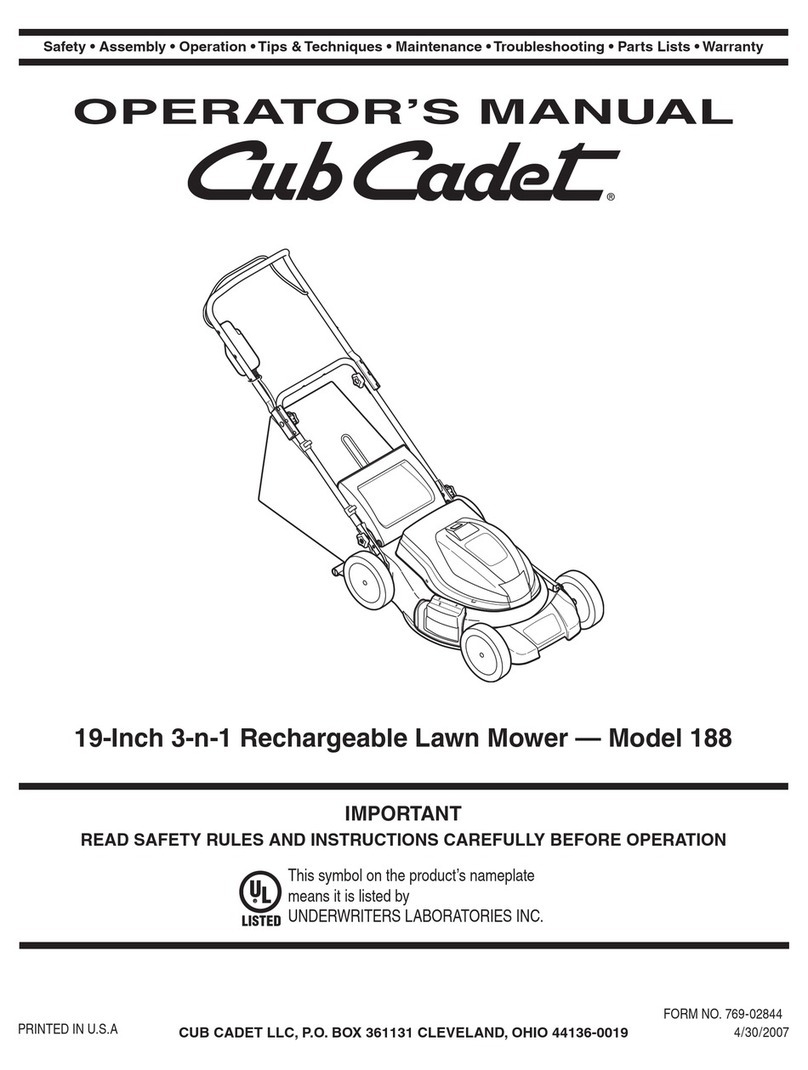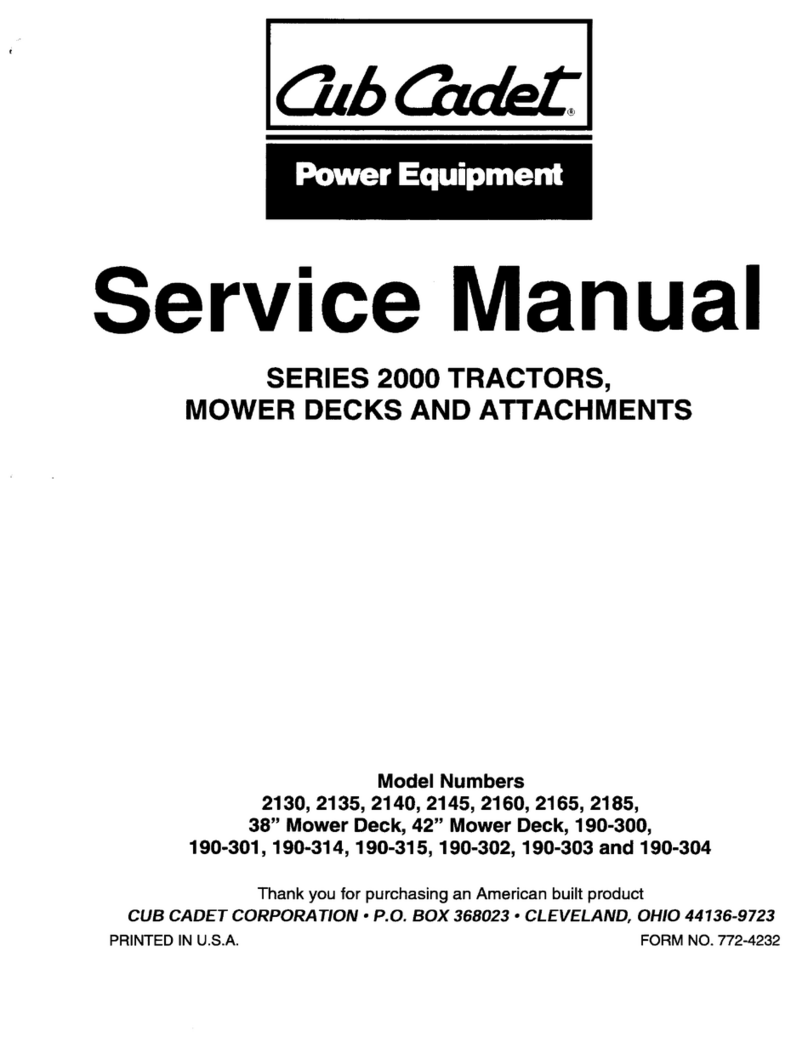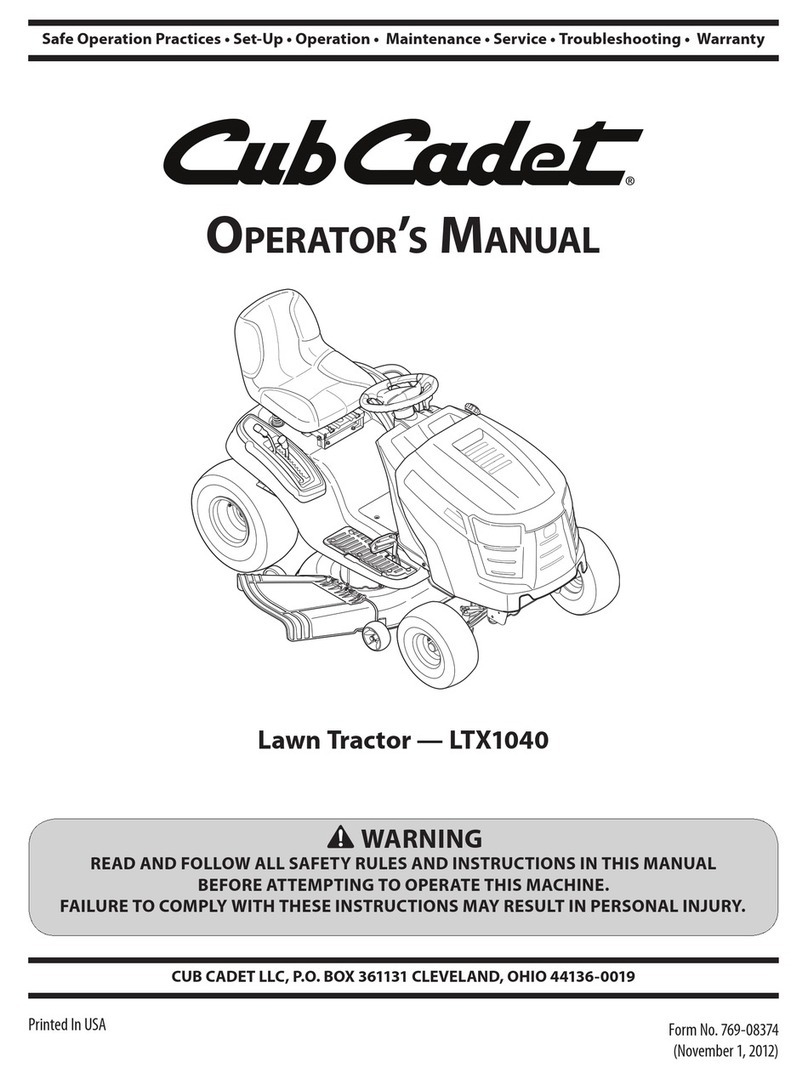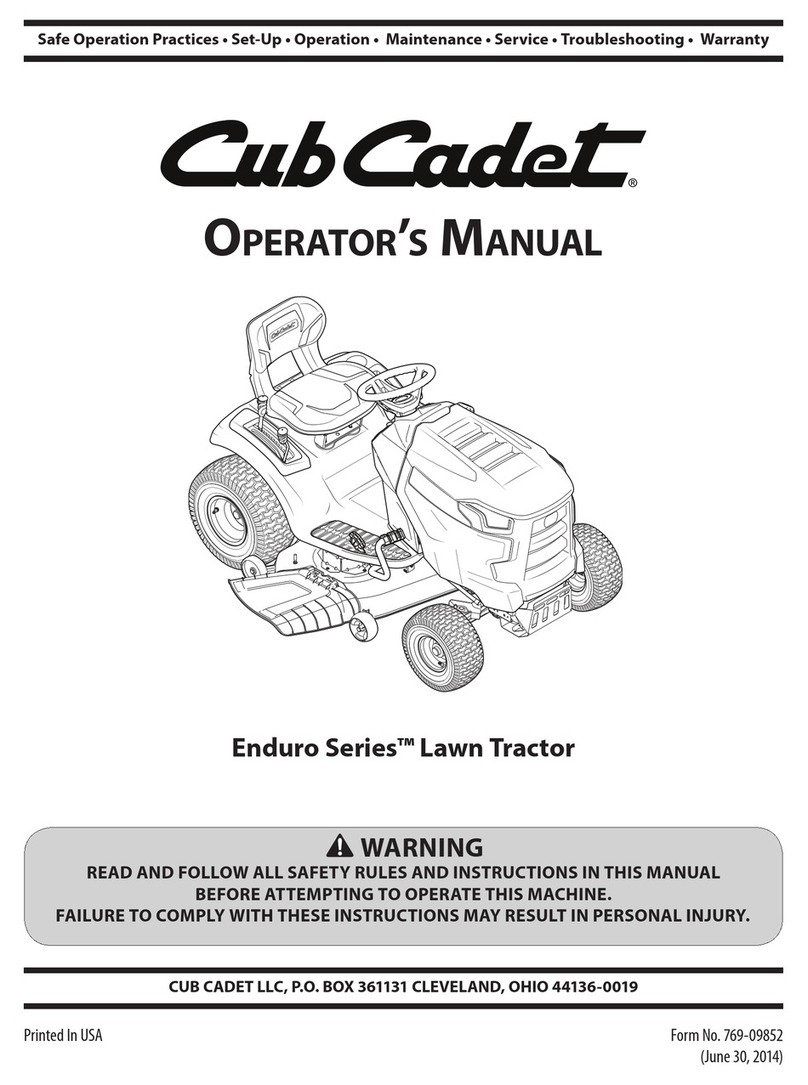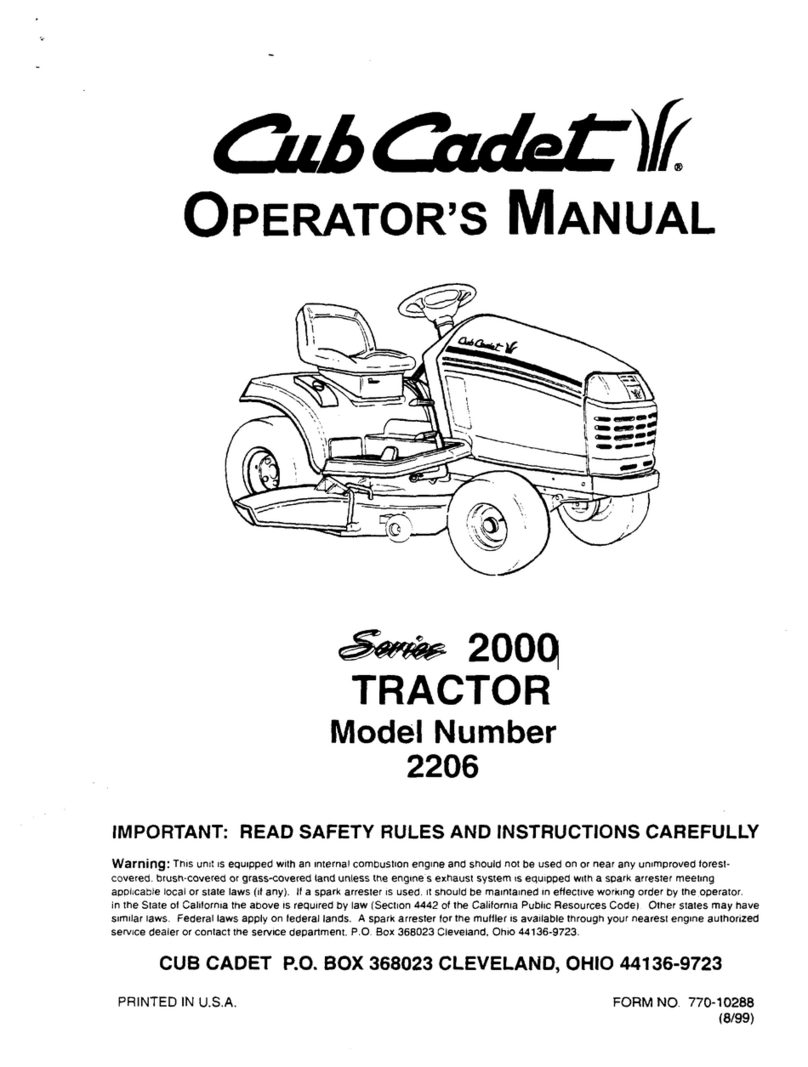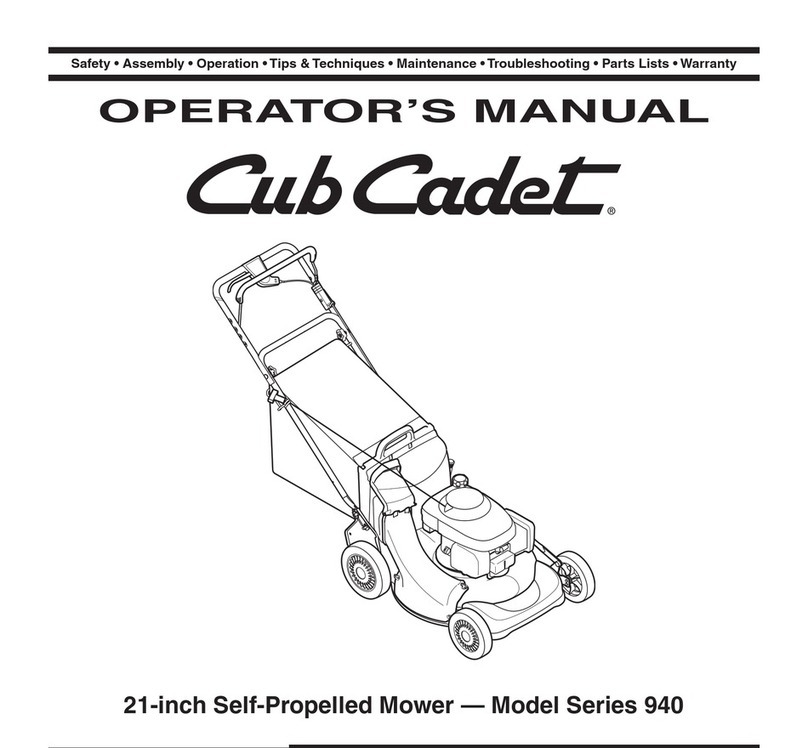10
Bedeutung der Symbole
DE
Vor dem Einsatz
¾Machen Sie sich vor Arbeitsbeginn mit dem
Rasentrimmer und seinen Funktionen sowie
seinen Bedienelementen vertraut.
¾Benutzen Sie keinen Rasentrimmer, dessen
Schalter defekt ist und sich nicht mehr ein-
oder ausschalten lässt. Lassen Sie diesen von
einer qualizierten Fachkraft oder einer Fach-
werkstatt reparieren.
¾Verwenden Sie niemals ein Gerät mit beschä-
digten oder fehlenden Schutzeinrichtungen
oder Abdeckungen. Lassen Sie diese von einer
dazu qualizierten Fachkraft oder Fachwerkstatt
reparieren oder ggf. austauschen.
¾Vergewissern Sie sich vor dem Gebrauch,
dass der Rasen von Ästen, Steinen, Drähten
etc. befreit ist und berücksichtigen Sie dieses
während des gesamten Trimmens.
¾Bevor Sie Einstellungen am Gerät vornehmen,
oder es säubern, schalten Sie das Gerät aus
und entnehmen Sie den Akku.
¾Lesen und beachten Sie die Bedienungsanlei-
tung des Akkus und des Ladegerätes.
Beim Einsatz
¾Vorsicht vor Verletzungen an Füßen und Hän-
den durch die Schneideinrichtung.
¾Entnehmen Sie den Akku aus dem Gerät:
- wann immer Sie sich von dem Gerät entfernen.
- bevor Sie Blockierungen entfernen.
- vor Überprüfen, Reinigen oder Arbeiten am Gerät.
- nach Berühren eines Fremdkörpers, um das Ge-
rät auf Beschädigungen zu überprüfen.
- zur sofortigen Überprüfung, wenn das Gerät
beginnt, übermäßig stark zu vibrieren.
¾Arbeiten Sie mit dem Gerät nicht in explo-
sionsgefährdeter Umgebung, in der sich
brennbare Flüssigkeiten, Gase oder Stäube
benden. Der Rasentrimmer kann Funken
erzeugen, die den Staub oder die Dämpfe
entzünden können.
¾Lassen Sie bei Arbeitsunterbrechungen den
Rasentrimmer nie unbeaufsichtigt und be-
wahren Sie ihn an einem sicheren Ort auf.
¾Halten Sie den Rasentrimmer beim Einschal-
ten parallel zum Rasen, da sonst Verletzungs-
gefahr besteht.
¾Halten Sie auch beim Arbeiten einen Sicher-
heitsabstand zum rotierenden Faden ein.
¾Greifen Sie nicht in den rotierenden Faden.
¾Seien Sie achtsam vor Verletzungen durch
das Fadenmesser. Nach dem Herausziehen ei-
nes neuen Fadens halten Sie das Gerät immer
in der normalen Arbeitsposition, bevor Sie es
einschalten.
¾Tragen Sie geeigneten Augenschutz und Ge-
hörschutz!
¾Vermeiden Sie eine abnormale Körperhal-
tung. Sorgen Sie für einen sicheren Stand
und halten Sie jederzeit das Gleichgewicht.
Seien Sie besonders achtsam, wenn Sie sich an
einem Hang bewegen. Laufen Sie nie, sondern
bewegen sich in einem ruhigen Gang vorwärts.
Dadurch können Sie das Gerät in unerwarteten
Situationen besser kontrollieren.
¾Seien Sie besonders vorsichtig, wenn Sie
rückwärts gehen. Stolpergefahr!
¾Entnehmen Sie den Akku beim Transport von/
zu den einzelnen Arbeitsstellen.
¾Überbrücken und manipulieren Sie niemals
die am Gerät installierten Schalteinrichtungen.
¾Die Fadenbox nicht auf den Boden stoßen
und nicht an Mauerkanten anschlagen. Hat die
Fadenbox einmal einen starken Stoß erlitten,
achten Sie auf eine verstärkte Vibration am
Gri. Wenn dies der Fall ist, muss das Gerät von
einer qualizierten Fachkraft oder einer Fach-
werkstatt überprüft und ggf. repariert werden.
Hinweise zu Vibrationen:
¾Die Einwirkung von Schwingungen kann
Schädigungen an den Nerven und Störungen
der Blutzirkulation in Händen und Armen
verursachen.
¾Tragen Sie bei Arbeiten in kalter Umgebung
warme Kleidung und halten Sie Ihre Hände
warm und trocken.
¾Machen Sie Pausen.
¾Falls Sie feststellen, dass die Haut an Ihren
Fingern oder Händen taub wird, kribbelt,
schmerzt oder sich weiß verfärbt, stellen Sie
die Arbeit mit der Maschine ein und konsultie-
ren Sie gegebenenfalls einen Arzt.
Sicherheitshinweise