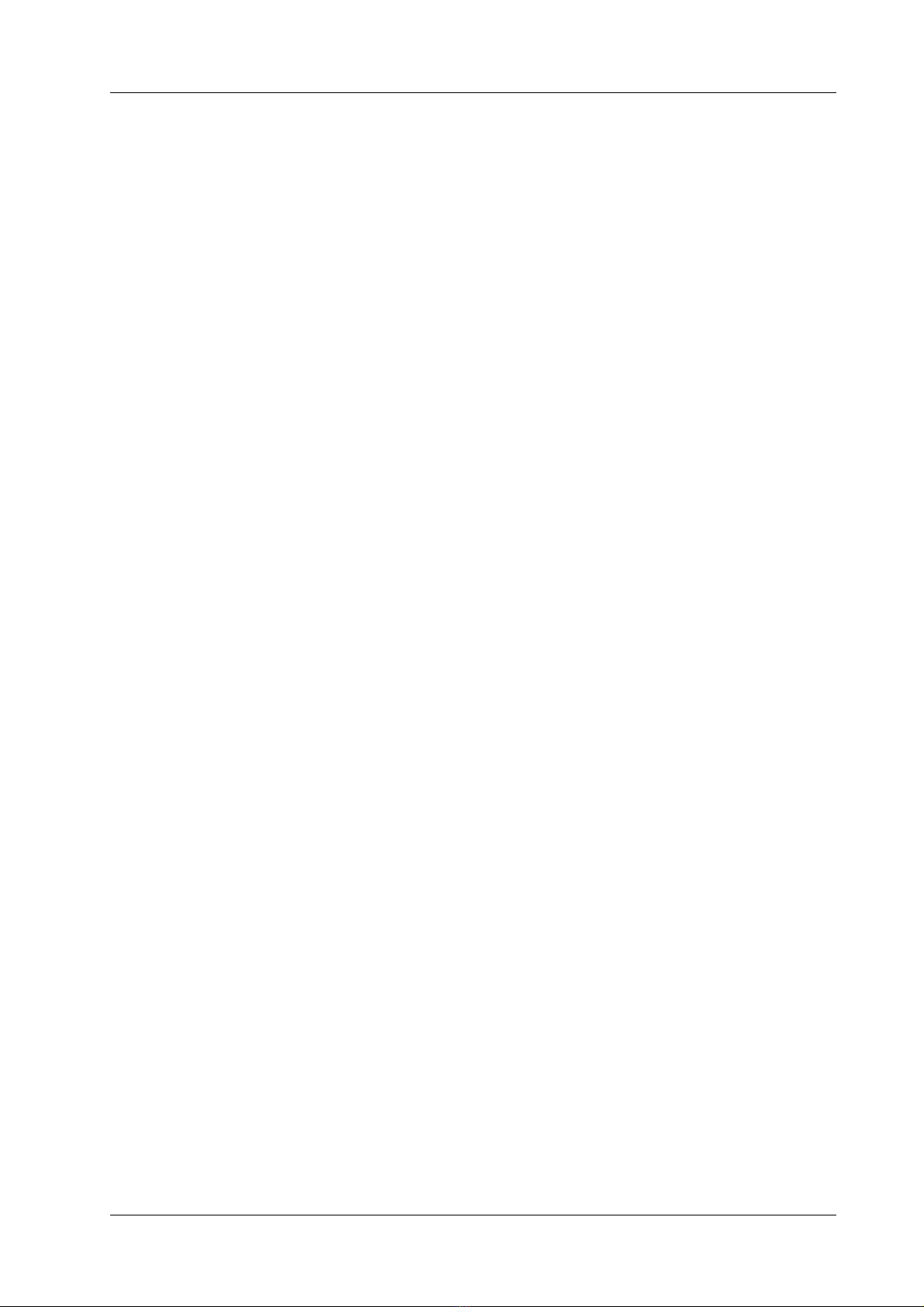DAIHAN-Sci.com or
ALL
for
LAB.com
Shopping Mall
DAIHAN Scientific, Ultra Low Temperature Smart Freezer 6/79
1.2 Product introduction
This product supports fast cooling speed and minimal power consumption by applying
SimpleFreezTM (Simplified Hi-Efficiency Freezing System), an innovative cooling system.
In addition, it remotely controls experimental equipment by building A Smart-LabTM
System through the WiReTM App & web Service, and it is implemented so that
monitoring can be done at any time, and anywhere.
This product was developed and manufactured considering the best possible ease of
use and safety, and has the following features.
1. Its structure and electrical circuit are simplified, and the arrival time to objective
temperature and the power consumption are minimized by applying SimpleFreezTM for high
efficiency and safety.
2. Two independent DuoFreezTM structures maintain the cooling temperature and have the
perfect backup function in case any trouble arises in one system.
3. The actions of various menus have been simplified through a 7-inch Full Touch Screen by
applying the Smart-LabTM Controller.
4. It sends the unusual conditions in real time by the self-testing system of the experimental
equipment through WiReTM App & Web Service support over the user and the service center,
and remote monitoring and control are possible.
5. It can prevent cold air leakage and the intrusion of the outside temperature and maximize
the insulation effect because of the rigid polyurethane foam insulation and the insulation for
inside the door. 3 layers of insulation are equipped with this product.
6. The user can easily open the door immediately after opening or closing it by automatically
relieving the pressure difference between inside and outside by employing an automatic
vacuum breaker.
7. The user can easily operate the door by employing the rugged, ergonomic door handle, and
a locking function has been attached for security.
8. The graphic display with high resolution can check data, and also data backups and
program updates are possible through a USB port.
9. The position of the samples and a memo function are supported for efficient storage and
the management of samples.
10. It can prevent damage to samples by preparing for sudden stops in movement through
LCO2 spraying function support.
11. The user can randomly specify the crossover operation period of the compressor through
Eco Mode, and support the power saving function.
12. It provides convenience for management to users because management tasks such as the
replacement or cleaning of the filter are omitted by implementing a filter-free mechanism.
13. The strict production management is performed through CE certification.
14. PL(Product Liability) Insurance