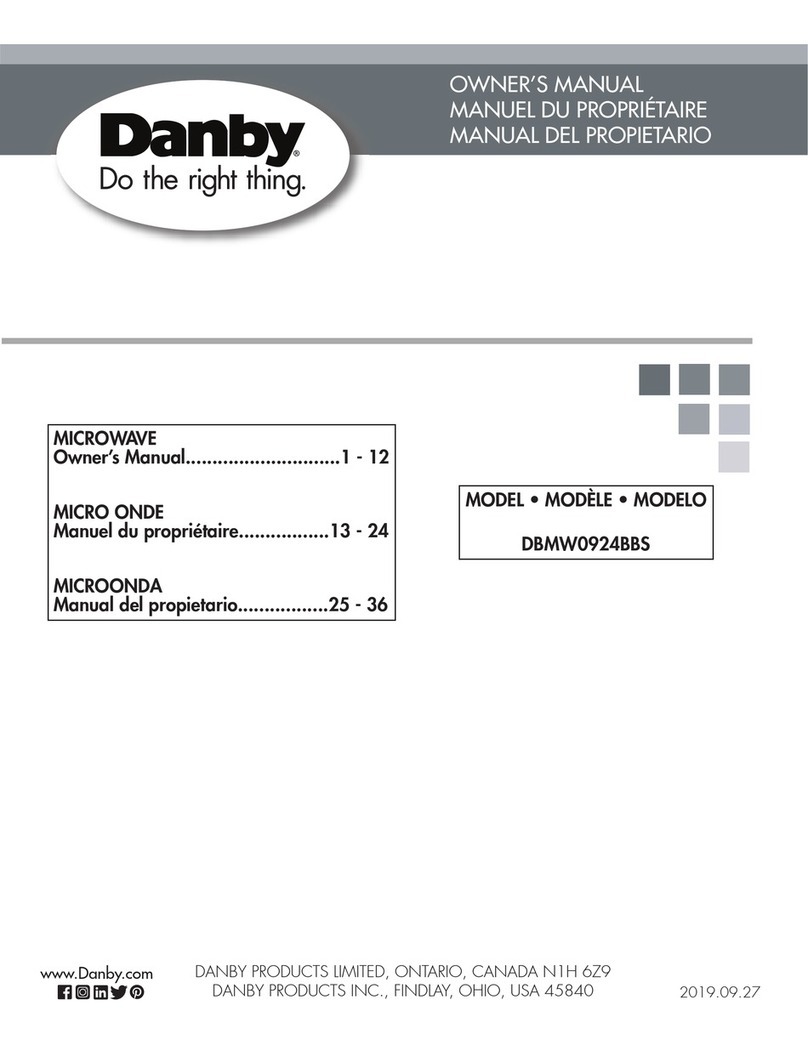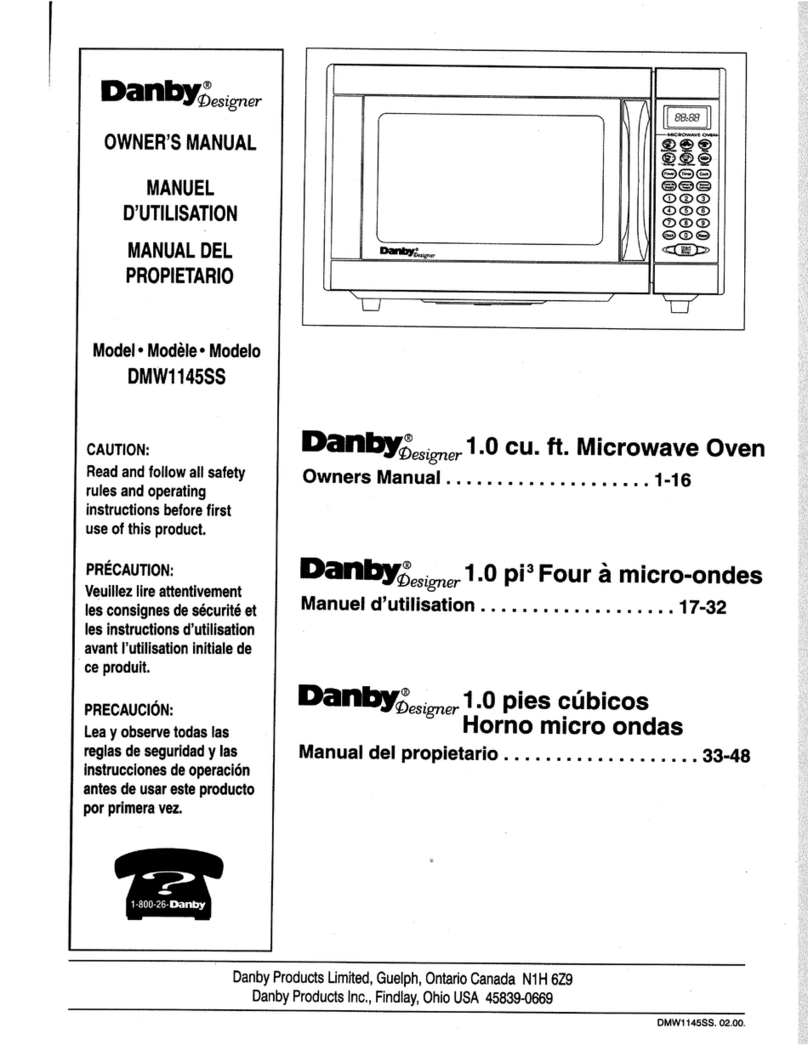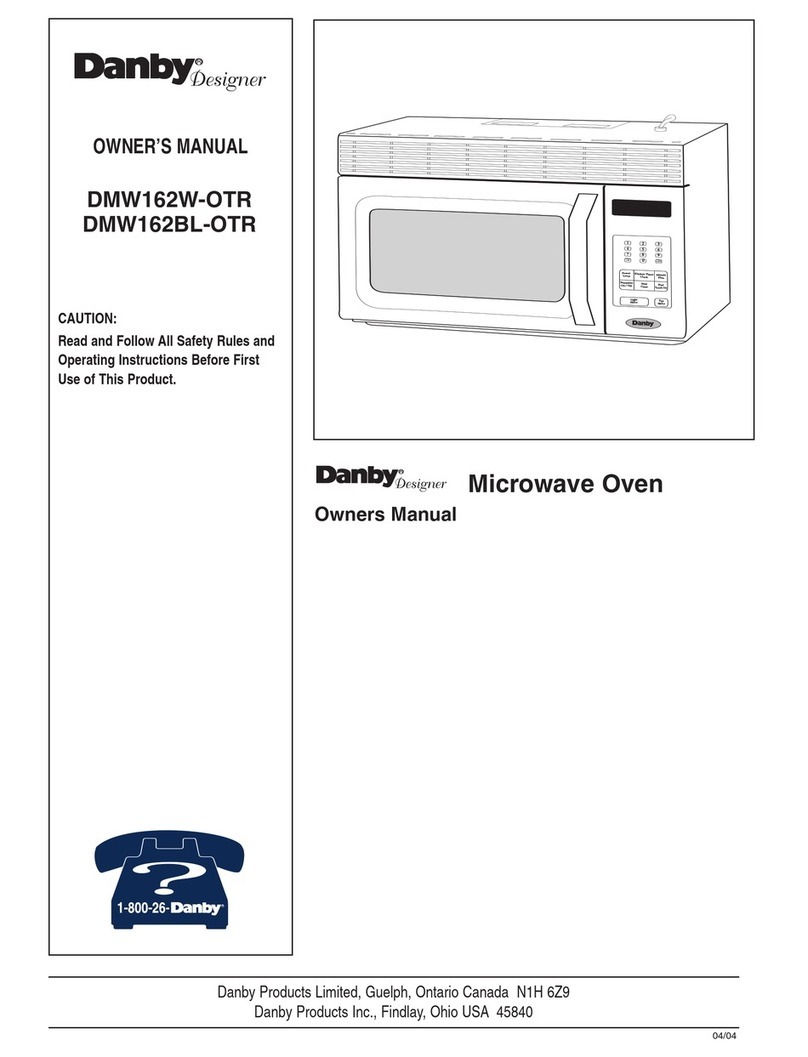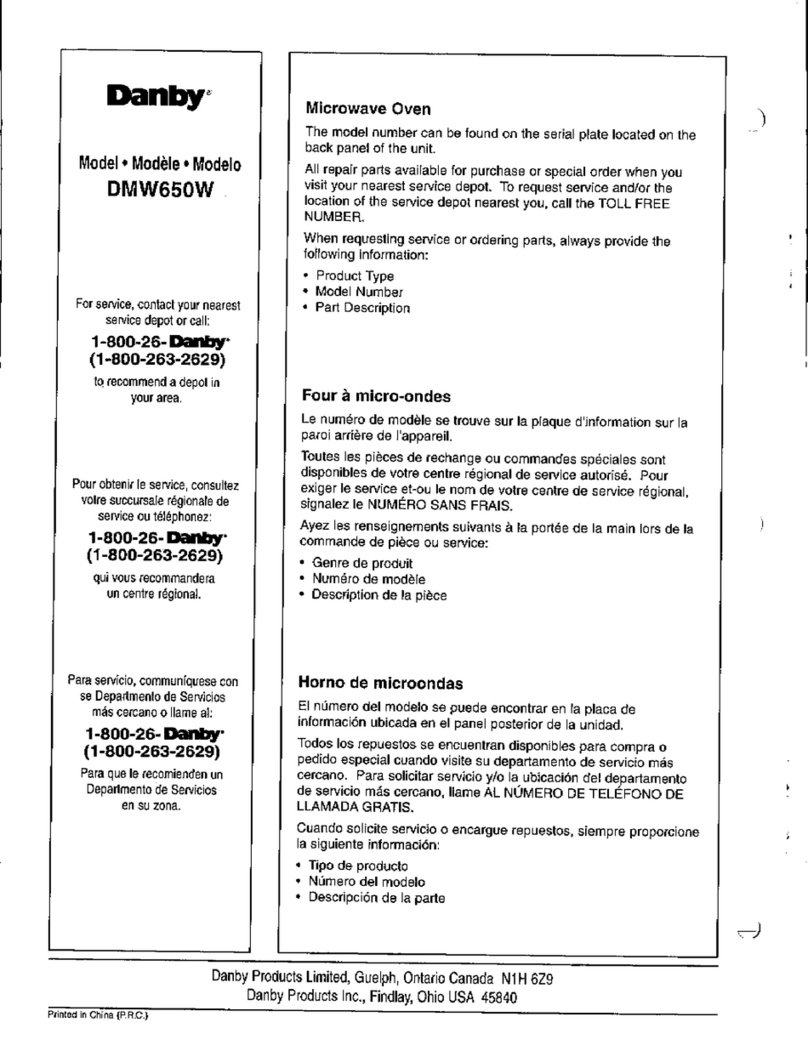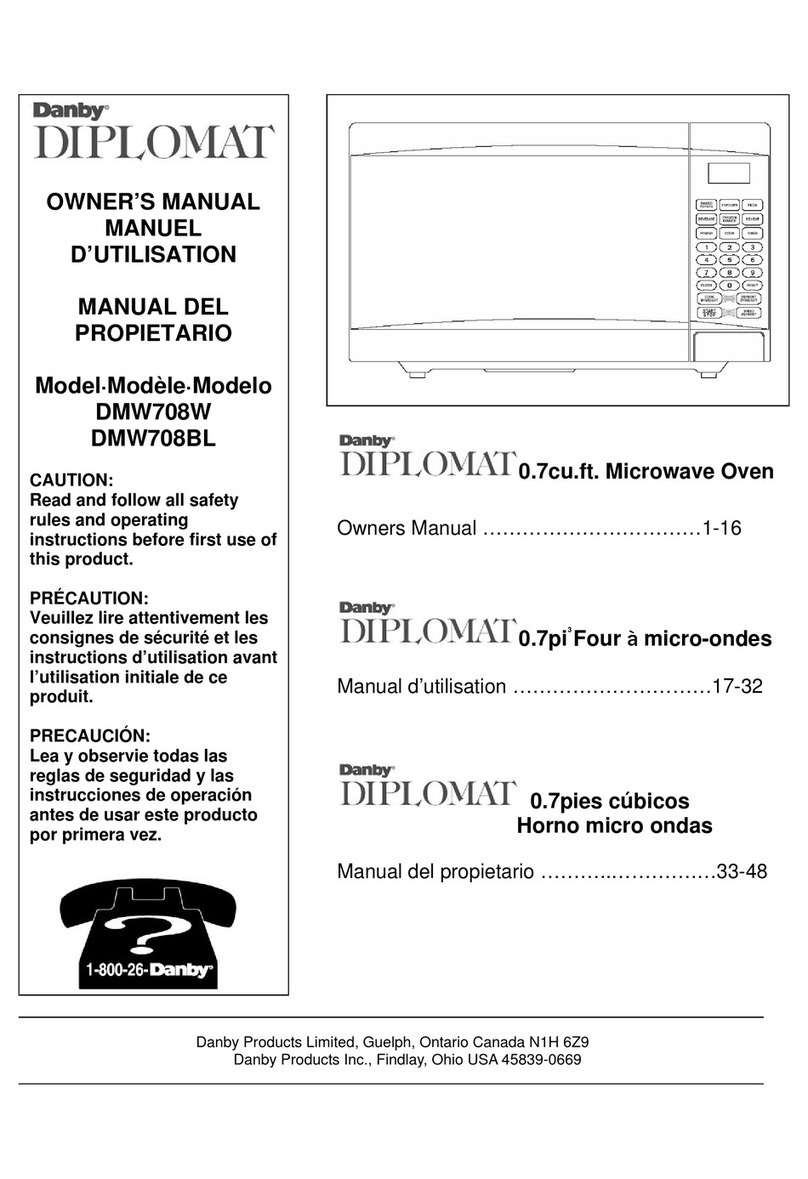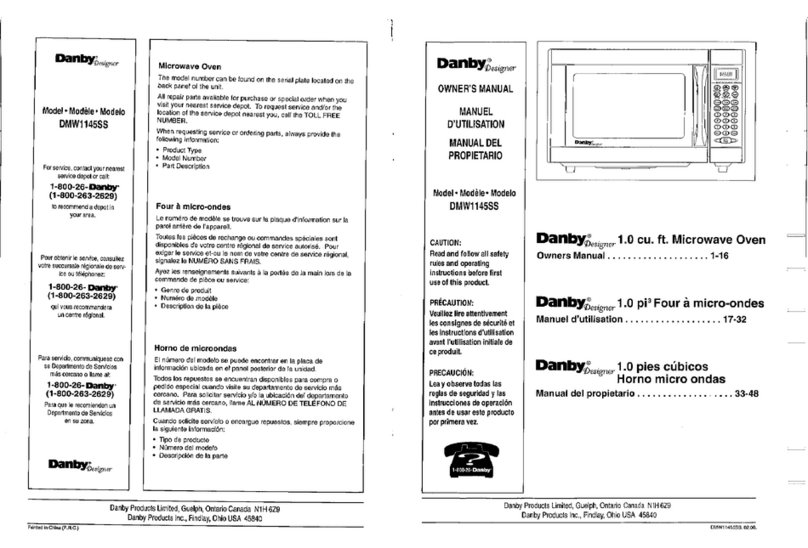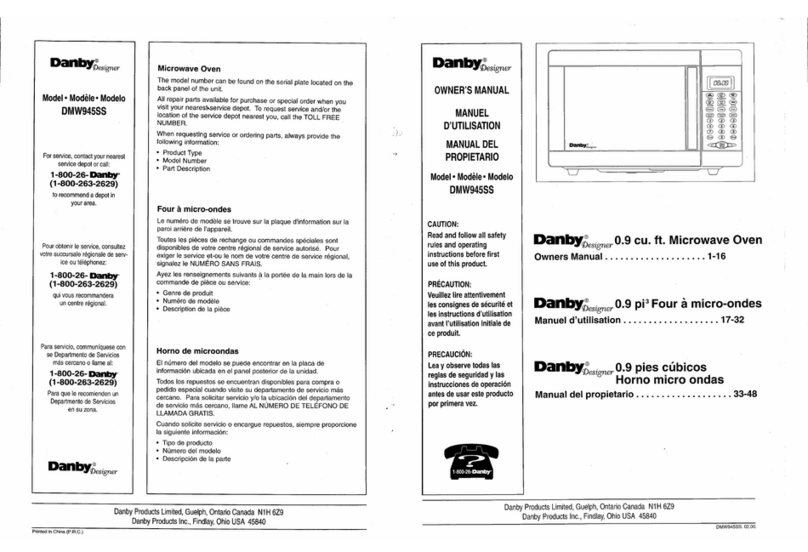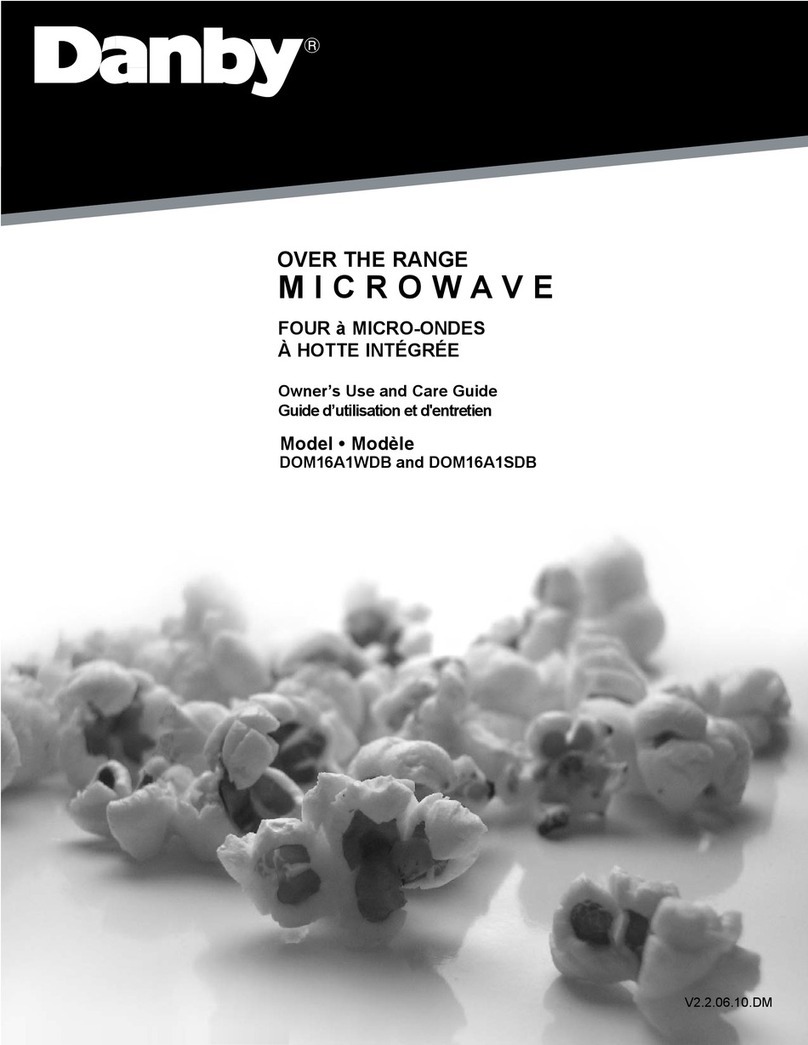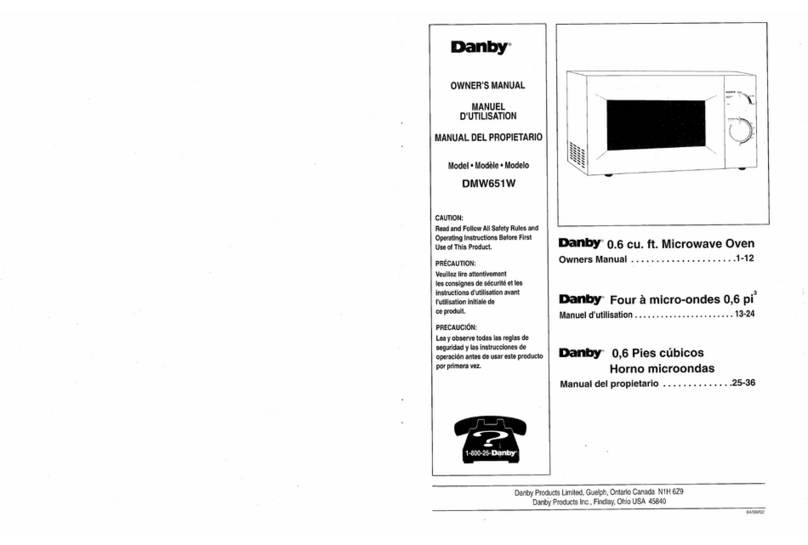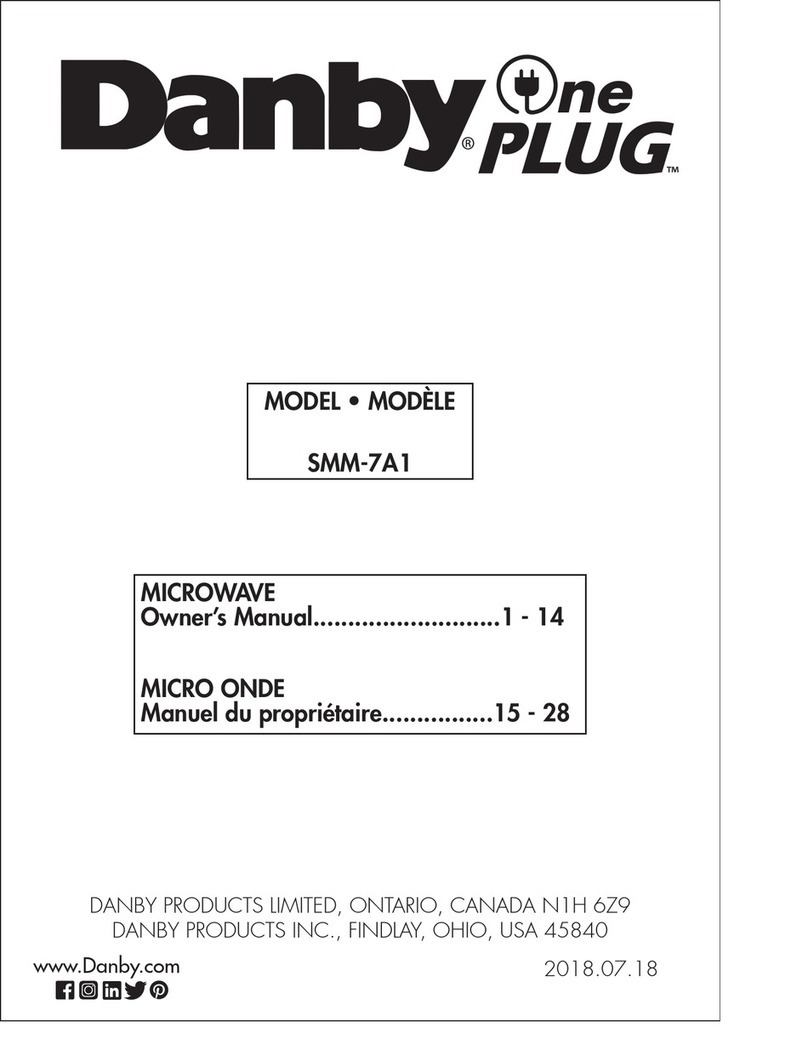C.Noteson settingtheclock.
lIfYOUMAKE AMISTAKE insettingthe correct
time, start oven bypressingthe CLOCKpad
twice.
lTO RECALLTIMEOFDAYWHILEYOUARE
COOKING, press the CLOCKpad. Timeofthe
daywillbedisplayed for3secondsbefore
returningtodisplayingthe countingdownofthe
cookingtime.
lINCASE OFPOWERFAILURE,when the power
hasbeen restored, thecontrolwill beinaclock
set mode. Followthe directionsforsettingthe
clock.
lBEEPS DURING OVENSETTING ONEBEEP:
Oven acceptsthe entry. Information hasbeen
enteredinthecorrect sequence.TWO BEEPS:
Oven doesnot accept theentry. Check and try
again.
2.SETTING THEOVENTIMER
A.Timerworks independentlyofcookingand canbe
set anytimeforvariouskitchen tasks. Useoven
timerthoughoven isalsotimingamicrowave
cookingfunction. Set timeasfollows:
lTouchtheTIMERpad.WordpromptsENTER
TIMERTIMEshowon the display.Ifyou are
usingthe TIMERwhilecookinginthe oven:
Cookingtimecountdownwillbetemporarily
replaced on thedisplaywhiletimerisbeingset.
lEntertheamount oftimeyou wishtoset by
touchingthe correct numberpads. Digit timeisin
minutesand secondsand set left toright. Set one
digit (a5for5seconds)oruptofourdigits(2405
for24 minutes, 5sec-seconds). ENTERTIMER
remainson thedisplay.
lTouchSTART/STOPpad.WordpromptTIMER
startsflashingand timercountdowncan beseen
on displayfor3secondsbeforecookingtimeis
returned todisplay.WordpromptTIMERis
displayed alone withadditionalwordprompt
indicatingcurrent cookingmode.
B.Noteson settingthe oven timer.
lToSTOPORRESETTIMERwhen cookingisnot
takingplace, touchRESETpad.
lWHENSETTINGTIMERDURINGACOOKING
OPERATIONtakecaretoset timercorrectly.
Oncethetimerisset duringcooking, setting
cannot bechanged without resettingthecooking
function at thesametime.TouchingRESETwill
not allowyou tochangetimersettingwhile
cooking.
lWhen end oftimehasbeen reached,onelong
beepcan beheardand timerwillleavethe
display. Ifoven isnot cooking, CLOCKand time
ofday(ifset)will returntothedisplay. Ifoven isin
cookingoperation, onelongbeepcan beheard
and TIMERwillleavedisplaywhileoven is
continuingcookingtimecountdown.
3.SETTING THECOOKING TIME&POWER
LEVEL
A.QUICK&EASY
When cookingat 100%power, simplyset cook
timebytouchingnumberpads(forexample, 3
minutes: touch3-0-0)and START. 100%poweris
automaticallyset. For1-stepcooking,you do not
havetotouchCOOKpad beforesettingtime.
B.TO COOKATLOWERPOWERLEVELS
Aftersettingcooktime, touchPOWERpad then
singledigitrepresentingthe powerleveldesired.
TouchSTARTpad. Sinceoven automatically
assumes100%power, you must switchpower
level(when desired)aftersettingcooktime.
USE THESE SINGLEDIGITSTO
REPRESNETPOWERLEVELS
Digit%ofPower
990%
8 80%
7 70%
660%
550%
440%
330%
220%
110%
.
8