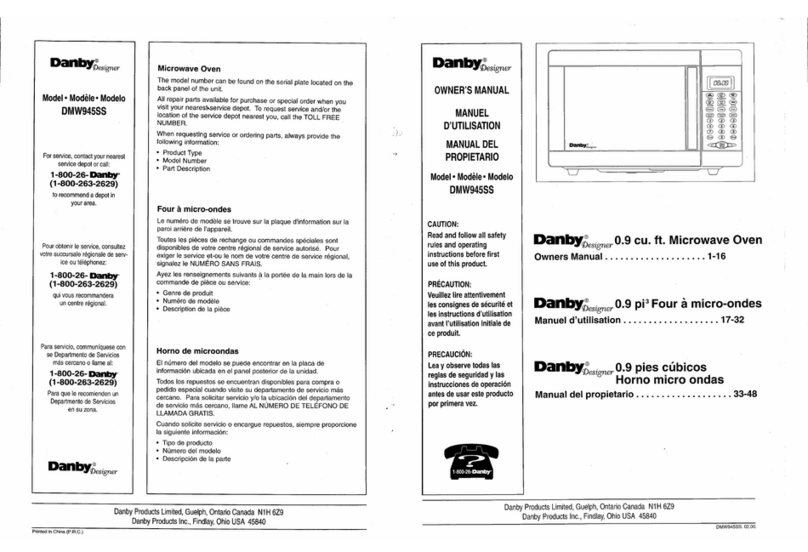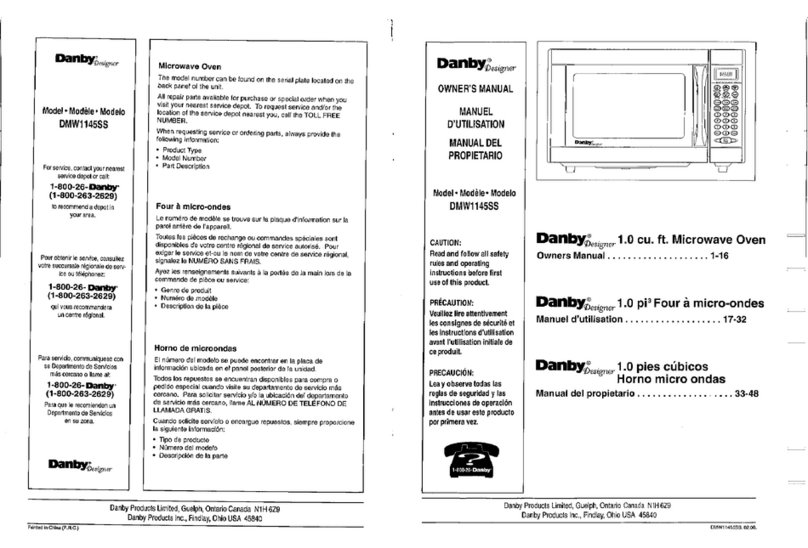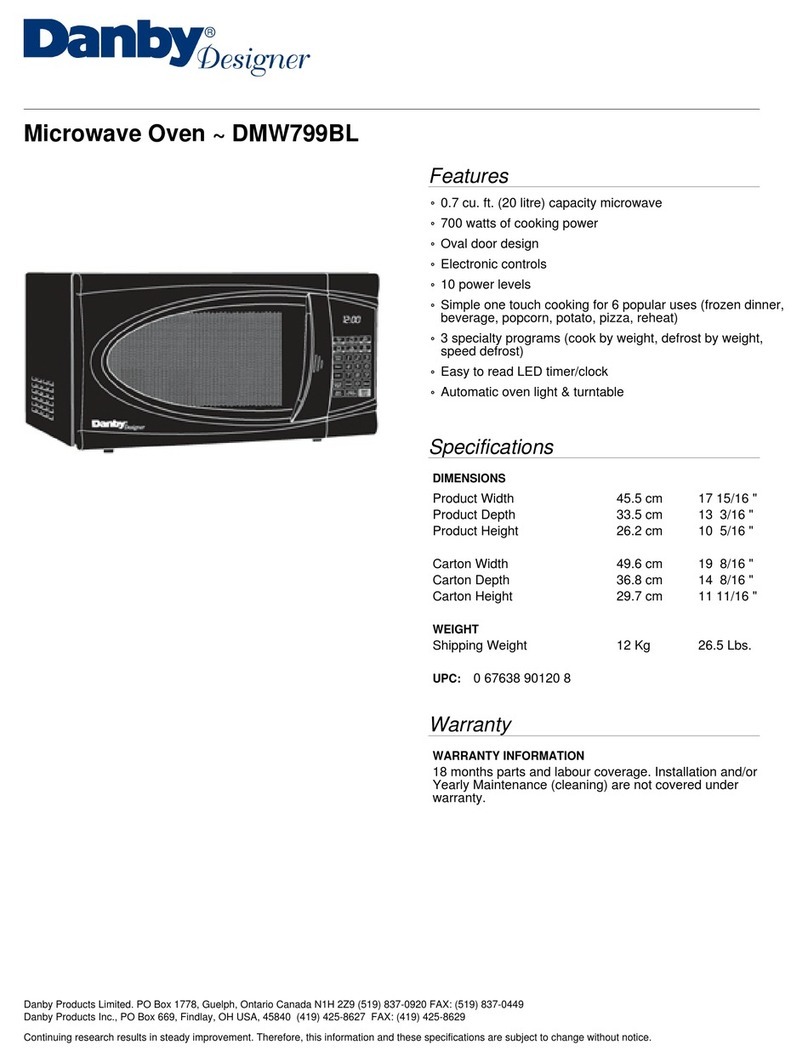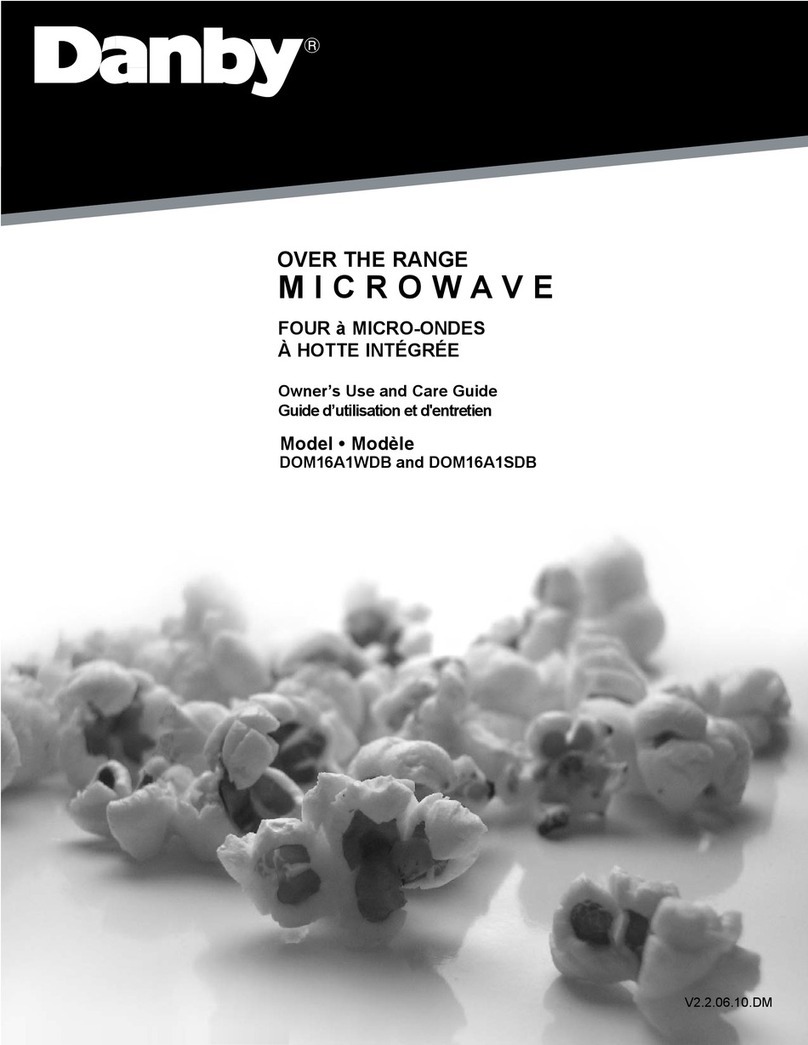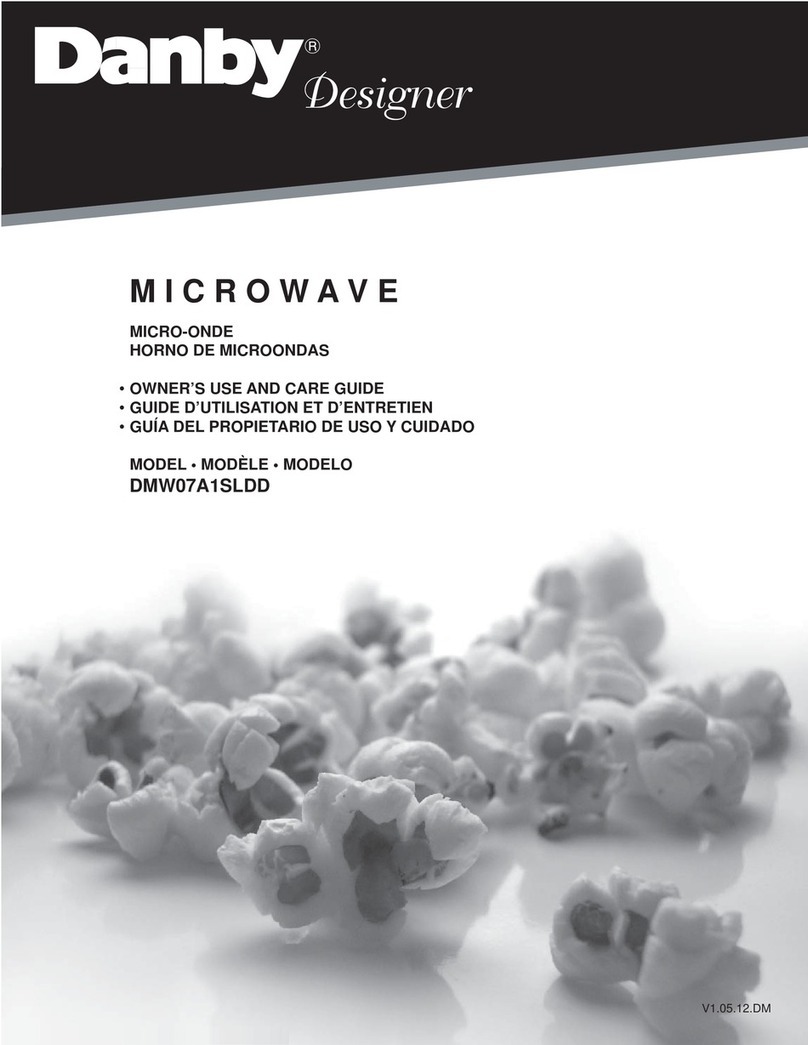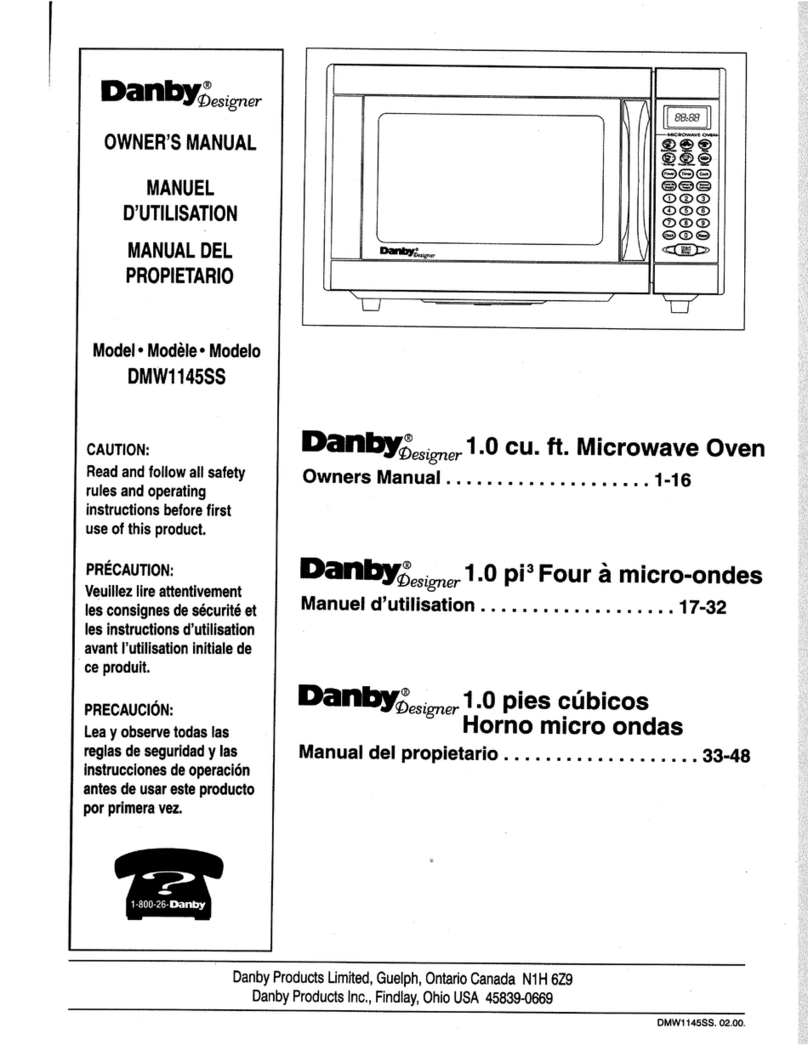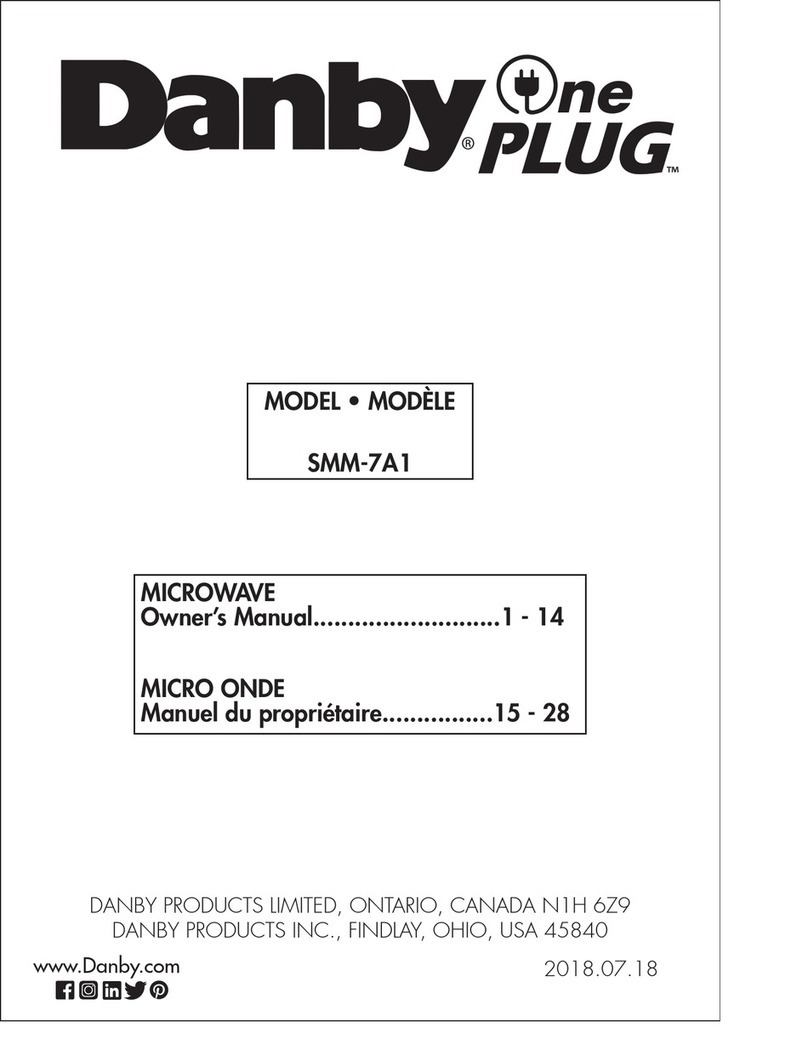C.Noteson setting the clock.
lIfYOUMAKEAMISTAKEinsettingthecorrect
time,start ovenbypressingtheCLOCKpad
twice.
lTO RECALLTIMEOFDAYWHILEYOUARE
COOKING,presstheCLOCKpad.Timeofthe
daywill bedisplayedfor3secondsbefore
returning todisplayingthecountingdownofthe
cooking time.
lINCASEOFPOWERFAILURE, when the power
hasbeenrestored, the controlwill be inaclock
set mode. Followthe directionsforsettingthe
clock.
lBEEPSDURING OVENSETTING ONEBEEP:
Oven acceptsthe entry. Informationhasbeen
enteredinthe correctsequence.TWOBEEPS:
Oven doesnot accept the entry. Checkandtry
again.
2.SETTING THEOVENTIMER
A.Timerworks independentlyofcooking and canbe
set anytimeforvariouskitchen tasks.Useoven
timerthoughoven isalsotimingamicrowave
cooking function. Set timeasfollows:
lTouchthe TIMERpad.WordpromptsENTER
TIMERTIMEshowon thedisplay. Ifyouare
using the TIMERwhilecooking intheoven:
Cookingtimecountdownwill be temporarily
replaced on the displaywhiletimerisbeingset.
lEnterthe amount oftimeyou wishtoset by
touchingthecorrect numberpads. Digit timeisin
minutesandsecondsandsetleft toright. Setone
digit (a5for5seconds)oruptofourdigits(2405
for24 minutes, 5sec-seconds). ENTERTIMER
remainsonthedisplay.
lTouchSTART/STOPpad.WordpromptTIMER
startsflashing and timercountdowncanbe seen
on displayfor3secondsbeforecookingtimeis
returnedtodisplay.WordpromptTIMERis
displayed alonewithadditionalwordprompt
indicating currentcookingmode.
B.Notesonsettingtheoventimer.
lToSTOPORRESETTIMERwhen cookingisnot
takingplace, touchRESETpad.
lWHENSETTINGTIMERDURINGACOOKING
OPERATIONtakecaretoset timercorrectly.
Oncethe timerisset duringcooking,setting
cannot bechangedwithout resetting the cooking
functionat the sametime.TouchingRESETwill
notallowyou tochange timersettingwhile
cooking.
lWhenendoftimehasbeenreached, onelong
beepcanbe heardandtimerwill leavethe
display. Ifovenisnotcooking, CLOCKandtime
ofday(ifset)will returntothe display.Ifovenisin
cooking operation, one longbeepcan beheard
andTIMERwill leavedisplaywhileoven is
continuingcookingtimecountdown.
3.SETTING THECOOKING TIME&POWER
LEVEL
A.QUICK&EASY
Whencookingat100%power, simplyset cook
timebytouching numberpads(forexample,3
minutes: touch3-0-0)andSTART.100%poweris
automaticallyset. For1-stepcooking, youdonot
havetotouchCOOKpadbeforesettingtime.
B.TO COOKATLOWERPOWERLEVELS
Aftersetting cooktime, touchPOWERpadthen
singledigit representingthepowerleveldesired.
TouchSTARTpad.Sinceovenautomatically
assumes100%power, you mustswitchpower
level(when desired)aftersetting cooktime.
USE THESE SINGLEDIGITSTO
REPRESNETPOWERLEVELS
Digit%ofPower
990%
8 80%
7 70%
660%
550%
440%
330%
220%
110%
.
8