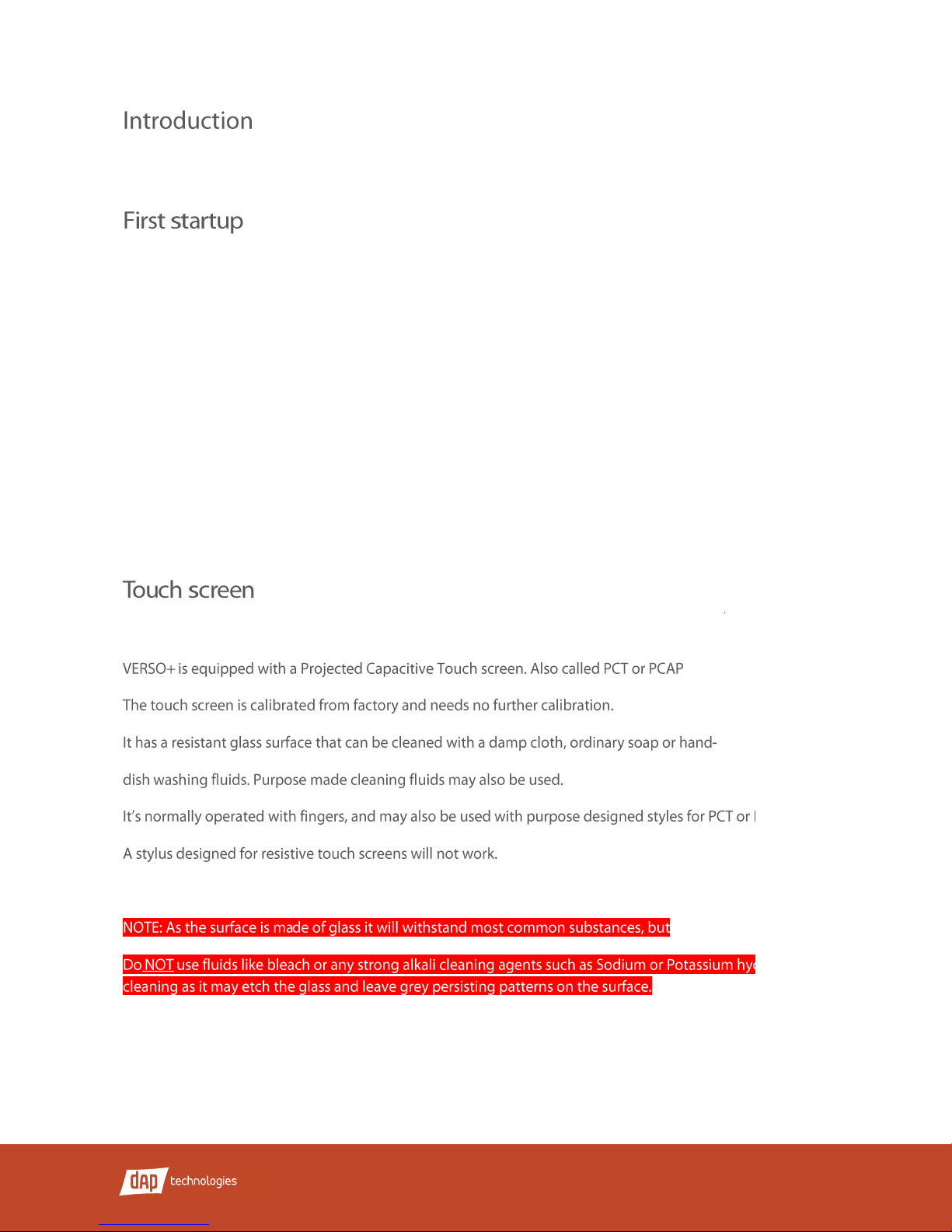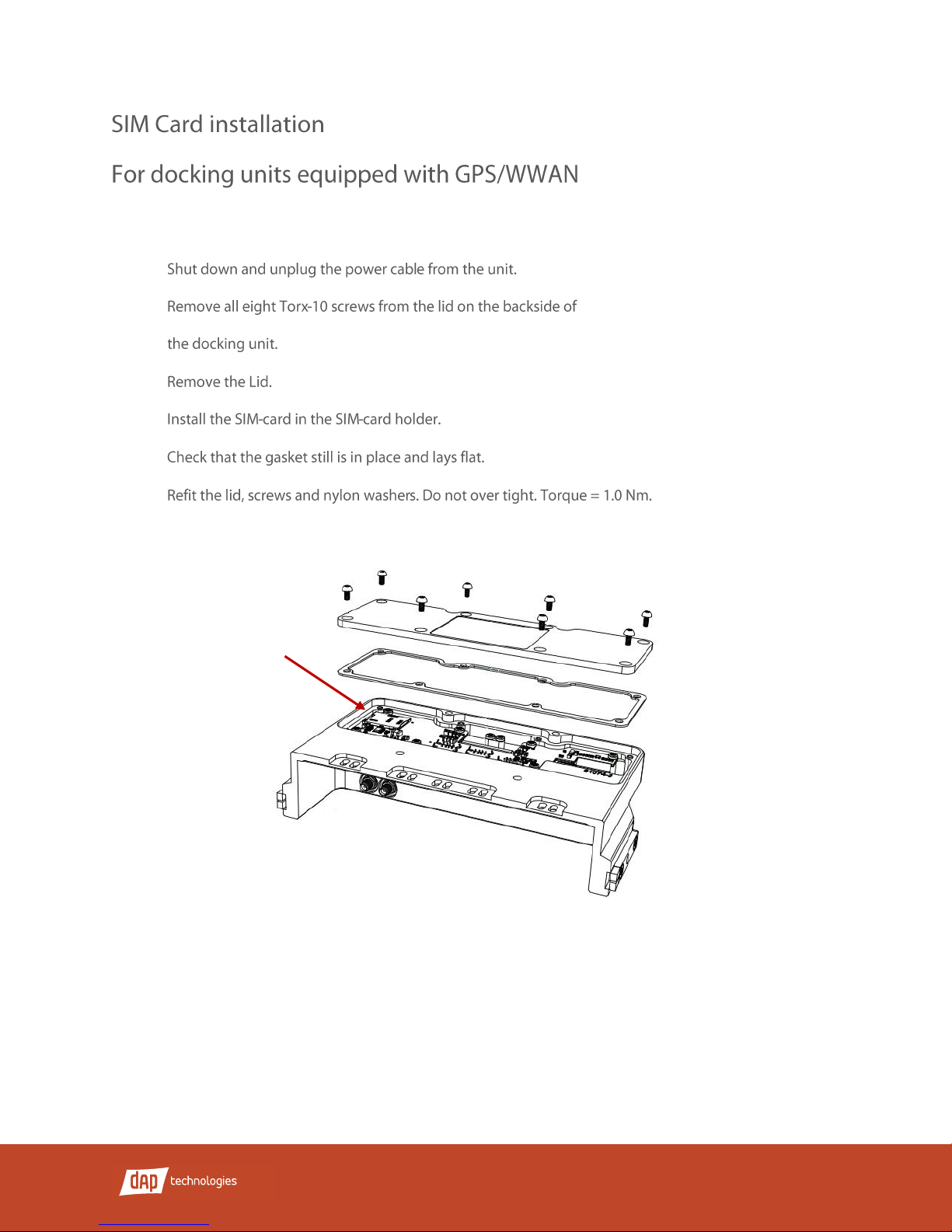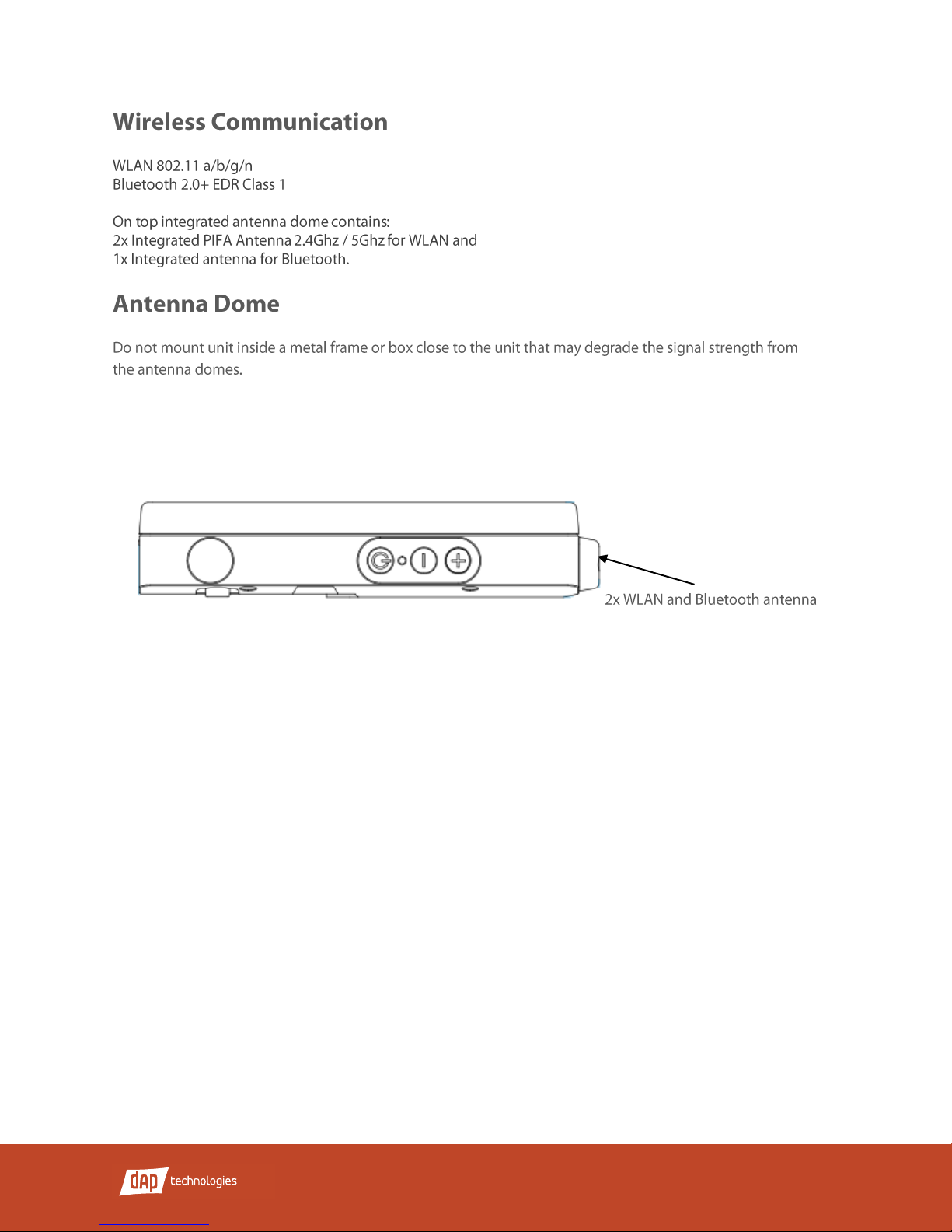2
Rugged Tablet Computer
User's Manual
2.0MP
MT1010
United States
8945 South Harl Avenue, Suite 112
Tempe, Arizona, 85284 USA
Phone: +1 (855) DAP-TECH
2915 Premiere Parkway, Suite 300
Duluth, Georgia, 30097 USA
Phone: +1 (855) DAP-TECH
Canada
4535 Wilfrid Hamel Blvd., Suite 100
Quebec City, QC Canada G1P 2J7
Toll Free: +1 (800) 363-1993
Phone: +1 (418) 681-9394
Fax: +1 (418) 681-0799
Europe, Middle East, Africa
9 The Chambers, Vineyard
Abingdon UK OX14 3PX
Phone: +44 (0) 1235 462130
Fax: +44 (0) 1235 462131
Toll Free : +1 (855) DAP-TECH (327-8324)
www.daptech.com
Introduction ............................................................................................................................................................ 3
Touch Screen ...................................................................................................................................................... 3
Interfaces ................................................................................................................................................................ 4
Connectors.......................................................................................................................................................... 4
WAN / GPS Connectors (Optional SMA Connectors).......................................................................................... 4
Computer and docking unit .................................................................................................................................... 5
Docking and undocking ........................................................................................................................................... 6
SIM-card installation ............................................................................................................................................... 7
Wireless Communication ........................................................................................................................................ 8
Antenna dome .................................................................................................................................................... 8
User replaceable Boot media disk........................................................................................................................... 9
Boot media installation....................................................................................................................................... 9
Power input........................................................................................................................................................... 10
Mounting............................................................................................................................................................... 12
BIOS....................................................................................................................................................................... 13
Operating Systems (OS) ........................................................................................................................................ 13
UPS Battery Mode................................................................................................................................................. 14
Hibernation Mode ............................................................................................................................................ 14
HORM.................................................................................................................................................................... 15
Activate HORM ................................................................................................................................................. 15
Deactivate HORM ............................................................................................................................................. 15
Wireless Communication Setup Introduction....................................................................................................... 16
Sierra Wireless AirCard Watcher GUI.................................................................................................................... 18
Drivers Download.................................................................................................................................................. 20
Reference Links ..................................................................................................................................................... 21
Physical Dimensions.............................................................................................................................................. 22
Product Specifications........................................................................................................................................... 27