DAPAudio EM-7.2 Operation manual
Other DAPAudio Music Mixer manuals

DAPAudio
DAPAudio PMM-401 User manual

DAPAudio
DAPAudio Core Club User manual

DAPAudio
DAPAudio Core Scratch User manual
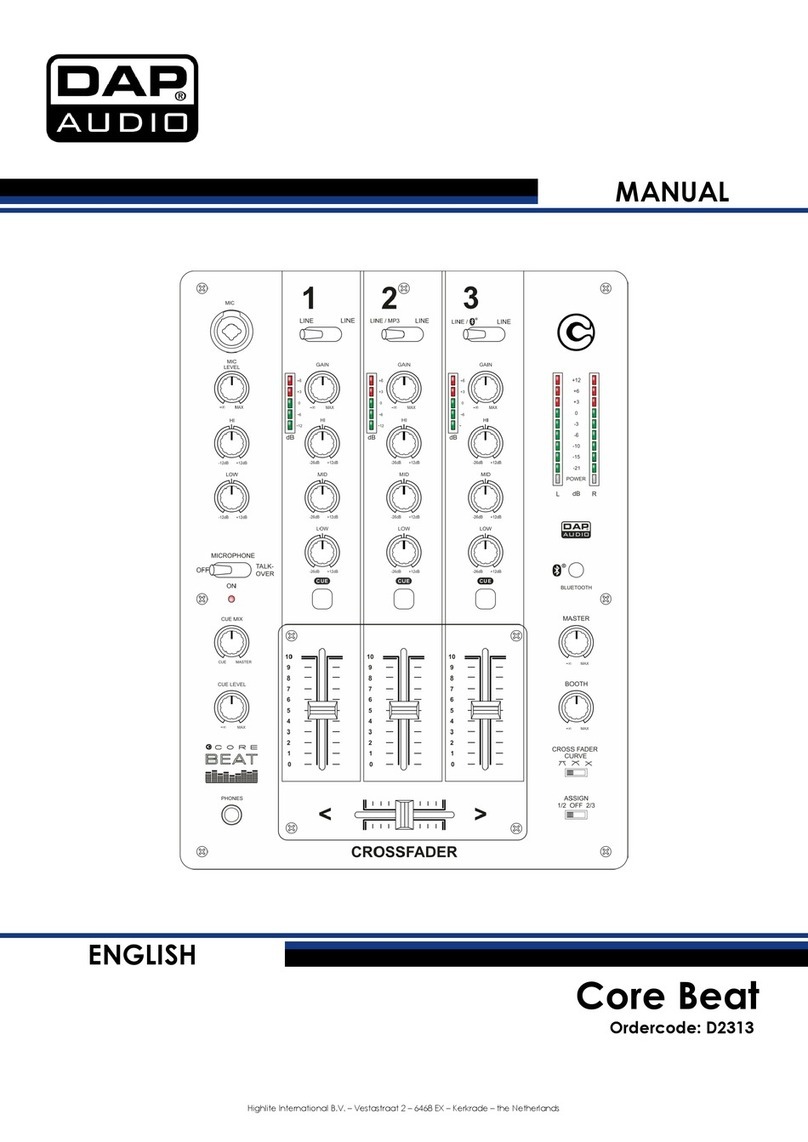
DAPAudio
DAPAudio Core Beat User manual

DAPAudio
DAPAudio Core Mix-4 USB User manual

DAPAudio
DAPAudio MMIX-4 User manual

DAPAudio
DAPAudio GIG-6 User manual

DAPAudio
DAPAudio Sessionmix 8 User manual

DAPAudio
DAPAudio GIG-124CFX User manual

DAPAudio
DAPAudio GIG-12 User manual

DAPAudio
DAPAudio Oxygen User manual

DAPAudio
DAPAudio GIG-164CFX User manual

DAPAudio
DAPAudio AS-8 User manual

DAPAudio
DAPAudio GIG-1000CFX User manual

DAPAudio
DAPAudio Compact 6.2 D2320 User manual

DAPAudio
DAPAudio GIG-124C User manual

DAPAudio
DAPAudio GIG-202 Tab User manual
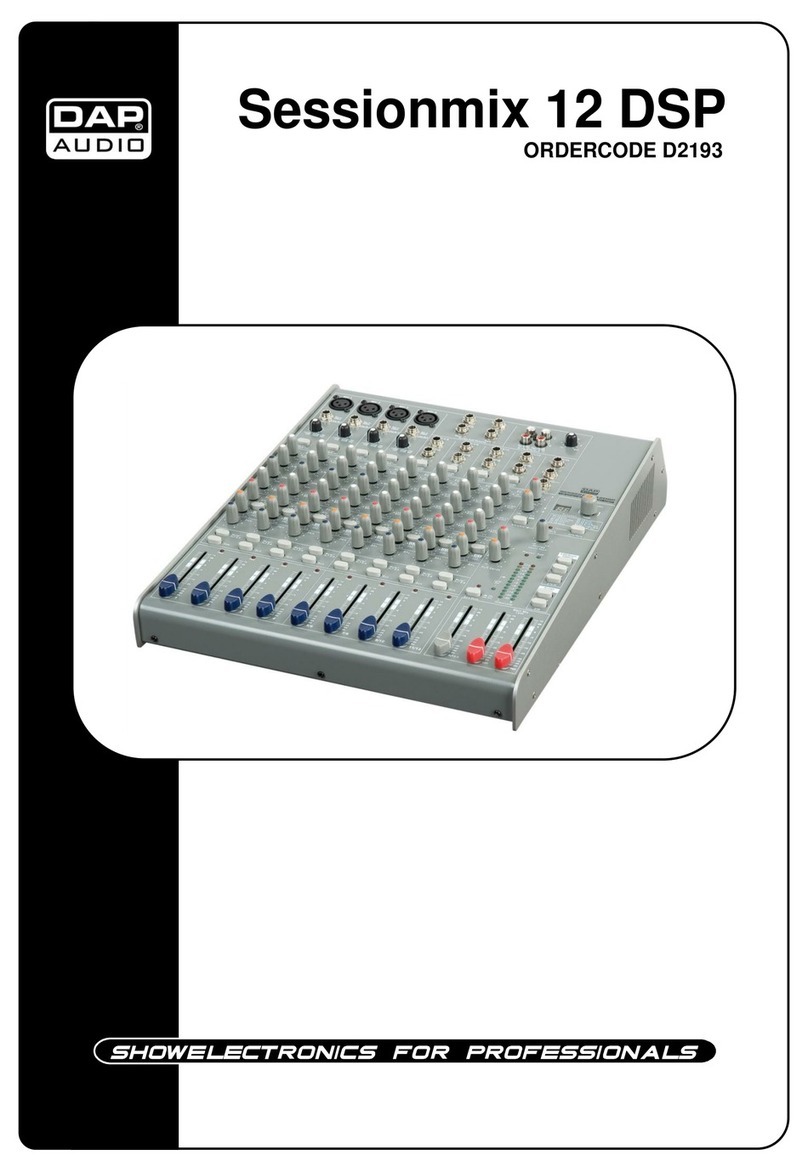
DAPAudio
DAPAudio Sessionmix 12 DSP User manual

DAPAudio
DAPAudio IMIX-7.2 USB User manual

DAPAudio
DAPAudio AMM-401 User manual































