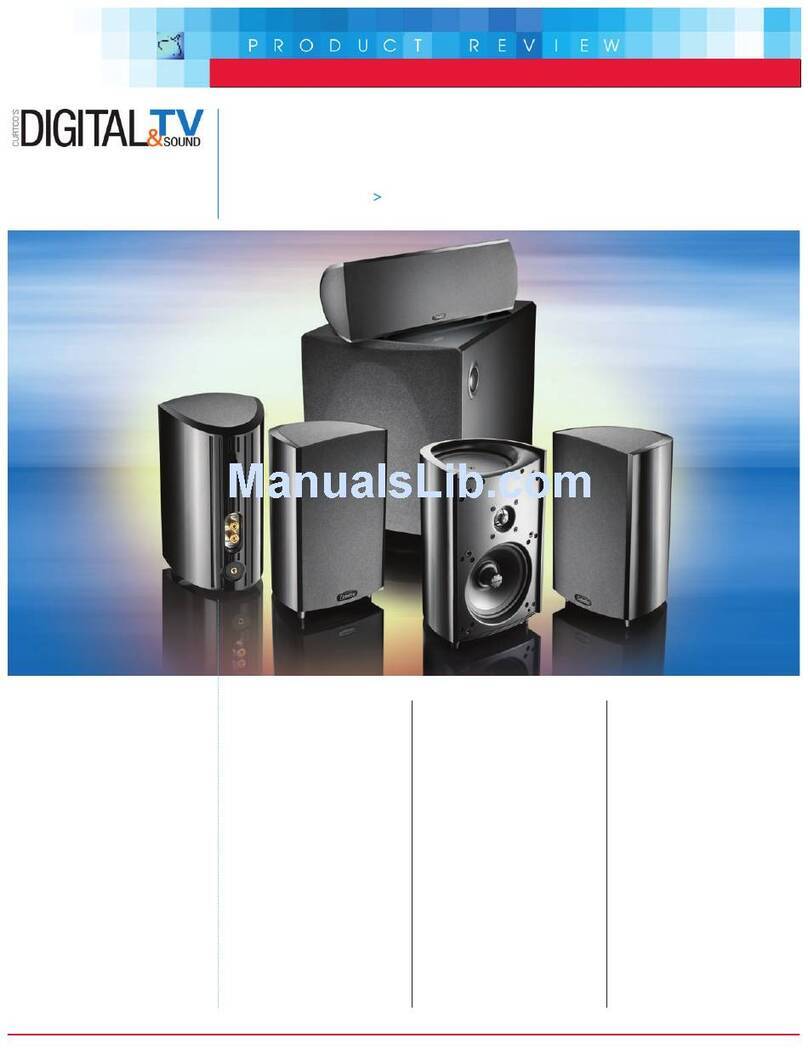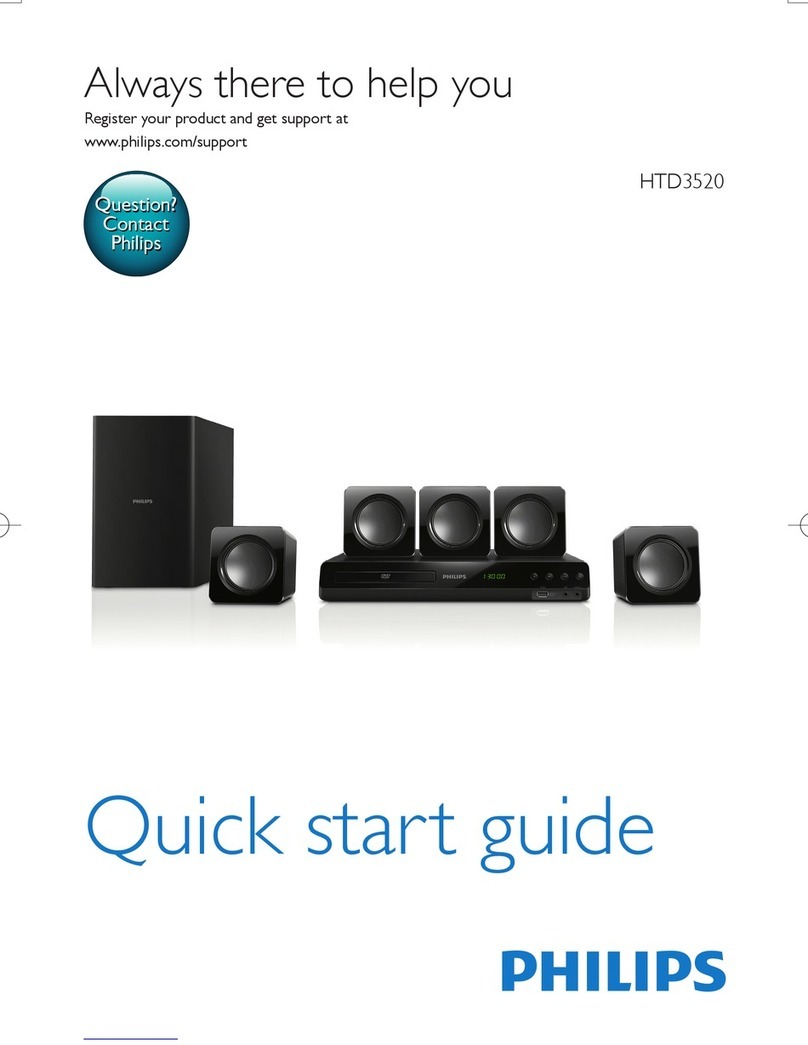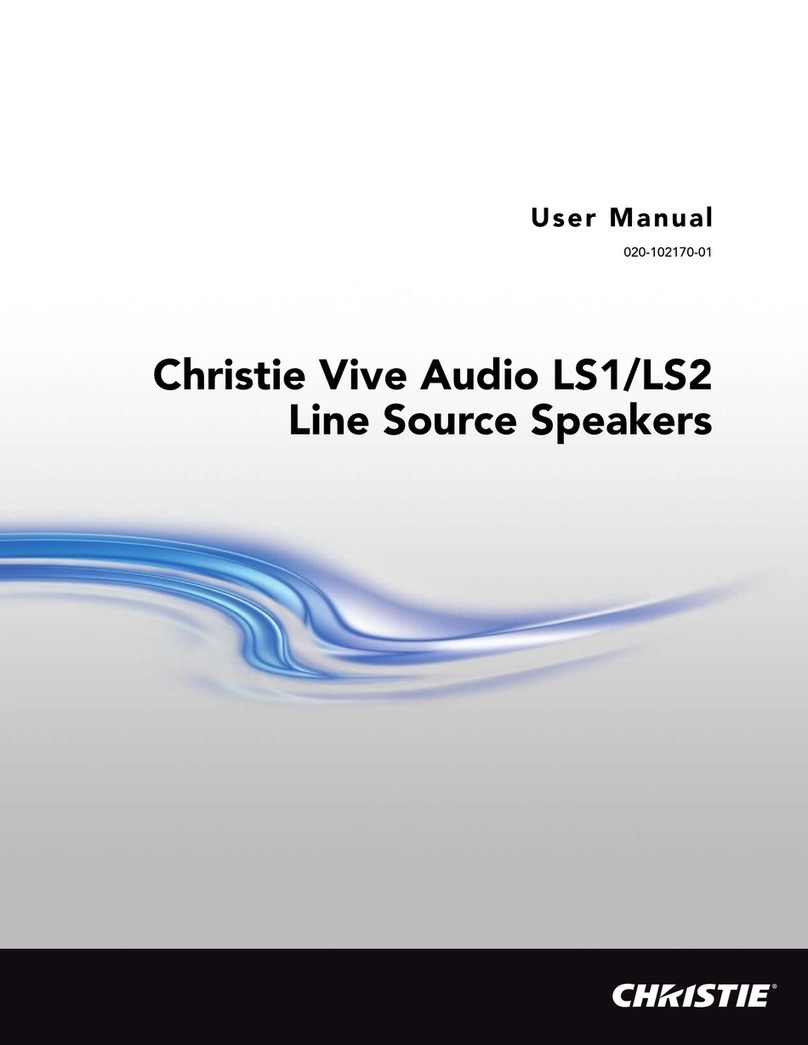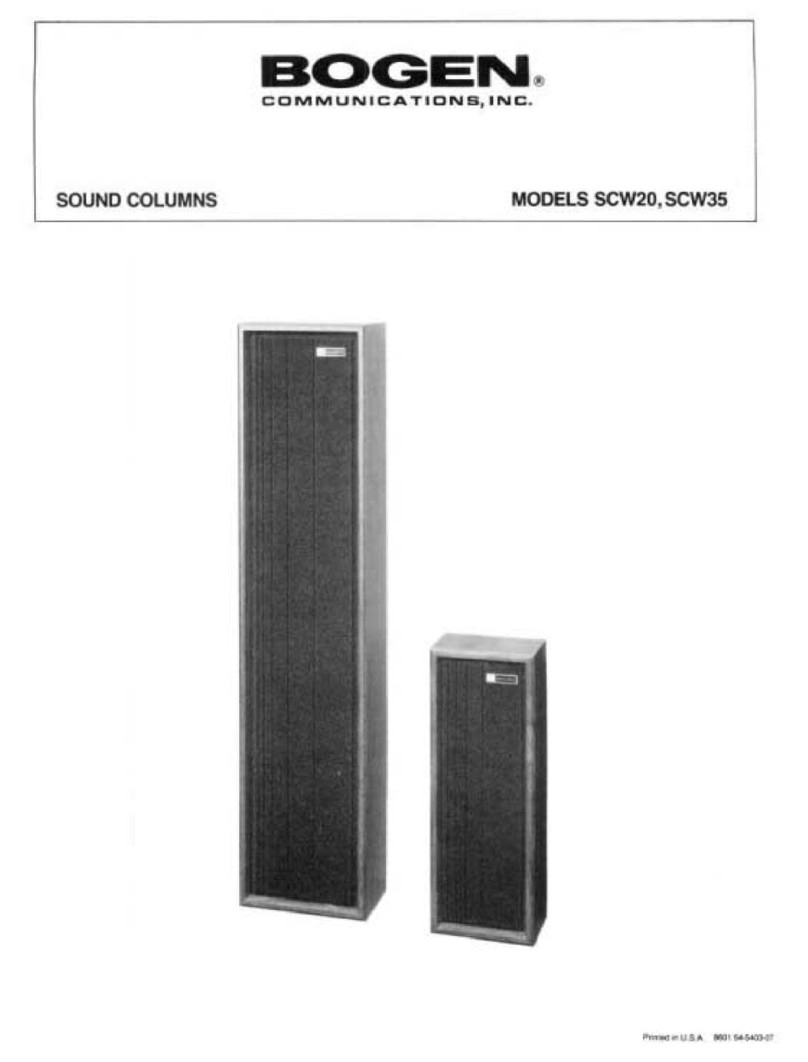DB POWER BX-100 User manual

1
Bluetooth Mini Speaker User Manual
Thank you for purchasing our DBPOWER® Bluetooth Mini Speaker BX-100.
Please make sure to read this manual carefully and always keep it for the
reference when you need it again in the future.
Main features:
1. LCD Display, Display time and Alarm clock
2. Supports Bluetooth, Enables Phone connection
3. Return Phone call feature
4. Caller ID
5. Micro SD card and USB
6. AUX, Line-in
7. High quality FM radio
8. Alarm clock
9. Speaker: 2x 3W

2
Button illustration schematic diagram:
Operating Preparation
Before you turn on the speaker, make sure that the battery is fully charged or
installed correctly.
Supports 5V/DC external power supply (minimum supply current >1A)
Charging Input
While on OFF mode, connect the USB charging cable to the DC-5 micro port
connector and plug the USB cable to the USB charger.

3
CAUTION!: Do not use a charger higher than 4.2 V to avoid internal damage or
failure.
Operating Instructions:
Note: Please exit from the previous mode before you proceed to the
next mode
1. Bluetooth
Press the button, the LCD screen will then display “bt”. Then activate
the Bluetooth function on your device (such as a mobile phone, laptop, PDA etc).
After completing the Bluetooth search, please select “BX-100”. Then the
connection will be established. When it is successfully connected, your device will
show the following message “Your device is connected”.
When the phone is successfully connected and there is an incoming call, you
can press the “ ”button to receive it. If want to end the call press the “ ”
button again.
When you are listening to the music and you wish to change the song that was
playing, quickly press the “ // ”button. If you press and hold the buttons
for a long time it will adjust the volume.
If you wish to return a phone call, please double press the button “ ”
Note: In order to ensure the high quality of the call, please speak aligned to the
MIC thin hole located on the top of the DBPOWER® Bluetooth Mini Speaker.
2. FM Radio
Press the “ ” button to enable FM mode and then keep pressing the “ ”
button for auto search and channels scanning. If the auto searching function can
not find the channels you are looking for, you can rapidly press the “ /

4
”button to manually choose the channel that you want. Long press those
buttons to adjust the volume. Rapidly pressing the button will change the channel
tuning.
3. Time setting:
In time mode, keep pressing the button
And then rapidly press the /buttons to adjust the time accordingly
Press the button to switch between the hour and minute.
4. Alarm clock:
1) In time mode, press the alarm button to turn on / off the alarm
2) Alarm time set up: Keep pressing the alarm button and then press the /
in order to adjust the time accordingly. Press the alarm button to switch between
hour and minute.
3) Alarm music setting: In USB/TF card mode, choose the song that you like
to be set as alarm music and then press the alarm clock button. The screen will
display ”-AL-”, which means that you have successfully set up the new medley.
If the song was not successfully set as the alarm medley it will display “Didi”.

5
Note: The device may malfunction due to incorrect use or operation. You can
press the button and hold it for 5 seconds to reset the device. Then turn it on
again, this time it should be functioning properly.
Technical Data
Power
Built-in high capacity Lithium battery
External USB 5V supply
Power input: 500-1000mA
Technical
Frequency
80HZ-20KHZ
FM radio
87.5-108MHz
SNR
≥90db (line out)
Sensitivity Rate
80db
THD
0.3% (line out)
Output power
2x 5W
Speaker
Φ45mm 3Ω2x 3W
Music format
MP3、WMA、WAV,、APE、FLAC
Impedance
3 Ohm
Speaker size
240 x 55 x 61.5 mm
FAQ:
1. If the device won’t turn on:
Please check if the battery has an enough power, if it has not, please
recharge it and try to turn it on again.
2. Unable to charge
Please check if the power supply was inserted accurately to the charging port.
Make sure that the USB cable is working properly.

6
3. The mini speaker doesn’t have sound:
Please check if the speaker is already paired with another device. If so, please disconnect
it from that device first.
Please check if the USB /TF card was correctly inserted or the music files format are
supported by the speaker.
4. FM Radio is not functioning
Please check if there’s any other electronic equipment that interfering the
signal.
Please adjust the device’s direction or position
Warning:
1. Don’t expose the device in high temperature environment!Always keep the device
away from fire to avoid personal injury or hazard. Don’t throw the device into fire which
may cause explosion and could result to accident.
2. DO NOT use the device closer to the high-voltage wires or electronic apparatus’.
Please observe a proper and safety measures when using the product in adverse
weather, such as a thunder storm. DO NOT throw the device into water or use it in any
high-humidity environment, which may damage the device.
3. This device is NOT designed to use near any strong magnetic field, which can affect
the device life span.
Table of contents