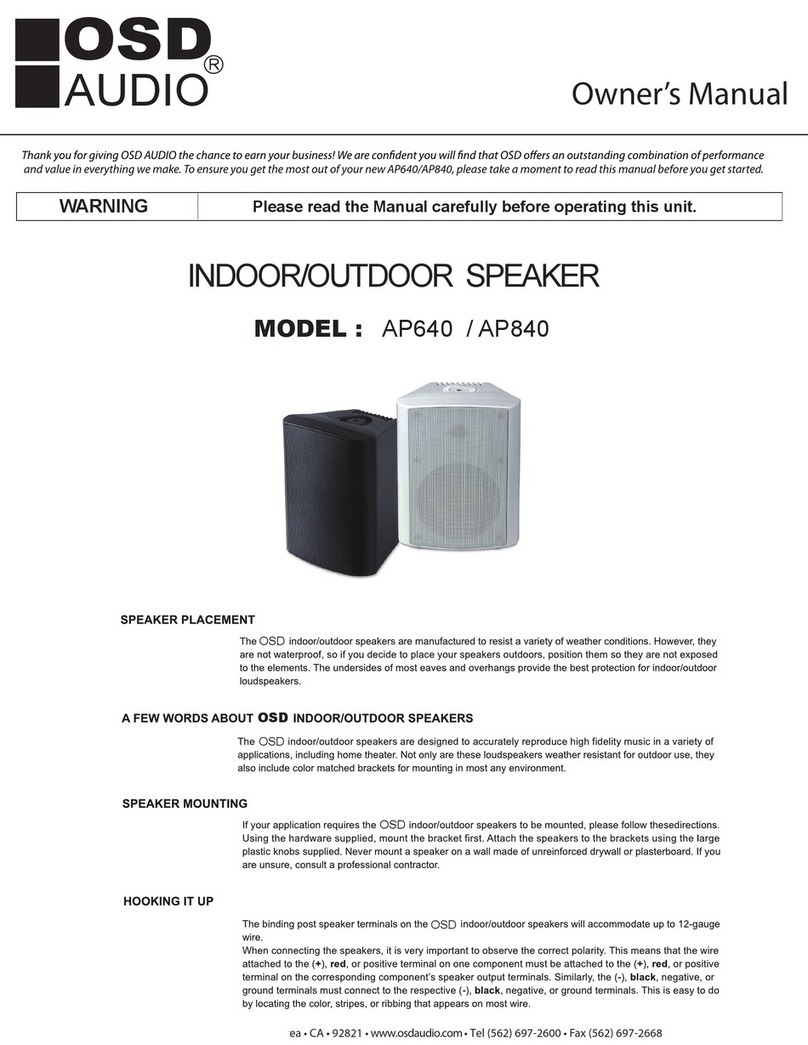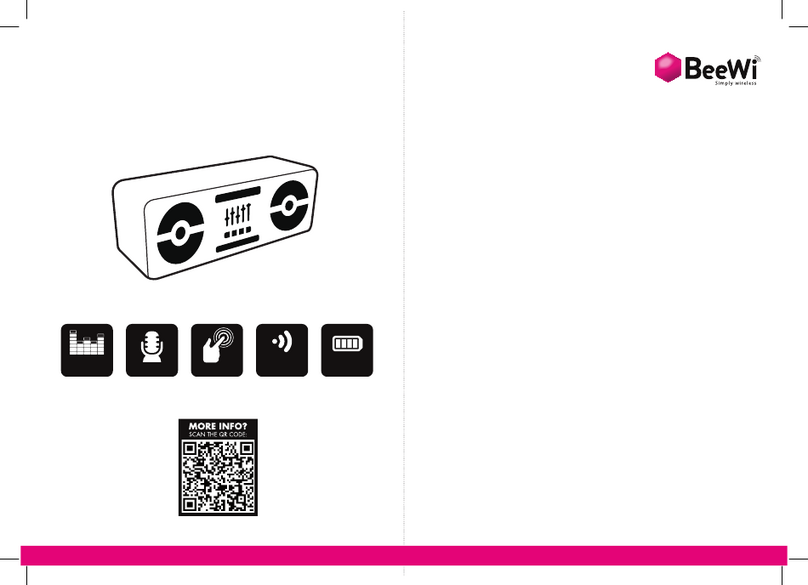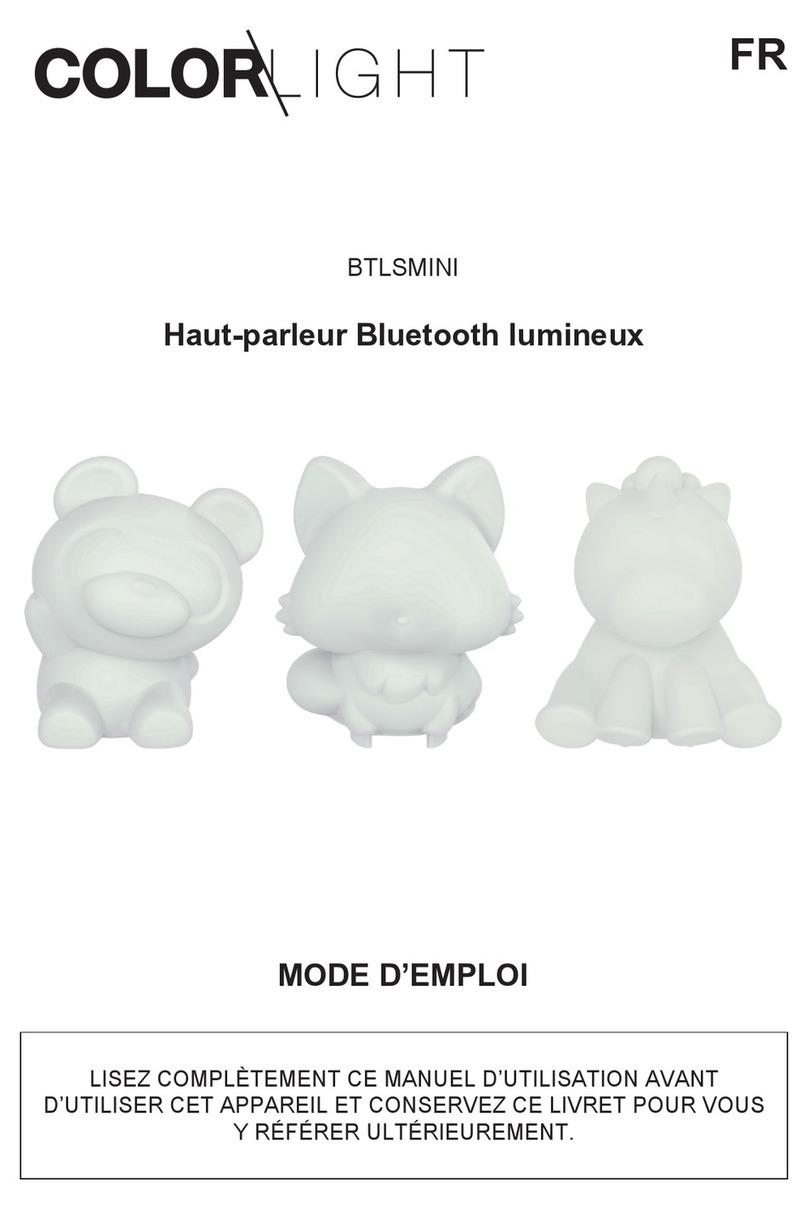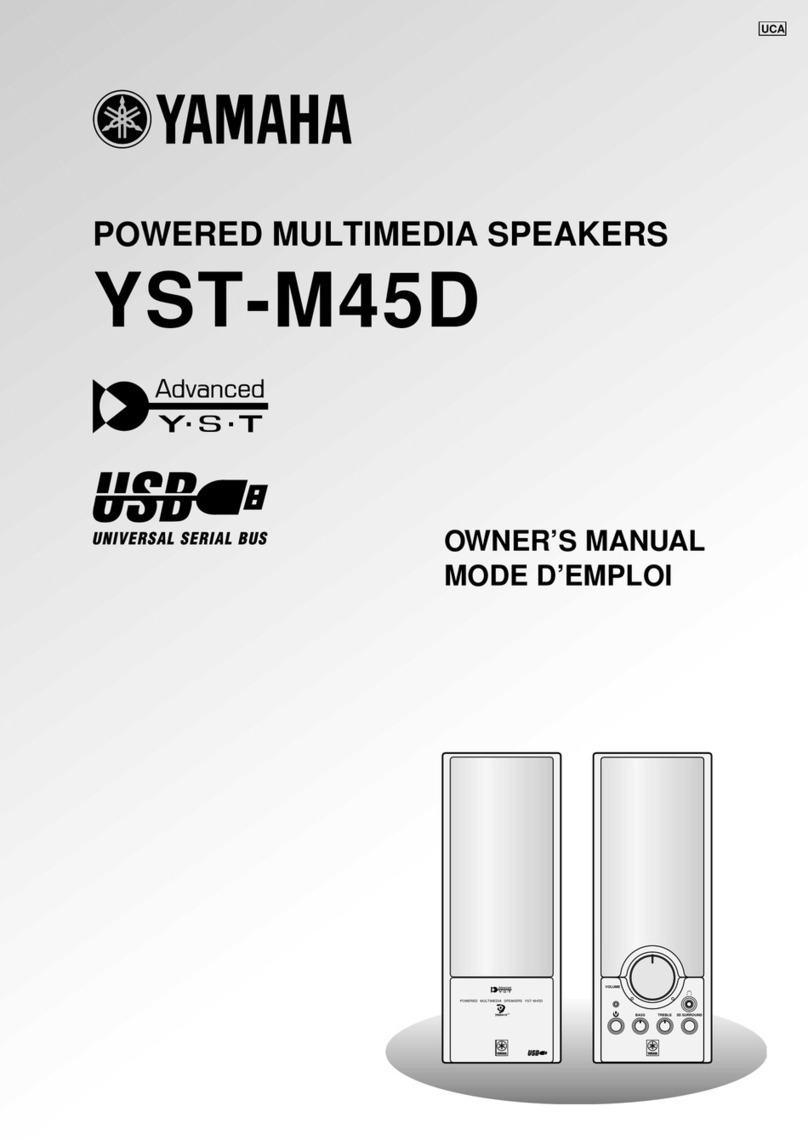NERO
NERO
-MODQ2
-MODQ3
User
Manual
Specifications:
Warranty:
OSD Audio | Brea, CA | osdaudio.com
-3-
All OSD AUDIO speakers have (10) year Limited Warranty against defects in materials and workmanship. Proof of
purchase must accompany all claims. During the warranty period OSD AUDIO will replace any defective part and correct
any defect in workmanship without charge for either parts or labor
OSD AUDIO may replace returned products with a product of equal value and performance. In such cases, some
modifications to the mounting may be necessary and are not OSD AUDIO’s responsibility.
For this warranty to apply, the unit must be installed and used according to its written instructions. If necessary, repairs
must be performed by OSD AUDIO. The unit must be returned to OSD AUDIO at the owner’s expense and with prior
written permission. Accidental damage and shipping damage are not considered defects, nor is damaged resulting from
abuse or from servicing performed by an agency or person not specifically authorized in writing by OSD Audio
OSD AUDIO sells products only through authorized dealers and distributors to ensure that customers obtain proper
support and service. Any OSD AUDIO product purchased from an unauthorized dealer or other source, including retailers,
mail order dealers and online sellers will not be honored or serviced under existing OSD AUDIO warranty policy. Any sale
of product by an unauthorized source or other manner not authorized by OSD AUDIO shall void the warranty on the
applicable product.
Damage to or destruction of components due to application of excessive power voids the warranty on those parts. In these
cases, repairs will be made on the basis of the retail value of the parts and labor. To return for repairs, you must email
customer
service
at
[email protected] for
a
Returned
Merchandise
Authorization
(RMA)
number
then
the
unit
must be shipped to OSD AUDIO at the owner’s expense, along with a note explaining the nature of service required. Be
sure to pack the product(s) in a corrugated container with at least 3 inches of resilient material to protect the unit from
damage in transit.
This Warranty Does Not Cover: Damage caused by abuse, accident, misuse, negligence, or improper operation
(installation) • Any products that have been altered or modified • Any product whose identifying number of decal, serial #,
etc. has been altered, defaced or removed • Normal wear and maintenance.
NERO MODQ2 NERO MODQ3
Woofer 3” (80mm) Fiber-Glass Cone, Rubber Surround 2 X 3” (80mm) Fiber-Glass Cone, Rubber Surround
Tweeter 1” (25mm) Silk Soft Dome 1” (25mm) Silk Soft Dome
Power Handling 50W RMS 100W Peak 60W RMS 120W Peak
Freq Range 101Hz - 20kHz 100Hz - 20kHz
Sensitivity 85dB 85dB
Impedance 8 Ohm 8 Ohm
SPL Max 101 dB - Peak 104 dB Max 103 dB – Peak 106 dB
Termination 4mm Three Way Binding Post 4mm Three Way Binding Post
Grille Perforated Metal Perforated Metal
Cabinet Sealed, Acoustic Suspension, MDF Sealed, Acoustic Suspension, MDF
Mounting Hardware Built-In Key Hole Mounts Built-In Key Hole Mounts
Dimensions HWD 8.11” x 4.76” x 4.84” (206mm x 121mm x 123mm) 11.25” x 4.76” x 4.84 (286mm x 121mm x 123mm)