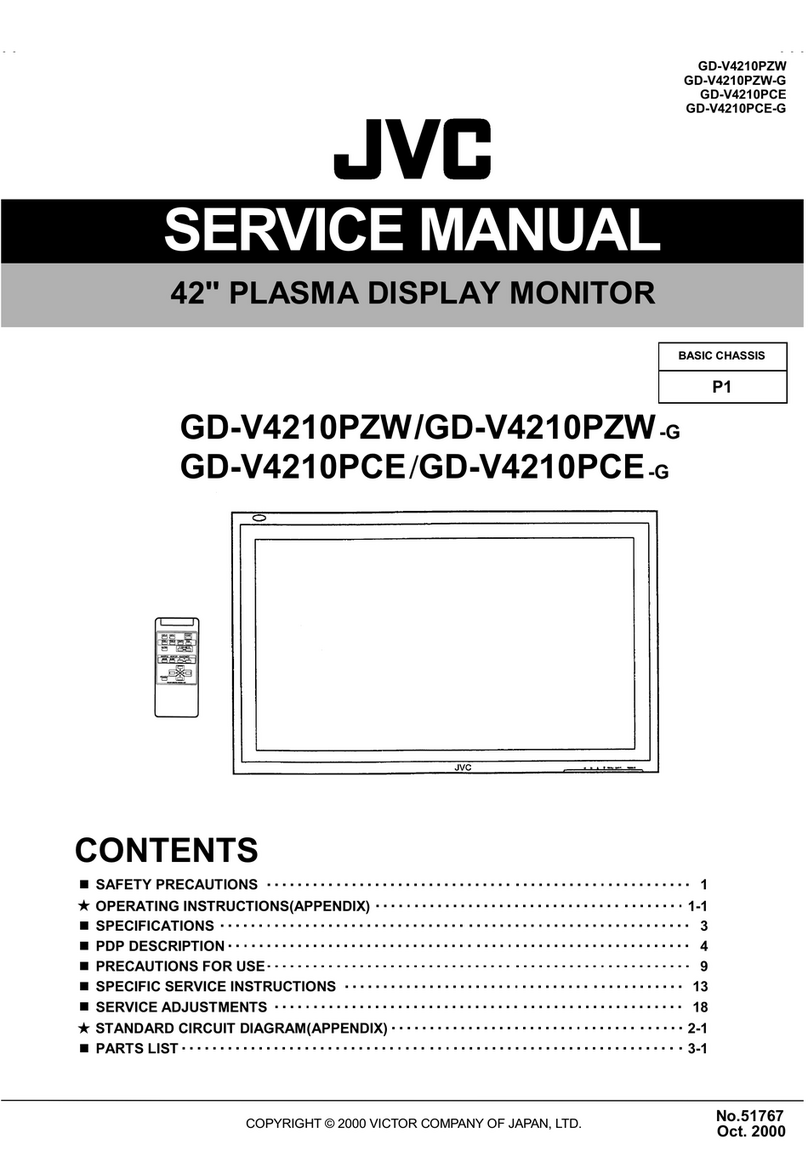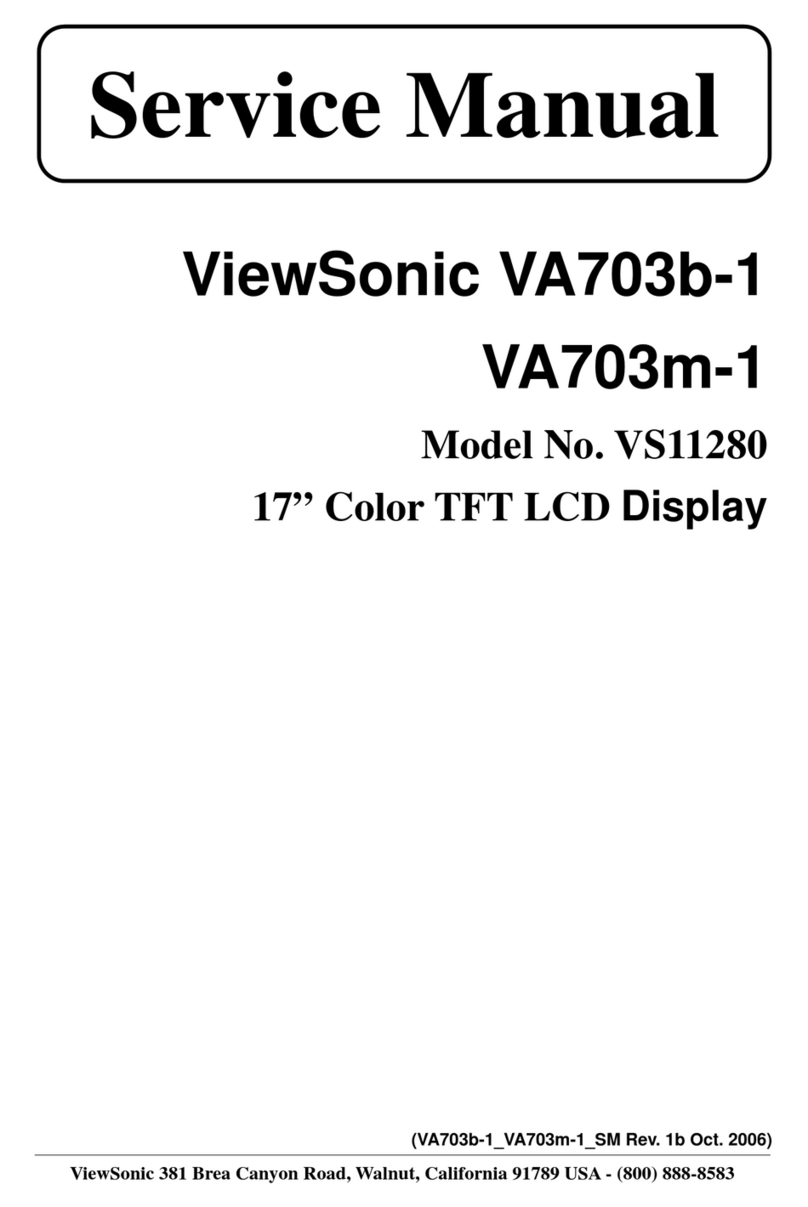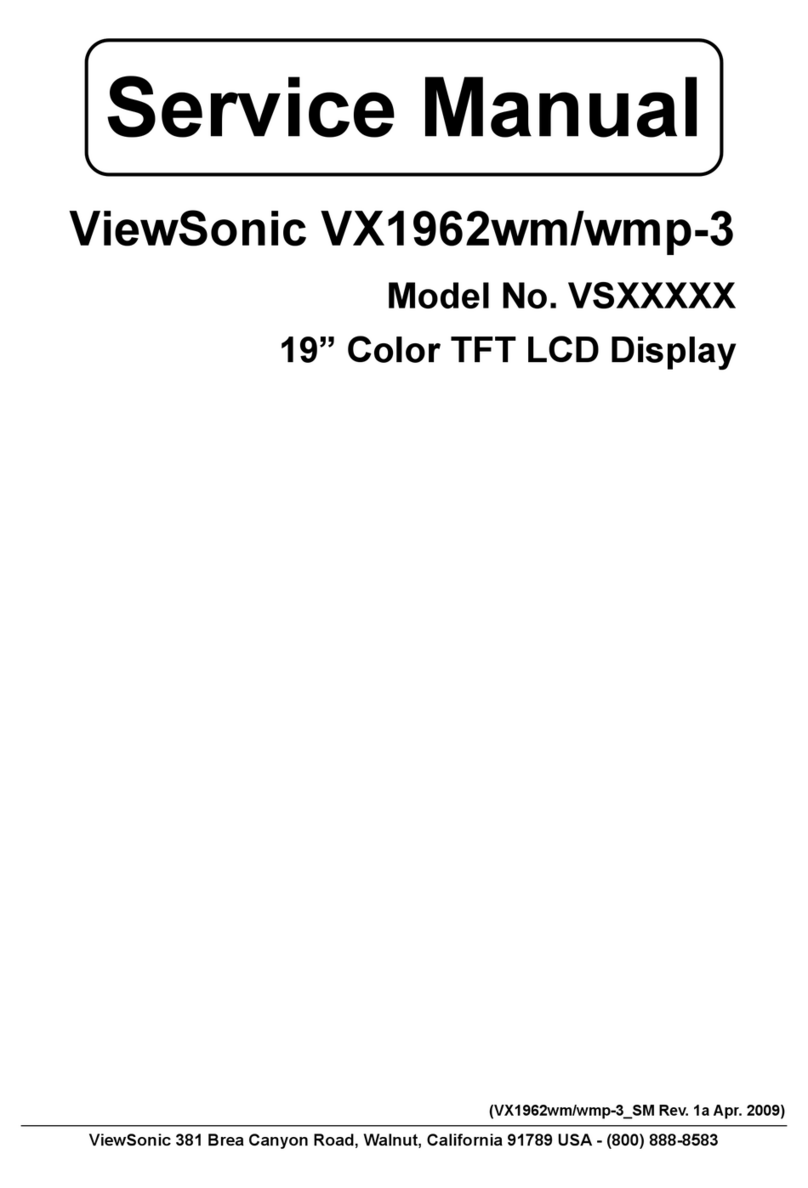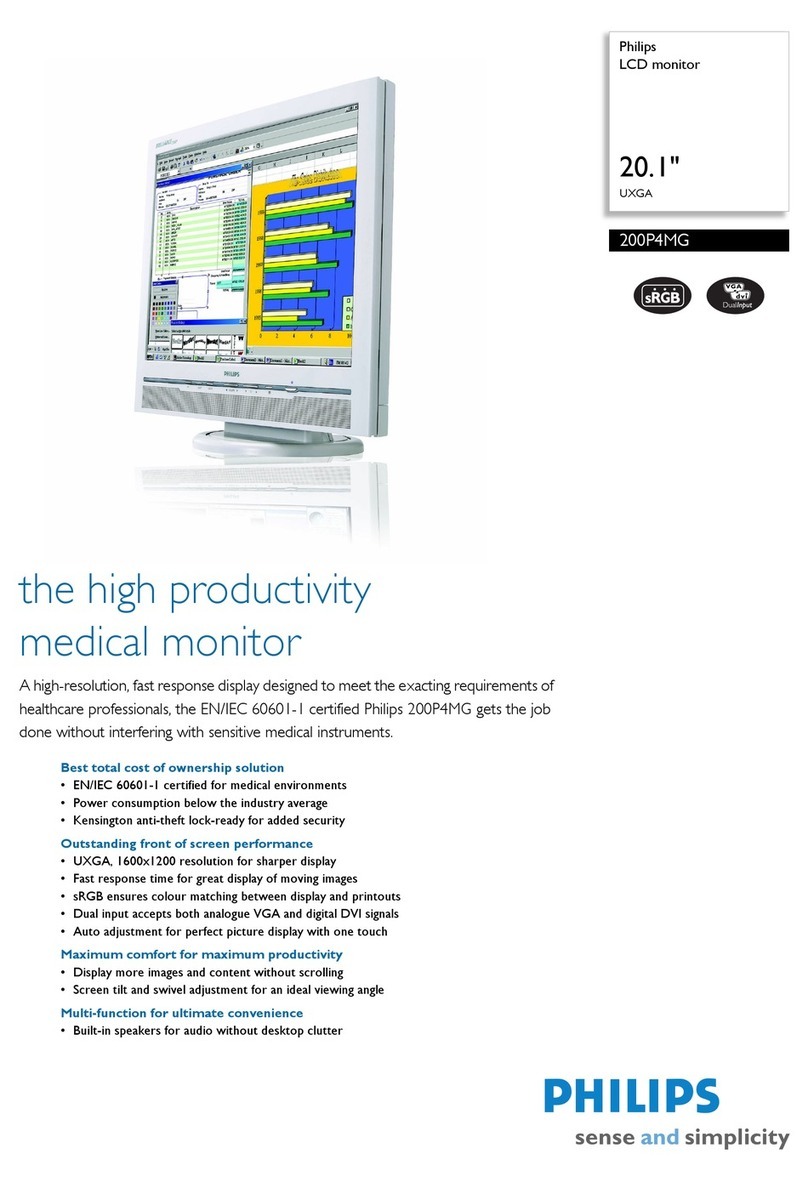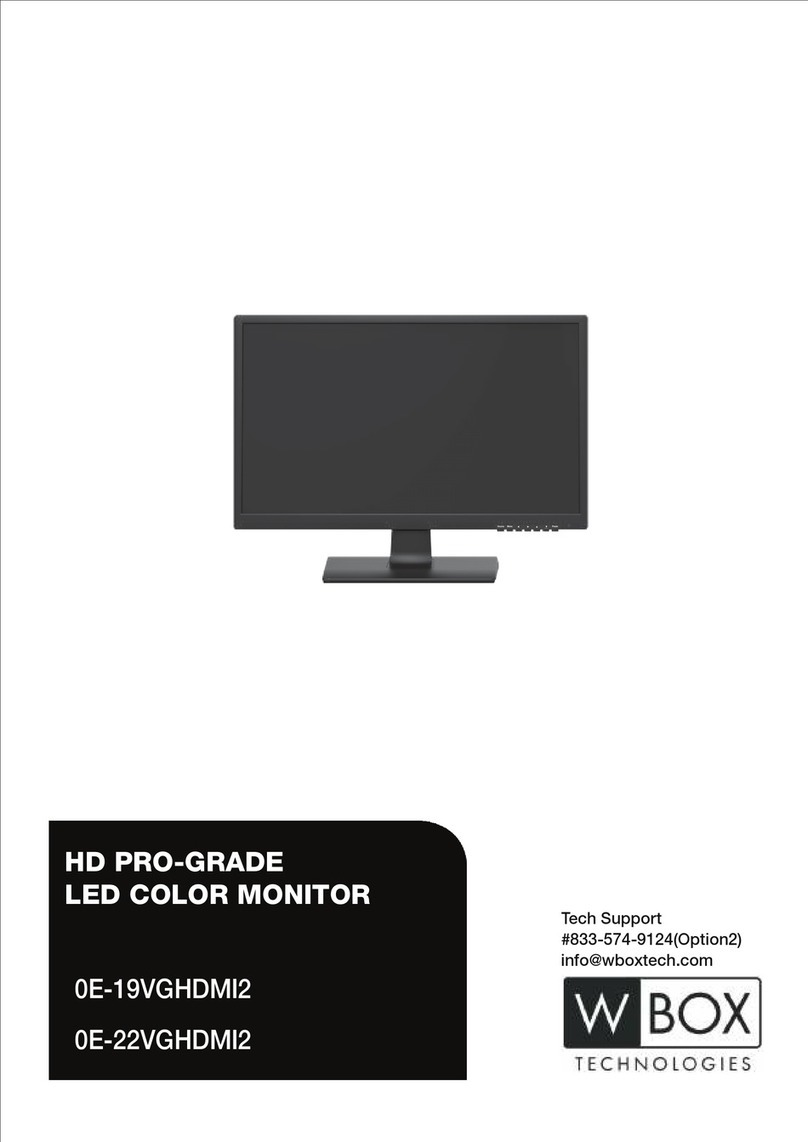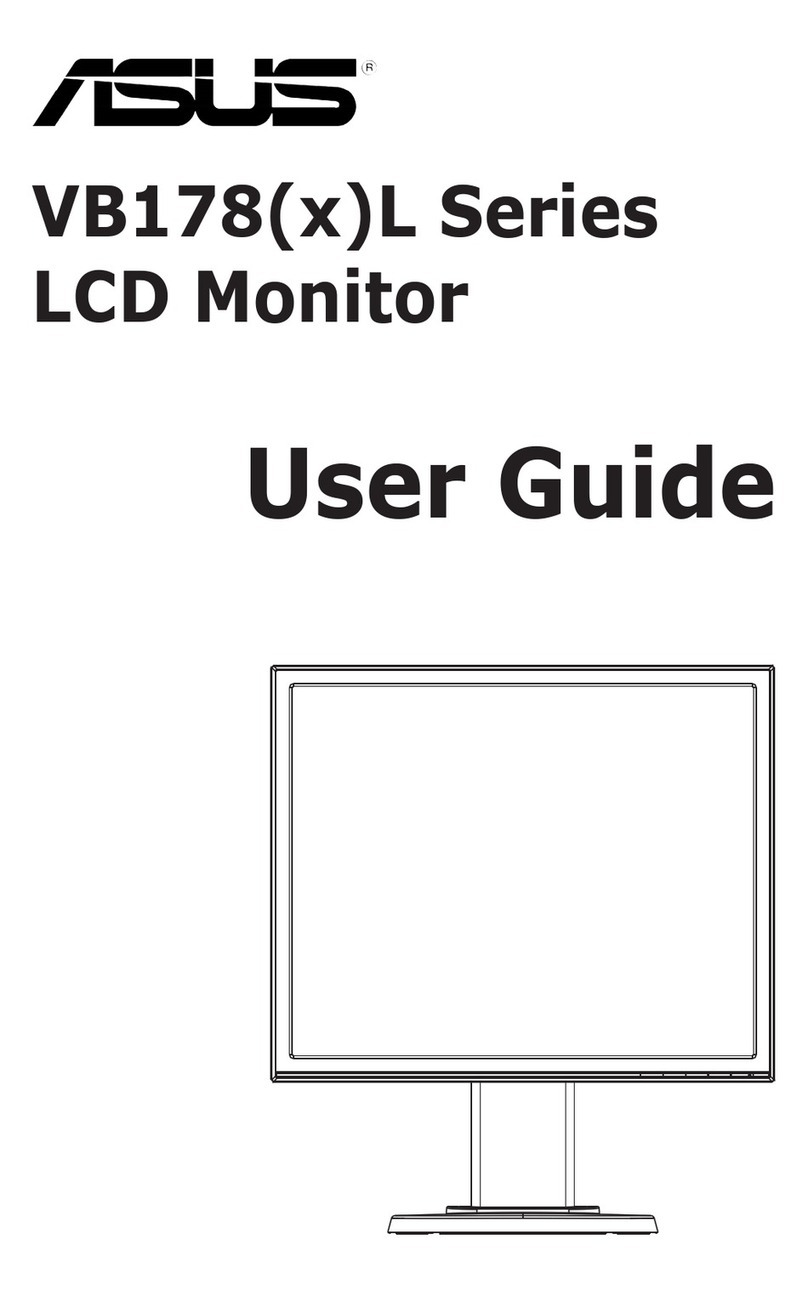DCbox GBMA User manual

ENT
GBMA
P2
YES
NO
P1
P.CO
SYS ROP AOP DOP ADJ
ENT
F2
F1 F3
SYS
DP
DSL
DSH
ZB
ZDT
HB
HDT
SQR
DOV
AVG
DIS DIS
FIL
LCU
COD
ID
LCU NO
NO
0000
0000
0000
0000
0000
0000
0000
0000
0000
0005
4" (10 cm) DOT MATRIX LARGE DISPLAY
with 1~4 ALARMS / ANALOG OUTPUT / RS-485
Descriptions
Display Default
MANUAL
FRONT PANEL & KEY FUNCTIONS
D
Please understand key indicators & functions at the first operation.
Descriptions
Symbol
Key Name
System Setting Group Procedures
Decimal Point
Setting (dP)
EX: if the value shows "0.00" that means the decimal point is 2 digits.
to select decimal point (0, 1, 2, 3, 4).
Press
Customers
specify
Customers
specify
Customers
specify
Display Low Scale
Setting (dSH)
Setting (dSL)
Display Hi Scale
EX: If the input signal is 4~20mA; 4mA is shown display 0.00,
this parameter must be set for 000.00.
to modify display low scale for the input signal zero value.
Press
to modify display high scale for the input signal span value.
EX: If the input signal is 4~20mA; 20mA is shown displa y 100.00,
this parameter must be set for 100.00.
Press
Display Average
Setting (AvG) PS: Please use this function for stable display value
when input signal is unstable.
to modify display average (1~99).
Press
Display Low Cut
Setting (LCU) to modify display low cut to 0 (0~99).
Press
Pass Code
Setting (Cod)
PS: Please don't forget the new pass code after modification.
to modify pass code (0~19999).
Press
Key Lock
Setting (LoC)
PS: no (unlock) ,YES ("ENT" unlock , others lock).
only can view the parameters, but cannot modify any values.
to lock the keys, using key lock function
Press
Display Over value
Setting (dov)
Press
to modify display overvalue setting (0~9999).
Setting (id)
Identification
Press to modify identification (00~99).
PS: If the ID is 00; Meter can received any Infrared Control.
Pass code is correct that will enter to parameter groups.
Parameter Group Setting Procedures
Pass code is wrong that will back to measuring status.
PROGRAMMING MODE OPERATING PROCEDURES
RS485 Settin g Group
System Setting Group
Alarm Settin g Group
A/O Setting Group
Descriptions
Display Default
Present value for measurement
Pass Code
(P.Cod) to enter pass code.
Mea suring Status
Press
Press ENT
P.Code Corre ct
Press ENT
Press ENT
Press ENT
Press ENT Press ENT
Power On
Press Press Press Press
0000
Press
Press ENT
Input/Output Adjustment
1. In the measuring status, press this key can enter to parameter pages.
2. In the parameter setting, press this key can save the value & go to
next parameter.
1. In the parameter setting , press this key can move the cursor left.
1. In the parameter setting, press this key can increase the digits.
1. In the parameter setting , press this key can decrease the digits.
1. In the measuring status, press this key can enter to ID confirmed page.
2. In the parameter setting, press this key can back to the measuring page.
Enter Key &
Save Key
Down Key
Shift Key
Up Key
ID Confirmed Key
Down Key
Enter Key &
Save Key
ID Confirmed Key
Reset Key
Up Key
Shift Key
Code Switching Key
ID Display Key
Display Sel ection
Setting (diS)
Press
to modify display selection (DIS, MAX, HD)
PS: DIS: Current Display; MAX; Max. Hold; HD: Hold Data
Display Filter
Setting (FiL)
Press ENT
Press ENT
Press ENT
Press ENT
Press ENT
Press ENT
Press ENT
Press ENT
Press ENT
Press ENT
Press ENT
Press ENT
Press ENT
Press ENT
Press ENT
Press ENT
Press ENT
Press to select root square setting (NO or YES)
Root Square
Setting (Sqr)
Press
to modify display filter setting (0, 1, 2, 5).
Input Holding Band
Setting (Hb)
Press
to modify input hold band setting.
Input Holding Time
Setting (Hdt)
Press
to modify input holding time setting (0~99 sec)
Zero Band
Setting (Zb)
Press
to modify zero band setting.
Zero Trac king Time
Setting (Zd t)
Press
to modify zero tracking time setting (0~99 sec)

P4
P3
HY1
DE1
ROP
AL1
AL2
AL3
AL4
AC1
AC2
AC3
AC4
HY2
HY3
HY4
SB
SDT
DOP
HI
DE2
DE3
DE4
HI
HI
0000
0000
0000
0000
0000
00
POL
AOP
ANL
ANH
00
00
0000
9999
ADD
BAU
PAR
FRA
0000
NO
NO
384
n.8.2.
ADJ
DOF
DGA
AOF
0000
0000
AGA
0000
0000
IO
-IO
DO
-DO
ADE
E00
**Please check the wiring connection is correct first, if the problem still exist, please return the meter
Error Code of Self-Diagnosis
to the factory.
Descriptions
Display
EEPROM reading/writing suffers the interference (about 1 million times).
Input signal is under -20% of input range.
Input signal is over 120% of input range.
Input signal is over 180% of input range or meter error.
Input signal is under display range (-19999)
Input signal is over display range (99999)
Descriptions
Display Default
RS485 Setting
Address Setting
Baud Rate
Parity Setting
Page (doP)
(Addr)
Setting (bAUd)
(PAri)
to modify address (0~255).
to select baud rate (38400/19200/9600/4800).
to select parity (n.8.2/n.8.1/even/odd).
RS485 Setting Group Procedures
(FrAmE)
Frame Setting
to select frame type.
( NO:Hi Lo , YES:Lo Hi )
Press
Press
Press
Press
The following steps are only available for RS-485.
Press ENT
Press ENT
Press ENT
Press ENT
Press ENT
Press ENT
Press ENT
Press ENT
Press ENT
Press ENT
A/O Setting Group Procedures
A/O Setting Page
(AoP)
The following steps are only available for analog output.
A/O Hi Scale
A/O Low Scale
Setting (AnLo)
Setting (AnHi)
A/O Polarity
Setting (PoLAr)
to select output for positive or negative pole.
to adjust A/O hi scale to correspond to
EX : A/O is 0~10V, the display is 10.0 to output 0V, this value must be set for 10.0.
the display value (programmable).
to adjust A/O low scale to correspond to
the display value (programmable).
EX : A/O is 0~10V, the display is 90.0 to output1 0V, this value must be set for 90.0.
PS : Voltage output ,NO: positive pole output (0~+10V)
YES: positive & negative pole output (-10~+10V)
Press
Press
Press
Press ENT
Press ENT
Press ENT
Press ENT
Input / Output Adjustment Procedures
Display Offset
Setting (doF)
A/O Offset
Setting (AoF)
to display offset value (-1999~9999).
Press
to analog output offset value (-1999~9999).
Press
to analog output gain value (-1999~9999).
Press
A/O Gain
Setting (AGA)
to display gain value (-1999~9999).
Press
Display Gain
Setting (dGA)
Alarm Start Band
Setting (Sb)
to modify the value (-99~+99), if the display
value don't over this range; the alarm will not be act.
to modify the value (0~99 sec), if the display
after this value (sec).(The function is used with "Sb" function.)
value reach alarm start band value; the alarm will be act
Time Set ting (Sdt )
Alarm Start Band
Press
Press
Setting
Alarm Run Delay
Delay Time 1
(dEL1)
(dEL2)
Delay Time 2
Delay Time 3
(dEL3)
(dEL4)
Delay Time 4
to modify the value, when the display value
(0~99 sec) for alarm action.
reach the alarm value that need to wait for this time
function will be disabled.
3. Press ENT to save the value and go to the next
PS: 1. There are 4 alarms output optional.
2. This page is exist without alarm output, but the
parameter.
Press
Alarm Hysteresis
Setting
to modify the value, when alarm runs
lower or higher display value (depends on alarm action).
function will be disabled.
3. Press ENT to save the value and go to the next
PS: 1. There are 4 alarms output optional.
2. This page is exist without alarm output, but the
parameter.
Press
+
-
Alarm setpoint this range (0~999) will turn off the alarm.
Hysteresis 1
(HYS1)
(HYS2)
Hysteresis 2
Hysteresis 3
(HYS3)
(HYS4)
Hysteresis 4
Setting
Alarm Action
Alarm 3
Alarm 4
(ACt3)
(ACt4)
Alarm 1
Alarm 2
(ACt1)
(ACt2)
to modify alarm value that is
Press
(Hi) or <(Lo) for alarm action.
>
=
to modify alarm value that is
Press
(Hi) or <(Lo) or (Go) for alarm action.
>
=
to modify alarm value that is
Press
(Hi) or <(Lo) or (Err) for alarm action.
Press ENT
Press ENT
Press ENT
Press ENT
Press ENT
Press ENT
Press ENT
Press ENT
Press ENT
Press ENT
Descriptions
Display Default
The following steps are only available for alarm output.
Alarm Setting Group Procedures
Alarm Setting
Page (roP)
to modify alarm 1 setpoint.
Alarm 1
Setpoint (AL1)
Setpoint (AL2)
Alarm 2
to modify alarm 2 setpoint.
Setpoint (AL3)
Alarm 3
to modify alarm 3 setpoint.
Setpoint (AL4)
Alarm 4
Press
to modify alarm 4 setpoint.
Press
Press
Press