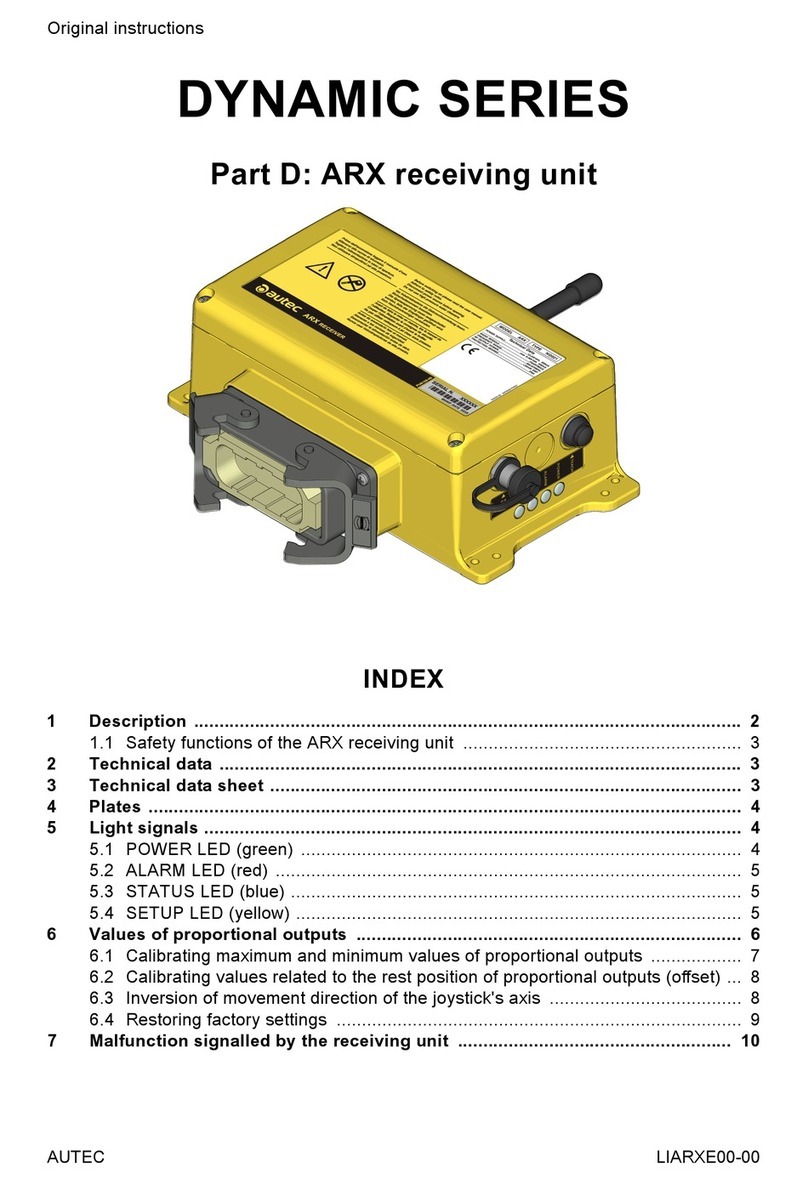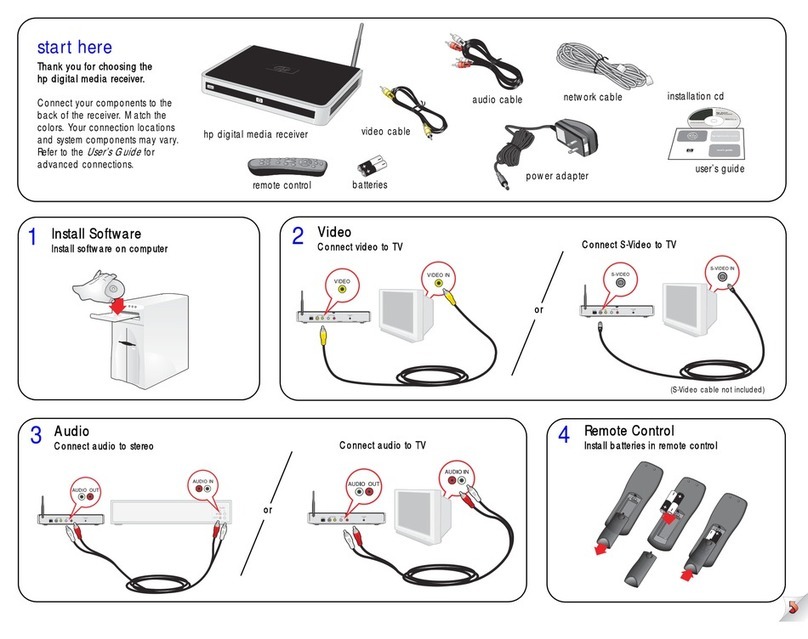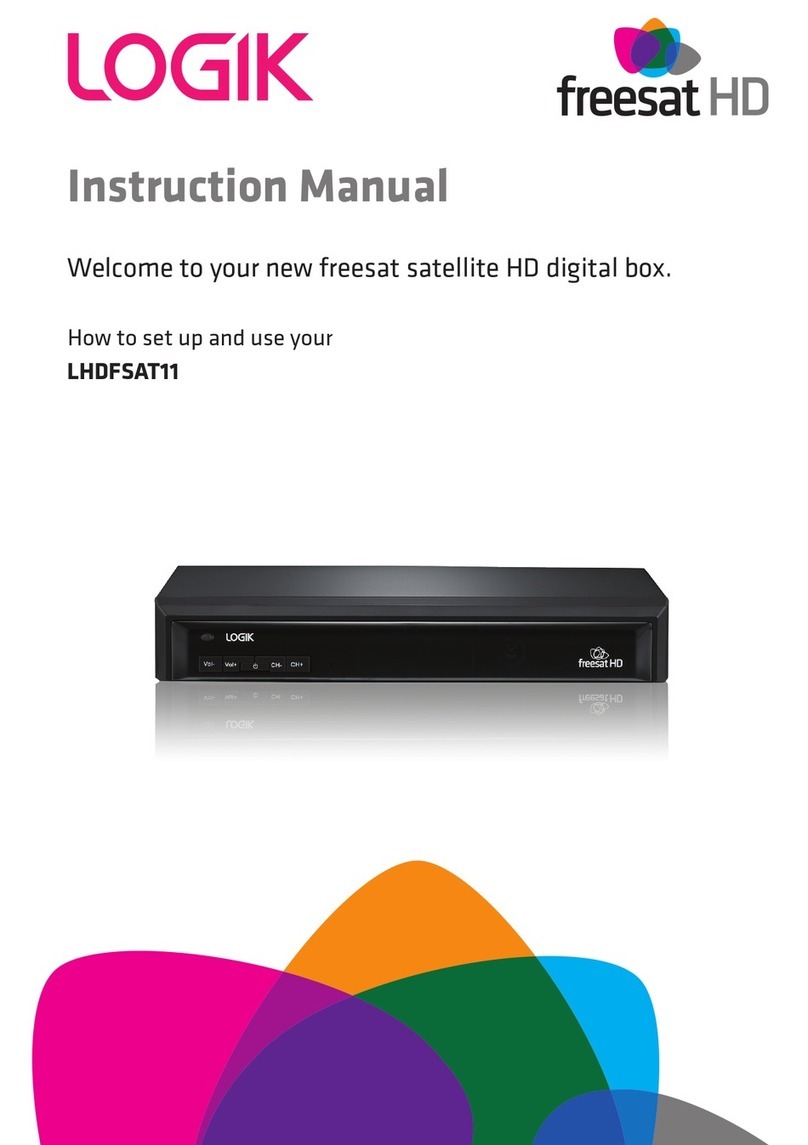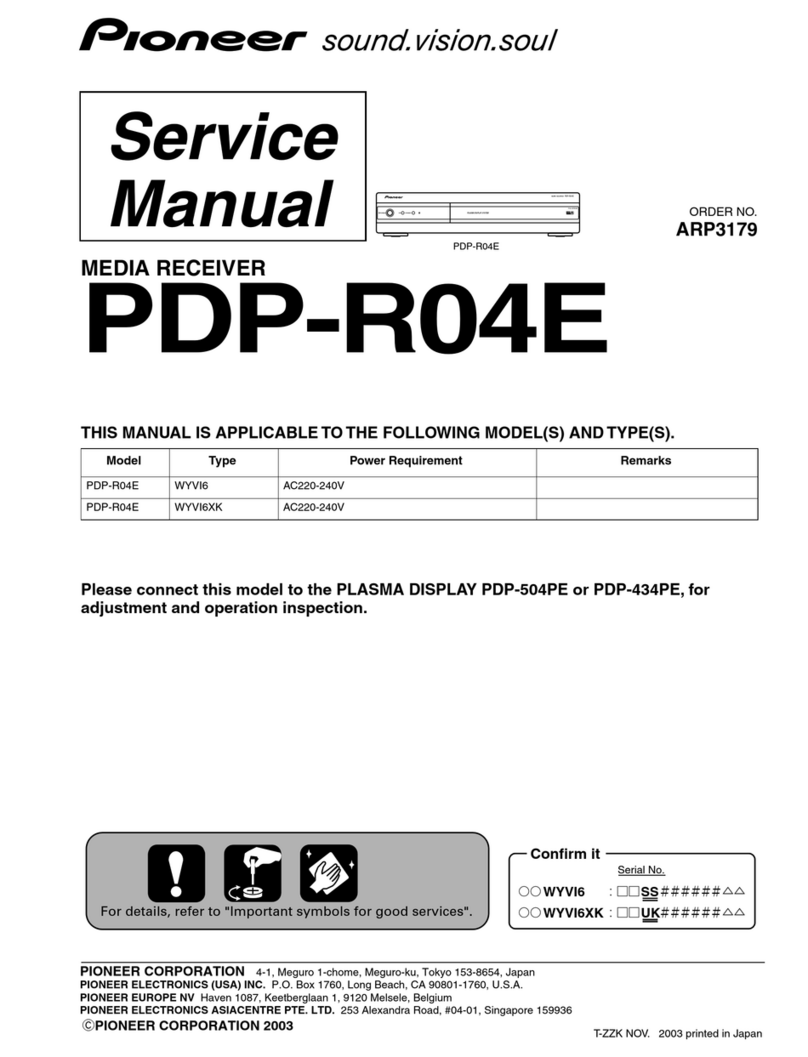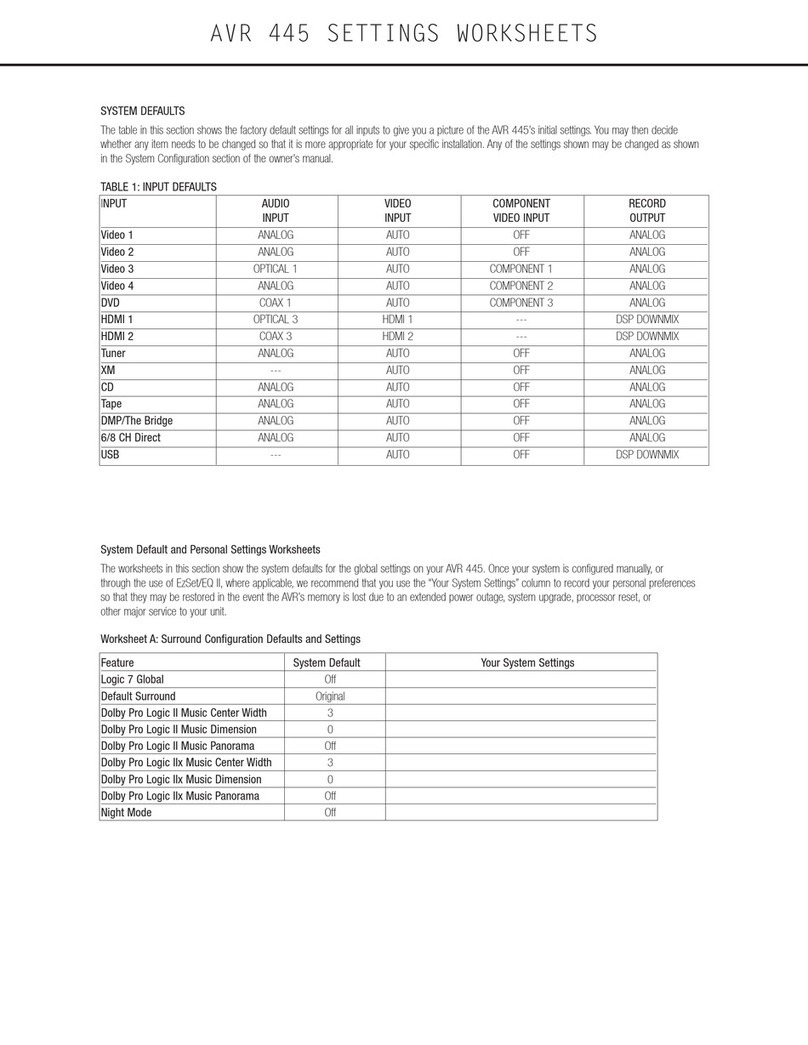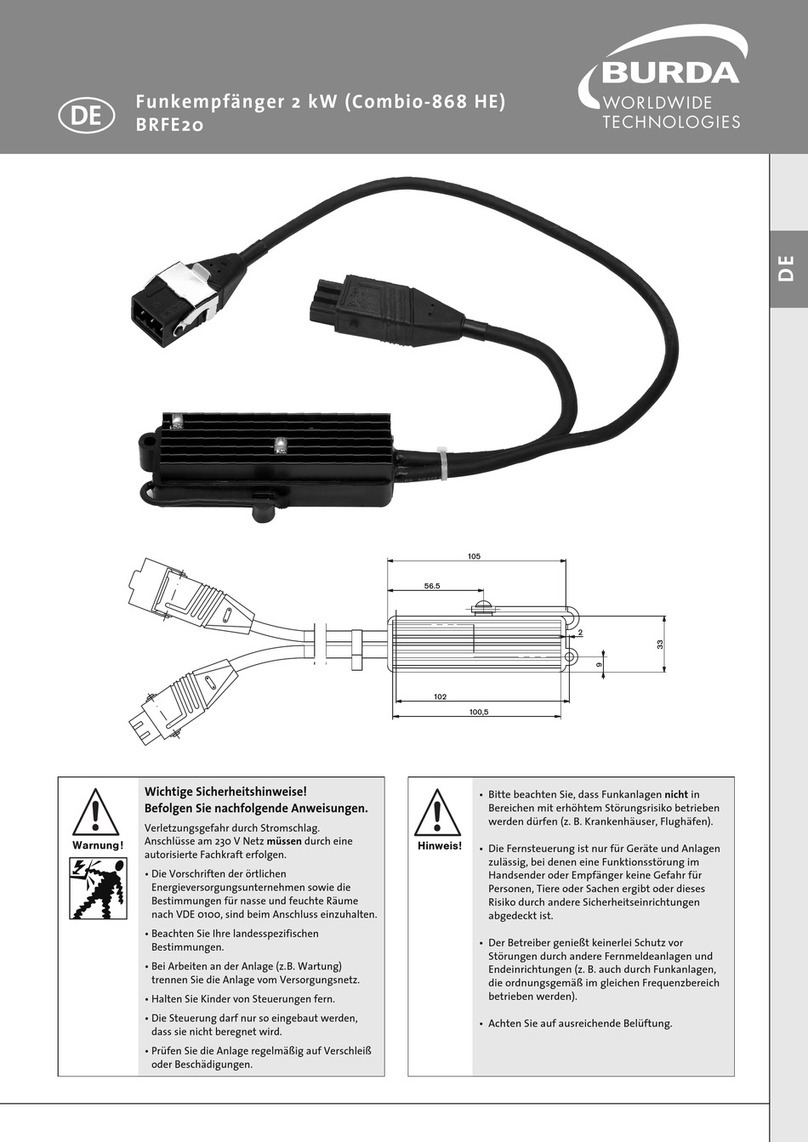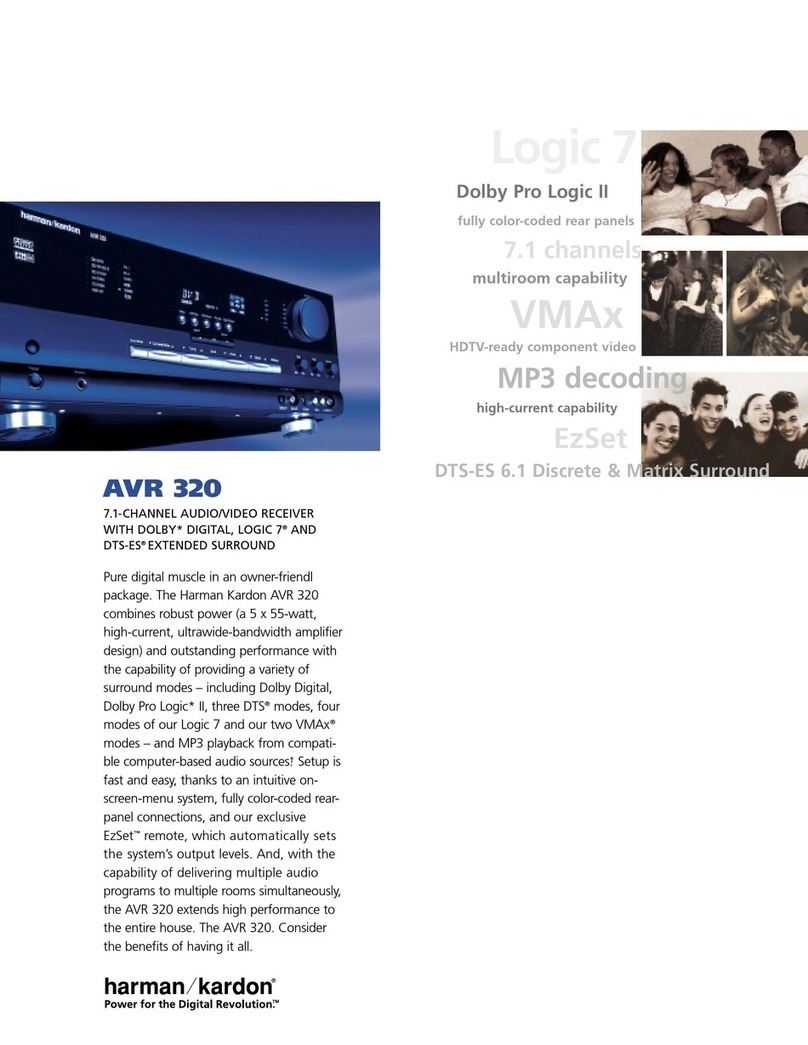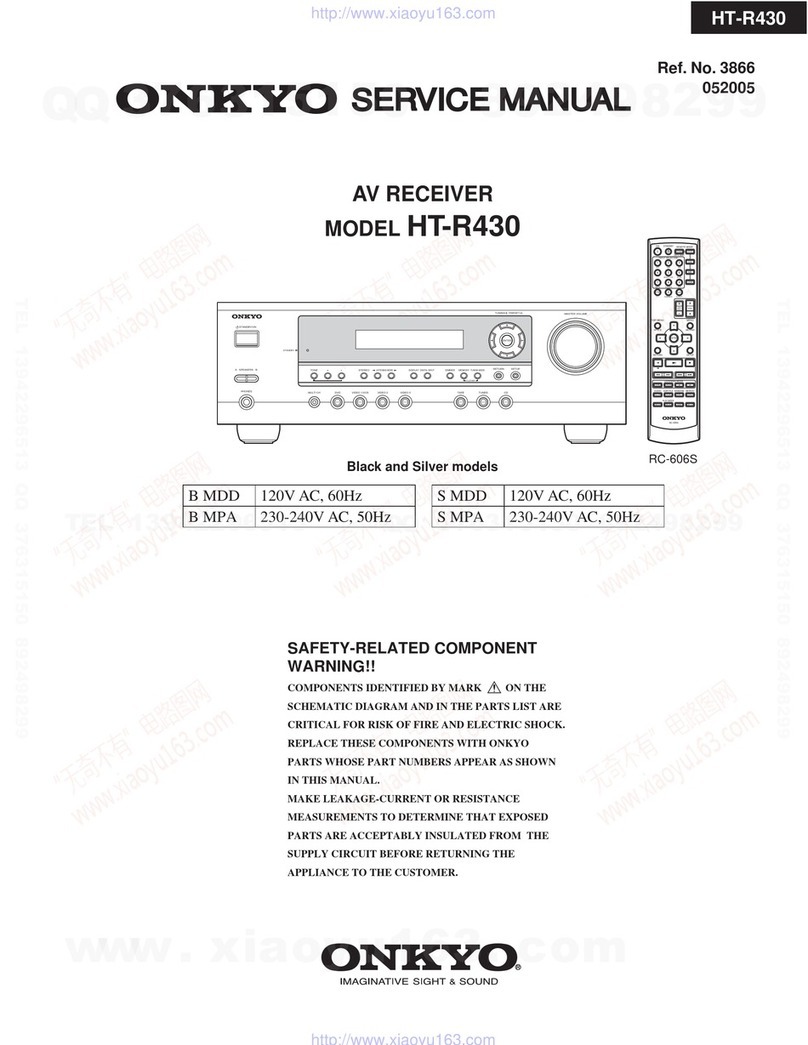DCP Microsense Logit User manual
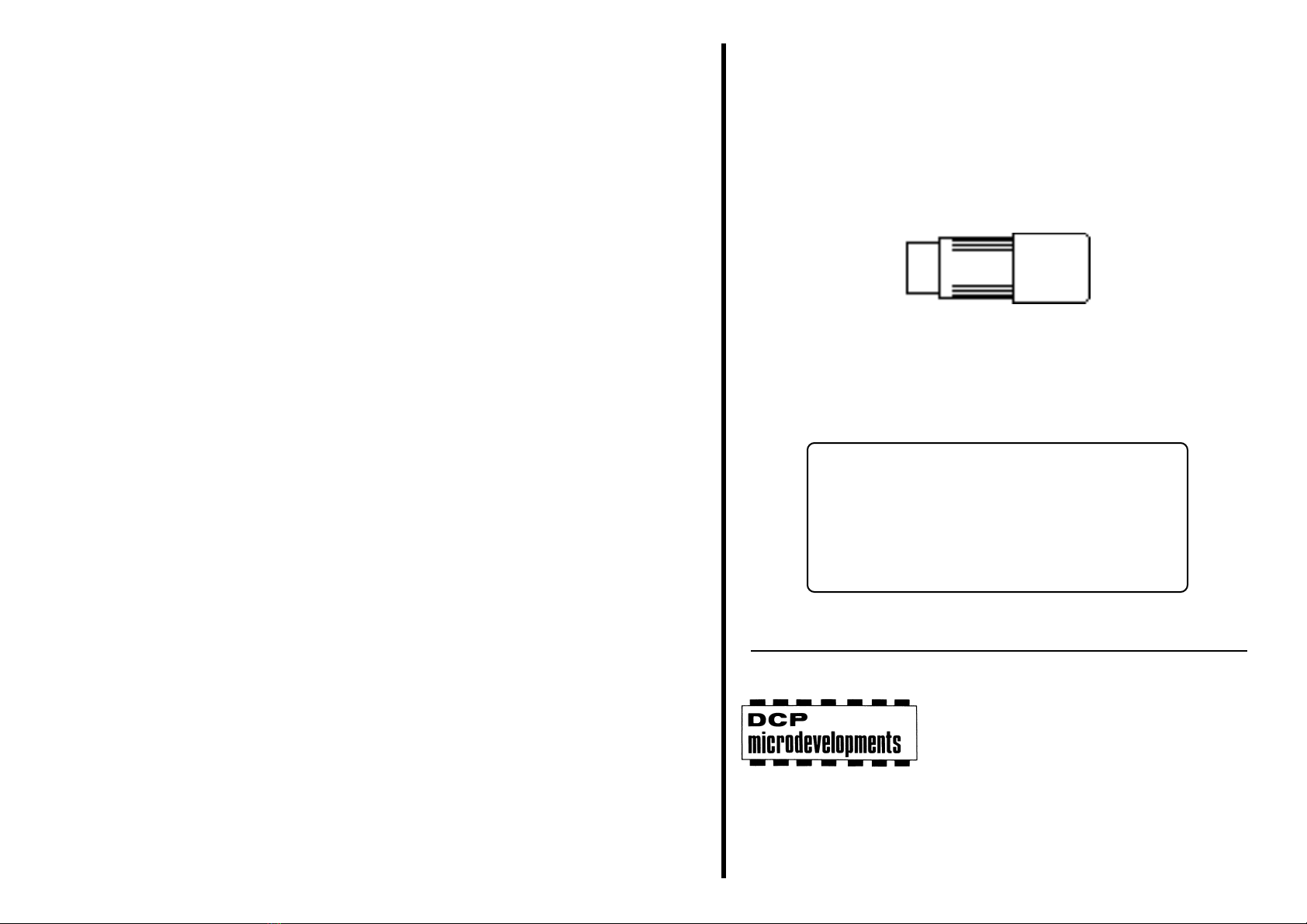
Problems? - please check the following:
❏ No pulse output being shown in ‘real-time’ display:
Check transmitter working using the watch - if not replace transmitter battery.
If O move LogIT receiver nearer to transmitter. Check LogIT battery.
❏ Sudden increases of heart rate (spikes) shown:
Receiver has picked up interference from nearby equipment or been knocked
causing extra pulse(s). Adjust position of LogIT/Receiver.
❏ Occasional loss of results:
Transmitter strap too loose or requires better skin conduction (see below).
Transmitting distance too far - replace transmitter battery or move receiver nearer.
Important information
The watch may also be worn to check transmitter and monitor pulses live but it will not
necessarily indicate correct reception by the Heart receiver.
If required the Heart Receiver can be used a short distance away from LogIT using a
single Microsense extension cable. This allows it to be more easily placed on the
body (eg in a top track suit pocket) next to the Polar etc. Heart Transmitter. Note that
if the subject being monitored is not doing strenuous exercise there may be
insufficient body sweat to allow good conduction between the skin & the two
transmitter conductive belt pads. Special conductive gel’s available from some
chemists will improve conductivity (eg ‘Dracard’ electrode gel, -Y gel) or you can
make up a saline solution. Smear a small amount of gel on each pad but TA E CARE
NOT TO SHORT THE TWO PADS OUT WITH THE GEL OR THIS WILL PREVENT
RELIABLE OPERATION.
Other sensors may be plugged into LogIT at the same time as the heart receiver (for
example a temperature probe to monitor skin temperature) and general purpose
software will display their results as well as the pulse rate.
Note:This product must not be used in life support applications
How the system works
The POLAR (or equivalent) system works by detecting and amplifying the small
electrical heart signals through the skin using two conductive rubber pads and then
transmitting a pulse to a receiver using a short range low frequency signal. The LogIT
Heart Receiver is a miniature version of the watch which receives the signal and
converts it into a form which LogIT can use to show and log results. As the
instructions supplied with your POLAR system points out, it works on a frequency
which makes the watch (and the LogIT Heart Receiver) also sensitive to physical
knocks and electrical interference from other equipment, especially television
monitors. The LogIT Heart receiver contains circuitry which helps to reduce the
effect of nearby equipment and also restricts the reception direction range, but you
should always keep as far as possible from electrical equipment (Minimum 1.5
metres) & avoid knocking the receiver.
In case of difficulty please contact DCP Microdevelopments Ltd.
DCP Microdevelopments Ltd., Edison House, Bow St., Great Ellingham, Norfolk, NR17 1JB.
Telephone: +44 (01953) 457800 - Fax: +44 (01953) 457888
eMail: [email protected] - Website: www.dcpmicro.com
Microsense
®
Heart Receiver
DataMeter 1000✓ LI E✘ LogIT SL✓
VERY IMPORTANT
This product will give excellent results
but must be correctly set up.
Please read these instructions
carefully before use.
©2000 DCP Microdevelopments Limited, Great Britain. DH057-3/1100
DCP Microdevelopments Limited
Edison House
Bow Street, Great Ellingham
Norfolk NR17 1JB
GREAT BRITAIN
Tel: +44 (0)1953 457800
FAX: +44 (0)1953 457888
www.dcpmicro.com
eMail: info@dc
p
micro.com
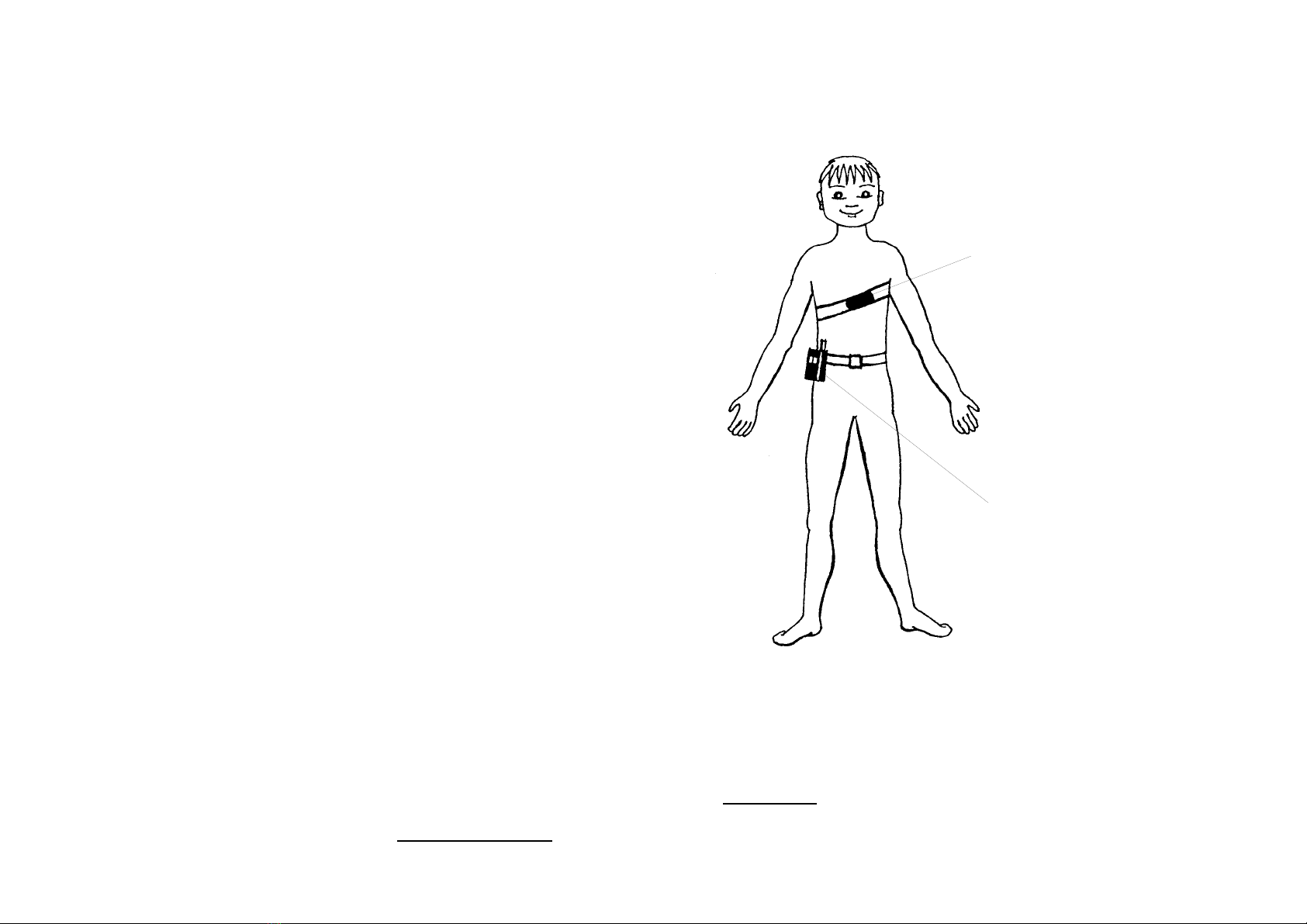
Introduction
The LogIT Heart receiver enables a person’s heart rate sent from a ‘POLAR’,
‘Wristcoach’ or similar wire-less pulse transmitter system to easily be monitored and
recorded either ‘live’, or stored in LogIT for later recall and display. It is a precision and
delicate piece of engineering - do not drop it or get it wet and never try to dismantle
it. The system is easy to use but needs to be set up correctly for reliable operation,
so please read these instructions fully before use. The equipment required:
❏ LogIT Heart rate receiver
❏ POLAR transmitter & watch system (or similar) plus suitable skin gel
❏ LogIT (e.g. DataMeter, LogIT SL) with charged battery (Not compatible with LIVE)
❏ If using with a LogIT SL a CheckIT display is recommended for ease of setting up
❏ The computer system for monitoring LogIT results
Before using your POLAR system (or equivalent) with LogIT we recommend you test
and get used to using the transmitter and watch set on their own to appreciate the
basic principles and limitations of the system - we strongly recommend you apply a
conductive gel to each pad (see back page) before fitting the transmitter.
You are assumed to already have experience in using LogIT - if you do not please
refer to the instruction manual supplied with LogIT.
Setting up the system
The LogIT + Heart Receiver set works best when used independently from the
computer but it can be connected for a live display of results.
The unit is a small high frequency receiver tuned to the POLAR transmitter but may
also pick up interference from monitors, computers etc. so if you have a LogIT with a
display (e.g. DataMeter or SL + CheckIT) use these to set up the system away from
the computer. Correct positioning is essential to ensure reliable operation as the
transmitter gives out only a very small signal which is directional, so please use the
diagram opposite to position equipment correctly, with Receiver in socket 1.
Logging results remotely
When you are ready to log simply turn on the logger and press the green button to
start AutoLogging. You can mark events in the usual way and when you have
finished exercising turn on the logger and press the red button. You can then load
the results in the usual way. eep away from sources of interference such as TVs,
monitors, motors etc.
Real Time Logging
After loading your software, connect the LogIT link cable from the computer the
LogIT, keeping LogIT as far away from computer/monitors as possible. If you have
general purpose logging software (e.g. LogIT Lab, Insight etc.) we suggest you
select the real time display to set up the system. If all is well you should see the heart
rate being displayed on the screen - if not refer to
Problems?
on the back page.
ERY IMPORTANT: eep Heart receiver/LogIT as far away as possible (minimum
1.5 metres) from computer & monitor as the receiver is very sensitive to interference.
Preparing body and equipment!
The most important part of setting up your Heart monitoring system for reliable
operation is good positioning of the transmitter and receiver.
The Heart transmitter is clipped onto the belt
which is fitted at an angle pointing towards the
Heart receiver, as the signal is directional.
A suitable electrolyte gel must be used
under each of the strap’s two conductive
pads for reliable contact (see over leaf)
Take care not to ‘short out’ the two pads
or this will prevent proper operation
LogIT with heart receiver plugged into
sensor socket 1 and adjusted to sit between
the front & side of thigh. The yellow cap
of the receiver is the most sensitive area.
It must not be knocked during use
or errors will result.
You can experiment with the position of the transmitter and LogIT but make
sure that the heart receiver is not accidentally knocked with your hand or leg
as unwanted extra pulses will be added to the results (Because the system
has to estimate beats-per-minute every second just one knock can effectively
double the pulse rate calculated an increase readings dramatically).
IMPORTANT: Always keep as far away from computers and screens as the
cable will allow (Minimum 1.5 metres) or they will interfere with the signal.
NEVER REMOVE CAP OR DISMANTLE RECEIVER