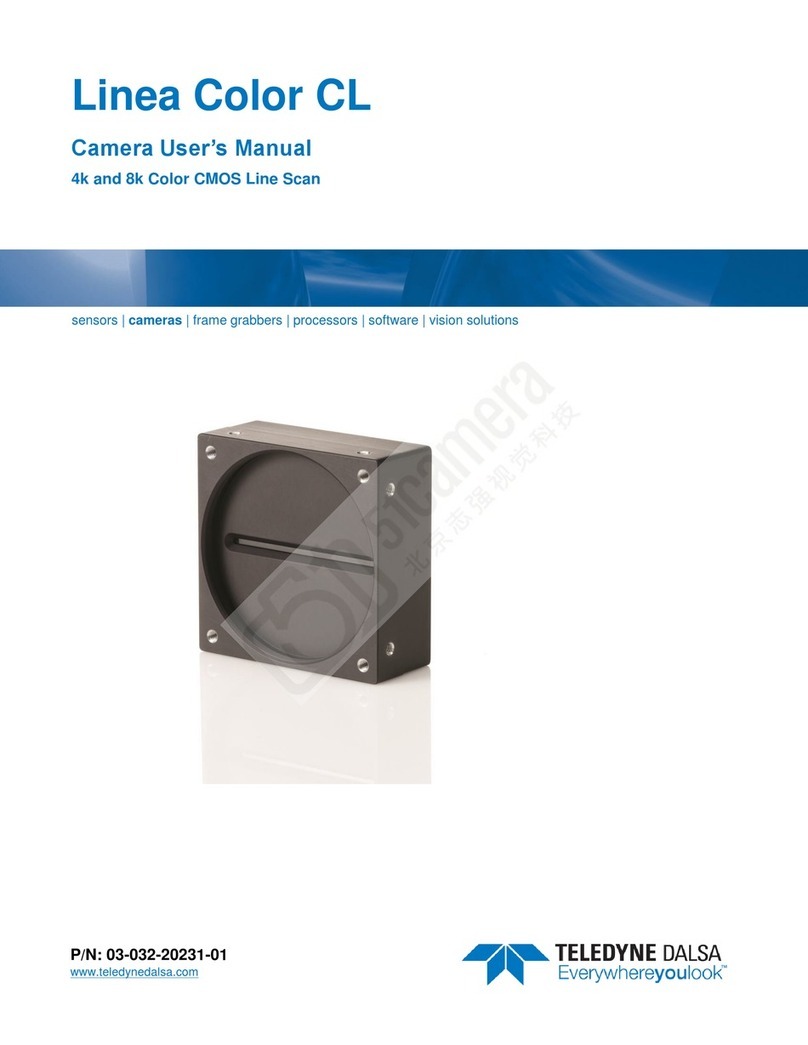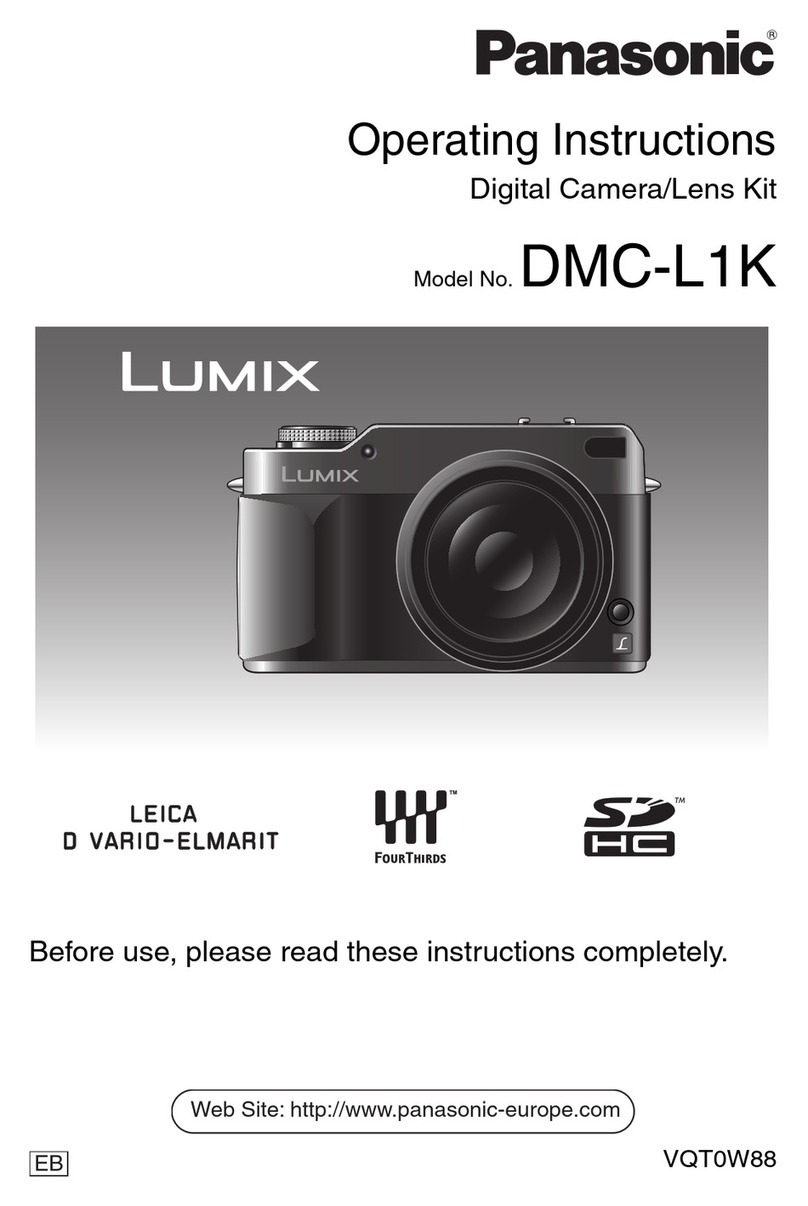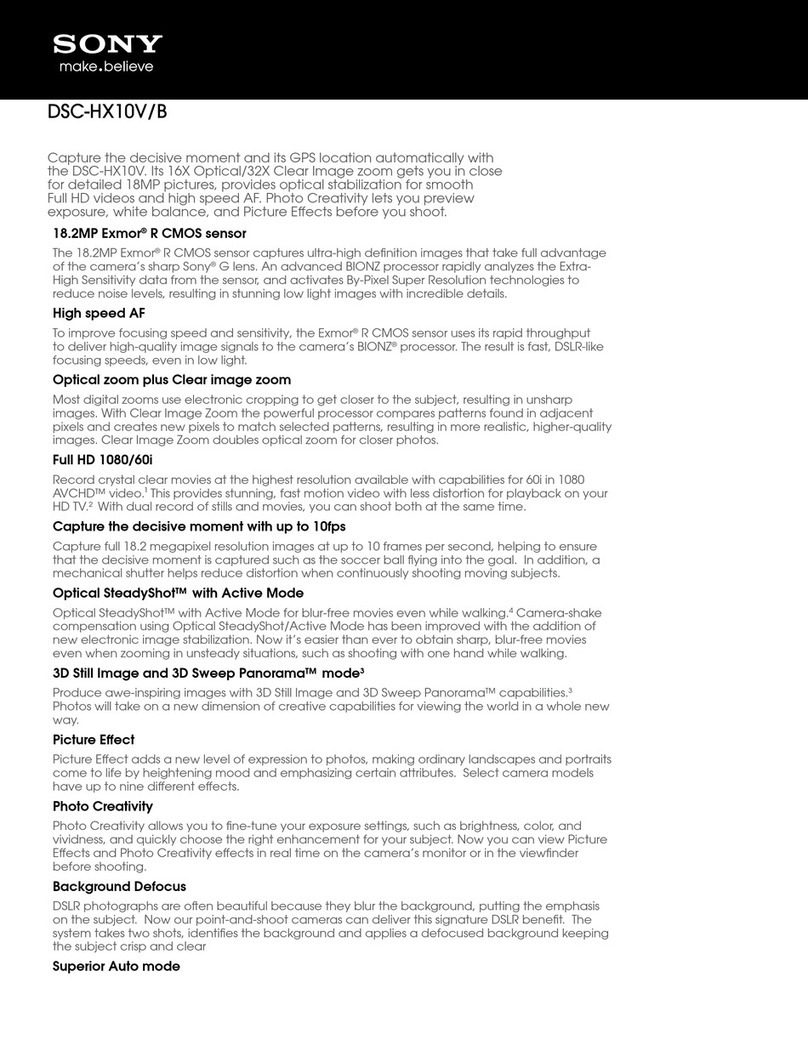Dedicated Micros 540TV Series User manual

540TV Lines
Super High Resolution Color Camera
INSTRUCTION MANUAL
THREE AXIS DOME CAMERA
DC12V 2.5W
Model No.: DM/CAM/DMC5/A
DEDICATED MICROS, INC.
14434 ALBEMARLE POINT PLACE,
CHANTILLY, VIRGINIA 20151 U.S.A

LIMITATION OF LIABILITY
THE INFORMATION IN THIS PUBLICATION IS BELIEVED TO BE ACCURATE IN
ALL RESPECTS, HOWEVER, WE CANNOT ASSUME RESPONSIBILITY FOR ANY
CONSEQUENCES RESULTING FROM THE USE THEREOF. THE INFORMATION
CONTAINED HEREIN IS SUBJECT TO CHANGE WITHOUT NOTICE. REVISIONS
OR NEW EDITIONS TO THIS PUBLICATION MAY BE ISSUED TO INCORPORATE
SUCH CHANGES.

WARNING
TO REDUCE THE RISK OF FIRE OR ELECTRIC SHOCK, DO NOT
EXPOSE THIS PRODUCT TO RAIN OR MOISTURE. DO NOT INSERT
ANY METALLIC OBJECT THROUGH THE VENTILATION GRILLS
OR OTHER OPENINGS ON THE EQUIPMENT.
CAUTION
C A U T I O NC A U T I O N
RISK OF ELECTRIC SHOCK
DO NOT OPEN
CAUTION: TO REDUCE THE RISK OF ELECTRIC SHOCK,
DO NOT REMOVE COVER(OR BACK).
NO USER-SERVICEABLE PARTS INSIDE.
REFER SERVICING TO QUALIFIED SERVICE PERSONNEL.
EXPLANATION OF GRAPHICAL SYMBOLS
The lightning flash with arrowhead symbol, within an
equilateral triangle, is intended to alert the user to the
presence of uninsulated "dangerous voltage" within the
product's enclosure that may be of sufficient magnitude to
constitute a risk of electric sh o ck to p er s on s .
The exclamation point within an equilateral triangle is
intended to alert the user to the presence of important
operating and maintenance (servicing) instructions in the
literature accompanying the product.

WARNING :
THIS IS A CLASS A PRODUCT. IN A DOMESTIC ENVIRONMENT
THIS PRODUCT MAY CAUSE RADIO INTERFERENCE IN WHICH
CASE T HE USER MAY BE REQUIRED TO TAKE ADEQUATE
MEASURES.
CE COMPLIANCE STATEMENT
FCC COMPLIANCE STATEMENT
INFORMATION TO THE USER: THIS EQUIPMENT HAS BEEN
TESTED AND FOUND TO COMPLY WITH THE LIMITS FOR A
CLASS A DIGITAL DEVICE, PURSUANT TO PART 15 OF THE FCC
RULES. THES E L IM IT S A R E DESI G NE D TO P RO VI D E
R E A S O N A B L E P R O T E C T I O N A G A I N S T H A R M F U L
INTERFERENCE WHEN THE EQUIPMENT IS OPERATED IN A
COMMERCIAL ENVIRONMENT. THIS EQUIPMENT GENERATES,
USES, AND CAN RADIATE RADIO FREQUENCY ENERGY AND IF
NOT INSTALLED AND USED IN ACCORDANCE WITH THE
I N S T R U C T I O N M A N U A L , M A Y C A U S E H A R M F U L
INTERFERENCE TO RADIO COMMUNICATIONS. OPERATION
OF THIS EQUIPMENT IN A RESIDENTIAL AREA IS LIKELY TO
CAUSE HARMFUL INTERFERENCE IN WHICH CASE THE USER
WILL BE REQUIRED TO CORRECT THE INTERFERENCE AT H I S
O W N E X P E N S E .
CAUTION : CHANGES OR MODIFICATIONS NOT EXPRESSLY
APPROVED BY THE PARTY RESPONSIBLE FOR COMPLIANCE
COULD VOID THE USER'S AUTHORITY TO OPERATE THE
EQUIPMENT.
THIS CLASS A DIGITAL APPARATUS COMPLIES WITH CANADIAN
ICES-003.
NORME NMB-003 DU CANADA.

Notice : The user of this system is responsible for checking and
complying with local, state and federal laws and statutes
concerning the recording and monitoring of audio signals.
1/3" Color CCD Image Sensor : Provides high quality imaging.
Wide Angle 3.6mm Lens
Angle 4-9mm Vari-focal Lens :
Allows a large area to be monitored from a single camera.
Electronic Iris :
Automatically adjusts the camera for changes in lighting to ensure an optimal
picture at all times.[1/60 ~ 1/120,000]
Camera Mount : Camera mounts directly to the wall or ceiling.
FEATURES
CAMERA CONNECTIONS
REMINDER:
Never aim camera
directly into the sun.
1
2
3
Lens : 3.6mm / 4-9mm Vari-focal lens for wide area monitoring.
Power : 12Vdc power (center pin+)
Video : BNC video output connects to monitor or accessory equipment.
123
1

2
3.6mm
Fixed
Lens
TOP

INSTALLING & ADJUSTING CAMERA MODULE
Use the following drawings to install the camera module to the housing.
3
Screw Taptite(FC)
M3x6
Camera lens can be moved
horizontally or vertically and
freely swiveled any angle.
3-Axis Camera Construction
180
360
360

BASE INSTALLATION
4
CAUTION : When installing the camera outdoors, the following instructions
must be followed closely.
1. Loosen the bubble( ), the liner( ). (Fig. 1)
2. Drill three holes for the plastic anchors( ) using the bottom of the housing ( )
as a template, insert the plastic anchors( ) into the holes, attach the housing( )
to the plastic anchors( ) using the mounting screws( ). (Fig. 2)
3. Use silicone sealant around the rubber grommet( ) to protect it against water
intrusion.
Note: Silicone sealant is not supplied.
4. Rest the liner( ) on a groove of the housing( ). (Fig. 3)
5. Fasten the bubble( ) to the housing( ).
6. Fasten the set screw( ) tightly.
7. Take off the protective nylon. Housing Ass'y
Liner
Bubble
Screw Taptite
M2.6 x 6.0
Seal using
silicone rubber
around the circle
Fig. 2
Screw tapping
M6 x 35 (3x) Wall / Ceiling
Plastic Anchors (3x)
Rubber Grommet
Note: Plastic anchors is not supplied.

LENS ADJUSTMENT (OPTIONAL VARIFOCAL LENS)
Field of view : Adjust setting from Telephoto (T)
to wide (W) field of View.
Focus : Adjust lens focus from near
(N) to infinity ( ).
N
TW
Adjust Focus
Adjust Angular Field View
5

PROBLEM CHECK
If you experience difficulties operating your camera, refer to the following. If the
guidelines do not enable you to solve the problem, contact an authorized
technician.
Nothing appears on
the screen.
Is the cable connected between the
camera and monitor?
Is there power to the monitor?
The image on the screen
is dim.
Is the lens dirty? If so, clean the lens
with a soft, clean cloth.
The contrast on the
screen is too weak.
Adjust the contrast feature of the monitor.
Is the camera exposed to strong light?
If so, change the camera position.
The image on the screen
flickers.
Does the camera face directly into the
sun or fluorescent lighting?
If so, reposition camera.
Following the preventive maintenance schedule allows detection and correction
of minor faults before they become serious and cause equipment failure.
Every three months, perform the following:
1. Inspect all connecting cables for deterioration or other damage.
2. Clean components with a clean damp cloth.
3. Verify that all the mounting hardware is secure.
TROUBLESHOOTING
PREVENTIVE MAINTENANCE
6

Power source
Power consumption
Image sensor
Total pixels
Scanning system
Scanning frequency
Sync. system
Electronic shutter
Resolution
Min. illumination
Video output
Power input
Lens
1/3" SONY Super HAD CCD
2:1 interlace
15.734KHz(H), 59.94Hz(V)
Internal
1/60 ~ 1/120,000 sec.
540 TV lines
0.3 Lux (Color) F1.2
50dB (AGC OFF)
DC Jack
NTSC
2.0 Watts
811(H) x 508(V)
MODEL
S/N ratio
Power
External dimension
Weight
Connector
&
etc.
Video output
Operating temperature
Operating humidity
1.0 Vp-p (75 ohm, composite)
BNC connector
0 ~ 96% (non-condencing)
General
Lens mount Fixed mount
4-9mm F1.6-2.4 Varifocal
o o
-10 C ~ +35 C
340g
SPECIFICATIONS
146.0 x 105.0 mm (Bubble Diameter 110.0)
7

540TV Lines
Super High Resolution Color Camera
50302155B
DEDICATED MICROS, INC.
14434 ALBEMARLE POINT PLACE,
CHANTILLY, VIRGINIA 20151 U.S.A
WWW.DEDICATEDMICROSUS.COM
TECH SUPPORT : 1-877-367-8778
This manual suits for next models
1