Deif CIO 308 User manual

DEIF A/S · Frisenborgvej 33 · DK-7800 Skive · Tel.: +45 9614 9614 · Fax: +45 9614 9615 · info@deif.com · www.deif.com
DEIF A/S · Frisenborgvej 33 · DK-7800 Skive · Tel.: +45 9614 9614 · Fax: +45 9614 9615 · info@deif.com · www.deif.com
DEIF A/S · Frisenborgvej 33 · DK-7800 Skive · Tel.: +45 9614 9614 · Fax: +45 9614 9615 · info@deif.com · www.deif.com
INSTALLATION AND COMMISSIONING GUIDE
CAN bus-based I/O module, CIO 308
8 multi-inputs
● Mounting
● Terminals and wiring
● Commissioning, using the utility
software
Document no.: 4189341078C
SW version: 1.10.0

1. Introduction
1.1. Warnings, legal information and safety.................................................................................................. 3
1.1.1. Warnings and notes ......................................................................................................................3
1.1.2. Legal information and disclaimer ..................................................................................................3
1.1.3. Safety issues ................................................................................................................................ 3
1.2. About the installation and commissioning guide.................................................................................... 3
1.2.1. General purpose ...........................................................................................................................3
1.2.2. Intended users ..............................................................................................................................4
1.2.3. Contents and overall structure ......................................................................................................4
2. Installation, mounting and wiring
2.1. Installation.............................................................................................................................................. 5
2.2. Mounting.................................................................................................................................................5
2.2.1. Mounting the CIO modules............................................................................................................5
2.2.2. Dimensions....................................................................................................................................5
2.3. Common functions................................................................................................................................. 6
2.4. Wiring and terminals...............................................................................................................................8
2.4.1. Terminal overview CIO 308............................................................................................................8
2.4.2. CIO 308 wiring............................................................................................................................. 11
2.4.3. CAN bus...................................................................................................................................... 12
3. Communication
3.1. Communication setup...........................................................................................................................14
3.1.1. Step-by-step guide to setting up communication the first time.................................................... 15
3.1.2. Step-by-step guide to update firmware to CIO module................................................................15
4. I/O setup
4.1. CIO info tab.......................................................................................................................................... 16
4.2. Status relay.......................................................................................................................................... 16
4.3. Multi-input.............................................................................................................................................19
4.3.1. Setting up a multi-input................................................................................................................19
4.3.2. Thermocoupler with cold junction compensation.........................................................................20
4.3.3. Wire fail detection........................................................................................................................ 22
4.3.4. Change text in the display........................................................................................................... 24
CIO 308 installation and commissioning
guide 4189341078 UK
DEIF A/S Page 2 of 25

1. Introduction
1.1 Warnings, legal information and safety
1.1.1 Warnings and notes
Throughout this document, a number of warnings and notes with helpful user information will be presented.
To ensure that these are noticed, they will be highlighted as follows in order to separate them from the gener-
al text.
Warnings
Warnings indicate a potentially dangerous situation, which could result in death, personal in-
jury or damaged equipment, if certain guidelines are not followed.
Notes
Notes provide general information, which will be helpful for the reader to bear in mind.
1.1.2 Legal information and disclaimer
DEIF takes no responsibility for installation or operation of the generator set. If there is any doubt about how
to install or operate the engine/generator etc. controlled by the specific extension, the company responsible
for the installation or the operation of the extension must be contacted.
The CIO module is not to be opened by unauthorised personnel. If opened anyway, the warran-
ty will be lost.
Disclaimer
DEIF A/S reserves the right to change any of the contents of this document without prior notice.
The English version of this document always contains the most recent and up-to-date information about the
product. DEIF does not take responsibility for the accuracy of translations, and translations might not be up-
dated at the same time as the English document. If there is a discrepancy, the English version prevails.
1.1.3 Safety issues
Installing and operating the CIO module may imply work with dangerous currents and voltages. Therefore,
the installation should only be carried out by authorised personnel who understand the risks involved in work-
ing with live electrical equipment.
Be aware of the hazardous live currents and voltages. Do not touch any live inputs as this
could lead to injury or death.
1.2 About the installation and commissioning guide
1.2.1 General purpose
This installation and commissioning guide mainly includes general product and hardware information, mount-
ing instructions, terminal strip descriptions, I/O lists and limits, wiring descriptions and how to produce transla-
tions for the CIO module through the USW.
CIO 308 installation and commissioning
guide 4189341078 UK
Introduction
DEIF A/S Page 3 of 25

The general purpose of this document is to give the user important information to be used in the installation of
the unit.
Please make sure to read this document before starting to work with the CIO module and the
controller. Failure to do this could result in human injury or damage to the equipment.
1.2.2 Intended users
This installation and commissioning guide is mainly intended for the person responsible for the design and
installation. In most cases, this would be a panel builder designer. Naturally, other users might also find useful
information in the document.
1.2.3 Contents and overall structure
This document is divided into chapters, and in order to make the structure simple and easy to use, each
chapter will begin from the top of a new page.
CIO 308 installation and commissioning
guide 4189341078 UK
Introduction
DEIF A/S Page 4 of 25

2. Installation, mounting and wiring
2.1 Installation
The CIO module is delivered in a sturdy carton to prevent shipping damage. When you receive a system,
check the part number against that of the requisition and packaging list for agreement. Inspect for damage,
and if there is evidence of such, immediately file a claim with the carrier and notify the regional DEIF sales
office, your sales representative or a sales representative at DEIF's head office in Skive, Denmark.
If the unit is not installed immediately, store it in the original shipping package in a moisture and dust free
environment.
2.2 Mounting
2.2.1 Mounting the CIO modules
The CIO module is designed for mounting in a closed cabinet on a DIN rail. The module can be mounted on
either a TS35 or G-type rail. The unit must be mounted where the ambient temperature does not exceed the
range -40 to +70 ⁰C.
2.2.2 Dimensions
The CIO 308 module dimensions are presented here in mm (inches):
CIO 308 installation and commissioning
guide 4189341078 UK
Installation, mounting and wiring
DEIF A/S Page 5 of 25

2.3 Common functions
1 2 3 4 5 6 7
A
CANbus
Status
Max 1A
Supply
+ -
Com
L
H
8 0
4
12
ID selector
CIO 308
DEIF
LED1 LED2S1
Firmware
8 Multi Inputs
LED1:
Red – Device failure
Green – Status output
LED2:
Red – Comm. failure
Green – Comm. OK
S1:
CANbus End resistor
8 9 10 11 12 13 14 15 16 17 18 19
B C
I8
AB C
I11
AB C
I14
AB C
I17
A B C
I20
A B C
I23
A B C
I26
A B C
I29
20 21 22 23 24 25 26 27 28 29 30 31
1 2 3
45
PT100/1000 2-wire
A
B
C
PT100/1000 3-wire
A
B
C
RMI 2-wire or 3-wire
A
B
C
RMI 1-wire
A
B
C
R
R
Digital Input
A
B
C
Thermocouple
A
B
C
R
+
-
Current 4-20 mA
A
B
C
Voltage 0-10V DC
A
B
C
I+
-
+
-V
1. LED1 (Status LED)
LED1 indicates the operation status of the module, and the status output of this LED is located at terminal
3-4.
Set up as either status or configurable relay:
CIO 308 installation and commissioning
guide 4189341078 UK
Installation, mounting and wiring
DEIF A/S Page 6 of 25

Set up as status relay
LED colour Description
Green Status is OK, the relay is closed.
Red constant The CIO module is not working correctly, the relay is
open.
Red flashing ID 0 is selected, relay is open.
Set up as configurable relay
LED colour Description
Green Status is OK, the relay is closed.
Turned off/no light Status is OK, the relay is open.
Red constant The CIO module is not working correctly, the relay is
open.
Red flashing ID 0 is selected, relay is open.
Yellow The relay is closed, status is not OK.
2. Terminal resistor
The CIO module has a built-in 120 ohm end-termination for the CAN bus line which can be activated via the
switch (S1) located at terminal 5. See the section "CAN bus" in "Wiring and terminals" for more information
and to see when to activate the switch.
3. LED2 (CAN bus LED)
LED2 indicates the status of the CAN bus communication to the host controller. This LED is located at termi-
nal 7.
LED colour Description
Green constant Communication to the controller is working correctly.
Red constant No CAN bus communication detected.
Red 2 flashes CAN bus communication detected, but no CIO-spe-
cific communication
Red flashing CIO communication detected, but not to this mod-
ule.
4. ID selector
The ID selector is used to give CIO modules of the same type different IDs.
CIO 116 can use IDs from 1 to 15
CIO 208 can use IDs from 1 to 15
CIO 308 can use IDs from 1 to 15
5. USB for firmware update
The firmware of the CIO modules can be updated via the USB port.
CIO 308 installation and commissioning
guide 4189341078 UK
Installation, mounting and wiring
DEIF A/S Page 7 of 25

2.4 Wiring and terminals
2.4.1 Terminal overview CIO 308
1 2 3 4 5 6 7
A
CANbus
Status
Max 1A
Supply
+ -
Com
L
H
8 0
4
12
ID selector
CIO 308
DEIF
LED1 LED2S1
Firmware
8 Multi Inputs
LED1:
Red – Device failure
Green – Status output
LED2:
Red – Comm. failure
Green – Comm. OK
S1:
CANbus End resistor
8 9 10 11 12 13 14 15 16 17 18 19
B C
I8
AB C
I11
AB C
I14
AB C
I17
A B C
I20
A B C
I23
A B C
I26
A B C
I29
20 21 22 23 24 25 26 27 28 29 30 31
PT100/1000 2-wire
A
B
C
PT100/1000 3-wire
A
B
C
RMI 2-wire or 3-wire
A
B
C
RMI 1-wire
A
B
C
R
R
Digital Input
A
B
C
Thermocouple
A
B
C
R
+
-
Current 4-20 mA
A
B
C
Voltage 0-10V DC
A
B
C
I+
-
+
-V
CIO 308 installation and commissioning
guide 4189341078 UK
Installation, mounting and wiring
DEIF A/S Page 8 of 25

Terminal Name Description Comment
1 + +12/24 V DC Power supply
2 - 0 V DC
3 Status Common Status output (configurable)
4 Normally open
5 H CAN-High CAN bus interface
6 Com CAN-Common
7 L CAN-Low
8 I8 Input A Multi-input 8
Multi-input group 1
9 Input B
10 Input C
11 I11 Input A Multi-input 11
12 Input B
13 Input C
14 I14 Input A Multi-input 14
15 Input B
16 Input C
17 I17 Input A Multi-input 17
18 Input B
19 Input C
20 I20 Input A Multi-input 20
Multi-input group 2
21 Input B
22 Input C
23 I23 Input A Multi-input 23
24 Input B
25 Input C
26 I26 Input A Multi-input 26
27 Input B
28 Input C
29 I29 Input A Multi-input 29
30 Input B
31 Input C
CIO 308 installation and commissioning
guide 4189341078 UK
Installation, mounting and wiring
DEIF A/S Page 9 of 25

Input LED
Each multi-input has its own LED, and the table below illustrates when the LED is on/off.
Input type LED Description
Digital input On Input is active
Off Input is inactive
0(4) to 20 mA On Within input range 4 to 20 mA
Off Outside input range 4 to 20 mA
(LED is flashing when in protec-
tion mode: >30 mA)
0 to 10 V On Within input range 0.2 to 10 V
Off Outside input range 0.2 to 10 V
RMI On Within input range 10 to 2500 Ω
Off Outside input range 10 to 2500 Ω
Pt100 sensor On Within selected input range (Low
range -50 to 250°C or high range:
-200 to 850°C)
Off Outside selected input range
(Low range -50 to 250°C or high
range: -200 to 850°C)
Pt1000 sensor On Within selected input range (Low
range -50 to 250°C or high range:
-200 to 850°C)
Off Outside selected input range
(Low range -50 to 250°C or high
range: -200 to 850°C)
Thermocouple On Within input range of selected
type of thermocouple
Off Outside input range of selected
type of thermocouple
CIO 308 installation and commissioning
guide 4189341078 UK
Installation, mounting and wiring
DEIF A/S Page 10 of 25

2.4.2 CIO 308 wiring
1 2 3 4 5 6 7
A
CANbus
Status
Max 1A
Supply
+ -
Com
L
H
8 0
4
12
ID selector
CIO 308
DEIF
LED1 LED2S1
Firmware
8 Multi Inputs
LED1:
Red – Device failure
Green – Status output
LED2:
Red – Comm. failure
Green – Comm. OK
S1:
CANbus End resistor
8 9 10 11 12 13 14 15 16 17 18 19
B C
I8
AB C
I11
AB C
I14
AB C
I17
A B C
I20
A B C
I23
A B C
I26
A B C
I29
20 21 22 23 24 25 26 27 28 29 30 31
12/24 V DC
-
+
Sensor Sensor Sensor Sensor
Sensor Sensor Sensor Sensor
DEIF
recommends
grounding one of
the C terminals
PT100/1000 2-wire
A
B
C
PT100/1000 3-wire
A
B
C
RMI 2-wire or 3-wire
A
B
C
RMI 1-wire
A
B
C
R
R
Digital Input
A
B
C
Thermocouple
A
B
C
R
+
-
Current 4-20 mA
A
B
C
Voltage 0-10V DC
A
B
C
I+
-
+
-V
When thermocouples and Pt100/ Pt1000 sensors are used, it is recommended to connect one
of the C terminals to Earth (all C terminals are internally connected). It will minimise noise and
sensitivity if touching terminals when measuring.
Twisted pair or/and shielded cable on input, is recommended to achieve specified accuracy
and for optimisation of immunity-noice.
CIO 308 installation and commissioning
guide 4189341078 UK
Installation, mounting and wiring
DEIF A/S Page 11 of 25

2.4.3 CAN bus
The CIO module(s) can be configured as the only device on the CAN bus or together with an engine control-
ler (ECU) on the same CAN bus as shown in the below example. CIO module(s) can be placed together with
all the different engine protocols which are available in the AGC (both J1939 and CANopen), because the
CIO module will adapt to the baud rate on the CANline.
It is possible to connect up to three CIO modules of each type to one AGC.
A controller cannot have both CIO modules and Beckhoff modules connected
Below is an example that shows how the CAN bus can be connected:
AGC
CAN bus
H GND L
ECU
CAN bus
H GND L
CIO
CAN bus
H GND L
120
S1=ON
AGC 200
On the AGC 200, only CAN port C is available
Terminal Function Desctiption
13 CAN H
CAN port C
14 Com
15 CAN L
AGC-4/AGC Plant Management
On the AGC-4 and AGC Plant Management, it is possible to use the CAN ports C, D, E or F, and you need to
have at least one of the following options: H5, H8 or H12.
CIO 308 installation and commissioning
guide 4189341078 UK
Installation, mounting and wiring
DEIF A/S Page 12 of 25

Option H7 is not available for use with CIO modules.
Terminal Function Description
29 CAN H
CAN port C
30 Com
31 CAN L
32 CAN H
CAN port D
33 Com
34 CAN L
131 CAN L
CAN port E
132 Com
133 CAN H
128 CAN L
CAN port F
129 Com
130 CAN H
CIO 308 installation and commissioning
guide 4189341078 UK
Installation, mounting and wiring
DEIF A/S Page 13 of 25

3. Communication
3.1 Communication setup
A few parameters revolving around communication to the CIO can be accessed through the display. Through
the CIO tab in the USW, full access to all the CIO parameters is available. The CIO configuration menu is
accessed from the top menu bar of the USW.
132
4
5
6
7
8
1. CIO configuration menu
When you open the CIO configuration menu, the first page is Communication setup.
2. Read configuration from the controller
3. Write configuration to the controller
4. CAN bus setup
The CAN port for the CIO modules is illustrated as well as the communication port, which are both configured
in the USW parameter list.
5. Auto detect
If the CIO modules are already connected and have the correct ID, the USW can automatically detect the
number and composition of CIO modules by using the auto detect function.
6. Device navigation list
CIO 308 installation and commissioning
guide 4189341078 UK
Communication
DEIF A/S Page 14 of 25

Click a module from the list to access setup of the module. The green/grey light indicates if connection to the
module is established.
7. Manually select how many devices are connected
8. List of modules
The module ID must correspond with the ID selected on the module and can be changed manually in the list.
The fail class and delay set here are triggered if the specific module is missing.
The first time you open the menu, the buttons will be inactive and it is necessary to read the
configuration from the controller.
If the communication to a CIO 116 or CIO 308 module is lost, the AGC will continue with the last
received input value.
3.1.1 Step-by-step guide to setting up communication the first time
Follow these steps to establish communication to the CIO modules. Setup of the I/Os is described in a later
chapter.
● Adjust the ID from 1-15 on the switch by rotating the screw in the lower left corner
● Select which CAN port to use for CIO (parameter 7840).
Select "Ext. modules DEIF" if the CAN port is only used to CIO modules, but If an engine (ECU)
also is connected to the CAN line then "H5 EIC" or similar should be selected.
● Enable CIO communication (parameter 7890).
● Open the CIO menu by pressing the CIO icon
● Read the configuration from the controller.
● Auto-detect the number of modules and their ID.
This only works if the CIO modules are connected, but it is also possible to manually add and
configure modules by changing value in "Amount of CIO xxx modules"
● Determine fail class for module missing for all modules.
● Write the configuration to the controller.
3.1.2 Step-by-step guide to update firmware to CIO module
Follow these steps to update the firmware for a CIO module.
● Apply power to the module
● Set ID to 0.
● Connect a USB cable between the CIO module and a PC
● Open the utility software and connect to the CIO module via USB.
● Login as "Customer" with the password 2000.
●Write a new firmware to the device by pressing this icon
● When the firmware is completed, the connection can be stopped , the USB cable can be removed, and
the ID should be returned to the desired ID.
CIO 308 installation and commissioning
guide 4189341078 UK
Communication
DEIF A/S Page 15 of 25

4. I/O setup
4.1 CIO info tab
12
3
1. Module info
This section gives an overview of the specific module's ID and the software and hardware version of the mod-
ule. This information is important if support is needed for the product.
2. Communication test
When you click the Communication test button, the CAN bus LED (LED2) of the corresponding module will
flash green.
3. I/O status
In this section, the value (like temperature, pressure, voltage and so on) is shown for each input.
4.2 Status relay
The module has a status relay, which can be used as a status relay or as a configurable relay.
CIO 308 installation and commissioning
guide 4189341078 UK
I/O setup
DEIF A/S Page 16 of 25

Power cycling the CIO module while there is no communication to the AGC will reset the set-
tings results, and the relay will be set as a status relay until communication is established. The
CIO configuration is stored in the AGC, and this means that the CIO module will be configured
when the communication to the AGC is available.
1
2
3
4
1. Relay type
This setting has two states: Status relay and Configurable.
If it is used as a status relay, the relay will stay closed as long as the state of the module is OK, which corre-
sponds with a constant green status LED (see Status LED). If the relay is used as a status relay, the settings
below are disregarded.
2. CAN bus failure set output
This setting has three levels: Low, High and Stay. In case of a CAN bus failure, the related relay will change
its state based on this setting. If it is set to Stay, the relay will keep its current state until communication is
working again.
3. Relay function
The relay function can be set to five different settings:
Alarm relay ND
The related relay is used as an alarm relay of the type "ND" (Normally De-energised).
The relay is activated until the alarm that caused the activation is acknowledged and gone.
Limit relay
The relay will activate at a certain predefined limit set point. When the condition that activated the relay has
returned to normal, and when the delay has expired, the relay will deactivate. The delay is adjustable.
CIO 308 installation and commissioning
guide 4189341078 UK
I/O setup
DEIF A/S Page 17 of 25

An output relay should be configured as a limit relay, otherwise an alarm will be raised when the output is
activated.
To use the relay in M-Logic, it must be configured as a limit relay.
Horn relay
All configurable relays can be selected to be a horn output (horn relay).
This means that, for example, the relay can be connected to an alarm annunciator, like a horn. When "Horn
relay" is selected, an external horn is activated every time a new alarm occurs. If the alarm horn timer in pa-
rameter 6130 is adjusted to 0 seconds, the horn remains activated until the alarm is acknowledged. If the
alarm horn parameter (6130) is not 0 seconds, the horn relay output is active until the timer expires and then
the relay deactivates, even though the alarm is still present.
Siren relay
When "Siren relay" is selected, an external siren is activated on all alarms, like the selection "Horn relay".
When the siren relay is activated and another alarm is active, a short-time reset will be activated. If the alarm
horn timer in parameter 6130 is adjusted to 0 seconds, the siren relay remains activated until all alarms are
acknowledged.
Alarm relay NE
The related relay is used as an alarm relay of the type "NE" (Normally Energised).
The relay is normally closed, and if the related alarm occurs, the relay will open until the alarm is acknowl-
edged and gone.
4. Delay
Used when the relay function is "Limit".
The delay setting indicates how many seconds the relay stays energised after the input has become inactive.
This functionality is also called off-delay.
CIO 308 installation and commissioning
guide 4189341078 UK
I/O setup
DEIF A/S Page 18 of 25

4.3 Multi-input
4.3.1 Setting up a multi-input
Below is the functionality generally described. The screen changes depending on the input type (item 1 on
the picture).
6
1
2
3
4
5
1. Input type
This setting determines the type of signal that the sensor sends to the input. Among the options are: Pt100,
Pt1000, 0-10 V, RMI, 0-20 mA, thermocoupler types and binary.
2. Scaling
This list contains options regarding the origin of the multi-inputs measurement. It is possible to select between
various units like °C, bar, kW and "No unit". There is also a scaling involved, which can be 1/1, 1/10 and
1/100.
CIO 308 installation and commissioning
guide 4189341078 UK
I/O setup
DEIF A/S Page 19 of 25

If 1/100 is selected, there are 2 decimals in the output value, the max value is 327.67, and there are 0 deci-
mals if 1/1 is chosen, then the max value is 32767.
3. Selected curve
This graph shows the curve for the values in the Configurable Curve table (item 4).
4. Configurable curve
In this table it is possible to type the relation between input 0-10 V and output kW 1/10 in this example.
As seen in the table, the input ranges from 0-5 V, and the output is 0.0-1.0 kW. If the input voltage goes
above 5 V, the output will stay at 1.0 kW.
5. Wire-break detection
If the input signal is outside of configured range, the wire fail detection is activated. It depends on the input
type working area of the sensor whether open circuit and short circuit failures will be detected. Read more
about this in the chapter about wire fail detection.
6. Alarm setup
It is possible to set two alarms, and the related settings are the same as for regular inputs on the AGCs. The
selected set point relates to the output value. In this example, the output value is 0-1 kW, and the first alarm
activates when the value has been above 0.7 kW in 1 second.
4.3.2 Thermocoupler with cold junction compensation
The CIO 308 module compensates for the cold junction. This can be done with the internal temperature
measurement if the thermocoupler is connected to the CIO 308 module terminals.
CIO 308 installation and commissioning
guide 4189341078 UK
I/O setup
DEIF A/S Page 20 of 25
Other manuals for CIO 308
1
Table of contents
Other Deif I/O System manuals
Popular I/O System manuals by other brands

M-system
M-system R8 Series installation instructions

WAGO
WAGO 879-3001 (4PU) Operating and assembly instruction

Toa
Toa SX-2000CI operating instructions

Siemens
Siemens SIMATIC ET 200SP HA Equipment manual

National Instruments
National Instruments 776570-00 user manual
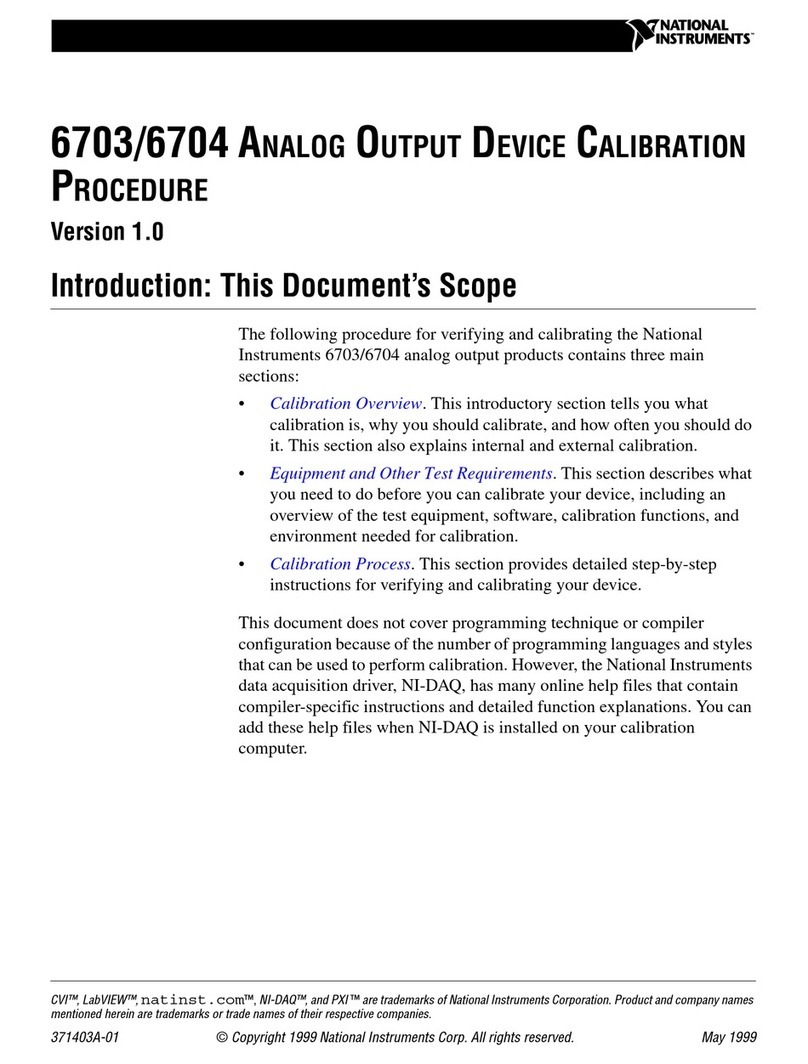
National Instruments
National Instruments 6703 Calibration












