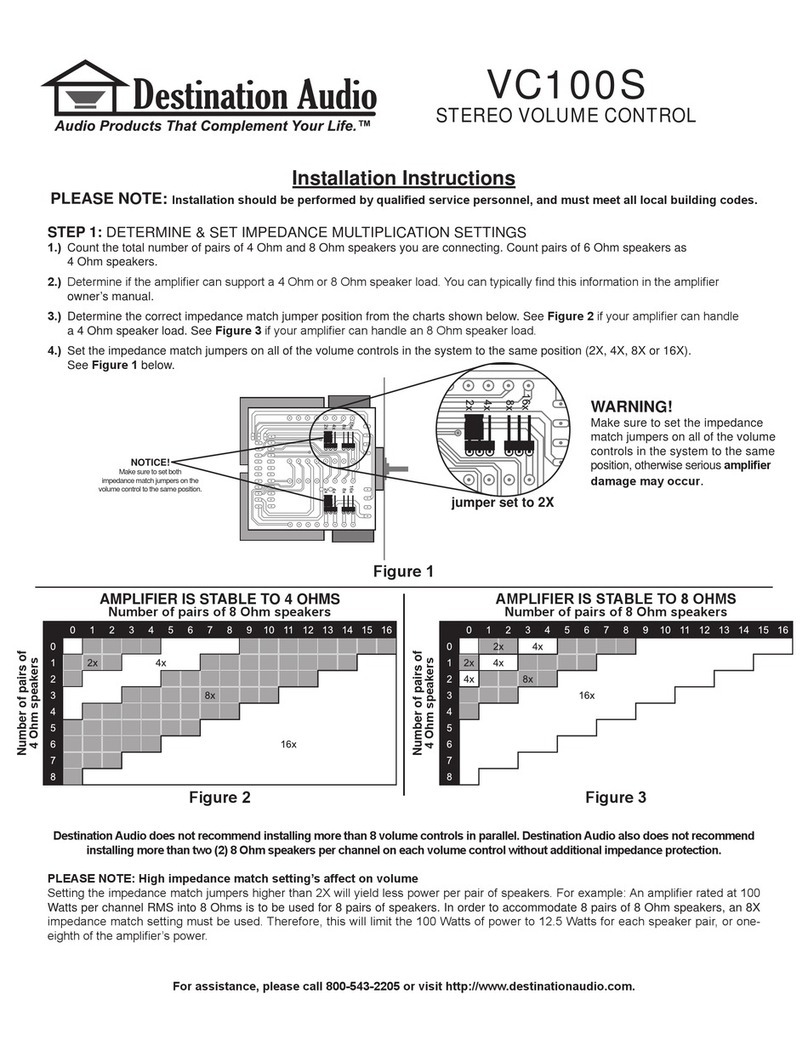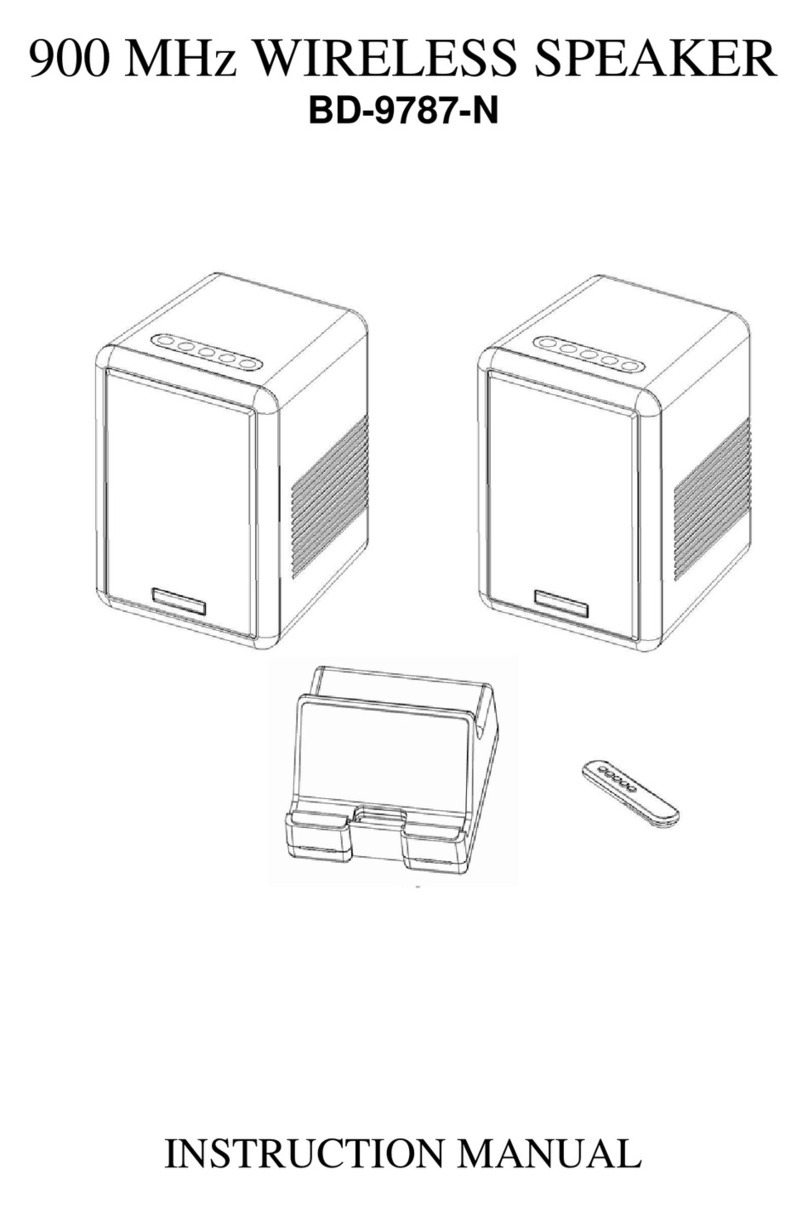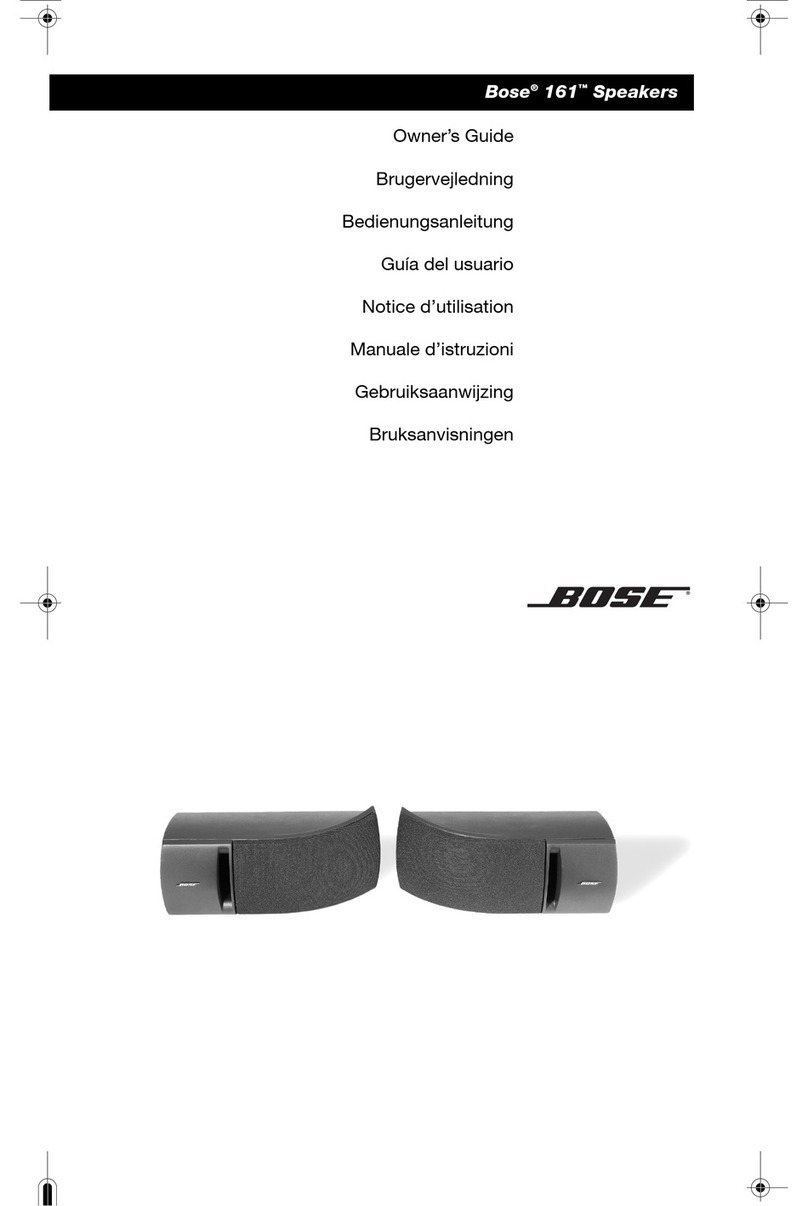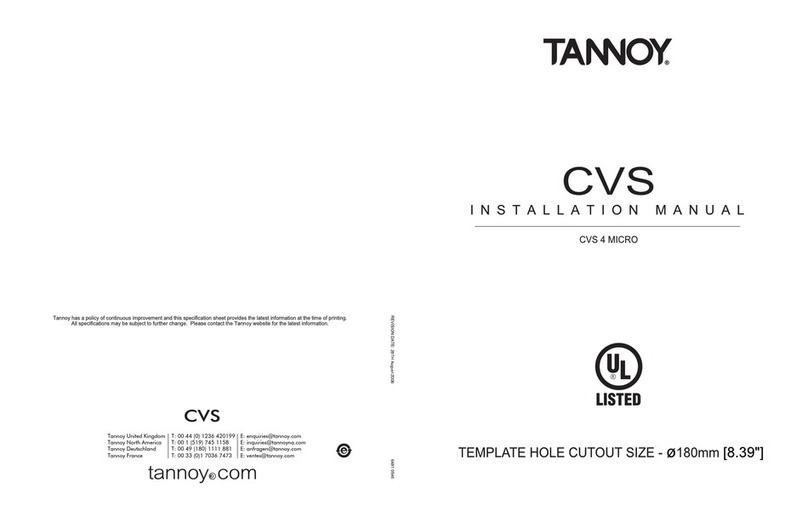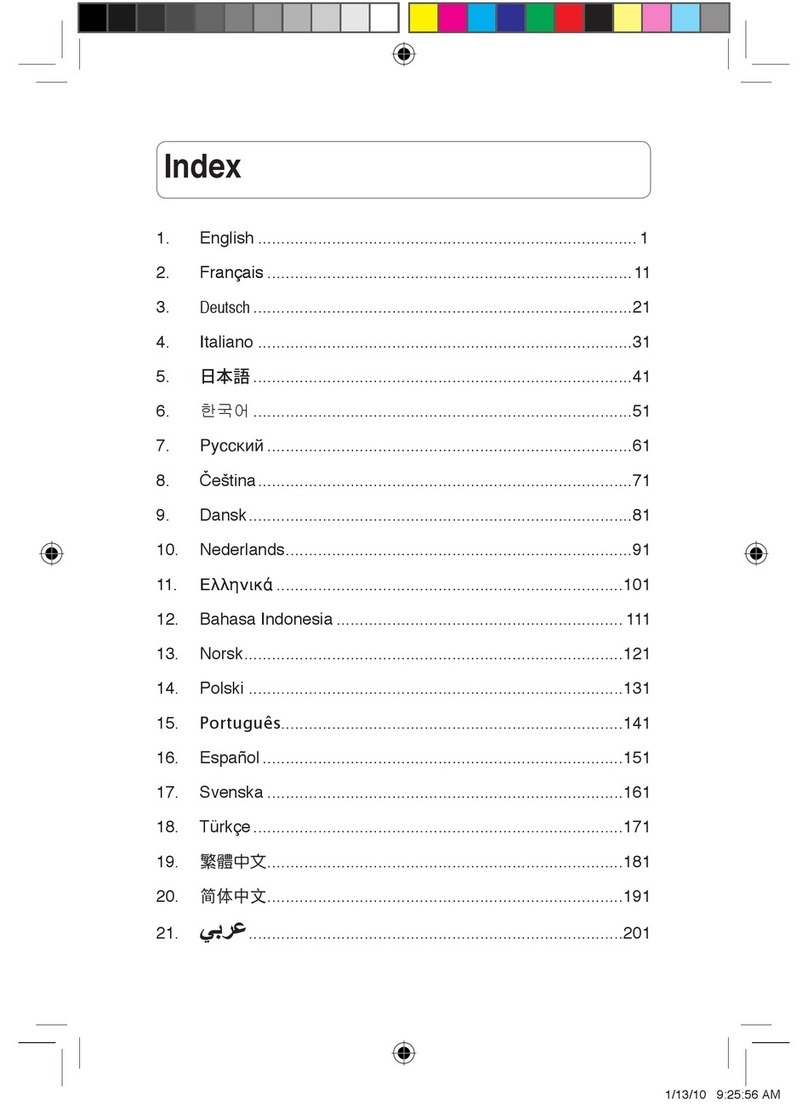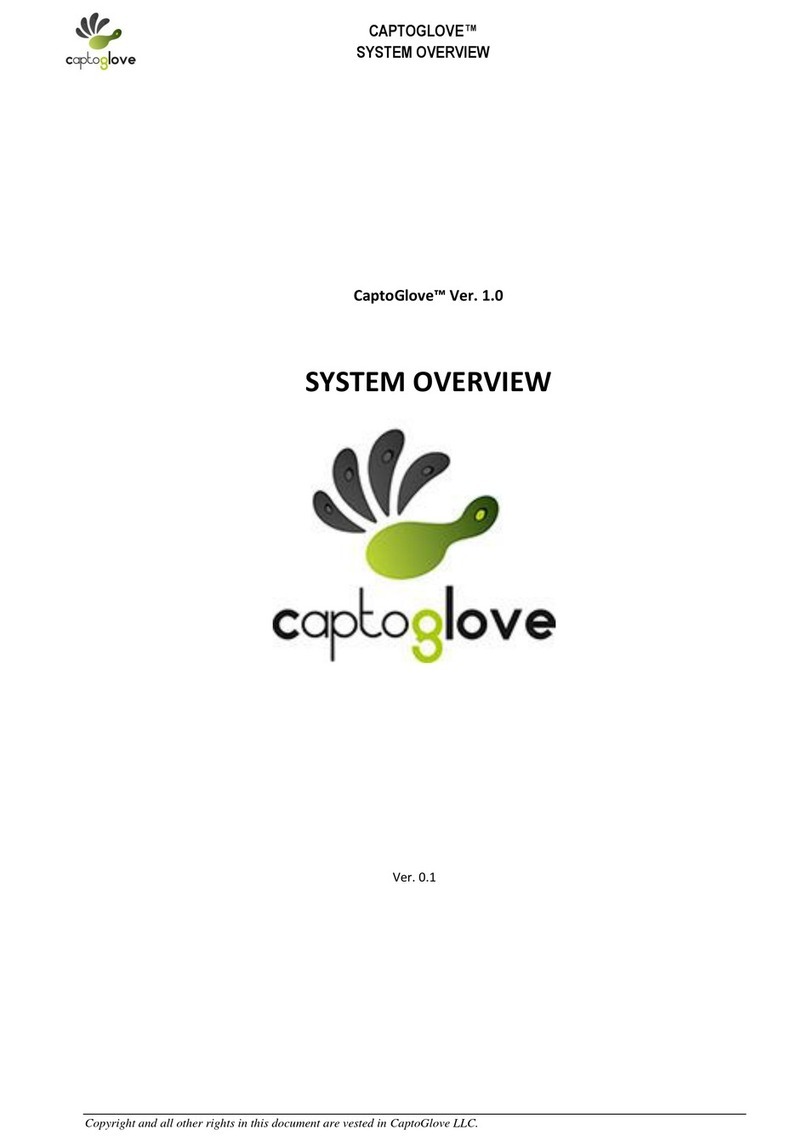Destination Audio warrants to the original
purchaser only that this product will
be free from defects in materials and
workmanship for a period of ten (10) years,
provided the speaker was purchased from
a Destination Audio Authorized Dealer.
Defective products must be shipped,
prepaid, with proof of purchase, to the
Destination Audio Authorized Dealer from
whom the speakers were purchased, or
to Destination Audio at the address listed
below.CODshipmentswillberefused.If
possible, ship this product in the original
shipping container to lessen the chance of
transit damage. In all cases, the risk of loss
or damage in transit is to be borne by the
purchaser.
If, upon examination it is determined
that the unit was defective in materials
or workmanship during this warranty
period, Destination Audio will, at its
option, repair or replace this product at
no additional charge, except as set forth
below. If this model is no longer available
and can not be repaired effectively,
Destination Audio, at its sole option, may
replace the unit with a current model of
equal or greater value. In some cases
where a new model is substituted, a
modicationtothemountingsurface
may be required. If mounting surface
modicationisrequired,DestinationAudio
assumes no responsibility or liability for
suchmodication.Allreplacedparts
and product become the property of
Destination Audio. Products replaced or
repaired under this Warranty will be
returned to the original retail purchaser,
within a reasonable time, freight prepaid.
This Warranty does not include the
service or parts to repair damage caused
by accident, disaster, misuse, abuse,
negligence, inadequate packing or
shipping procedures, commercial use,
voltage inputs in excess of the rated
maximum of the unit, or service, repair
ormodicationoftheproductwhich
has not been authorized or approved by
Destination Audio. This Warranty also
excludes normal cosmetic deterioration
caused by environmental conditions.
This Warranty will be void if the Serial
Number of the product has been removed,
tampered with or defaced. This Warranty
is in lieu of all other expressed warranties.
If the product is defective in materials or
workmanship as warranted above, the
purchaser’s sole remedy shall be repair
or replacement as provided above. In no
event will Destination Audio be liable for
any incidental or consequential damages
arising out of the use or inability to use
the product, even if Destination Audio
or Destination Audio Authorized Dealer
has been advised of the possibility of
such damages, or for any claim by any
other party. Some states do not allow the
exclusion or limitation of consequential
damages, so the above limitation and
exclusion may not apply. All implied
warranties on the product are limited to the
duration of this expressed Warranty. Some
states do not allow limitation on the length
of an implied warranty. If the original retail
purchaser resides in such a state, this
limitation does not apply.
10 Year Limited Warranty
382 Marshall Way, Layton, Utah • USA • 84041 • Toll Free: (800) 543-2205 • Fax: (801) 543-3300 • www.destinationaudio.com
ItisDestinationAudiopolicytocontinuouslyincorporateimprovementsintoproducts;allspecicationsaresubjecttochangewithoutnotice.Copyright©2006DestinationAudio.AllRightsReserved.