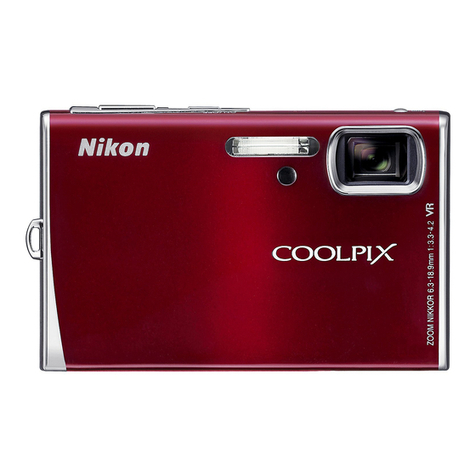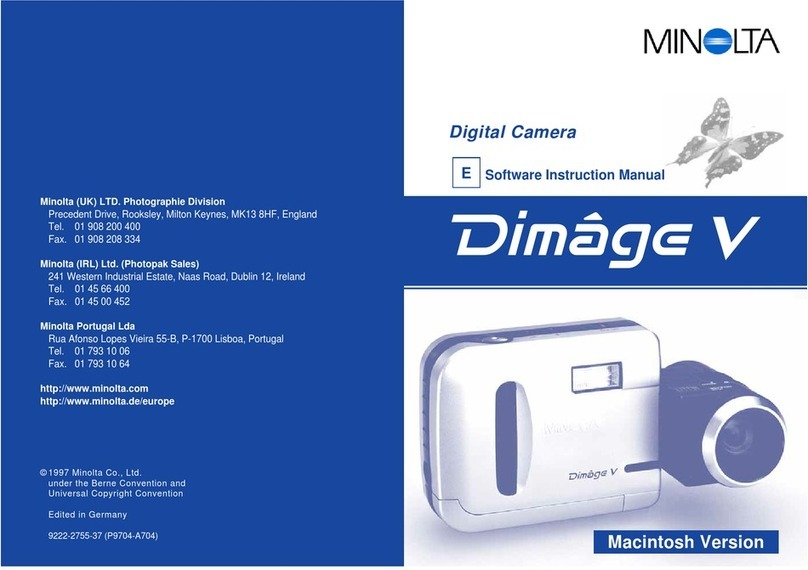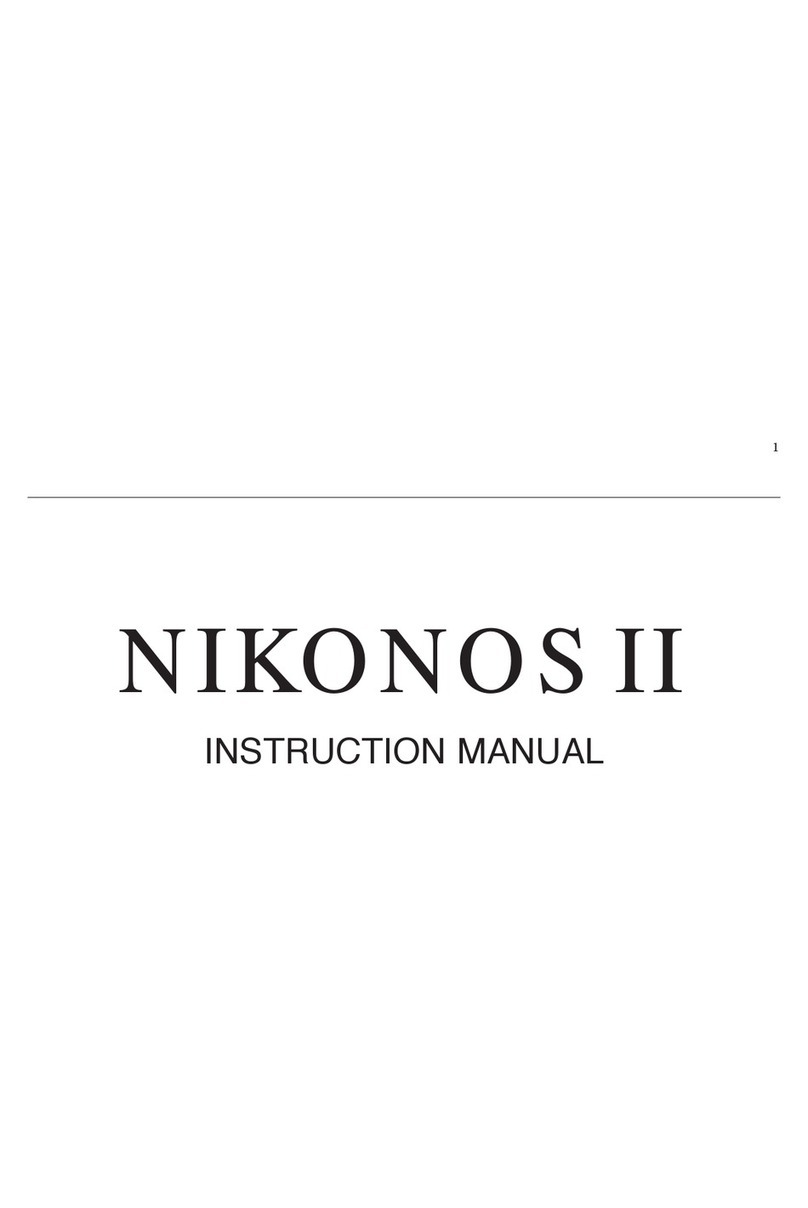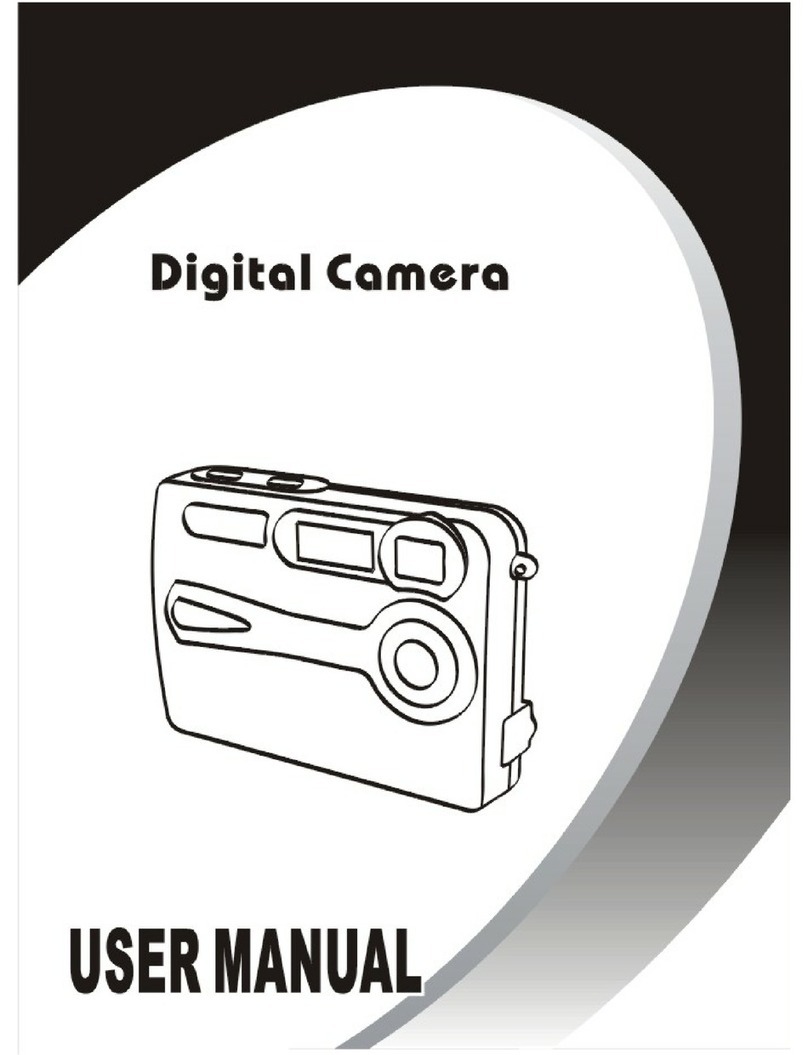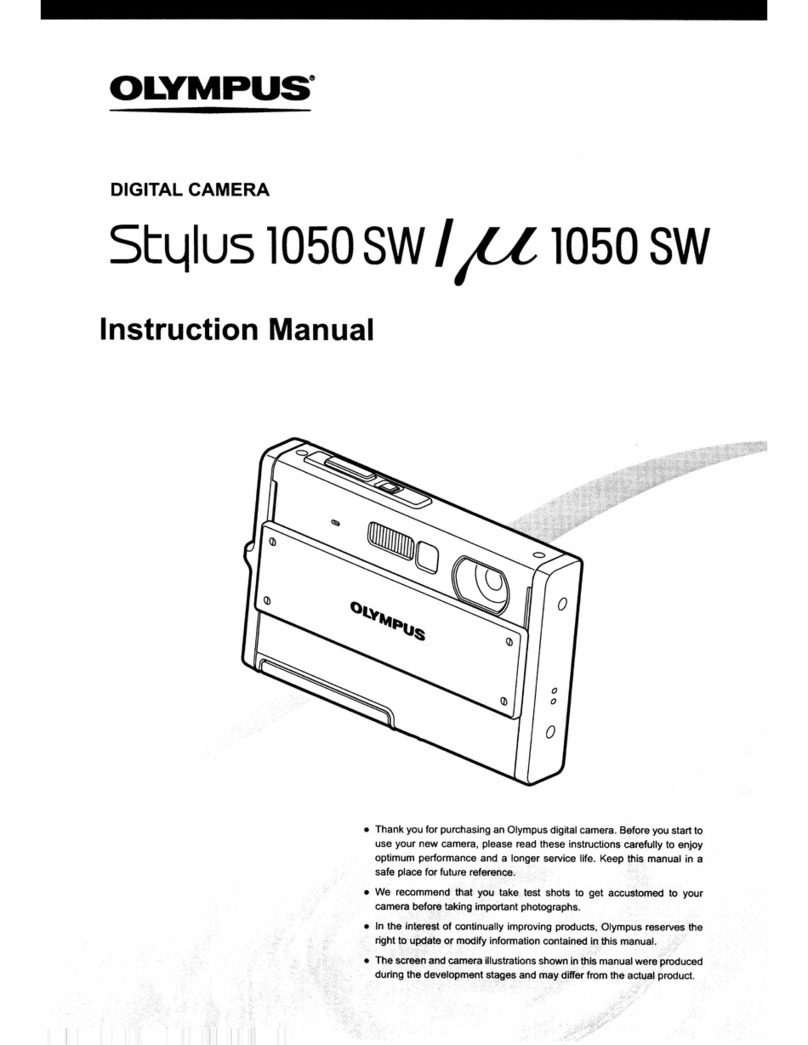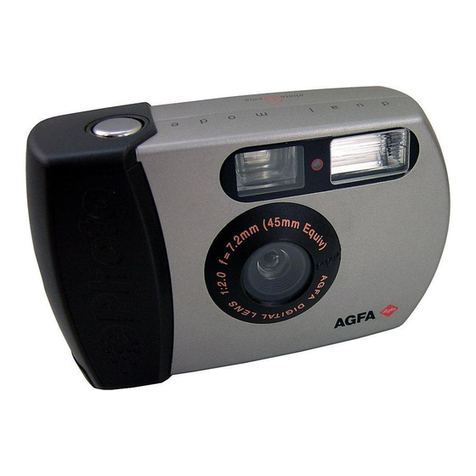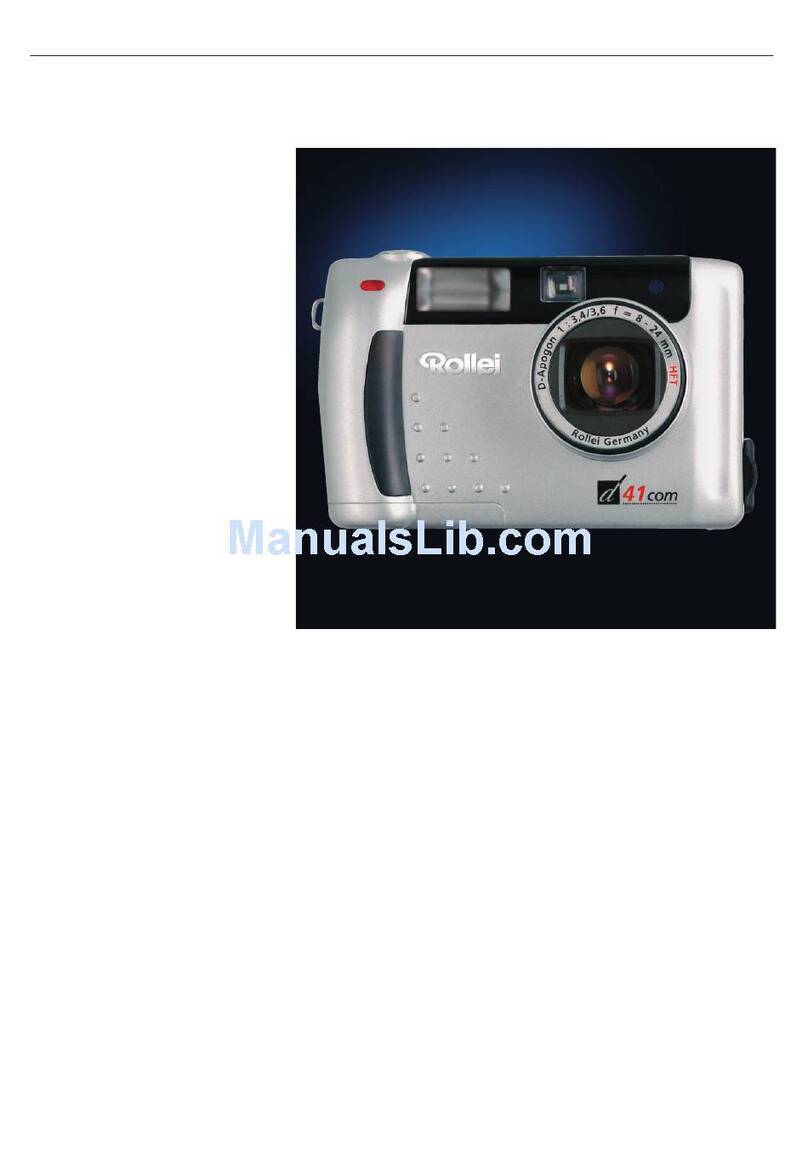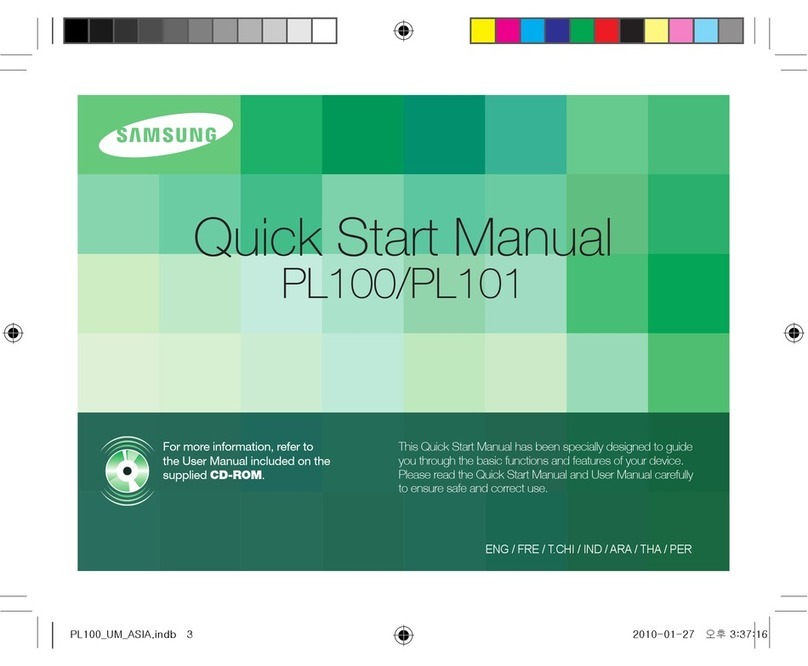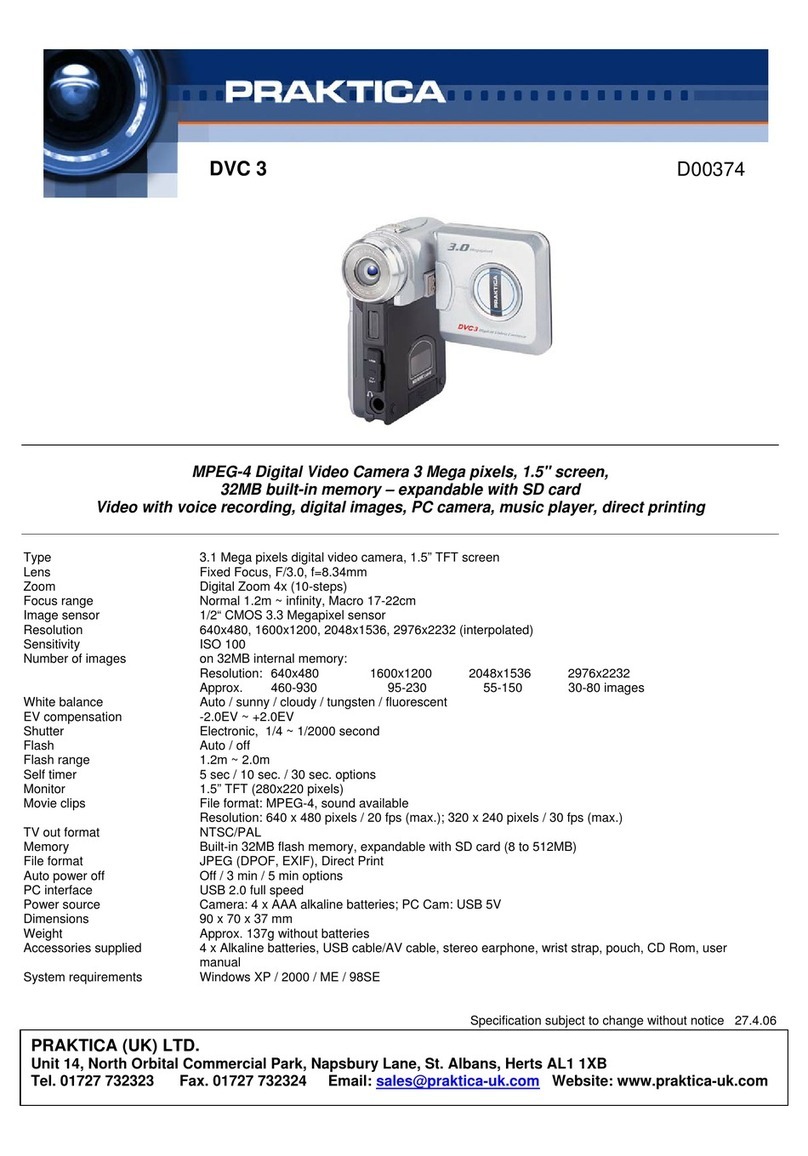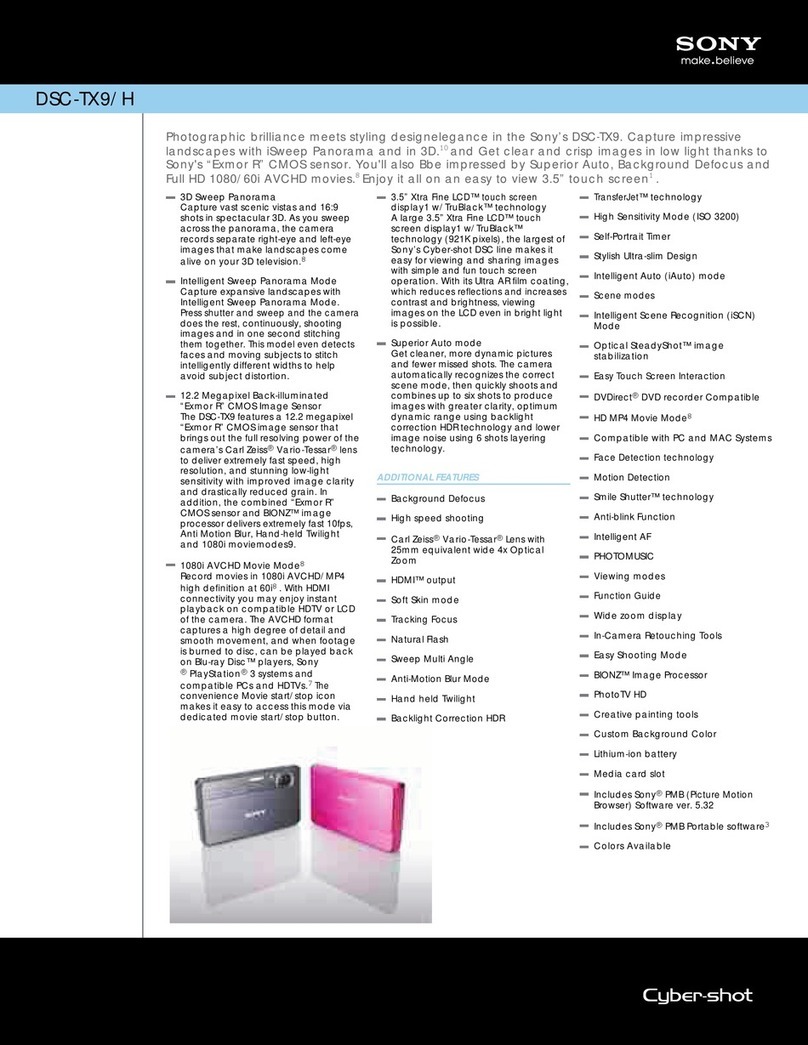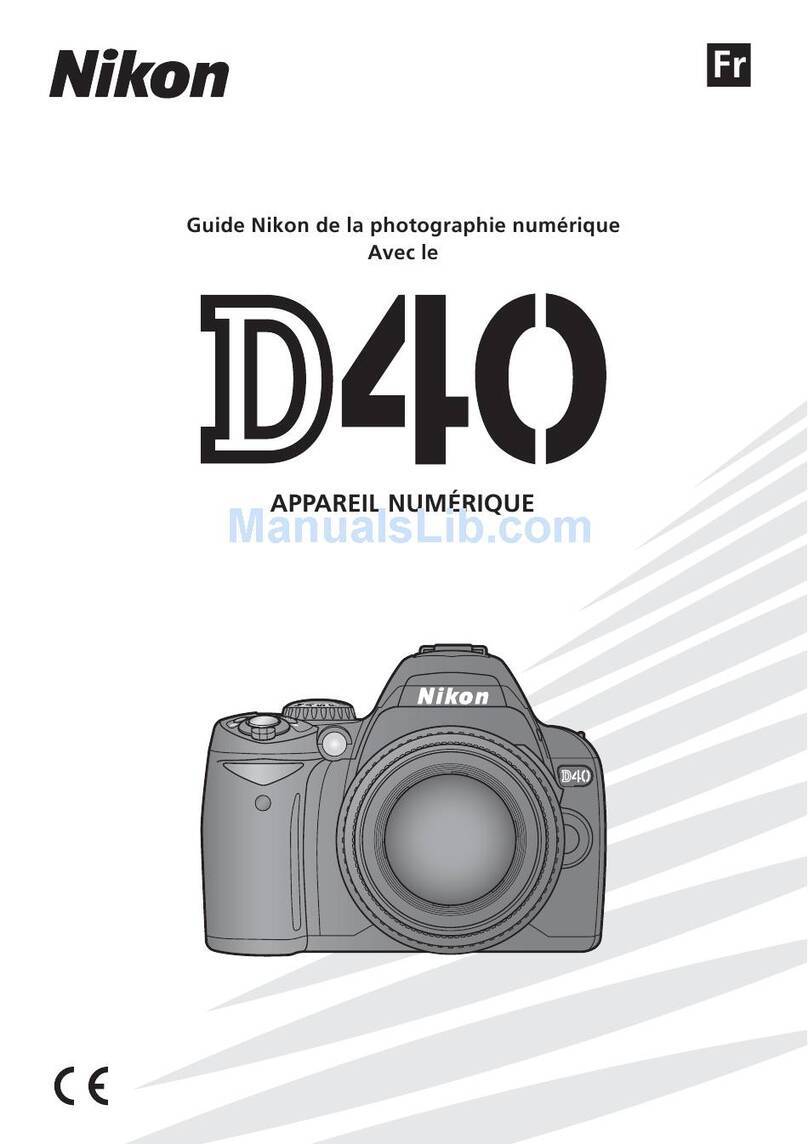DETU SPHERE 800 User manual

DETU Pano Camera User Guide

Welcometouse
Sphere800
1.Packinglist
3.Gettingstarted
4.Importantparameters
6.After-salesservice
5.Abouttheharmfulsubstances
2.Overview
1 1
14
12
5
2
1

1.Packing list
1
Sphere800×1 UserGuide×1
USBCable×1

2.Overview
2
⑥
⑦
⑧
⑨
①
②
③
④
⑤
①Photomodelight
⑥Modebutton
②Videomodelight
⑦Shutterbutton
③Camerastatelight
⑧Wi-Fibutton
④Wi-Filight
⑨Powerbutton
⑤Powerlight

3
①
②③
④
①Tripodmounthole
②MicroHDMIport
③USBport
④MicroSDcardslot
2.Overview

4
①Buzzer ②Microphone
①
②
2.Overview

3.Gettingstarted
5
·Charging
Whenchargingthebattery,pleaseusetheattachedUSBcableto
connect the camera with USB charging adapter. The camera
charging indicator will be on during the charging and off after
thechargingiscompleted.
The camera is compatible with 4G, 8G, 16G, and 32G micro SD
cards, but such SD cards must have a rating over Class 10 or
UHS-1.WheninsertingtheMicroSDcard,slidethememorycard
into the slot with tag facing the camera lens. If the card is
completely inserted, it will rightly be locked in the slot. Press
Note:Thechargingadapterisonlylimitedtothechargerwhich
marks5V/1Aofpowerexport,anditmaydamagethebatteryif
any charger with other specifications is used. The 1,000 mAh
built-in battery used in the camera can not be replaced. When
the camera is connected to computer with USB cable, the
camerawillenterUSBflashdiskmodeinwhichitisonlyallowed
toreadandwritethecontentsintheSDcardofcamera.
*
·InsertionandremovalofMicroSDcard

6
3.Gettingstarted
the card into the camera with fingernail against the edge of
memorycard,thenthecardwillpopup,andyoucanremoveit.
Press the power on/off button, the camera state indicator will
flicker and the camera will be started with corresponding
prompttone.
Pressthepoweron/offbuttonfortwoseconds,thecamerastate
indicator will flicker, and the camera will be stopped with
correspondingprompttone.
Note:In order to prevent accident, please turn off the camera
powersupplywheninsertingorremovingthecard.Pleasetake
care when handling memory card, and avoid liquid, dust or
debris. You'd better use the memory card of famous brand,the
reliability of which can be assured in case of violent vibration.
Pleaseusethecardwithintheacceptabletemperaturerangein
accordancewiththemanufacturerinstructions.
Note:afterthecameraisstarted,ifthebatterypowerislow,the
*
*
·Poweron/off

3.Gettingstarted
powerindicatoronthecamerawillkeepflickering.Ifthebattery
powerisusedupduringtheusingprocess,thecamerawillstore
thedocumentsandturnoffthepowersupply.
Note:Ifthecapacityofthememorycardisalloccupied,orthe
battery power is low, the camera will automatically stop the
shooting.Yourvideowillbestoredbeforethecameraisturned
off. The default video shooting quality is 1,080P, and you can
changethevalueinApp.
*
·Shootingvideos
7
①Slightlypressthemodeswitchbuttontoswitchthecameratothe
videomode;
②Presstheshuttertobegintheshooting.Duringtheshooting,the
camerawillgiveprompttoneandthecamerastateindicatorwill
keepflickering;
③Iftheshootingneedstobestopped,presstheshutteragain.After
theshootingisdone,thecamerawillgiveprompttoneandthe
camerastateindicatorwillstopflickering.

3.Gettingstarted
You can play the contents on computer, television, and smart-
phone(intheApp);
You can also directly insert the micro SD card into the device
(such as computer or compatible television) to play the
contents. In such case, the device's resolution and ability in
playingthecontentsofsuchresolutionarecritical.
Note: The default size the photo is 8M. When it is necessary to
changethephotoshootingparameters,pleasesettheminApp.
*
·Viewing
·Takingphotos
①Slightlypressthemodeswitchbuttontoswitchthecamerato
photomode;
②Presstheshuttertobegintakingphotos.Whentakingeachphoto,
thecamerastateindicatorwillflickeronceandcorresponding
prompttonewillbegiven;
8

3.Gettingstarted
·UseingtheApp
①InstallDetuCameraApp;
②TurnonthecamerapowersupplyandWi-Fi,andensuretheWi-Fi
indicatorison;
③ConnectthecamerawithWi-Fi:defaultnameiscameramodel
Sphere+SNcodewhilethedefaultpasswordis12345678.When
connectedwithWi-Fi,AndroidcanselectcameraWi-Fiintheapp-
licationbyinputtingthepassword.Asfortheiossystem,dueto
thelimitationonsystemauthority,itisrequiredtoconnectWi-Fi
inthesettingandthenreturntoconnectwiththecamera.AfterWi-
Fiissuccessfullyconnected,theWi-Fiindicatorwillflicker.
9
Press the mode button for 10s to reset the camera. During
thisprocess, two mode indicators will flash, accompanied with
thepressingprompttone.
After the camera is reset, its Wi-Fi name is reset to be camera
modelSphere+SNcode,whilethepasswordtobe12345678.
·Resetting
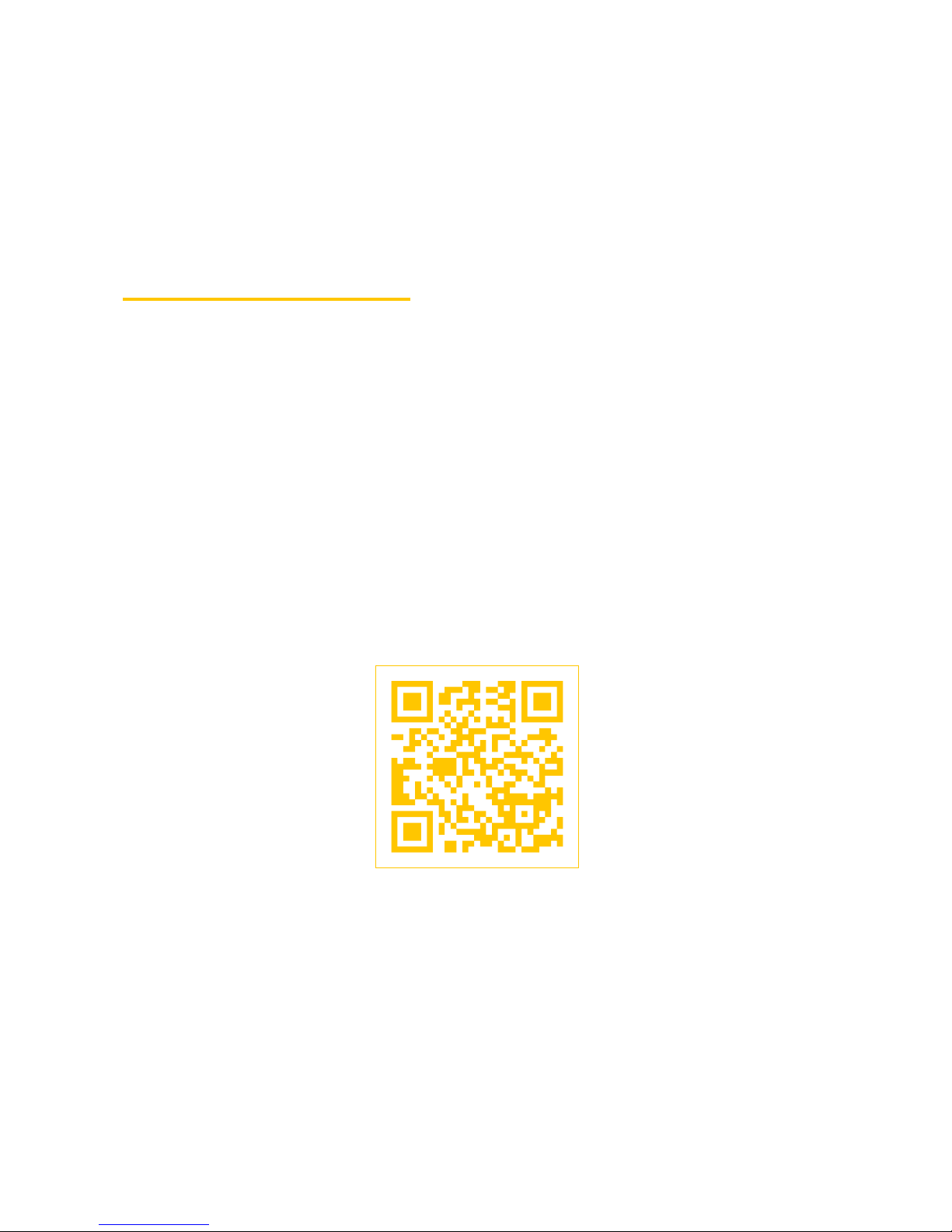
3.Gettingstarted
10
ScantodownloadDETUCAMERAapp
Note:Afterthecameraisconnected,themobilephonenetwork
will form network with came ra and can n o lo nger b e
connectedwith external network until exit from the camera
page.Onlyonemobilephonecanbeconnectedwiththecamera
atthesametime.
*

Sensor
8MPixels
Lens
Primelens/apertureF2.0/FOV236°
Shootingdistance10cm-∞(fromthelens)
Videoresolution
1080P(default)/720P/480P
Videoformat
Fileformat:.mov
Photoresolution
8M(default)/5M/3M
Whitebalance
Auto/daylight/cloudy/tungstenlamp/
fluorescentlamp
ISO
Auto/100/200/400/800
ExposureValue(EV)
Regulatedat1/3between+2and-2
Audio
Built-inmicrophone;48kHzsamplingrate;
AACcompression
Batteryand
charging
Chargeablelithiumionbattery;capacity:
1,000mAh
4.Importantparameters
1 1
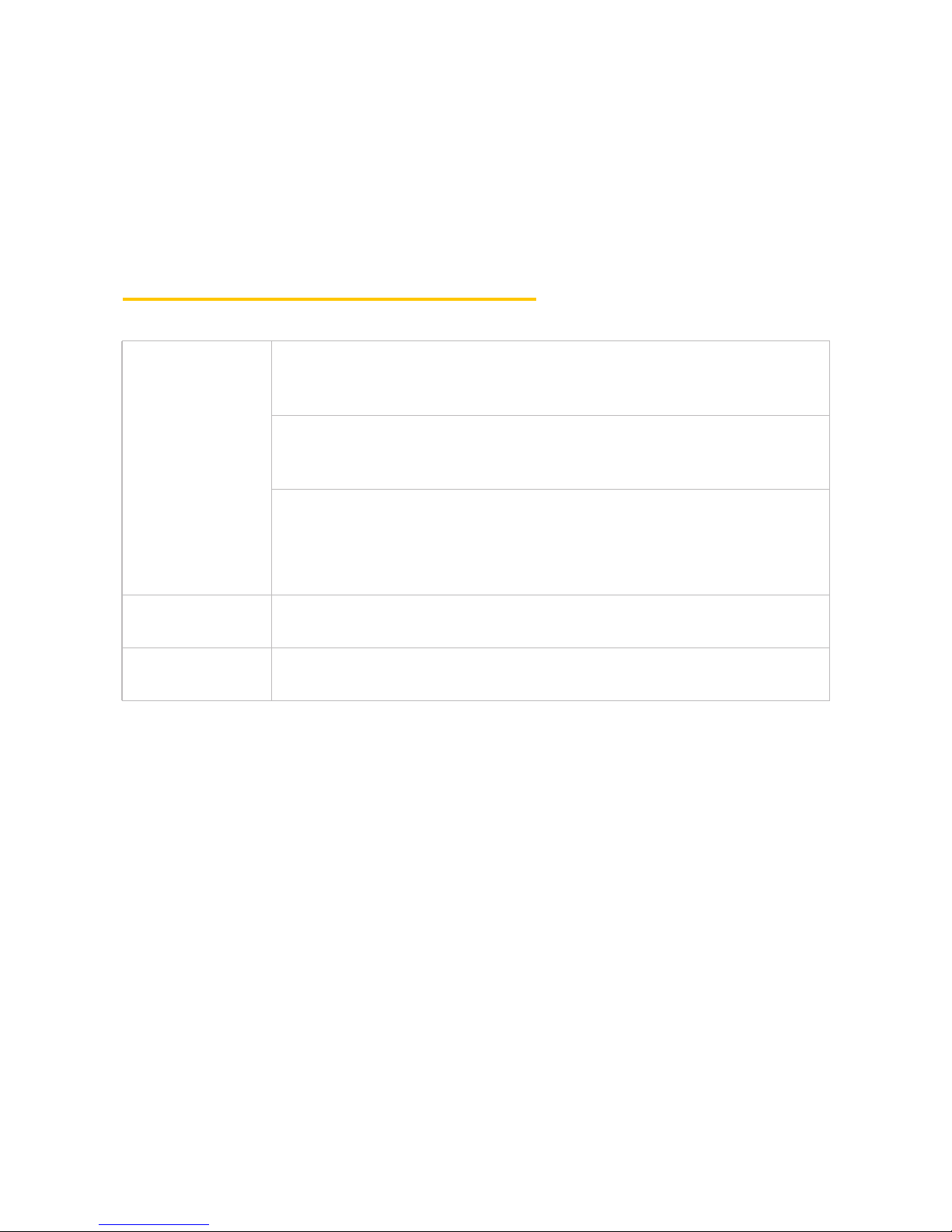
External
interface
microUSB:forconnectionwithcomputertoplay
andtransmitdocumentsandchargethecamera
microHDMI:supportthecableconnectionwith
displaydeviceforplaying
microSD:microSDcardofClass10orabove;32GB
atmost;resolutionandframeratewilldetermine
recordingtime
Dimensions
50×43×50mm
Weight
77g
*Note:Theaboveinformationisforreferenceonly.Incaseofany
change,pleasecheckitontheofficialwebsite
4.Importantparameters
12
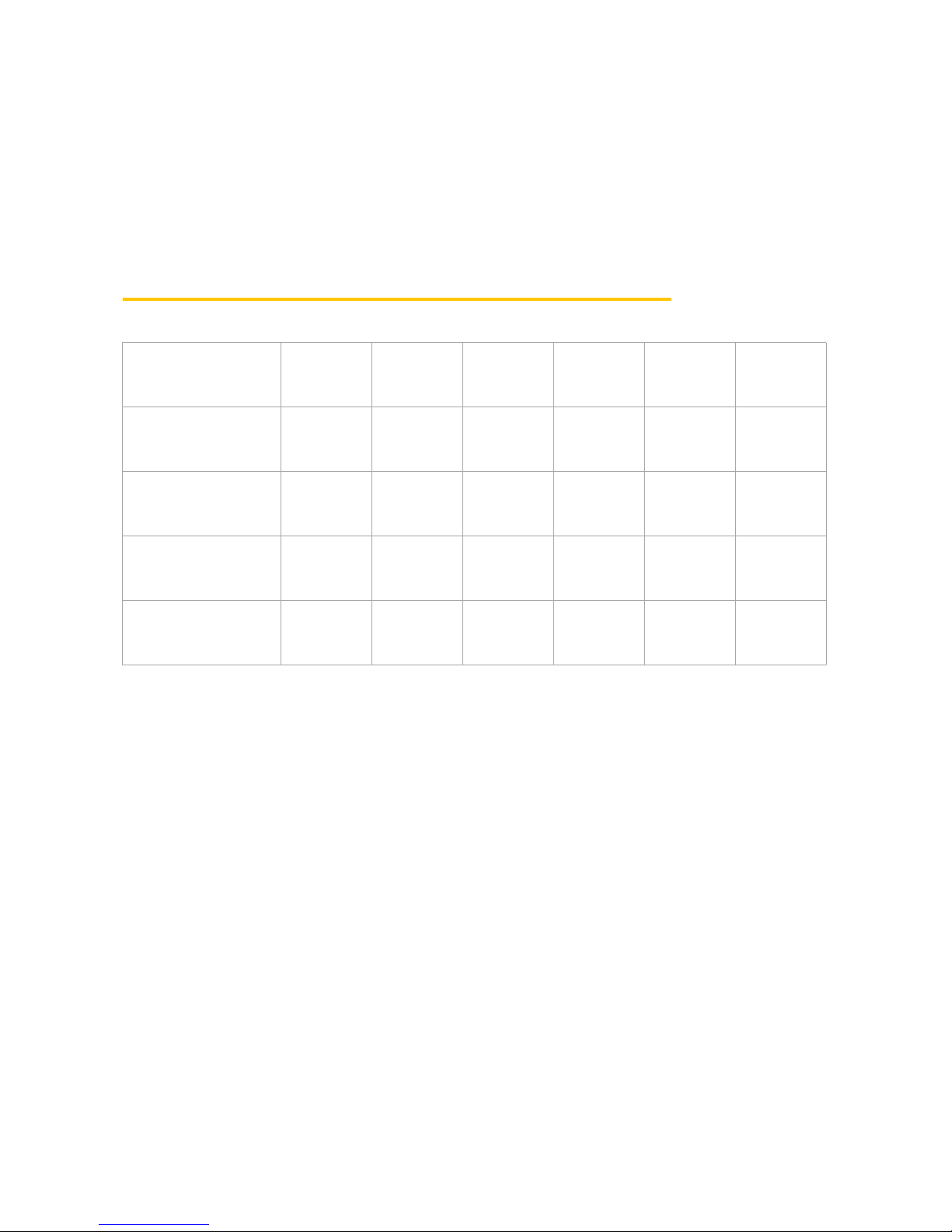
Note
○:Itmeansthecontentofharmfulsubstanceinallthehomogenous
materialsofthepartisbelowthelimitspecifiedinSJ/T11363-2006
RequirementsforConcentrationLimitsforCertainHazardousSub-
stancesinElectronicInformationProducts;
×:Itmeansatleastonekindofhomogenousmaterialinthe
componentcontainstheharmfulsubstancebeyondthelimit
specifiedinSJ/T11363-2006.
Hg
Pb
Cr
Cr6+
PBB
PBDE
Shell
〇
〇
〇
〇
〇
〇
Circuitboard
×
〇
〇
〇
〇
〇
Charger
〇
〇
〇
〇
〇
〇
Accessories
〇
〇
〇
〇
〇
〇
5.Abouttheharmfulsubstances
13

6.After-salesservice
Dearcustomers,
ThankyouforchoosingDetupanoramacameraproduct.Inorder
to protect your rights and interests, please read the following
instructionsbeforeusing:
Thewarrantwillbelimitedtothecameraonly,whilethesupporting
connection cable, paper materials, package and software shall be
beyondthewarrantyscope.
Detu camera after-sales service will be strictly in line with the
following3RservicespecifiedinConsumerRightsandInterestsLawof
the People's Republic of China, and the Product Quality Law of the
People'sRepublicofChina:
·Theconsumercan choosetoreturn,replaceorrepair theproduct
with performance fault identified by Detu technical center within 7
daysaftertheproductissold;
·The consumer can choose to replace or repair the product with
performancefaultidentifiedbyDetutechnicalcenterwithin15days
Warrantyscope
Warrantyrules
14

6.After-salesservice
aftertheproductissold;
·The consumer can choose to enjoy free repair service for the
product with performance fault identified by Detu technical center
withinoneyearaftertheproductissold;
·When receiving the warranty service, please provide effective
purchase invoice and product warranty certificate. If you fail to
provide the aforesaid certificates, the free warranty period of the
camerawillbe90daysfromthedeliverydateindicatedinthecamera
SNcode.
15
Theproductwillbebeyondthe3Rservicescopewhenitaccordswith
oneoffollowingsituations(includingbutnotlimitedthosesituations):
·The fault or damage caused by use, maintenance or preservation
againsttheusermanual;
·Faultordamagecausedbyunauthorizedrepairordisassembly,or
impropermounting;
·InconsistencybetweentheproductmodelorSNcodeonwarranty
certificateandthepracticalcommodity;
·Without3RCertificateorbeyondthewarrantyperiod.
Casesbeyondwarranty

6.After-salesservice
·Normaldiscoloration,wearandconsumptionduringtheproduct
use;
·Inability to use the product due to the network fault of the
consumer;
·Fault or damage caused by force majeure (e.g. fire accident,
earthquake,flood,etc.)
16
Detucamerawebsite:cam.detu.com
Detureservestherightoffinalinterpretationofabovecommitments.
Customerservice
Table of contents