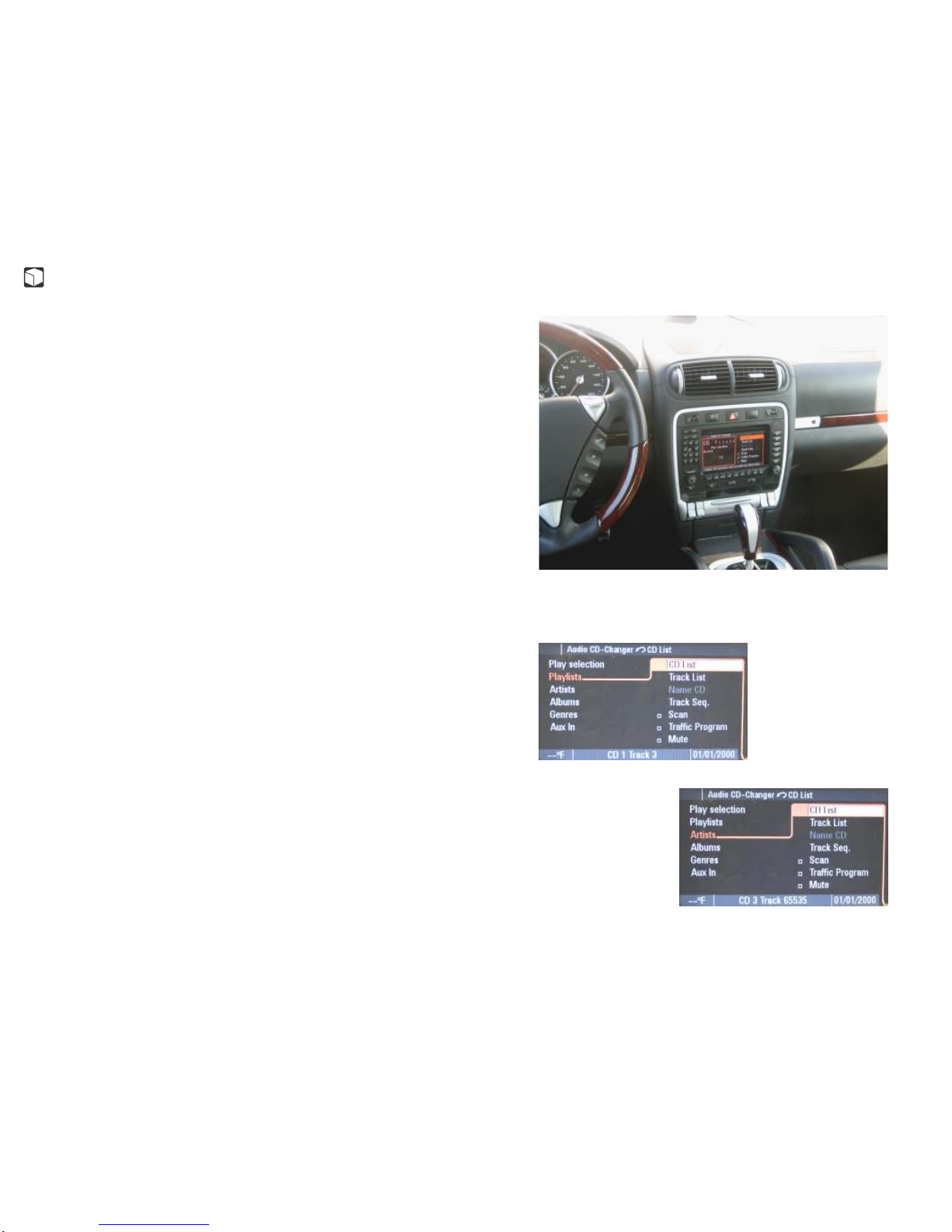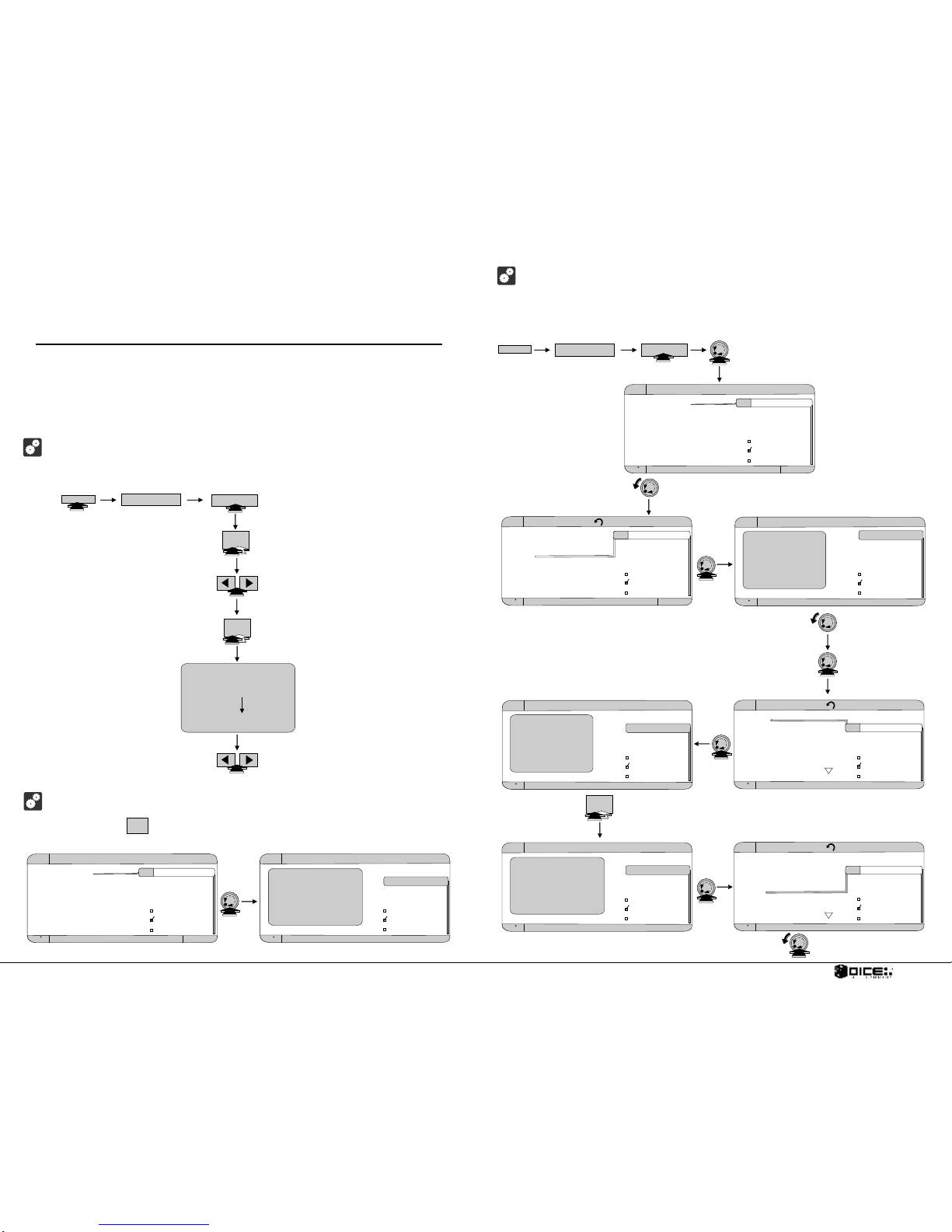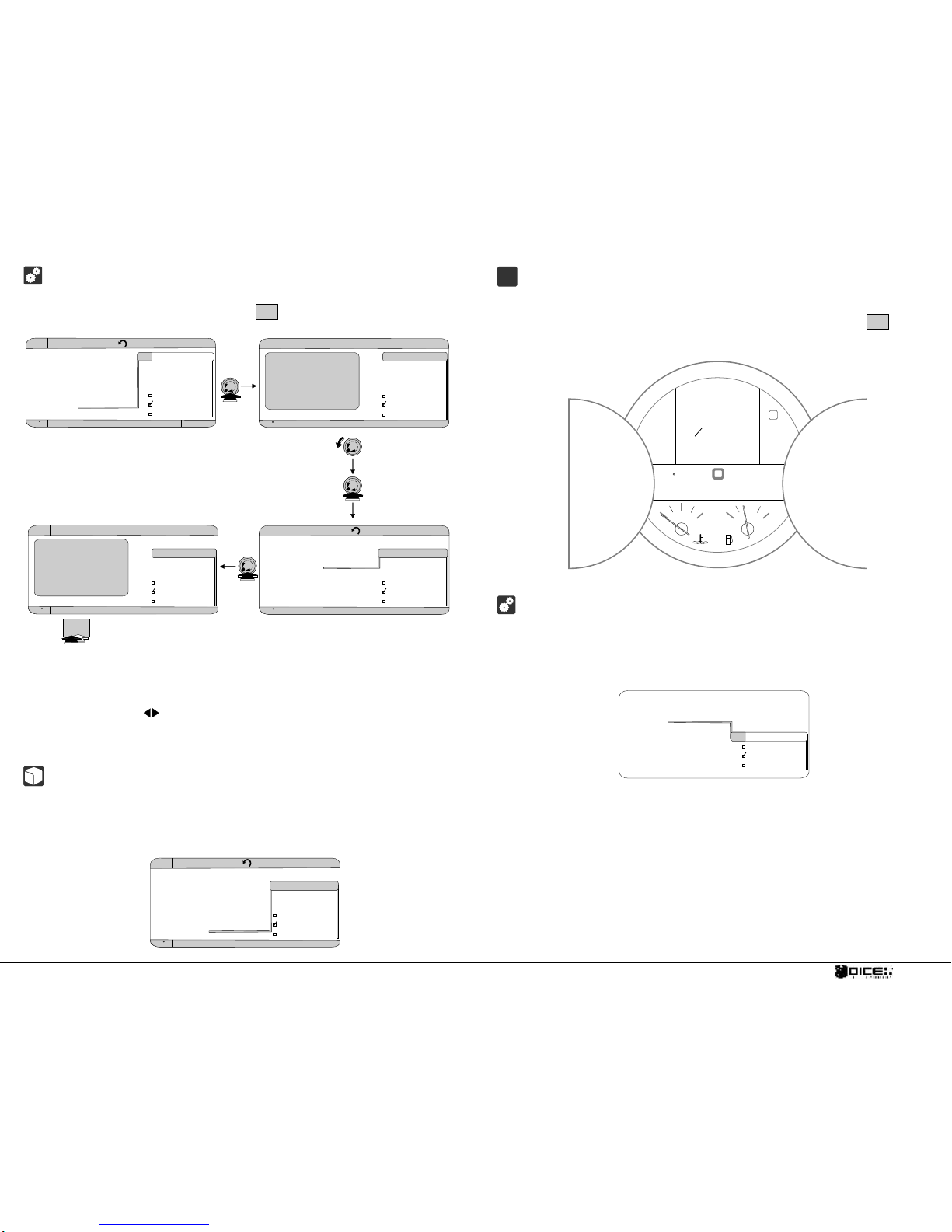Getting started - important information
IsYouriPodUpToDate?
Beforeyoustart,pleasecheckyouriPodfirmwareversion.Foracompletelistof
supportediPodfirmwareversions,pleasevisit http://support.diceelectronics.com.
Warning
Introduction
4
3
DICE fiber optic iPod interface specifications
View from top/bottom
1 - Power/AUX connector
2 - iPod input
3 - Fiber optic connector
3 3/4"
4"
Height: 1 1/4"
∀
Standby current consumption: ~ 22mA
Maximum current consumption: ~ 1A
Storage temperature: 0-150F
Operating ambient temperature: 30-120F
Assembled in the US
Factory radio compatible ConnecttheiPodtoyour
vehicle's factory entertainment system and hear what an iPod should sound like.
CD quality sound* and controls from your radio, steering wheel or the iPod. The
DICE iPod integration keeps your iPod charged and ready to go. Radio will also
display text from your iPod, allowing you to view, select and browse Playlists,
Artists,Albums,Genres.
DICE fiber optic iPod integration is a direct iPod interface
developedforPorschevehiclesutilizingthefiberopticbus.
Don't allow the Apple iPod or operating the kit to distract you from driving! Only
operate the unit when stationary or ask passengers to operate it for you. Keep your
eyes on the road at all times! Neither DICE Electronics, LLC., NAV-TV Corp.,Apple
Computer,Inc.,itsregionaloffices,distributorsorresellersacceptanyresponsibility
foranydamageorinjuryasaresultofusingtheDICEiPodintegrationkit.Theuseof
thisproductconstitutestoyouracceptanceofourtermsandconditions.
iPod Model Required minimum FW version
4th Gen.
Photo
Video
mini
nano
Must have FW version 3.1.1
Must have FW version 1.2.1
Must have FW version 1.1.1
Must have FW version 1.1.1
Must have FW version 1.4.1
2nd Gen. nano Must have FW version 1.1.1
Supported iPods.
Charging
The interface automatically charges the iPod's battery when connected.
Charging icon will appear on the upper
right corner of the iPod screen to indicate
charging
123
Icon legends
Press and hold button
Press button
Turn the dial left
Note that the iPod is locked when connected to the radio and a DICE Electronics
logo will be displayed in operation. You can select manual control in DISC 6 which
unlocks the iPod. If radio is turned off iPod becomes unlocked after 10-30 seconds
andeventuallyturnsoff.
Jog dial
Turn and then press jog dial
DIGITAL IN CAR ENTERTAINMENT