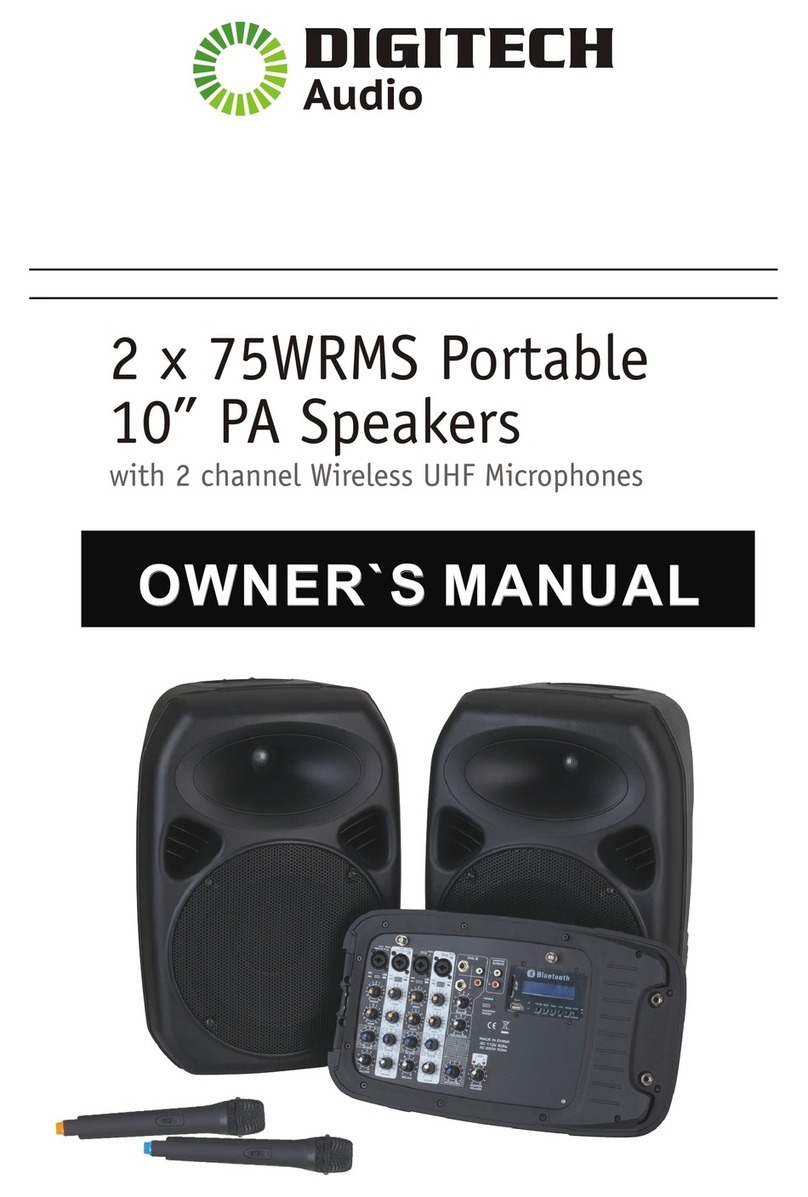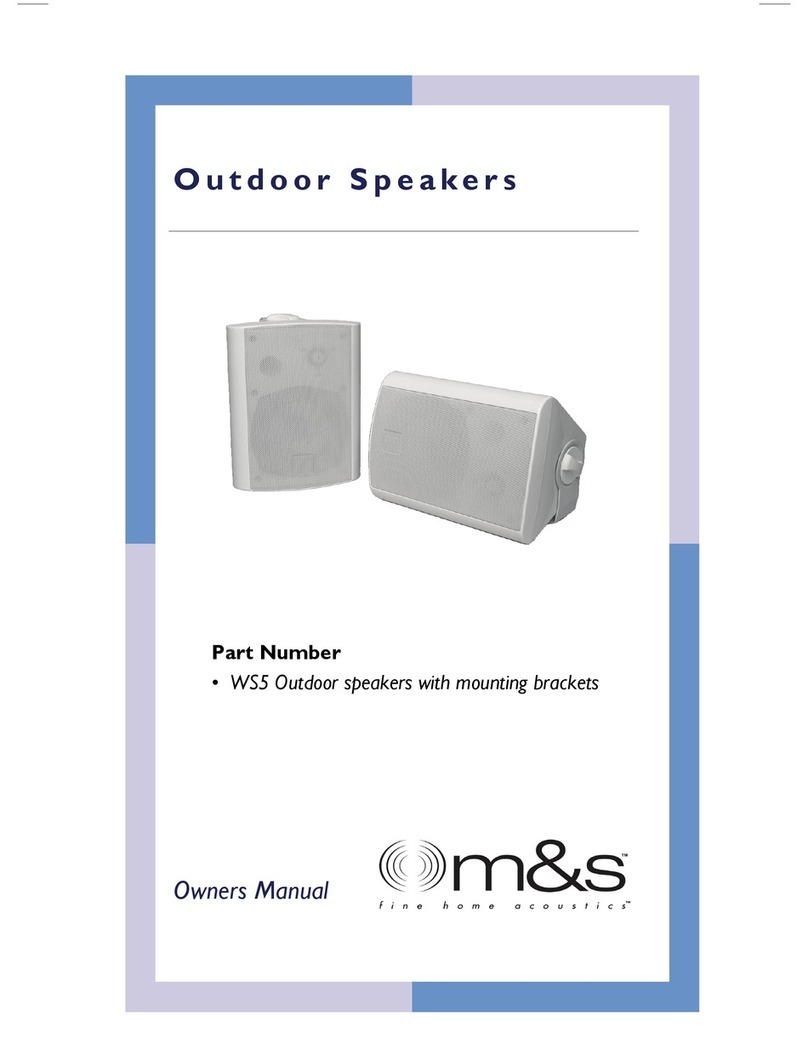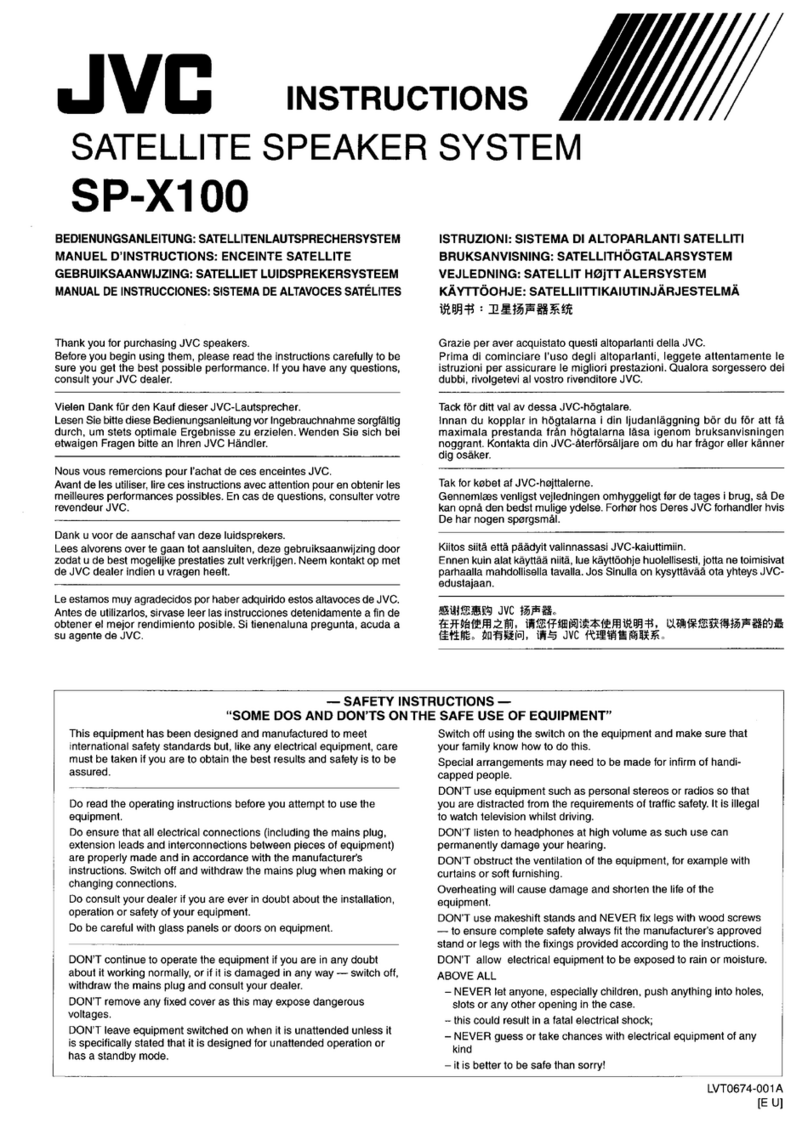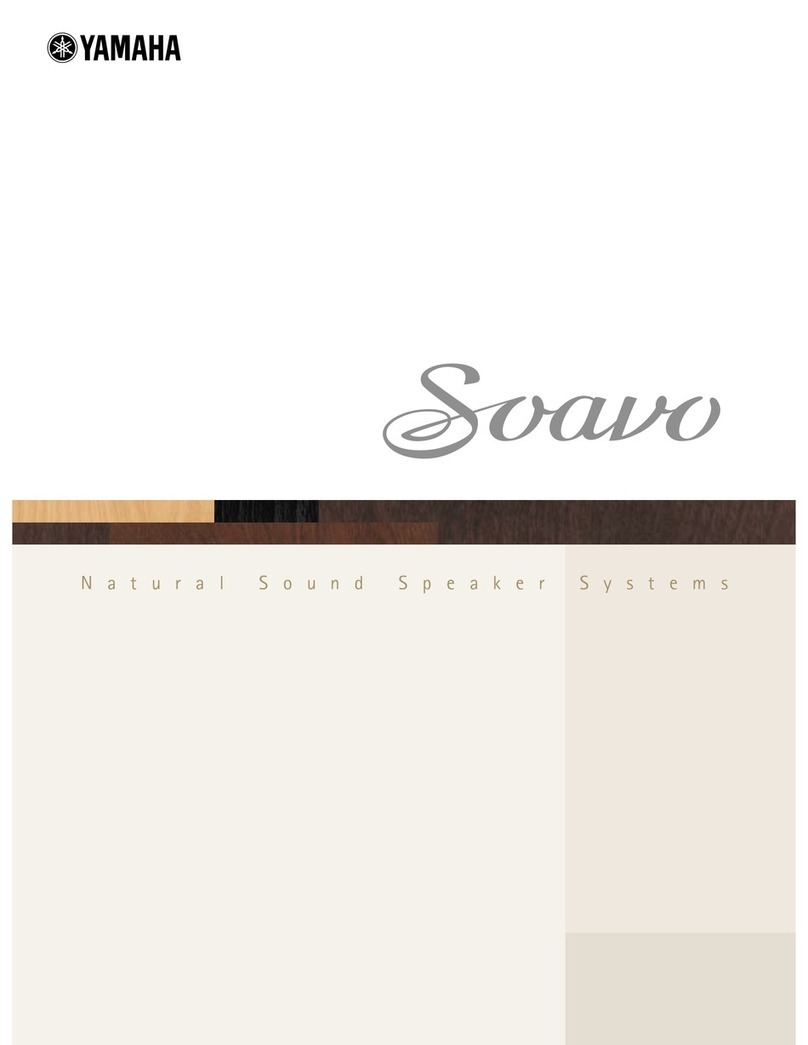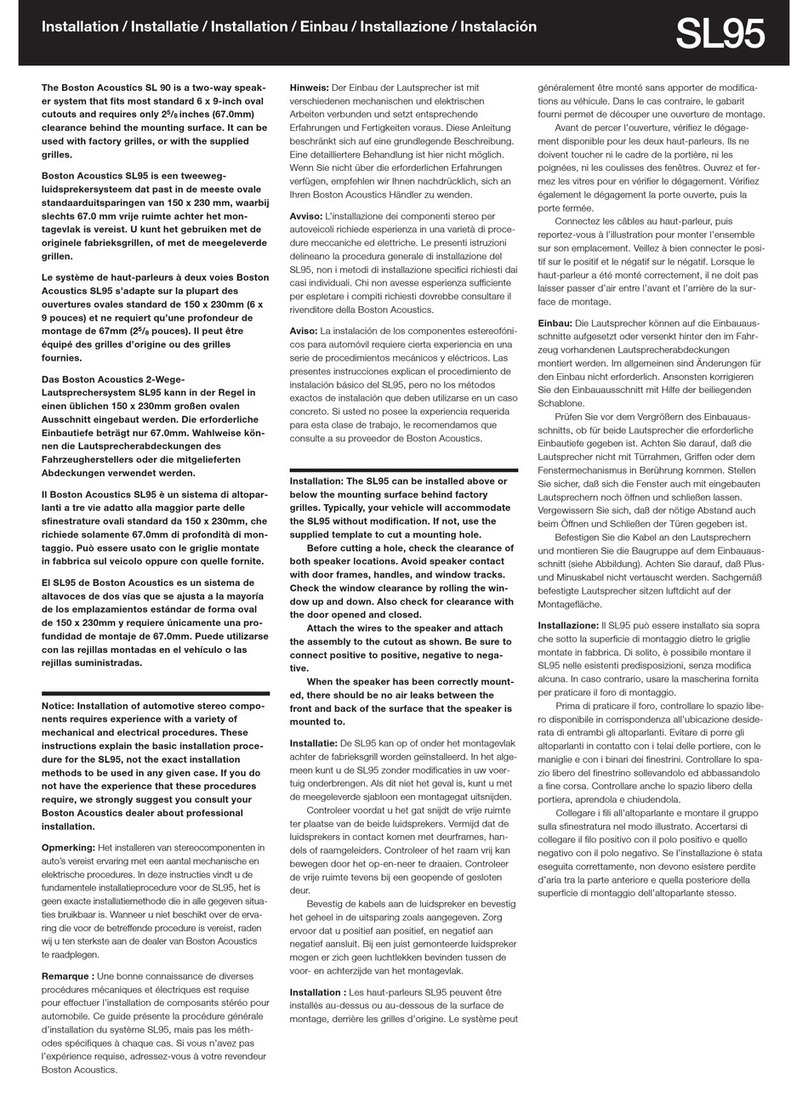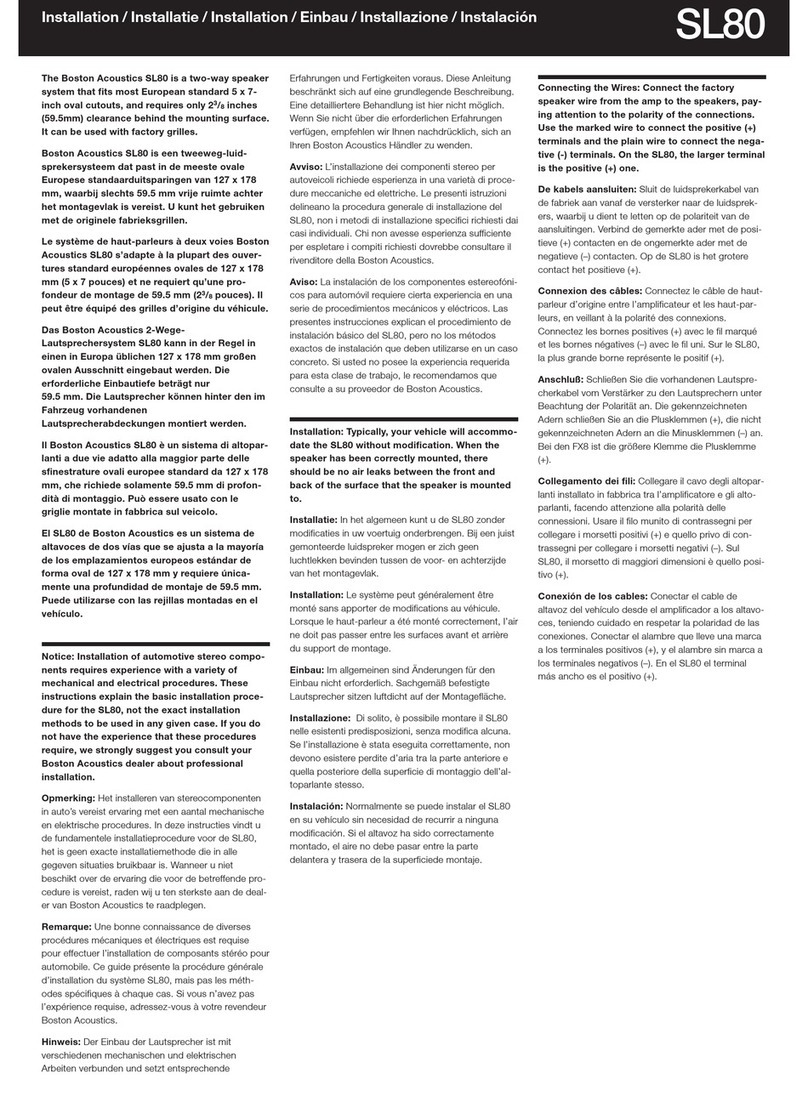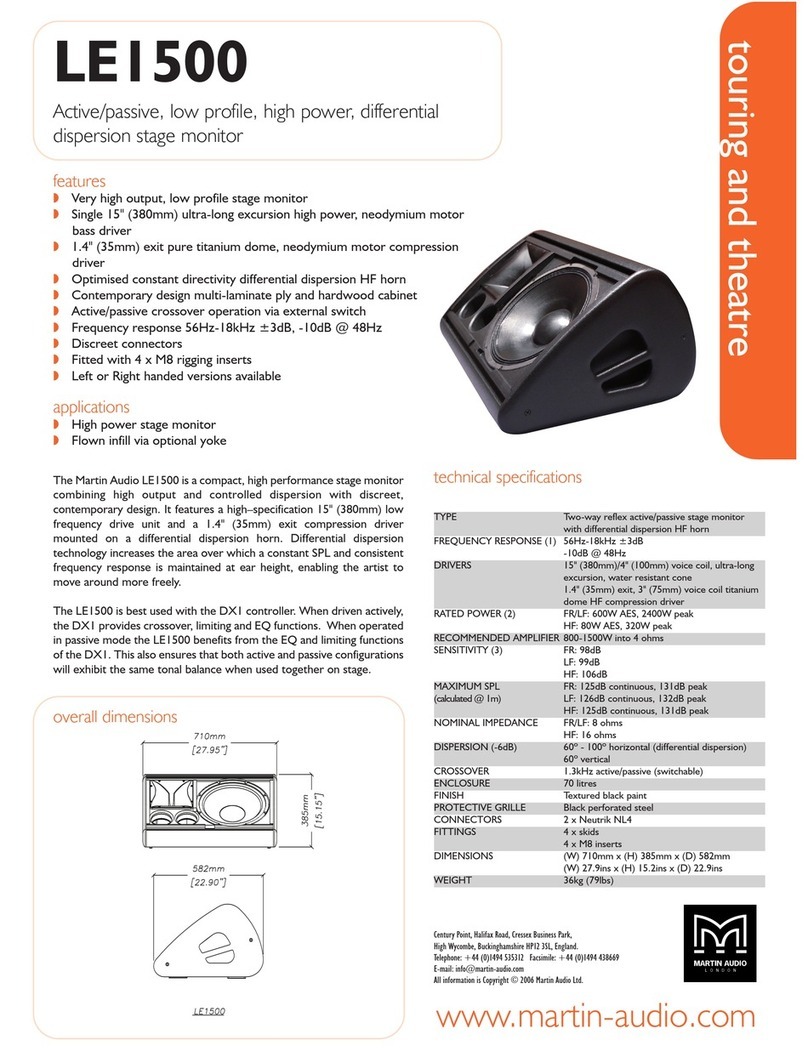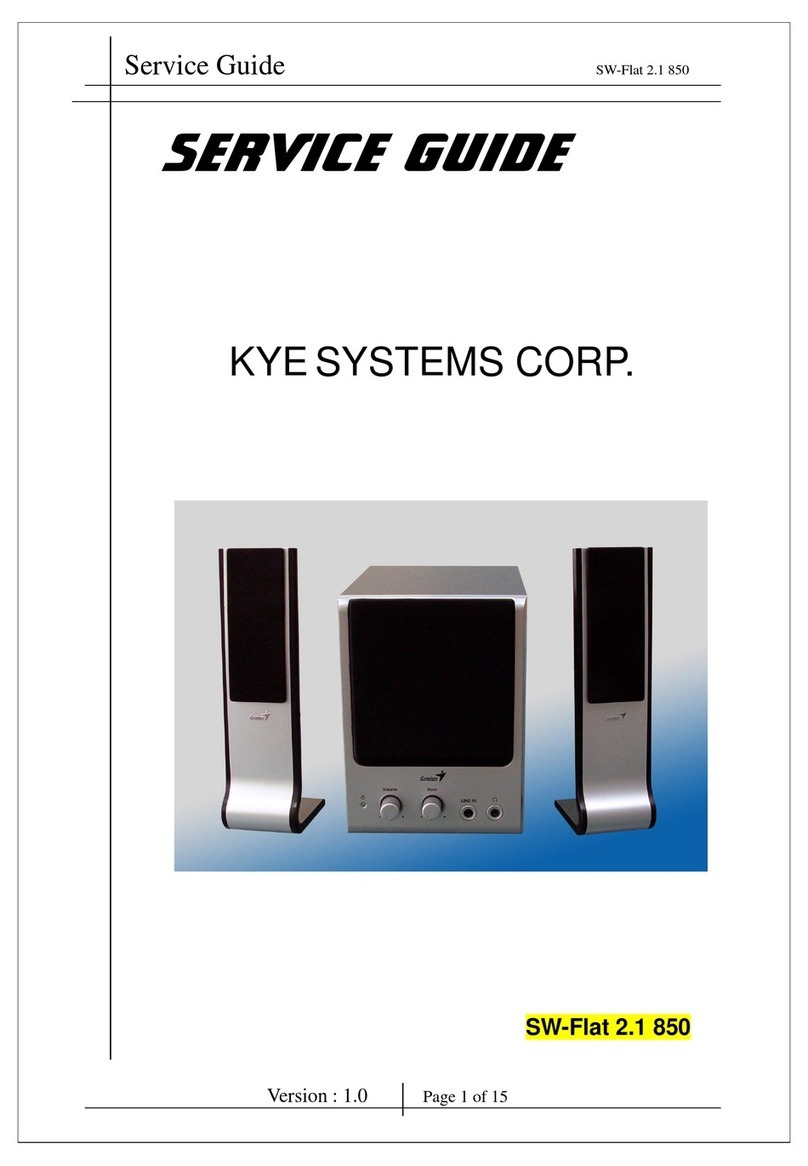digi-tech CS2485 User manual

Dual 6.5”
Rechargeable
PA Speaker
with Dual RGB LED Lights
CS2485
Model:
Instruction Manual

1
IMPORTANT SAFETY INSTRUCTIONS:
CAUTION
RISK OF ELECTRIC SHOCK. DO NOT OPEN.
DANGER! CAUTION!
This symbol alerts you that there is dangerous voltage inside.
To prevent electric shock, do not open the enclosure.
IMPORTANT!
This symbol alerts you to read and observe important warnings
and instructions on the unit or in this manual.
To reduce the risk of fire or electric shock, do not expose this equipment, the cord or plug
to rain or moisture; do not use it anywhere near water or where water splashes or drips; do
not touch the plug with wet hands. In the event that water or other liquids enter the device,
unplug it immediately and clean and dry it as best as possible. Then have it checked for
damage by a qualified technician, or contact the after sales support line.
Congratulations on your purchase!
We encourage you to take a few minutes to read this manual which describes the
product and includes step-by-step instructions to help you to enjoy the product
features. Read and understand all the safety instructions before using your product.
If you have any questions about these products, their installation or their operation,
please contact your retailer or customer service.
Please read this manual carefully before operating the speaker.
Please store this manual for future use.
• Please keep the device away from any liquids. Objects filled with liquid such as
vases should not be placed on the device.
• Do not block any ventilation openings. Minimum distance of 30cm around the
device must be maintained.
• Do not install this device near any heat sources such as radiators, heat registers,
stoves or other devices which could produce heat when use such as amplifiers.
• No naked flames sources, such as candles to be placed on or near the device.
• Protect the power cord from being walked or tripped on, particularly at the
plugs, receptacles and the point where it comes out of the device.
• Disconnect the device from power source (mains plug) during lightning storms or
when not in use for long periods of time.
• Only use attachments/accessories specified from the manufacturer.

2
BOX CONTENTS:
1 x Dual 6.5” Rechargeable PA Speaker
with Dual RGB LED Lights
1 x Remote Control
1 x 3.5mm to 3.5mm
Auxiliary Cable 1 x Power Adaptor

3
TOP PANEL OPERATION:
1. Microphone Input 1
2. Microphone Input 2
3. Aux-in (3.5mm)
4. MicroSD (TF) Card Input
5. USB Play Back
6. DC9V input (Charging Slot)
7. Charging Indicator
8. Power On/Off
9. Short press to switch light modes
and long press to switch the lights
On/Off.
10. Mode Switch
11. Short press to play/pause under
USB/TF/BT, Long press to connect
TWS, and press once to scan all
stations and store automatically in
FM mode.
12. MENU (Control BASS/Treble/MIC
Volume/MIC Echo), Long press this
button to restore factory settings.
13. Short press to skip to previous song,
long press to rewind.
14. Main volume
15. Short press to skip to next song,
long press to fast forward.
1 2 3 4 5 6 7 8
9
10 12
13 14 15
11

4
REMOTE CONTROL OPERATION:
19
2
3
4
5
6
8
7
11
13
15
17
18
19
20
12
10
14
16
1. Mute
2. Previous Song
3. Mode
Short press to switch between
Wireless BT/LINE IN/USB/TF/FM
Mode.
4. Record
Starts Recording (USB Mode Only).
5. Echo (-)
6. BASS (+/-)
7. EQ Function
Short press to switch between
different Equaliser Settings.
8. Microphone Volume (+/-)
9. Power On/Off
10. Play/Pause
Scans all stations and stores them
automaically in FM Mode.
11. Next Song
12. Light Mode
Short press to switch light modes
and long press to switch the lights
On/Off.
13. Repeat Function
Short press once to repeat single
song/repeat all songs. (Not
available in Wireless BT).
14. Record Play
Plays recording (USB Mode Only).
15. Record Delete
Deletes recording (USB Mode Only).
16. Echo (+)
17. Microphone Priority
When Microphone is in use, press
once to take priority over the music
program. Press again to turn off
function.
18. Treble (+/-)
19. Main Volume (+/-)
20. Number Buttons
USB/TF mode to choose songs.
Under FM Mode to choose stations.

5
OPERATING INSTRUCTIONS:
Wireless BT (Bluetooth) Pairing Mode:
Press the MODE or Blue button on the top of the unit or remote control until BT is
selected.
1. Ensure your Bluetooth music device or smart phone is within 10m.
2. Activate the BT Features on your Bluetooth music device or smart phone so
it searches for the PA Speaker. Please refer to your Bluetooth music device or
smart phone Users Manual if you need more details.
3. Select the correct model no. (CS2485). The PA speaker should pair with your
music device.
4. Short press PLAY/PAUSE button ⏯ to play or pause music.
Short press ⏮ or ⏭ buttons to select the previous or next track.
USB/microSD (TF) Card Mode:
Press the MODE or Blue button on the top of the unit or remote control until USB or
TF CARD is selected.
• Short press PLAY/PAUSE button ⏯ to play or pause music.
Short press ⏮ or ⏭ buttons to select the previous or next track.
LINE IN (AUX-IN) Mode:
Press the MODE or Blue button on the top of the unit or remote control until LINE is
selected. Play the music of the device connected to the LINE input.
FM Mode:
Press the MODE or Blue button on the top of the unit or remote control until FM is
selected.
• Short press PLAY/PAUSE button ⏯ to activate the automatic memorisation
(the tuner searches for stations available and memorises automatically.) The
number of memorised stations depends on the reception in your area.
• Short press ⏮ or ⏭ buttons to select the between different stations.
• Use can also select specific stations using the Number Buttons from the
remote control.

6
OPERATING INSTRUCTIONS:
TWS Mode:
1. Turn on both speakers, hold the PLAY/PAUSE button ⏯ on one of the
speakers until it displays SLAV and begins to blink. Once the blinking stops,
both speakers have connected successfully.
2. Follow the WIRELESS BT PAIRING MODE instructions to connect your Bluetooth
music device or smart phone to start playing tracks.
Note:
• TWS Mode does not work with FM Mode.
• The unit that displays SLAV is the assistant or SLAVE speaker. The other
speaker will the MASTER. Slave speaker only receives sound that has been sent
from the Master Speaker.
• Under USB/TF/BT Mode, the Master can control all functions, the Slave can
PLAY/PAUSE, SELECT PREVIOUS/NEXT TRACK and VOLUME functions.
• Under LINE-IN mode, the Master can control all functions except PLAY/PAUSE,
SELECT PREVIOUS/NEXT TRACK. The Slave speaker can only control VOLUME
functions.
• To stop the TWS Mode, simply hold the PLAY/PAUSE button ⏯ until it
disconnects the TWS Mode.

Distributed by:
Electus Distribution Pty. Ltd.
320 Victoria Rd, Rydalmere
NSW 2116 Australia
www.electusdistribution.com.au
Made in China
Table of contents
Other digi-tech Speakers System manuals